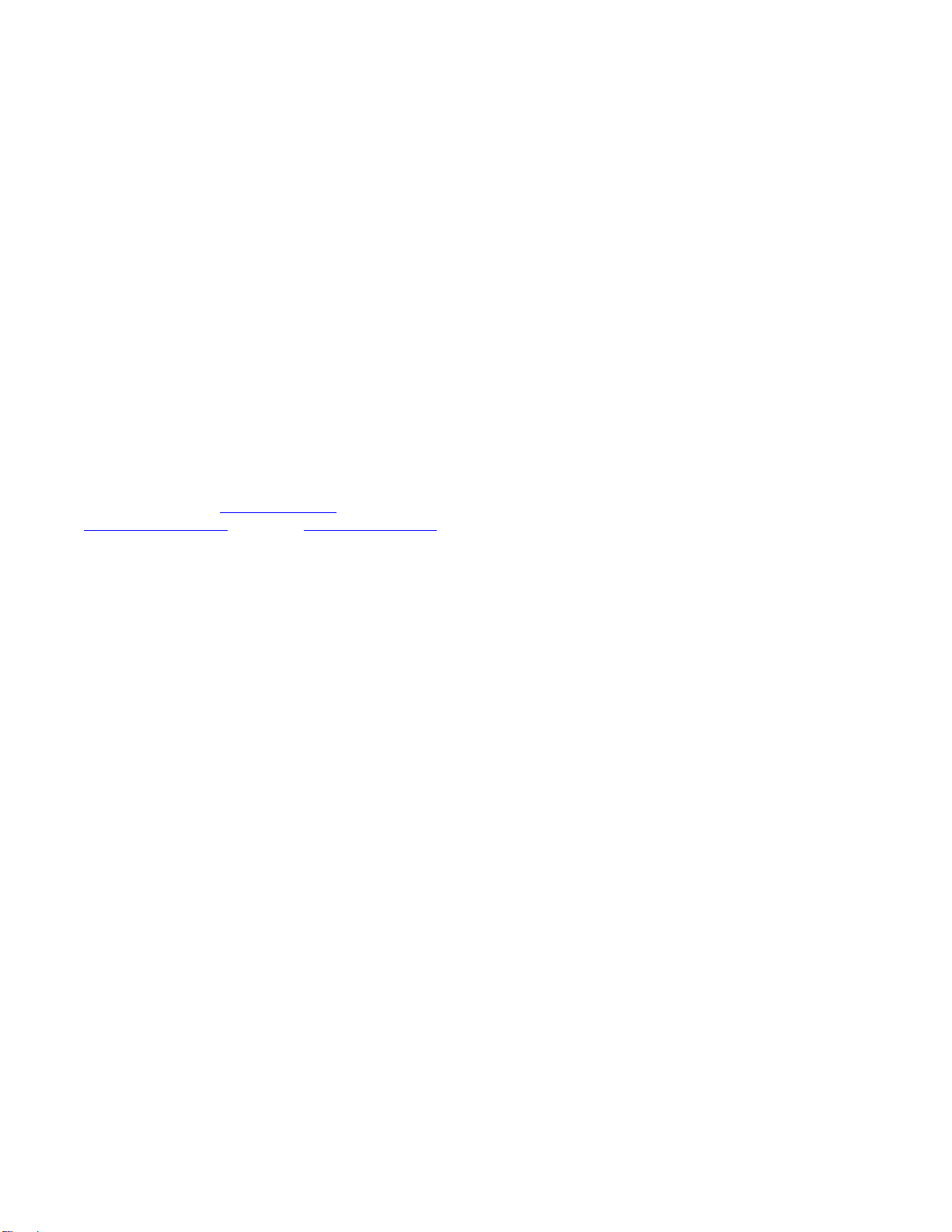Insert J3. See the instruction for J1, above for the correct orientation. Solder at 6 places. (see photo above)
If relay outputs are desired, the assembly is now complete. Do not perform Option 3.
Option 3. If transistor outputs are desired, complete the following:
Short J4, J5, and J6 with solder bridges or wire jumpers.
Insert J3. See the instruction for J3 in the section above. Solder at 6 places.
If pull-up resistors are needed, they can be located in the positions marked for D1 and D2. D1 and D2 are not used
in this configuration.
This completes the assembly with Option 3.
Operation:
Programming:
Before use the receiver must be programmed for use with the IR remote of your choice. You must select any two buttons on
that remote. The receiver is capable of learning codes from about 99% of existing IR remotes: almost any remote can be
used.
Replacement or universal IR remotes are available at low prices so a separate, dedicated remote can be purchased. However,
many remotes can control several different devices: for instance, a TV remote may also be able to control a VCR or a DVD
or an audio device. On such remotes, you can choose an unused device (such as an audio player or VCR) and then any two
buttons for that device. Many devices do not use all the buttons on the remote so there would be no conflict if unused buttons
were selected. Some buttons may have no assigned code: if so, the LED will not blink while programming. If this occurs,
just select another button.
Programming steps:
1. After choosing the desired remote and buttons, apply power to the assembled IR receiver.
2. To place it in the Programming mode, the “a” or “1” or left most DIP switch is turned ON and then immediately
turned OFF again. The Yellow or Channel 1 LED should blink and then stay lit.
3. Aim the remote at the receiver IC on the circuit board and press the first selected button. The Yellow LED should
blink and then stay lit.
4. Press this same button three more times for a total of four times: the yellow LED should blink each time.
5. After the last time, the Yellow LED should blink several times and then stay lit.
6. Repeat the above sequence (steps 3, 4, and 5) for the second button.
7. After the fourth repetition of the second button the Yellow LED should blink several times again and then turn off.
This signifies that programming is complete for those two buttons.
You can reprogram it for different buttons or a different remote at any time by repeating the above procedure. DIP switch
“a” is left in the off state for normal operation and during programming. It is only turned on briefly to initiate programming
mode.