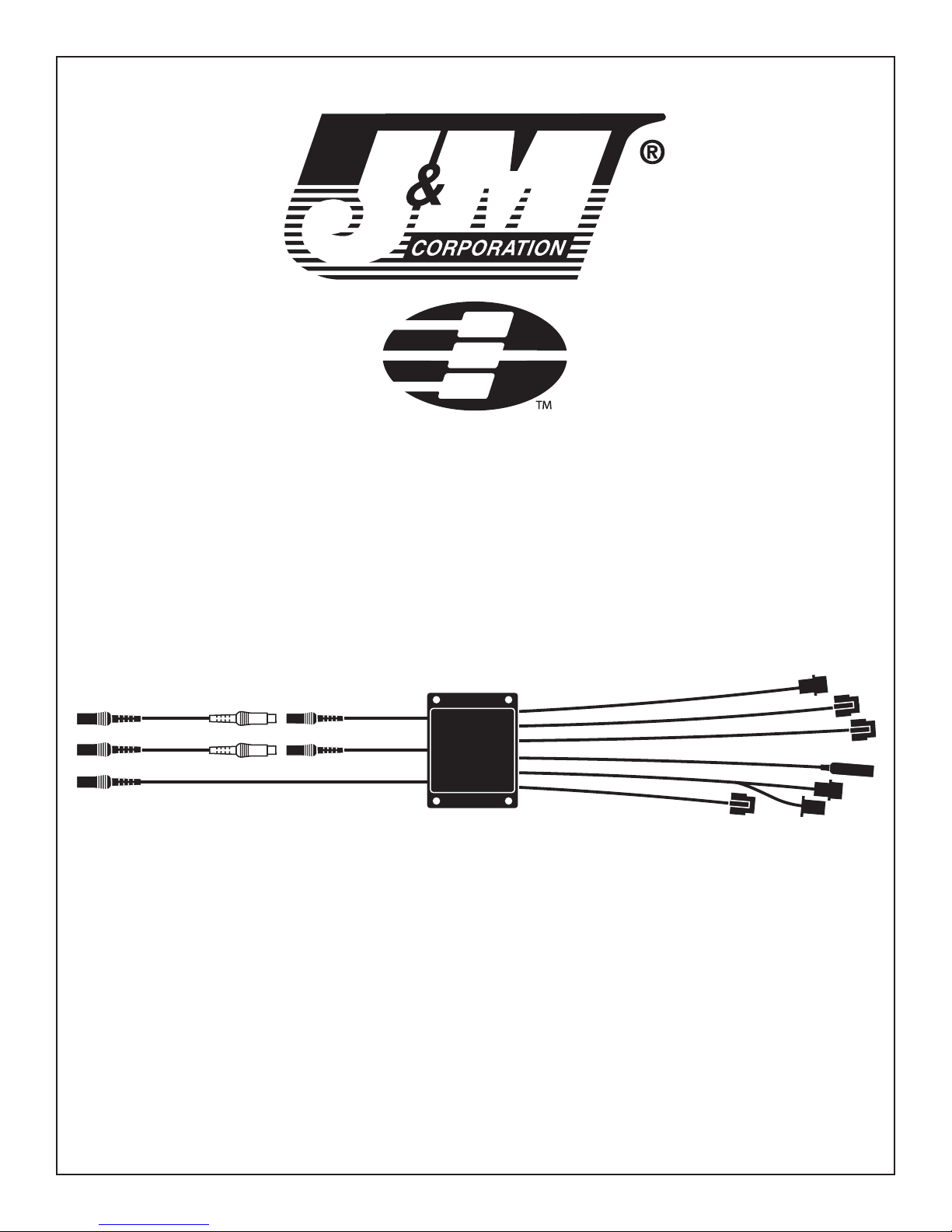Installation
1. Mount the control module inside the front fairing where
desired, taking into consideration the wire lengths of the
different components. Be sure to keep all the associated
cables and wires as far as possible from ignition coils and
wires, voltage regulator rectifiers, and other potential sources
of unwanted noise. Secure the control module at its mounting
location with screws and nuts, double-back tape, or tie straps,
all of which are provided.
2. Mount the handlebar control switch assembly to the
handlebar with the supplied bracket. Run switch cable to the
IntegratrV component and plug in per diagram.
3. Connect the power wire (red) to a switchable power source
or accessory terminal so that the unit is automatically turned
off when the ignition is turned off. Connect the black wire to a
frame ground. If it becomes necessary to replace the fuse use
a 3 amp fuse.
4. Route all other cables where desired and hook them up
according to the wiring diagram.
Auxiliary Audio Input
The IntegratrV provides a cable to connect auxiliary audio players
(such as MP3/ IPOD devices) to the audio input (Level 1).
• Connect the accessory audio device using the connection
auxiliary cable.
• Using the handlebar volume control switch, adjust the audio
to maximum volume.
• Then adjust the audio volume of the accessory audio device to
a level just before distortion.
• Now adjust the volume to a comfortable headset level using
the handlebar rocker volume switch.
Rider / Passenger Intercom
Intercom volume adjustment. To initially set the intercom, pull
out and hold on the intercom volume/sensitivity knob, turn it
all the way clockwise, and release the knob so that it returns to
the inward position. With the knob in the inward position turn
it clockwise to increase the intercom volume. Speak into your
microphone to activate the intercom and continue to adjust the
volume to a comfortable level.
Vox sensitivity adjustment. Pull out and hold the intercom
volume/sensitivity knob to adjust the vox sensitivity. Turning
it counter-clockwise will make it more difficult to activate the
intercom with your voice. Turning it clockwise makes it easier
to voice-activate the intercom function. The idea here is to
turn the sensitivity control knob as far counter-clockwise as
necessary so as to allow the intercom to be activated only
when you or your passenger speak into the microphone.
Once you have adjusted the sensitivity while traveling at
highway speeds, it should not have to be adjusted every time
you ride.
To find the optimum vox sensitivity, make only small
adjustments at a time.
Approximately 3.5 seconds after your intercom conversation
is over, the music will return to both helmet speakers at the
volume previously set.
Note: For maximum enjoyment of the system, it is important
that the helmet headset microphone placement be correct, as
advised in the headset installation instructions. Too much gap
between the mouth and microphone will result in excessive
noise entering the system and imperfect intercom operation
/ VOX switching.
Cellular Telephone or Navigation Systems (GPS)
The IntegratrV provides an input for cellular phone or Navigation
System (GPS). Given the increased emphasis/local legislation
requiring the use of cellular phone headsets while driving a car,
as well as the proliferation of phone models and calling plans
available, J&M is providing a simple connection to the IntegratrV
via the cellular phone headset 3.5 mm jack found on most
phones. If your phone does not have a headset jack, consult
your phone supplier for an accessory headset adapter or with an
optional adapter harness a Navigation System can be connected
to the IntegratrV.
• Consult your cellular phone owners manual to set your
telephone to auto-answer. This will allow you to receive calls
while riding, without the need to touch or manipulate the phone
to receive a call.
• Adjust the volume of the phone audio to be received at a
comfortable level. To do this, use the cellular phone volume
control (you need to receive a real call to do this) before the ride
begins.
• For cellular phones equipped with voice-command dialing,
your helmet headset microphone is continually connected to the
cellular phone. This will enable the rider or passenger to activate
the voice command dialing feature from the phone itself and give
the commands from the helmet mounted mike.
• Once a call is received, the rider and passenger headsets
will connect to the phone via a distinct VOX activated intercom
channel, muting out all lower level communications (music and
FRS radio). Phone conversations are then shared by rider and
passenger. Any audio generated from the phone or voice input
will keep the intercom latched, with a 3.5 second intercom delay
from the last VOX input. If a pause in conversation exceeds 3.5
seconds, lower level audio will return until new VOX input is
received.
• You may need to fine-tune the cell phone volume until you
have established a comfortable volume level while riding.
Manipulation of phone controls while riding is not recommended.
Note: 1 When using a minority of cell phone providers / systems
you may hear a slight buzz in the helmet headset when cellular
phone activation occurs. This buzzing noise is normal and can be
reduced or eliminated by placing the cellular phone as far away
as possible from the IntegratrV.
FRS / GMRS Two-Way Radio
• The IntegratrV provides a port to connect FRS / GMRS radio’s
of various types such as Kenwood FreeTalk™ or Motorola “ T
Series “ with corresponding adapter cables.
Operation
• We recommend reading the owners manual provided with
your FRS / GMRS radio to take full advantage of the features
and benefits.
• Connect the FRS radio cable to the IntegratrV. Turn the FRS
radio “on”.
• We recommend placing the radio on the fairing.