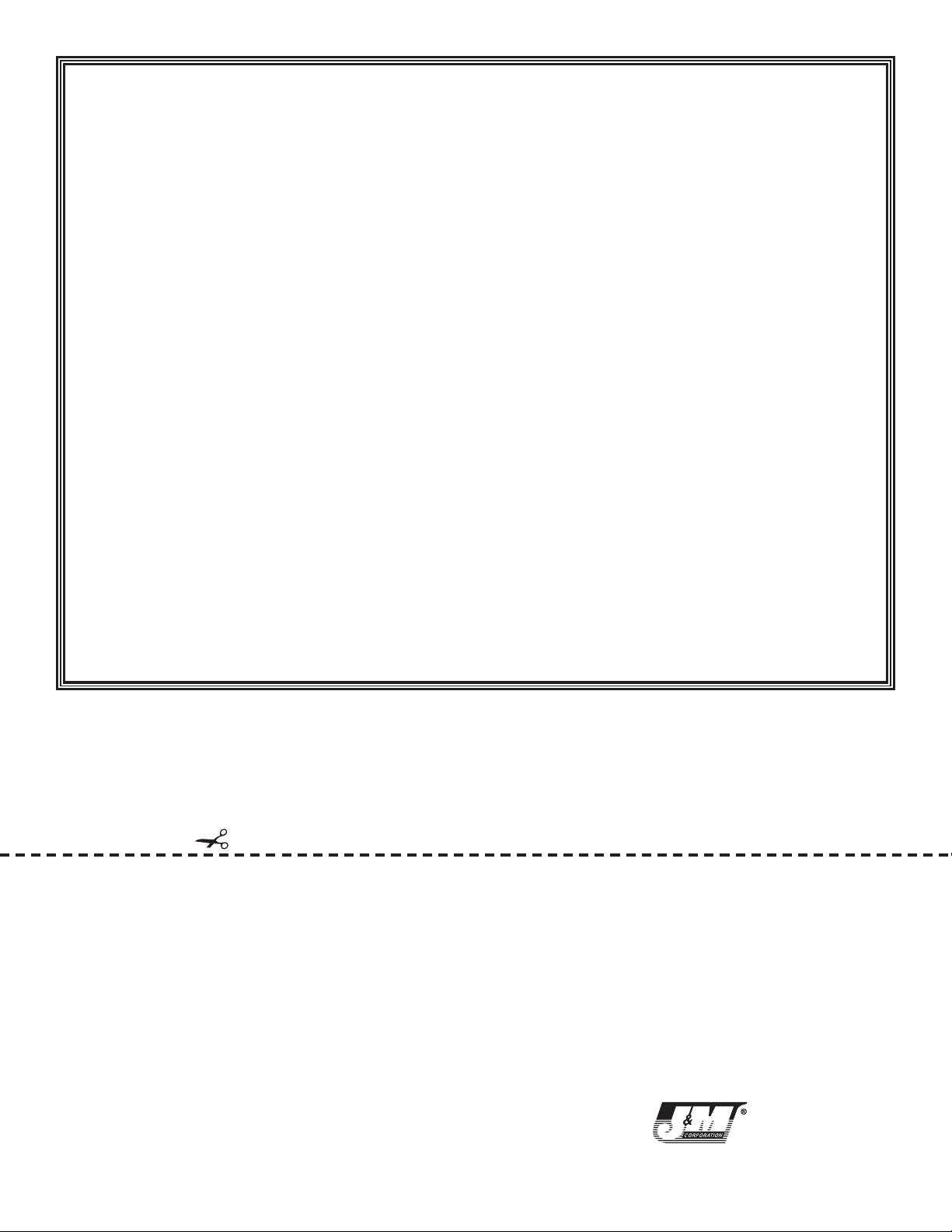WARRANTY REGISTRATION FORM Please fill out this card completely and mail it immediately after purchase. Please be sure that your zip code
and serial number (if applicable) are legible. This will help us to serve you better.
(PLEASE PRINT)
Name ______________________________________________________________________________________________________________________________________________________
Address _____________________________________________________________________________________________________________________________________________________
City _______________________________ _________________________________State __________________________ Zip ______________________________________________________
Motorcycle m Other m E-mail ______________________________________________________________________________________________________
Make ___________________________________________ Model ______________________________________ Year __________________
Product part number ______________________________________________________________________
Serial number (if applicable)________________________________________________________________
Date of purchase _________________________________________________
Name of dealer it was purchased from ____________________________________________________________________________________
Mail to:
J&M Corporation
1415 S. Cherry Avenue
Tucson, AZ 85713
U.S.A.
WARRANTY AND REPAIR INFORMATION
TWO YEAR LIMITED WARRANTY In order to facilitate the servicing of this warranty, the Warranty Registration Form should be filled out and
returned within 10 days of the date of purchase. However, return of the Warranty Registration Form is not a precondition of this warranty,
and this Warranty will be observed by J&M CORPORATION whether or not the Warranty Registration Form is returned,
on the condition that other satisfactory evidence of the date of the original purchase is provided to J&M CORPORATION.
WHO PROVIDES THE WARRANTY? This warranty is provided by J&M CORPORATION.
WHO IS PROTECTED? This warranty is extended only to the original owner of this J&M CORPORATION product and may not be
transferred or assigned.
WHAT IS COVERED AND HOW LONG? This warranty covers all defects in material or workmanship of our product for a period of
2 years from date of original retail purchase. At its option, J&M CORPORATION will repair or replace any defective part(s) or equipment.
The provisions of the warranty shall not apply to any unit which has been subjected to misuse, neglect, incorrect mechanical or
electrical installation, unauthorized modifications, accident, nor to units which have been repaired or altered outside of our factory.
PROCEDURE FOR OBTAINING PERFORMANCE OF WARRANTY In the event that the product does not conform to this warranty, the product
should be shipped prepaid to the J&M CORPORATION service facility. Transportation charges, insurance fees, and labor costs for shipment,
removal, or reinstallation of our product are not covered by this warranty. Loss or damage in shipment is the sole responsibility of the freight
carrier.
FOR YOUR INFORMATION Repair as provided under this warranty is the exclusive remedy of the consumer. J&M CORPORATION shall
not be liable for any incidental or consequential damages or for breach of any express or implied warranty on this product. Except to the
extent prohibited by applicable law, any implied warranty of merchantability or fitness for a particular purpose on this product is limited
in duration to the duration of the warranty. Some states do not allow the exclusion or limitation of incidental or consequential damages,
or allow limitations on how long an implied warranty lasts, so the above limitations or exclusion may not apply to you. This warranty gives
you specific legal rights which vary from state to state.
J&M CORPORATION reserves the right to make changes in design and to make improvements in its products without the obligation to
incorporate the changes or improvements in any of its previously manufactured products.
J&M CORPORATION has not authorized anyone to make representations or warranties other than the warranty contained herein.
The above warranty is effective for all products manufactured after 10/01/86.
NON-WARRANTY REPAIR RATES J&M CORPORATION reserves the right to change the labor repair rates without prior notice. At the time
of this printing the out-of- warranty repair is $40 per hour for labor only. However, the customer is advised to verify the
current rate when he/she calls customer service to obtain the return authorization number.
FACTORY SERVICE ADDRESS J&M Corporation, 1415 S. Cherry Avenue, Tucson, Arizona, 85713, U.S.A. Tel: 1-800-358-0881 audio@
jmcorp.com www.jmcorp.com
CUSTOMER SERVICE NUMBER 1-800-358-0881