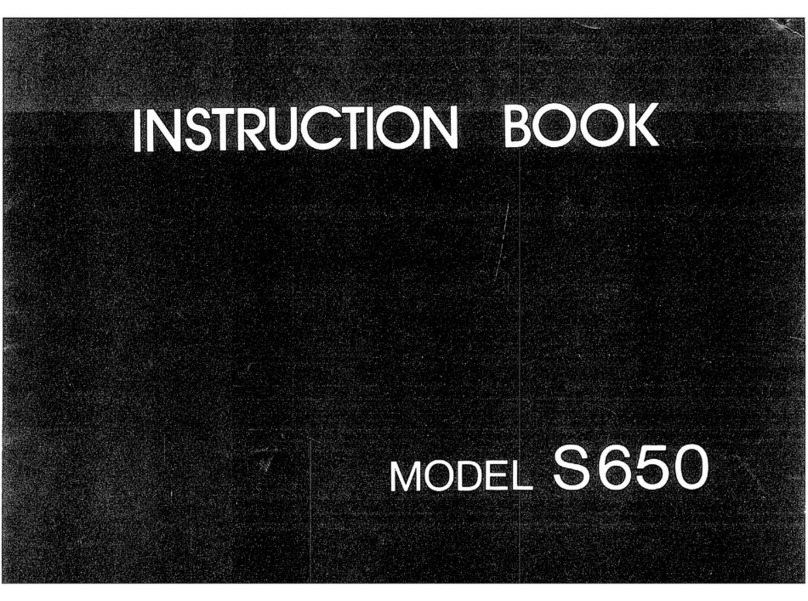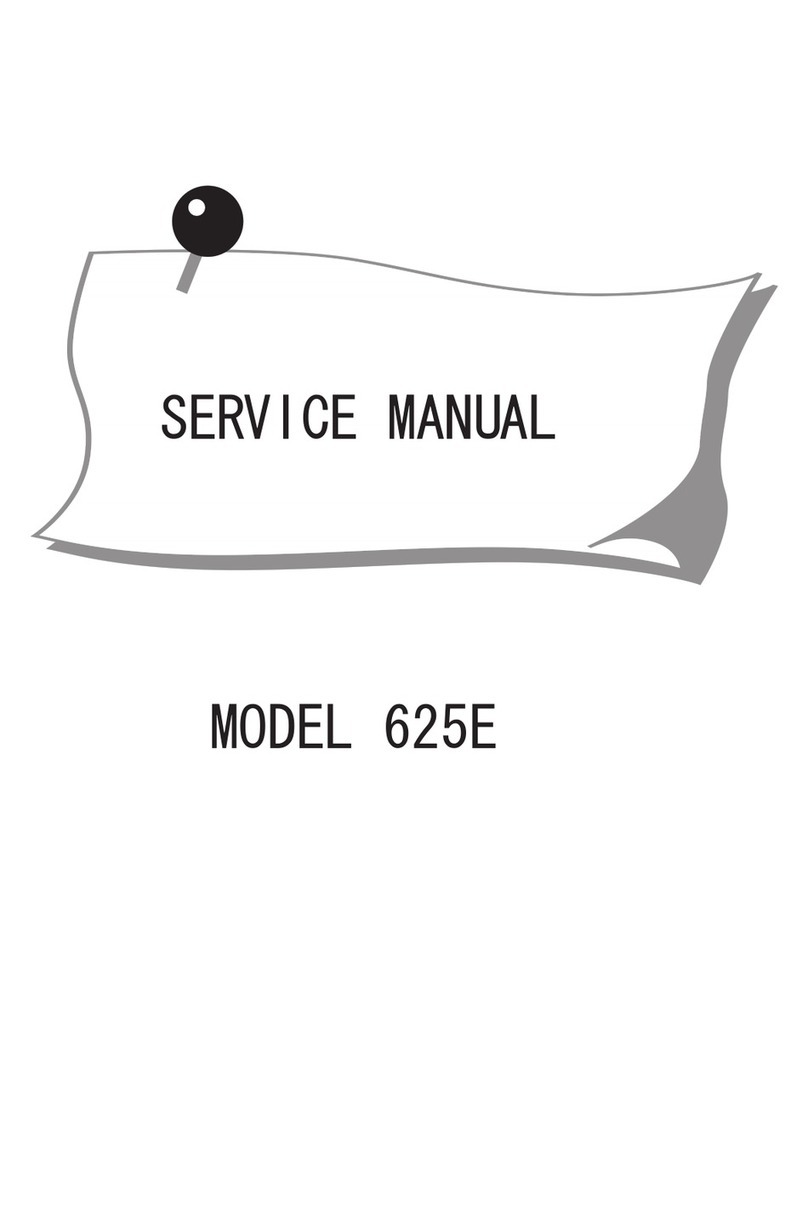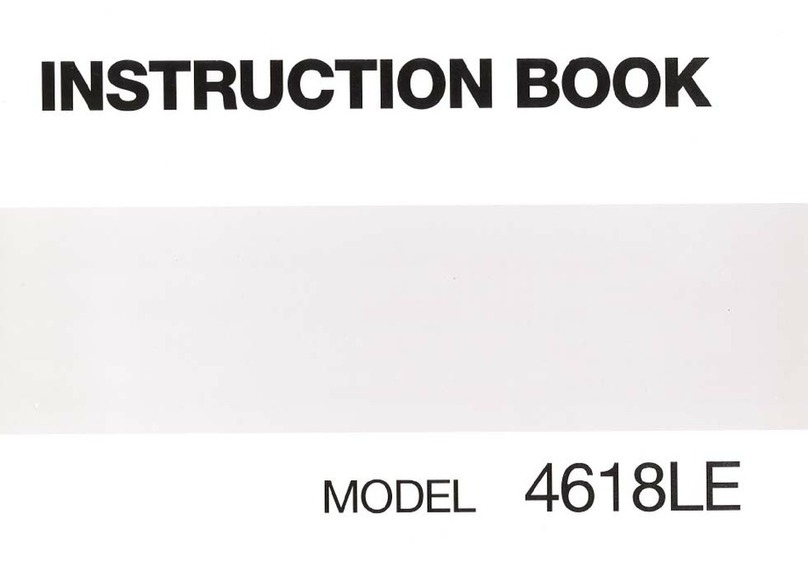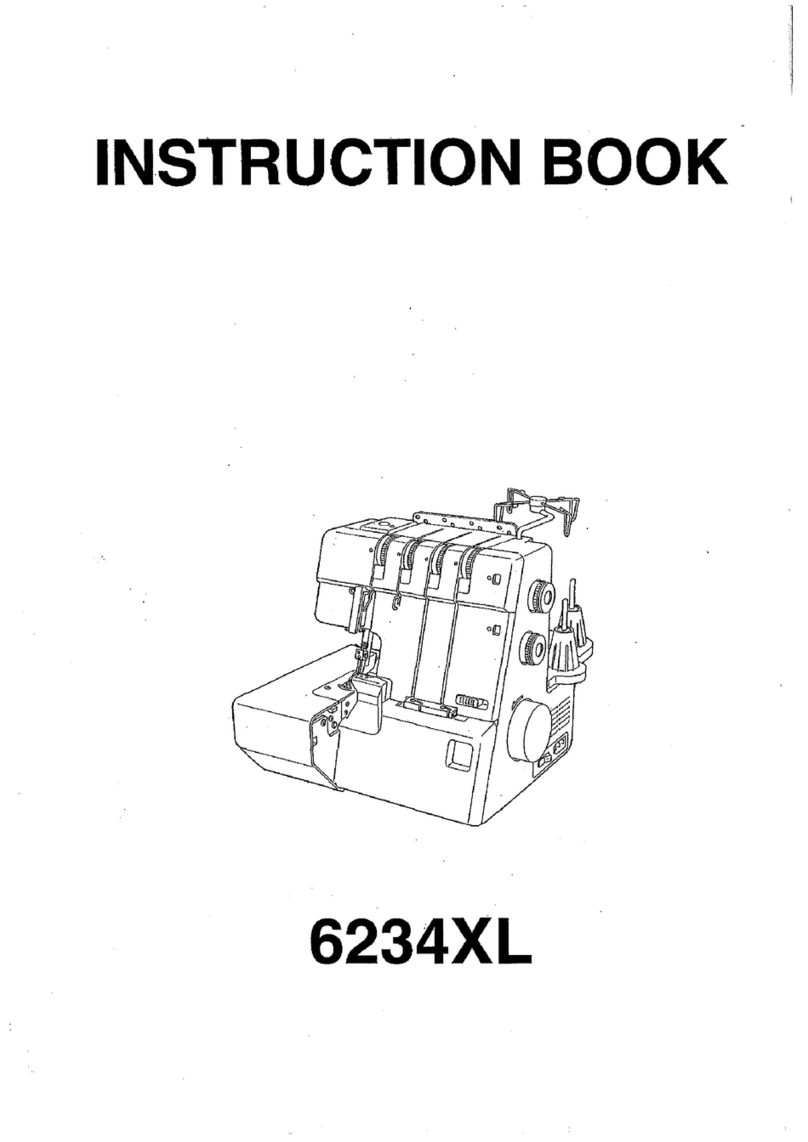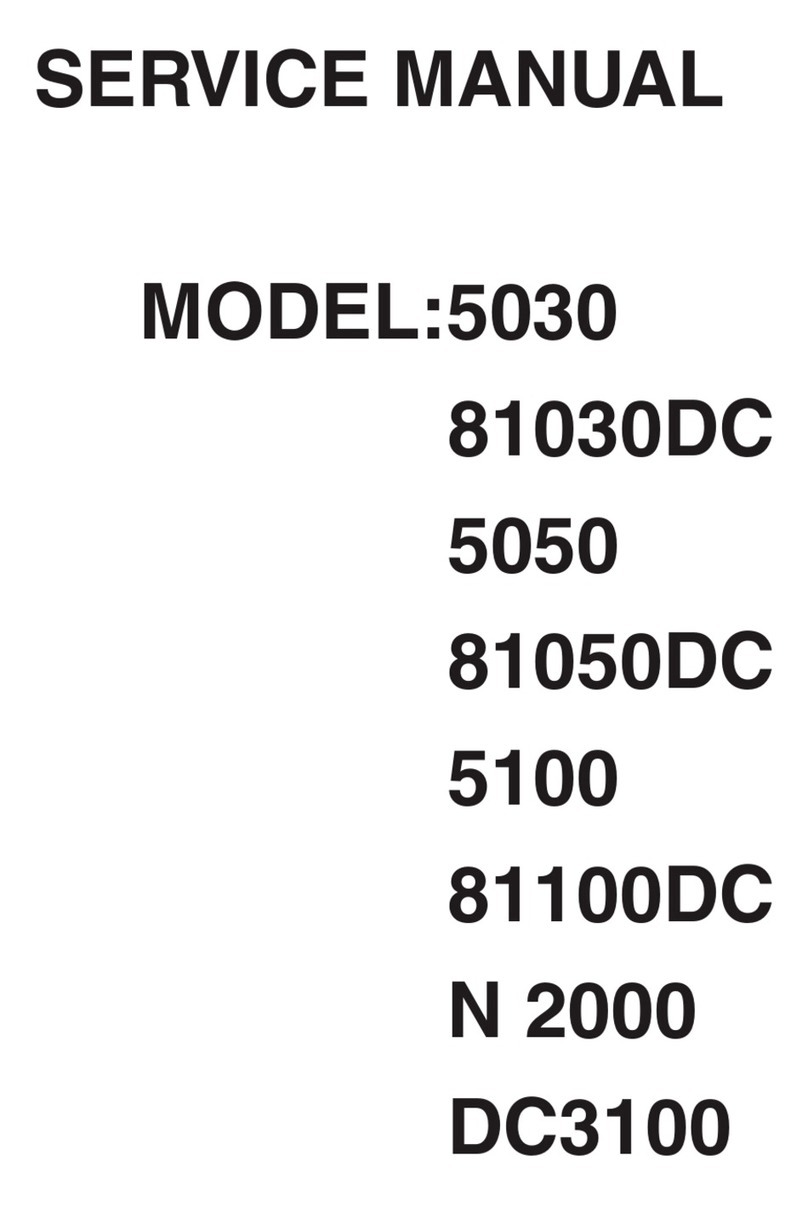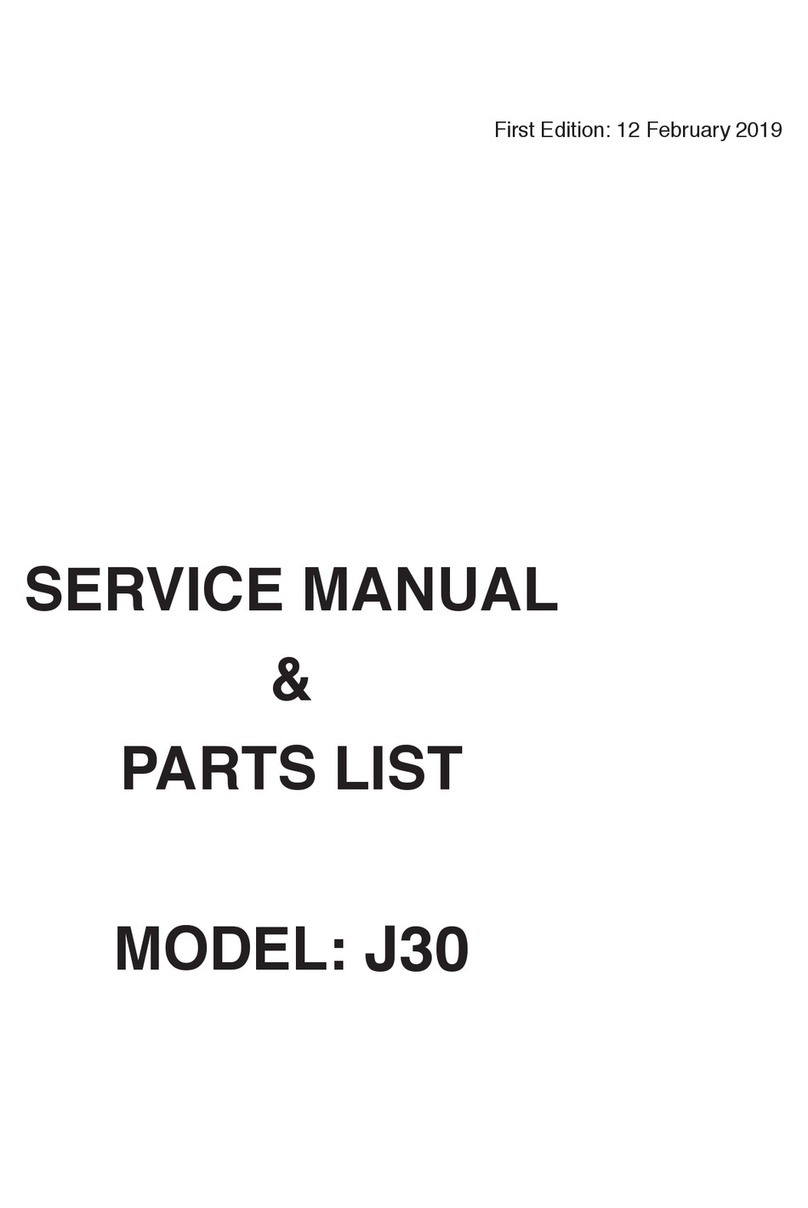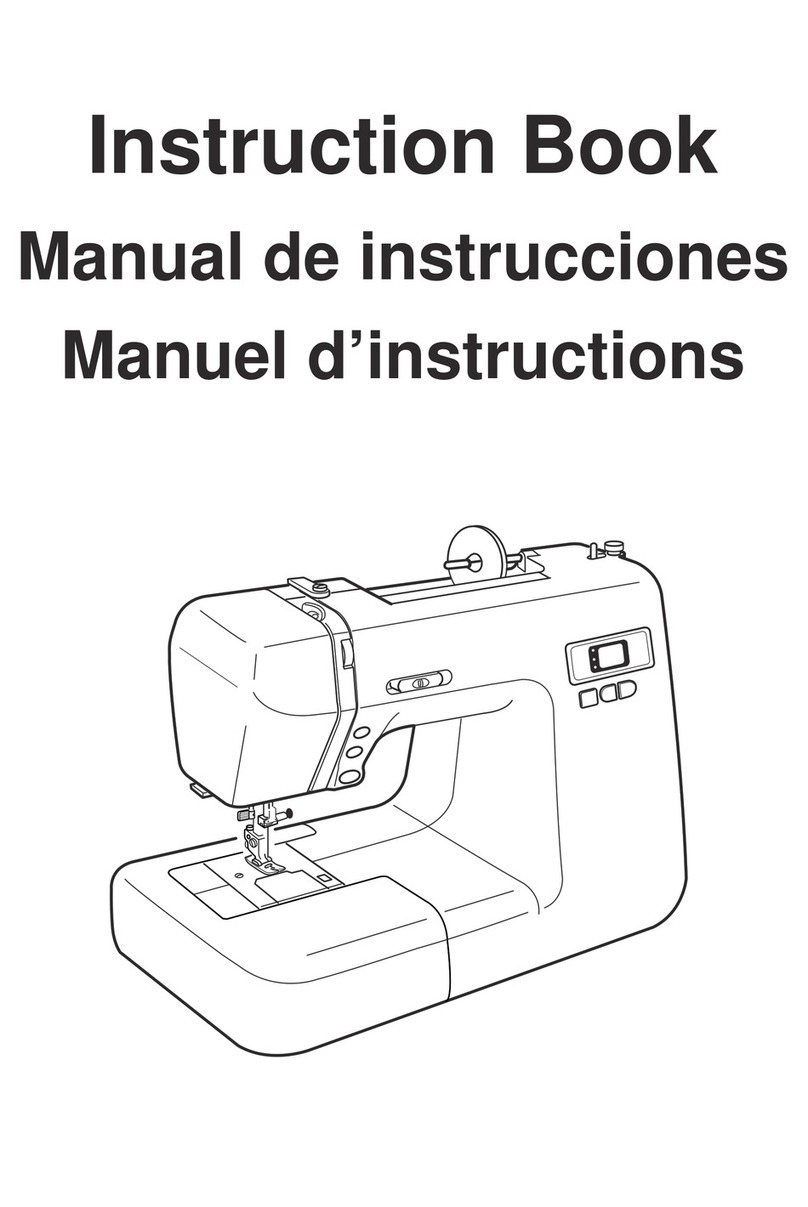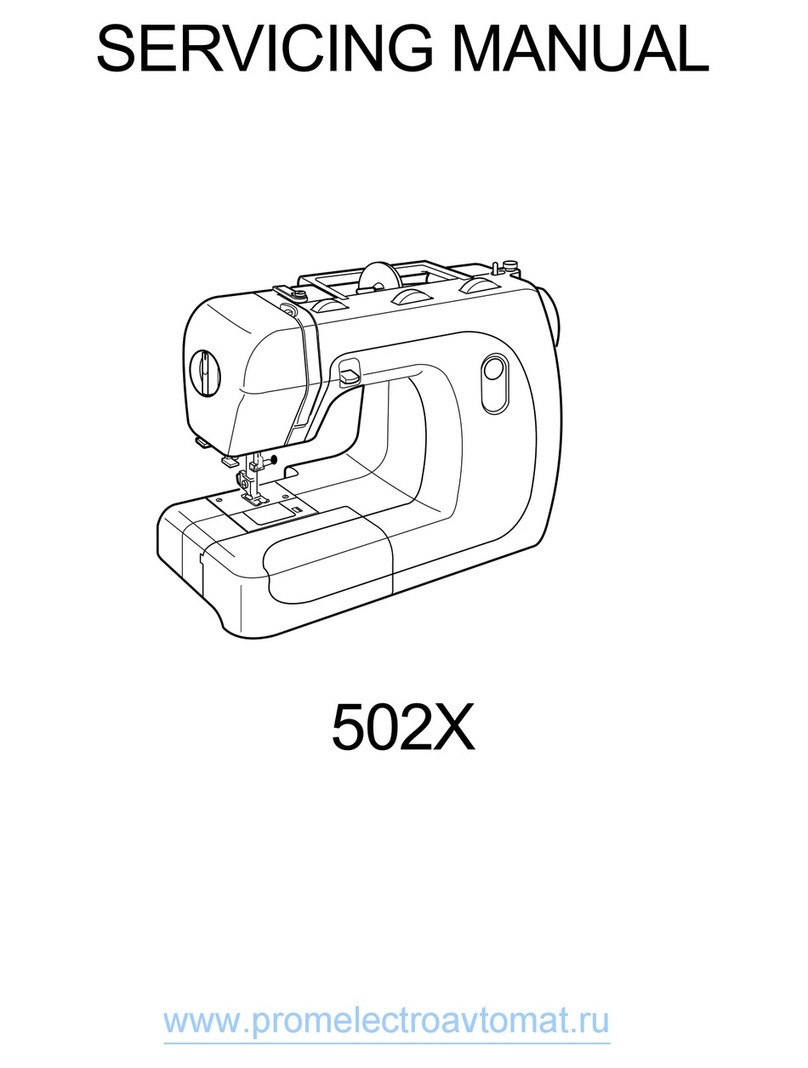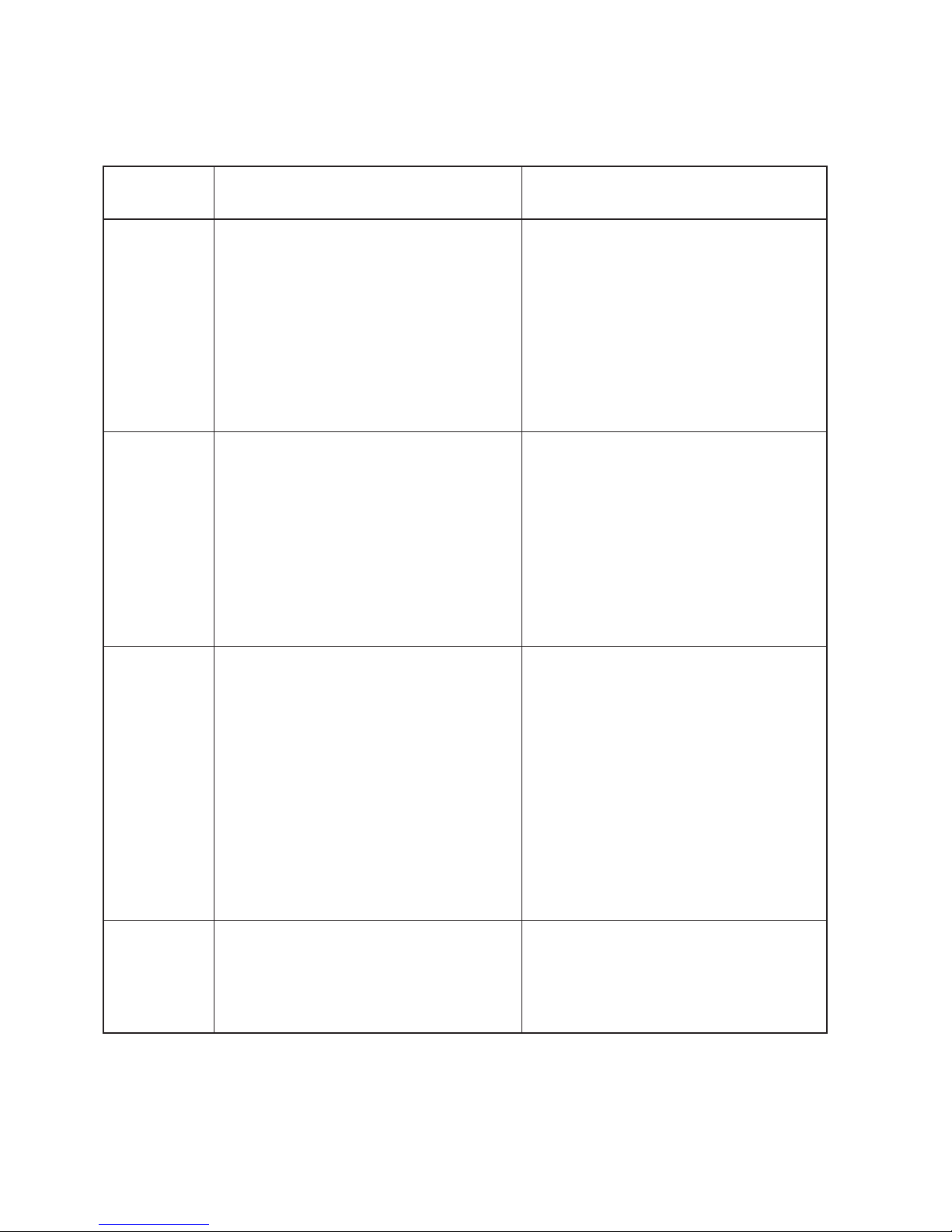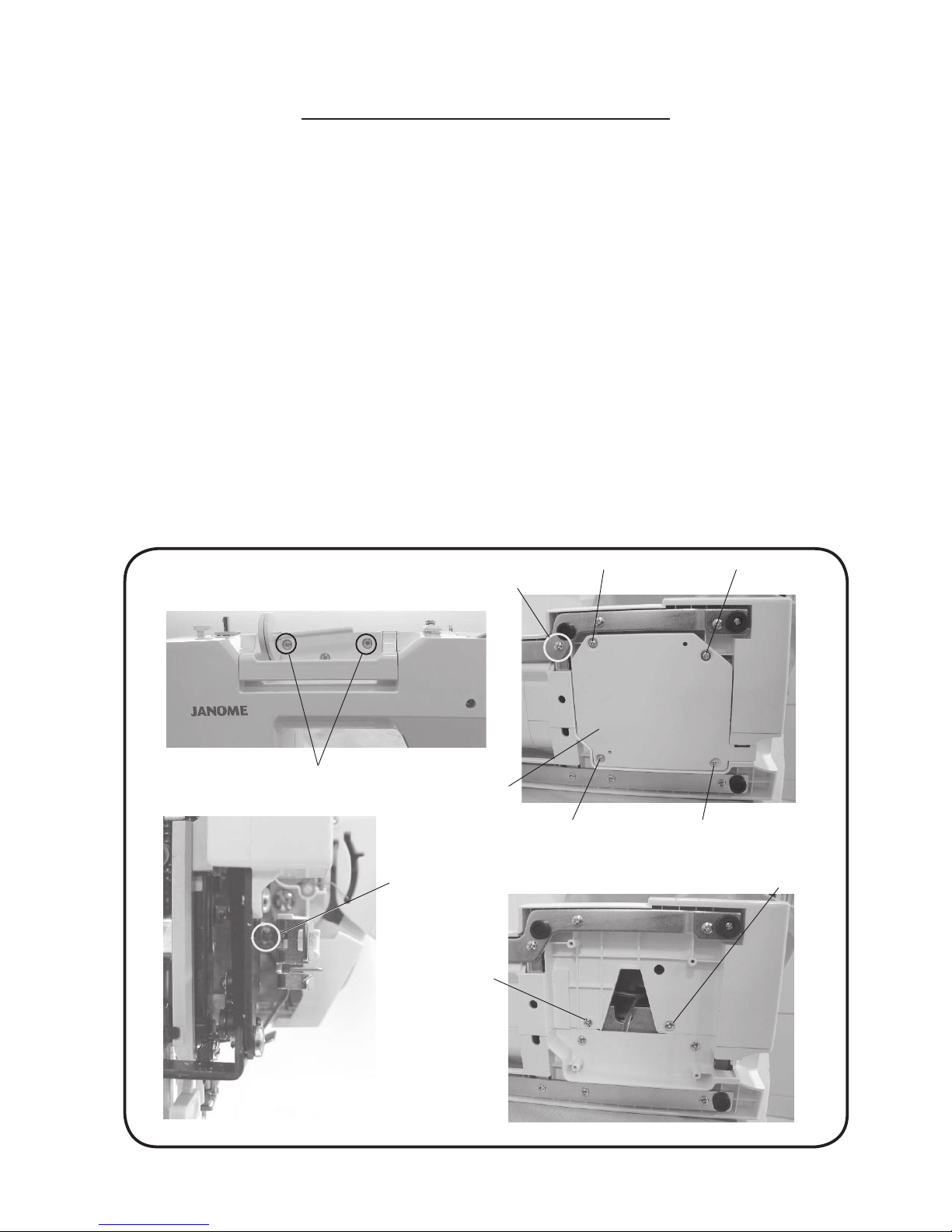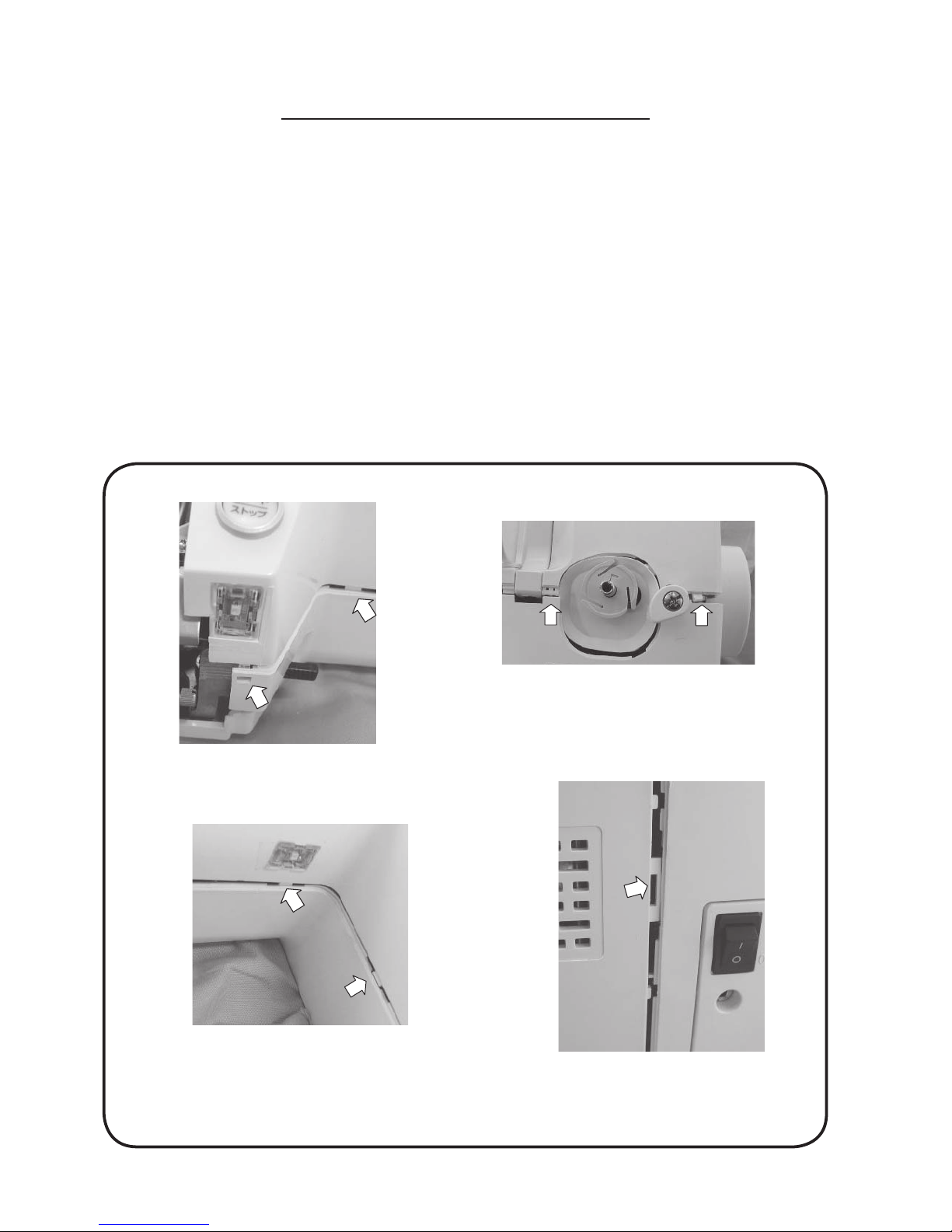What to do when......................................................................................................... 1-2
Changing External Parts (1) (Face Cover) .................................................................... 3
Changing External Parts (2) (Free-arm Cover).............................................................. 4
Changing External Parts (3-1) (Front Cover)................................................................. 5
Changing External Parts (3-2) (Front Cover)................................................................. 6
Changing External Parts (4) (Rear Cover) .................................................................... 7
Presser Bar Height ........................................................................................................ 8
Needle Drop Position..................................................................................................... 9
Adjustment of Hook Timing.......................................................................................... 10
Adjustment of Needle Bar Height ................................................................................ 11
Clearance between Needle and Tip of Hook Rotary ................................................... 12
Feed Dog Height ......................................................................................................... 13
Feed Dog Adjustment.................................................................................................. 14
Top Tension.................................................................................................................. 15
Circuit Board A connection.......................................................................................... 16
Self-diagnostic Test ................................................................................................ 17-22
To Display the Version of the Program......................................................................... 22
Replacing the Circuit Board A ..................................................................................... 23
Replacing the Circuit Board F, F2, L1, L2 and Speed Control Slider........................... 24
Replacing the Driving Motor ........................................................................................ 25
Replacing the Switching Regulator unit....................................................................... 26
Adjustment of Buttonhole Lever Position..................................................................... 27
Adjustment of Needle Threader Plate.......................................................................... 28
Replacing thte Bobbin Thread Holder/Cutter unit ........................................................ 29
Cleaning area of Thread Cutter and Lower Shaft Gear ............................................... 30
INDEX