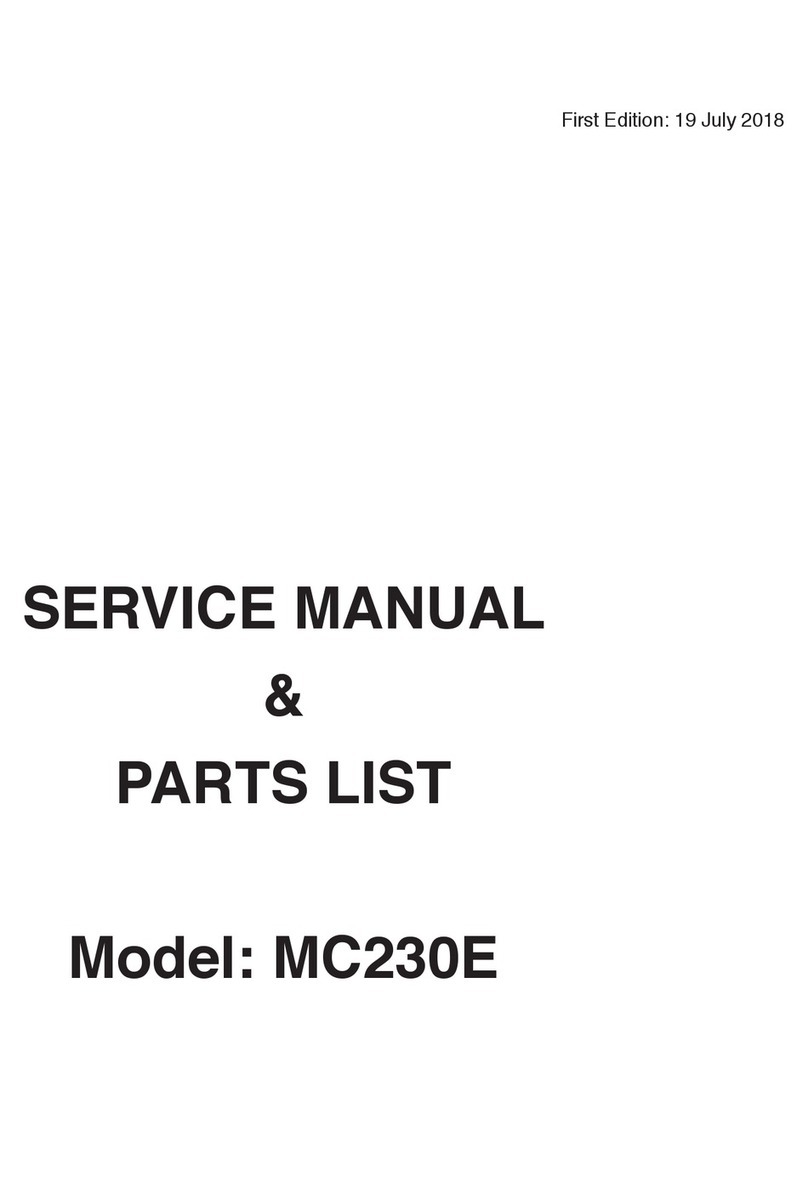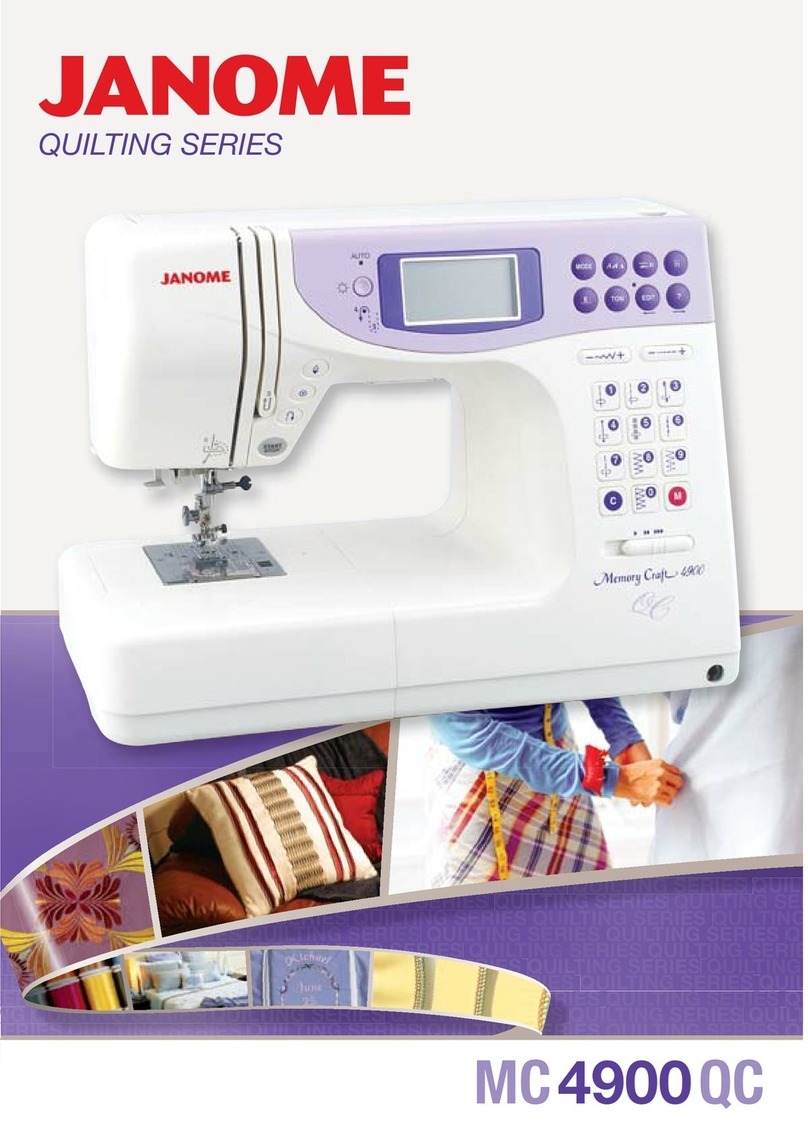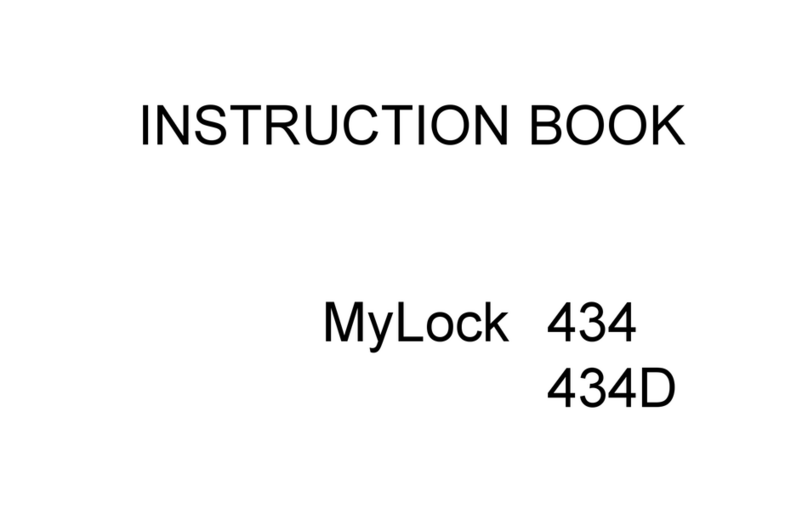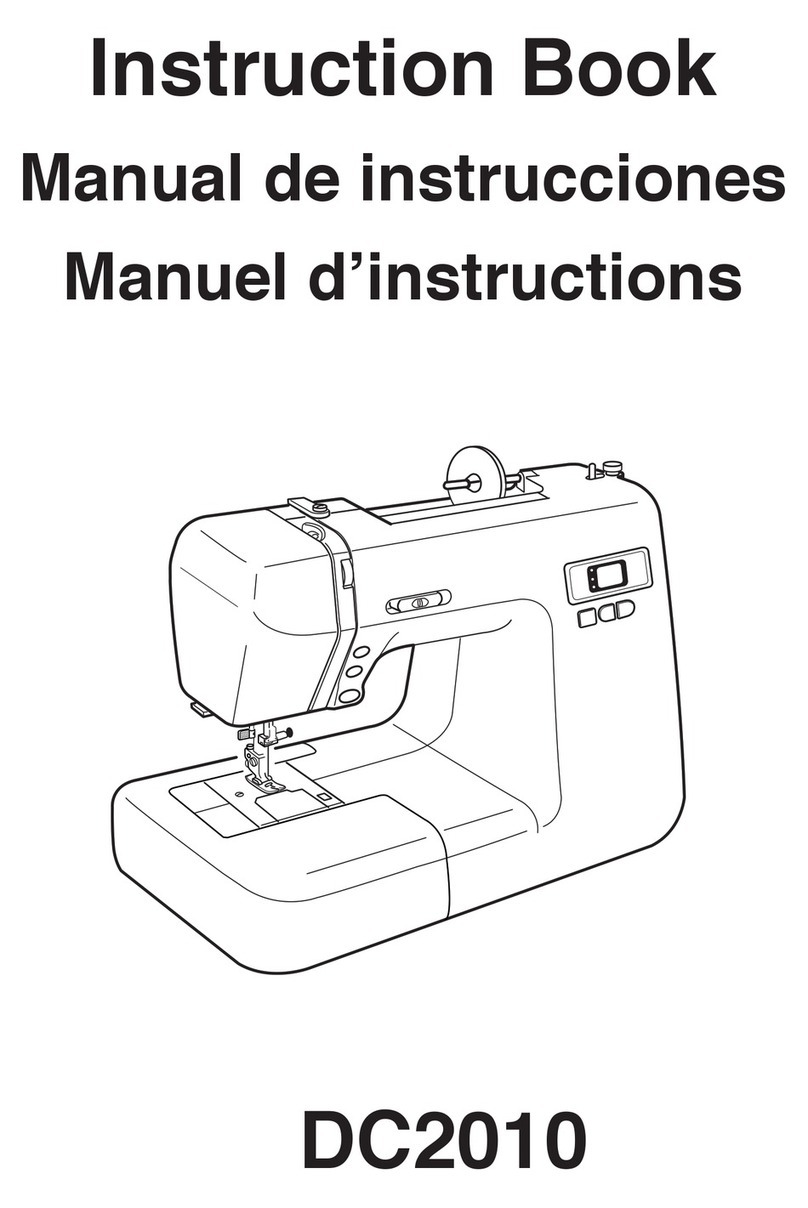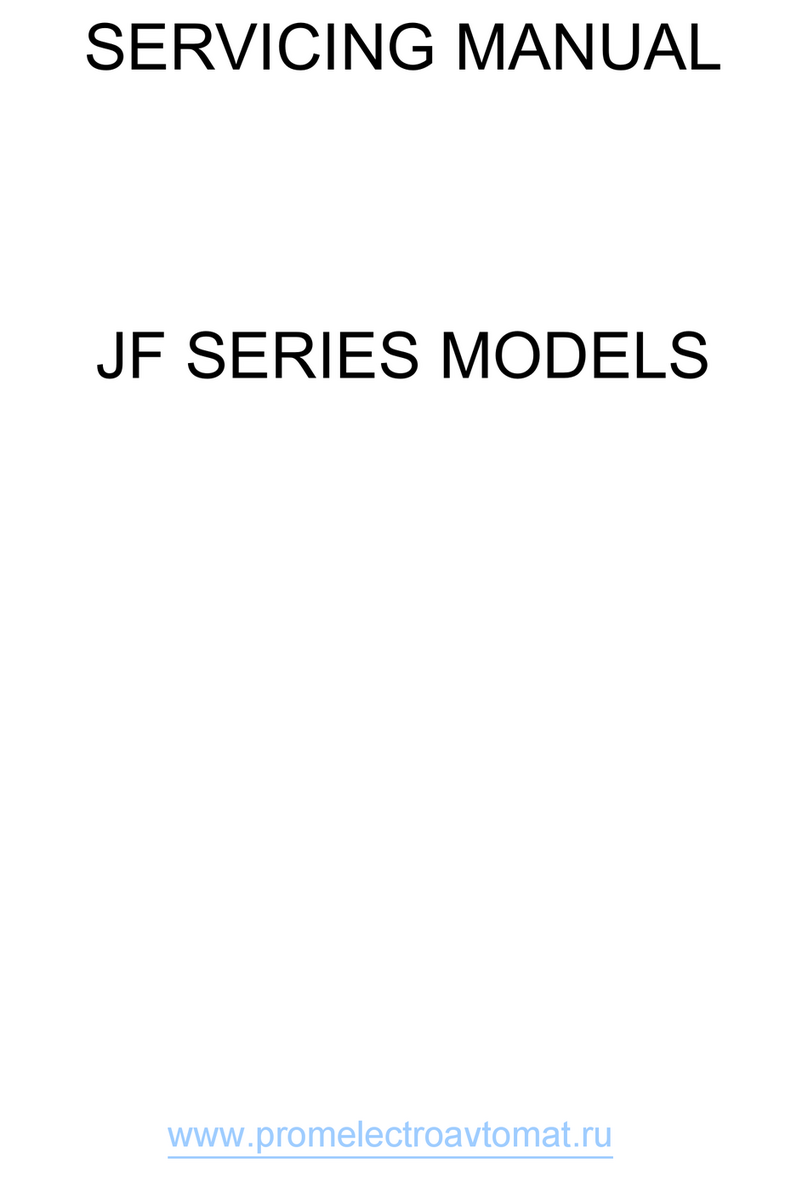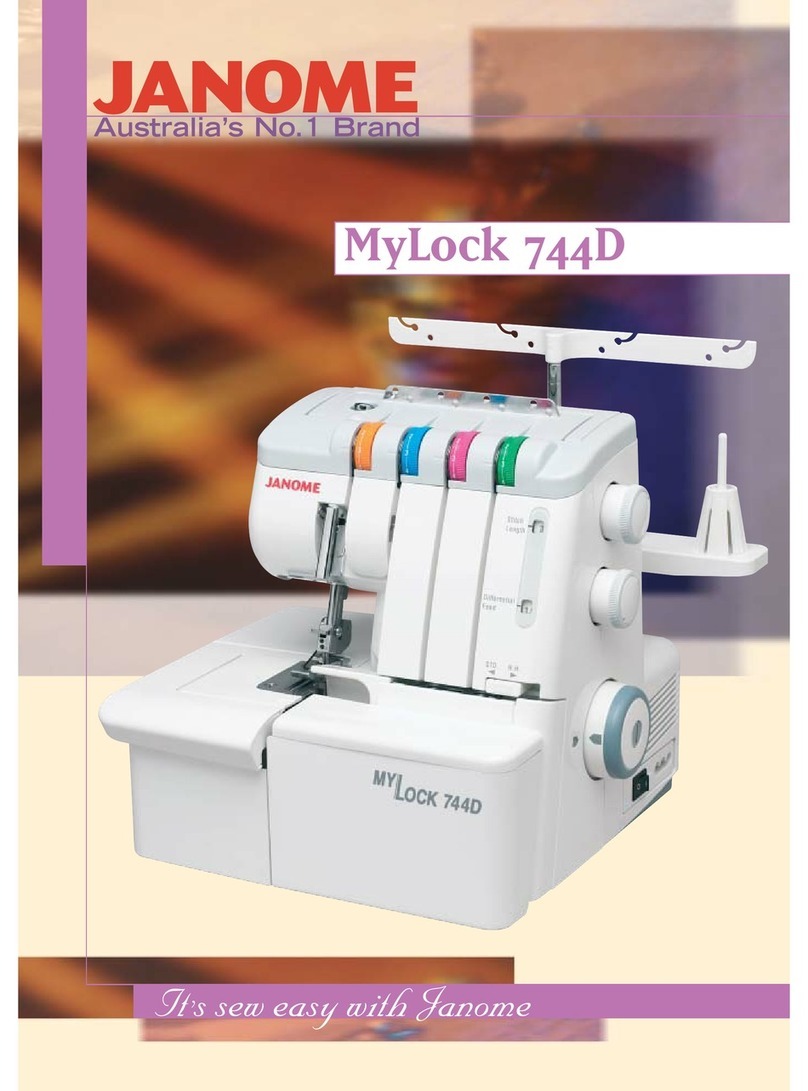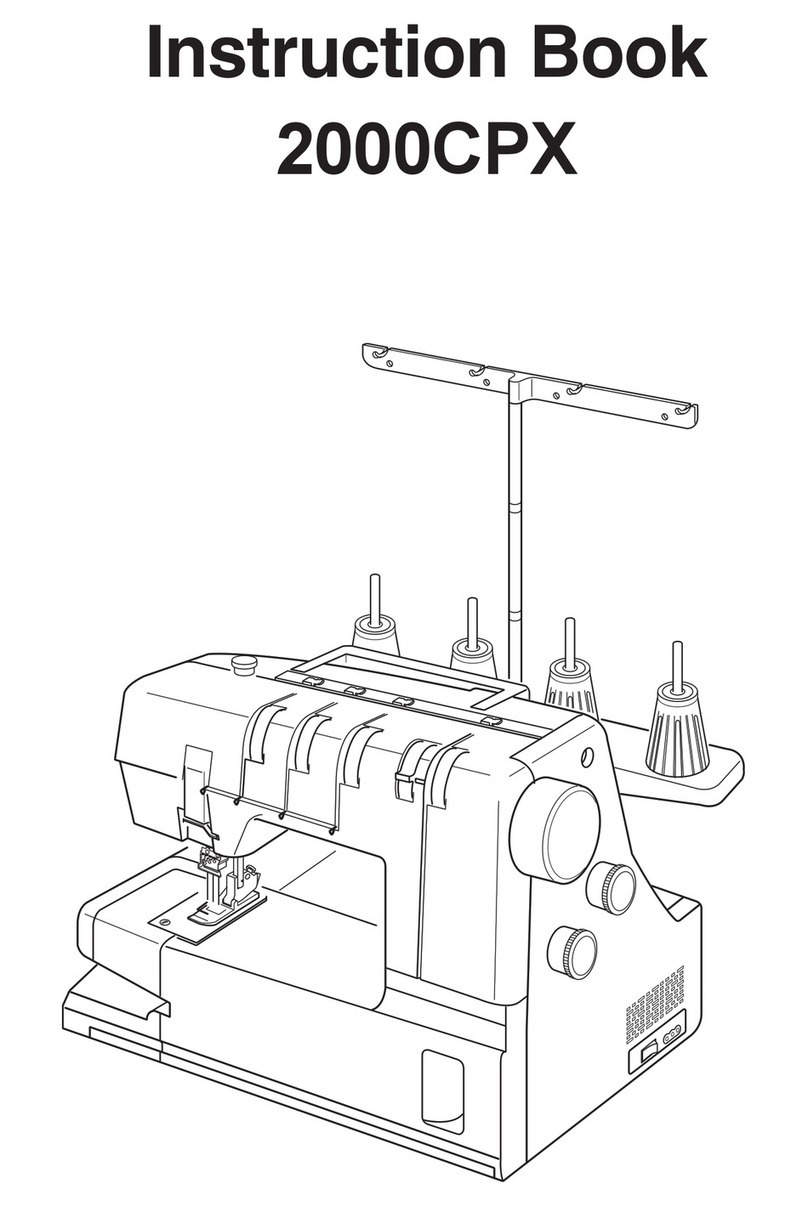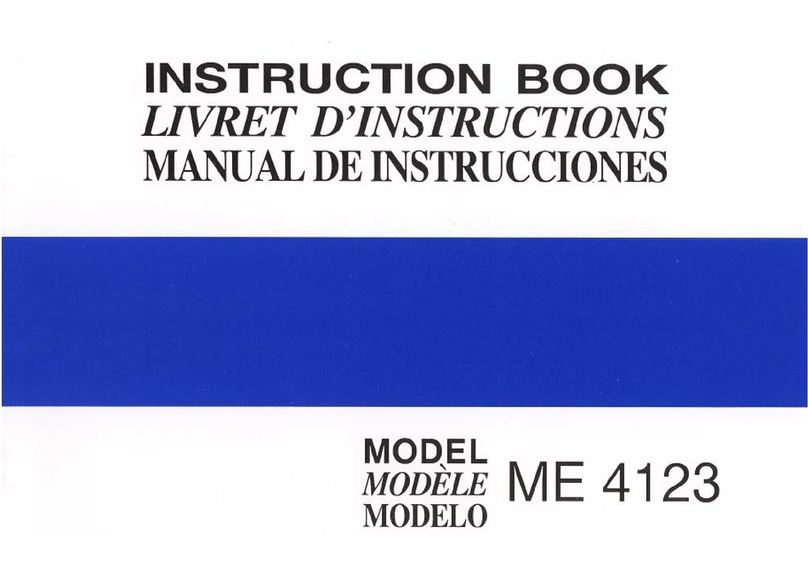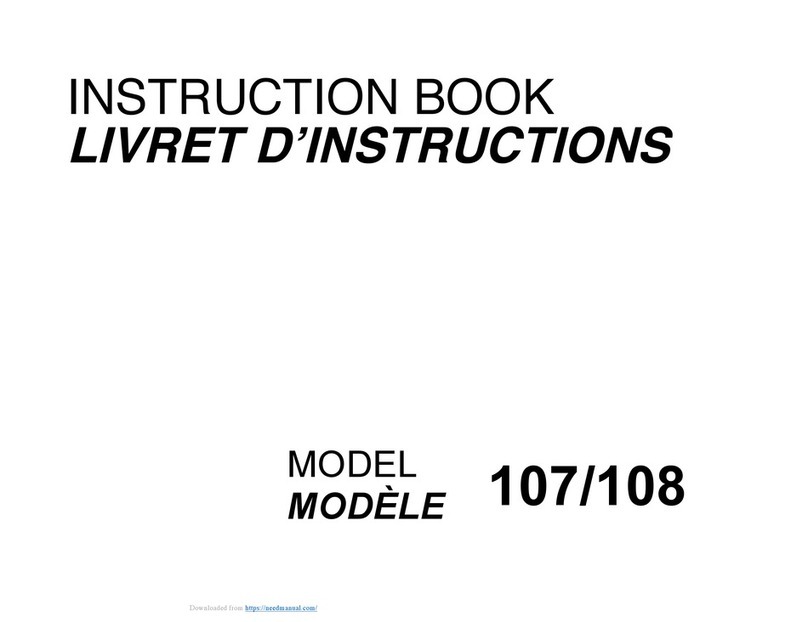1Bring in your own
embroidery design or layout
file. Or choose from the 100
built-in designs.
2Hoop your item. 2 hoops come
standard: the large 5.5" x 7.9"
and standard5" x 4.3",or choose
from the tiny optional Free Arm
Hoop (2" x 2") or the giantGiga
Hoop (9.1" x 7.9").
3Push Start. The MC350E stops when it's
time to change thread color, and the
automatic thread cutter snips your threads.
Every color in your design is embroidered
with legendary Janome stitch quality.
1
2
3
Hat Insert Hoop
Giga Hoop
Customizer 10000 Plus
PC Design Cards & CD ROMs
Free Arm Hoop
Clothsetter
It's Amazing What
You Can Get Done
With The Memory
Craft 350E
USB Makes It EZ
USB memory keys are everywhere. They're inexpensive,
sold in most electronics departments, and can hold
hundreds of embroidery designs. Now you can use a USB
key to transfer designs from your PC to your MC350E.
It's Easy To Let
Your Imagination Fly
Snap in your hoop and press a key. The Memory
Craft 350E makes Professional-Style Embroidery
so easy, you don't even need to know how to
sew. Within minutes you can be adding
beautifully precise embroidery to
garments, accessories, home dec items,
and more. The Memory Craft 350E lets
you add high quality Janome embroidery
to your sewing room without having to buy
awhole new sewing and embroidery machine.
And, you get all the creative possibilities of Janome
embroidery software.
Get More Done In The Same Sewing Time
With a separate machine for your embroidery, you can do two things at once. The stitch
mechanism on the MC350E is so precise and reliable, you won't need to hover over the
embroidering process. Instead, turn your attention to a task on your regular sewing
machine or serger. New features like an automatic thread cutter and a USB port save
even moretime.
High Quality Embroidery Makes It Uniquely Yours
Not all embroidery machines are created equal. The built-in embroidery mechanism of
the MC350E,aJanome Exclusive,is extremely precise. Anything you stitch out will stand
up to a closer look. And that's important when it's a direct reflection of your creativity.
More Connection Options
The MC350E has a USB port, allowing you to
importdesigns via USB memorykey. Italso
has an ATA PC card slot, which can take flash
memorycards and Janome PC Design cards.
Choose From Janome's Most Popular Embroidery Accessories
Expand your MC350E options with these exclusive Janome embroidery accessories:
Choose From Janome's Most Popular Embroidery Accessories
Easy as 1-2-3
Customizer 11000 DigitizerPro
•Customizer 10000 Plus
&Customizer 11000:
Customizer 10000 Plus
bundles EasyImport, EasyEdit
and EasyGigaHoop in one
embroidery customizing
program so you can create
professional-style designs
and layouts with ease.
Customizer 11000 contains
all these same powerful
features and adds more
design editing functions,
more fonts and more file
format options.
•DigitizerPro:
Powerful software to
release your inner
embroidery artist. Create
original embroidery
designs using flexible
drawing tools or
manipulate imported
images from scanned
artwork, clipart or a
digital camera.
•Clothsetter:
AJanome Exclusive.Nothing
else gives you absolutely
perfectplacement.
•Free Arm Hoop:
This 2" x 2" hoop lets you
embroider on
tiny spaces, like cuffs and
collars.
•Giga Hoop: At 9.1" x 7.9"
you can tackle
the biggest designs.
•Hat Insert Hoop:
Put embroiderydesigns
on the front of hats and
caps.
•PC Design Cards:
Choose from an entire
library of embroidery
designs created by
outstanding
thread
artists.
Excellent Features Allow Your Creativity to Soar
Excellent Features Allow Your Creativity to Soar
Backlit LCD Touch Screen Takes You Step-By-Step
On-screen controls are simple and powerful. Editing is as easy as touch and drag. Add fonts to your layout.
Save designs to the built-in folders or to external storage devices. It's easy enough for a beginner but also
has the sophisticated options an advanced user looks for.
Extra Choices For Built-in Flexibility
You can choose from four hoop sizes, three built-in alphabets, and one hundred built-in embroidery
designs. An improved file system makes it possible to create multiple folders using ATA PC cards and USB
memory keys.
Enjoy The Speed Of A USB Port and A New Processor
The USB port gives you additional design options. Import designs and layouts you've downloaded off the
Internet or a CD-ROM using a standard memory key device. And, because the MC350E is compatible with
powerful Janome embroidery software, such as Customizer and Digitizer, when you finish creating a custom
design on your computer, just download it to a memory key and bring it directly in to your MC350E.
The processor speed of the 350E is equal to the speed of top-of-the-line models. Your design selection and
editing will be faster than ever.
Automatic Thread Cutter
It's the one featureembroiderers say, once they've used, they can't live without. Fast and easy, the
automatic thread cutter does just what its name implies: as soon as a thread color is done stitching, both
the top and bottom threads are snipped clean and close.