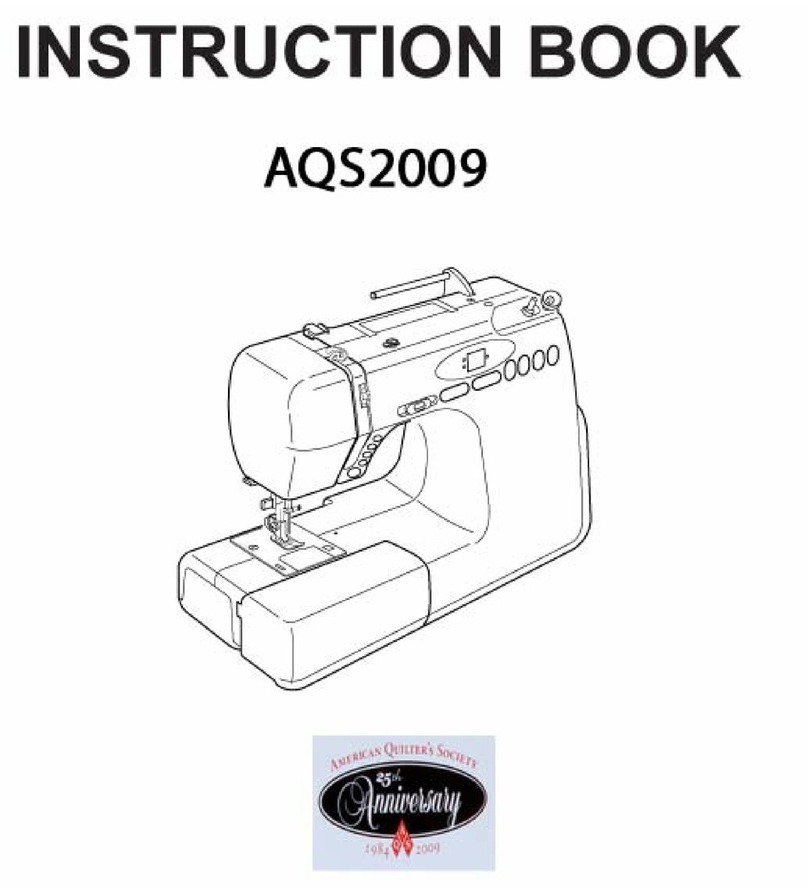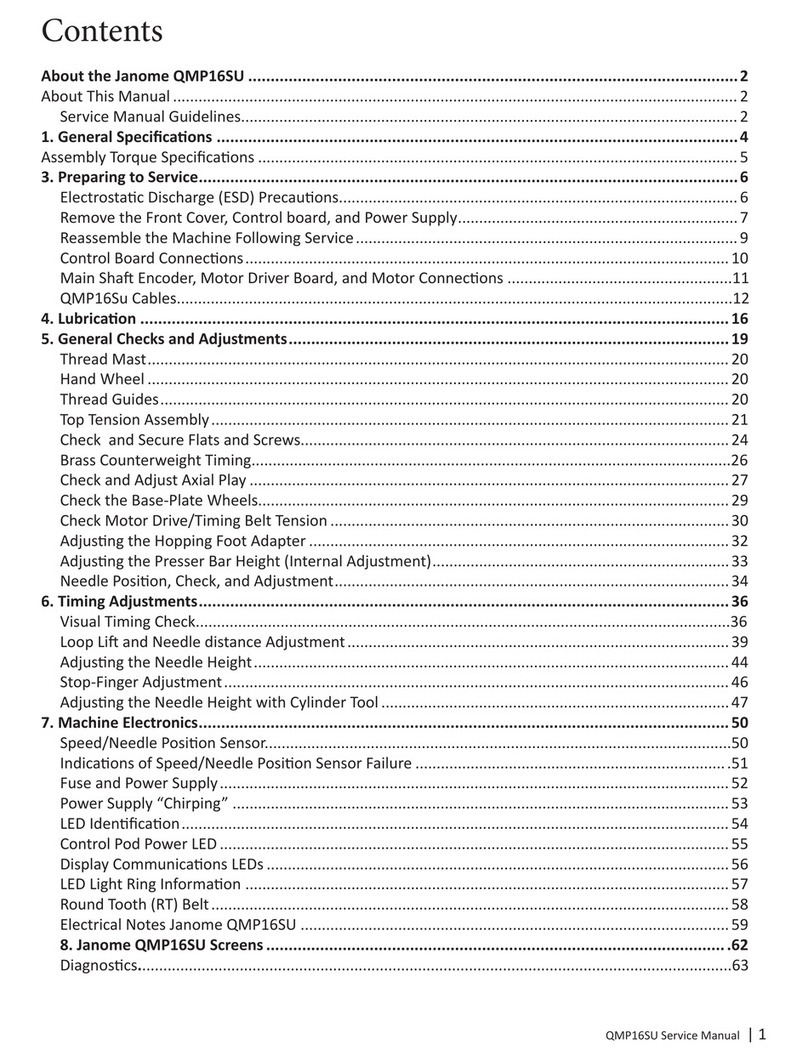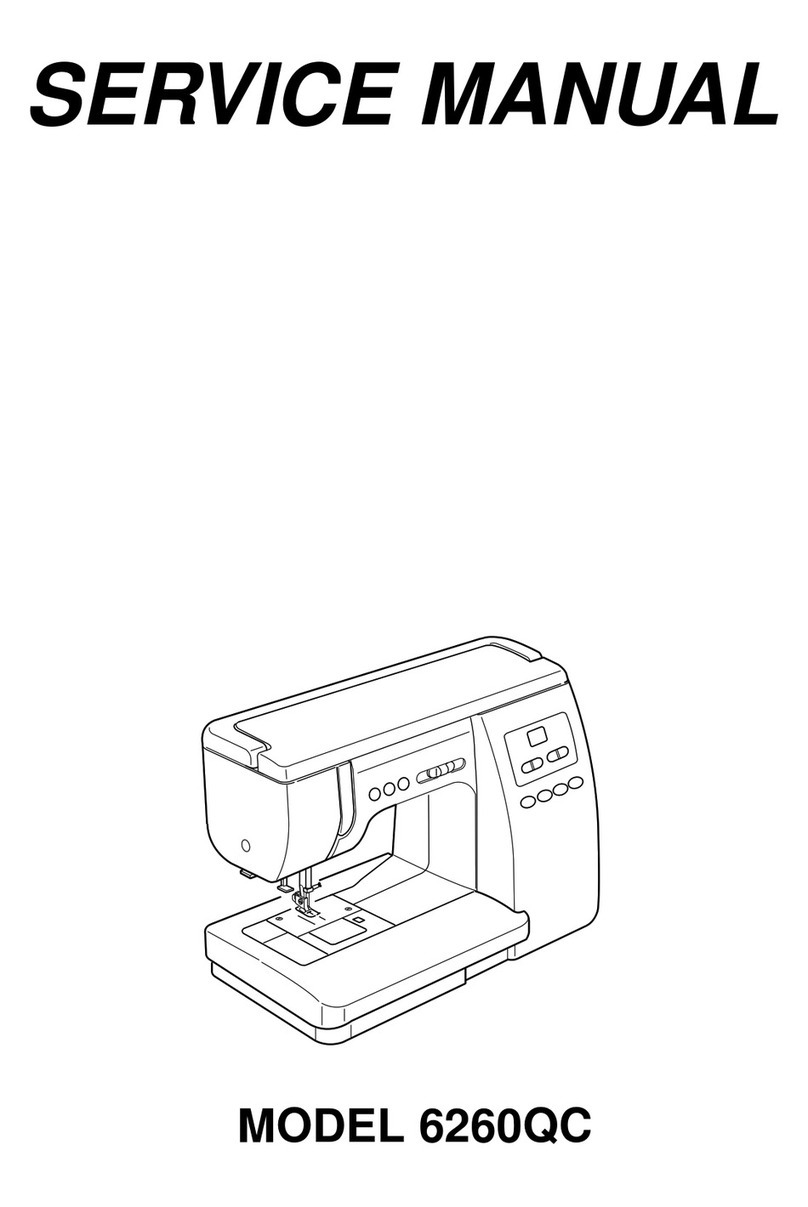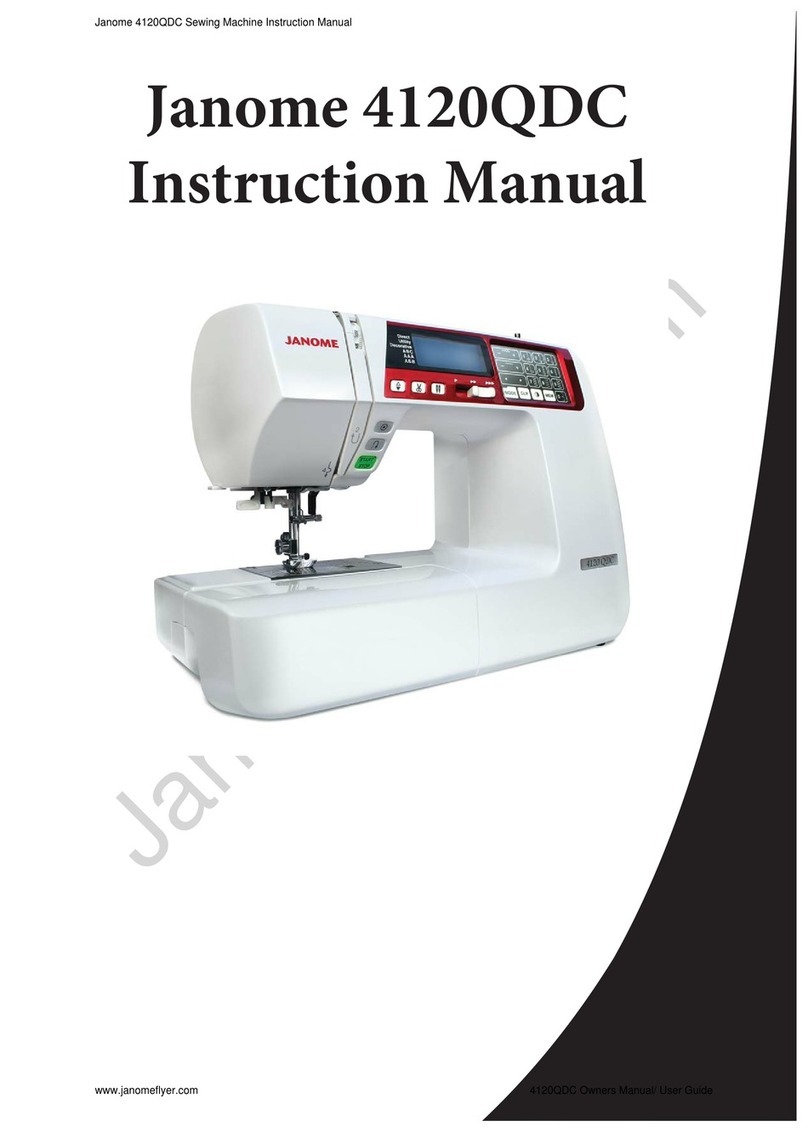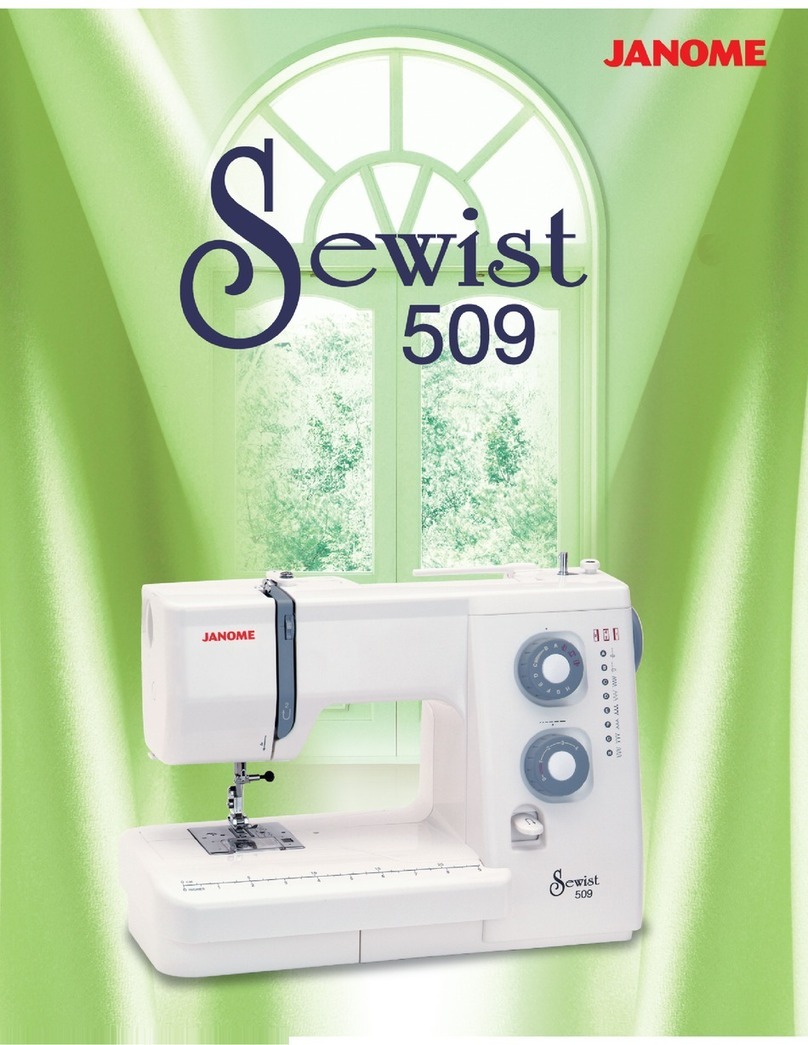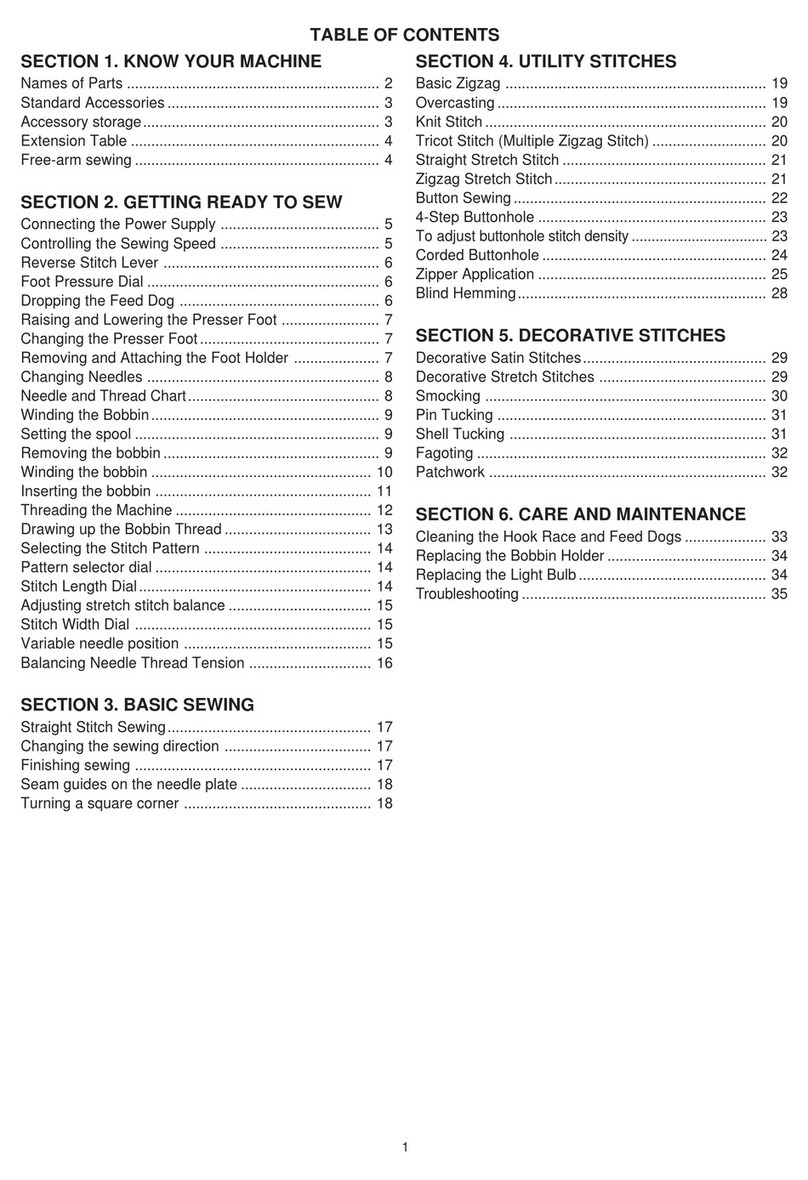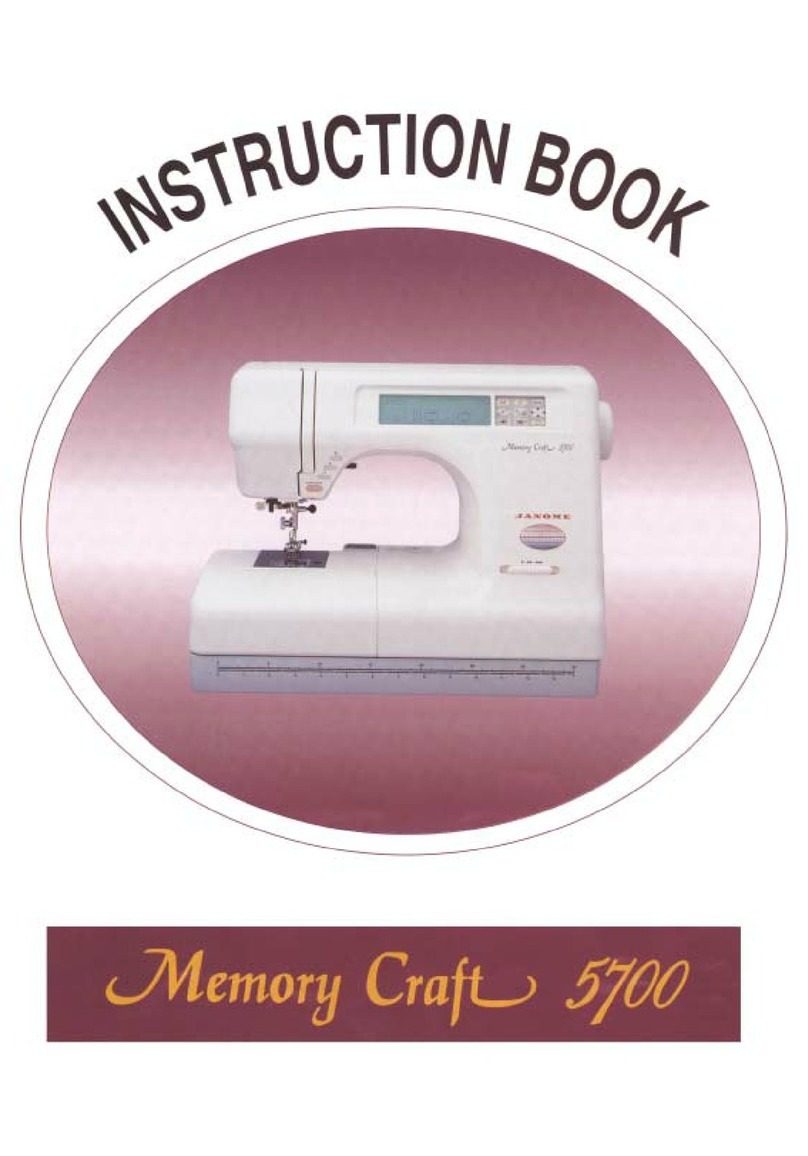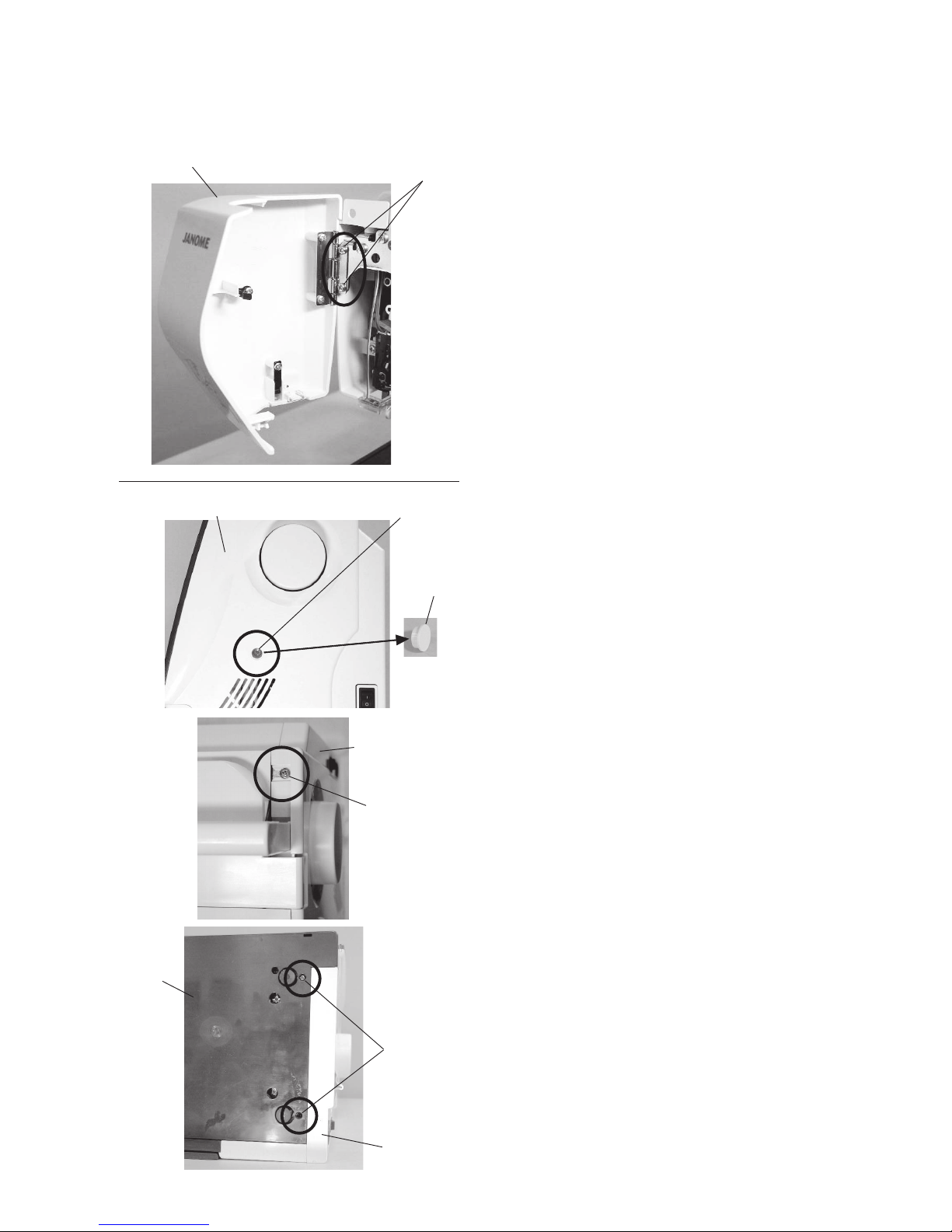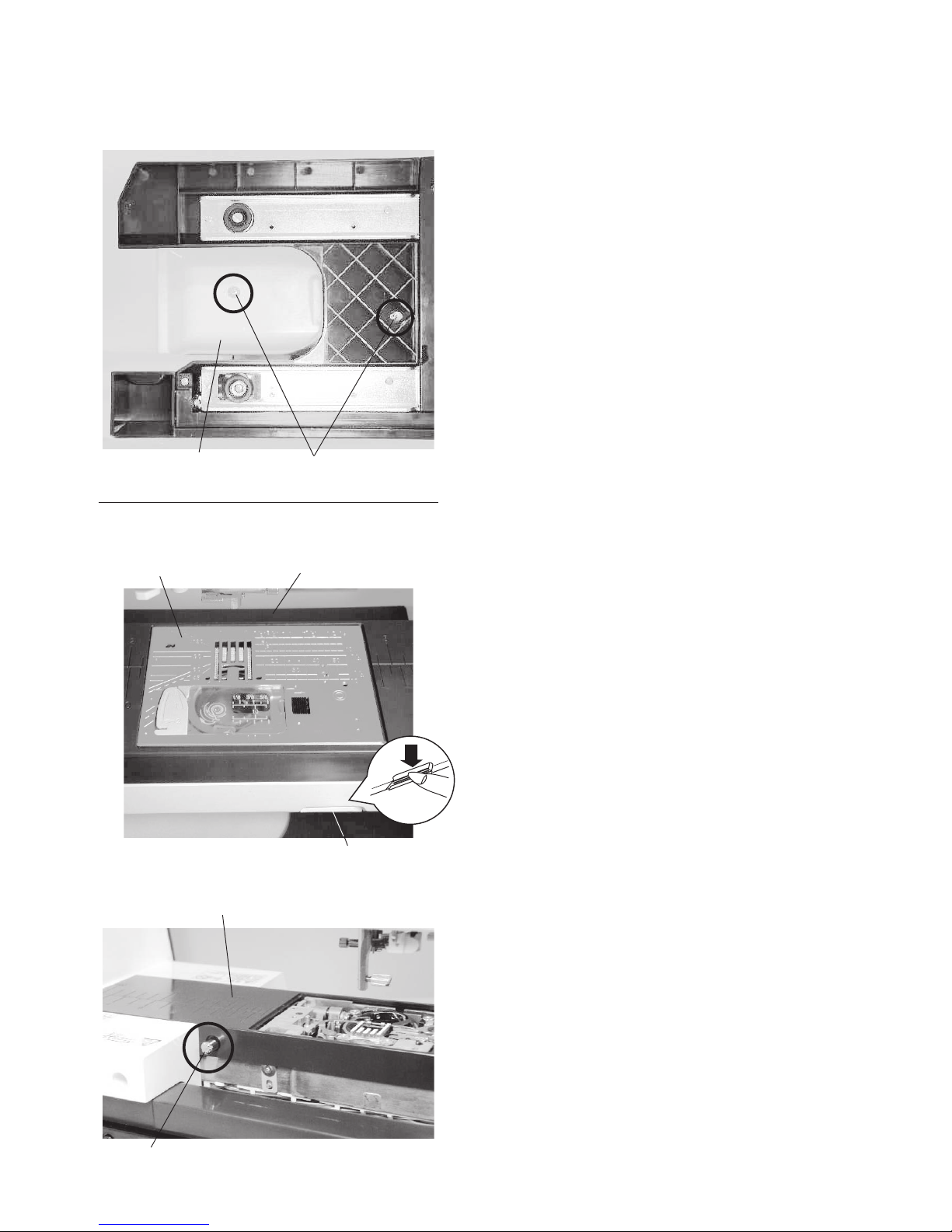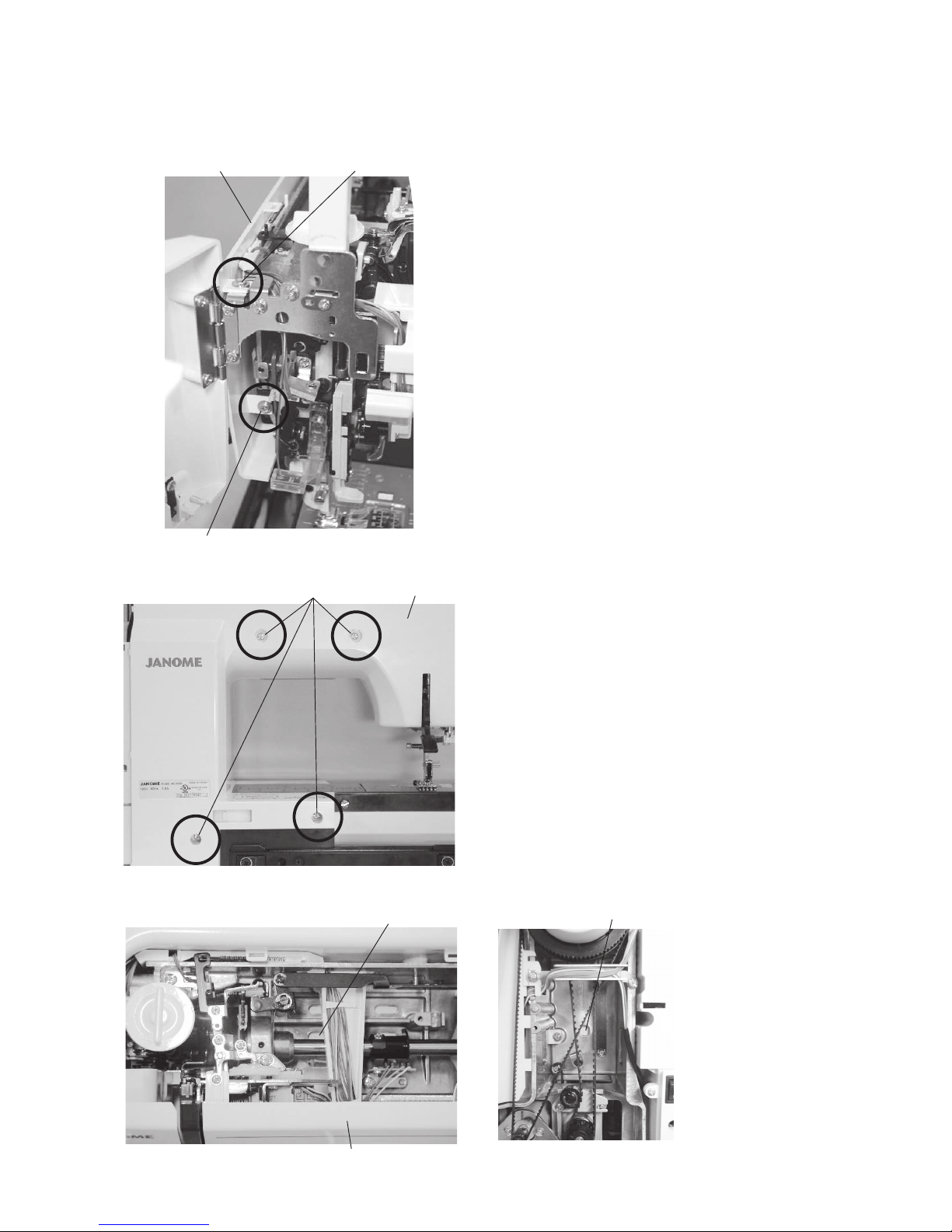INDEX
CHANGING EXTERNAL PARTS
Face cover...........................................................................................................................................1
Belt cover ............................................................................................................................................1
Top cover.............................................................................................................................................2
Base plate ...........................................................................................................................................3
Base cover ..........................................................................................................................................3
Bed cover ............................................................................................................................................4
Free arm cover................................................................................................................................ 4-5
Front cover ..........................................................................................................................................6
Rear cover...........................................................................................................................................7
REPLACING ELECTRONIC COMPONENTS
Printed circuit board A.........................................................................................................................8
Printed circuit board F.........................................................................................................................9
Printed circuit board B (USB board)....................................................................................................9
Switching power supply unit..............................................................................................................10
Driving motor.....................................................................................................................................11
Thread tension unit ...........................................................................................................................12
MECHANICAL ADJUSTMENT
Feed dog height ................................................................................................................................13
Clearance between needle and tip of the rotary hook ................................................................ 14-15
Backlash between hook drive gear and lower shaft gear..................................................................16
Needle drop position .........................................................................................................................17
Hook timing .......................................................................................................................................18
Needle bar height..............................................................................................................................19
Upper shaft shield plate position.......................................................................................................20
Upper thread tension.........................................................................................................................21
Tension release mechanism..............................................................................................................22
Needle threader plate........................................................................................................................23
Thread drawing lever.........................................................................................................................24
Buttonhole lever adjustment..............................................................................................................25
Presser bar lifter switch position .......................................................................................................26
Embroidery foot height......................................................................................................................27
Embroidery foot detecting sensor adjustment...................................................................................28
Presser foot lifter switch adjustment..................................................................................................29
Knee lifter..........................................................................................................................................30
Thread cutter.....................................................................................................................................31
Remaining bobbin threader sensor...................................................................................................32
Needle plate sensor .................................................................................................................... 33-34
Bobbin winder ...................................................................................................................................35
Stretch stitch feed balance................................................................................................................36
Y-carriage play adjustment................................................................................................................37
Adjusting X and Y sensors (simple adjustment)................................................................................38
Cloth guide start position ..................................................................................................................39