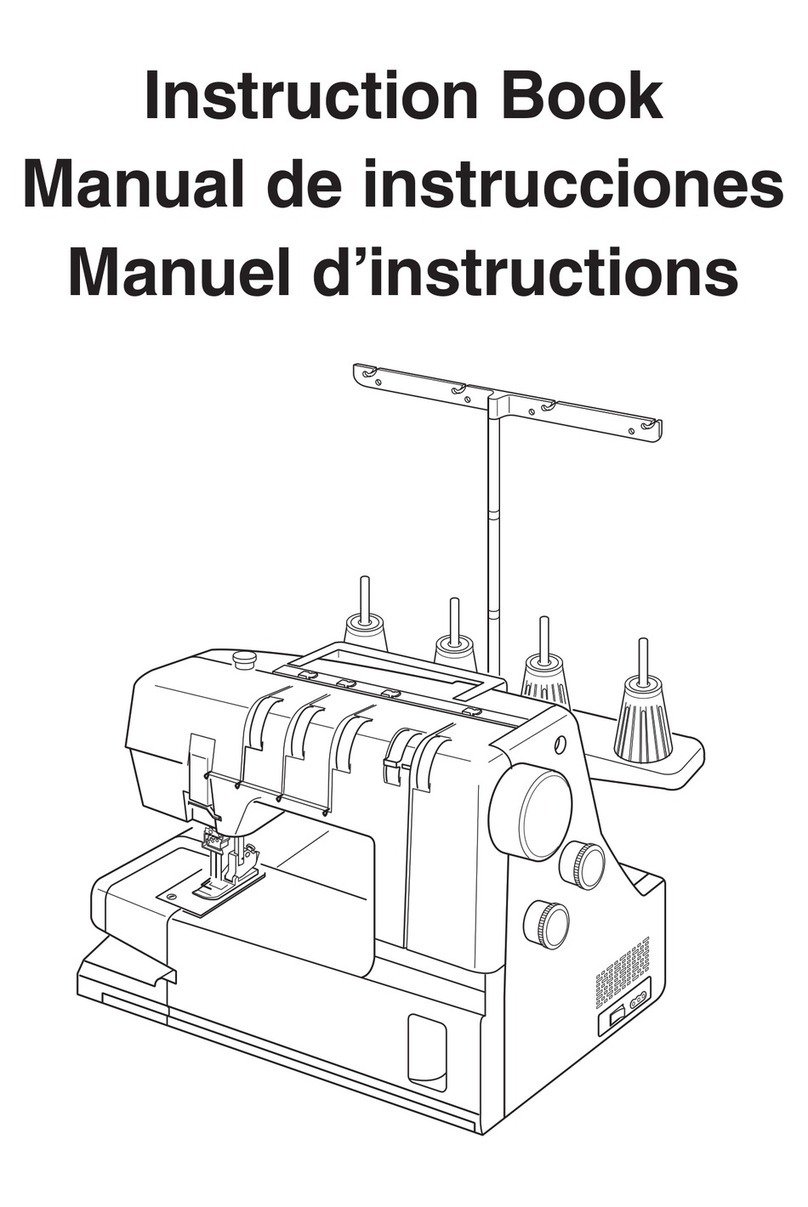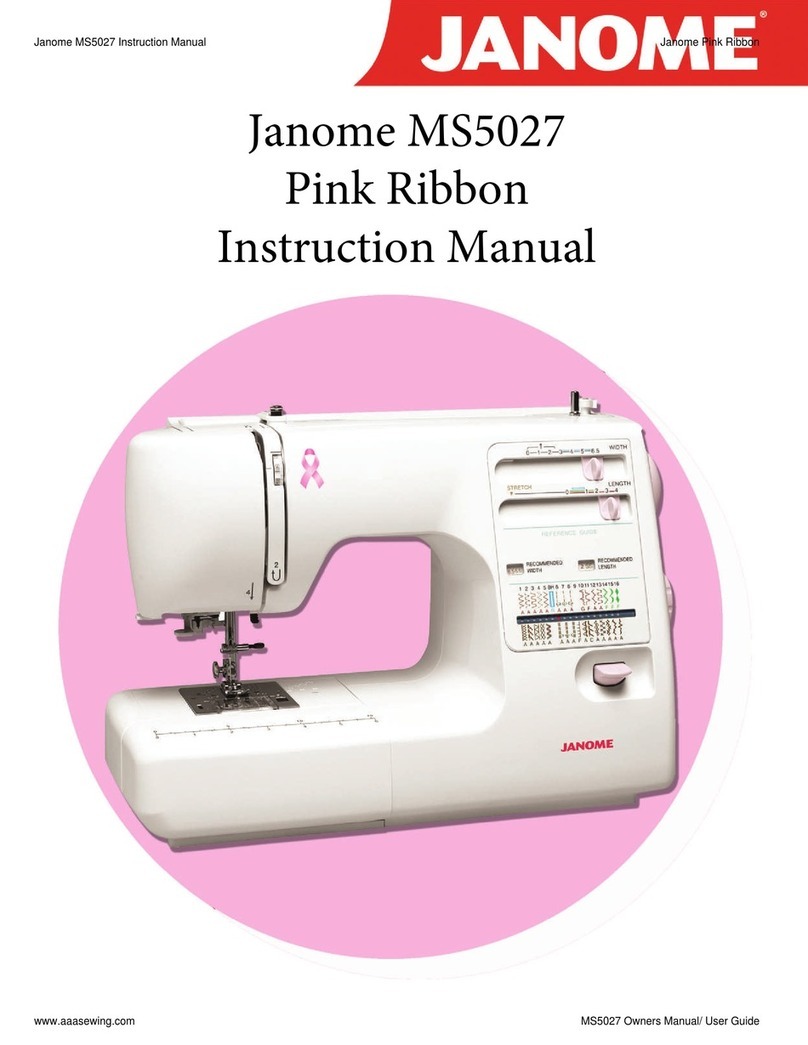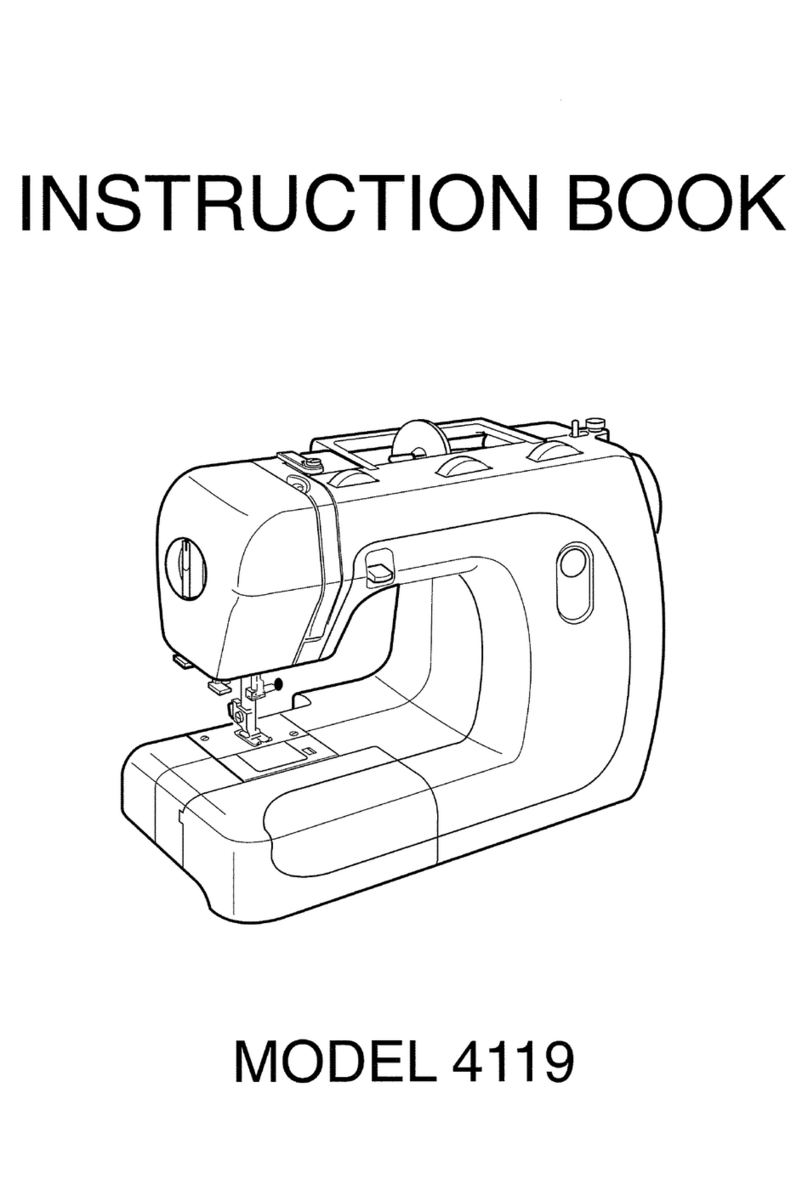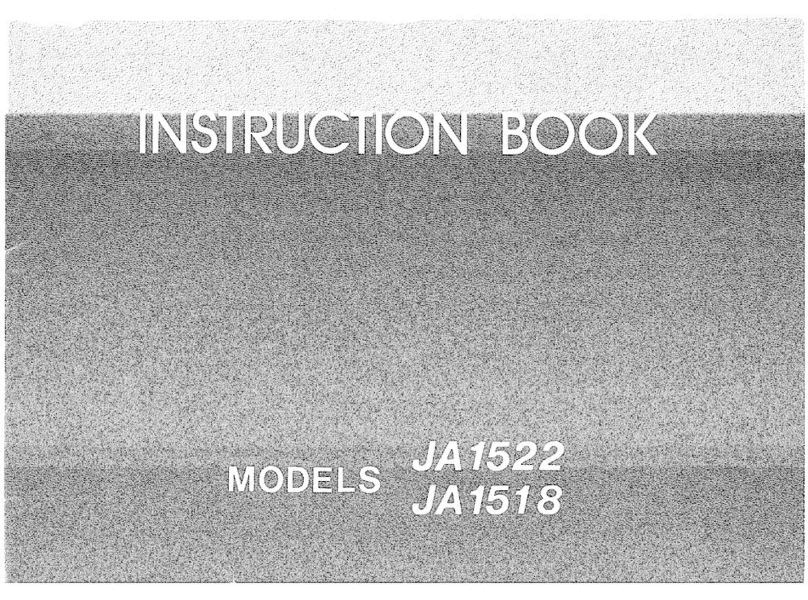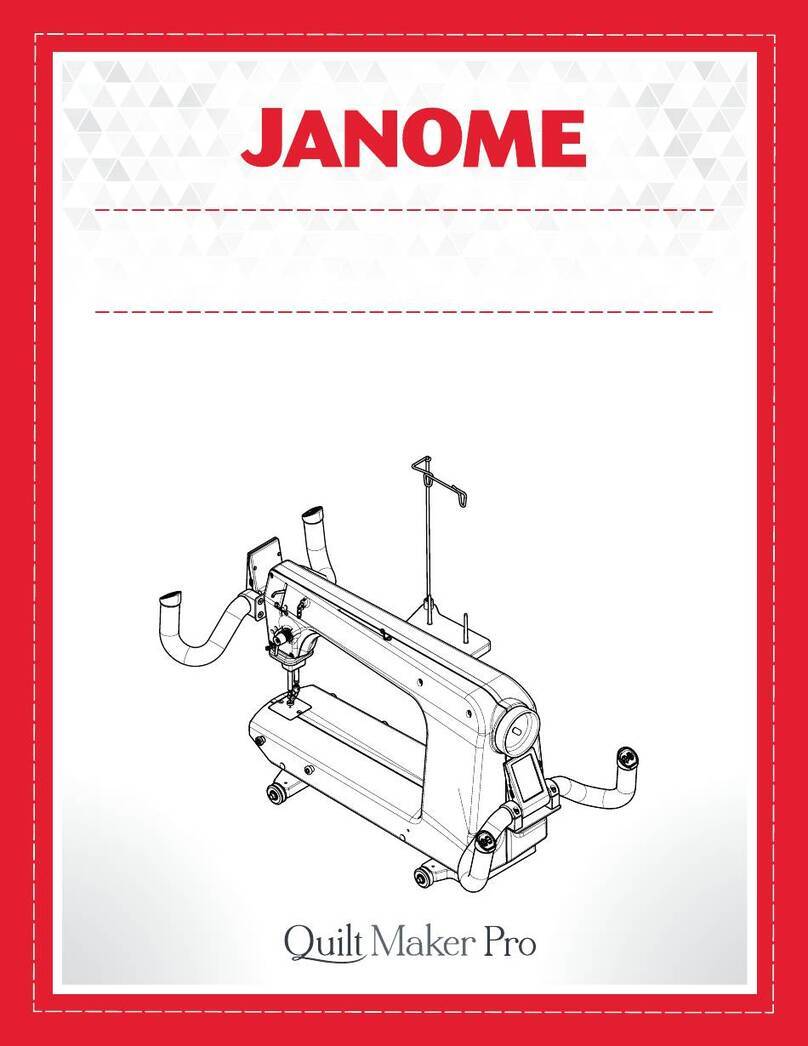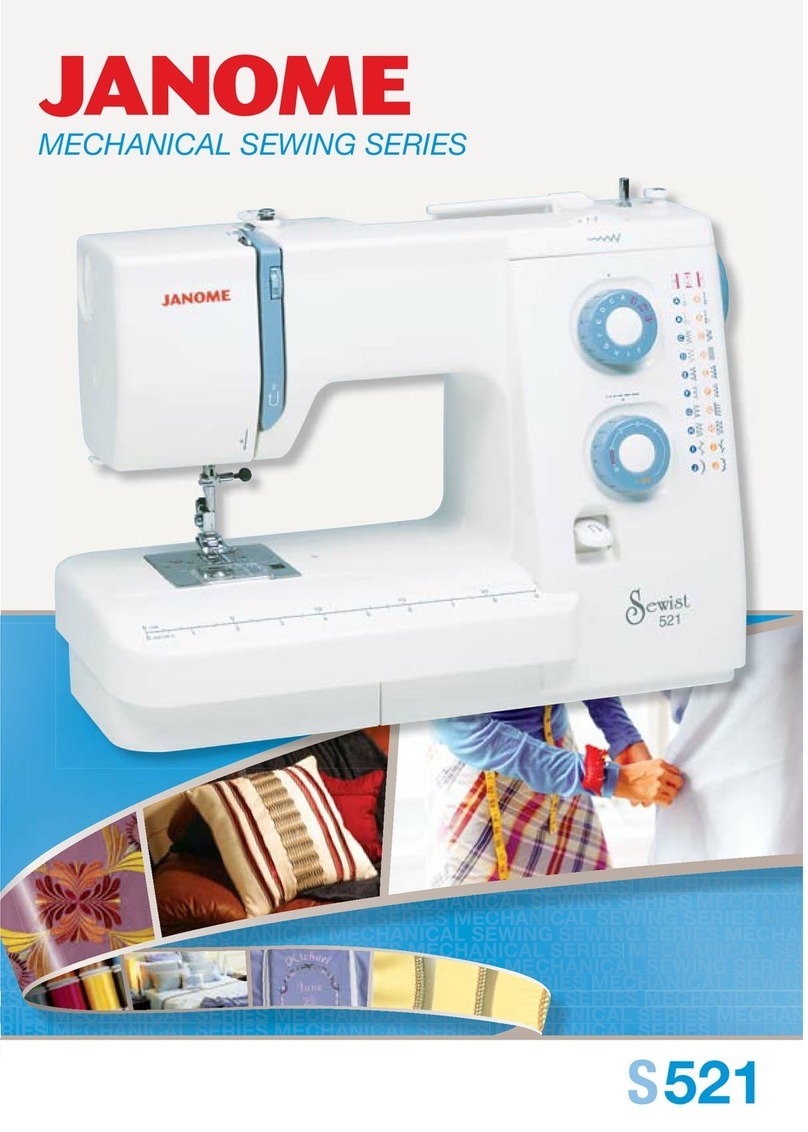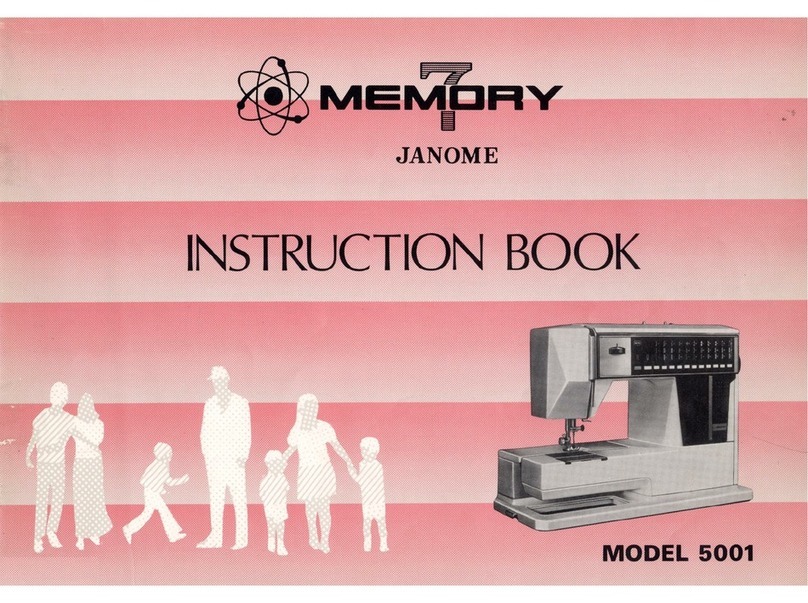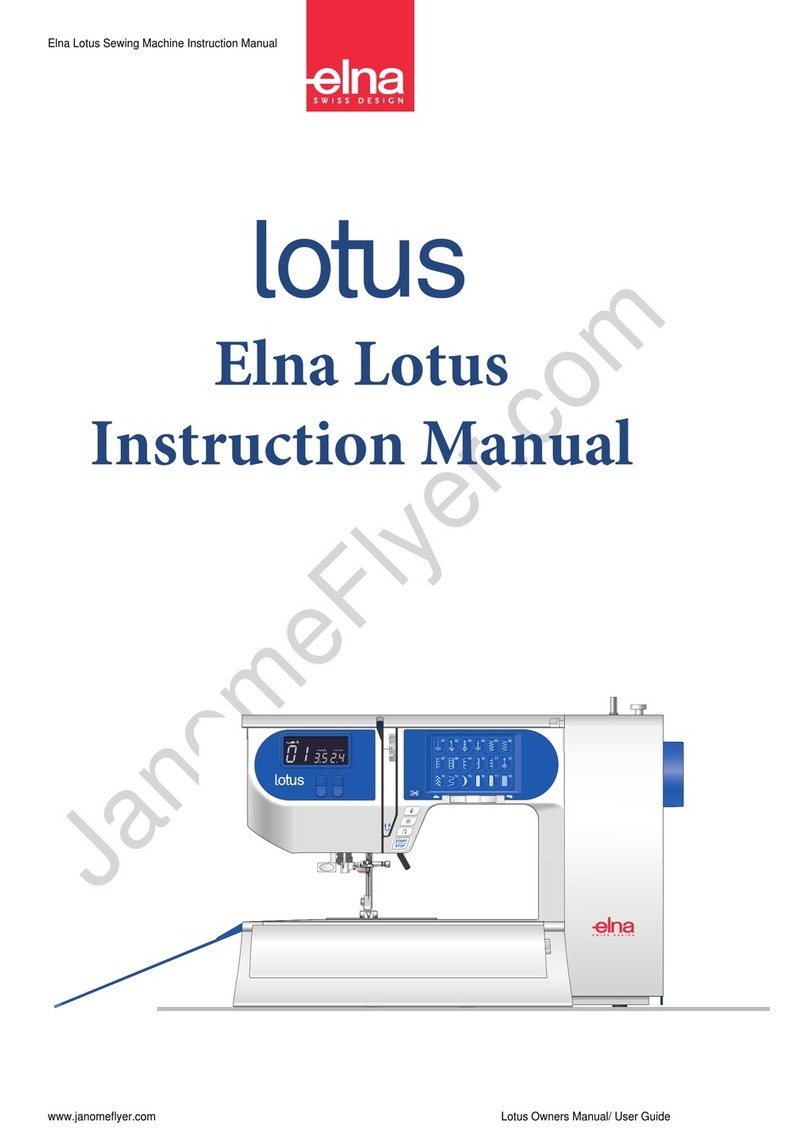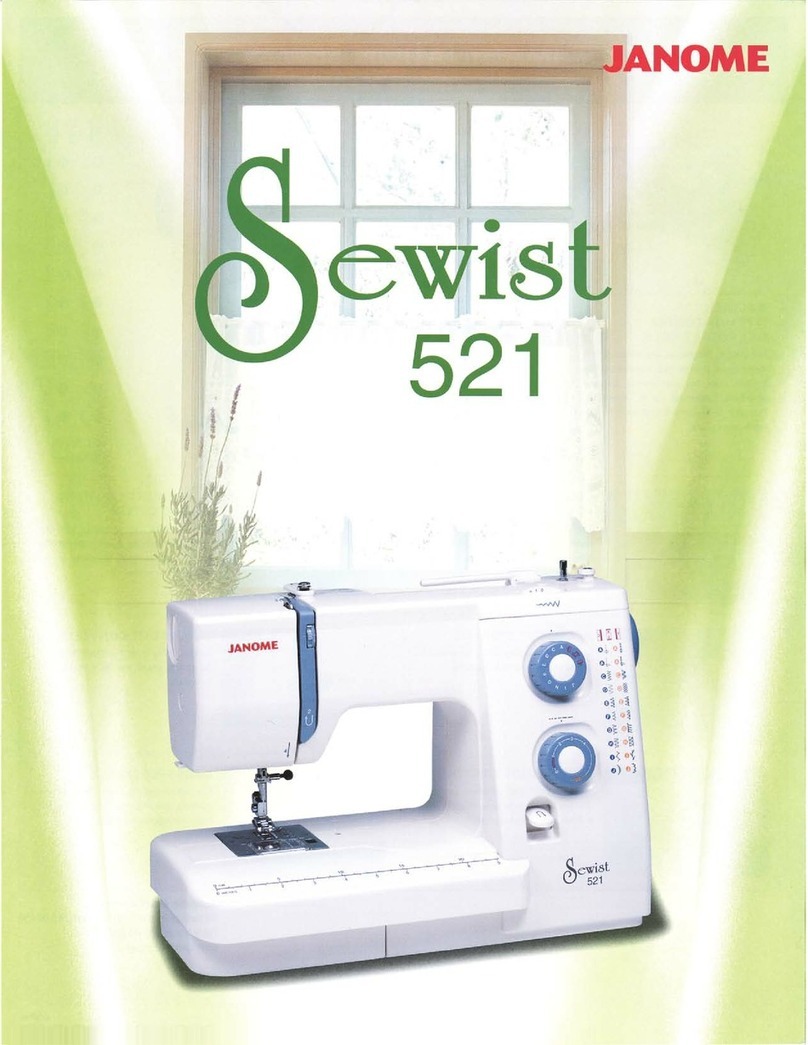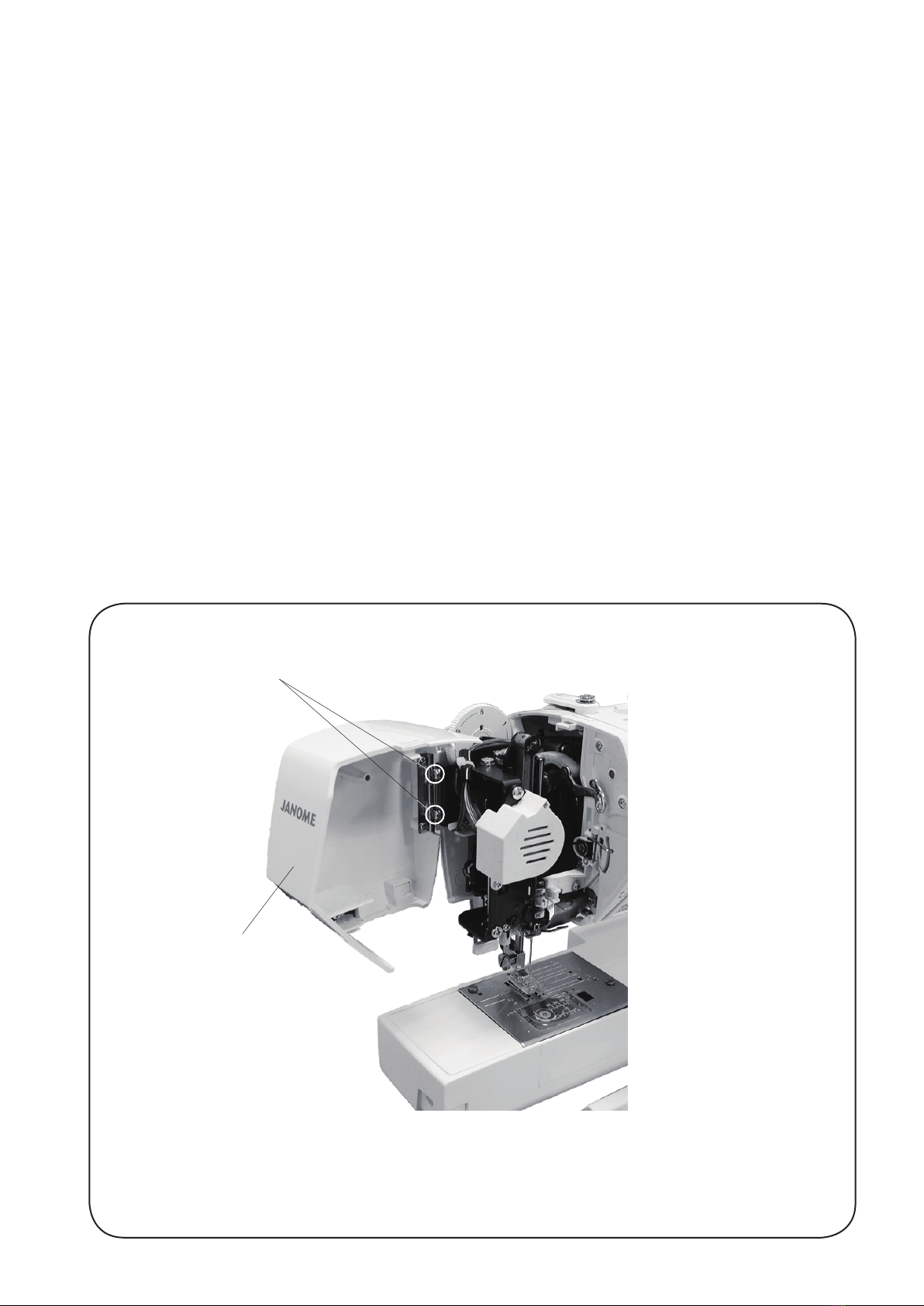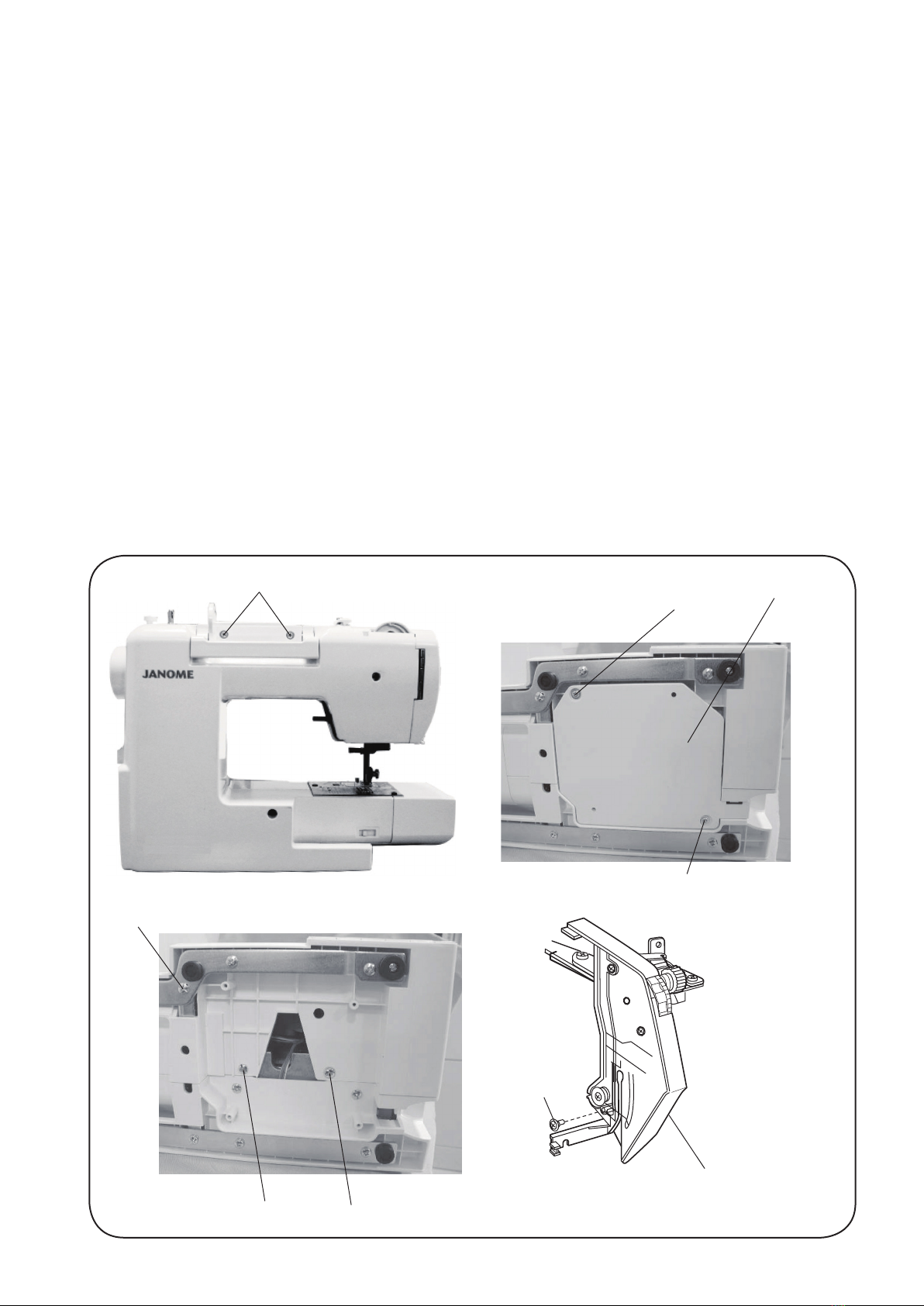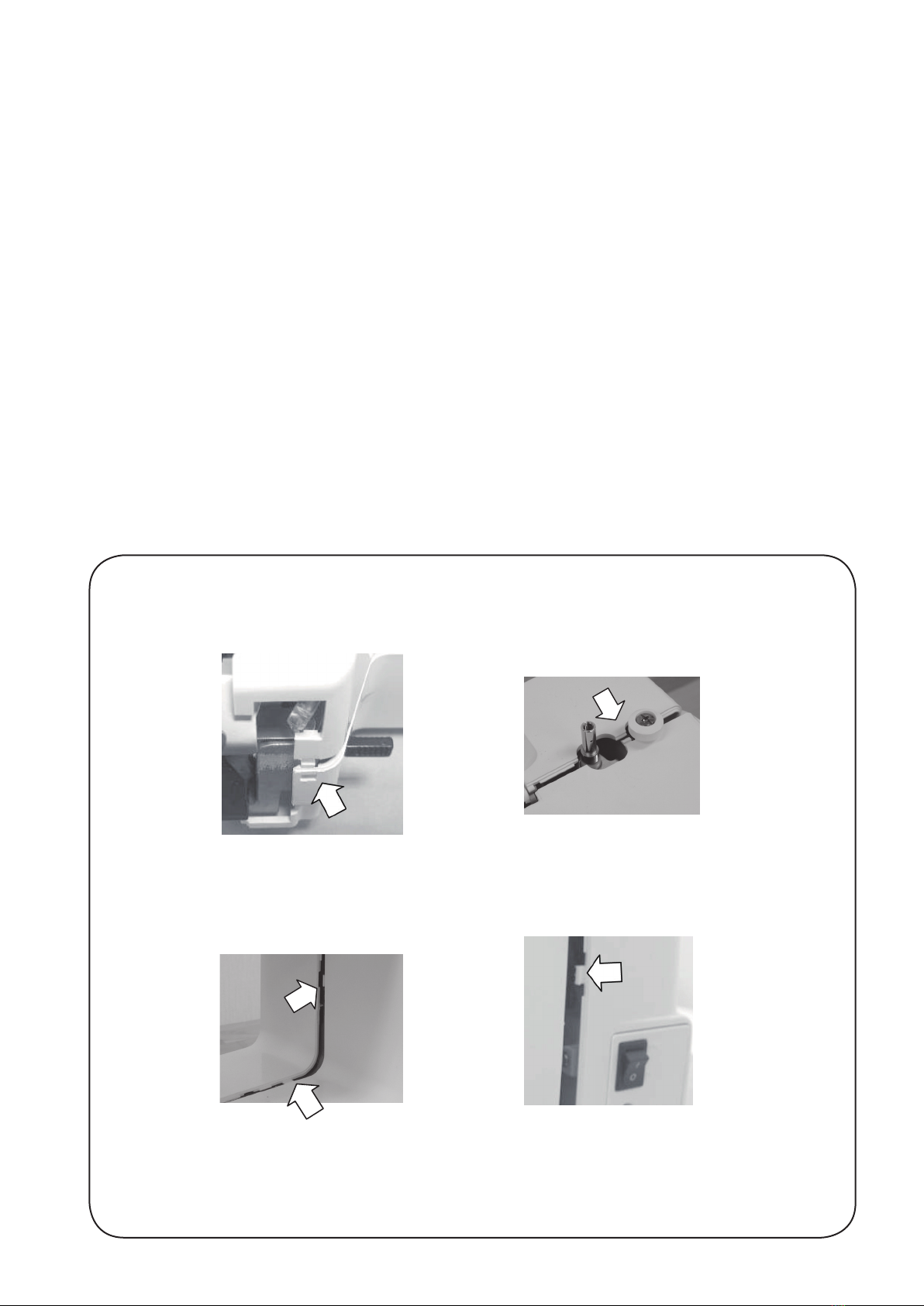INDEX
What to do when.............................................................................................................................. 1 to 3
CHANGING EXTERNAL PARTS
FACE COVER .........................................................................................................................................4
FREE ARM COVER ...............................................................................................................................5
FRONT COVER ...............................................................................................................................6 to 7
REAR COVER.........................................................................................................................................8
MECHANICAL ADJUSTMENT
PRESSER BAR HEIGHT ........................................................................................................................9
NEEDLE DROP POSITION...................................................................................................................10
ADJUSTMENT OF HOOK TIMING .......................................................................................................11
ADJUSTMENT OF NEEDLE BAR HEIGHT..........................................................................................12
CLEARANCE BETWEEN NEEDLE AND TIP OF THE ROTARY HOOK ..............................................13
FEED DOG HEIGHT .............................................................................................................................14
FEED DOG ADJUSTMENT...................................................................................................................15
TOP TENSION ......................................................................................................................................16
STRETCH STITCH FEED BALANCE ...................................................................................................17
ADJUSTING BUTTONHOLE LEVER POSITION..................................................................................18
REPLACING AND ADJUSTING THE PRESSER FOOT LIFTER SWITCH UNIT.................................19
REPLACING AND ADJUSTING THE KNEE LIFTER WIRE UNIT...............................................20 to 21
REPLACING AND ADJUSTING THE NEEDLE THREADER HOLDER.......................................22 to 23
THREAD CUTTER ................................................................................................................................24
SELF-DIAGNOSTIC TEST
SELF-DIAGNOSTIC TEST...........................................................................................................25 to 30
TO DISPLAY THE VERSION OF THE PROGRAM...............................................................................30
REPLACING THE ELECTRONIC COMPONENTS
PRINTED CIRCUIT BOARD A CONNECTION .....................................................................................31
PRINTED CIRCUIT BOARD A ..............................................................................................................32
DRIVING MOTOR .................................................................................................................................33
SWITCHING REGULATOR UNIT..........................................................................................................34
CLEANING AREA OF THREAD CUTTER AND LOWER SHAFT GEAR..............................................35
KEY POSITION ADJUSTMENT ............................................................................................................36
TOUCH PANEL KEY POSITION ADJUSTMENT GUIDE PRINTED
THE ILLUSTRATION (ACTUAL SIZE) .............................................................................................37
PARTS LIST.................................................................................................................................38 to 53