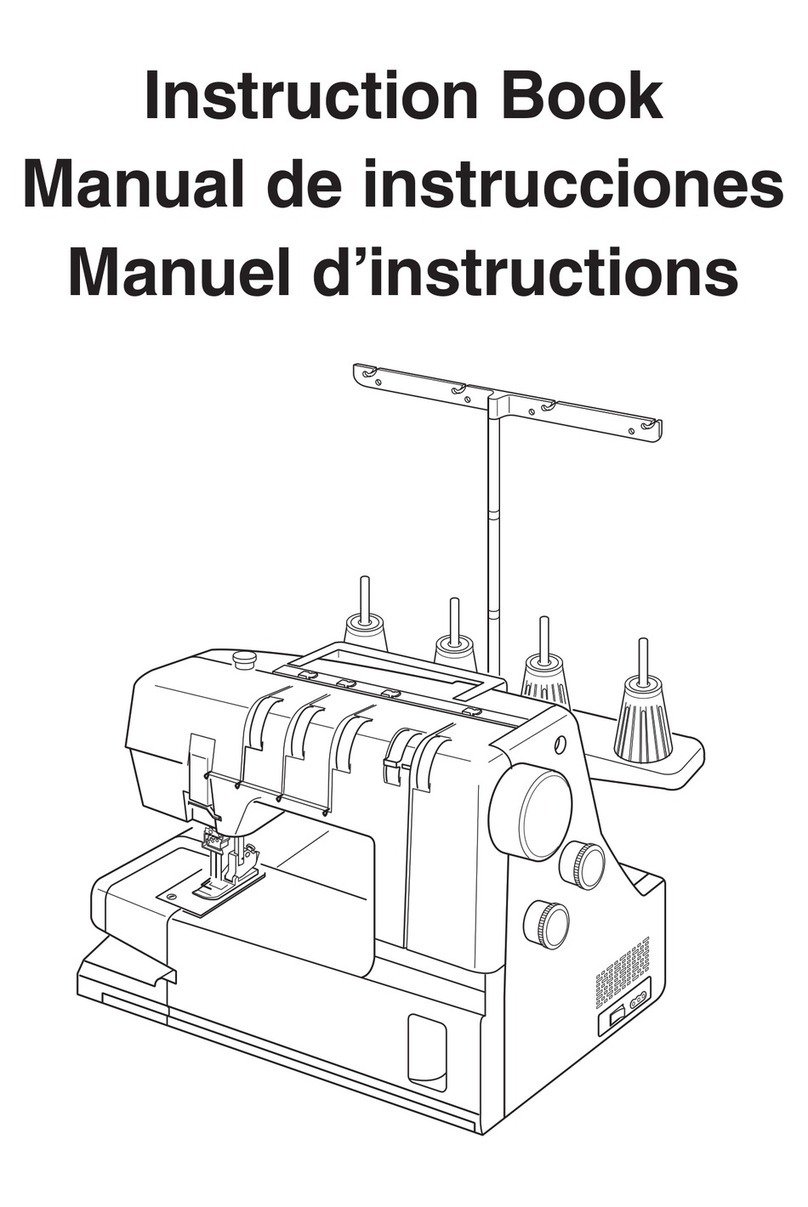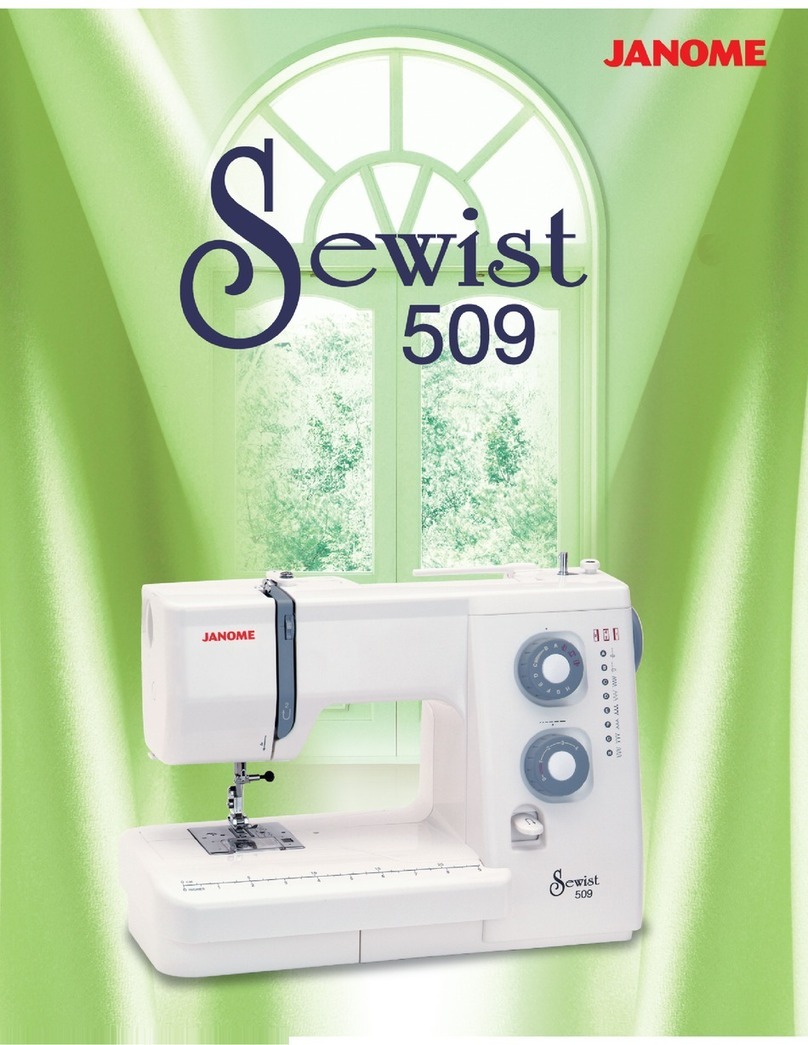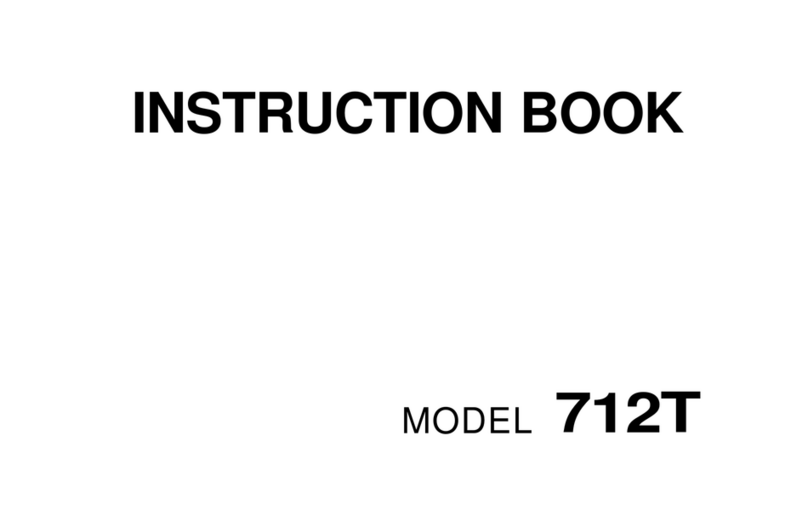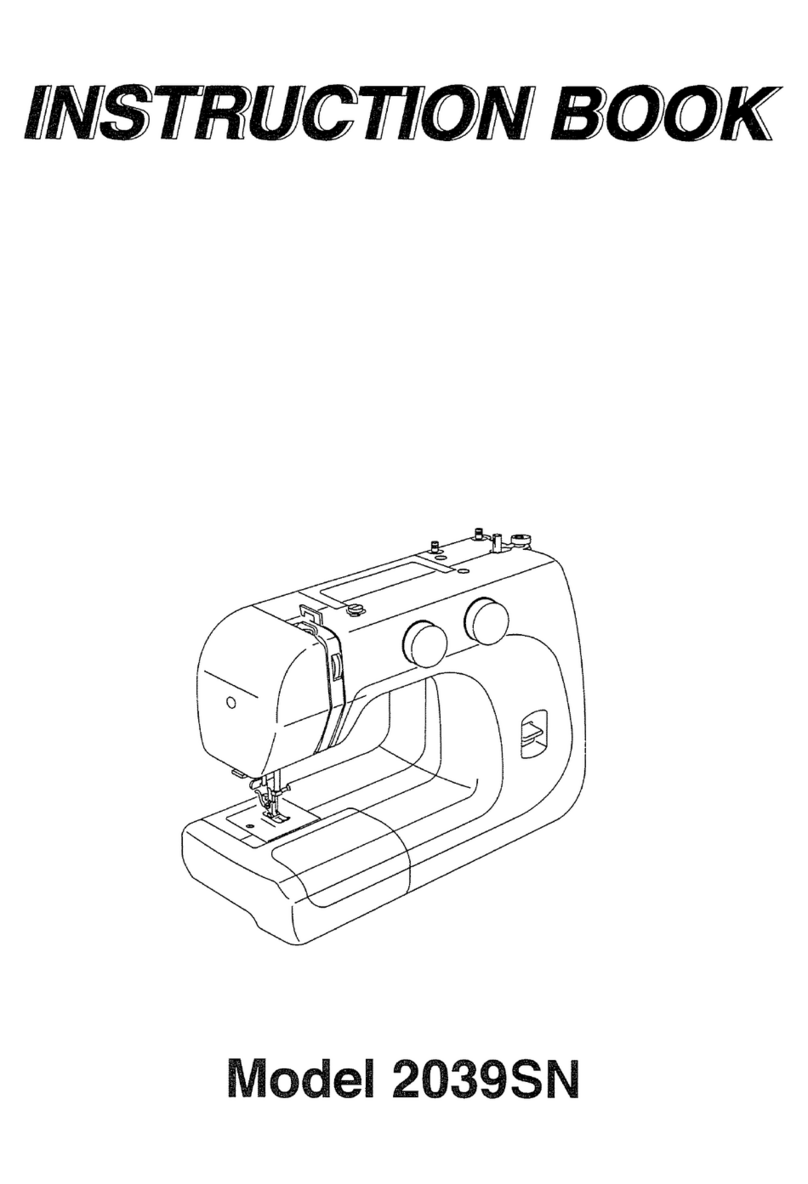Quilt Maker Pro 20 Versa ST User Manual | 7
• Never drop or insert foreign objects into any opening.
• The QMP20 Versa ST should only be used indoors away from moisture.
• The QMP20 Versa ST should not be stored or used in extreme temperatures.
• Use the QMP20 Versa ST only for its intended use as described in this manual.
• To disconnect from the wall outlet, push the switch to the o position, then remove the
plug from outlet pulling from the plug, not the cord. Never operate the QMP20 Versa ST
if the cord is damaged or not working correctly. If a mechanical or electrical problem is
encountered, return the QMP20 Versa ST to the nearest authorized service center or
the manufacturer for examination, repair, electrical, or mechanical adjustment.
• It is not recommended that the QMP20 Versa ST quilting machine be used with any table
other than those recommended by Janome.
• Use the QMP20 Versa ST only for its intended use as described in this manual. Use only
attachments recommended by the manufacturer as contained in this manual.
• Never operate the machine with any air openings blocked. Keep ventilation openings of the
machine free from the accumulation of lint, dust, and loose cloth.
• Do not operate where aerosol (spray) products or oxygen is being used/administered.
• Do not pull or push the fabric under the machine excessively while stitching. It may deflect
the needle enough to cause it to break.
• Use only needles designed for free motion quilting and recommended by Janome for this
machine. Other types of needles may be break during normal quilting.
• Children shall not play with the machine. Close attention is necessary when this machine is
used by or near children.
• This appliance is not intended for use by persons (including children) with reduced
physical, sensory, or mental capabilities, or lack of experience and knowledge, unless they
have been given supervision or instruction concerning use of the appliance by a person
responsible for their safety.
• Children should be supervised to ensure that they do not play with the appliance.
• Cleaning and user maintenance shall not be made by children without supervision.
QMP20 VersaST_User Manual _3.23.indd 7QMP20 VersaST_User Manual _3.23.indd 7 3/24/23 3:25 PM3/24/23 3:25 PM