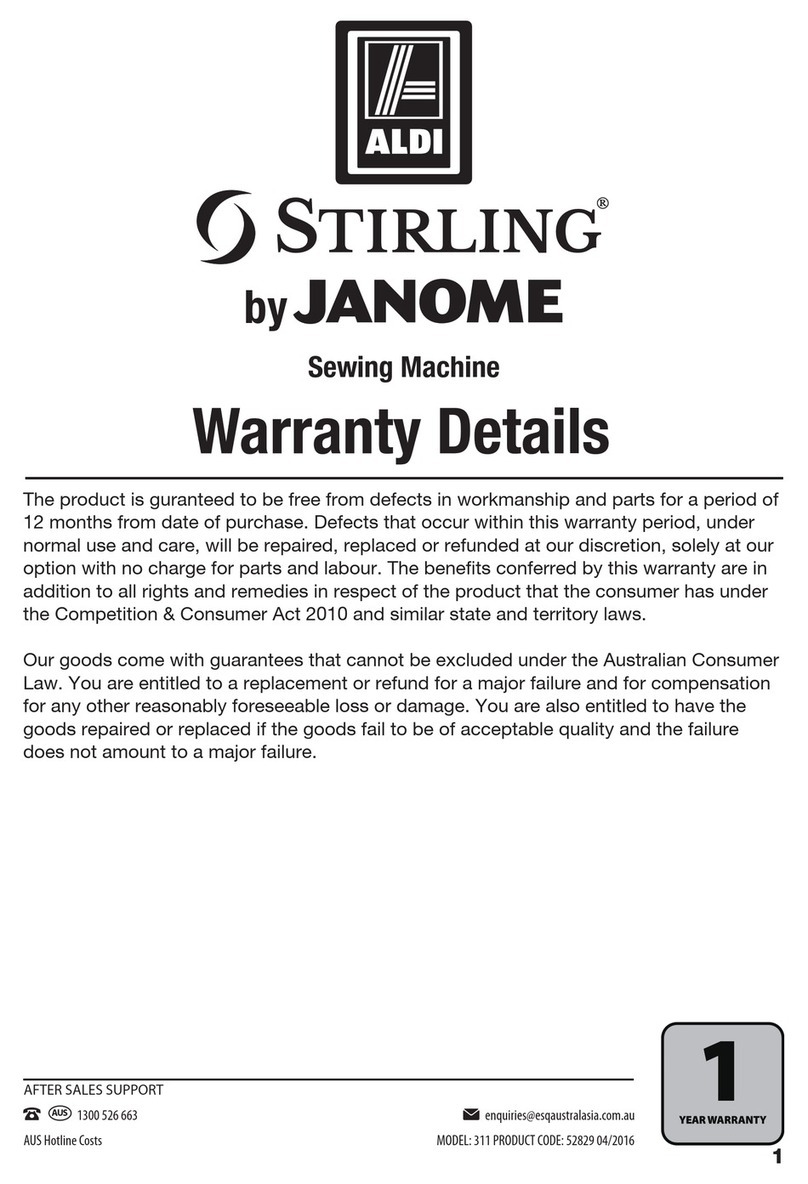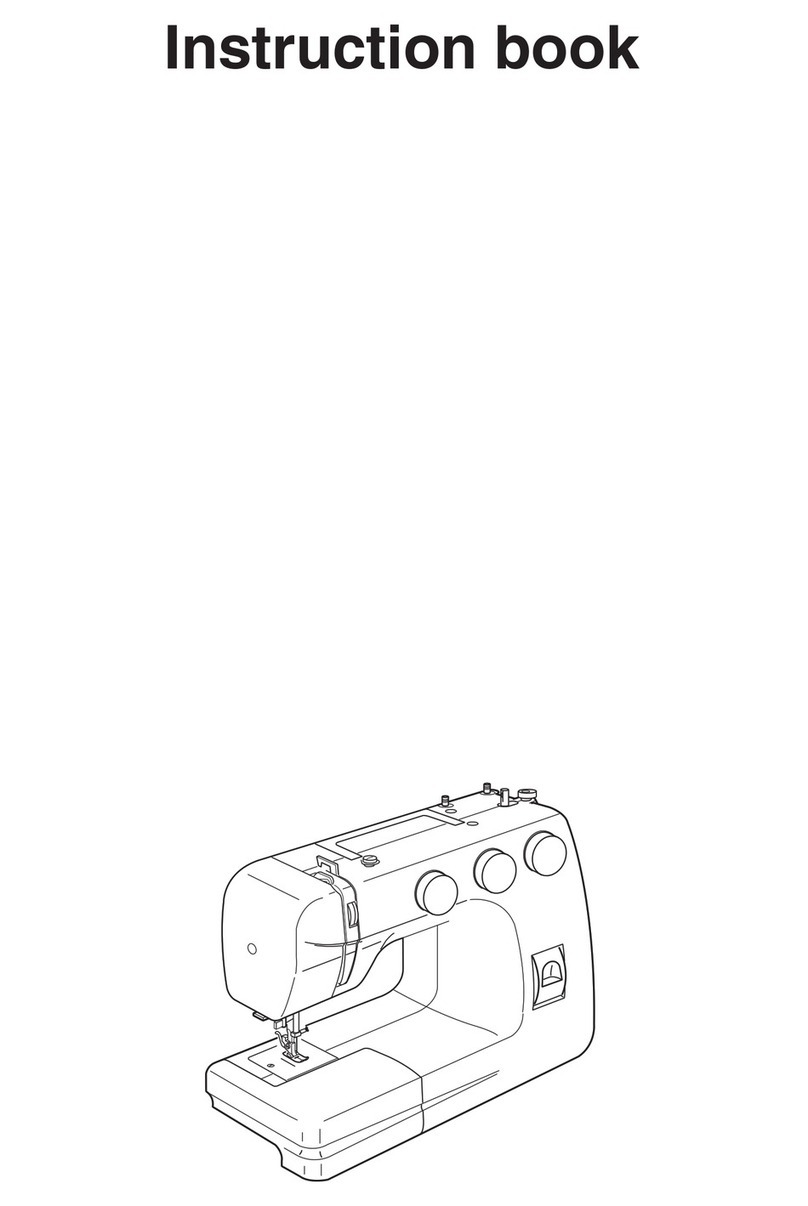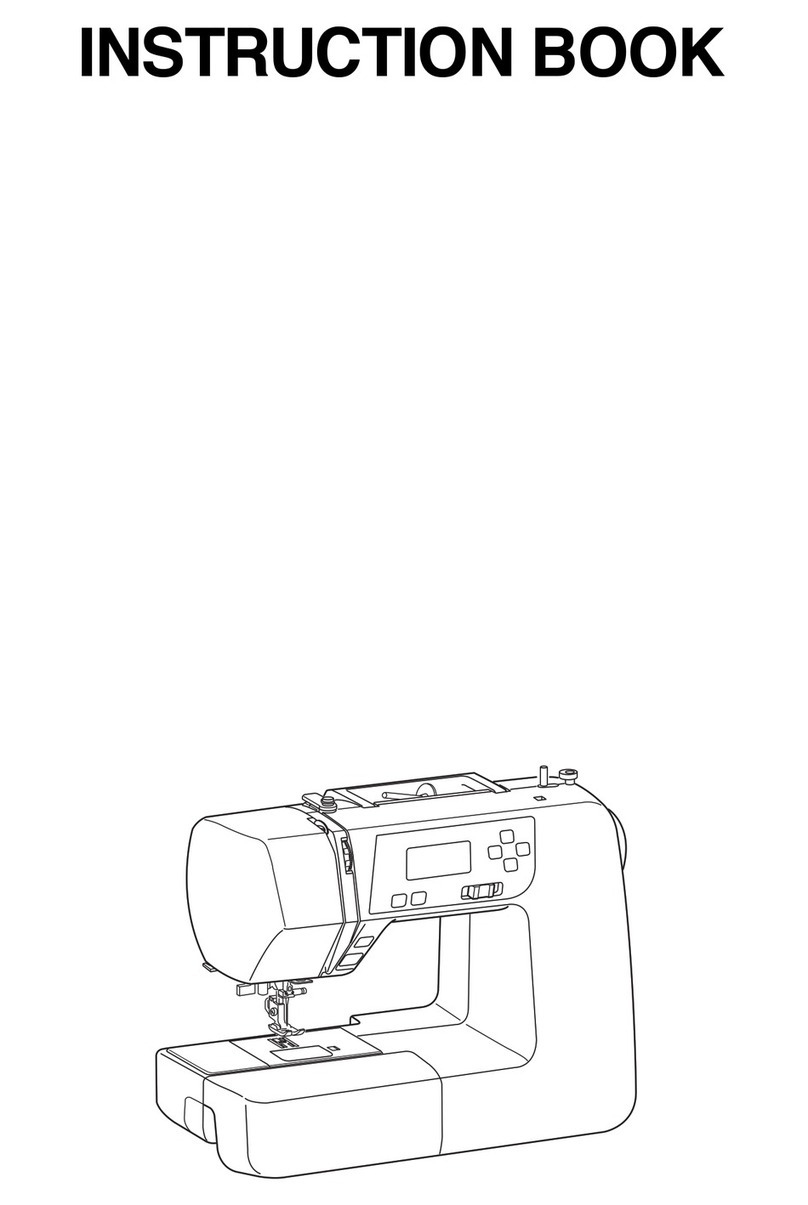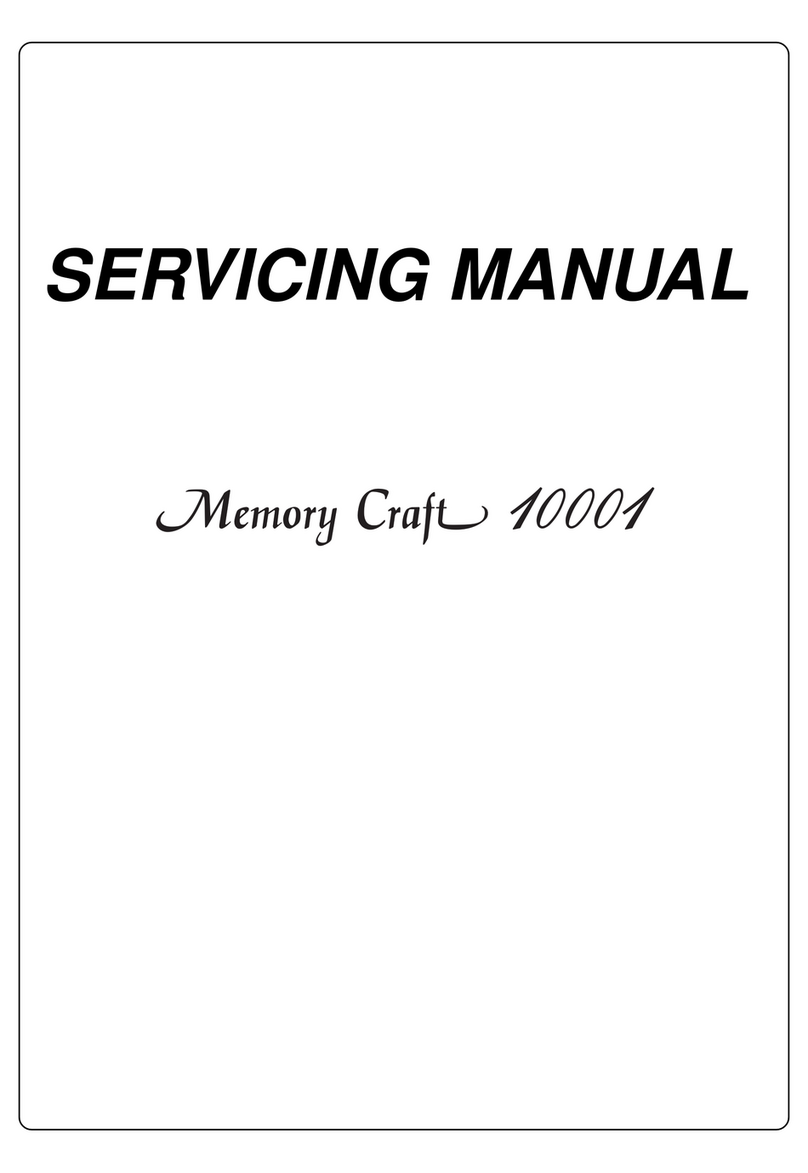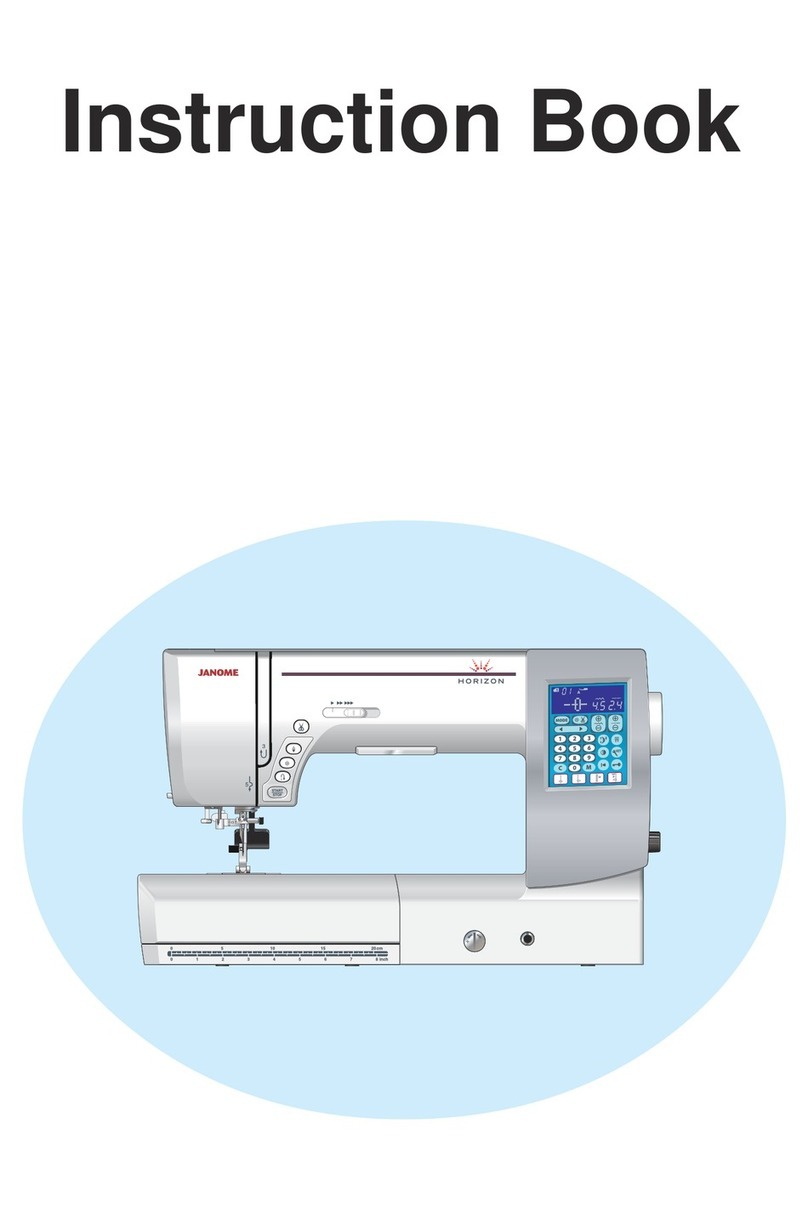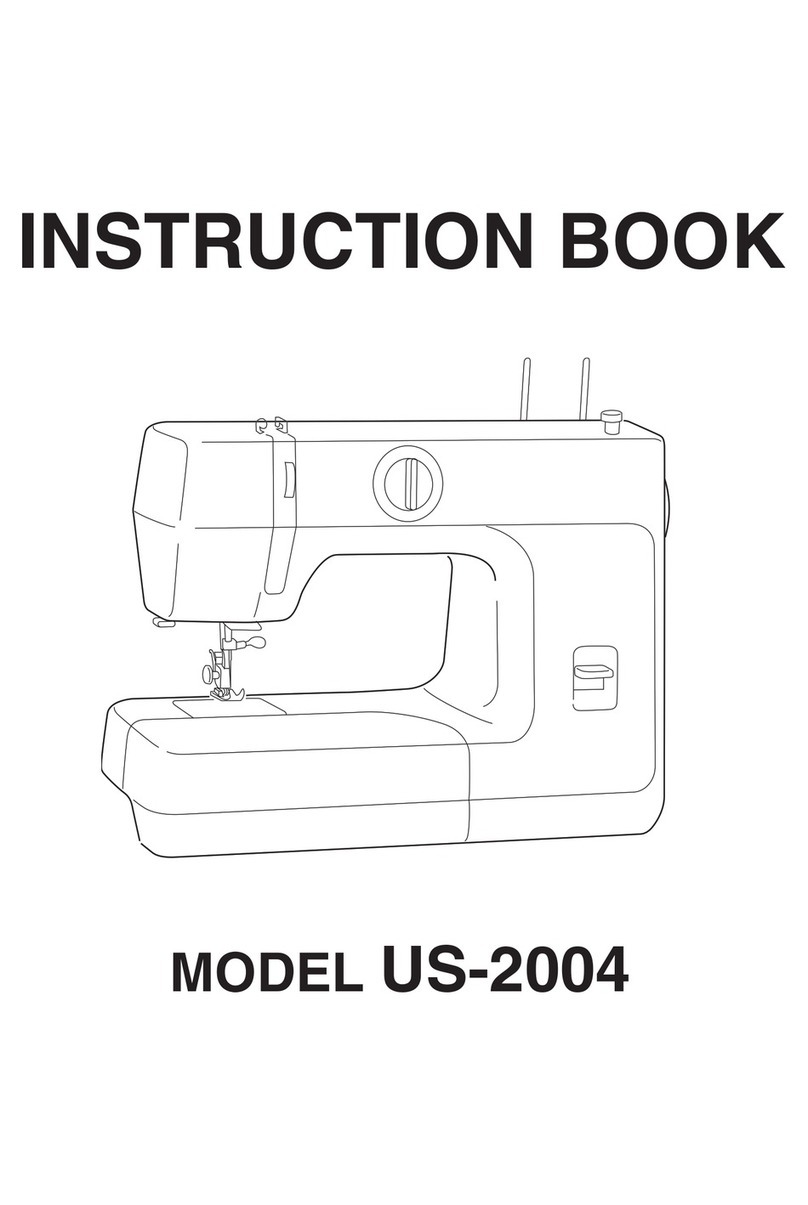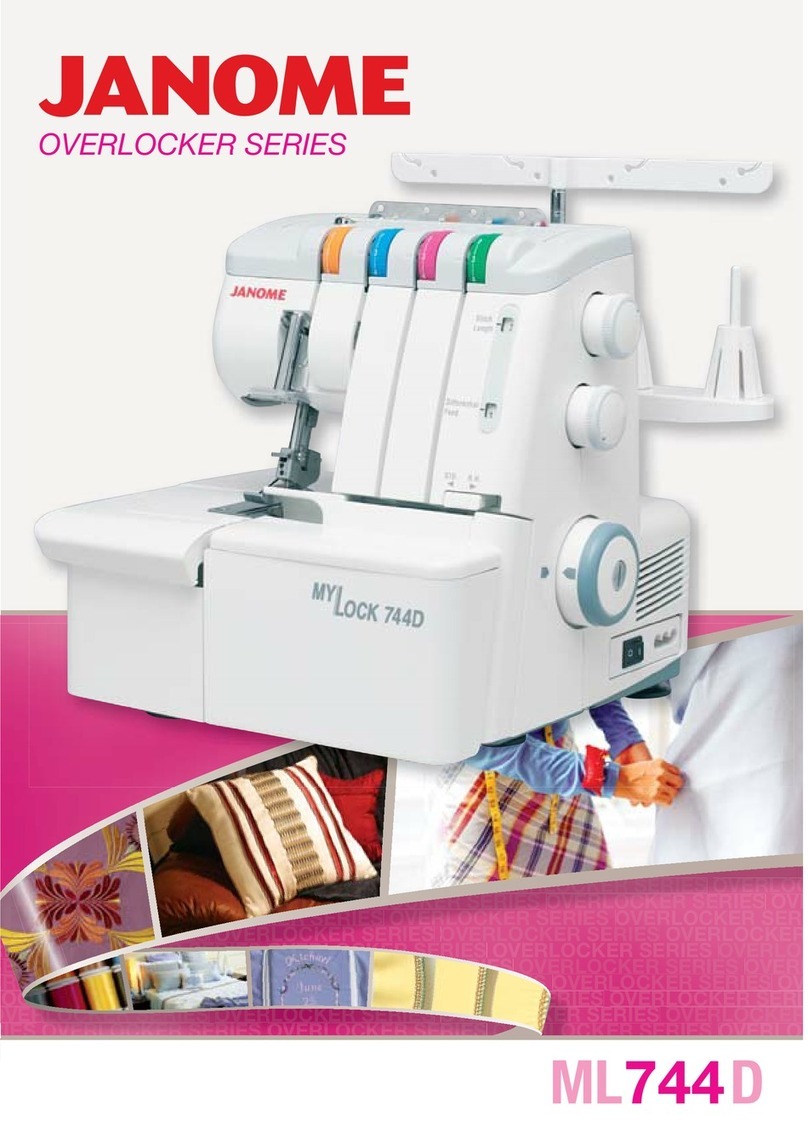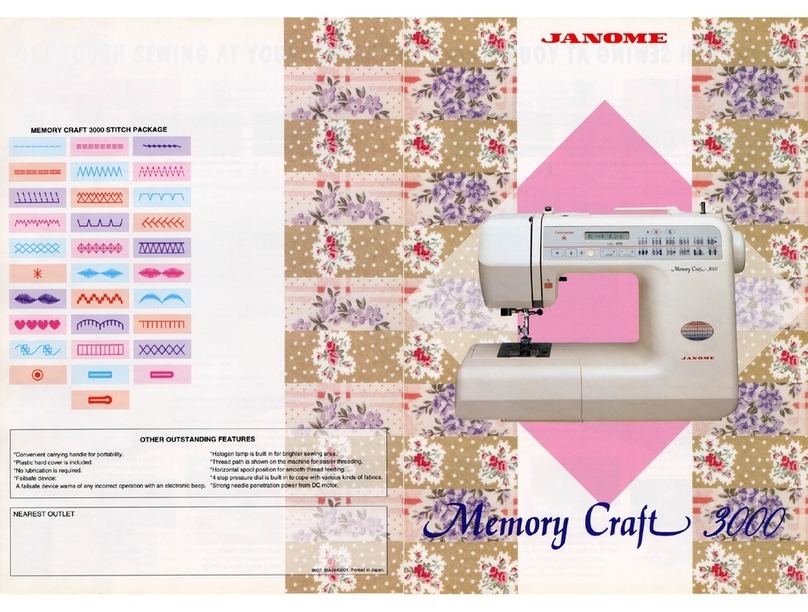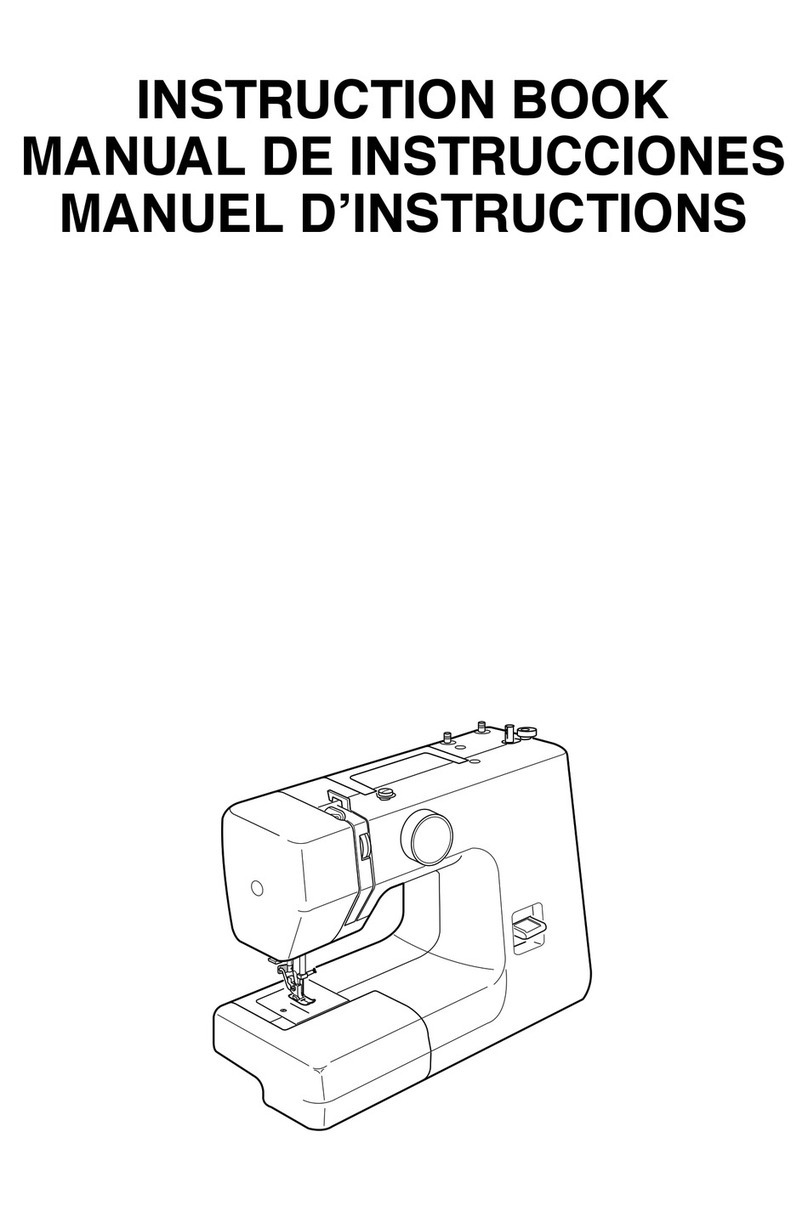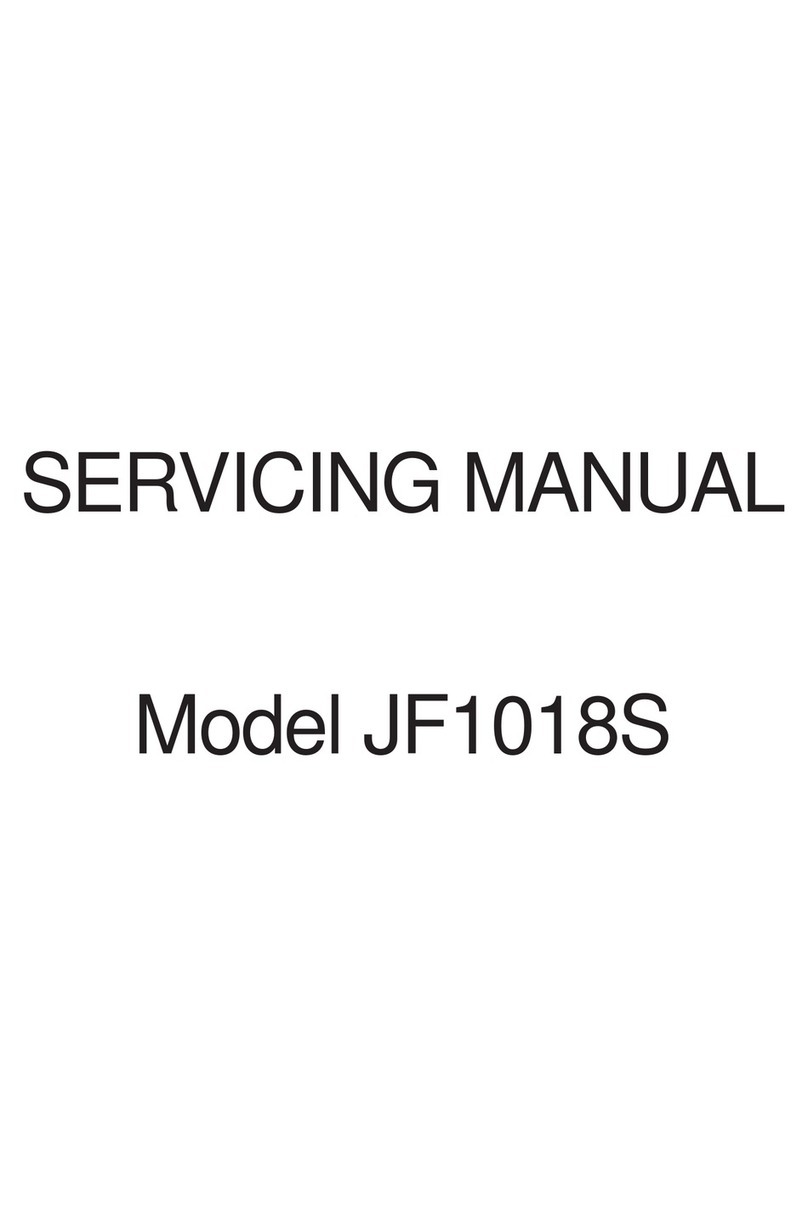janome.com • janome.ca janome.com • janome.ca
Bobbin Threading
Before inserting the bobbin into the bobbin case, hold the bobbin in your hand and make sure that the thread is
coming off the bobbin in
a counterclockwise direction (it should look like a “P”).
This will allow the bobbin thread to
move correctly and to stay lodged in the bobbin tension guide.
Picking up the Bobbin Thread
Before you begin to sew, the bobbin thread needs to be pulled up onto the
sewing bed. Gently hold the needle thread and turn the handwheel towards
you. In approximately two rotations, you will see the bobbin thread looped
around the needle thread. Using your fingers, grab the bobbin thread and
pull up a 6” length.
Sewing Over Thick Fabrics
Even though sewing machines can handle all types
of fabrics, it’s important to keep in mind that when
sewing on thick fabrics like denim, that seams can
become very thick. It is important to keep the presser
foot level when sewing over these seams or uneven
surfaces.
Pro tip:
A quick fix is to fold a scrap of fabric 2 - 3
times and put it behind the needle and underneath the
presser foot when you approach the seam or hump in
your fabric. This will help to level your foot and keep
your fabric feeding correctly.
The Thread Loops on the Underside or
Topside of the Fabric
Pro tip:
Problems with your seam are the opposite of
what you might think. If the thread is looping on the
underside of your seam, re-check the upper threading
on your machine. The thread may not be correctly
seated in the thread guides or has come out of the
Take Up lever.
Conversely, if the thread is looping on top, make
sure the bobbin thread is coming off the bobbin
counterclockwise and that the thread is securely
threaded in the bobbin tension guide.
Refer to your instruction manual for more information.
Machine or Needle is Jammed
Using scissors, carefully cut away thread above and
below your fabric. Gently pull the fabric away from
the presser foot area, while making slight turns on the
handwheel to raise the needle.
Inspect the needle to make sure it isn’t bent. If so,
replace it. Before re-threading the needle, turn the
handwheel toward you, making sure that there isn’t
any more thread or fabric in the feed dogs or in the
bobbin area.
Pro tip:
When you are done sewing a seam, make
sure that the needle is in the highest position before
you remove your fabric from the machine. This will
ensure that that the upper thread has made a full
rotation around the bobbin case, preventing thread
jams in the bobbin area.
Machine Won’t Turn On
Check to make sure that the cord is plugged into the
wall.
Check to make sure that the power cord is plugged
into the sewing machine.
Hold the needle
thread lightly with
your left hand.
Raise
presser foot
Pull up
bobbin thread.
Pull both threads back and
under the presser foot.
1
2345
1 2
3
24
•Tension is too tight
q Needle thread (Top thread)
w Bobbin thread (Bottom thread)
e To loosen
r Right side (Top side) of fabric
t Wrong side (Bottom side) of fabric
If the bobbin thread shows through on the right
side (Top side) of the fabric, and the stitch
feels bumpy, turn the dial to a lower tension
setting number to loosen the needle thread
tension.
1
3
2
Adjust the Needle Thread Tension for a
Straight Stitch
• Correct tension
q Needle thread (Top thread)
w Bobbin thread (Bottom thread)
e To loosen
r To tighten
The ideal straight stitch has threads locked
between two layers of fabric, as illustrated
(magnified to show detail). If you look at the
top and bottom of a seam, notice that there are
no gaps. Each stitch is smooth and even.
When adjusting the needle thread tension, the
higher the number, the tighter the needle
thread tension.
Results depend on:
- stiffness and thickness of the fabric
-number of fabric layers
-type of stitch
1
5
4
2
1
5
4
2
• Tension is too loose
q Needle thread (Top thread)
w Bobbin thread (Bottom thread)
e To tighten
r Right side (Top side) of fabric
t Wrong side (Bottom side) of fabric
If the needle thread shows through on the
wrong side (Bottom side) of the fabric, and the
stitch feels bumpy, turn the dial to a higher
tension setting number to tighten the needle
thread tension.
3
4
3
Correct tension
4
Turn the power on.
Press the neelde up/
down button twice.
Getting Started Guide Common Sewing Situations
Using the Needle Threader
Raise the needle to its highest position. Pull down the needle threader knob as far as it will go. Turn the knob in the
direction of the arrow in the second illustration, then insert the Hook into the needle eye. Lead the thread around
the Guide and under the Hook. Turn the knob in the direction of the arrow in the third illustration, drawing the thread
loop through the needle. Pull the thread through the needle eye.
F
C
CONNECTING TO POWER SUPPLY
QUICK START CHECK GUIDE FOR SEWING
• Always use good quality thread
• Use the correct size/type of needle
for the fabric you are stitching.
(We recommend Janome or
Schmetz needles.)
• Wind the bobbin evenly on
the machine
• It is essential to use the correct
bobbins as generic bobbins may
cause damage to your machine.
Before connecting the power cord, make
sure the voltage and frequency shown
on the machine conform to your power.
1. Turn off the power switch.
2. Insert the machine plug into the
machine socket.
3. Insert the power supply plug into
the outlet.
4. Turn on the power switch to turn
on the power and sewing light.
Power supply plug
A
A
B
D
E
Machine socket
D
Power switch
2
B
Machine plug
2
E
Outlet Socket
3
C
Foot control
3
6
F
The spool pins are used for holding
the spool of thread in order to feed
thread to the machine, To use, pull up
the spool pin. Push down for storage.
SETTING SPOOL PINS
If you are experiencinga problem with your machine it is important to check the
above procedures before returningit to the store. Should you have any queries
please contact our Customer Service Department helpline on 0161 666 6011.
TOP TIPS
ALWAYS TURN THE HANDWHEEL TOWARDS YOU
– Counter clockwise.
NO POWER
Check main power supply is turned on, foot control is connected.
MACHINE NOT FEEDING FABRIC
Check the Feed Dogs are raised and clean. These are the teeth under the presser
foot that feed the fabric when stitching. When the drop feed lever is moved from the
lowered position to the raised position the feed teeth do not come up at the needle
plate until you turn the balance wheel towards you.
Check stitch length is set for the correct weight of fabric
SKIPPED / BAD STITCHING:
Rethread the machine with the presser foot raised and the take up
lever in the highest position. Follow the threading guides and check
the thread is in the take up lever.
Check – the needle is inserted correctly, (flat side to the back)
Check – the needle is not bent or blunt and is the correct type of needle
Check – the tension setting is correct (average setting for a straight stitch is approx. 4)
Check – the tension disc area is clean
Check – the bobbin is placed in bobbin case correctly
Follow these simple steps and you’ll soon be enjoying your new project…
Happy Sewing!
USING THE NEEDLE THREADER
1
2
Raise the needle to its highest
position. Pull down the needle
threader knob as far as it will go.
Pull the thread
through the
needle eye.
4
3Turn the knob in the direction
of the arrow in the illustration,
drawing the thread loop
through the needle.
Turn the knob in the direction of
the arrow in the illustration, then
insert the Hook into the needle
eye. Lead the thread around the
Guide and under the Hook.
DRAWING UP THE BOBBIN THREAD
Raise the presser foot and hold the
needle thread lightly with you left hand.
Pull 15 cm (6”) of both threads
back and under the presser foot.
Turn the heandwheel slowly toward you with your right hand
until the needle goes down and continue turning the handwheel
until the take-up lever is at its highest position, Lightly draw up
the needle thread forming a loop of the bobbin thread.
101-980-009 (E)
Hook
Guide
1
2
3
F
C
CONNECTING TO POWER SUPPLY
QUICK START CHECK GUIDE FOR SEWING
• Always use good quality thread
• Use the correct size/type of needle
for the fabric you are stitching.
(We recommend Janome or
Schmetz needles.)
• Wind the bobbin evenly on
the machine
• It is essential to use the correct
bobbins as generic bobbins may
cause damage to your machine.
Before connecting the power cord, make
sure the voltage and frequency shown
on the machine conform to your power.
1. Turn off the power switch.
2. Insert the machine plug into the
machine socket.
3. Insert the power supply plug into
the outlet.
4. Turn on the power switch to turn
on the power and sewing light.
Power supply plug
A
A
B
D
E
Machine socket
D
Power switch
2
B
Machine plug
2
E
Outlet Socket
3
C
Foot control
3
6
F
The spool pins are used for holding
the spool of thread in order to feed
thread to the machine, To use, pull up
the spool pin. Push down for storage.
SETTING SPOOL PINS
If you are experiencinga problem with your machine it is important to check the
above procedures before returningit to the store. Should you have any queries
please contact our Customer Service Department helpline on 0161 666 6011.
TOP TIPS
ALWAYS TURN THE HANDWHEEL TOWARDS YOU
– Counter clockwise.
NO POWER
Check main power supply is turned on, foot control is connected.
MACHINE NOT FEEDING FABRIC
Check the Feed Dogs are raised and clean. These are the teeth under the presser
foot that feed the fabric when stitching. When the drop feed lever is moved from the
lowered position to the raised position the feed teeth do not come up at the needle
plate until you turn the balance wheel towards you.
Check stitch length is set for the correct weight of fabric
SKIPPED / BAD STITCHING:
Rethread the machine with the presser foot raised and the take up
lever in the highest position. Follow the threading guides and check
the thread is in the take up lever.
Check – the needle is inserted correctly, (flat side to the back)
Check – the needle is not bent or blunt and is the correct type of needle
Check – the tension setting is correct (average setting for a straight stitch is approx. 4)
Check – the tension disc area is clean
Check – the bobbin is placed in bobbin case correctly
Follow these simple steps and you’ll soon be enjoying your new project…
Happy Sewing!
USING THE NEEDLE THREADER
1
2
Raise the needle to its highest
position. Pull down the needle
threader knob as far as it will go.
Pull the thread
through the
needle eye.
4
3Turn the knob in the direction
of the arrow in the illustration,
drawing the thread loop
through the needle.
Turn the knob in the direction of
the arrow in the illustration, then
insert the Hook into the needle
eye. Lead the thread around the
Guide and under the Hook.
DRAWING UP THE BOBBIN THREAD
Raise the presser foot and hold the
needle thread lightly with you left hand.
Pull 15 cm (6”) of both threads
back and under the presser foot.
Turn the heandwheel slowly toward you with your right hand
until the needle goes down and continue turning the handwheel
until the take-up lever is at its highest position, Lightly draw up
the needle thread forming a loop of the bobbin thread.
101-980-009 (E)
Hook
Guide
F
C
CONNECTING TO POWER SUPPLY
QUICK START CHECK GUIDE FOR SEWING
• Always use good quality thread
• Use the correct size/type of needle
for the fabric you are stitching.
(We recommend Janome or
Schmetz needles.)
• Wind the bobbin evenly on
the machine
• It is essential to use the correct
bobbins as generic bobbins may
cause damage to your machine.
Before connecting the power cord, make
sure the voltage and frequency shown
on the machine conform to your power.
1. Turn off the power switch.
2. Insert the machine plug into the
machine socket.
3. Insert the power supply plug into
the outlet.
4. Turn on the power switch to turn
on the power and sewing light.
Power supply plug
A
A
B
D
E
Machine socket
D
Power switch
2
B
Machine plug
2
E
Outlet Socket
3
C
Foot control
3
6
F
The spool pins are used for holding
the spool of thread in order to feed
thread to the machine, To use, pull up
the spool pin. Push down for storage.
SETTING SPOOL PINS
If you are experiencinga problem with your machine it is important to check the
above procedures before returningit to the store. Should you have any queries
please contact our Customer Service Department helpline on 0161 666 6011.
TOP TIPS
ALWAYS TURN THE HANDWHEEL TOWARDS YOU
– Counter clockwise.
NO POWER
Check main power supply is turned on, foot control is connected.
MACHINE NOT FEEDING FABRIC
Check the Feed Dogs are raised and clean. These are the teeth under the presser
foot that feed the fabric when stitching. When the drop feed lever is moved from the
lowered position to the raised position the feed teeth do not come up at the needle
plate until you turn the balance wheel towards you.
Check stitch length is set for the correct weight of fabric
SKIPPED / BAD STITCHING:
Rethread the machine with the presser foot raised and the take up
lever in the highest position. Follow the threading guides and check
the thread is in the take up lever.
Check – the needle is inserted correctly, (flat side to the back)
Check – the needle is not bent or blunt and is the correct type of needle
Check – the tension setting is correct (average setting for a straight stitch is approx. 4)
Check – the tension disc area is clean
Check – the bobbin is placed in bobbin case correctly
Follow these simple steps and you’ll soon be enjoying your new project…
Happy Sewing!
USING THE NEEDLE THREADER
1
2
Raise the needle to its highest
position. Pull down the needle
threader knob as far as it will go.
Pull the thread
through the
needle eye.
4
3Turn the knob in the direction
of the arrow in the illustration,
drawing the thread loop
through the needle.
Turn the knob in the direction of
the arrow in the illustration, then
insert the Hook into the needle
eye. Lead the thread around the
Guide and under the Hook.
DRAWING UP THE BOBBIN THREAD
Raise the presser foot and hold the
needle thread lightly with you left hand.
Pull 15 cm (6”) of both threads
back and under the presser foot.
Turn the heandwheel slowly toward you with your right hand
until the needle goes down and continue turning the handwheel
until the take-up lever is at its highest position, Lightly draw up
the needle thread forming a loop of the bobbin thread.
101-980-009 (E)
Hook
Guide
1
2
3
1 2 3