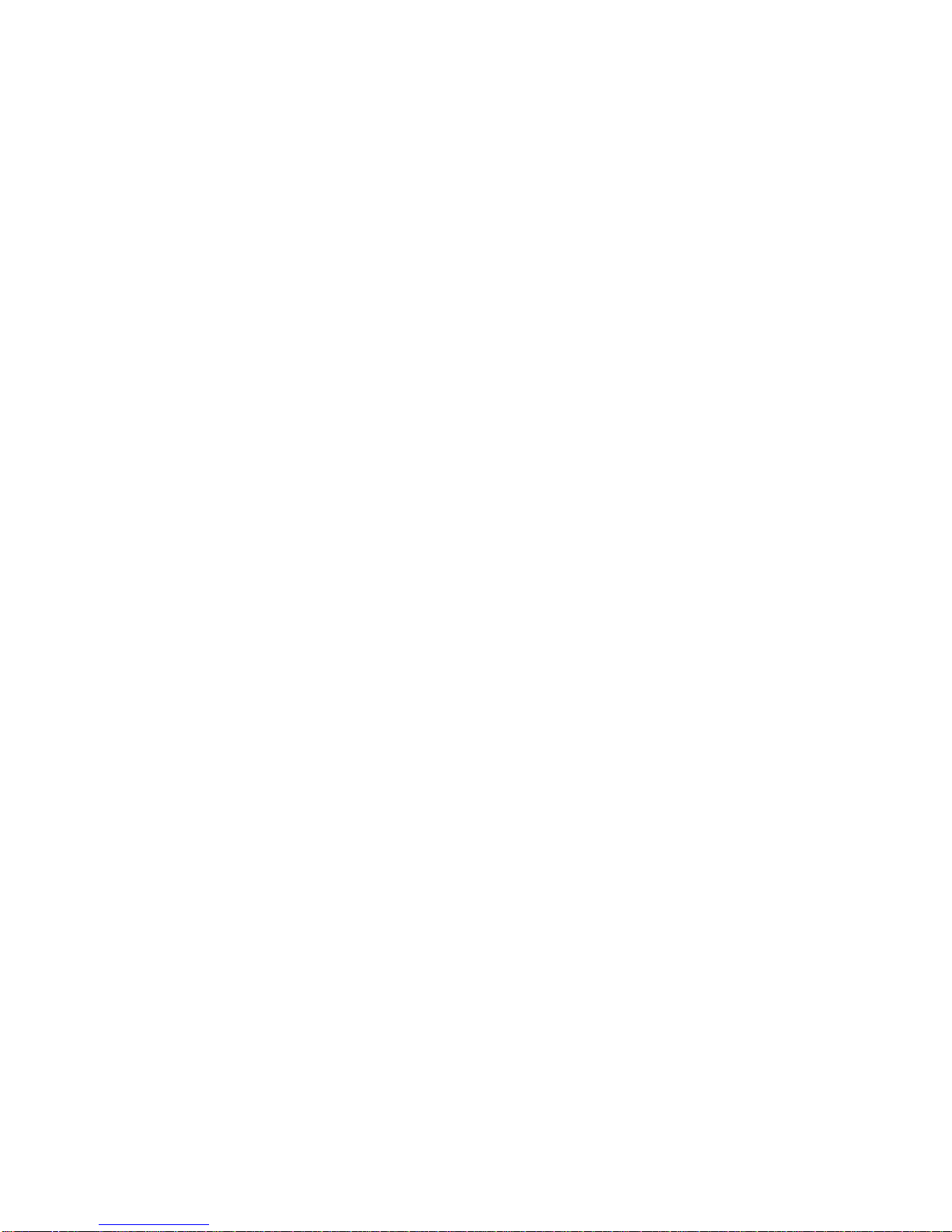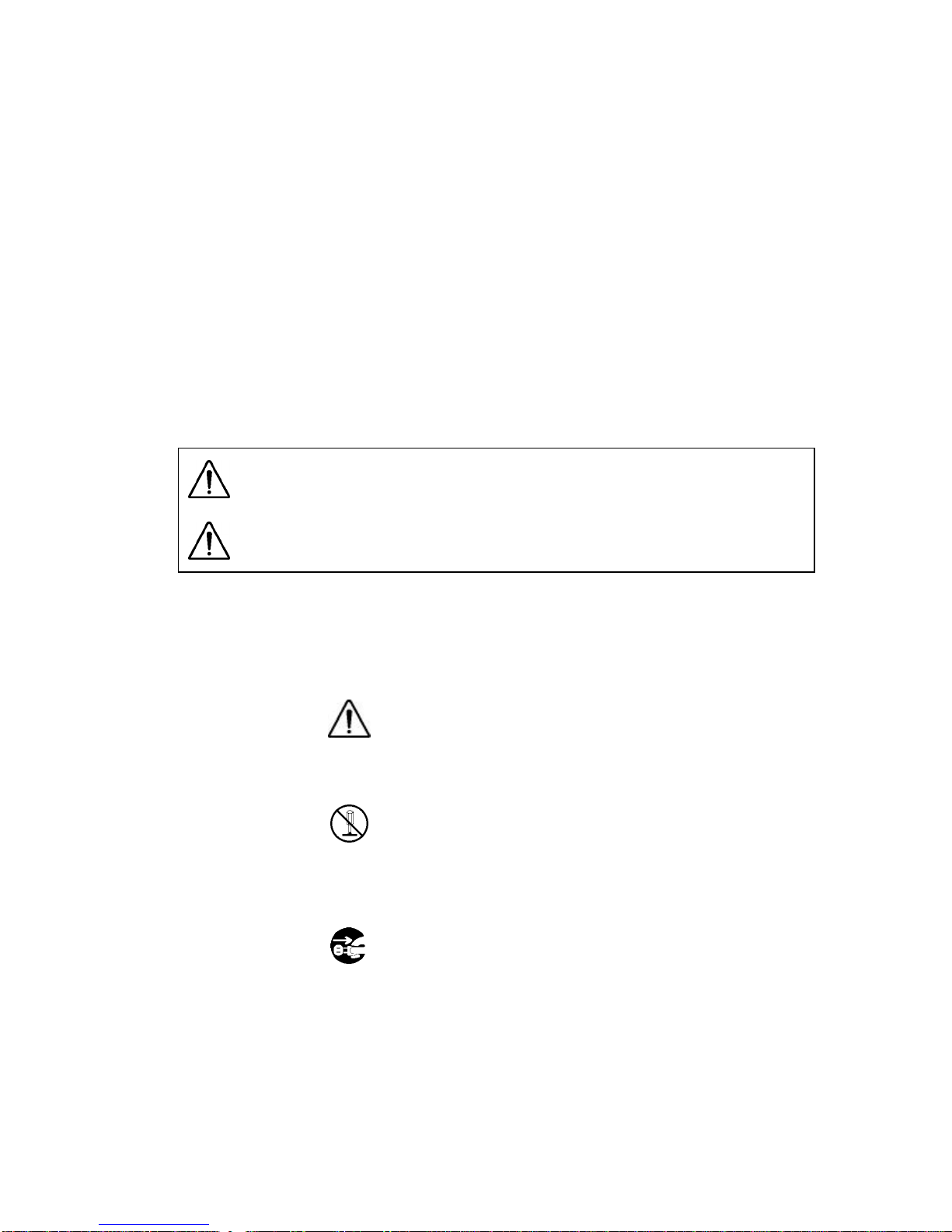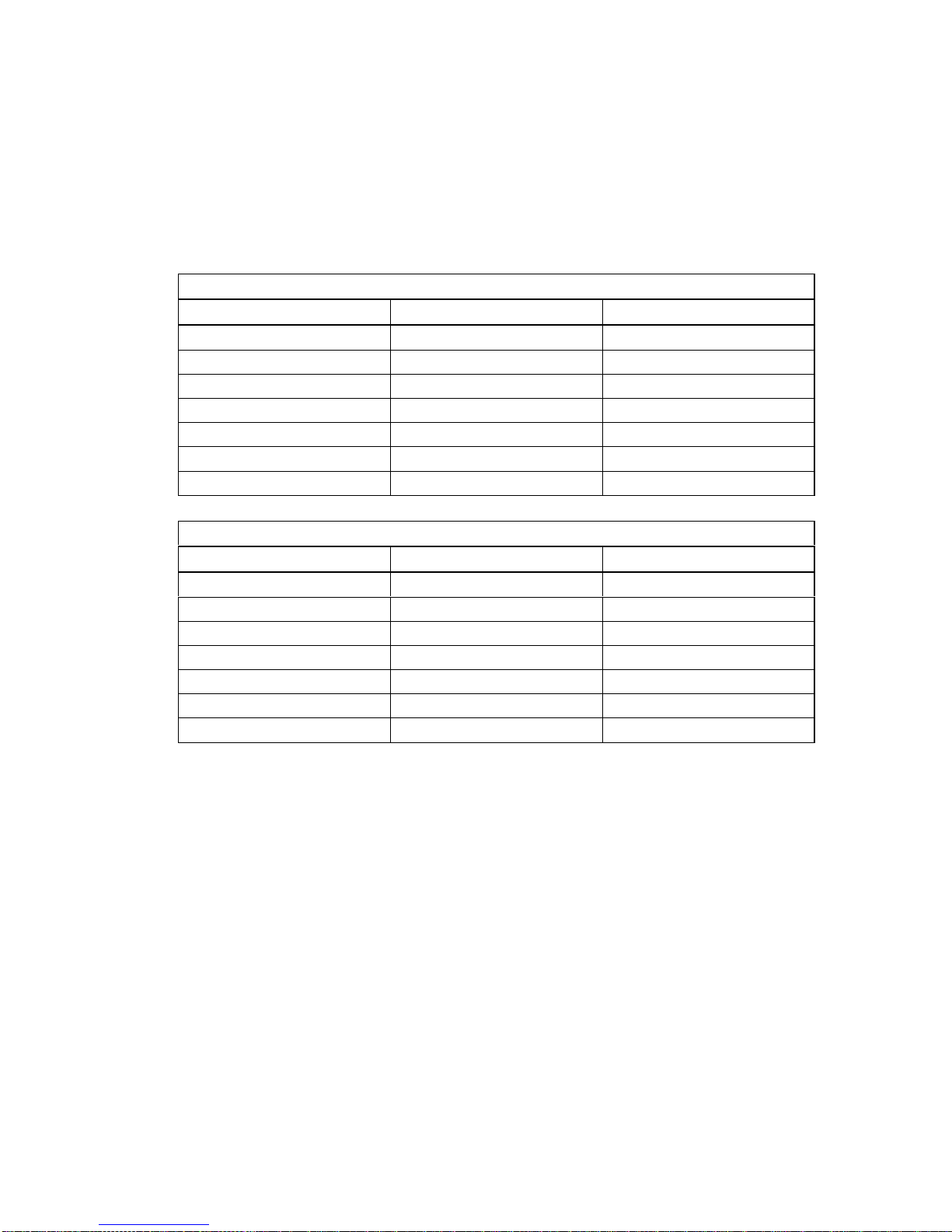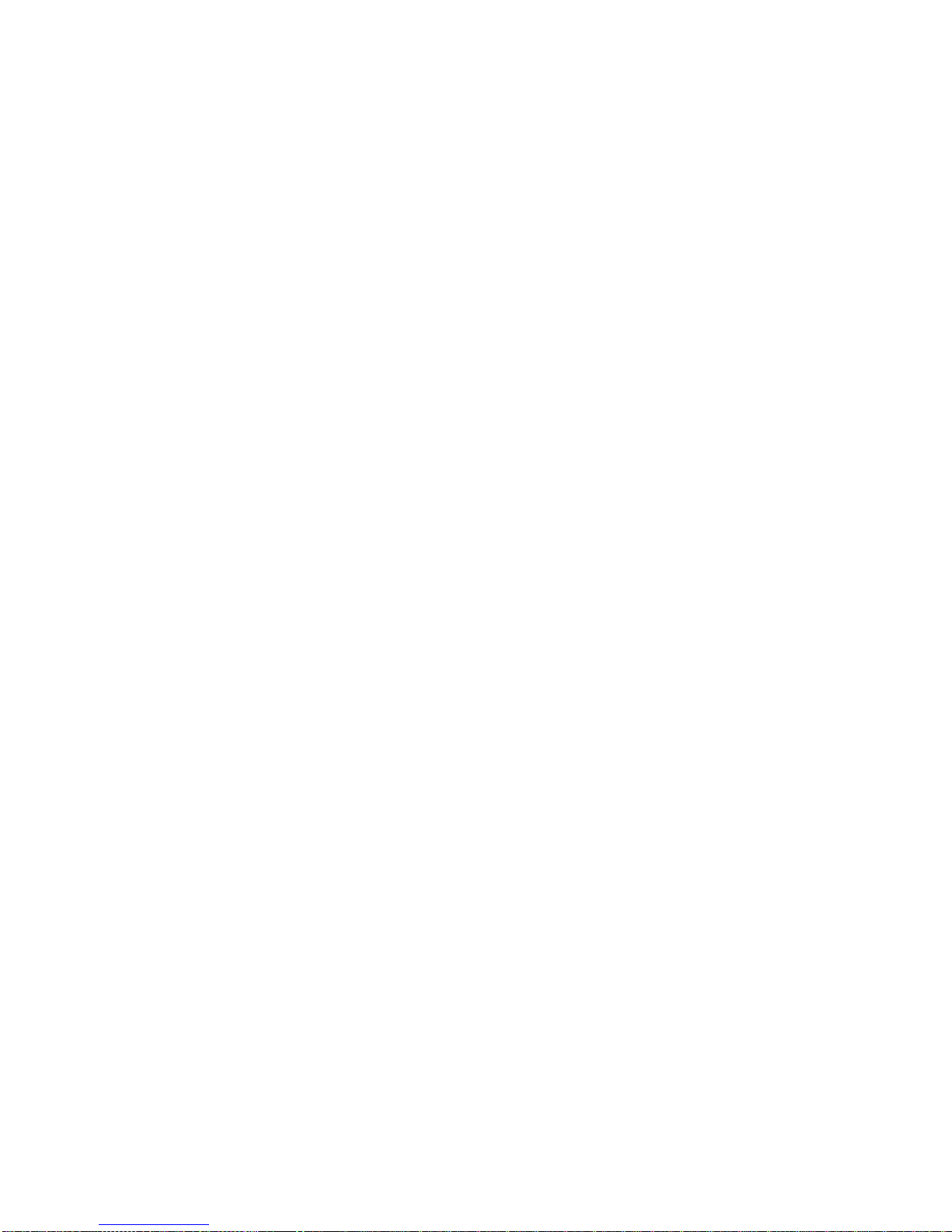3.3.2 When battery power is to be used ........................................................21
3.4 CABLE CONNECTION......................................................................................23
3.4.1 Connecting the antenna cable..............................................................23
3.4.2 Connecting the power cable .................................................................24
CHAPTER 4 NAVTEX MESSAGE RECEIVING OPERATIONS
SECTION
4.1 TURNING POWER ON.....................................................................................25
4.2 LOADING PRINTER PAPER ............................................................................25
4.3 FEEDING THE PRINTER PAPER ....................................................................27
4.4 PRINTING RECEIVED MESSAGES ................................................................28
4.5 DEACTIVATING THE ALARM...........................................................................30
4.6 ADJUSTING THE BRIGHTNESS OF LAMPS..................................................31
4.7 TURNING POWER OFF...................................................................................31
CHAPTER 5 NAVTEX RECEIVING OPERATIONS
SECTION
5.1 DEFAULT SETTINGS........................................................................................32
5.2 RESTORING DEFAULTS..................................................................................33
5.3 FUNCTION SETTING .......................................................................................34
5.3.1 Starting the function-setting operations................................................34
5.3.2 Selecting a receiving station .................................................................35
5.3.3 Selecting the type of message to be received......................................37
5.3.4 Selecting receiver status.......................................................................40
5.3.5 Ending function settings editing session...............................................42
5.4 STATUS PRINTING...........................................................................................43
5.5 SELF-DIAGNOSTIC TESTS.............................................................................44
5.6 COAST STATION MODE..................................................................................45