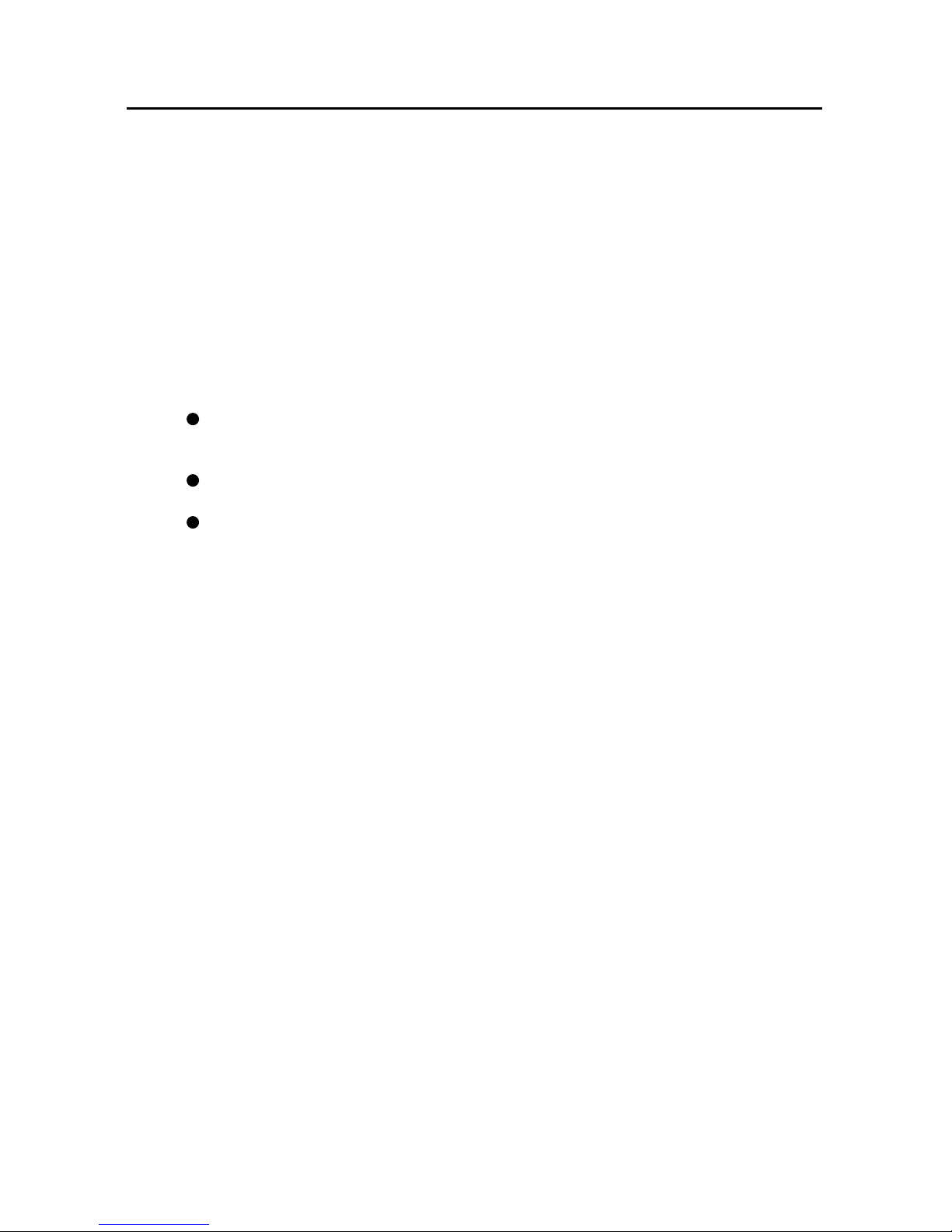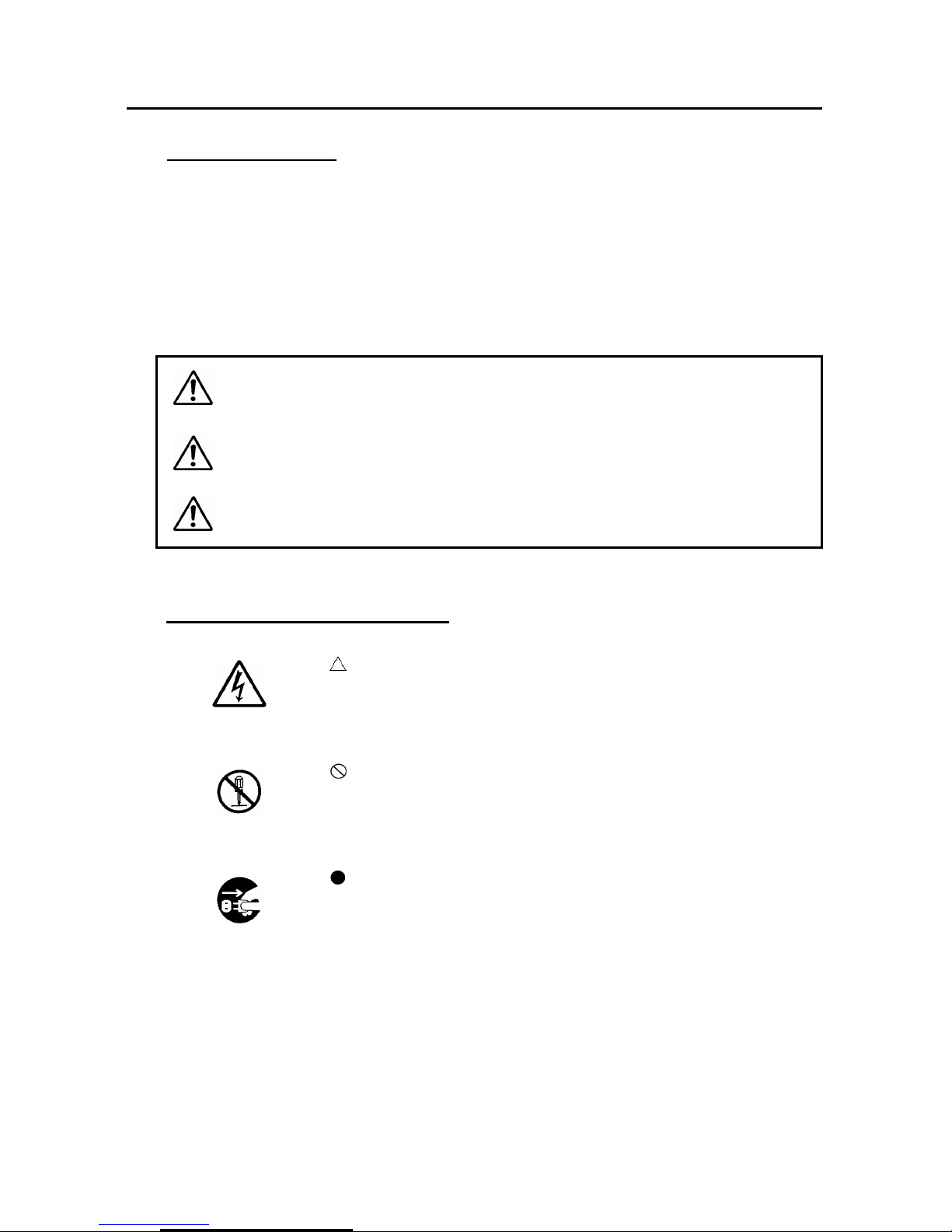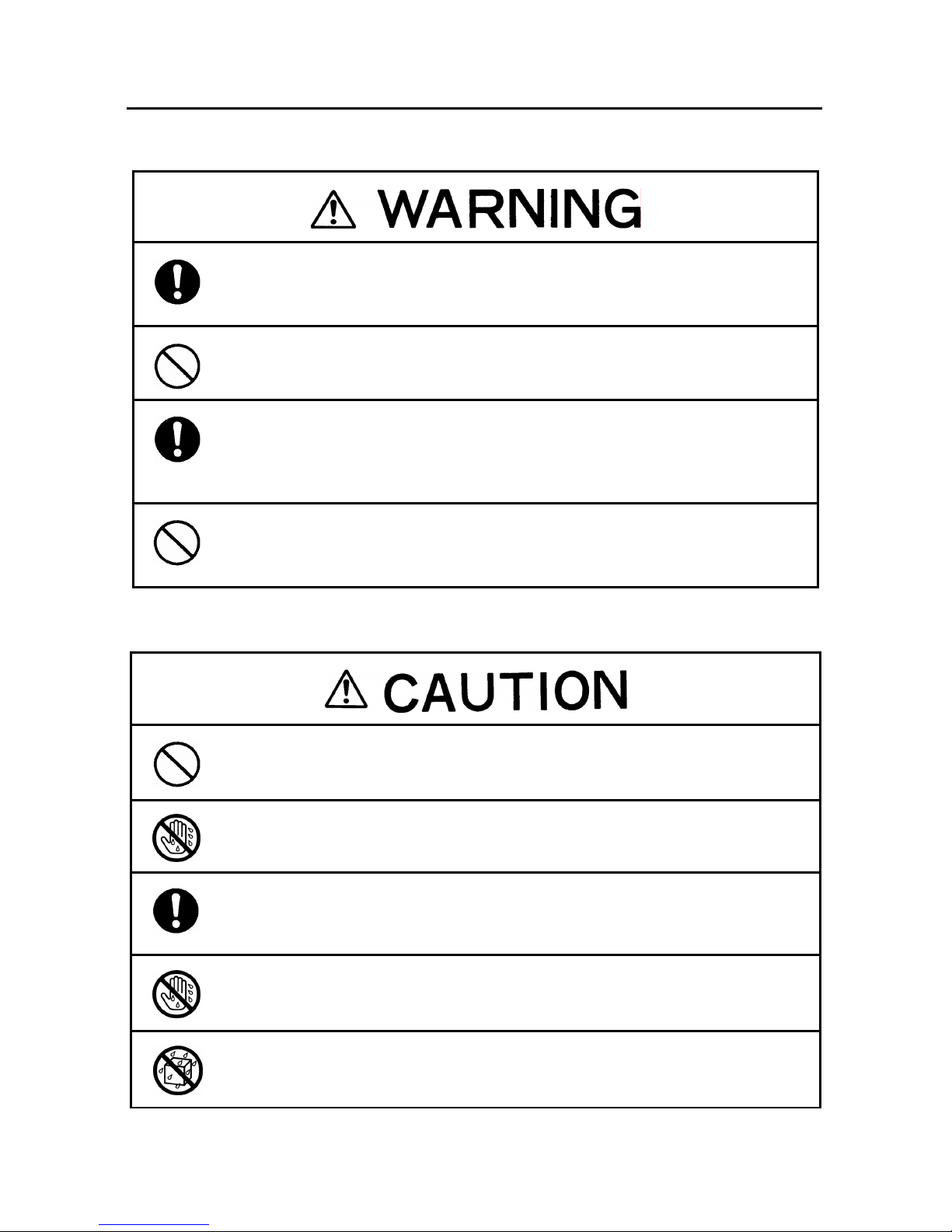Conntents
Contents
Preface ………………………………………………………….……………………..………………...……...i
Before Operation …………………………………………..……….……………………..…………...……...ii
Precautions …………………………………………………………….………...………..…………...……...iii
Equipment Appearance ………………………………………………………….……...….………...……...vii
Glossary ………………………………………………….…………………….…...………………….……... x
1. Chapter 1 General Outline of Equipment........................................................................................ 1
1.1 Function ...............................................................................................................................1
1.2 Features................................................................................................................................1
1.3 Components..........................................................................................................................3
1.4 Outline Drawings ..................................................................................................................4
1.5 System Diagram (220Vac) .....................................................................................................5
2. Chapter 2 Names and Functions ..................................................................................................... 7
2.1 Power Switch ........................................................................................................................7
2.2 Operation Panel ....................................................................................................................7
2.3 Control Dials.......................................................................................................................11
2.4 Button for Opening a Cover of Recording Paper..................................................................11
2.5 LCD Display .......................................................................................................................12
3. Chapter 3 Installation .................................................................................................................. 15
3.1 Installation Procedure .........................................................................................................16
3.2 Precautions for Installation .................................................................................................18
3.3 Changing Display Language................................................................................................19
3.4 Connection of GPS Receiver................................................................................................20
3.5 Optional Function ...............................................................................................................20
3.6 Installation Drawaing..........................................................................................................21
3.7 Connection of Cables ..........................................................................................................22
4. Chapter 4 Operation.................................................................................................................... 25
4.1 Selection and Setting of Receiving Frequency (Automatic Frequency Selection) ...................26
4.1.1 Setting Receiving Frequency ........................................................................................26
4.1.2 Automatic Frequency Selection Function......................................................................27
4.2 Recording Modes ................................................................................................................29