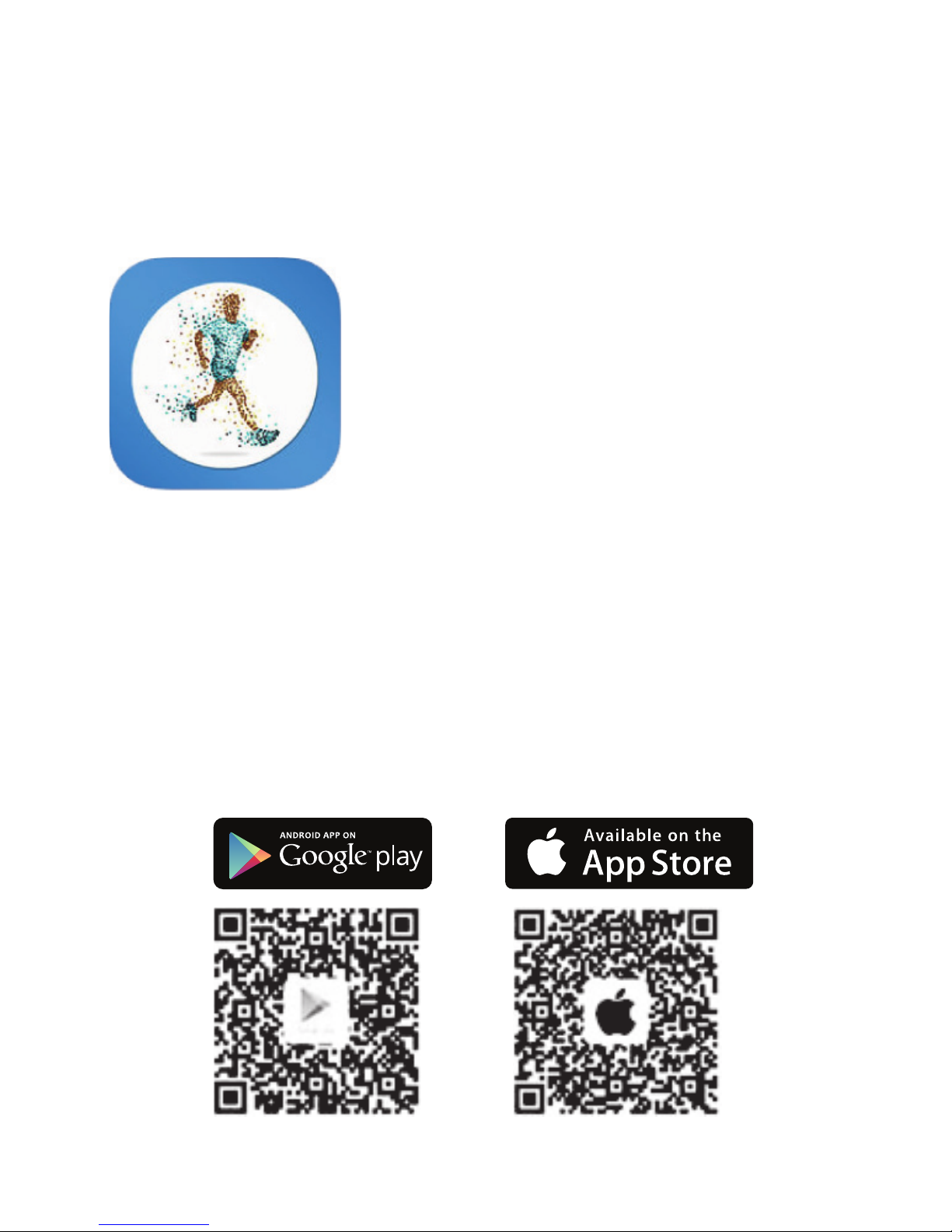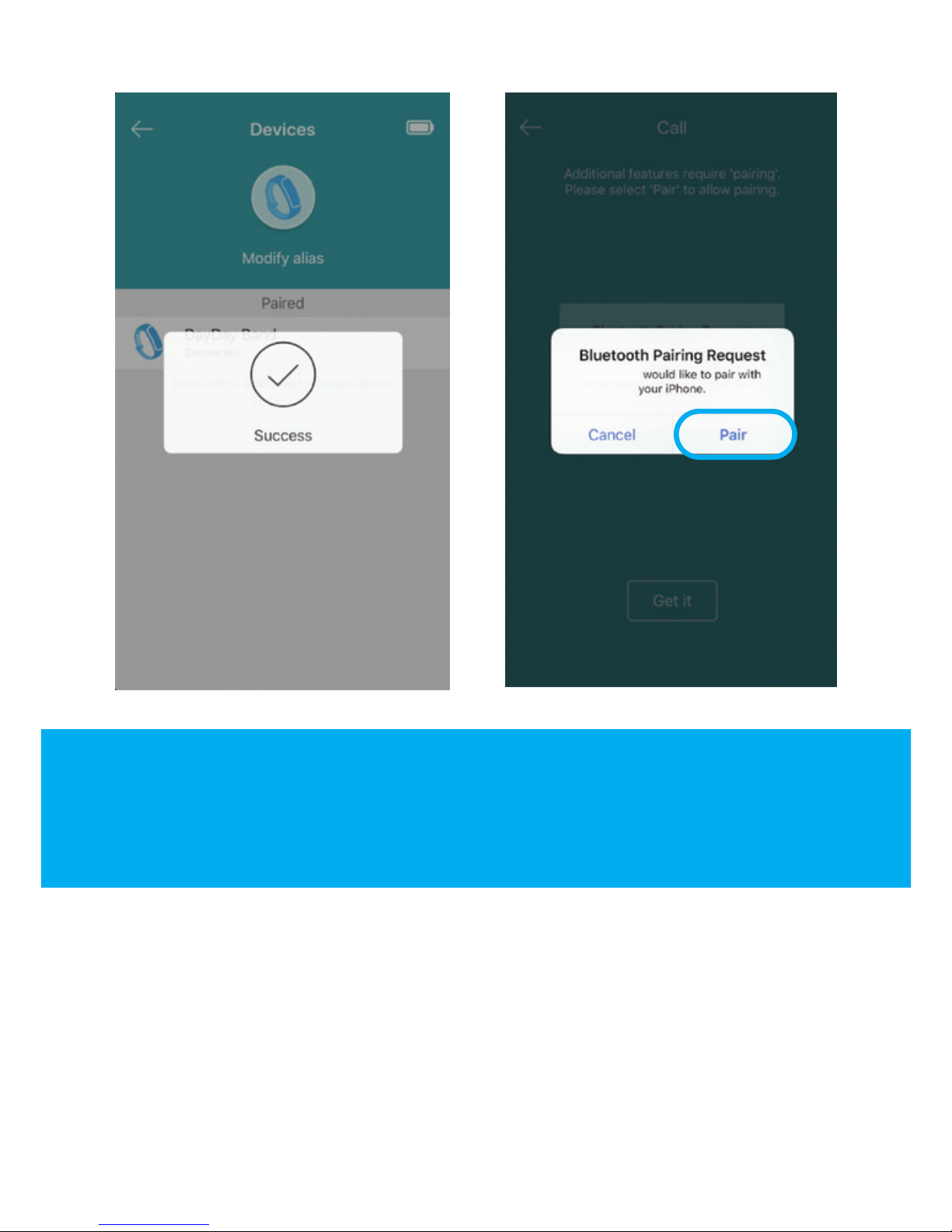Wearing your Jarv Action +HR Activity
Band
Your Jarv Action +HR Activity Band has an adjustable
wristband. Attach your Jarv Action +HR Band to your
wrist with the screen facing up and the band wrapped
around your wrist. Adjust the size to find the best and
most optimal fit. For Heart Rate sensor purposes ,
please be sure that the band is adjusted to a snug fit
to ensure accurate results.
Powering on your Jarv Action +HR
Activity Band
To Power ON the device, press down the touch
sensor button for 3 seconds.
To Power OFF the device, press down the touch
sensor button for 3 seconds and select "OFF".
5