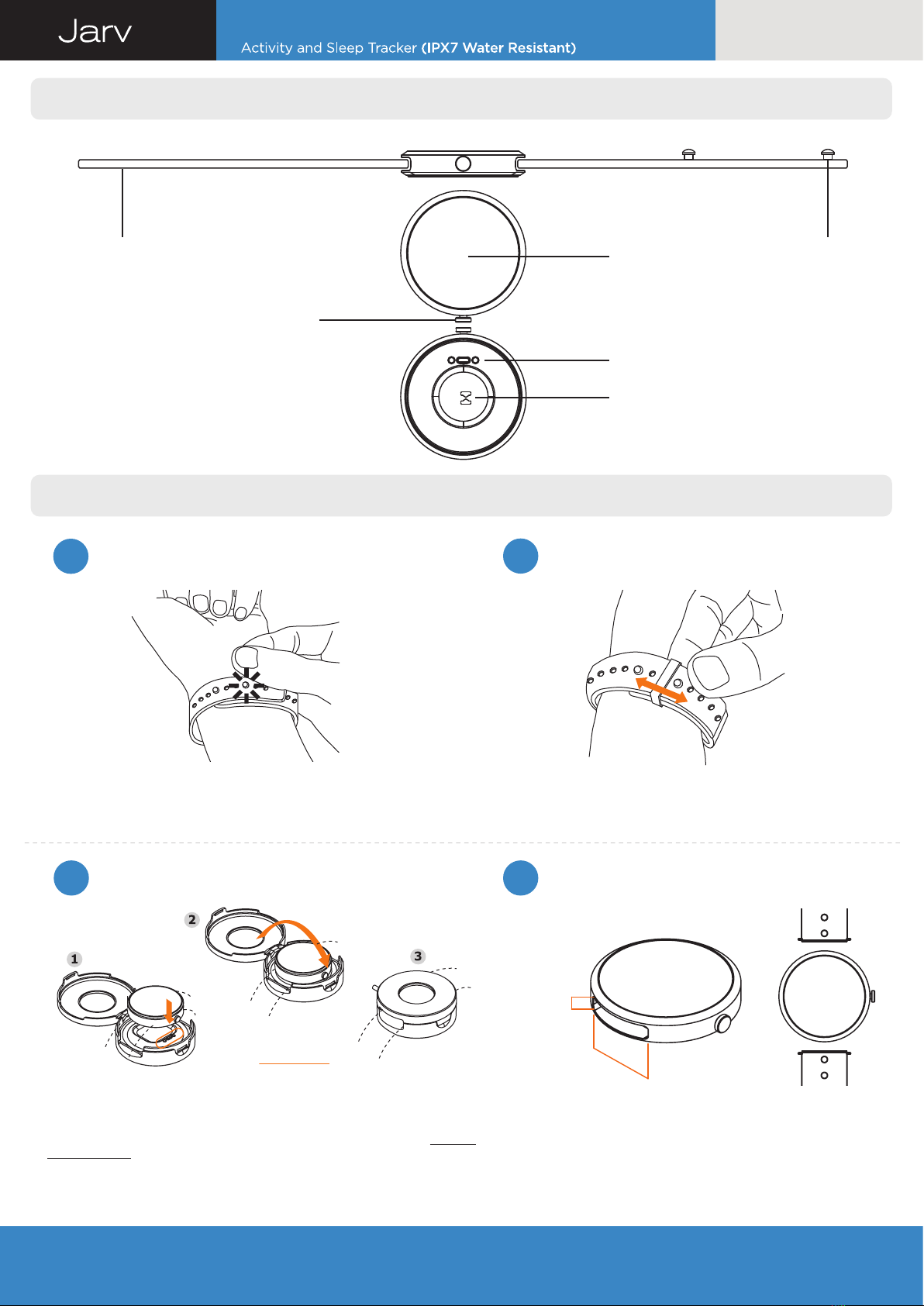Get started with Advantage HR Smart Watch
User Manual
EN
Jarv Advantage HR Smart Watch + Tracker + Heart Rate
Download and Install i-gotU Life app
1 2
3 4
Start Using Advantage HR Smart Watch
Set up Advantage HR Smart Watch
Features of Advantage HR Smart Watch
& i-gotU Life App
Please download i-gotU Life app from Google Play or the App Store
and have it installed on your smartphone.
Supported device
Any Android smartphone (v4.3 and up) with built-in 4.0 Bluetooth
connectivity; or
iPhone 4s and later models, iPad 2 and later models, and iPod Touch
(all with iOS version 7.0 and up).
A complete list of supported smartphone or mobile devices can be
found at: http://www.jarvmobile.com
Your Advantage HR Smart Watch can be configured directly on the
i-gotU Life app.
1. Switch between different function modes
2. Change display information
3. Advantage HR Smart Watch modes
1. Long-press the button on the Advantage HR Smart Watch
until you see 4 icons on the screen for mode selection.
2. Press the button to switch mode.
3. You’ll be entering the selected mode in 3 seconds.
Information shown on the screen will vary as you press the button on
the Advantage HR Smart Watch to toggle between screens.
Daily mode: Analyzes your daily data, including steps taken
and calories burned, and displays current UV index.
Sleep mode: Tracks your sleep pattern and quality.
Sports mode: Starts a workout and displays information
including duration, steps taken, calories burned, UV-index,
heart rate and distance traveled during the workout.
Nap mode: Awakes you via vibration after a short nap.
Silent Alarm
Notification
Warranty
Specifications
Silent Alarm awakes you using gentle vibrations of the Advantage HR
Smart Watch. You can dismiss the alarm by long-pressing the button
on the Advantage HR Smart Watch. In case you miss the alarm,
Advantage HR Smart Watch will alert you again in 5 minutes. Alarms
can be set up from: i-gotU Life App Menu -> Silent Alarm
You will be notified with incoming calls, SMS, E-Mail, or alerts
from the social apps via vibration. When notified about an
incoming call on an Android smartphone, you may reject the call
by long-pressing the button on Advantage HR Smart Watch.
Notification can be set up from: i-gotU Life App Menu -> Notification
At Jarv, we are dedicated to making the best quality product.
To back this up, your Jarv Advantage HR Smart Watch has a One (1) year
limited warranty, valid from the date of purchase. Should you require
additional information or have any questions about your product or its
warranty, please contact us via email at:
Customer Service: customerservice@jarvmobile.com
Website: www.jarvmobile.com
•
•
•
4. Icon description
.
First time setup:
Open the i-gotU Life app.
A Setup Wizard will be launched automatically.
Follow the on-screen instructions to proceed with more settings.
Set up a new device from Settings:
Open the i-gotU Life app.
Tap the app icon at the upper left corner to open function menu
Choose Settings.
Tap Setup New Device under MORE DEVICE SETTINGS.
Follow the on-screen instructions to continue.
Note
1.
2.
3.
1.
2.
3.
4.
5.
Your personal information is used to calculate your Base
Metabolic Rate (BMR), which determines your calories burned.
1.
2.
3.
4.
Please make sure your Advantage HR Smart Watch is fully
charged when used for the first time, it takes about 2 hours
before it is fully charged.
The device is water resistant- which means it is rain-proof,
splash-proof, and sweat-proof. It cannot withstand the force
associated with water jet and swimming strokes. Remove your
device before showering or swimming: Pressurized or high velocity
water jet may penetrate into the device. High temperature and
steam of sauna or steam room may cause damage to the device.
Whenever you get your wristband/watch wet, dry it thoroughly
before putting it back on.
Please do not use any corrosive chemical to clean the device.
The built-in Li-Polymer battery might be damaged if its remains
low power for an extended period of time.
It is recommended that you charge the battery of your device
once every three months to prolong the battery’s lifespan, even
though the device might not be in use.
For warranty information, troubleshooting or other customer service needs please visit www.jarvmobile.com
Register your product online at www.jarvmobile.com to receive a free 6 month warranty extension
Vibration Motor: Silent notification for wakeup and alerts
Bluetooth® 4.0 compatible with 33ft transmission range
Motion Sensor: Ultra low power 3-axis accelerometer
Waterproof: IPX7
UV Sensor: Ultra low power UV light sensor
Bio-compatibility: Bio-compatible TPU wristband
Display: 96 x 64 pixel OLED display
Battery: Rechargeable Li-polymer battery for 10 days usage
Operating Temperature Range: 14° F ~122°F
Diameter /Thickness /Weight: 1.65 in / 0.32 in / 0.84 oz
After the implementation of the European Directive 2002/96/EU in the national
legal system, the following applies:
Electrical and electronic devices may not be disposed of with domestic Waste.
Consumers are obliged by law to return electrical and electronicdevices at the
end of their service lives to the public collecting points set up for this purpose or
point of sale. Details to this are defined by the national law of the respective
country. This symbol on the product, the instruction manual or the package
indicates that a product is subject to these regulations. By recycling, reusing the
materials or other forms of utilizing old devices, you are making an important
contribution to protecting our environment.
WEEE
Important Notice