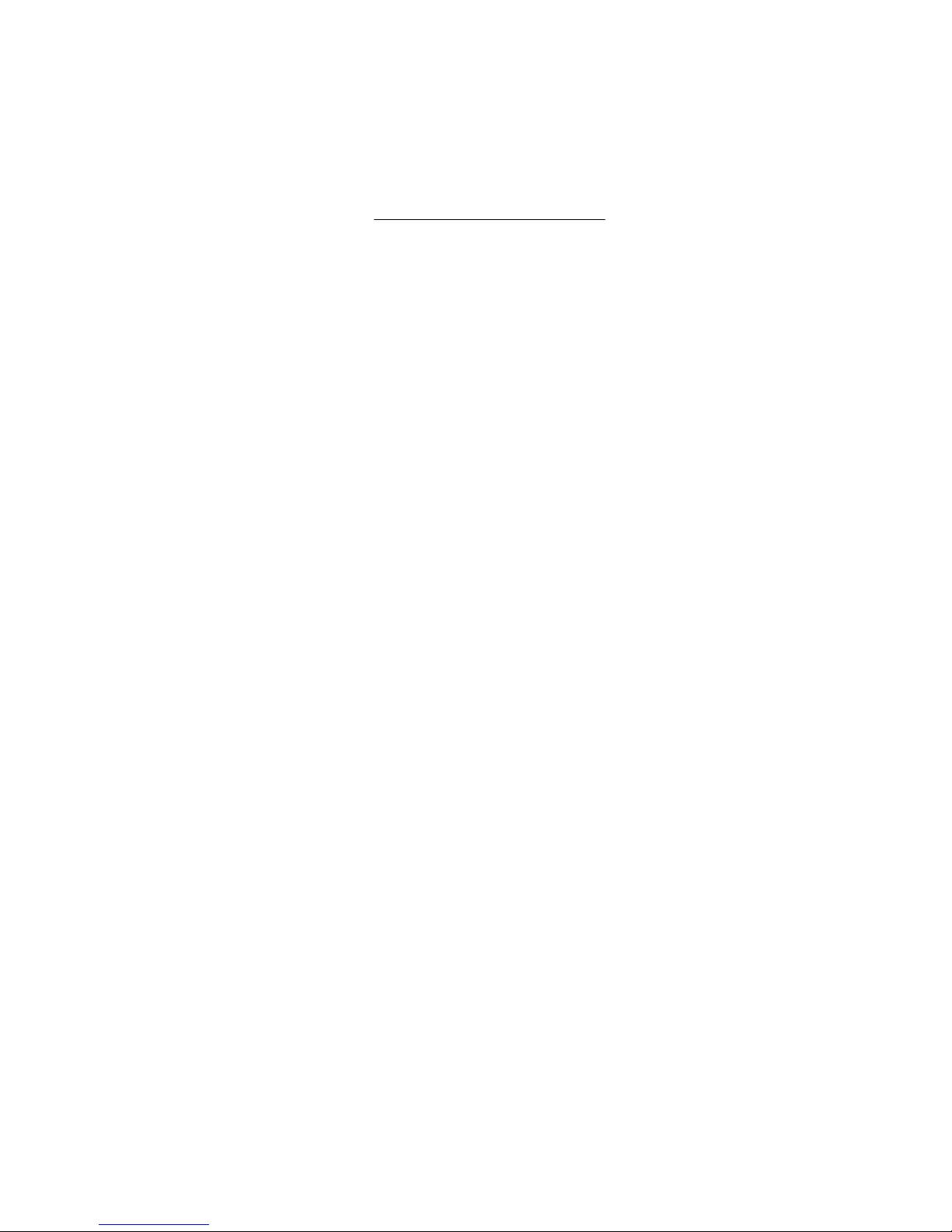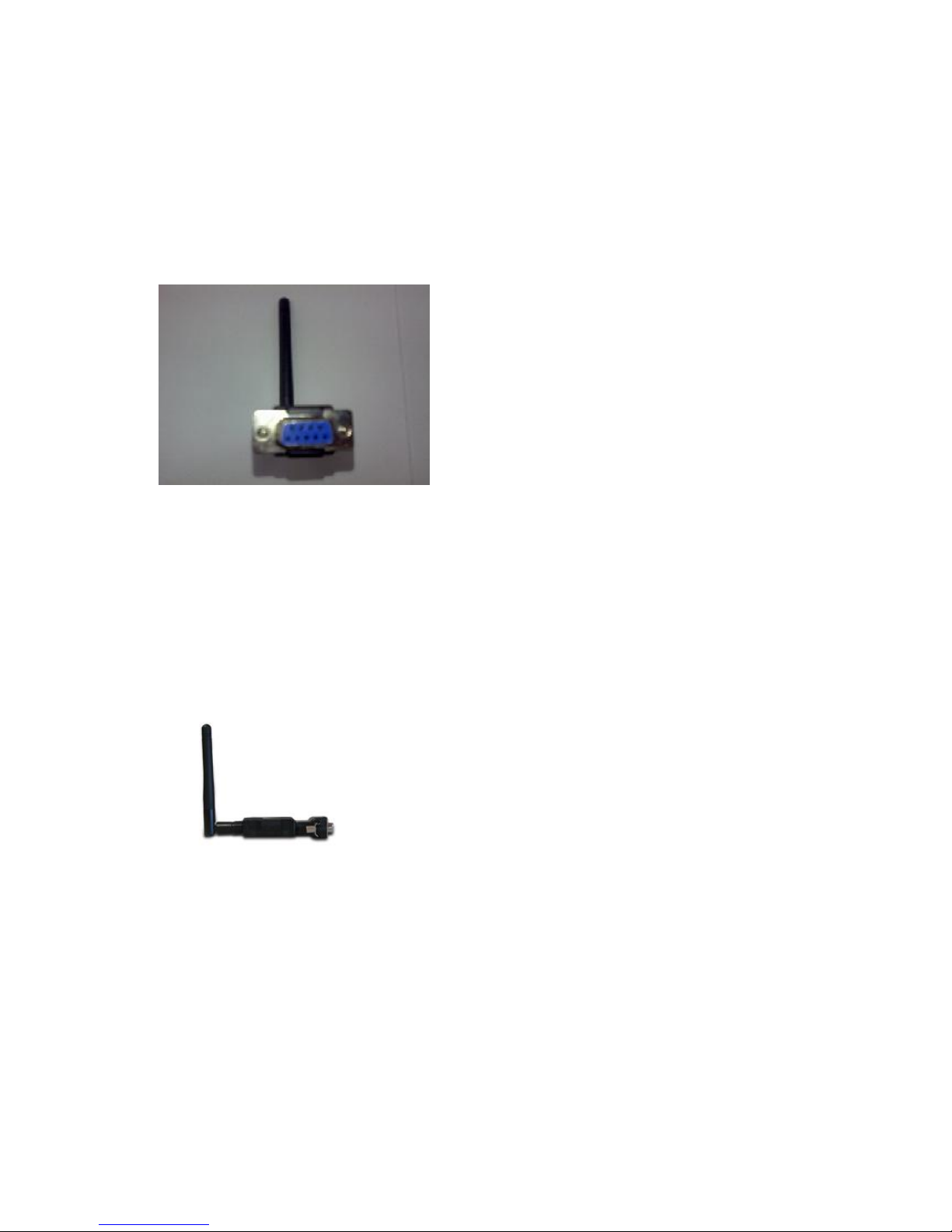5
5
XC4130 Hardware Installation
1.ConnectXC4130 BluetoothadaptertoCOMPortofPCandthentoconnect
DC poweradapterandjackintopoweroutletandDC-inoutlet.Youwill see
the redLEDisgoingtobeonand the greenLCDwill beblinked.
2.After runningtheBTRS232ConfigTooland finishconfiguration.Clickthe
iconof “Connect”intoolsoftwareand presstheSET-UPbuttonofXC4130
Bluetoothadapterimmediately.
3.The green LEDwillbeturnon.The E-BT232Bluetoothadapterwill be
activated.Thereare twotypesofRS232 devicesinfield.One isDTE-Data
TerminalEquipment(suchasPC)andtheotheroneisDCE-Data
Communication Equipment(suchasModem).Youcansetup yourE-BT232
deviceaswhattypeoftheRS232 deviceyouare going toconnectinDTEor
DCEmode toworkwithit.
AtDCEdevicesideismeaning toconnectDTEE-BT232tothe remoteDCE
RS232device(suchasModem). Onthecontrary,DTEdevicesidetoconnect
DCEE-BT232ofanyDTEdevice,suchascomputerdevice.For example,
youcan connectremotemodemwithDTEE-BT232 and meanwhileatPC
side,youcaneitherconnectDCEE-BT232.