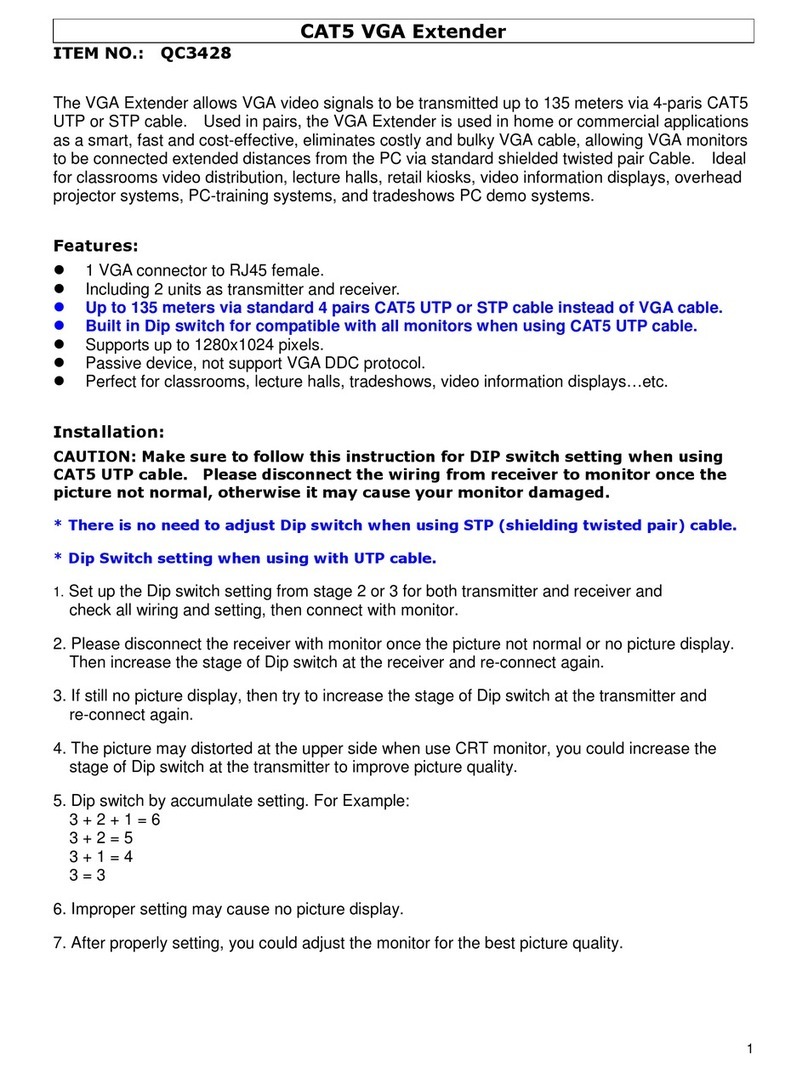1
Thank you for purchasing this product. For optimum performance and safety, please read these
instructions carefully before connecting, operating or adjusting this product. Please keep this manual for
future reference.
Introduction
The HDMI Extender over ONE CAT 5E/6 is a tool for extending your HDMI signal over long distances
to a compatible display. Instead of using expensive HDMI cables, your existing CAT 5E/6
cables/sockets can be utilized to perform advanced functions like transferring Deep Color (12 bits/color)
video and digital audio, with a bandwidth up to 225MHz. The HDMI Transmitter and Receiver, over
ONE CAT 5E/6 extender is your substantial HDMI extender tool. The HDMI Extender also support IR
re-transmitting, so you can control the Source which is 100 meters outside using the HDMI Extender.
Features
1. DC 5V~12V wide power supply.
2. HDMI 1.3, HDCP 1.1 and DVI1.1 compliant.