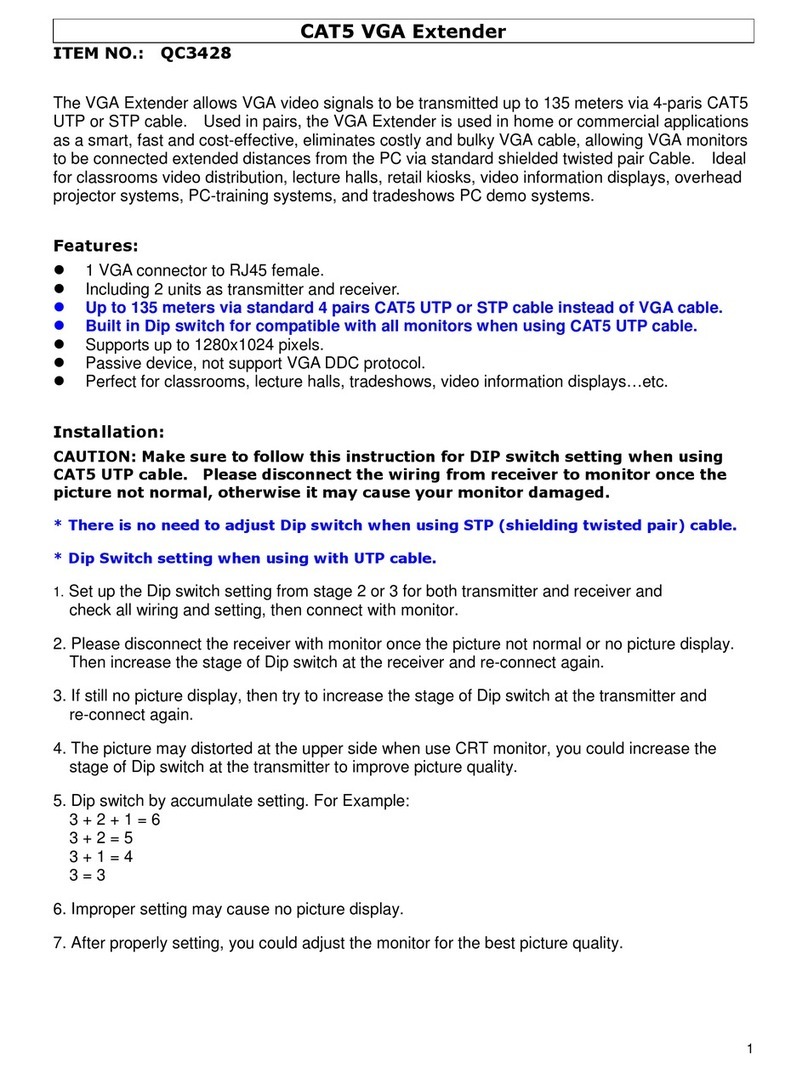1
Introduction
The HDMI extender over a single Cat5e/6 cable with IR control, allows you to use your existing
Cat5e/6 cables to transfer 1080P HD video and new lossless compressed digital audio with a bandwidth
up to 165MHz. It also allows you to use your existing remote to control your device through an IR
emitter at the receiver end of the signal (where the display device is, such as a TV).
Features
1. Compliant with HDMI 1.3b, HDCP 1.1 and DVI 1.0 standards.
2. Supports digital video format up to 1080p and new lossless compressed (Dolby TrueHD, Dolby
Digital Plus and DTS-HD Master Audio) Digital audio
3. Equalises and recovers incoming TMDS data before re-transmitting it in high quality, regardless of
the incoming signal quality.
4. Supports HDMI1.4 with 3D function.
5. Dual IR control system, IR transport channel can be forward or backward.