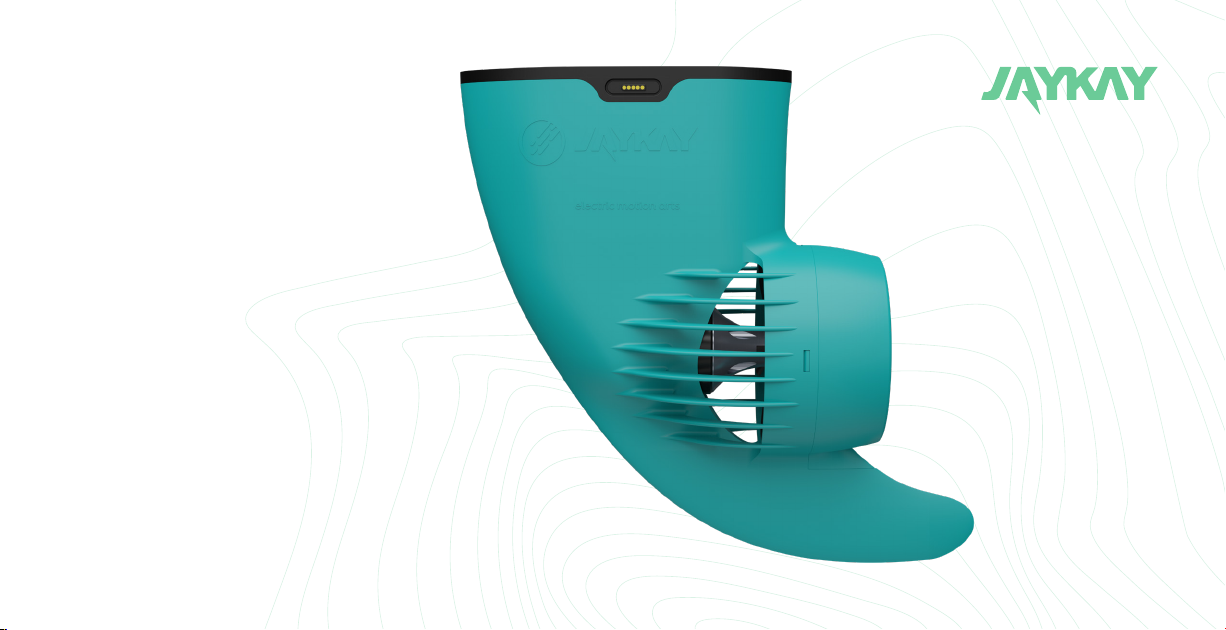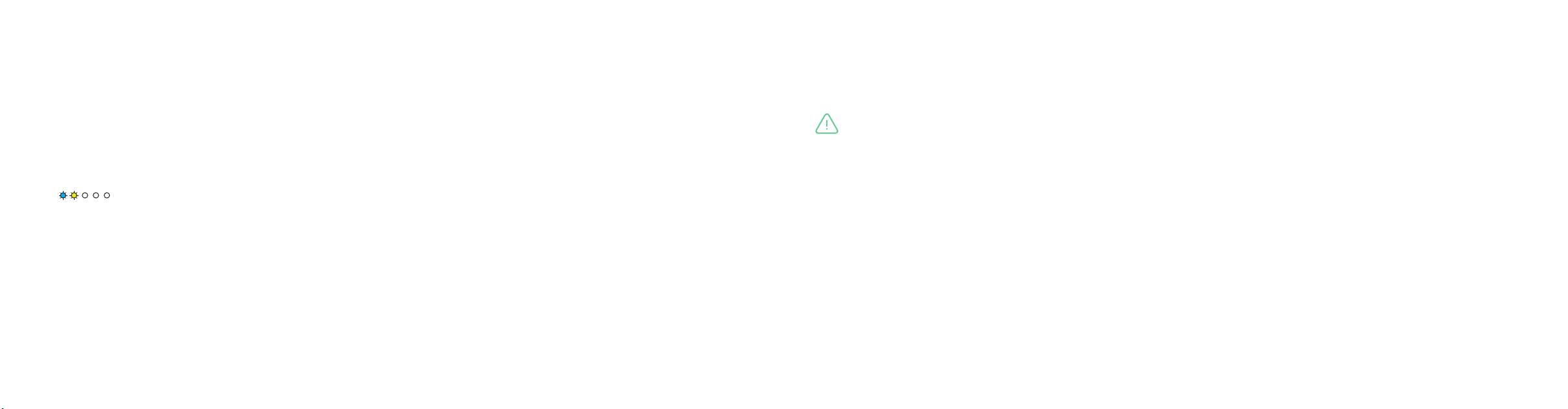10 11
a. The supplied charger should be checked regularly for damage to the cable, plug,
housing and other parts. If there is any damage, do not charge the E-Fin until the
charger has been repaired or replaced.
b. Do not expose the charger to moisture or extreme humidity. Do not charge the
JayKay E-Fin and the JayKay controller outdoors or in the rain. Dry the charging
ports before charging.
c. Stop charging if charging of the E-Fin and/or remote is not completed in the
specified time. Stop charging if the batteries become unusually hot, begin to smell,
become discolored, become deformed or if you or if you notice anything unusual
during use, charging or storage.
d. Do not charge the E-Fin if the battery case is cracked, swollen, or shows other signs
of damage. Discontinue use immediately and dispose of the the battery immediately.
5. 4 E-FIN CHARGING AND CONTROL
Both devices have a battery-saving charging time of 3 hours. The
charging time of the E-Fin and the controller can also vary here. Char-
ging is done via the included charging cables with the corresponding
power supply unit.
5. 1 TURN ON AND OFF
The fin turns on when it is immersed in water with the charging port.
The fin switches off when it is removed from the water. The control is on
in the rotary wheel position „AUTO“ or „MAN“ and off in the rotary wheel
position „OFF“.
5. 2 CONNECTION BETWEEN REMOTE AND E-FIN
The E-Fin is delivered already coupled. However, if the E-Fin needs to
be coupled again for any reason, please refer to chapter „6. 6. Menu
item 2: Pair E-Fin(s)“ on page 13.
5. 3 BATTERY LEVEL INDICATOR
The battery runtime can be checked via the remote. The upper row of
LEDs shows the battery level of the E-Fin, the lower row of LEDs shows
the battery level of the remote.
a. The remote is on, but the E-Fin is off:
white LEDs flash (according to the last battery level).
white LEDs light up.
The battery level is shown by the number of LEDs lit up.
b. The remote and E-Fin are on:
white LEDs light up.
white LEDs light up.
The battery level is shown by the number of LEDs lit up.
c. The 6 battery states:
lf the devices are full, all 5 LEDs light up white. lf the battery level is reduced, the
LEDs also go down. lf the battery level is very low and the devices should be charged,
only one red LED will light up in the display.
5. INSTALLATION
Note: In order to switch on the E-Fin
it must be completely in the water.
Warning: Never leave the E-Fin/remote
unattended when charging.
Note: If the temperature of the E-Fin is above 45 °C,
charging is inhibited until the temperature is below
the limit of 45 °C. If the charging time is over
3 hours, this case has occurred.