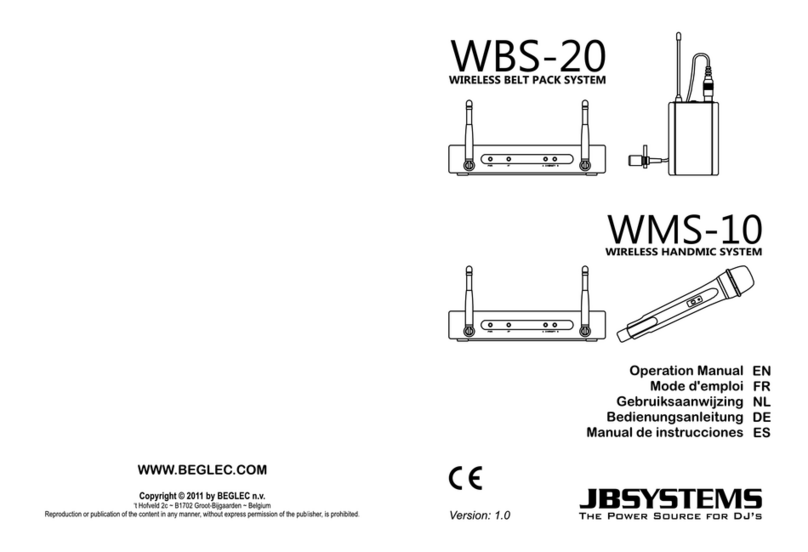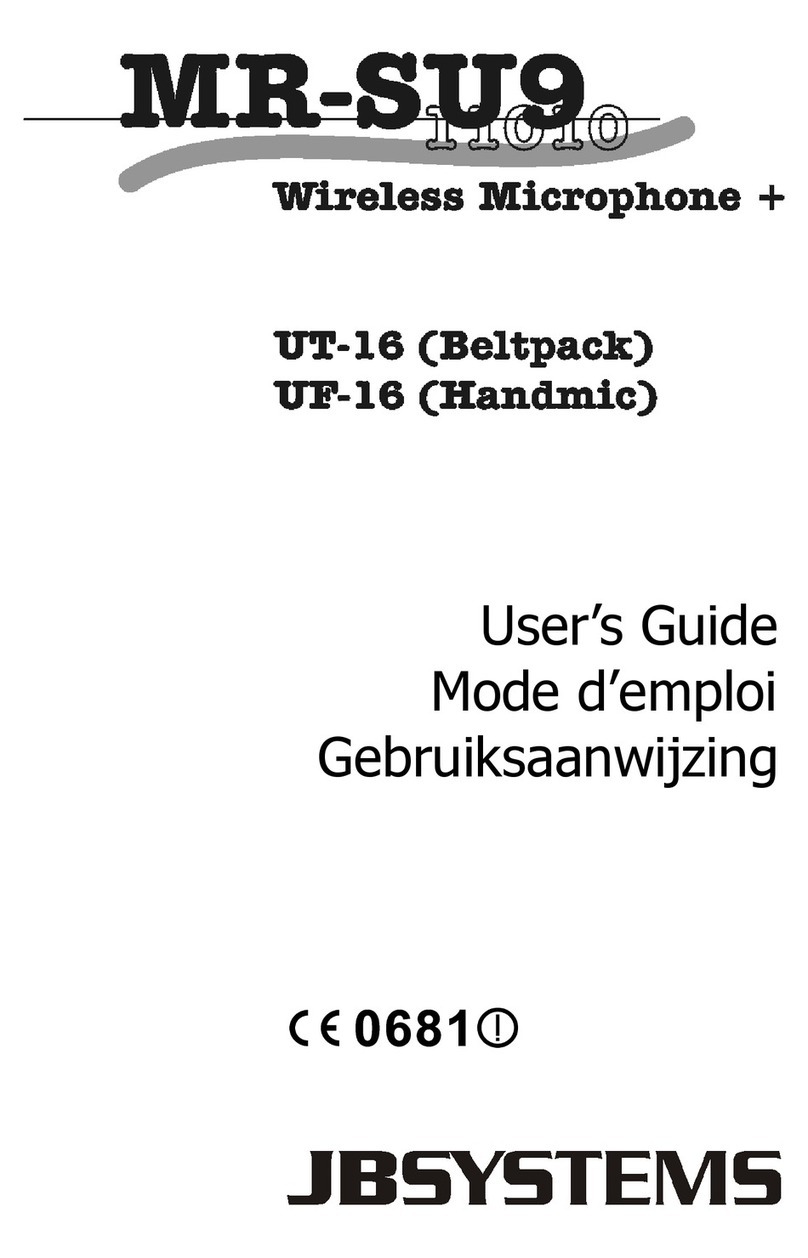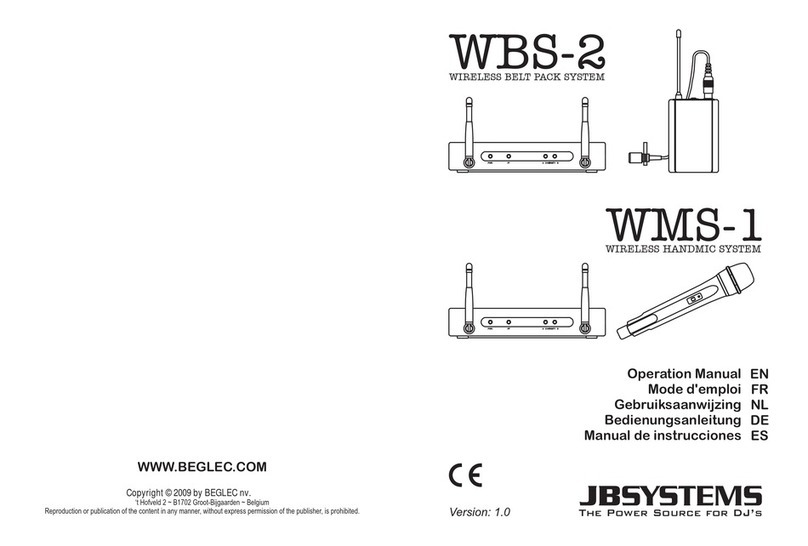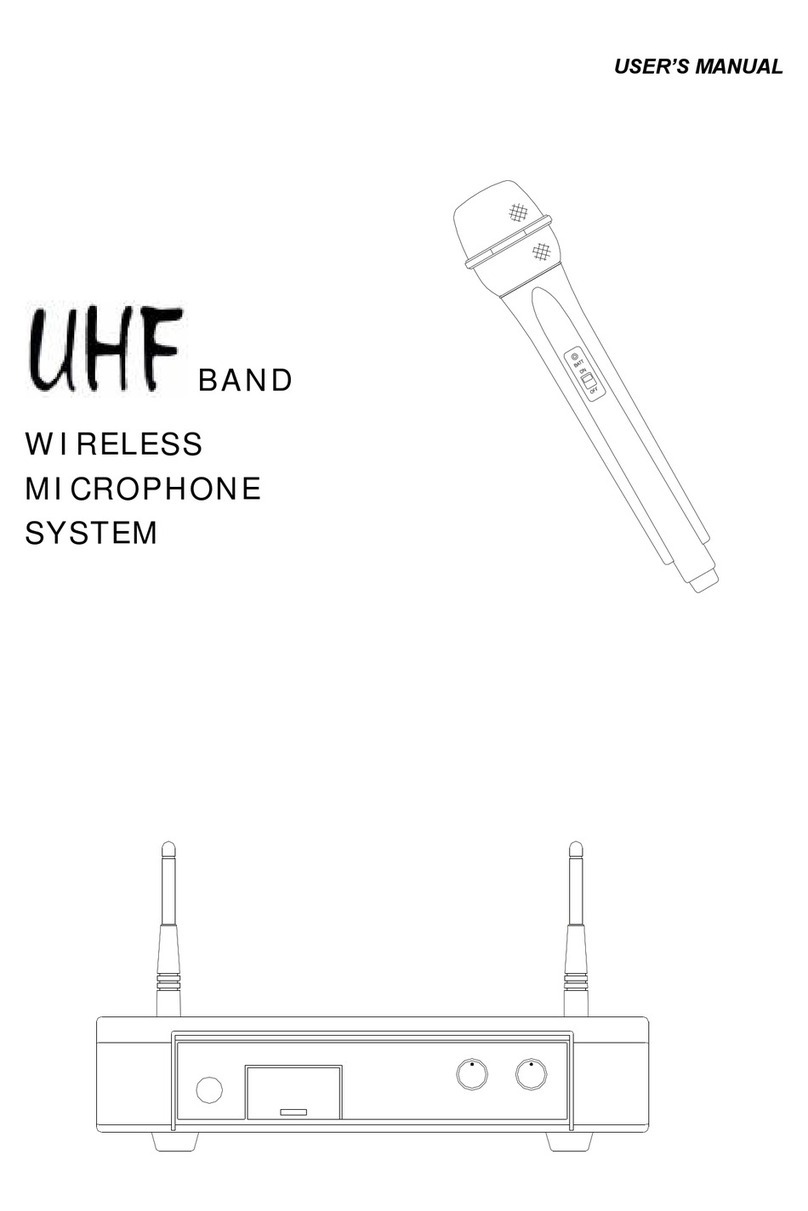ENGLISH OPERATION MANUAL
JB SYSTEMS®5/8 WMS-100 + WBS-200
INSTALLING THE RECEIVER:
Standalone: You can use the receiv-
er standalone: just put both antennas
in vertical position and connect the
receiver as described in the chapter
“connections”.
In a 19” rack: you can install one or
two receivers in a 19” rack, using an
optional “RP-WMIC” adapter:
1. Install 2 pieces ear short racks on
both side sides of receiver.
2. Install the receiver inside the 19”
metal rack adapter by screwing
the ear short racks.
SETUP AND CONNECTIONS
! Some important notes before we start !
•One receiver can only be used with one transmitter (handheld mic / belt pack). Using 2 or more transmit-
ters simultaneously with the same receiver is impossible: this will result in a lot of interference and trouble!
•Receiver and transmitter should always use the same channel setting (frequency)!
•The distance between receiver and transmitter should at least be 1 meter.
•To minimize interferences install the receiver away from big metal surfaces/objects, TV and other wireless
appliances.
•Try to minimize the number of obstructions (thick concrete walls, big metal objects, …) in the path between
the transmitter and receiver.
•Up to 4 or 5 transmitters can be used simultaneously on condition that each has its own receiver!
RECEIVER –AUDIO CONNECTIONS
First determine which audio inputs are available on your mixer, next decide how to connect the receiver:
•To a balanced MIC-input of the audio mixer: close
the gain of the mixer input and set the mic/line switch
on the receiver (7) to MIC. Use an XLR/XLR cable to
connect the receiver “XLR-output (5)”. Switch the
transmitter (hand mic/belt pack) on and bring the in-
put gain of the mixer slowly up.
•To a balanced LINE-input of the audio mixer:
close the gain of the mixer input and set the mic/line
switch on the receiver (7) to LINE. Use an XLR/XLR
cable to connect the receiver “XLR-output (5)”.
Switch the transmitter (hand mic/belt pack) on and
bring the input gain of the mixer slowly up.
•To an unbalanced MIC-input of the audio mixer:
close the gain of the mixer input and set the mic/line
switch on the receiver (7) to MIC. Use the supplied
JACK/JACK cable to connect the receiver “JACK-
output (6)”. Switch the transmitter (hand mic/belt
pack) on and bring the input gain of the mixer slowly
up.
•To an unbalanced LINE-input of the audio mixer
or hifi stereo set: close the gain of the mixer input and set the mic/line switch on the receiver (7) to LINE.
Use the supplied JACK/JACK cable to connect the receiver “JACK-output (6)”. Switch the transmitter
(hand mic/belt pack) on and bring the input gain of the mixer slowly up.
NOTE: never use the balanced and unbalanced outputs together, this will results in signal loss and in-
creased noise.