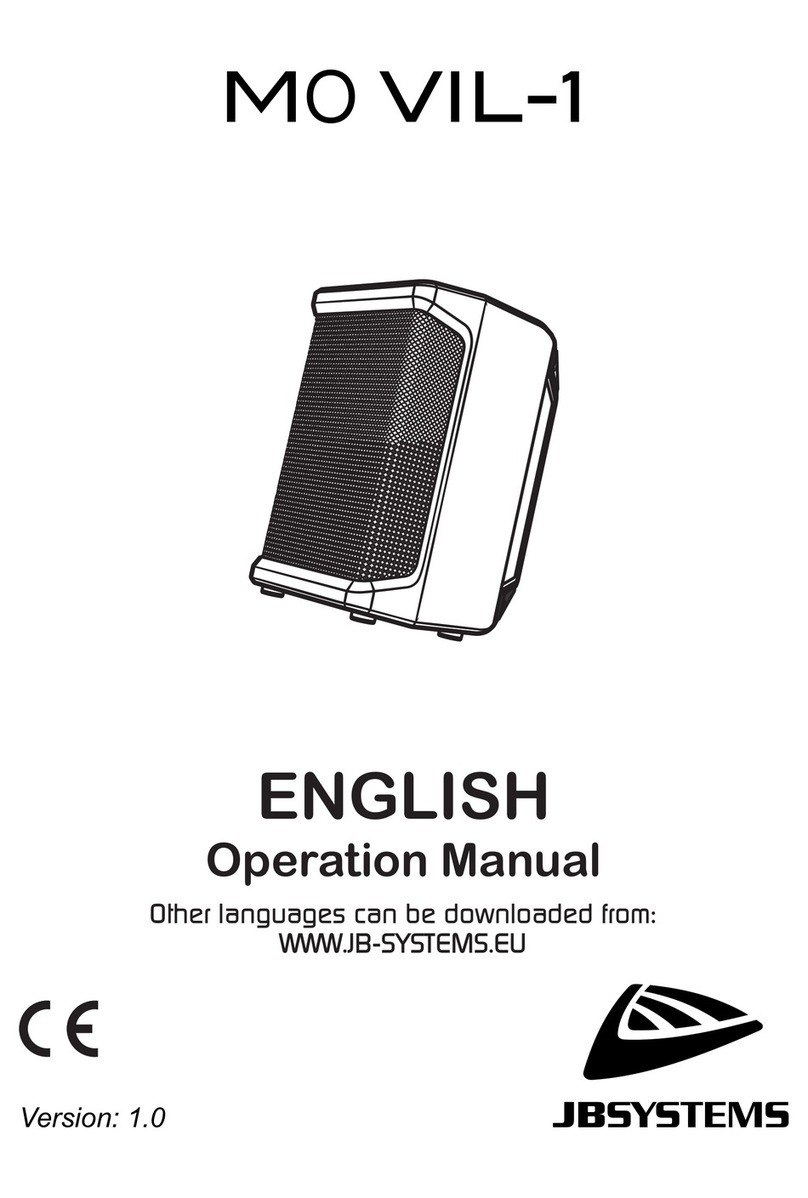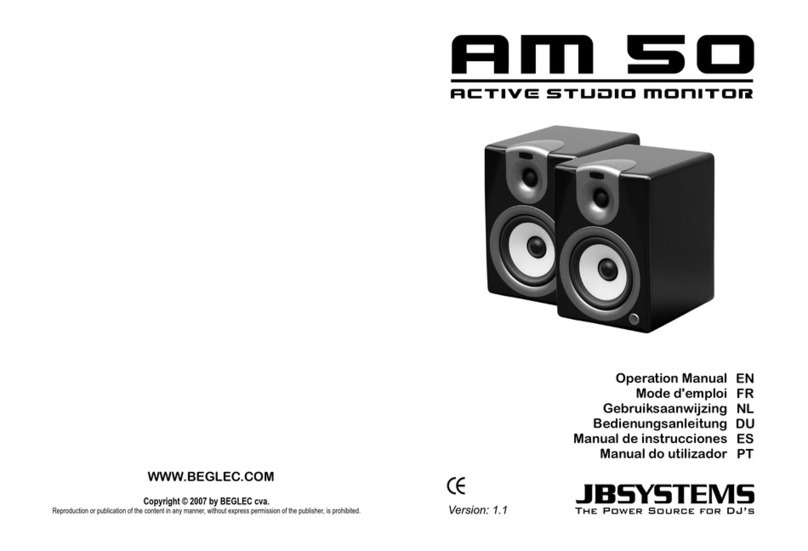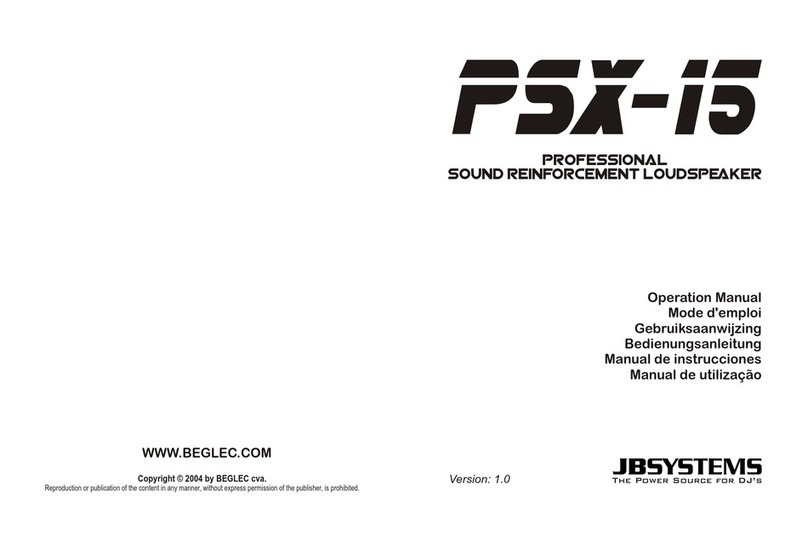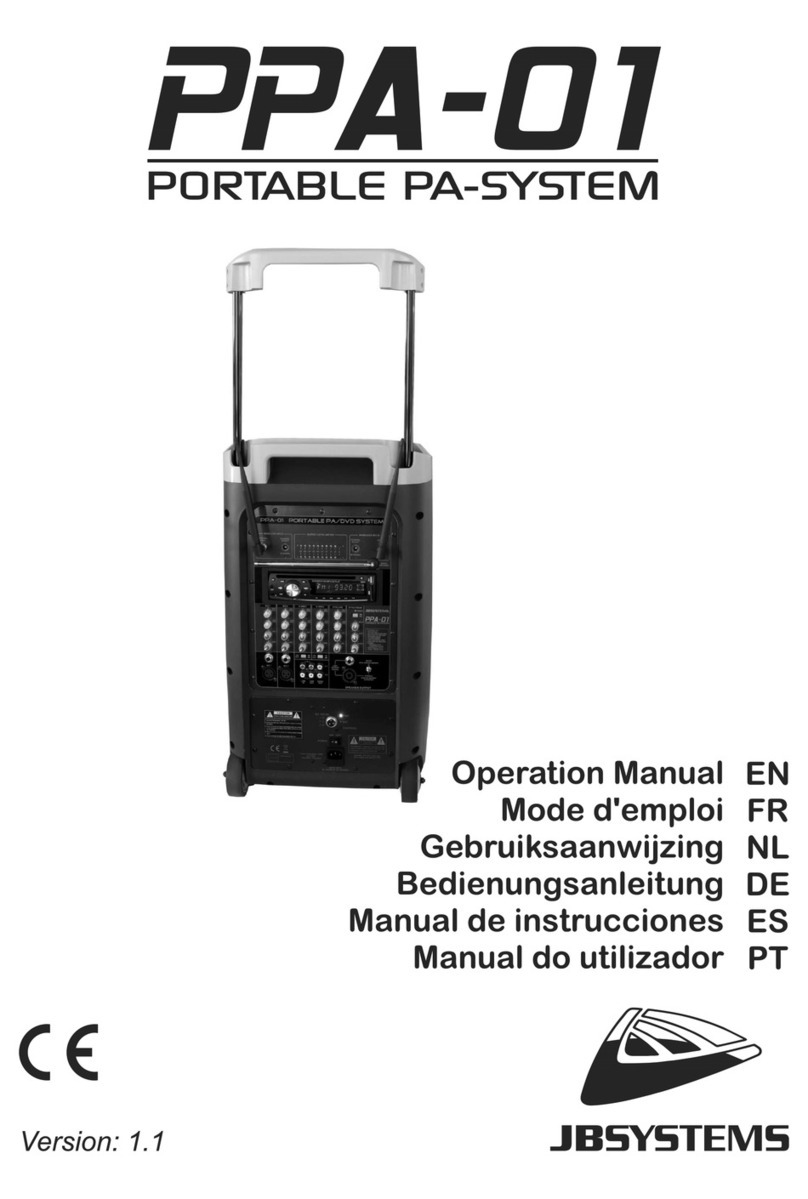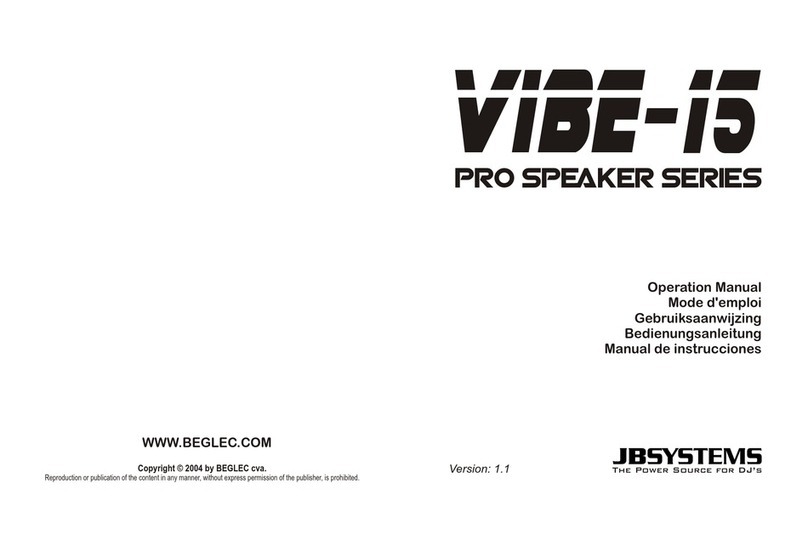ENGLISH OPERATION MANUAL
JB SYSTEMS®4/39 PPA-101
8. PREVIOUS TRACK button:
Player operation:
Press shortly:
Normal playback: select previous track.
Folder select: select previous folder.
Press longer: you can search at higher speed inside the track.
Bluetooth operation:
Press shortly: select previous track.
Press longer: reduce the volume of player. Standard the volume is set to maximum: we advice
to keep it at maximum and use the rotary knob to change the volume.
Radio mode:
Press shortly: select the previous preset.
Press longer: reduce the volume of player. Standard the volume is set to maximum: we advice
to keep it at maximum and use the rotary knob to change the volume.
9. NEXT TRACK button:
Player operation:
Press shortly:
Normal playback: select next track.
Folder select: select next folder.
Press longer: you can search at higher speed inside the track.
Bluetooth operation:
Press shortly: select the next rack.
Press longer: increase the volume of player. Standard the volume is set to maximum: we
advice to keep it at maximum and use the rotary knob to change the volume.
Radio mode:
Press shortly: select the next preset.
Press longer: increase the volume of player. Standard the volume is set to maximum: we
advice to keep it at maximum and use the rotary knob to change the volume.
10. IR-RECEIVER: receives IR-signals from the remote control. For optimal use of the IR-remote a second
IR-receiver is located on the front side of the unit.
11. ANTENNA FM-RADIO: connect the FM-antenna here for good radio reception. Not needed when the
radio is not used.
12. ANTENNAS WIRELESS MICS: The PPA-101 has 2 wireless microphones, each with their own
receiver antenna. Both antennas should be stored in the compartment on the back of the unit during
transport.
13. RF-SIGNAL LED: is lit while the signal from the wireless mic is received. If this LED is off while the
wireless mic is switched on, there could be 3 reasons:
The wireless mic and receiver use a different channel: set both to the same channel!
The batteries in the wireless mic are weak: change the batteries.
The wireless mic is out of range: bring the wireless mic closer to the receiver.
14. [HIGH/LOW] TONE CONTROLS: separate 2band equalizers on all inputs. Control range is +/-15dB for
both high and low freqs.
15. INPUT LEVELS: separate level controls for the different input channels. Make sure to put the level
knob to zero before connecting a new audio source. After connection, slowly turn up the level.
16. [MASTER] LEVEL: master volume for all audio inputs.
17. MIC PRIORITY / [TALKOVER]: use this button to automatically reduce the music from the internal
player and line input while talking in the microphone(s). You don’t have to fade down the music
manually while talking to the audience.
18. [TALKOVER DAMPING]: used to adjust how much the music is reduced while talking in the
microphone.
19. EXTERNAL MIC INPUT: This input accepts both balanced and unbalanced microphones. You can use
both ¼”jack and male 3pin-XLR connectors. First always set the volume knob to zero, after that turn it
slowly up to the desired level.
20. [EXT. MIC / W.MIC1] SELECT: used to select which microphone you want to use. In the left position
you can use an external microphone, in the right position the wireless mic is used.
21. [LINE] INPUT: This input accepts both balanced (3pin-XLR) and unbalanced (RCA, cinch or 3.5mm
stereo mini jack) line level audio signals like for example: CD-player, tuner, MP3-player, ... First always
set the volume knob to zero, after that turn it slowly up to the desired level.
22. [LINE] OUTPUT: This balanced output (3pin-XLR) makes it possible to connect several speaker
cabinets together.