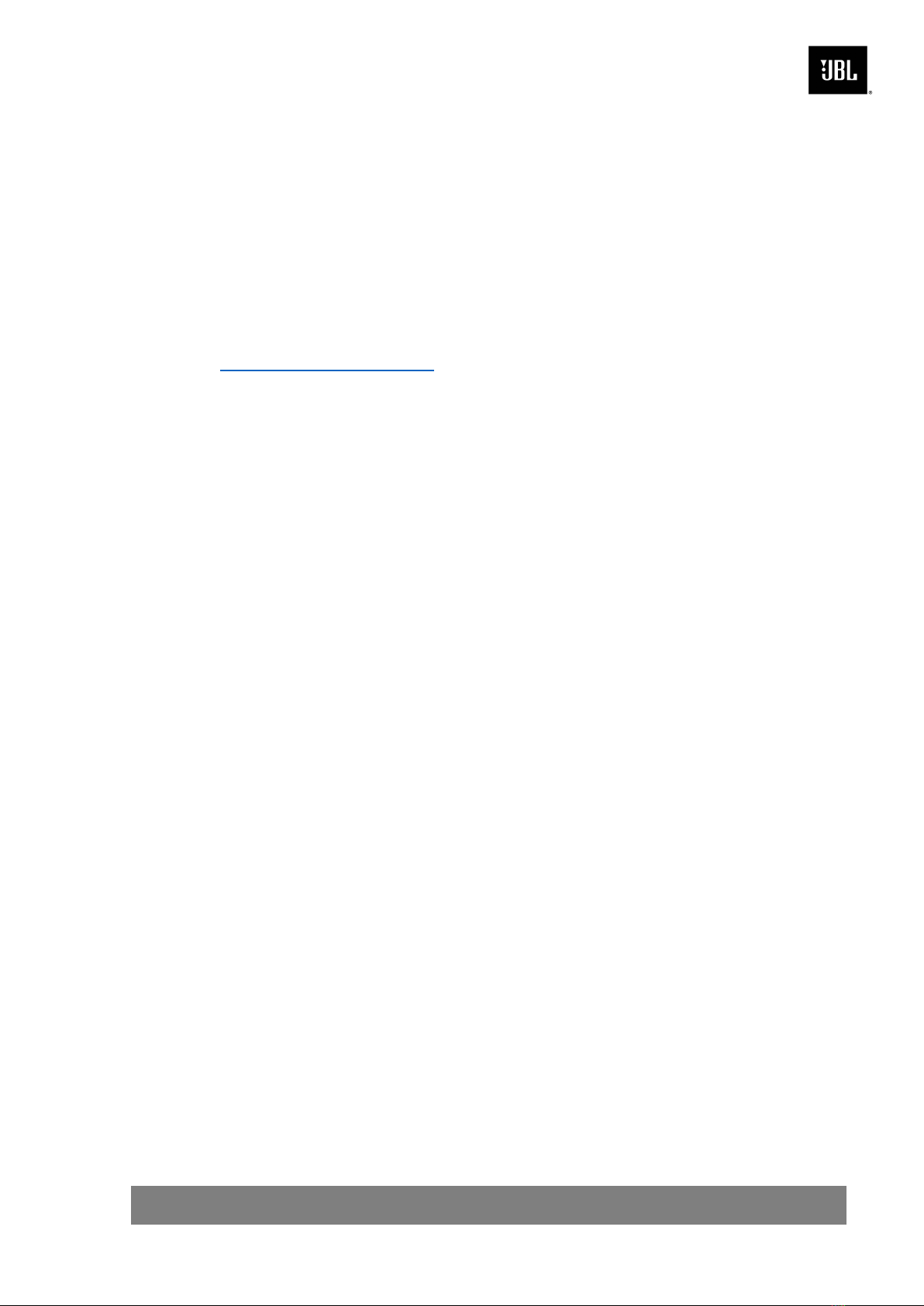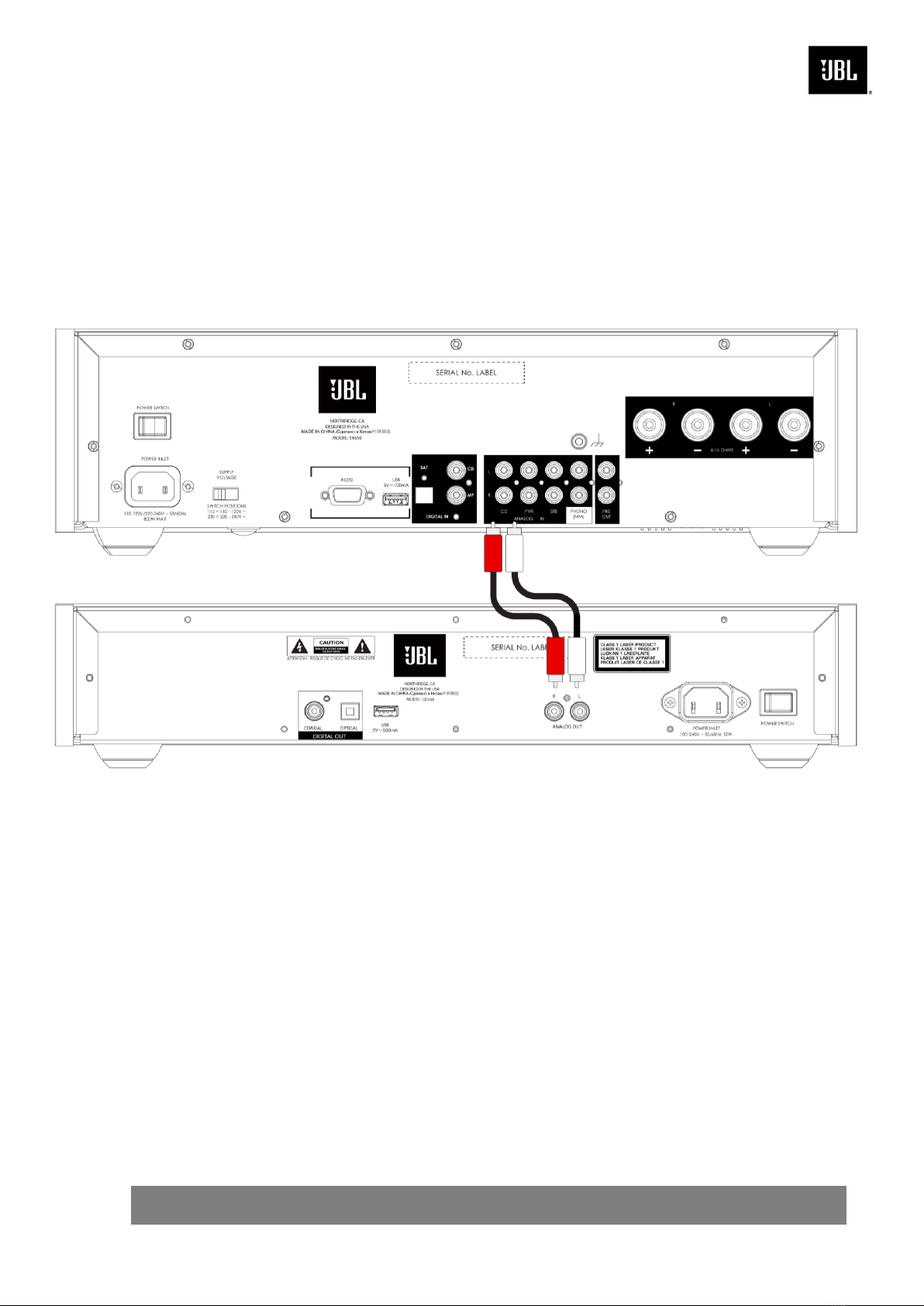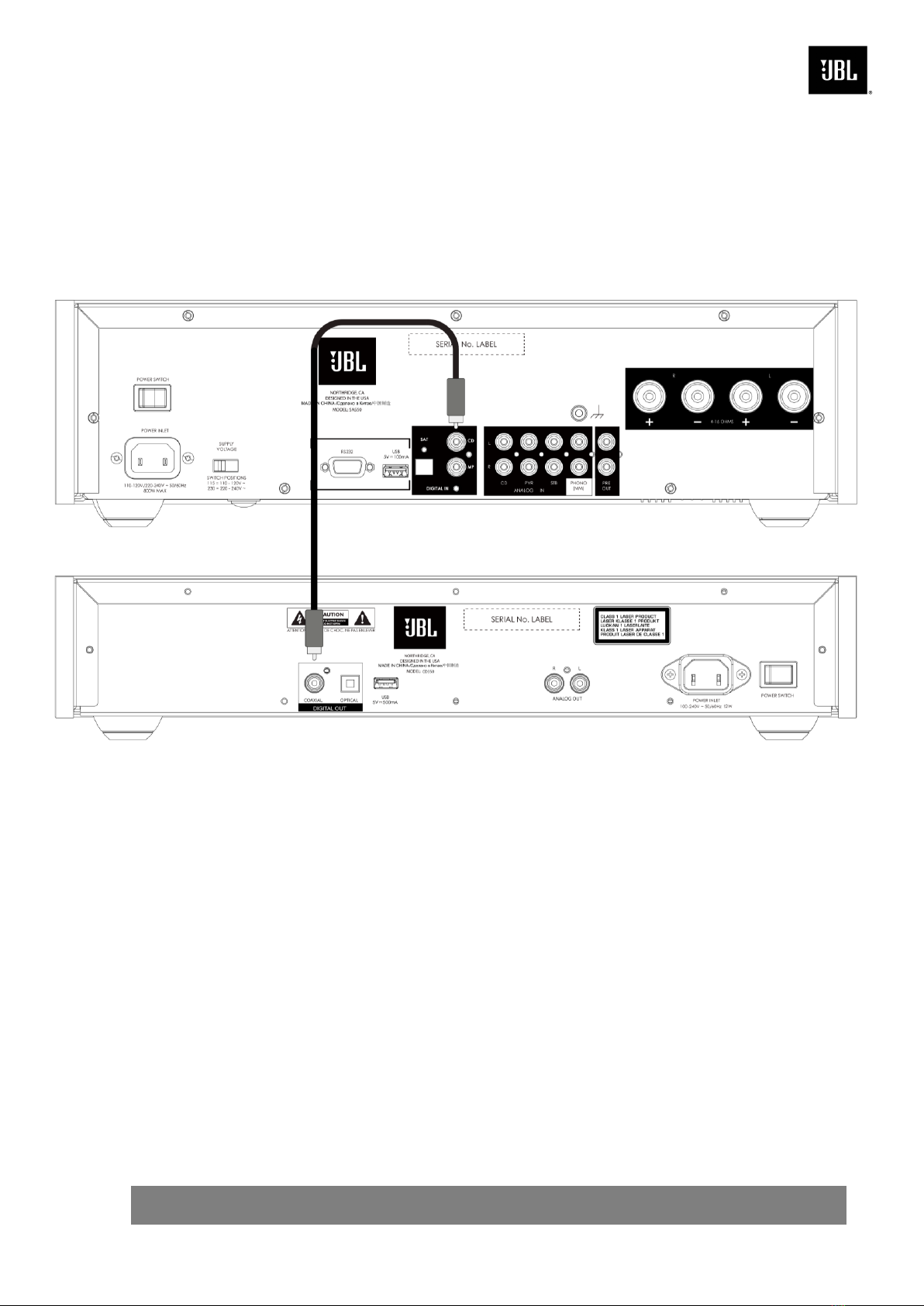Table of Contents
IMPORTANT SAFETY INSTRUCTIONS........................................................................................................................2
Class II Product...........................................................................................................................................................2
TABLE OF CONTENTS..................................................................................................................................................3
Thank you for choosing JBL........................................................................................................................................4
Package Contents .........................................................................................................................................................4
Placing The Unit ............................................................................................................................................................4
Front Panel.....................................................................................................................................................................5
Rear Panel......................................................................................................................................................................6
Remote Control..............................................................................................................................................................7
Connecting the CD player ............................................................................................................................................8
Analog Connection......................................................................................................................................................8
Top Tips.......................................................................................................................................................................8
Digital Connection.........................................................................................................................................................9
Top Tips.......................................................................................................................................................................9
OPERATION .................................................................................................................................................................10
Power............................................................................................................................................................................10
Standby ........................................................................................................................................................................10
Auto Standby.............................................................................................................................................................10
Playing a CD.................................................................................................................................................................10
Playing from a USB storage device...........................................................................................................................10
Menu .............................................................................................................................................................................11
Menu Tree.................................................................................................................................................................11
Supported Formats .....................................................................................................................................................11
Disc formats...............................................................................................................................................................11
File Formats...............................................................................................................................................................12
Troubleshooting..........................................................................................................................................................13
Specifications..............................................................................................................................................................13