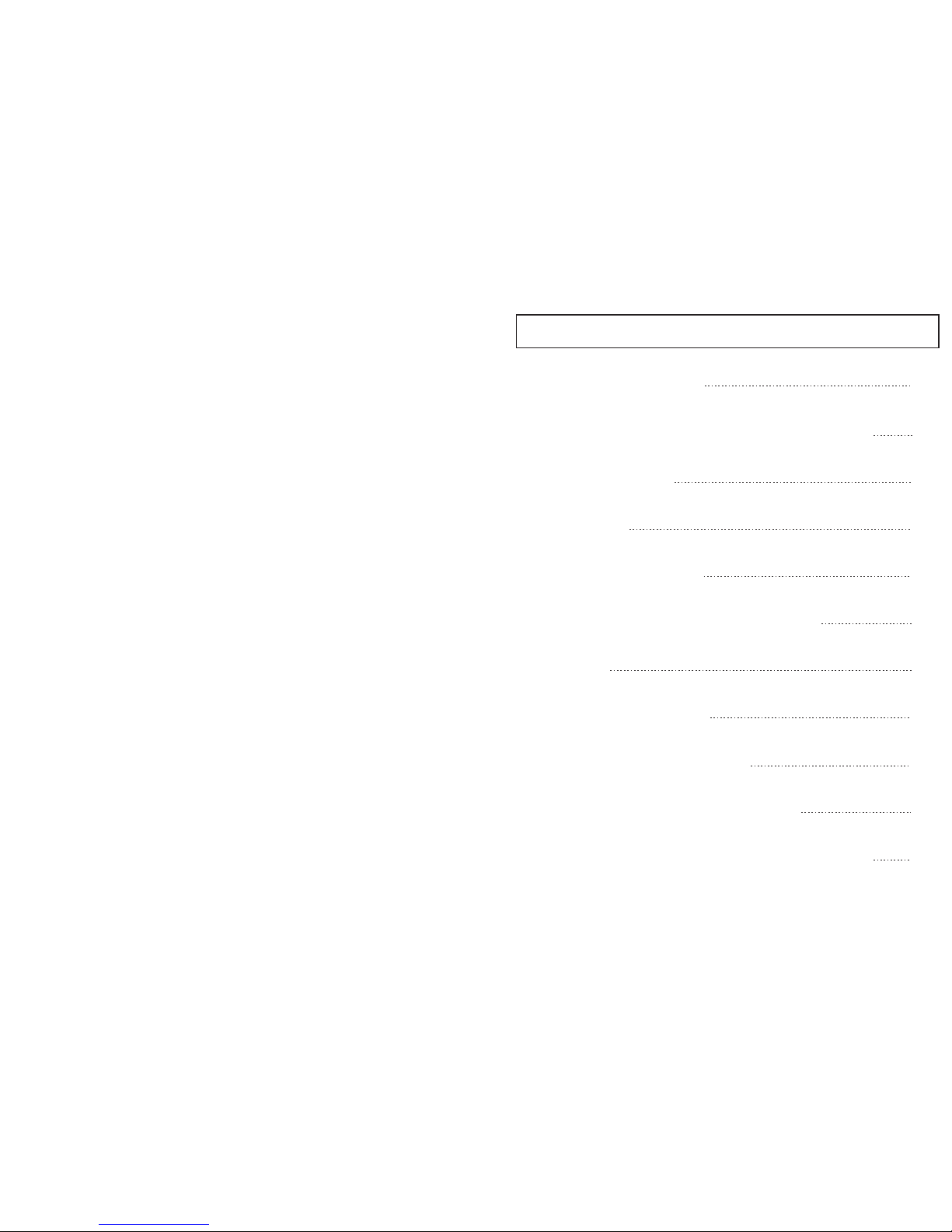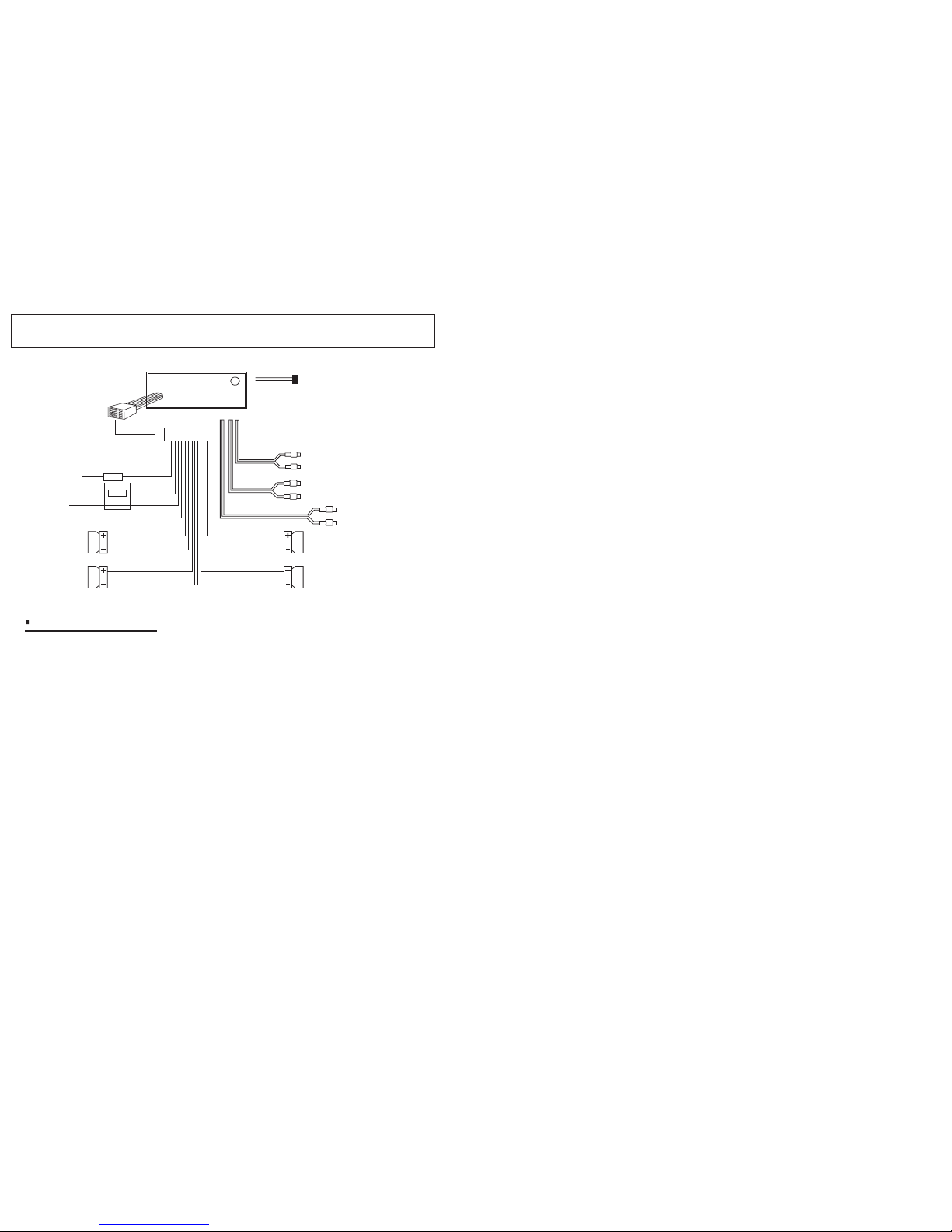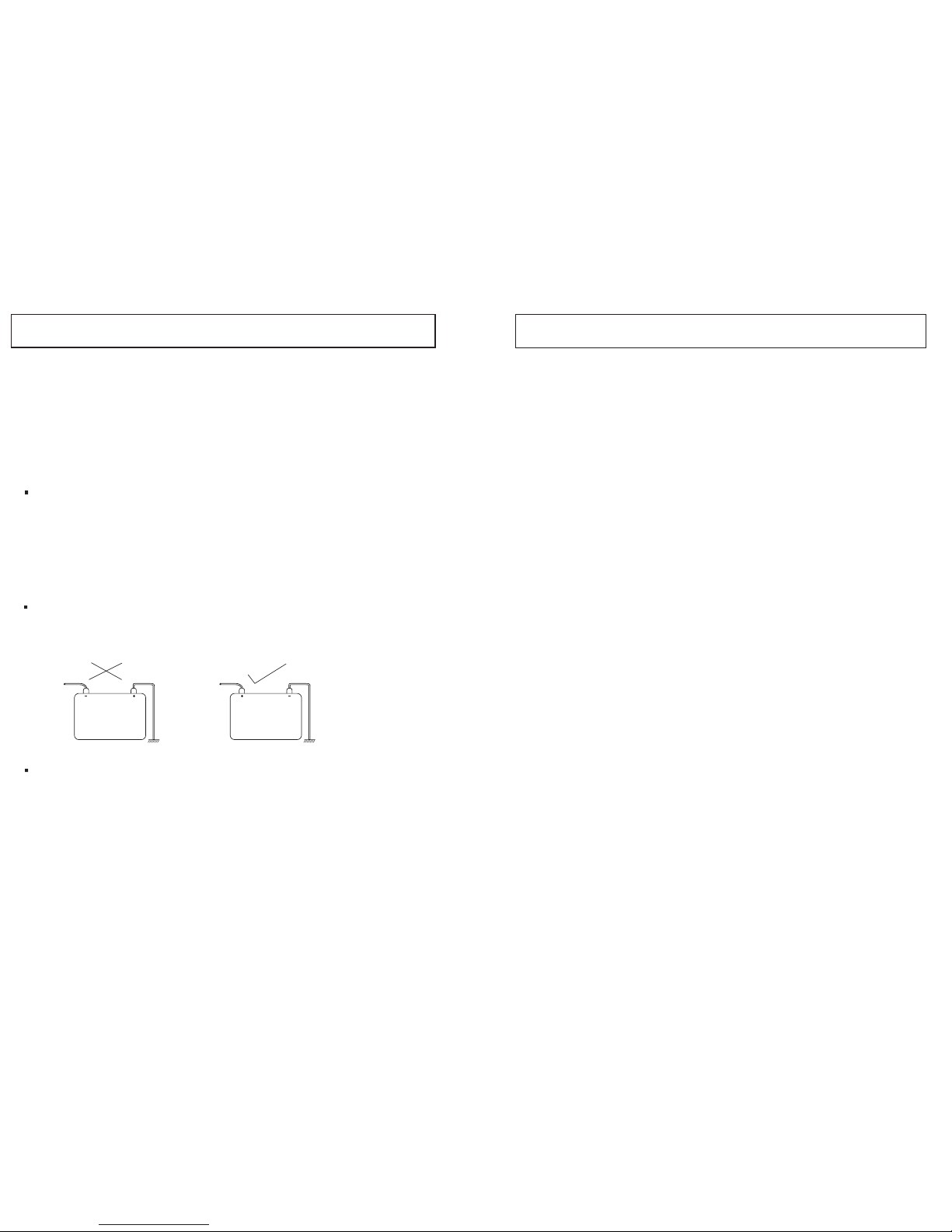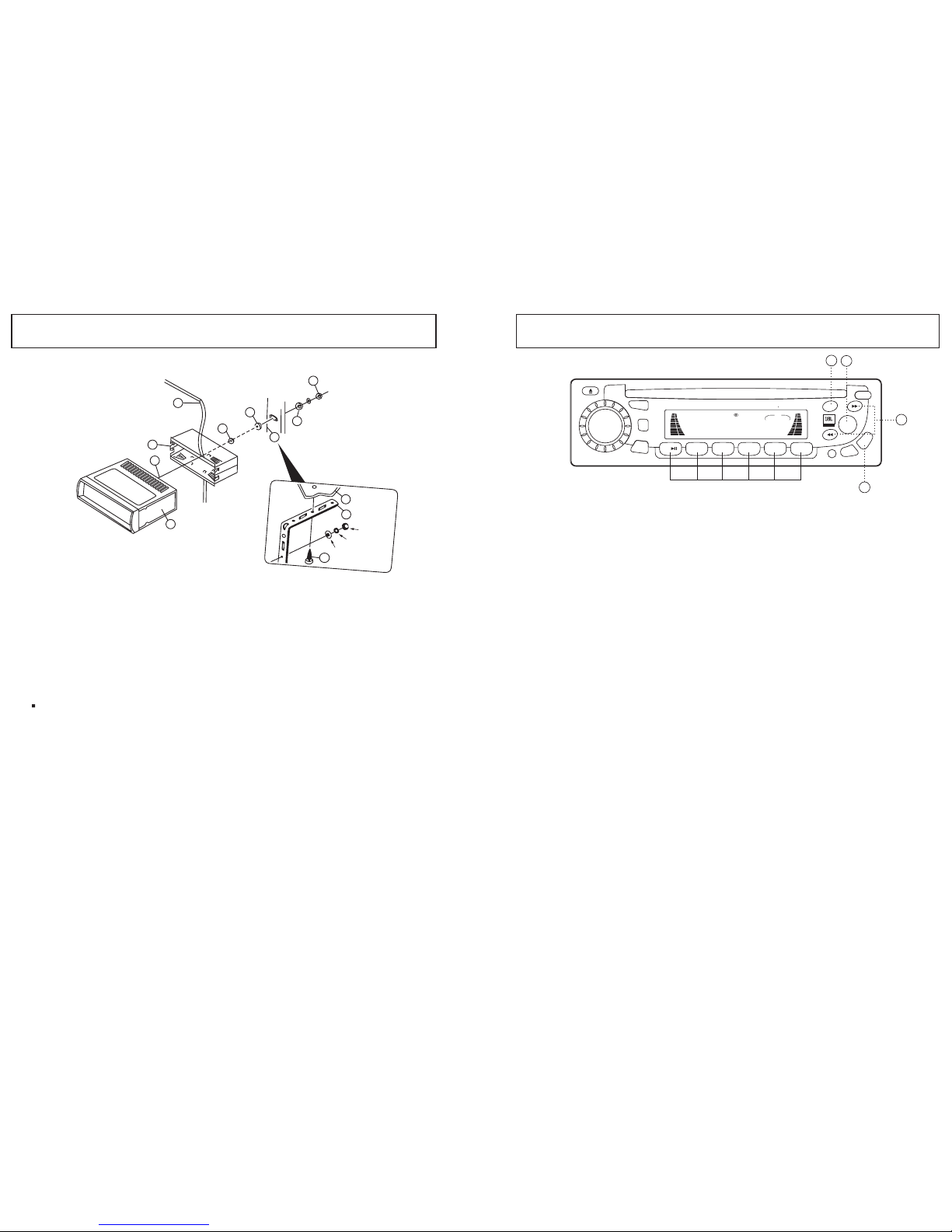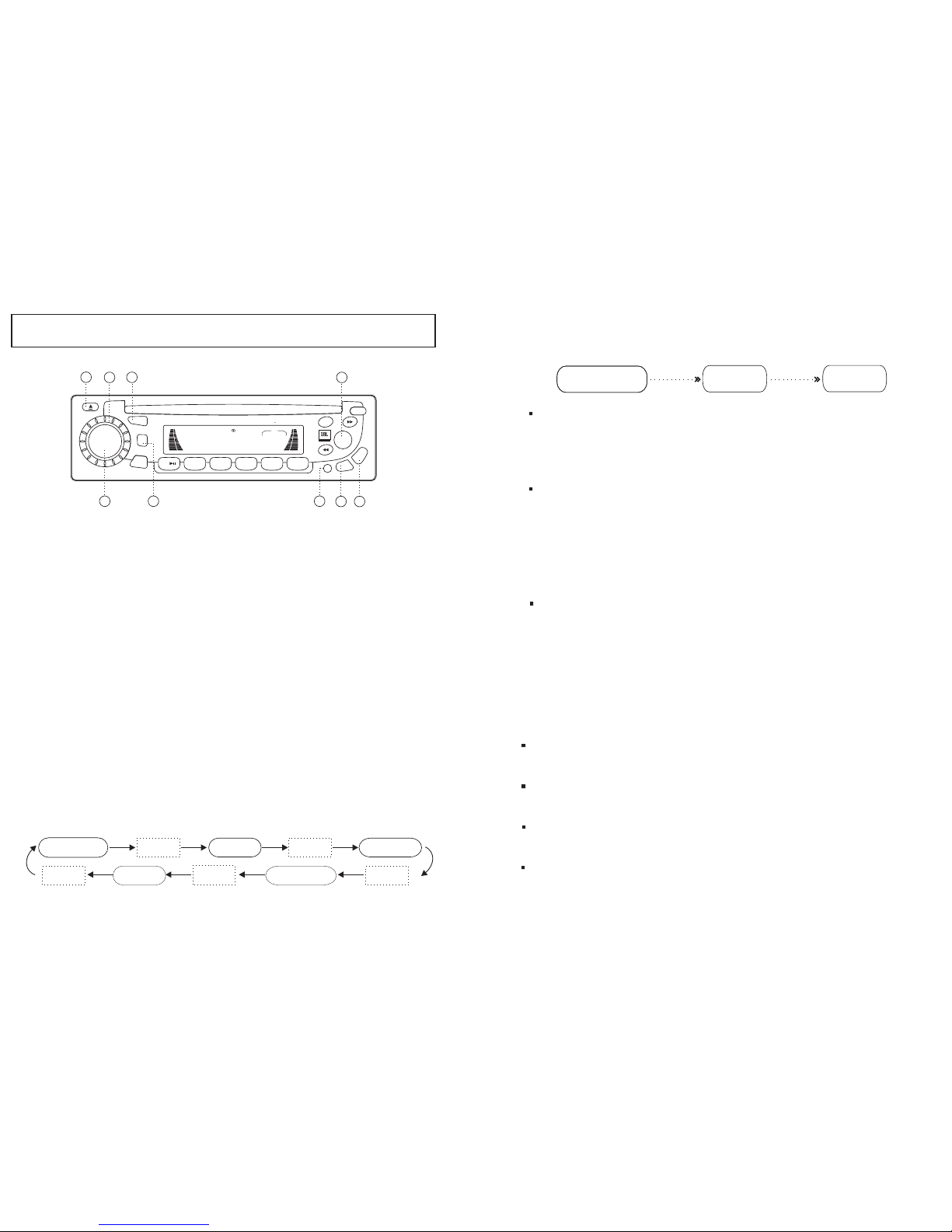IDENTIFICATION OF CONTROLS AND FUNCTIONS
1. CDP Eject Button
2. Spindle Knob ( Adjustment - Audio Control Knob )
3. Electronic function SELECT Button
4. Front Panel Release Button
5. MOD Button ( Radio CDP AUX )
6. IEQ Button ( FLAT - CLASSIC -POP-ROCK )
7. POWER ON/OFF Button
8. SCN ( SCAN ) Button
9. Band button ( FM1, FM2, FM3, AM1, AM2) / LOUD Button
10. Radio Tune UP/DOWN, CD Track UP/DOWN
11. CD Play / Pause, Radio preset 1 Button
12. CD Intro Scan Button, Radio preset 2 Button
13. CD Repeat track Button, Radio preset 3 Button
14. CD Random play Button, Radio preset 4 Button
15. Radio preset 5 Button
16. Radio preset 6 Button
17. MUTE Button
18. T/F( Time / Frequency )Button
19. A.PS Button
SCN
BD/LD
MOD
IEQ
PWR
MUT
A.PS
2INT 3RPT 4RDM
156
T/F
REL
COMPACT DISC PLAYER DETACHABLE SYSTEM
4 45WATTSMR-5
VOL
LOUD
LOC
DSP
CLS
FM3 I07.502
MARINE
4
28
59
319
17
11 12 13 14 15 16
718
1
6
SEL
10
Press this button to select Radio, CD, or AUX.
4."MOD"Button(5)
8.TIME/FREQUENCY (T/F)Button(18)
1) After your unit has been installed in the boat, turn power on.
Radio frequency will appear on the display.
2) Press button once momentarily to display Time mode Immediately.
Press button once again(within 5sec)and hold depressed until displayed
time begins to blink.
3) Turn left the spindle knob to set the Minutes.
4) Turn right the spindle knob to set the Hour.
5) Once adjustment is completed, press button (T/F) once again to keep
what you memorise.
Displayed time will stop blinking and within 5 seconds, it reverts to
Radio Frequency.
9. Audio MUTE(17)Button
Press MUTE (17) Button to mute the sound, press again to restore volume
to its previous setting.
5. Loudness function(9)
In order to emphasize the bass and the treble at low volume, press and hold
key for 1 second. The display "LOUD ON"comes up for a short time and then
reverts to displaying the frequency or the name of the station. The confirmation
"LOUD"is indicated on the display "LOUD OFF"comes up for a short time and
then reverts to displaying the frequency or the name of the station.
6. Band Function(9)
Press the (BD/LD) button shortly to select the desired band " FM1, FM2,
FM3, (AM)". Note, this button works 2 functions, Band and LOUDNESS
(pressed longer than 1 second).
7. IEQ Function (6)
The IEQ feature creates a realistic atmosphere for the style of music.
You select using the latest digital sound technology
Quite pressing of the key
¡
allows you to select following features :
-
-
-
-
-
¡¡
¡¡
¡¡
¡¡
¡¡
FLAT
CLASSICS
POP M
ROCK M
IEQ OFF
display - > press key
display - for the dramatic depth of classical music in an auditorium >
display - f > press key
display - > press key
display - cancel the sound feature
normal operation mode
or the electric excitement of stadium pop
for the subtle extension of the music's dimensions
press key
10 7