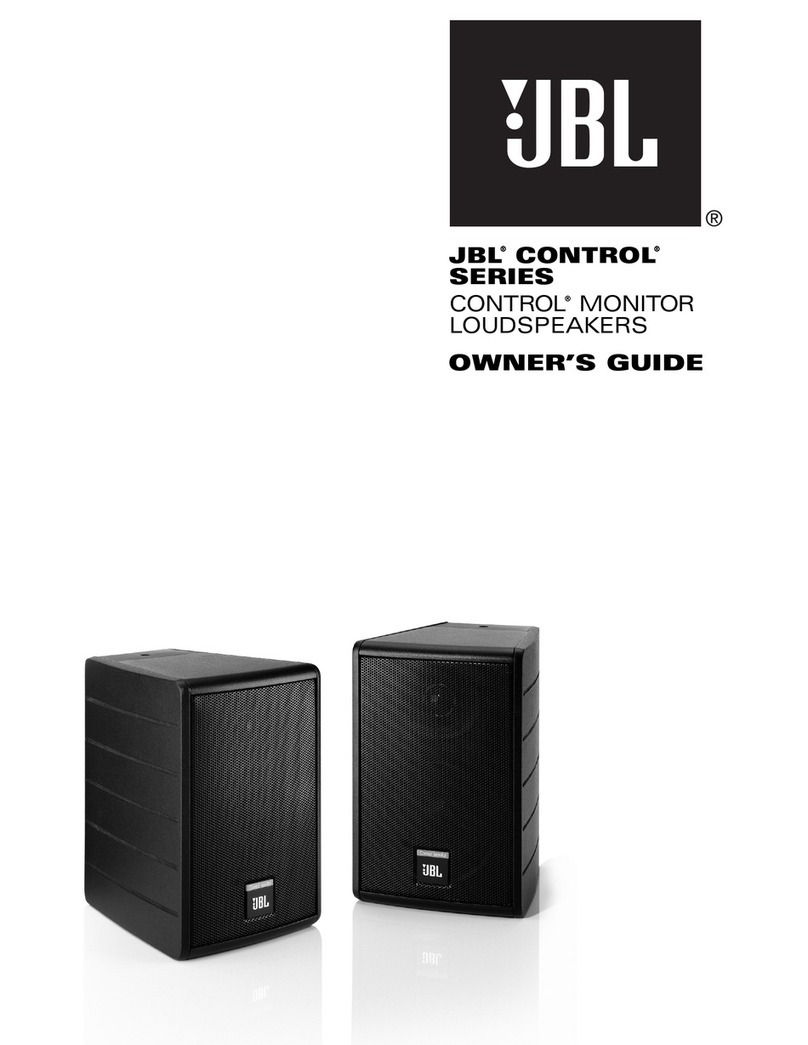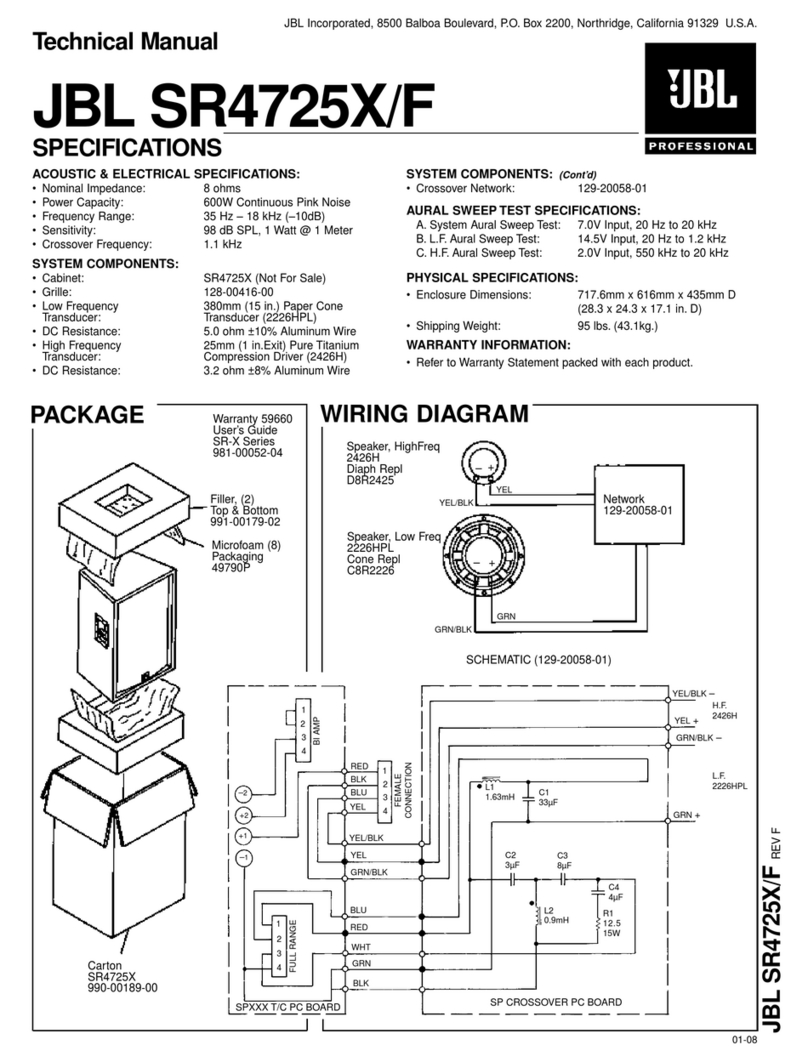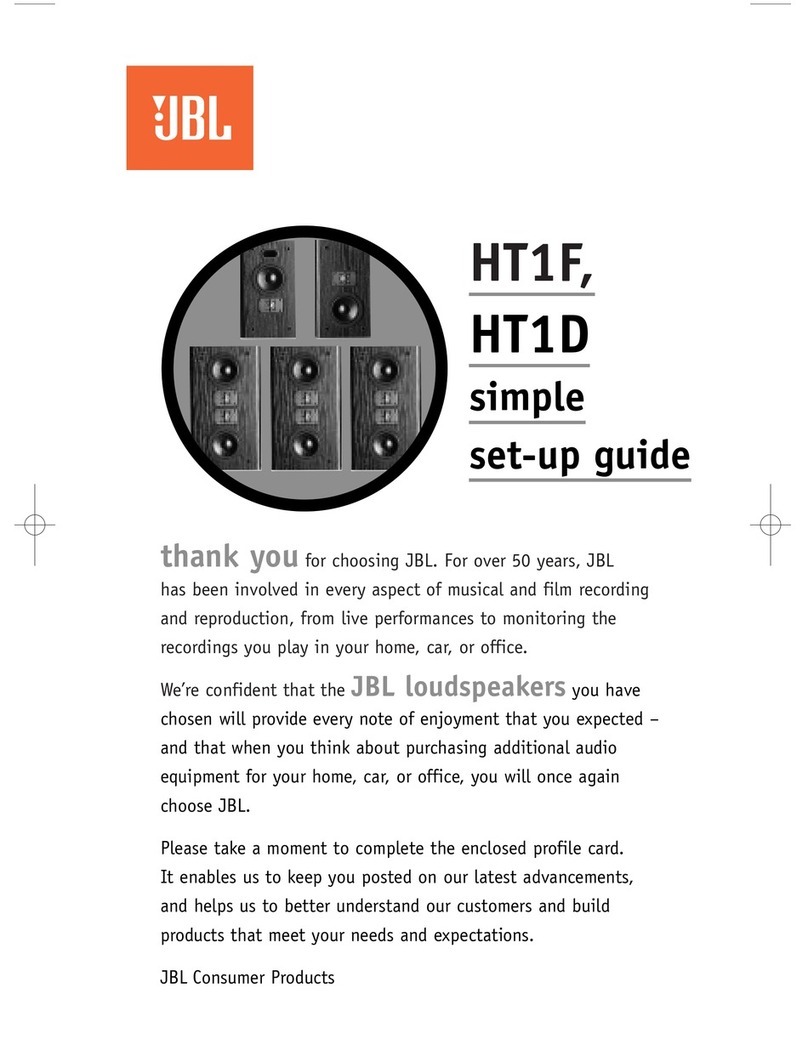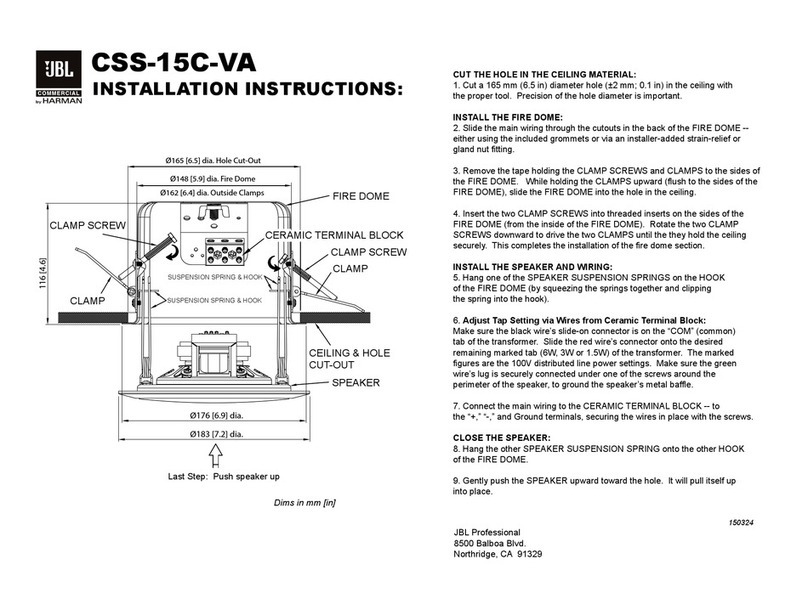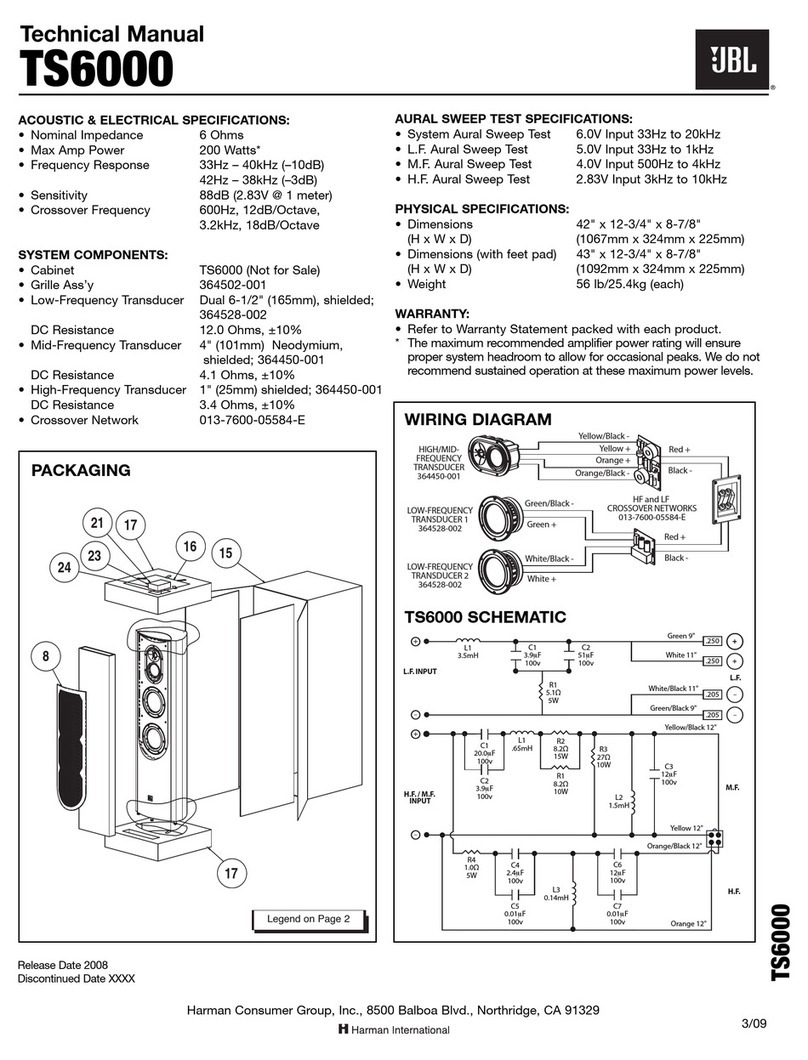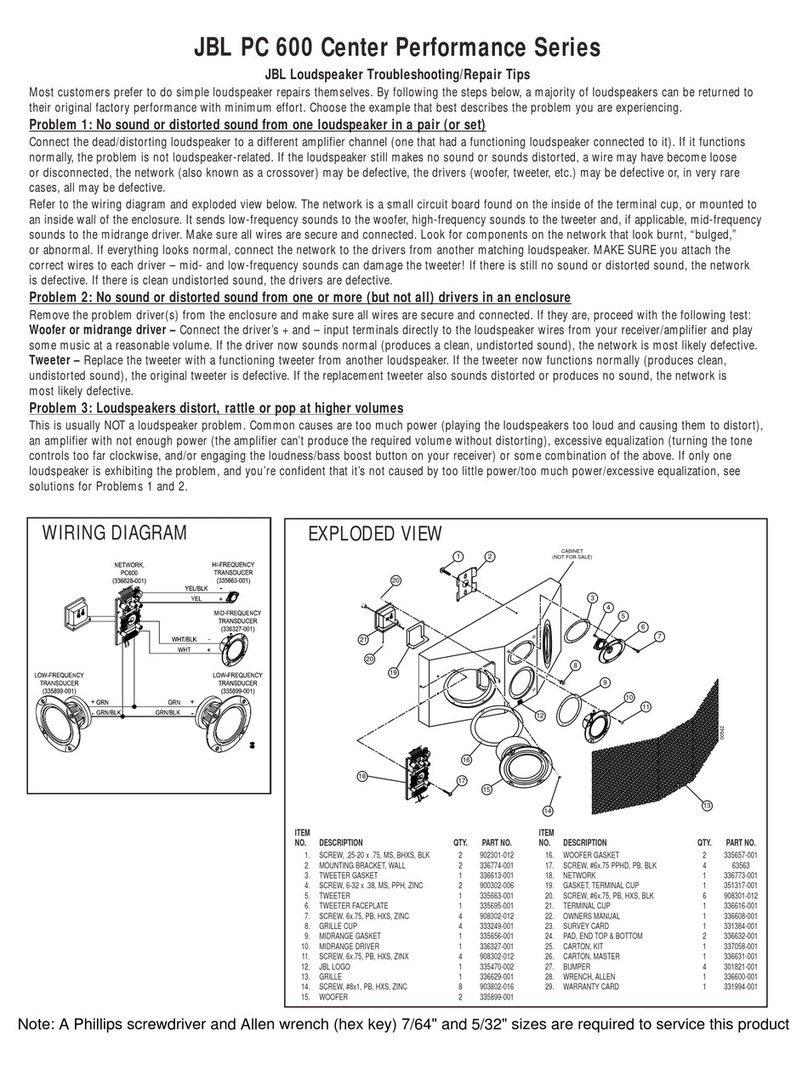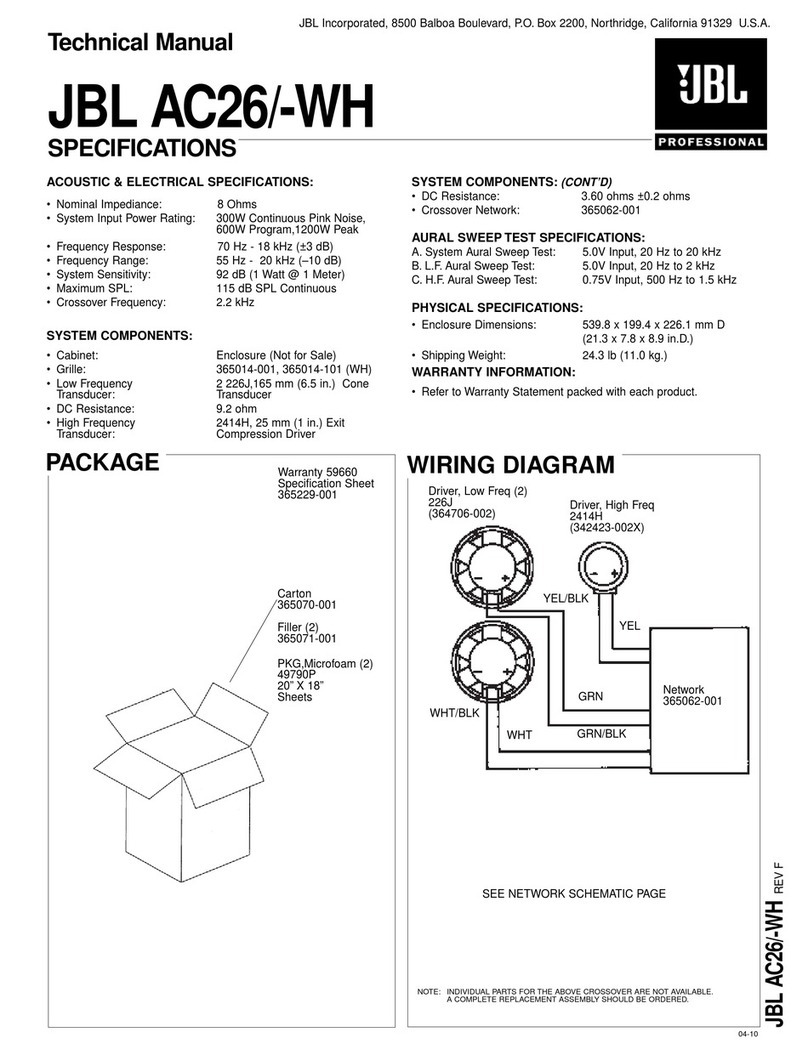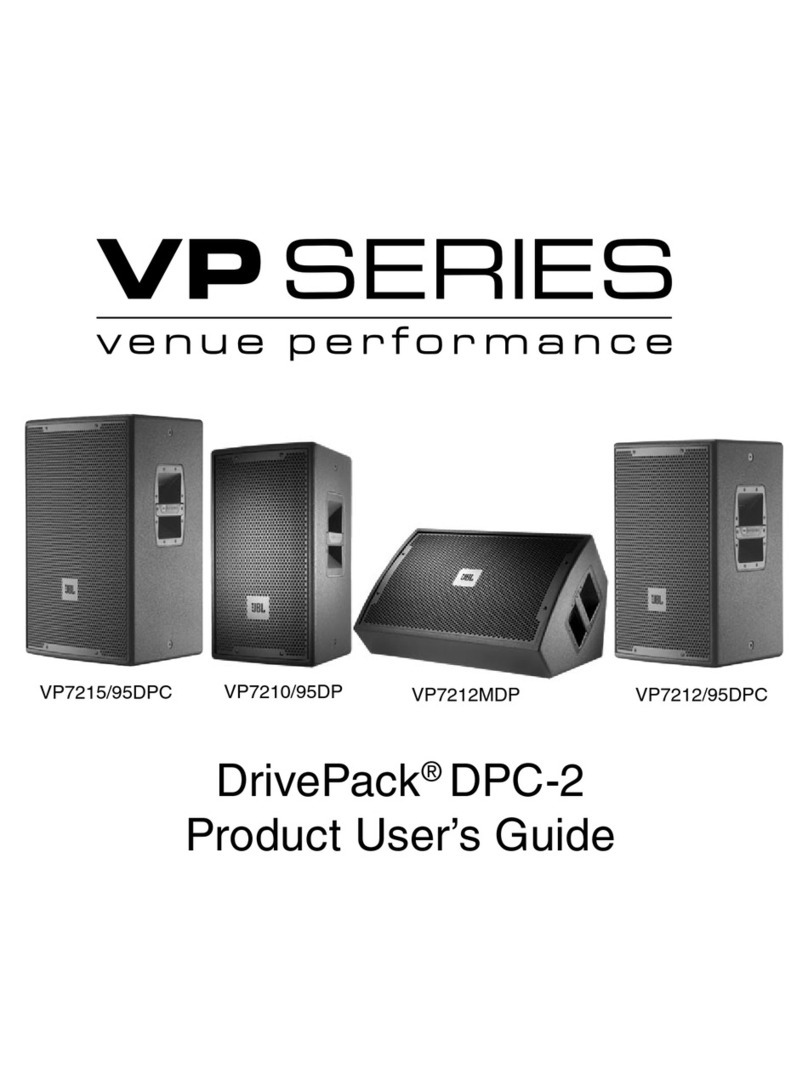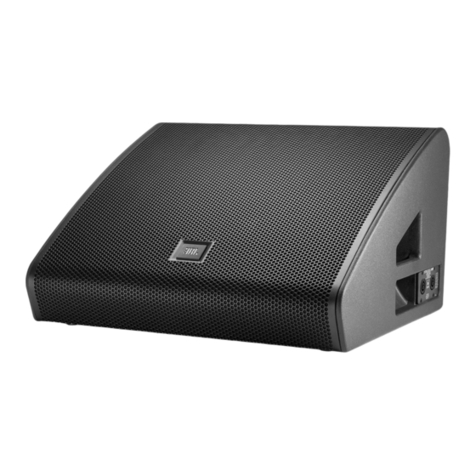Power Supply
Initially, raw alternating current enters the EON15-G2 from the IEC connector on the AC input PCB and is
directly connected to the power switch SW1 through the main fuses F1 & F2. Toggling SW2 directs the ac
voltage to travel to the voltage selector switch that allows the customer to select between 120V or 230V.
Electrically, this switch determines which power transformer primary is applied so that the proper output voltage
will result. In either case, the voltage will be stepped down by the toroidal transformer windings.
The toroidal transformer steps down the input alternating voltage from 120Vac to 60Vac and enters the main
PCB at P3, where it is rectified into ±40Vdc by bridge rectifier BR1. It is filtered by capacitors C75 and C76 . .
. the end result is a stable power supply. This voltage is used for the rails for the low and high frequency power
amplifiers, which provides a full signal voltage swing from peak to peak of 80 volts.
Simultaneously, this rectified voltage from BR1 is also passed through clamping diodes D9 and D10 and
regulated at ±15 Vdc by Q15 and Q16, respectively. This low voltage power supply drives the signal processing
IC’s and housekeeping/fault detection circuitry.
Voltage doubling circuitry supplies the ±80 Vdc necessary to supply the drivers and pre-drivers. By utilizing
this bootstrap configuration, the adjacent stages are prevented from scavenging the voltage from the rails during
demanding informational or musical passages.
The LED DS2 is used as a pilot lamp.
Delay is provided on initial power up by the time constant of C46 and R77. Once charge builds up at C46, Q14
biases off after 4 seconds allowing comparator U5C to toggle taking its output high. Directly connected to Q6
and Q1 this action enables both amplifiers. Upon power down, Q14 is instantaneously biased on causing the
toggling of U5C, thereby, disabling both amplifiers until C46 is totally discharged via R93 and R98.
Excessive heatsink temperature will cause RT1 to short, toggling U5C, and enabling amplifier shutdown.