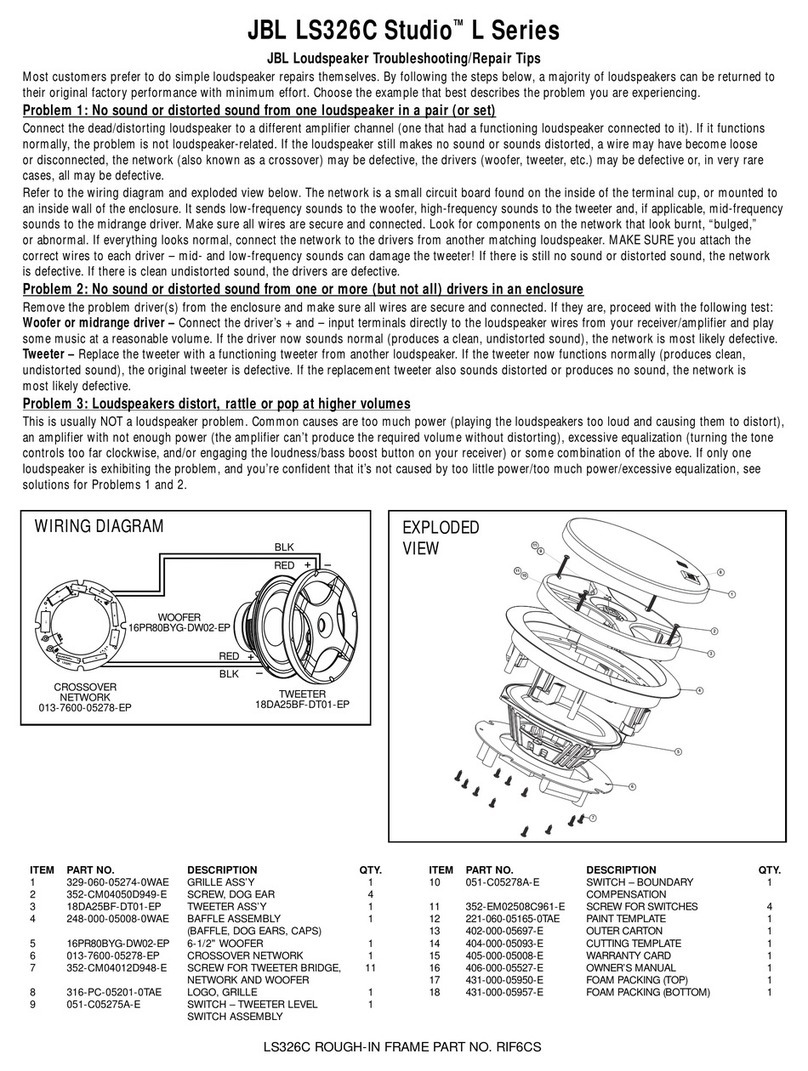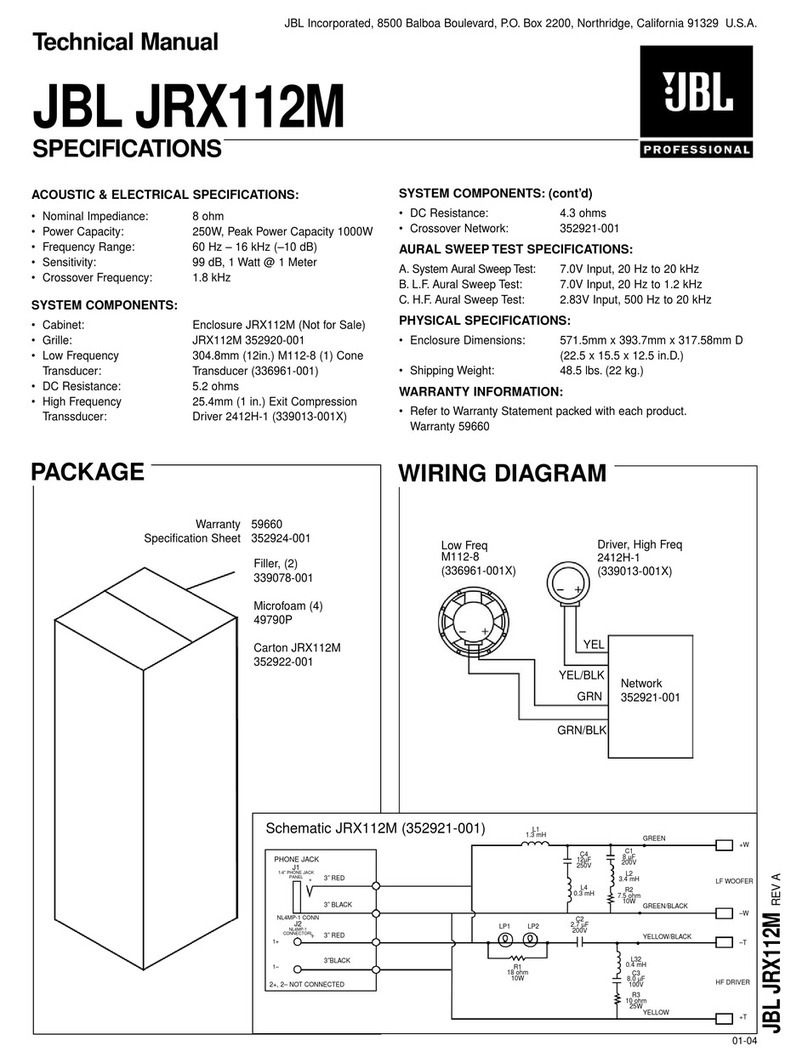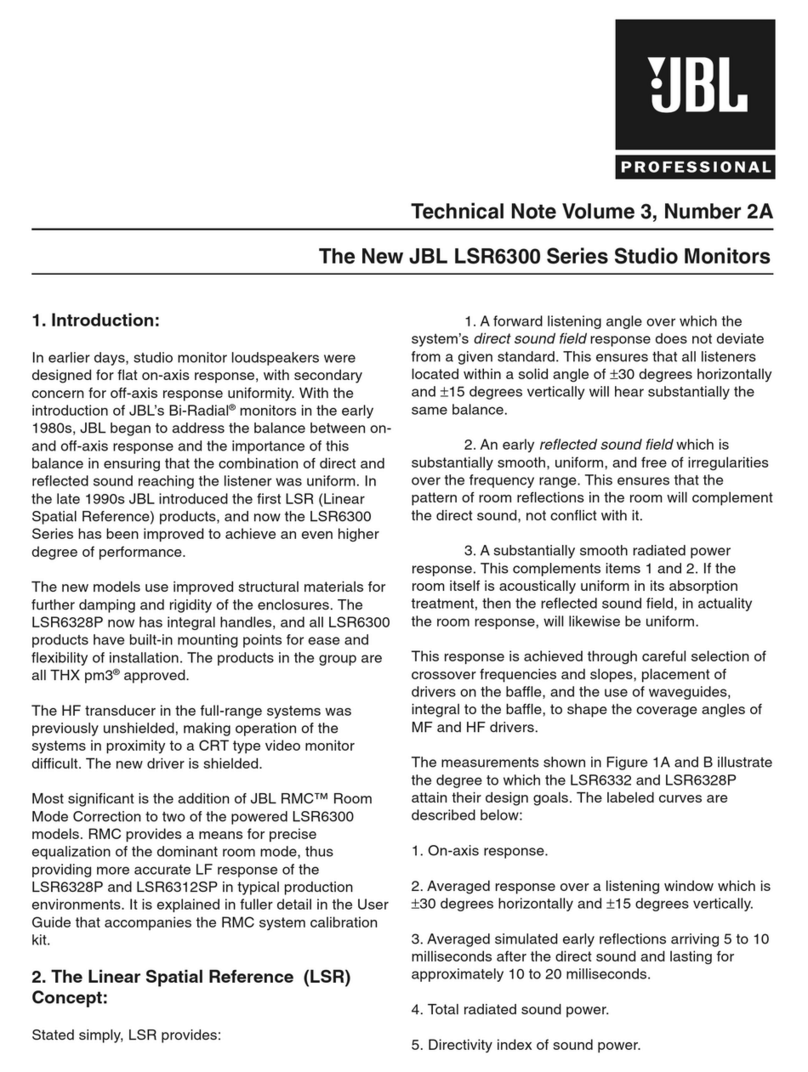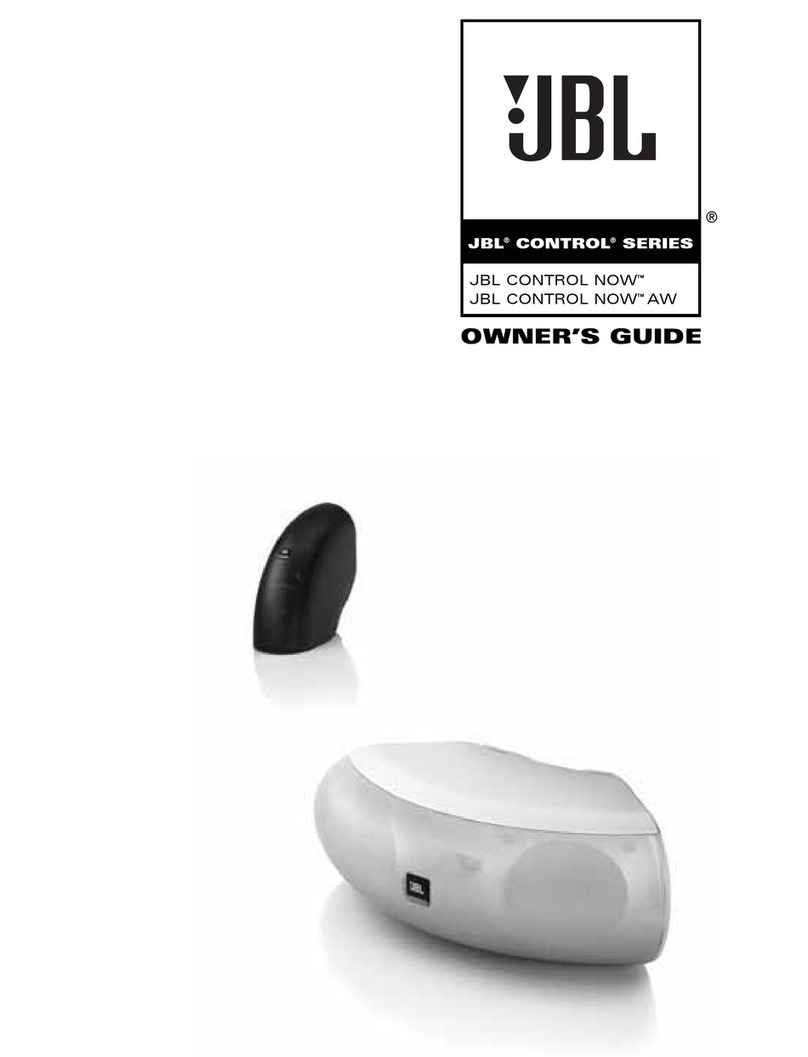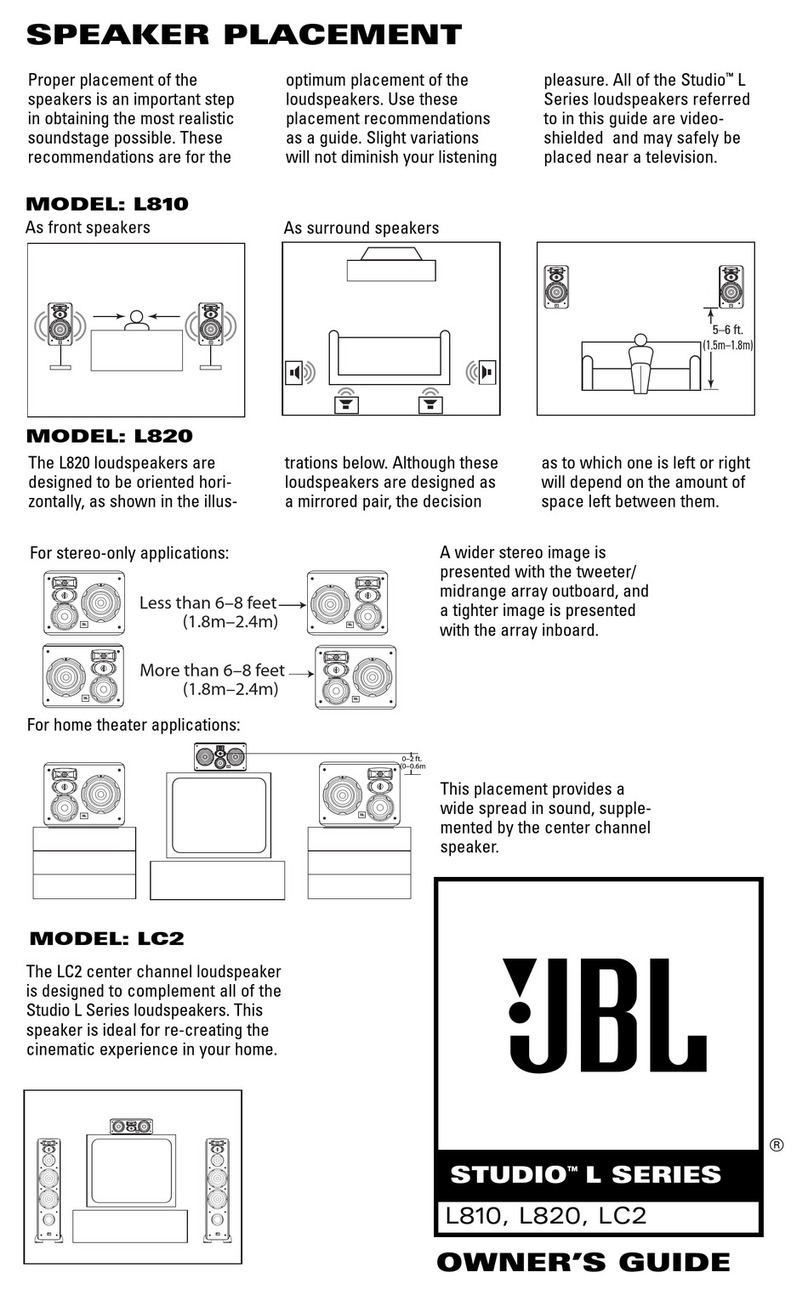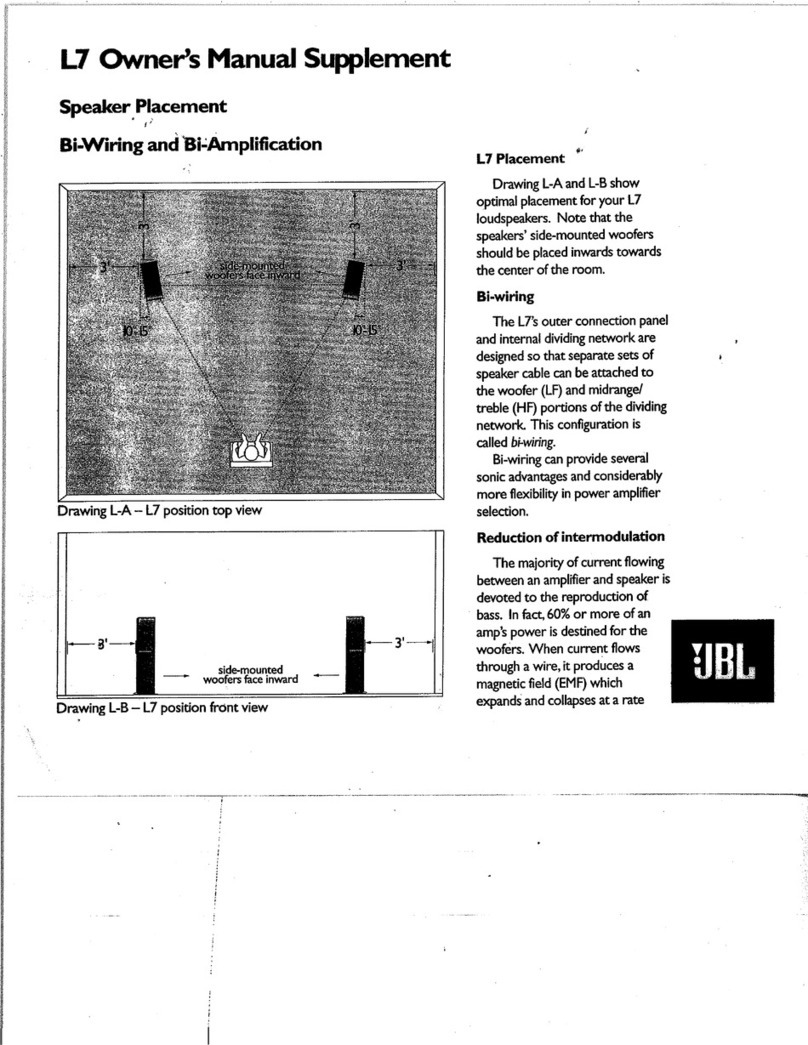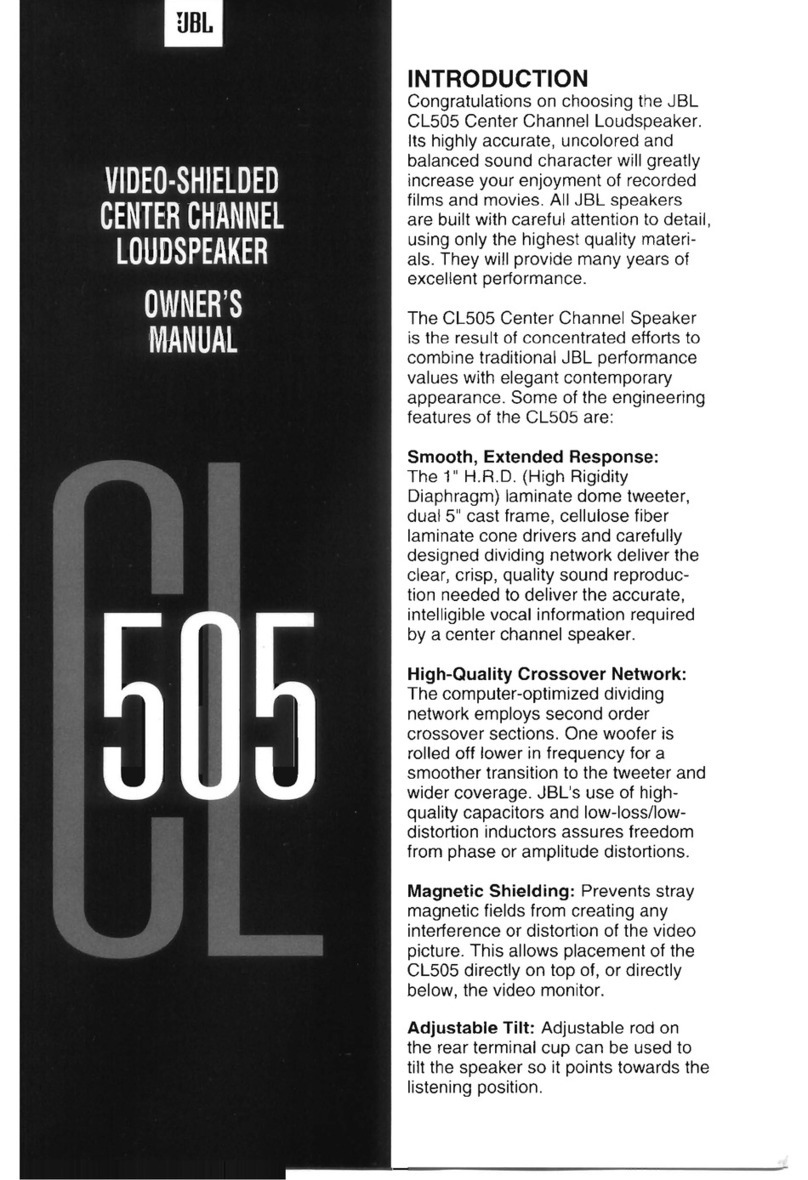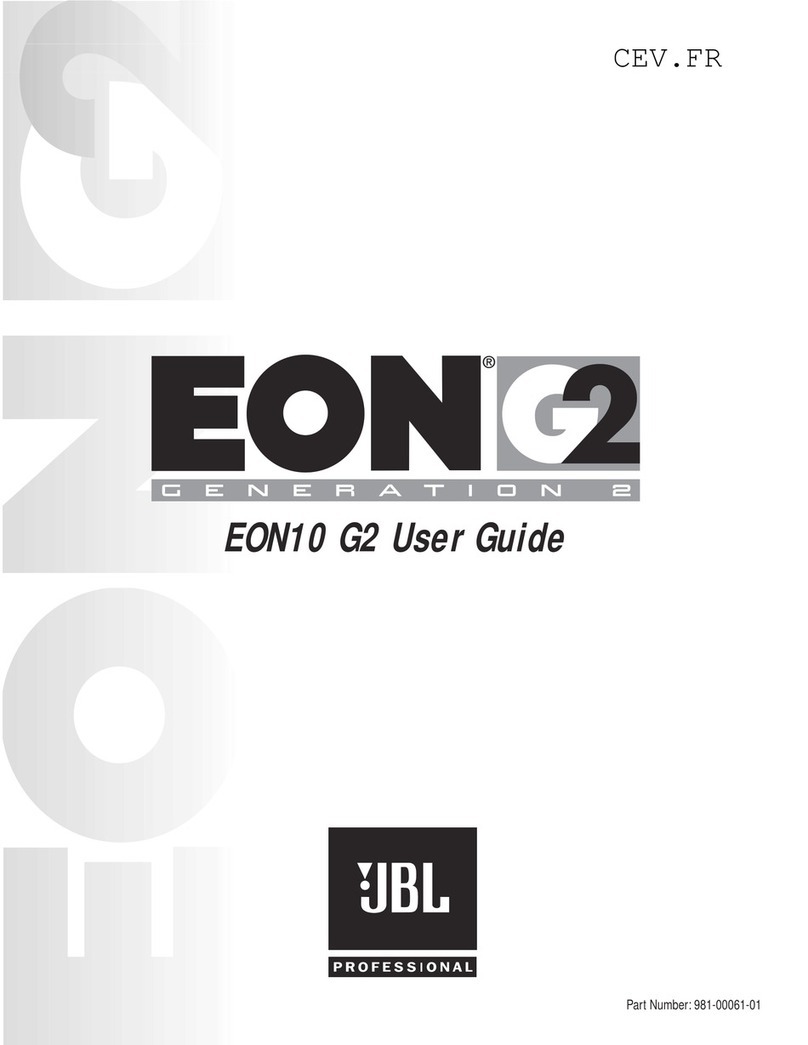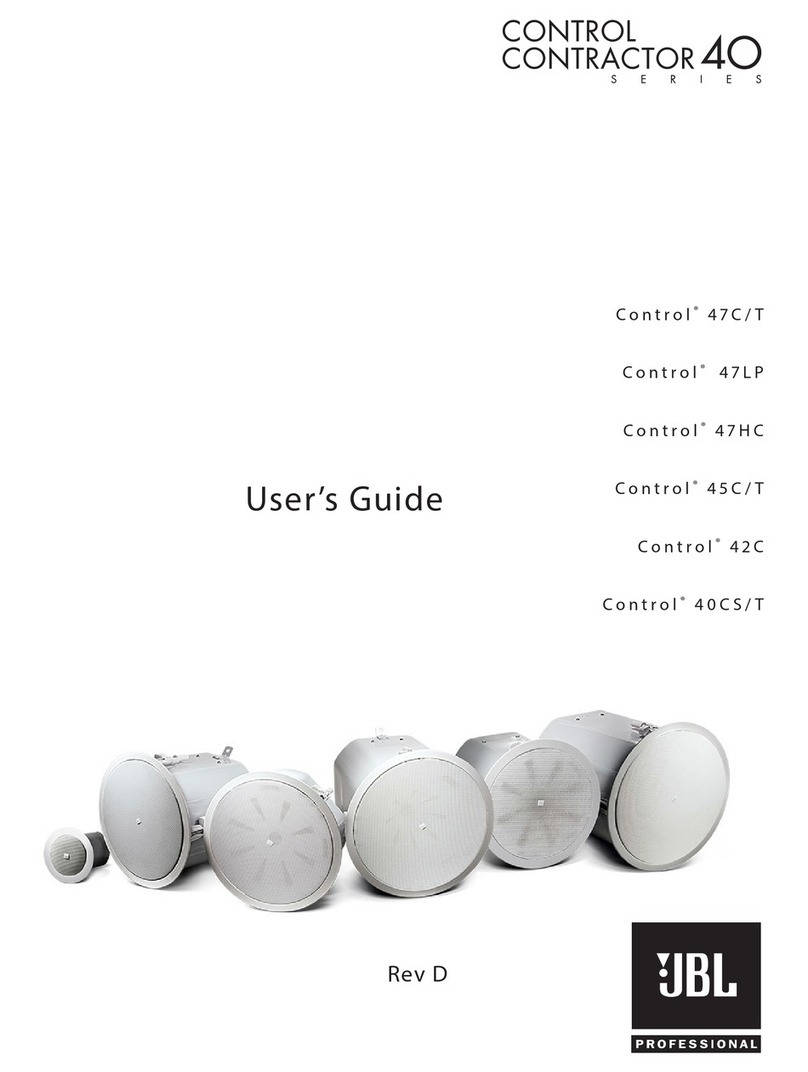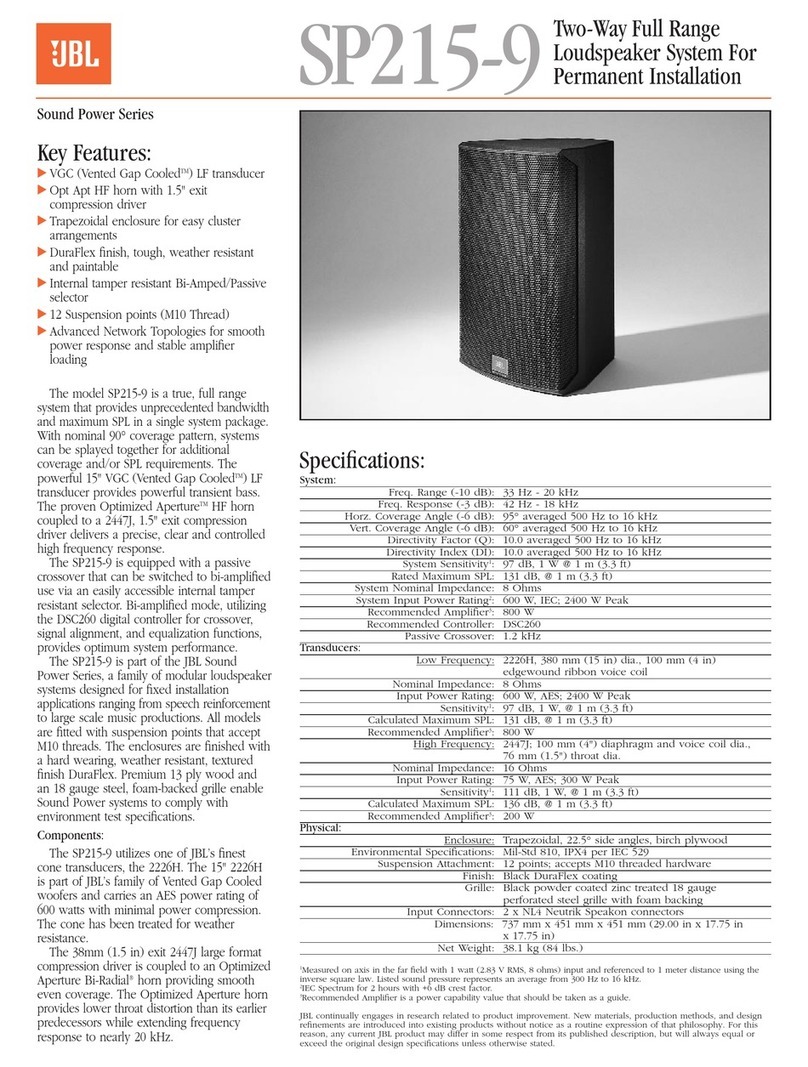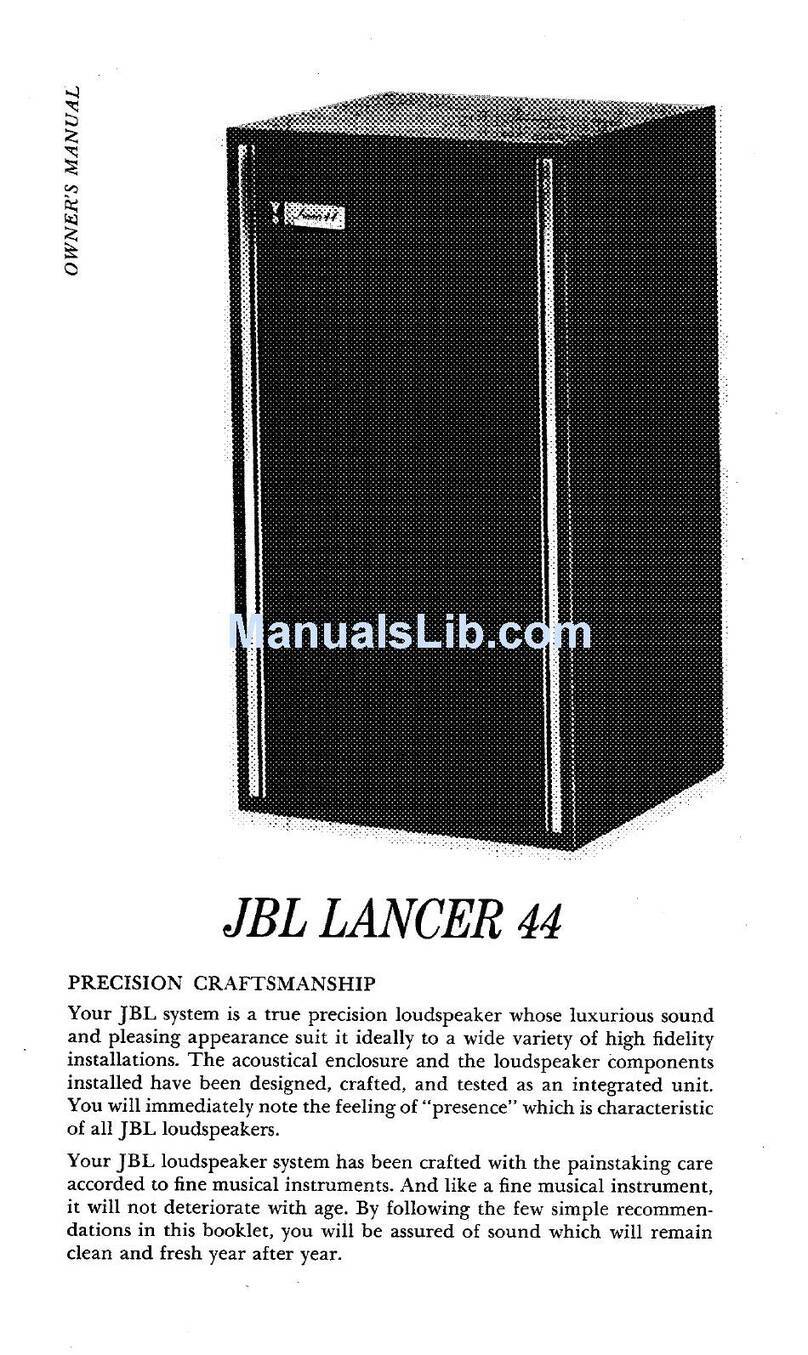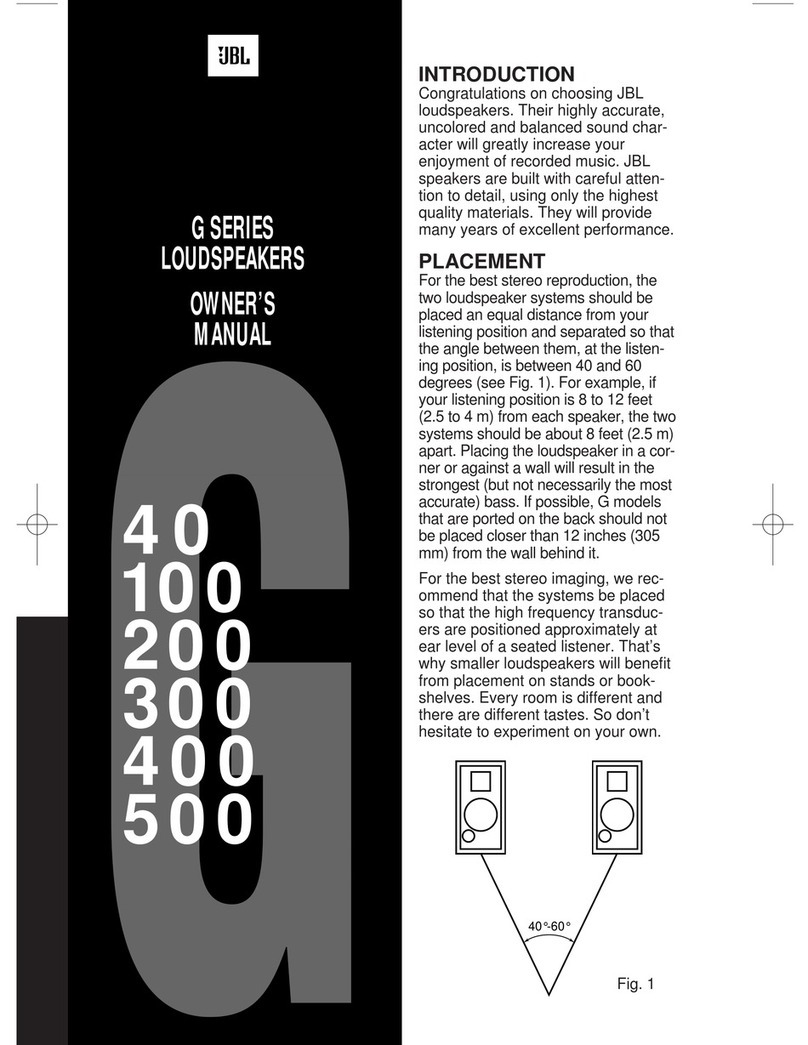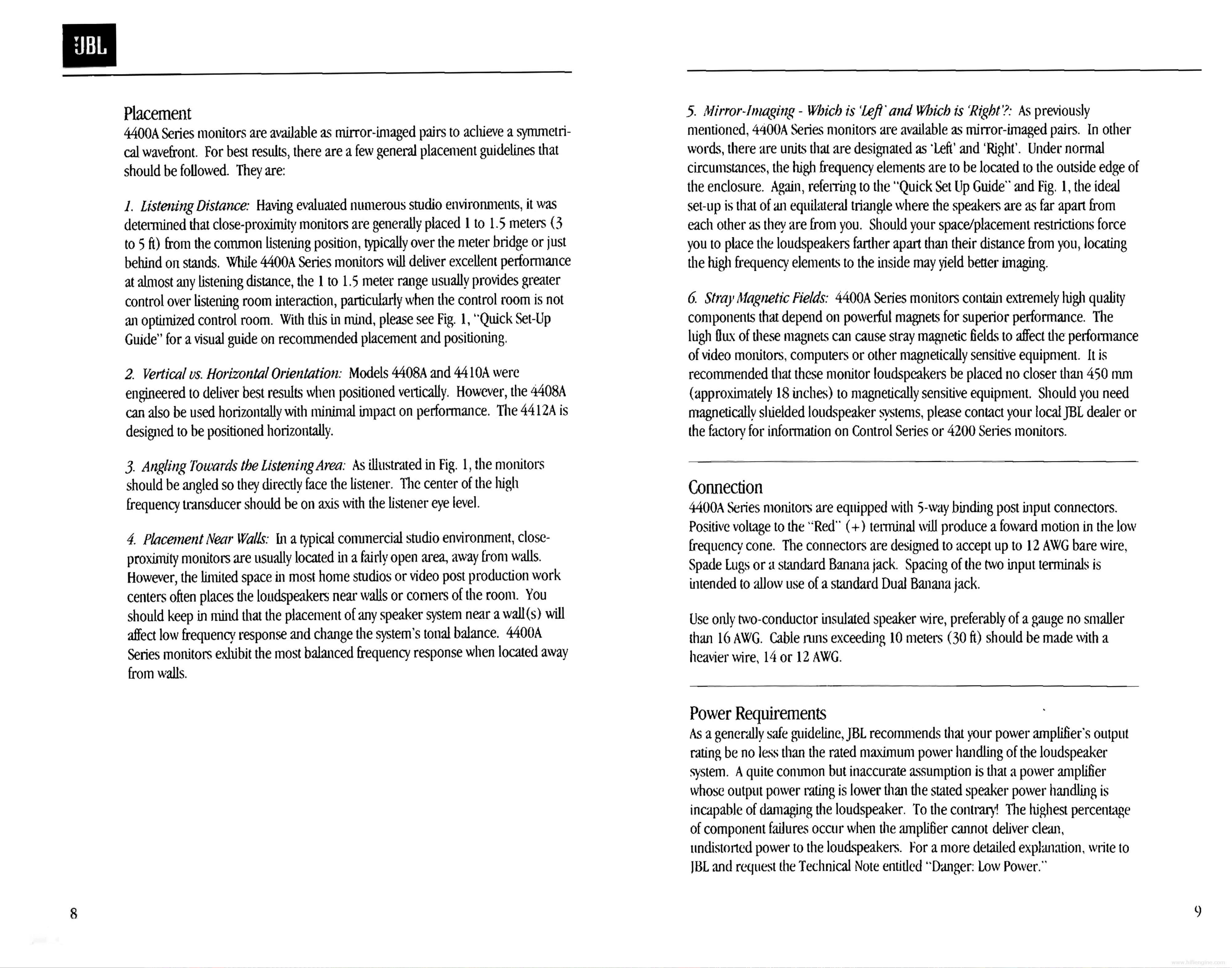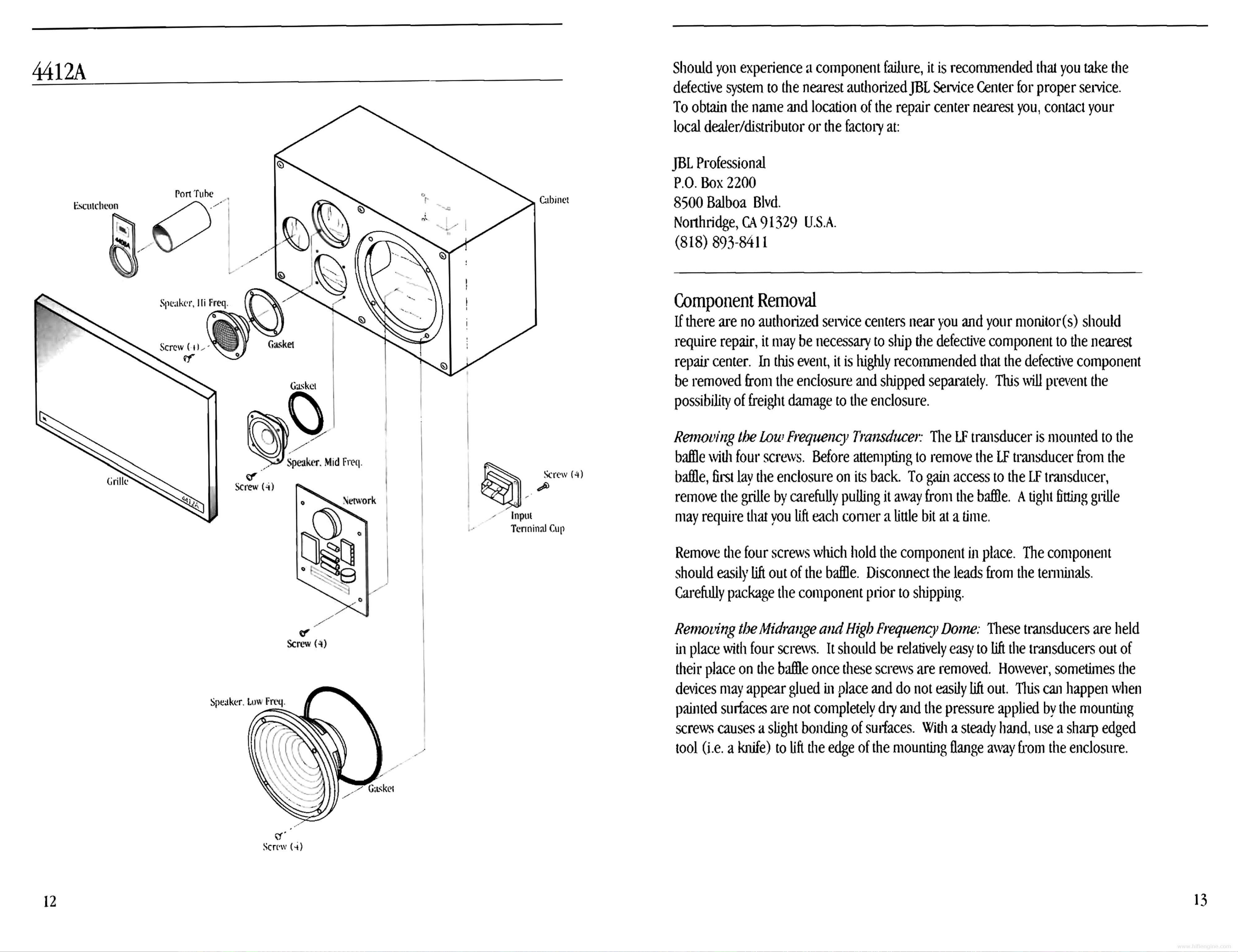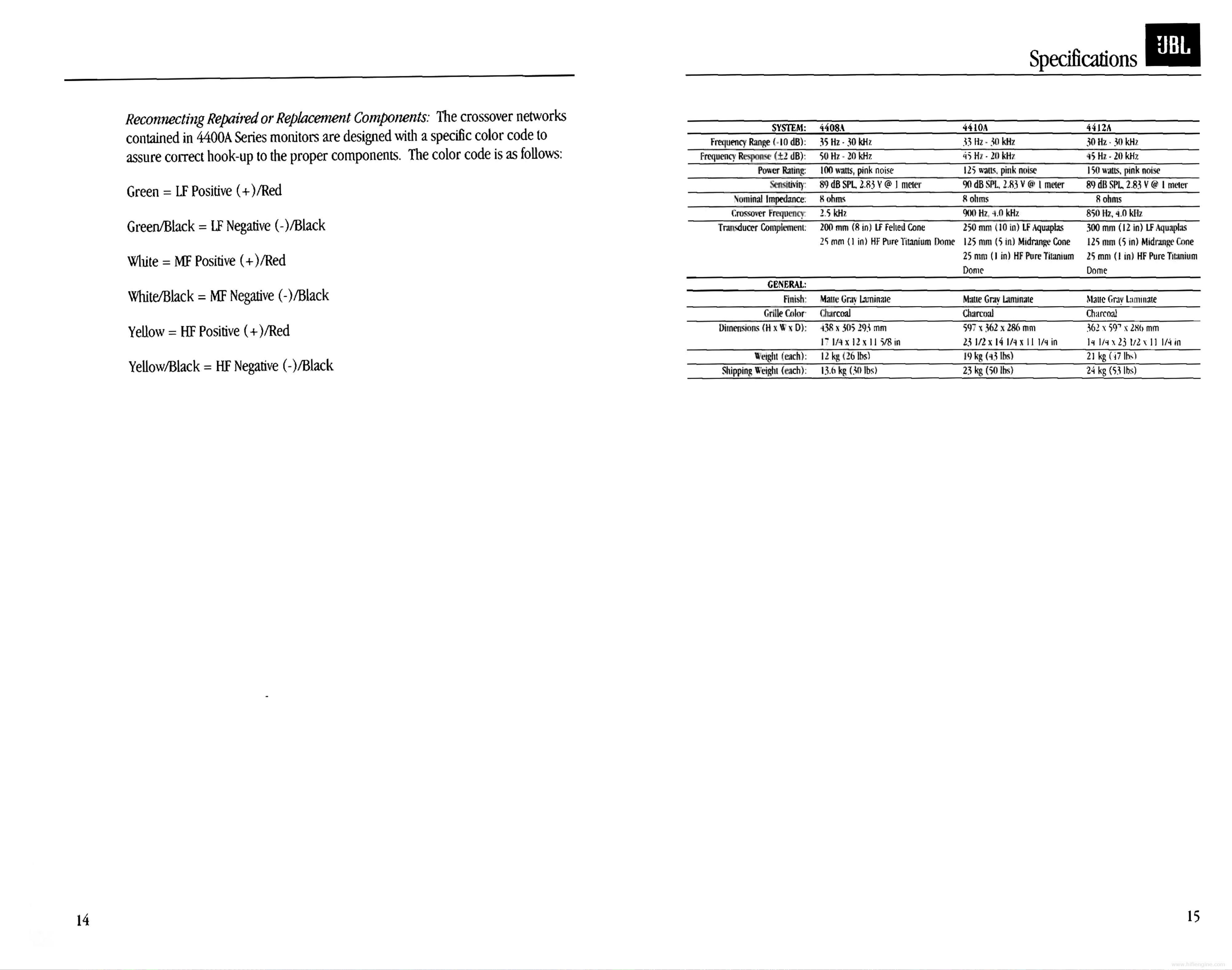Placement
4400A
Seriesmonitorsareavailableas
muuTor-imaged
pairstoacliieveasymmetri-
cal
wavefront.Forbestresults,therearea fewgeneralplacementguidelinesthat
shouldbefollowed.Theyare:
1.
Listening
Distance:
Havingevaluatednumerousstudioenvironments,itwas
determinedthatclose-proximitymonitorsaregenerallyplaced
1
to1.5meters(3
to
5
ft) from thecommonlisteningposition,typicallyoverthemeterbridgeorjust
behindonstands.While4400ASeriesmonitors
will
deliverexcellentperformance
at
almostanylisteningdistance,the
1
to1.5meterrangeusuallyprovidesgreater
controloverlisteningroominteraction,
particularly
when
thecontrolroomisnot
an
optimizedcontrolroom.Withthis
In
mind,pleaseseeFig.1,"Quick
Set-Up
Guide"fora
visual
guide
onrecommendedplacementandpositioning.
2.
Vertical
vs.
Horizontal
Orientation:
Models
4408Aand
441
OAwere
engineeredtodeliverbestresultswhenpositioned
vertically.
However,the4408A
canalsobeusedhorizontally
with
minimalimpactonperformance.The4412Ais
designedtobepositionedhorizontally.
3-
Angling
Towards
the
ListeningArea:
AsillustratedinFig.1,themonitors
shouldbeangledsotheydirectly
face
thelistener.Thecenterofthehigh
frequency transducershouldbeonaxis
with
thelistenereye
level.
4.
Placement
Near
Walls:
Ina typicalcommercialstudioenvironment,close-
proximity
monitorsareusuallylocatedina
fairly
open
area,awayfrom
walls.
However,thelimitedspaceinmost
home
studiosorvideopostproduction
work
centersoftenplacestheloudspeakersnear
walls
orcomersoftheroom.You
shouldkeepinmindthattheplacementof
any
speakersystemneara
wall(s)
will
affectlow
frequency
responseand
change
thesystem'stonalbalance.4400A
Seriesmonitorsexhibitthemostbalancedfrequency responsewhenlocatedaway
from
walls.
5.
Mi
nor-Imaging
-
Which
is
'Left'and
Which
is
'Right?:
Aspreviously
mentioned,4400ASeriesmonitorsareavailableasmirror-imaged
pairs.
Inother
words,
thereareunitsthataredesignatedas'Left'and'Right'.Undernormal
circumstances,thehighfrequency elementsaretobelocatedtotheoutside
edge
of
theenclosure.Again,referringtothe"QuickSetUpGuide"andFig.
1,
theideal
set-upisthatof
an
equilateraltrianglewherethespeakersareasfarapartfrom
eachotherastheyarefrom you.Shouldyourspace/placement
restrictions
force
youtoplacetheloudspeakersfartherapartthantheirdistancefrom you,locating
thehighfrequency elementstotheinsidemay
yield
betterimaging.
6.
Stray
Magnetic
Fields:
4400ASeriesmonitorscontainextremelyhighquality
components
thatdependonpowerful
magnets
forsuperiorperformance.The
highflux ofthese
magnets
cancausestraymagneticfields toaffecttheperformance
ofvideomonitors,computersorothermagneticallysensitiveequipment.Itis
recommendedthatthesemonitorloudspeakersbeplacednocloserthan450mm
(approximately
18
inches)tomagnetically
sensitive
equipment.Shouldyouneed
magneticallyslueldedloudspeakersystems,pleasecontactyourlocal
JBL
dealeror
thefactoryforinformationonControlSeriesor4200Seriesmonitors.
Connection
4400A
Seriesmonitorsareequipped
with
5-waybindingpostinputconnectors.
Positive
voltage
totheviRed"(+)terminal
will
producea fowardmotioninthelow
frequency cone.Theconnectorsaredesignedtoacceptupto12AWGbare
wire,
Spade
Lugsora standardBananajack.Spacingofthetwoinputterminalsis
intendedtoallowuseofa standardDualBananajack.
Useonlytwo-conductorinsulatedspeaker
wire,
preferablyofa
gauge
nosmaller
than
16
AWG.
Cable
innsexceeding10meters(30ft) shouldbe
made
with
a
heavier
wire,
14or12AWG.
Power
Requirements
Asa generallysafeguideline,
JBL
recommendsthatyourpoweramplifier'soutput
rating
benolessthantheratedmaximumpowerhandlingoftheloudspeaker
system.
A quitecommonbutinaccurateassumptionisthata poweramplifier
whoseoutputpowerratingislowerthanthestatedspeakerpowerhandlingis
incapableof
damaging
theloudspeaker.Tothe
contrary!
Thehighest
percentage
ofcomponentfailuresoccurwhentheamplifiercannotdeliverclean,
nndistortedpowertotheloudspeakers.Fora moredetailedexplanation,
write
to
IBL
andrequesttheTechnical
Note
entitled"Danger:LowPower."
8 9