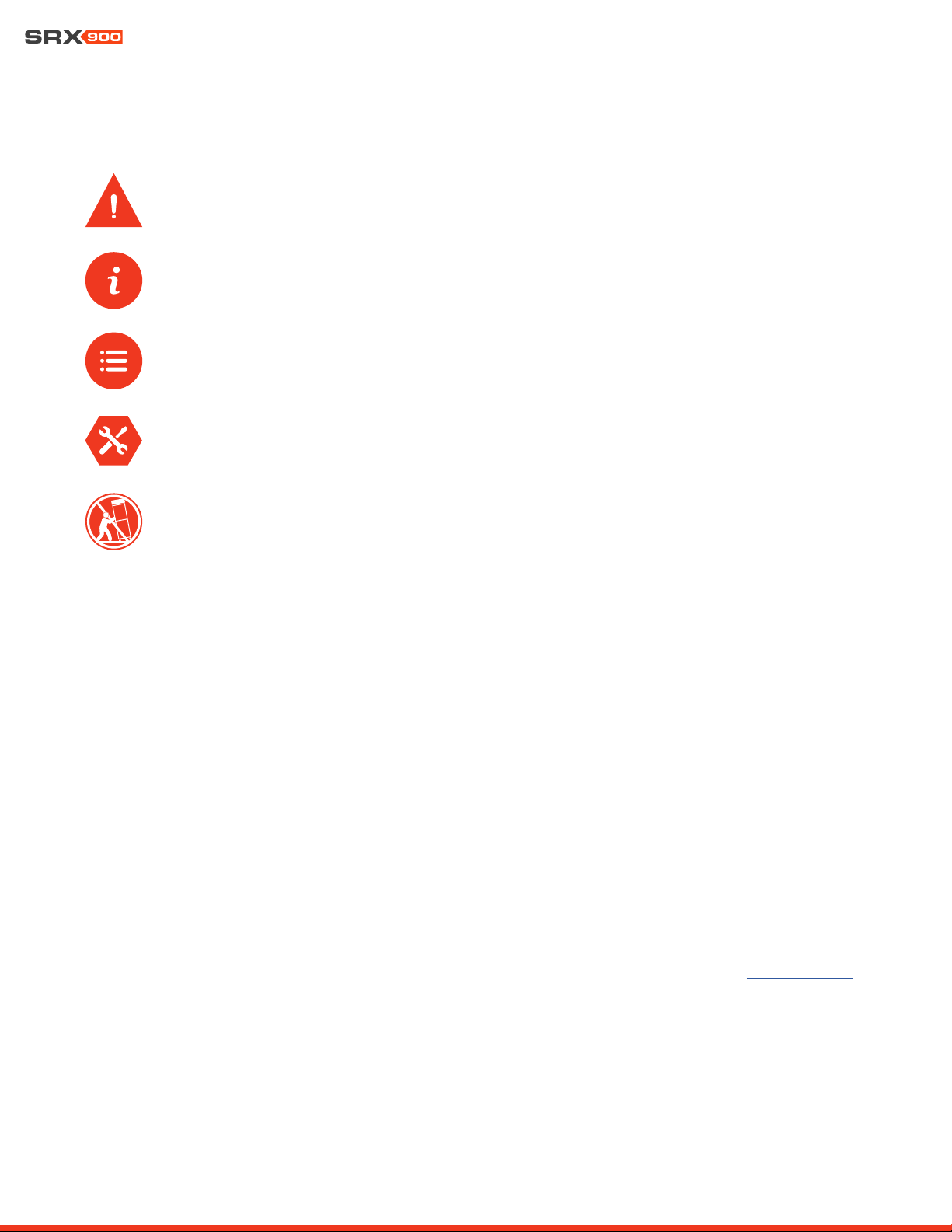6
Rigging Manual
1.5 ARE YOU NEW TO RIGGING?
If you are new to rigging, you should:
• Know the rules for safe rigging.
• Attend a safe rigging seminar.
• Meet and establish a relationship with a licensed mechanical or structural engineer. Get in the habit of asking them questions in-
stead of assuming their answers. Learn from what they tell you.
• Research and understand the codes, practices, and requirements of the venues where you intend to operate your sound system.
1.6 INSPECTION AND MAINTENANCE
Suspension systems are comprised of mechanical devices and, as such, require regular inspection and routine maintenance to ensure
proper functionality. Before suspending or pole mounting any speaker system, always inspect all components (enclosure, suspension
frames or brackets, pins, eyebolts, etc.) for cracks, deformations, corrosion, or missing/loose/damaged parts that could reduce strength
and safety of the array. Do not suspend or pole mount a speaker until the proper corrective action has been taken.
Installed systems should be inspected at least once a year. The inspection must include a visual survey of all corners and load-bearing
surfaces for signs of cracking, water damage, delamination, or any other condition that may decrease the strength of the loudspeaker
enclosure.
Accessory suspension hardware provided with or for SRX900 systems must be inspected for fatigue at least once a year or as required
by local ordinance. The inspection must include a visual survey of the material for signs of corrosion, bending, or any other condition that
may decrease the strength of the fastener. Additionally, any eyebolts must be checked for possible spin-out of the enclosure.
For all other hardware and fittings, refer to the hardware manufacturer’s inspection and maintenance guidelines for process.
JBL is not responsible for the application of its products for any purpose or the misuse of this information for any purpose. Furthermore,
JBL is not responsible for the abuse of its products caused by avoiding compliance with inspection and maintenance procedures or any
other abuse.
Prior to suspending the system, an expert, trained and experienced in suspending speaker systems, should inspect all parts and com-
ponents.
circumstance. None of the information presented herein is intended as a representation or warranty on the part of JBL. Anyone making
use of this information assumes all liability arising from such use.
All information presented herein is based upon materials and practices common to North America and may not directly apply to other
countries because of differing material dimensions, specifications, and/or local regulations. Users in other countries should consult with
appropriate engineering and regulatory authorities for specific guidelines.
Correct use of all included hardware is required for secure system suspension. Careful calculations should always be performed to
ensure that all components are used within their working load limits before the array is suspended. Never exceed the maximum recom-
mended load ratings.
Before suspending any speaker system, always inspect all components (enclosure, rigging frames, pins, eye bolts, track fittings, etc.)
for cracks, deformations, corrosion, or missing/loose/damaged parts that could reduce strength and safety of the array. Do not suspend
the speaker until the proper corrective action has been taken. Use only load-rated hardware when suspending JBL suspendable loud-
speaker models.