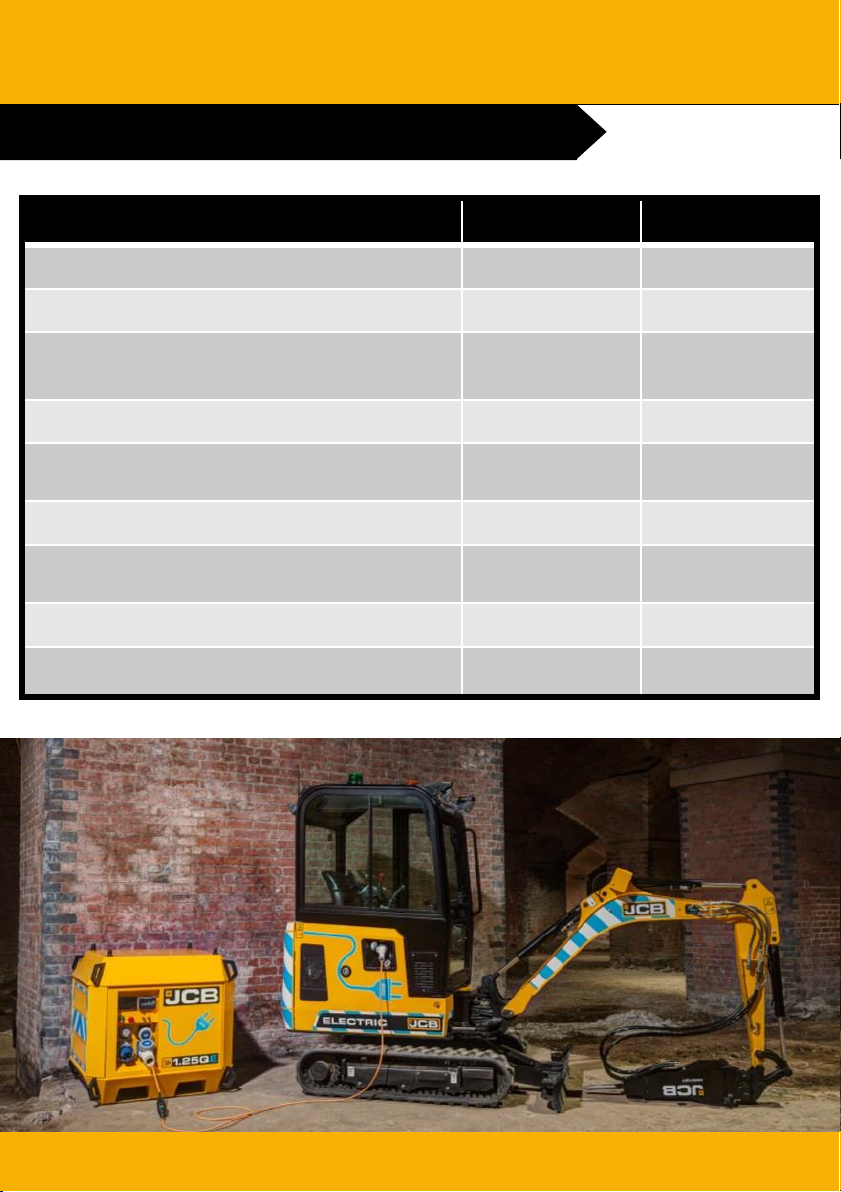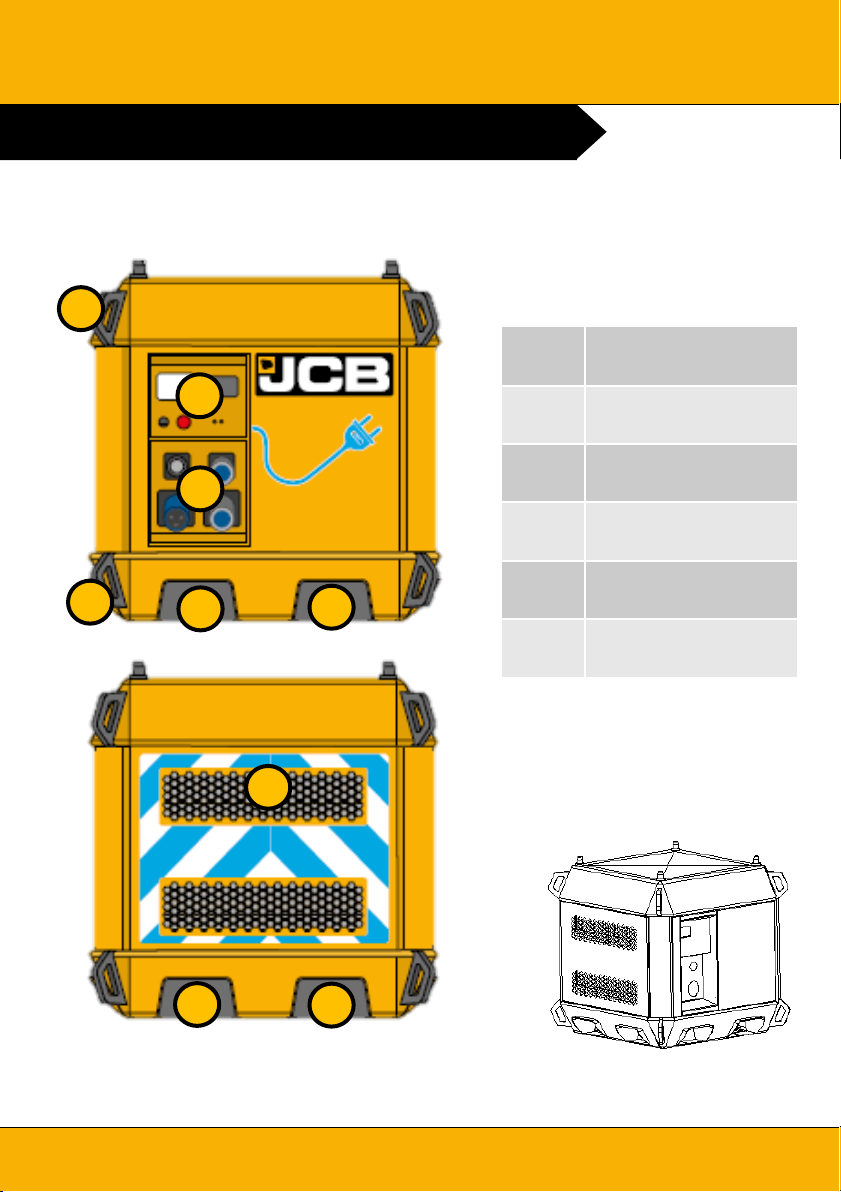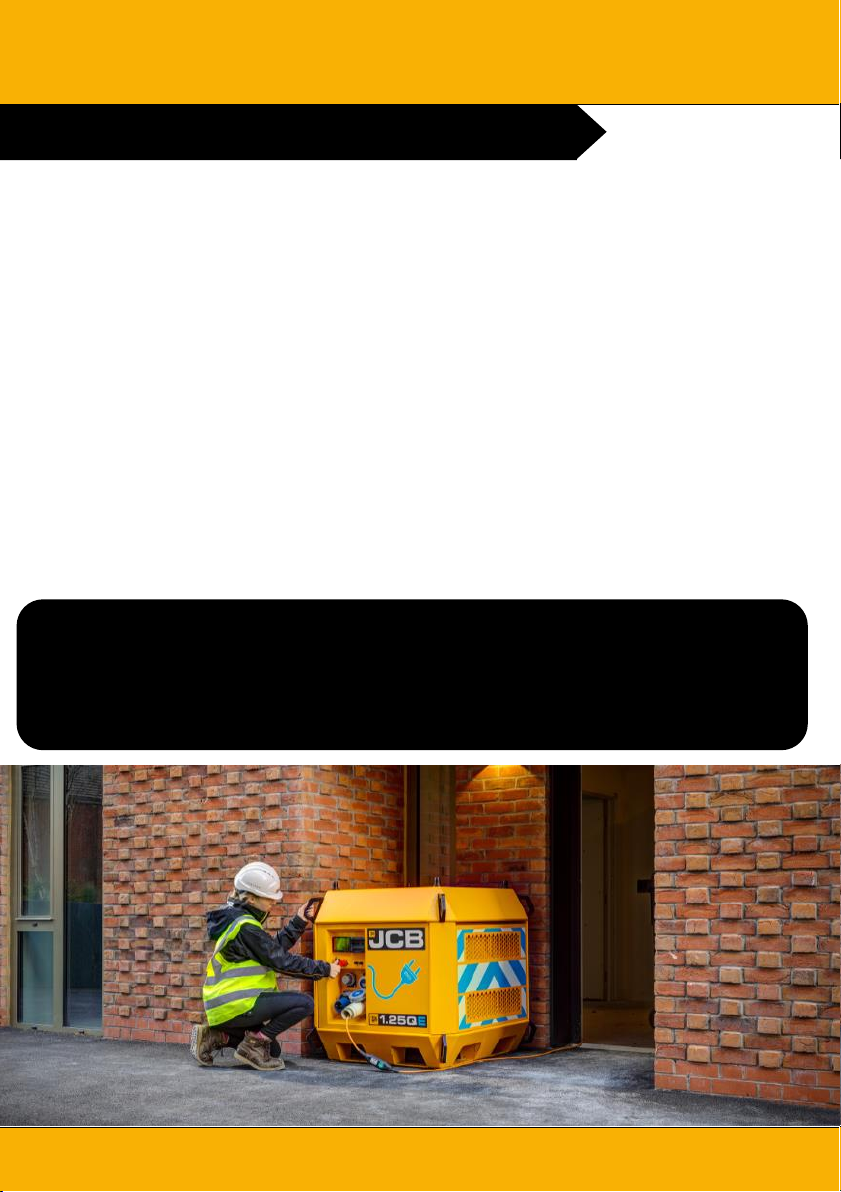START UP INSTRUCTIONS
9
Please consult your manual for full information or consult your local dealer
1. Ensure MCB (B) are in the
ON position.
2. Press and hold the Green
START button (C) for 10-20
seconds until the start relay
engages.
3. Control panel (A) will start its
initialisation (c20 seconds).
4. Once active the control panel
display will indicate current
status.
5. Unit is now connected to load.
NOTE: Generator autostart
terminals (E) will energise if site
load exceeds 8kW (de-energise
once it drops back below 6kW)
or if the battery level drops
below 5% (de-energise above
95%)
IMPORTANT
Pressing the red OFF button
(F) will isolate the batteries but
will still allow passthru from the
AC input to the load.
The Emergency stop (D) will
isolate the output connections
from all sources
AB
C D E
F