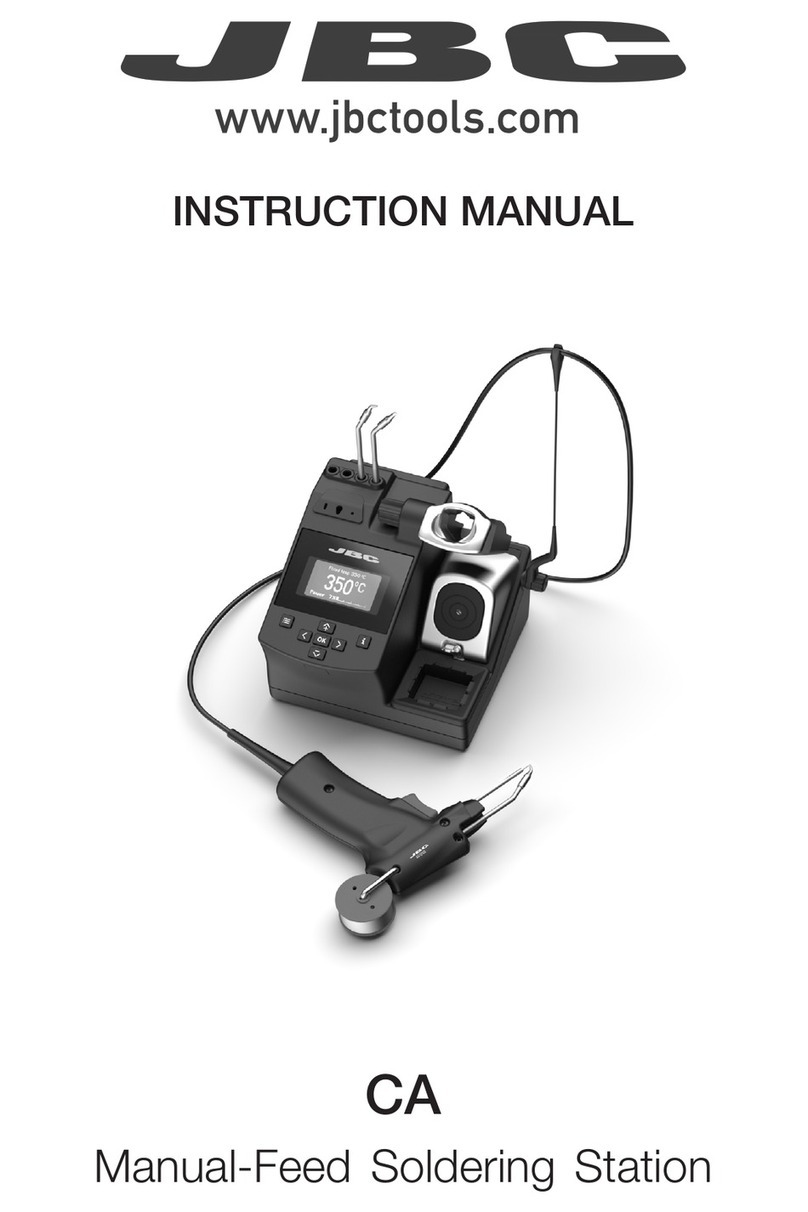15 - Engine
75 - Starter Motor
00 - General
15 - 104 9813/5200-2 15 - 104
Check (Condition)
Before carrying out the multimeter tests, check
the battery condition and make sure that all the
applicable electrical connections are clean and tight.
Make sure that the starter motor fixing bolts are
tightened to the correct torque.
To prevent the engine starting during the tests make
sure that the applicable engine stop fuse is removed.
Check the readings in the following sequence using
a multimeter. Unless otherwise stated, the readings
must be taken with the ignition switch held in the
start position (HS) and the controls set to enable the
starter motor. The readings are shown for both 12
V and 24 V systems. The highest values are for
machines with 24 V systems. Identify the applicable
system before carrying out the tests.
Do not operate the starter motor for more than 20 s
at one time. Let the starter motor cool for at least 2
min between starts.
1. Connect the multimeter across the battery
terminals.
Figure 109.
1.1. Reading in start position approximately
Voltage: 10 V
Voltage: 20 V
1.2. Minimum permissible reading in start
position
Voltage: 9.5 V
Voltage: 18 V
1.3. A low reading probably indicates a fault in
the starter motor.
2. Connect the multimeter between the starter main
terminal and the commutator end bracket. In the
start position, the reading should not be below
the reading obtained in 1 by any more than
Voltage: 0.5 V
Voltage: 1 V
Figure 110.
AStarter main terminal
BCommutator end bracket (Starter earth
connection)
2.1. Minimum permissible reading in start
position
Voltage: 9 V
Voltage: 17 V
2.2. If the reading is within this limit, continue to
3. If the reading is outside the limit, proceed
to 4.
3. Connect the multimeter between the solenoid
terminal and a good earth. Minimum permissible
reading in start position
Voltage: 8 V
Voltage: 16 V
Figure 111.
CSolenoid terminal
4. If the reading is less than specified, connect
the multimeter between the start relay switched
output and earth. A fault is indicated with the
wiring from the start relay to the solenoid if the
reading increases to
Voltage: 8 V
Voltage: 16 V