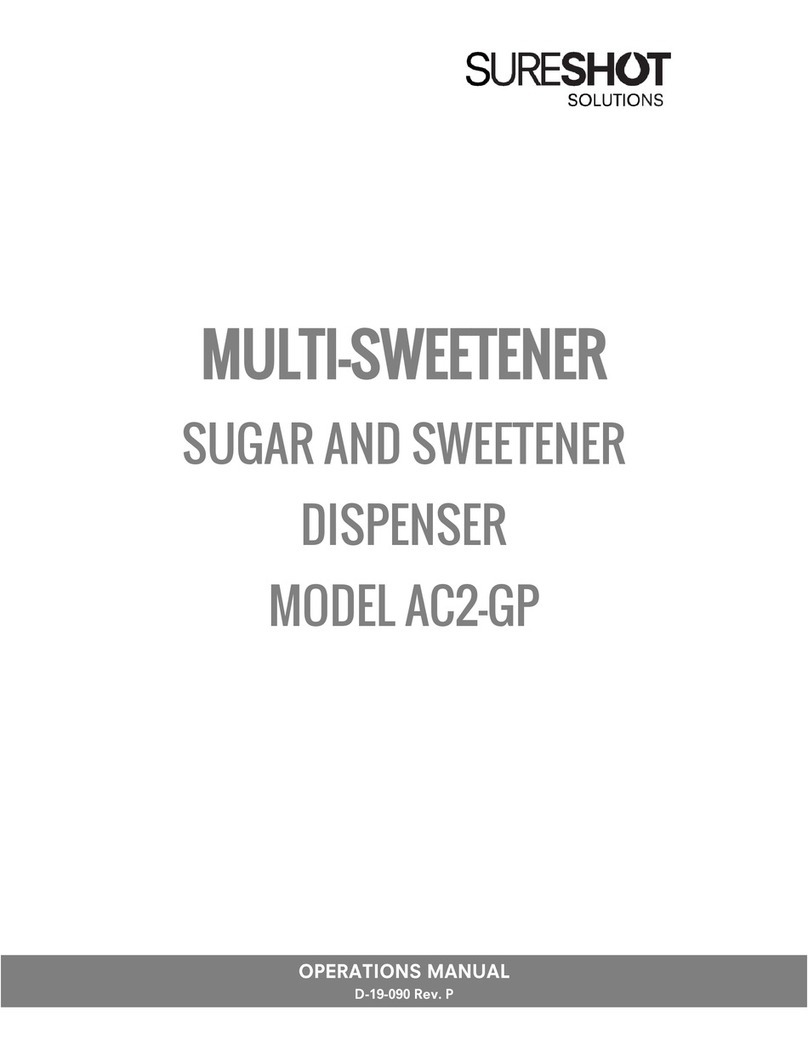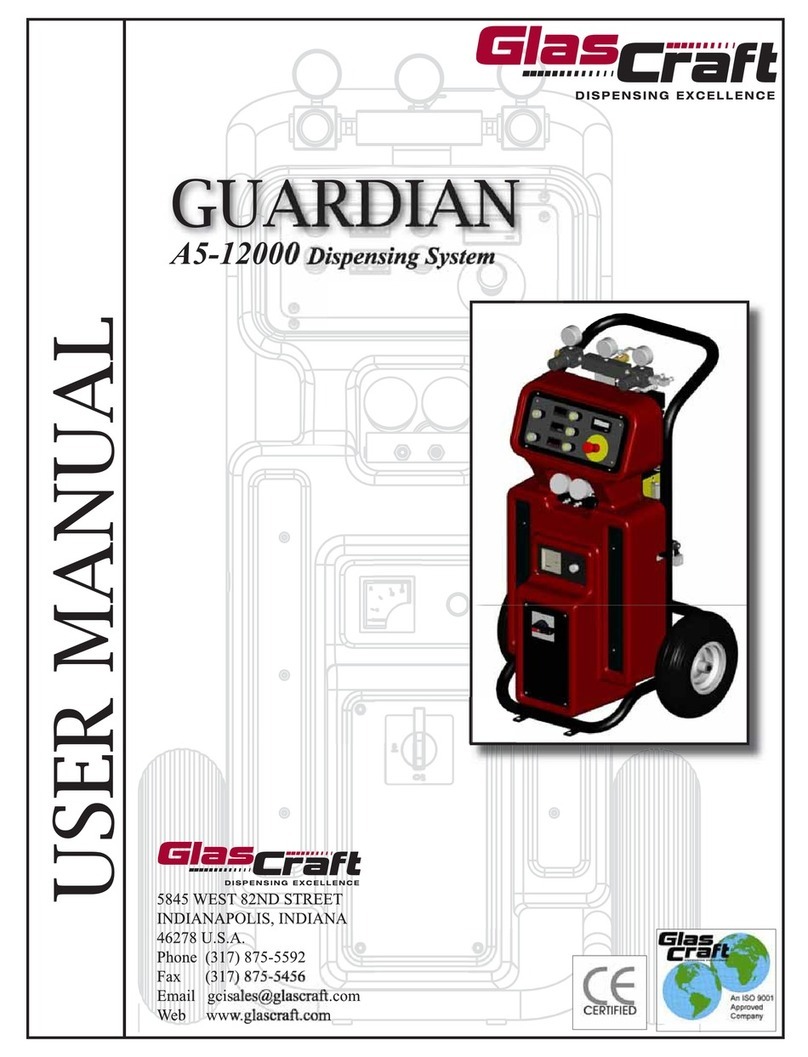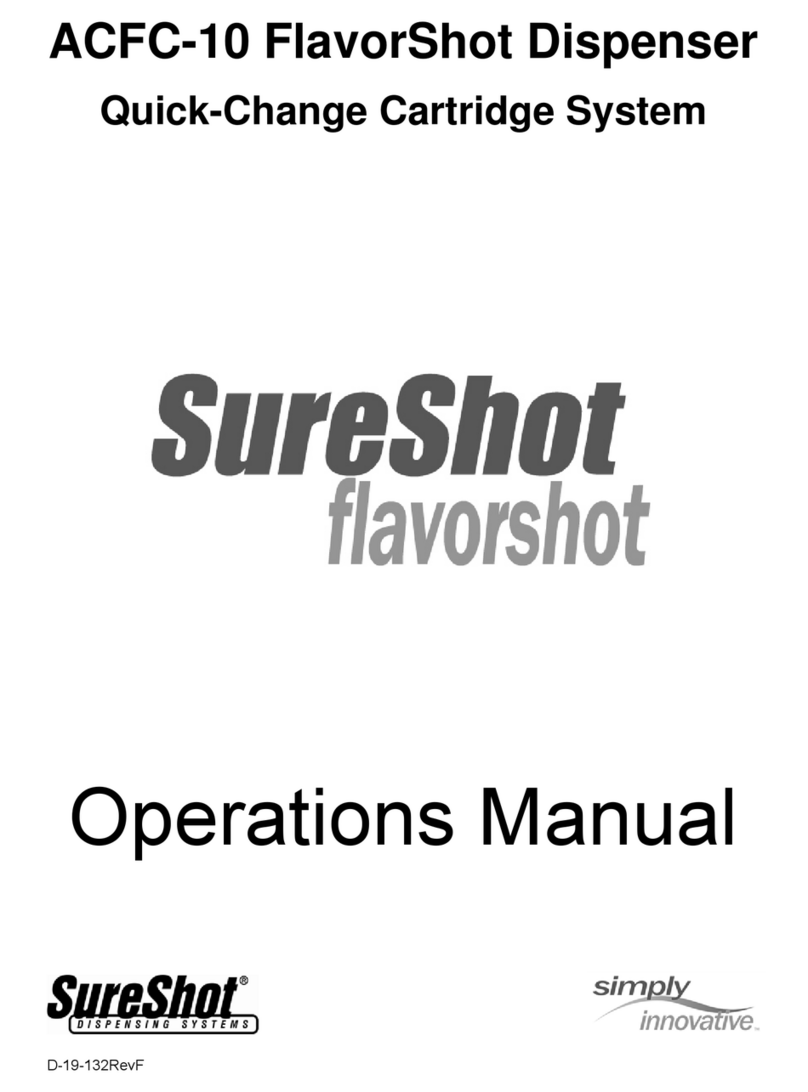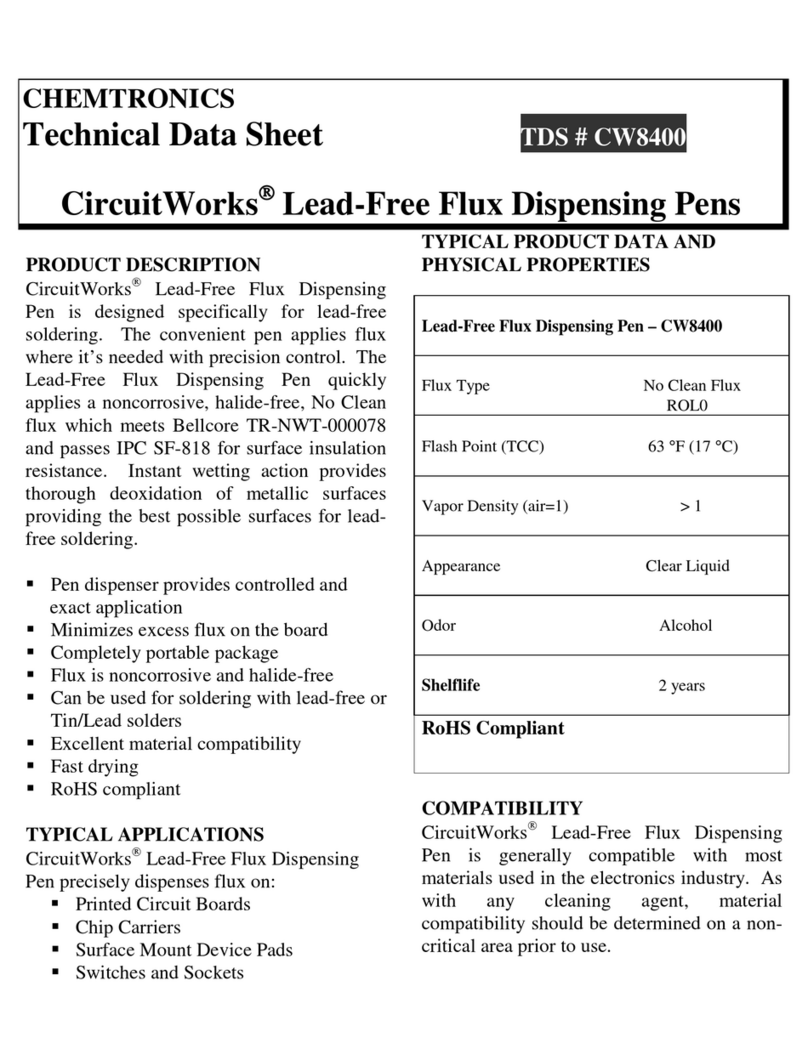JDE EXCELLENCE COMPACT TOUCH User manual

EXCELLENCE COMPACT TOUCH
User Manual
PN: 6165394_05
Date: 2019-02-11

2
User manual
Content
1- Safety instructions .......................................................................................................................................4
2- Technical specifications...............................................................................................................................6
2.1 Specifications..................................................................................................................................................................................... 6
2.2 Dimensions......................................................................................................................................................................................... 7
3- Part overview description ...........................................................................................................................8
3.1 Front view ........................................................................................................................................................................................... 8
3.2 Interior view ....................................................................................................................................................................................... 8
3.3 Button functions............................................................................................................................................................................... 9
3.4 Display overview .............................................................................................................................................................................. 9
4- Dispenser start up & storage.....................................................................................................................10
4.1 Dispenser start-up..........................................................................................................................................................................10
4.2 Dispenser storage ..........................................................................................................................................................................10
5- Ingredient pack handling ..........................................................................................................................11
6- Daily operation...........................................................................................................................................12
6.1 Dispensing a cup of coffee or hot water................................................................................................................................12
6.2 Dispensing a pot of coffee (some options not available in all markets) ....................................................................12
6.3 Drink delivery with pre-selections (some options not available in all markets)......................................................13
6.4 Ingredient pack replacement ....................................................................................................................................................14
6.5 Filling the ingredient canister....................................................................................................................................................14
6.6 Filling water tank............................................................................................................................................................................15
6.7 Payment handling..........................................................................................................................................................................16
6.71 How to use the coin payment system..................................................................................................................................16
7- Cleaning ......................................................................................................................................................17
7.1 Start the cleaning program ........................................................................................................................................................17
7.2 Cleaning procedures.....................................................................................................................................................................17
7.3 Exterior cleaning.............................................................................................................................................................................17
7.11 How to use the coin payment system..................................................................................................................................17
7.4 Flushing .............................................................................................................................................................................................18
7.5 Cleaning the doser openings and cooler box......................................................................................................................19
7.6 Removing and cleaning the mixing tray................................................................................................................................20
7.7 Disassembling the mixing system ...........................................................................................................................................21
7.8 Cleaning the mixing system parts............................................................................................................................................22
7.9 Reassembling the mixing system ............................................................................................................................................22
7.10 Replacing product packs and flushing the outlets..........................................................................................................23
7.11 Cleaning the foam air filter.......................................................................................................................................................24
7.12 Cleaning the water tank............................................................................................................................................................25

3
User manual
Content
8- User Programming .....................................................................................................................................26
8.1 Activating the operator mode ..................................................................................................................................................26
8.2 Operator mode controls .............................................................................................................................................................26
8.4 Locked mode functions ...............................................................................................................................................................27
8.4 Drink Settings ..................................................................................................................................................................................28
8.5 Resettable Counters......................................................................................................................................................................29
8.6 Fixed Counters ................................................................................................................................................................................30
8.7 Filter Counter...................................................................................................................................................................................31
8.8 Date / Time .......................................................................................................................................................................................32
8.9 Cleaning Day....................................................................................................................................................................................33
8.10 ECO Settings ..................................................................................................................................................................................34
8.11 Contact Info ...................................................................................................................................................................................35
8.12 Accountancy..................................................................................................................................................................................36
8.13 Happy Hour....................................................................................................................................................................................37
9- Troubleshooting.........................................................................................................................................38

4
User manual
1- Safety instructions
The following general safety precautions apply to the operation and maintenance of the dispenser and must
always be observed. Non-compliance with these instructions or any other safety precautions mentioned in
this manual could impair the dispenser’s safety features and lead to potentially dangerous situations and
dispenser damage for which the manufacturer cannot be held responsible.
Installation, service and programming of the dispenser is restricted to authorized and trained service
technicians.
Hazard intensity levels-
There are three different levels of hazard intensity, identified by the signal words DANGER, WARNING and
CAUTION. Observe these statements to ensure safety and prevent injury and product damage.
The level of hazard is determined by the following definitions:
Caution:
Alerts against unsafe practices. Observe these warnings to ensure food safety, to prevent minor
personal injury, and/or damage to the dispenser.
Warning:
Indicates a potentially hazardous situation which, if not avoided, could result in serious injury or even
death.
Danger:
INDICATES AN IMMINENTLY HAZARDOUS SITUATION WHICH, IF NOT AVOIDED, WILL RESULT
IN SERIOUS INJURY OR EVEN DEATH.
Note:
Gives additional information which may be helpful during the service procedures or operation of the
dispenser.
i
1.1 Introduction
1.2 General
• Operation, filling and cleaning of the dispenser is restricted to authorized and trained persons. Take care
that new staff reads the operator manual carefully before operating the dispenser, and understands the
safety and hygiene aspects involved. For quick reference a printed cleaning instruction label or quick
reference guide is included.
• You may only use the dispenser according to the instructions in this operator manual for the delivery
of drinks. The manufacturer is not liable for any damage or injury resulting from improper use of the
dispenser or from non-compliance with the procedures described in this operator manual.
• This dispenser can be used by children aged 8 years and above and persons with reduced physical,
sensory or mental capabilities, or lack of experience and knowledge, if they have been given supervision
or instruction concerning use of the appliance in a safe way and understand the hazards involved.
• Children should be supervised to ensure they do not play with the dispenser.
• Cleaning and user maintenance shall not be made by children.
• Installation, relocation (fixed water/drain version), service and programming of the dispenser is restricted
to authorized service technicians. The service area is restricted to persons having knowledge and practical

5
User manual
experience of the appliance; in particular as far as safety and hygiene are concerned.
• This dispenser is not suitable for installation where a pressure washer may be used.
• This dispenser must not be cleaned by a pressure washer.
• This dispenser is not suitable for outdoor use.
• Protect the dispenser against running water, splashes, spray or steam, heat and heavy dust.
• The liquids delivered by the dispenser are hot!
• Avoid scalding!
• Keep hands and other body parts away from the dispenser while drinks are being dispensed and during
the rinsing program.
• Do not place cups, pots, or containers filled with hot liquids on top of the dispenser.
• There is a risk of being scalded if the cups/pots/containers fall over, take care when handling them.
• Keep sufficient space around the dispenser to get away easily in case of hot liquid splashes.
• Never touch the power supply or power supply plug when your hands and/or the power cord or plug are
wet.
• If the power cord of the dispenser is damaged, unplug the power cord and contact your system supplier
for replacement.
• The dispenser is designed for indoor installation on a stable flat surface such as a table or a counter. Shield
the dispenser from direct sunlight, frost and rain.
• Make sure that there is sufficient space around the dispenser for ventilation, and the front/back/sides are
accessible for service.
• Only use water hoses and connections in compliance with local regulations.
• Connect the dispenser to the drinking water line in compliance with local regulations. In case of cold
drink options, test the quality of the water supply to ensure delivery of safe cold drinks according to local
regulations.
• When connected to a wall outlet power supply, use a grounded safety plug socket in compliance with
local regulations. Ensure that the electric circuit is protected by means of a ground fault current safety
switch and that the power supply plug remains accessible after installation.
• Always store and transport the dispenser in the original packaging.
• Before storing or transporting the dispenser, remove the product packs and place them in a refrigerator,
and empty powdered product container and clean (if so equipped)
• Do not leave product packs in the dispenser if you plan to store the dispenser.
• Clean the dispenser.
• Contact your supplier so that an authorized and trained service technician can drain the water from the
boiler and protect the dispenser against freezing damage.
Caution:
The dispenser must not be subjected to freezing temperatures during operation, storage or
transport.
1.3 Transport and storage
1- Safety instruction
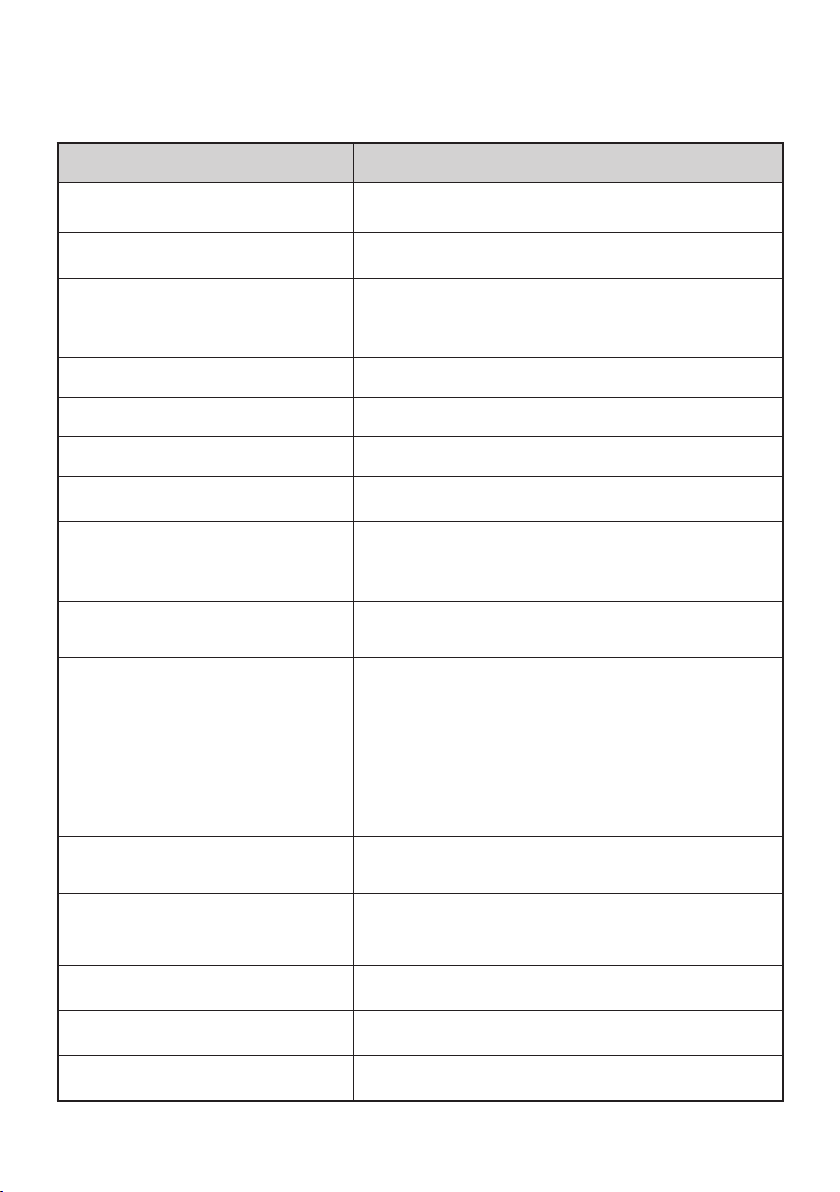
6
User manual
2- Technical specifications
2.1 Specifications
Facts Description
Weight 22 Kg (Empty) - 24Kg (Operational, non-water tank version)
27Kg (Operational with filled water tank)
Cup Volume: Factory setting = 125ml adjustable ±10%
Pot
Factory Setting = 900ml adjustable ±10%
Dispensing time: 110 seconds ±10%
Max height: 160ml
Interval between pots 160 seconds (230 V)
Power supply 230V, 50/60Hz
Power consumption 2.1kW - 230V
Capacity 150 cups per hour (±18.75L per hour)
Storage and operating environment Temperature: 1 - 34ºC
Humidity: Up to 80%
Cooling compartment Capacity: 2 x 1.25L packs
Temperature : 2ºC – 5ºC
Canister capacity
Chocolate: 1.2Kg (~55 cups)
Topping: 1.1Kg (~80 cups)
Tea: 1.2Kg (~1700 cups)
Sugar: 0.8Kg (~230 cups)
Instant coffee: 0.7Kg (~350 cups)
Boiler Volume: 1.2L
Temperature: Adjustable from 83 – 97 ºC
Standard water connection
1/2” or 3/8” supply line with 3/4” BSP connection,
potable water supply line with stop valve.
Removable water tank volume: 3L
Dynamic water pressure Min.: 0.08 MPa at 10L/min
Static water Pressure Max: 1.0 MPa
Maximum noise level < 49 dB(A)

7
User manual
2- Technical specifications
2.2 Dimensions
Position Description Millimeters
A Dispenser height 562
B Distance from top of dispenser to front of open door 193
C Dispenser width 390
D Dispenser depth 426
E Dispenser height with door open 755
F Dispenser depth with door open 500
G Clearance with drip tray in place 130
H Clearance with drip tray removed 165
A
C
B
D
E
F
GH
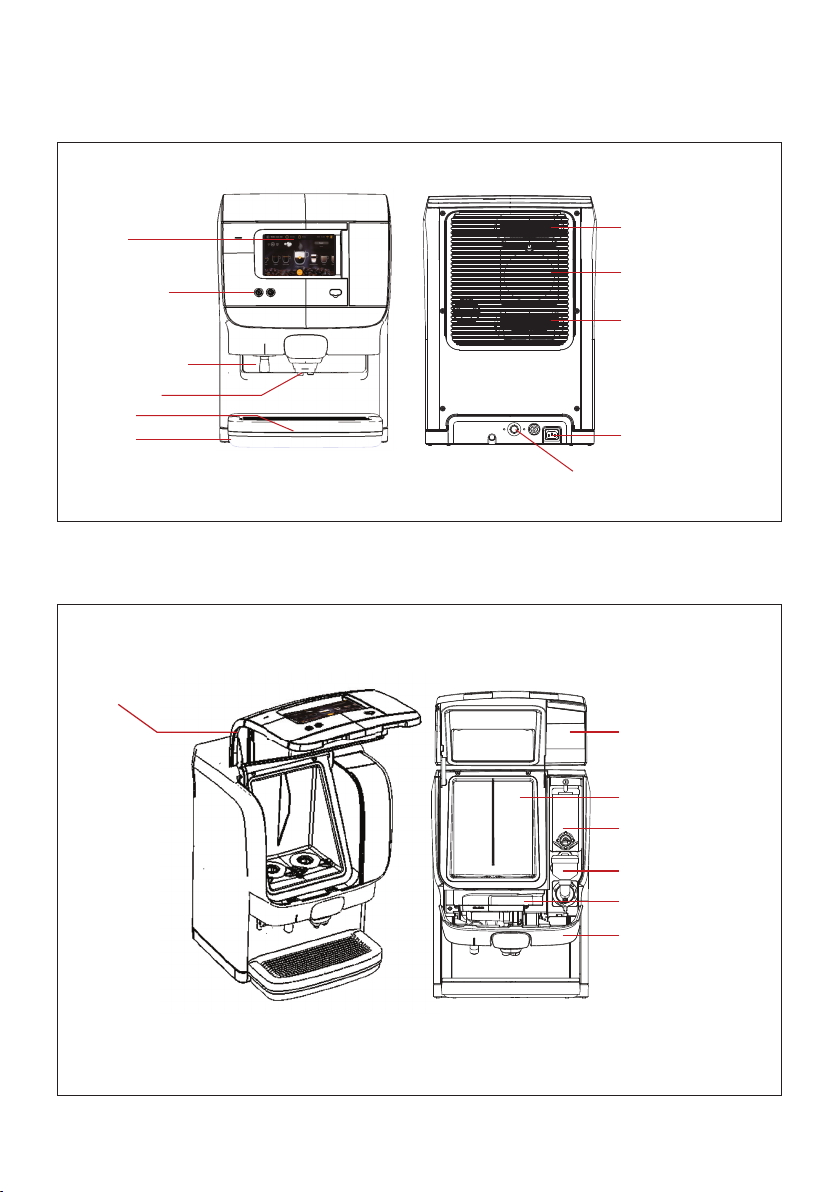
8
User manual
3- Part overview description
3.1 Front view
Drink buttons
Display
Removable ventilation
cover
Air ventilation
Air ventilation
Main power socket
Water connection 3/4” BSP
Hot water outlet
Drink outlets
Cup tray
Drip tray
3.2 Interior view
Standby /
Lock dispenser button
Dispenser door
Cooling compartment
Ingredient canister
Mixing bowl
Water treatment panel
Mixing tray
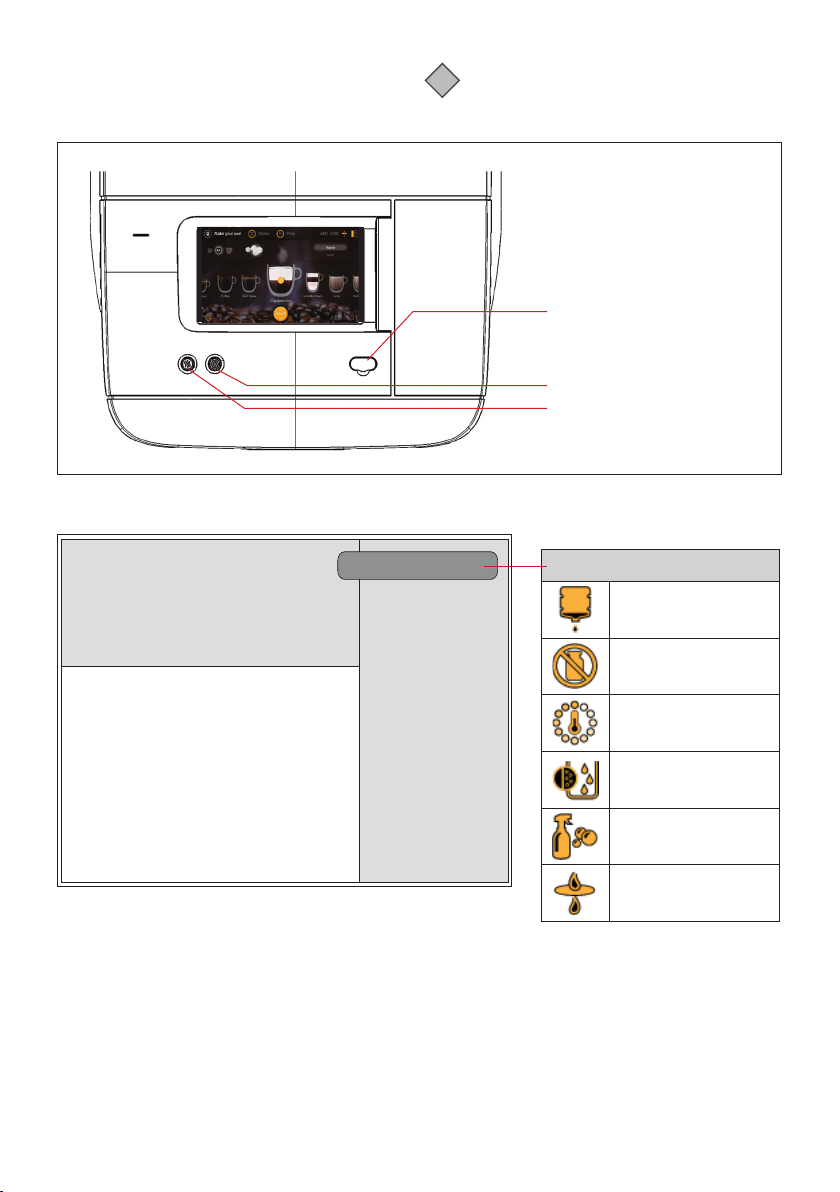
9
User manual
3- Part overview description
3.3 Button functions
USB key port
(for service personal)
3.4 Display overview
Icon Area (C) Legend
Water tank empty
No milk, external milk
system
Boiler heating up
Descaling required
Cleaning required
Filter exchange required
Note:
Some options are not available in all markets.
i
Cold water
Hot water
A
B
C
Message area (A) – display messages*, dispensing not possible
Message area (B) – display messages*, dispensing still possible
Icon area (C) – click on any icon to open message area (B)
*See Troubleshooting section for message details.
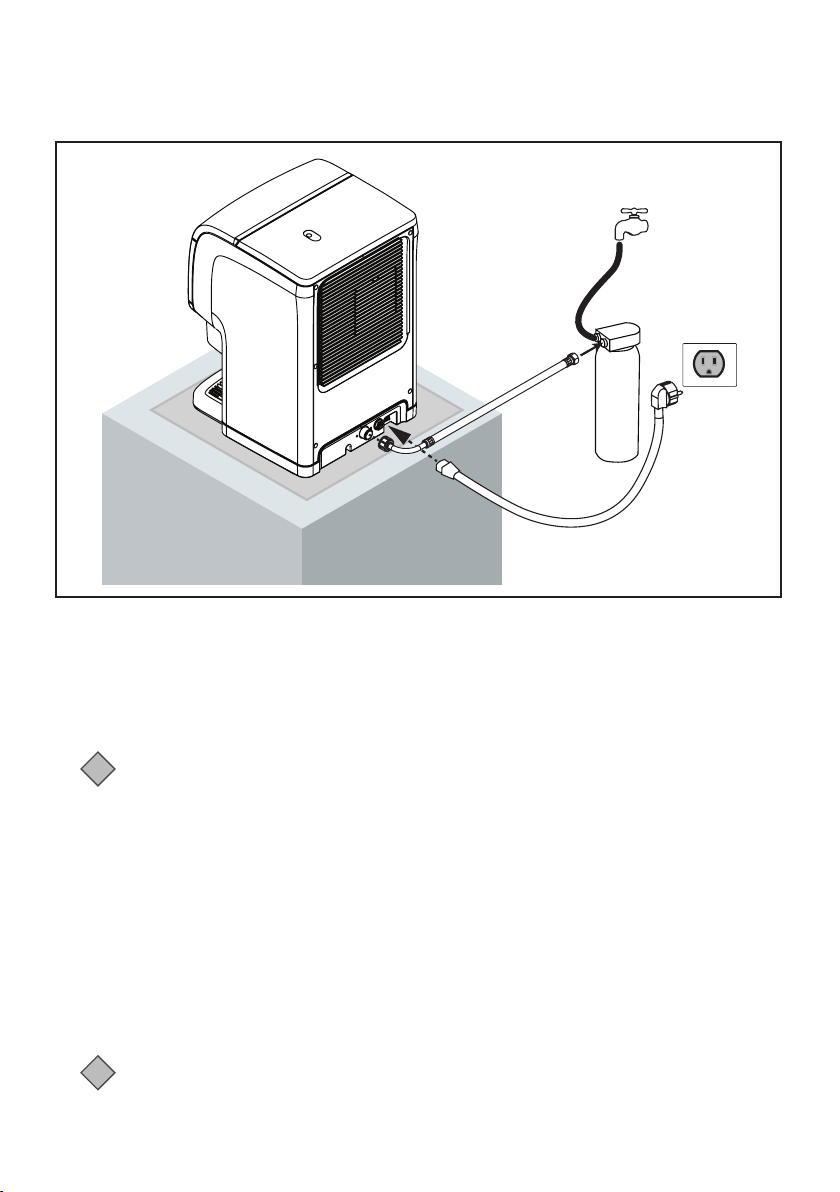
10
User manual
4- Dispenser start up & storage
4.1 Dispenser start-up
4.2 Dispenser storage
A
A
B
BD
C
• Place the dispenser on a flat horizontal surface designed to support the operational weight of the
dispenser.
• Connect the water inlet hose (A to A), and then open the water tap/filter (B to B). Check for leaks.
• Connect the power cord (C to C), and insert the power plug in the wall socket (D to D), the dispenser will
start automatically, fill up and heat the boiler, and begin to chill the cooling compartment. Drink delivery
will be blocked until the water in the boiler has reached the correct temperature.
Take the following preparations when the dispenser will not to be used for a long period (e.g.- holidays):
• Remove the product packs and check the expiry date, if they will soon expire they should be disposed of.
• Store opened product packs in a refrigerator until you switch the dispenser back on and it has cooled
down again. If the expiry date has passed, the packs should be disposed of.
• Empty powder ingredients and clean the mixer components.
• Clean and flush the dispenser.
• Disconnect the power plug from the socket.
• Close the water tap.
Note:
It may take 24 hours or more for the cooling compartment to cool down completely.
Note:
If the dispenser has been shut down for a longer period, the date and time must be reset so the
programmed cleaning cycles and ECO settings are reactivated.
i
i
D
C

11
User manual
5- Ingredient pack handling
Note:
• Always observe basic and
personal hygiene, wash
hands before handling
ingredient packs.
• Use only food-grade
cleaning agents for the
drink dispenser. Clean the
dispenser’s exterior parts
with a soft, clean, damp
cloth.
• Use only fresh drinking
water.
• Wash hands first, shake pack
at least 10 times, remove
plastic film.
• Take dosing tube out of pack.
• Red ring on dosing tube
must cover red circle on
outside of pack, check that
dosing tube is straight and
correcly positioned.
• Pull perforated strip back
from pack.
• Pull dosing tube towards red
ring on pack.
• Reverse pack and place pack
in dispenser.
i

12
User manual
6- Daily operation
6.1 Dispensing a cup of coffee or hot water
6.2 Dispensing a pot of coffee (some options not available in all markets)
• Place a cup on the drip tray under the middle outlet for a coffee
(A) or under the left outlet for hot water (B).
• Press the desired drink button.
Warning:
- The drinks dispensed are hot! Avoid scalding!
- Keep hands and other body parts away from the
dispenser while drinks are being delivered.
- Never leave children unsupervised near the
dispenser.
• When programmed for portioned flow, the dispenser will
dispense coffee or hot water from one or the other of the
outlets, depending on drink selection, and stops automatically
after one cup has been dispensed.
• When programmed for free flow, simply press and hold the
hot water button until the dispenser has dispensed the desired
amount of hot water (coffee and other drinks cannot dispense
as free flow).
• Press the STOP button at any time to cancel drink delivery.
• Place a pot under the middle (coffee) outlet, adjust the volume
by sliding the indicator up or down to the level desired, and
press the pot button.
Warning:
- The drinks dispensed are hot! Avoid scalding!
- Keep hands and other body parts away from the
dispenser while drinks are being delivered.
- Never leave children unsupervised near the
dispenser.
• The dispenser will dispense coffee continuously from the
middle outlet and stop when the preset amount has been
delivered.
• Press the STOP button at any time to cancel drink delivery.
• You can also press the STOP button if you want to dispense
any amount less than the preset amount.
AB
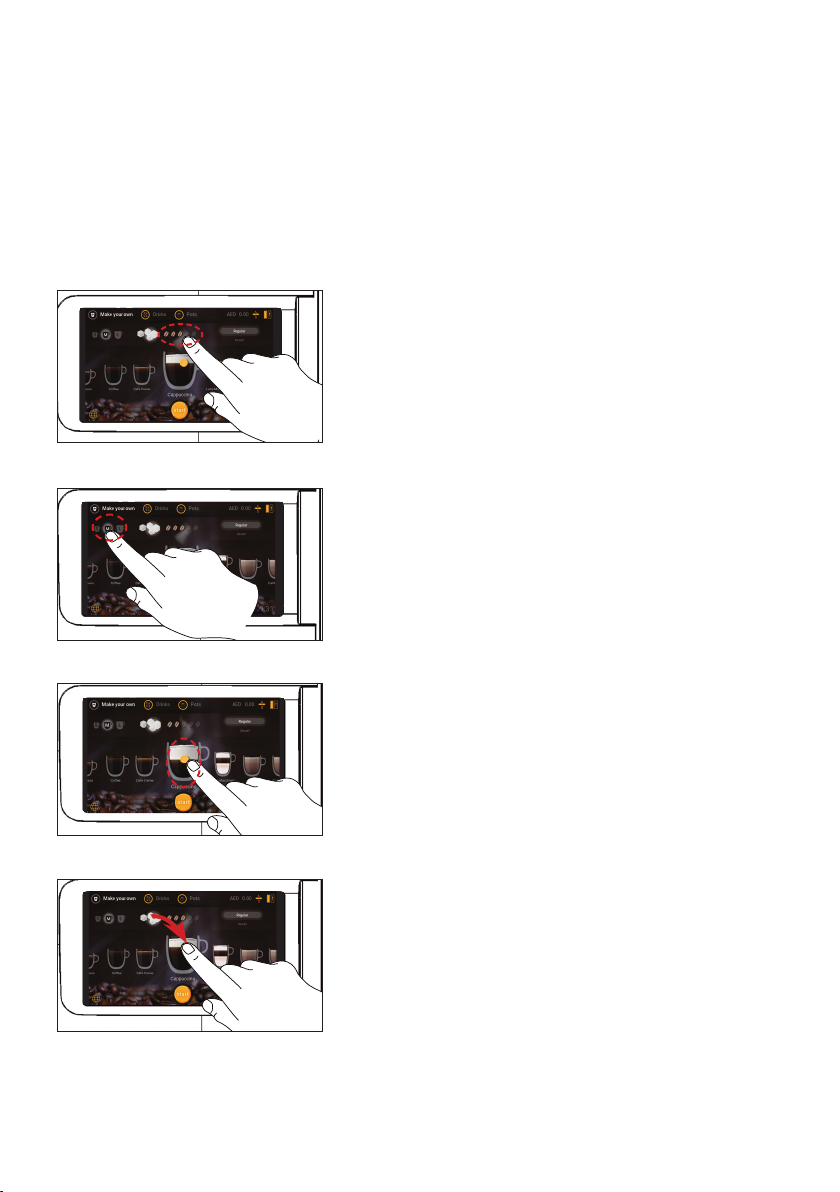
13
User manual
6- Daily operation
6.3 Drink delivery with pre-selections (some options not available in all markets)
Coffee strength pre-selection
Coffee volume pre-selection
Your dispenser supports pre-selection options. The service technician may activate pre-selection options
during installation. When the pre-selection button is pressed, the following pre-selections can be activated.
• Coffee strength (mild, regular or strong drinks)
• Coffee volume (small, medium or large drinks)
• Milk volume
• Add extra sugar (3 steps)
• Place your cup. Press the desired drink button.
• Increase the STRENGTH by sliding the indicator to the right
until you reach your desired setting (number of beans shown
will indicate the strength, more beans = stronger coffee).
• Press the START button to begin dispensing when ready.
• Place your cup. Press the desired drink button.
• Swipe the VOLUME icon until you reach your desired drink size
(choose from small, medium or large).
• Press the START button to begin dispensing when ready.
Add extra sugar pre-selection
• Place your cup. Press the desired drink button.
• Drag the SUGAR icon, one cube at a time, until you reach your
desired amount (the maximum added amount is three).
• Press the START button to begin dispensing when ready.
Milk volume pre-selection
• Place your cup. Press the desired drink button.
• Slide the MILK icon up or down until you reach your desired
ratio of milk to coffee.
• Press the START button to begin dispensing when ready.
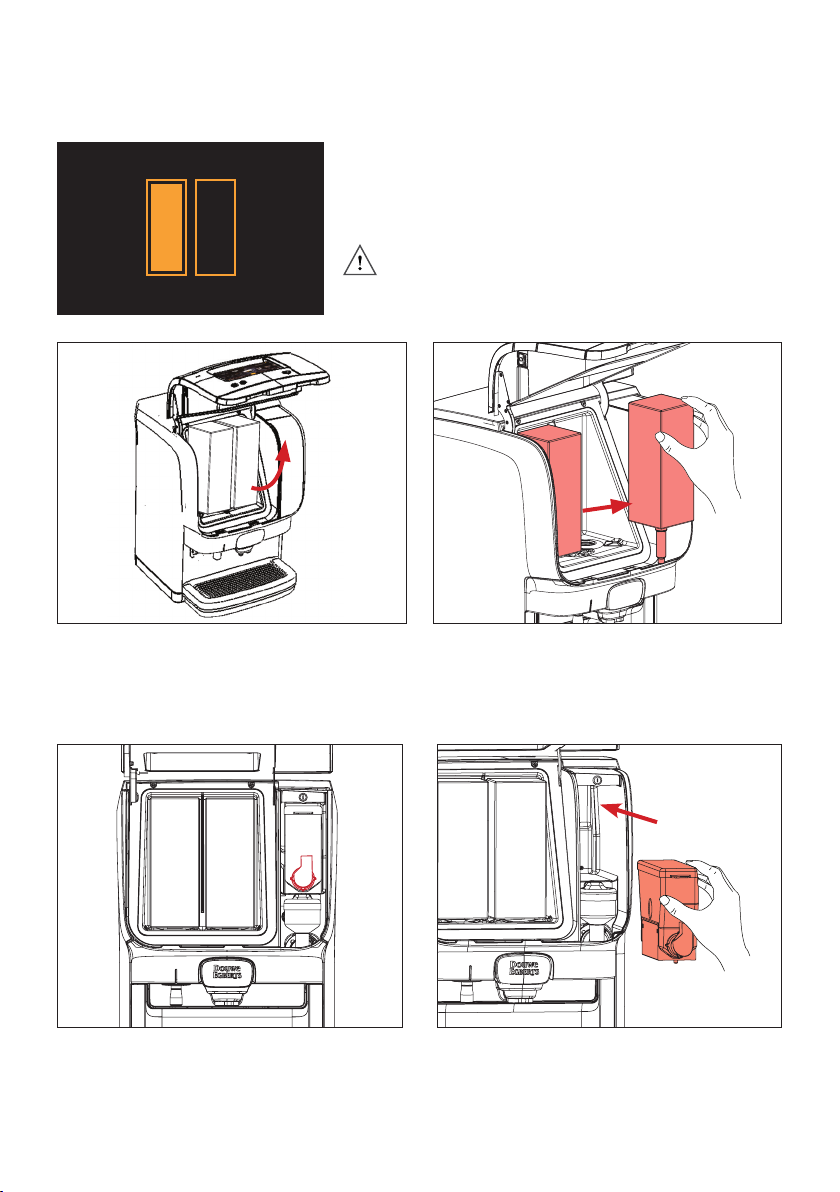
14
User manual
!
6- Daily operation
6.4 Ingredient pack replacement
The display shows an icon when an ingredient pack is empty on
either side (in the image shown the left pack is empty).
Follow the instructions below to replace a product pack.
1. Open the dispenser door to access the cooling
compartment and ingredient packs.
2. Remove the empty ingredient pack and replace
with a new one.
Caution:
Never use a frozen or damaged product pack. Do not use
a product pack if the “Best before” date has expired.
6.5 Filling the ingredient canister
1. Open the door of the dispenser, rotate the canister
outlet upwards to avoid spilling in the dispenser.
2. Take out the canister from the dispenser. Lift up
the front of the canister first so the guide pin
release from it’s position. Once the front is up
around 5mm you can pull the canister straight
out.
(Only for dispensers fitted with instant option)
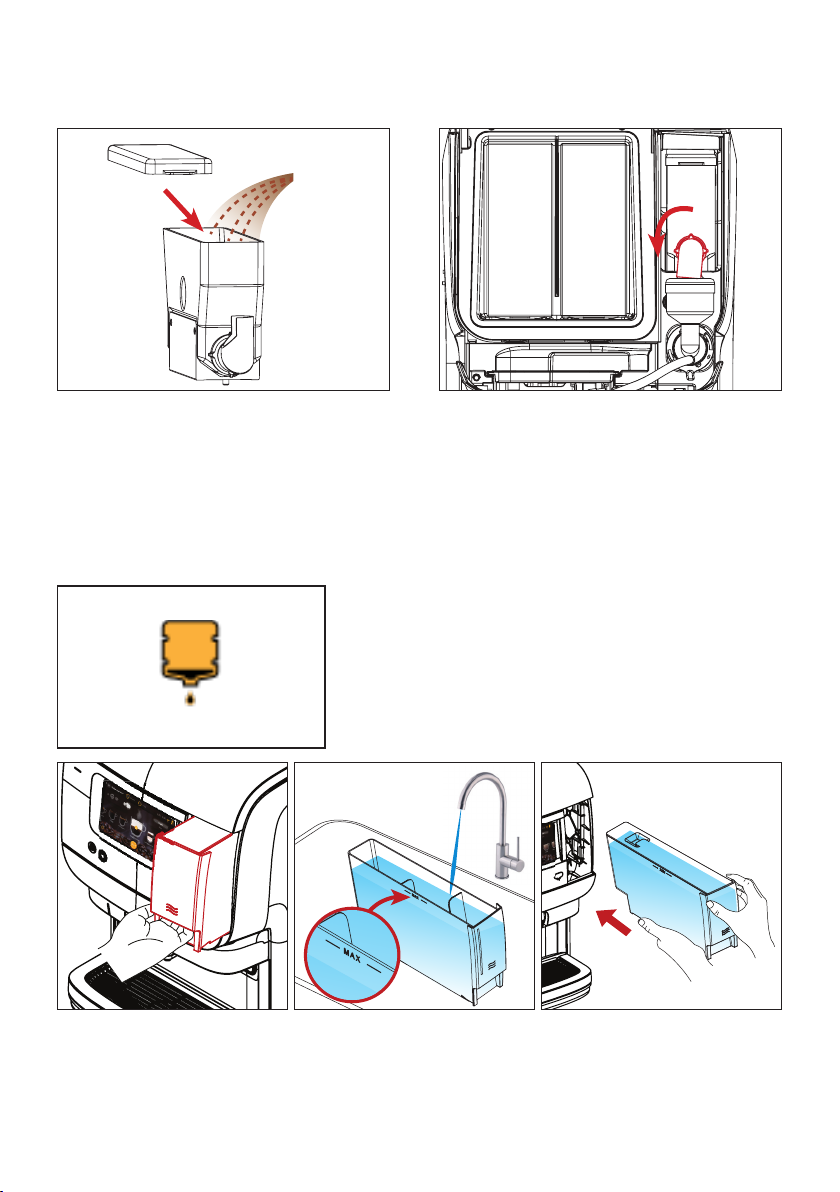
15
User manual
6- Daily operation
6.6 Filling water tank
3. Fill the canister with desired ingredient.
Only for dispensers fitted with water tank option.
The display shows an icon and refilling instructions
on the display when the internal water tank is
empty (A). In this state the dispenser will also
be blocked from dispensing drinks (B), it will be
unlocked once the tank is refilled.
Follow the instruction to refill the water tank.
1. Grab the tank in the handle at
the front. Push slightly up while
pulling the tank straight out.
2. Fill up the tank to the MAX
indication (3L) with fresh and
cold tap water.
3. Put the water tank back into the
dispenser. Push the tank all the
way in until it hooks in place at
the front.
4. Put the canister back into the dispenser, make
sure the guide pin at the bottom front of the
canister is put into the guide hole.
Rotate the canister outlet back so it points
towards the mixer bowl, close the door and the
dispenser is ready to use.

16
User manual
6- Daily operation
6.7 Payment handling
6.71 How to use the coin payment system
1. When dispenser is fitted with coin mechanism the display
will show “PLEASE INSERT COINS” and display the current
amount of credit in the upper right corner along with
“CREDIT X.XX”. (See Fig.1)
2. If you press a drink button before you have inserted any
coins it will show the drink price in the display. (See Fig.2)
3. Insert coins into the coin mechanism.
A. If the display is showing “PRICE X.XX” it will count down
and show the remaining price as you insert coins.
B. If you insert coins before pressing any drink button. The
“CREDIT” amount will increase and show how much you
have inserted.
4. When you have inserted a sufficient amount of money,
dispenser will unlock and show a check symbol next to the
drink price. (See Fig.3)
5. Place a cup under the outlets A or B and then select the
drink you want to dispense. (See Fig.3)
If the dispenser is using “Multi-vending” any remaining
credit will be remembered and shown after the drink is
finished.
Example: If you insert 1 EUR and the drink cost 0.5 EUR. After
the drink is finished the display will show that you still have
0.5 EUR in credit.
Note:
Pre-selections (strength / volume) can be made any
time before you select a drink.
Note:
Icons, display messages, and functionality may vary
from those shown on this page depending on the
payment system installed in the dispenser. If you
have any questions regarding a custom payment
system, contact your operator for more information.
i
i
Fig.1
Fig.2
Fig.3
A
B
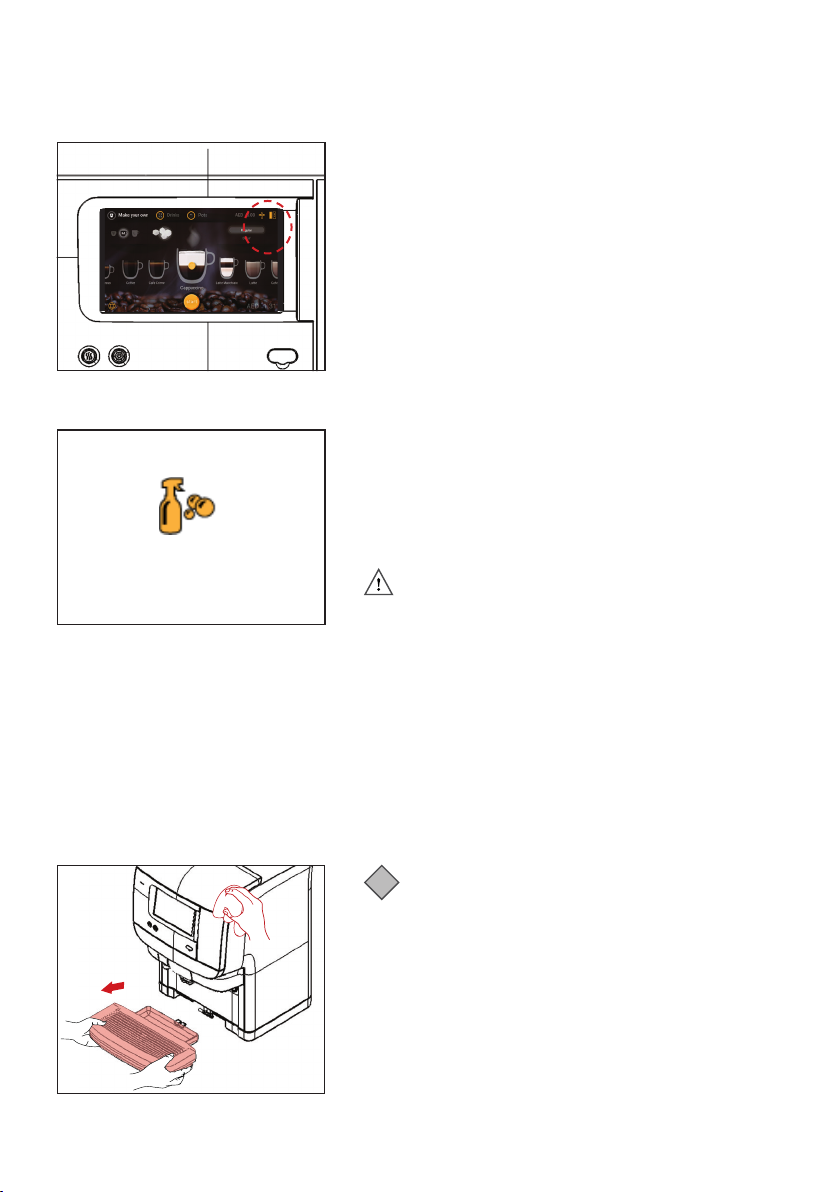
17
User manual
7.11 How to use the coin payment system
When scheduled cleaning is due:
1. When the scheduled cleaning is due an icon will appear in
the upper right corner. Press the icon to start the cleaning
program.
When scheduled cleaning is overdue:
2. If the scheduled cleaning is overdue, the machine will block
dispensing. I that case, press start cleaning and follow the
displayed instructions.
7- Cleaning
7.1 Start the cleaning program
7.2 Cleaning procedures
7.3 Exterior cleaning
There are two different cleaning programs:
• “Flushing” the drink outlets.
• “Cleaning” the cooling compartment and the drink outlets.
Your Service provider can select the weekdays for “Flushing”
and “Cleaning” programs in the operator menu under
CLEANING DAYS.
Caution:
It is mandatory to run the “Flushing” program at least
once a week to guarantee food safety.
When to clean the dispenser
Run the cleaning program when the cleaning icon appears in the display (See Fig.1).
If the dispenser is not cleaned and/or flushed within 24 hours.
The cleaning program must run to completion before the dispenser will resume drink delivery.
iNote:
It is advised to clean the exterior of the dispenser daily.
To prevent accidentally dispensing drinks while
cleaning the areas around display you can lock the drink
dispensing features by opening the door and pressing
the “Standby” button. Afterward, press “Standby” again
to return to normal dispensing functions.
1. Remove the drip tray and empty it if needed (Fig.3), clean
the drip tray with a cloth or brush under warm running
water.
2. Clean the exterior of the dispenser with a damp, clean cloth.
Fig.3

18
User manual
7- Cleaning
7.4 Flushing
A
B
3L
Hot
liquids!
iNote:
You can flush the dispenser at any time by using the
procedure described below.
1. Insert the USB stick and select MAINTENANCE (A) then
press FLUSHING: Start Now (B) to start the Flushing mode
(See Fig.1).
2. The display will show: PLACE BIN MIN 3L PRESS ENTER TO
START FLUSHING (See Fig.2)
3. Place a 3 liter container (See Fig.3) under the drink outlets,
then press START (See Fig.4).
4. The dispenser will begin flushing automatically (See Fig.5).
CAUTION HOT LIQUIDS will shown on the display. When
flushing is finished remove the container and dispose of
the flushing water. The dispenser is now ready for normal
dispensing again.
Warning:
The flushing water is very hot! Avoid scalding! Keep
hands and other body parts away from the dispenser
during the flushing process. Never let children perform
the flushing procedures.
Fig.1
Fig.3
Fig.4
Fig.5
Fig.2

19
User manual
7- Cleaning
7.5 Cleaning the doser openings and cooler box
1. Press MAINTENANCE (A) (See Fig.1).
2. Remove the drinks pack (See Fig. 2). The display will show:
REMOVE PRODUCT PACKS, CLEAN COOLING BOX, PRESS
ENTER TO CONFIRM (See Fig. 3).
3. Open the dispenser door and remove the product packs
(See Fig.3).
4. Clean the doser opening with a brush and the interior of the
cooling compartment with a clean, damp cloth and dry with
a clean cloth or paper towel (See Fig.4). Then replace the
product packs (See Fig.5).
5. The display will show CLEAN COOLING BOX PRESS ENTER
TO CONFIRM, press ENTER to confirm and continue. The
display will show: REMOVE AND CLEAN MIXING TRAY (See
Fig.6). Follow the onscreen instructions for tray cleaning.
(Proceed to next page).
A
B
Fig.1 Fig.2
Fig.5 Fig.6
Fig.3
Fig.4
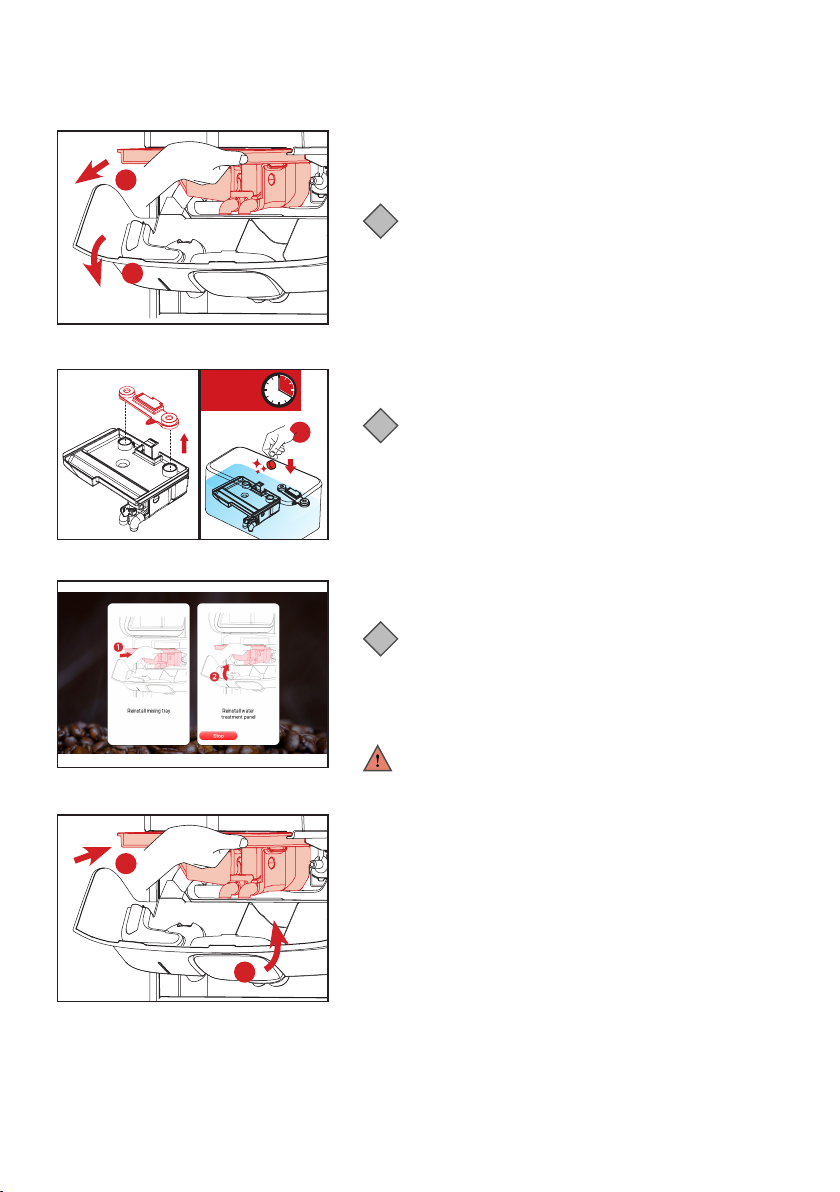
20
User manual
7- Cleaning
A
B
A
B
Fig.1
B
20 min
Fig.2
1. Remove the mixing tray.
A. Open the water treatment panel (A) (See Fig.1).
B. Pull the mixing tray straight out (B) (See Fig.1).
iNote:
To save dispensing time, it is recommended to use the
included service kit, which contains a clean mixing tray.
Then, the dirty parts can be cleaned and exchanged the
next time the mixing tray is cleaned.
2. Place the mixing tray in a bin with locally approved
food-grade cleaning agent and hot water and soak for
approximately 20 minutes (See Fig.3). Rinse with clean water
and dry before replacing. (Proceed to next page).
iNote:
Comply with the safety instructions and cleaning
instructions on the cleaning agent packaging.
Optionally, the mixing tray can be washed in a
dishwasher.
4. The display will show: REINSTALL MIXING TRAY, REINSTALL
WATER TREAMENT PANEL, slide the cleaned mixing tray
back into its original position (A) and close the water
treatment panel (B) (See Fig.4).
iNote:
There is a sensor that detects if the mixing tray is in
the correct position. It is not possible to continue the
cleaning process until the mixing tray is installed in the
correct position.
Warning:
The flushing water is very hot! Avoid scalding! Keep
hands and other body parts away from the dispenser
during the flushing process. Never let children perform
the cleaning procedures.
Fig.4
Fig.3
7.6 Removing and cleaning the mixing tray
Table of contents
Popular Dispenser manuals by other brands
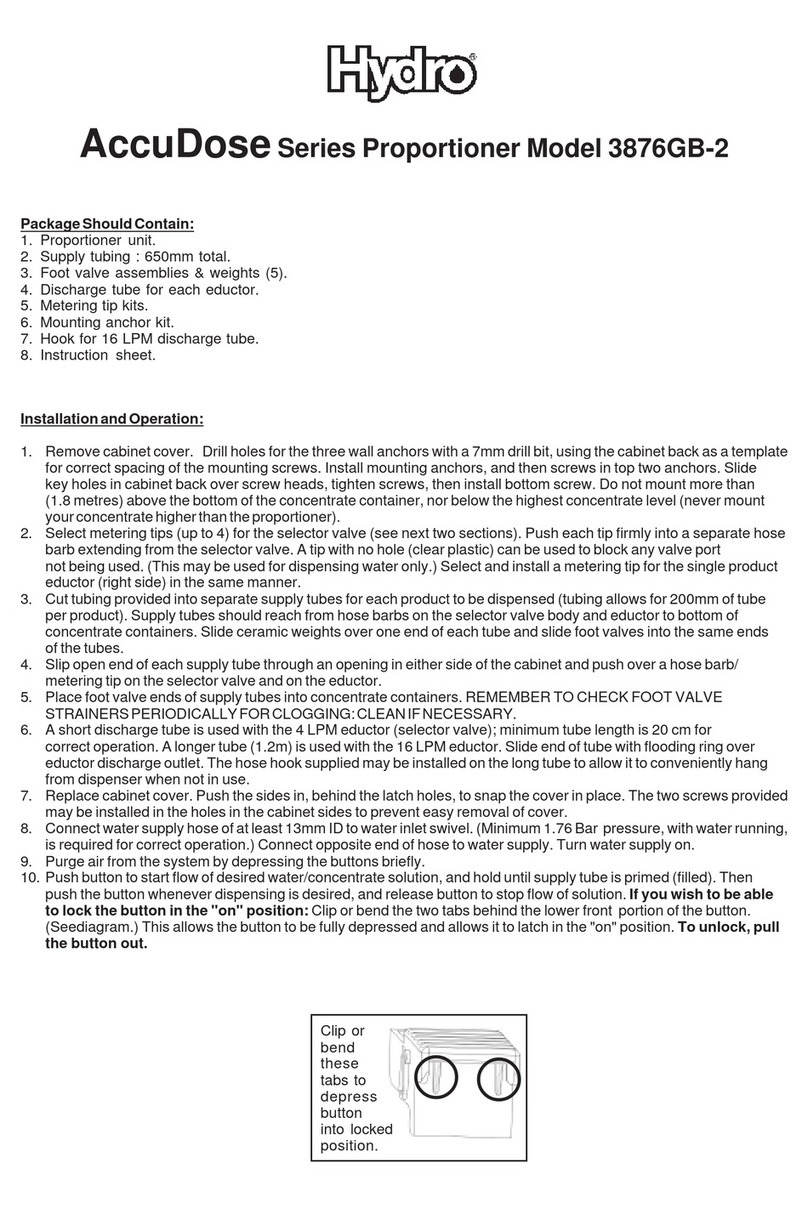
Hydro
Hydro AccuDose 3876GB-2 Quick user guide
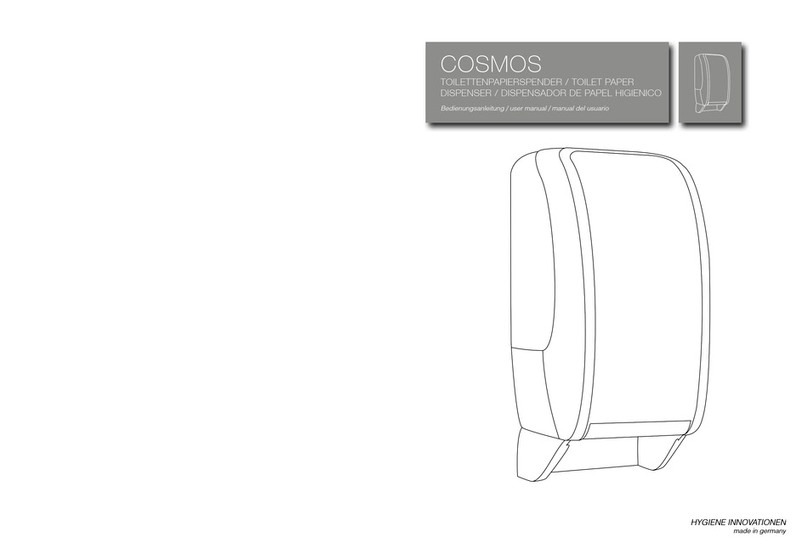
METZGER
METZGER Cosmos Series user manual

COFRIMELL
COFRIMELL mini CAPRI Operating handbook
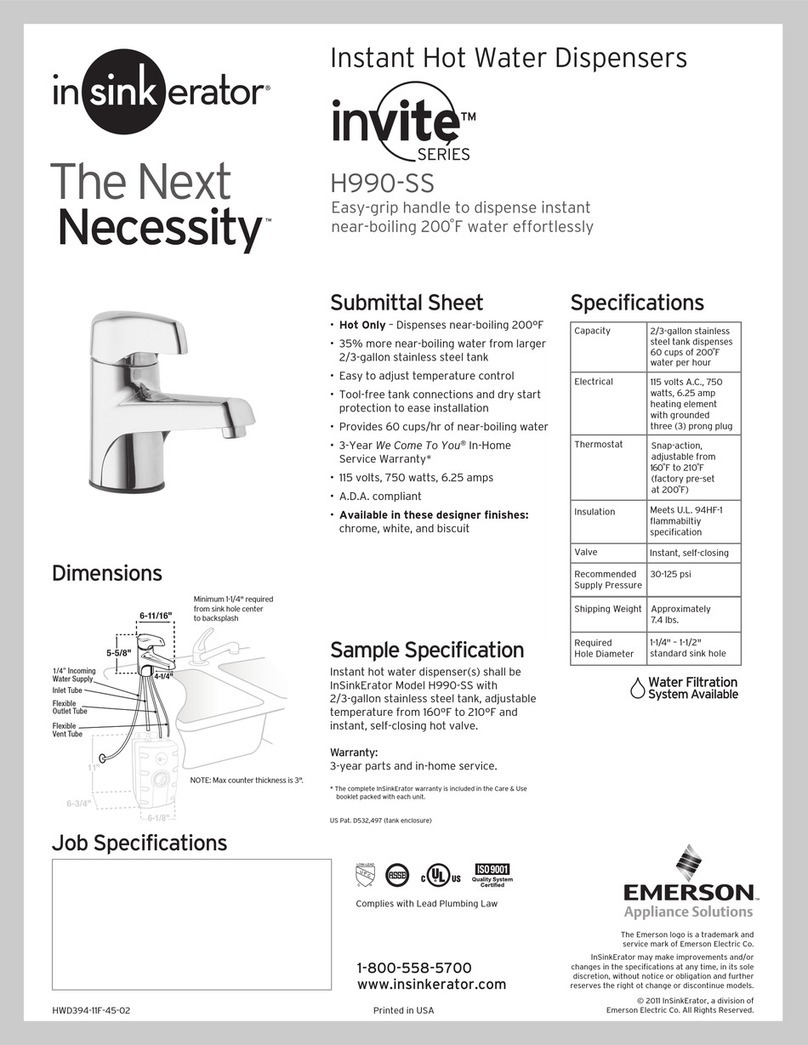
InSinkErator
InSinkErator Invite H990-SS Specifications

corob
corob PROsample 200 user manual

START International
START International TAPE DISPENSER TDA150 quick start guide