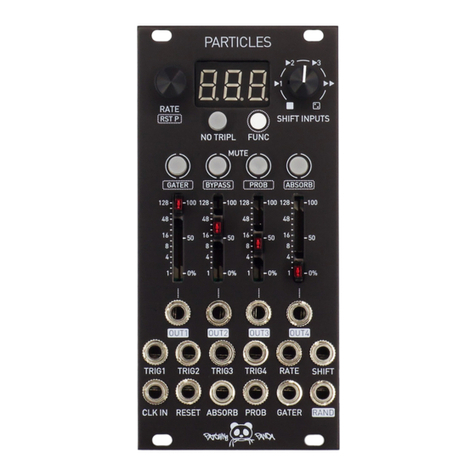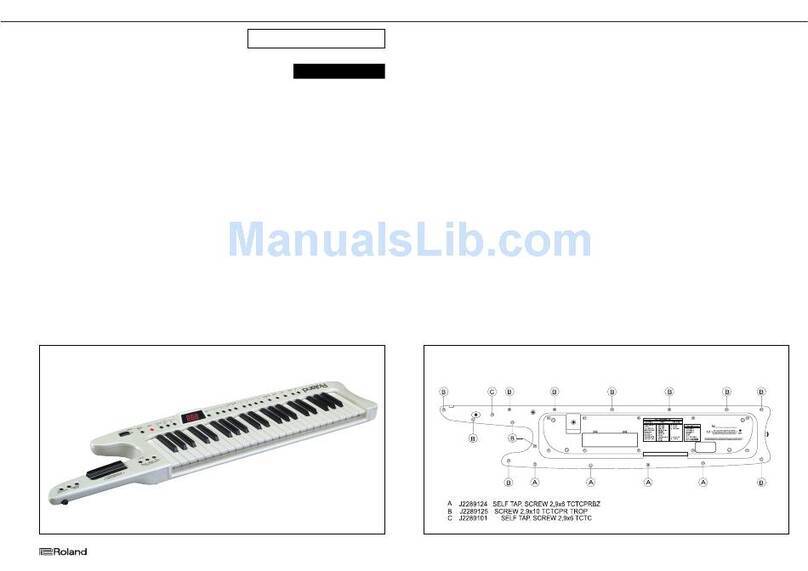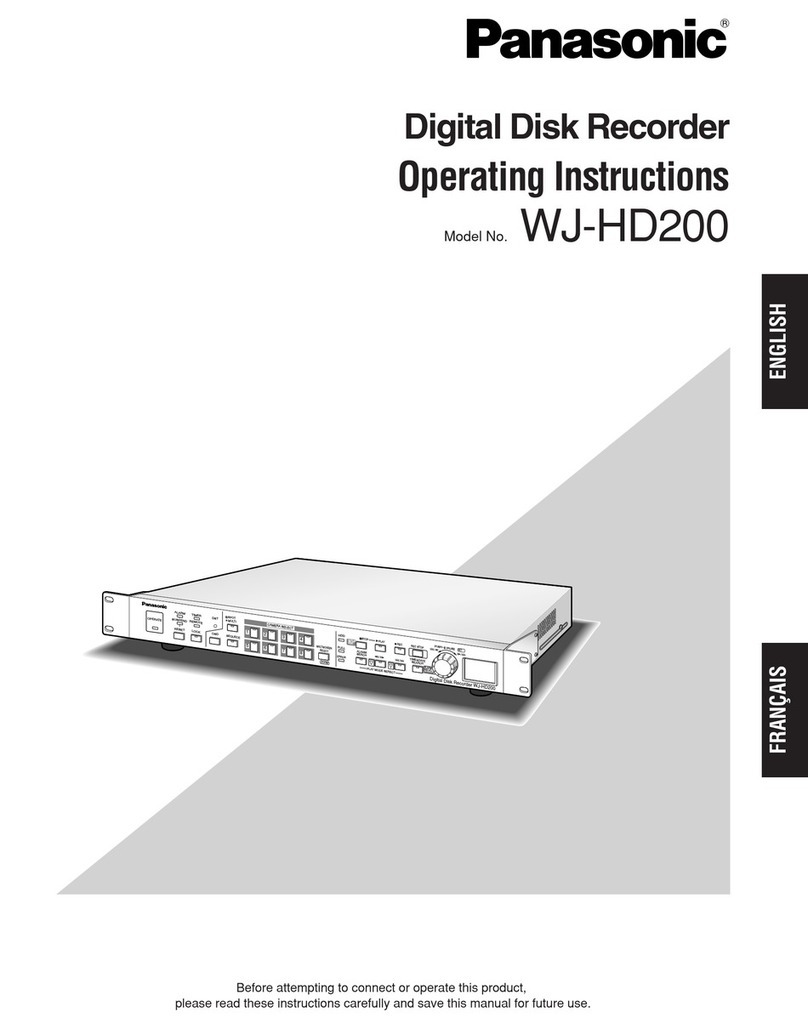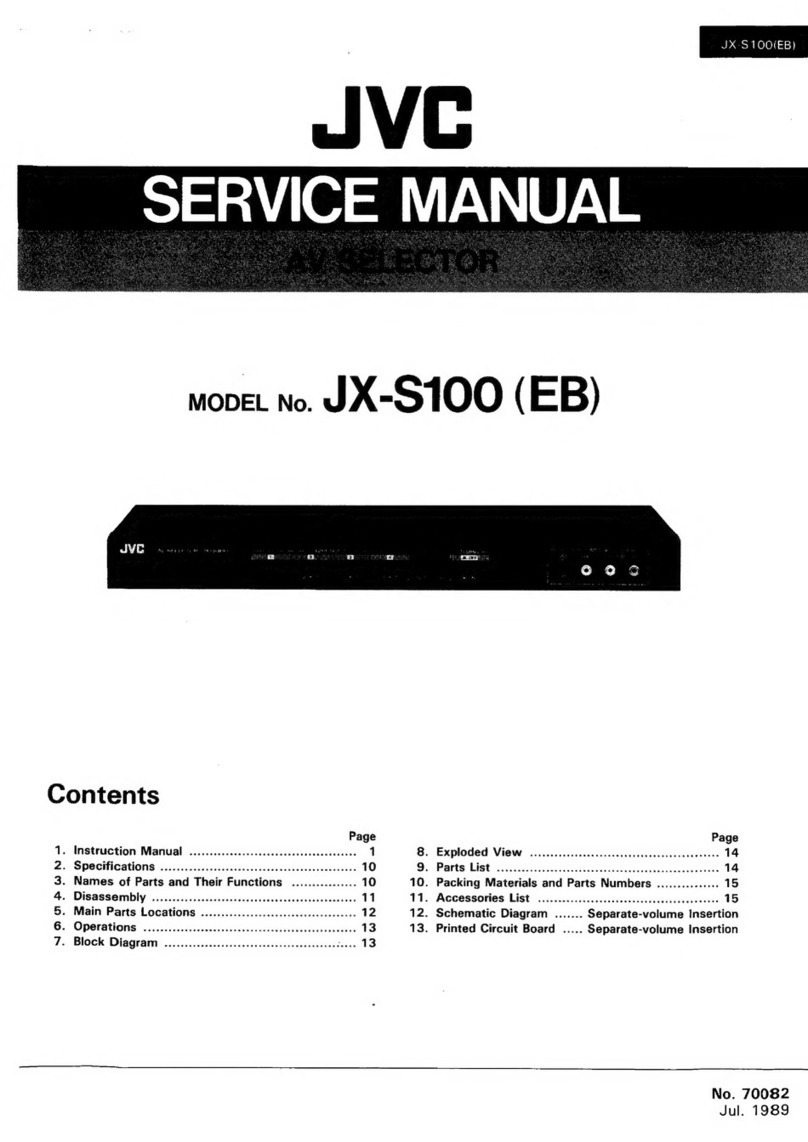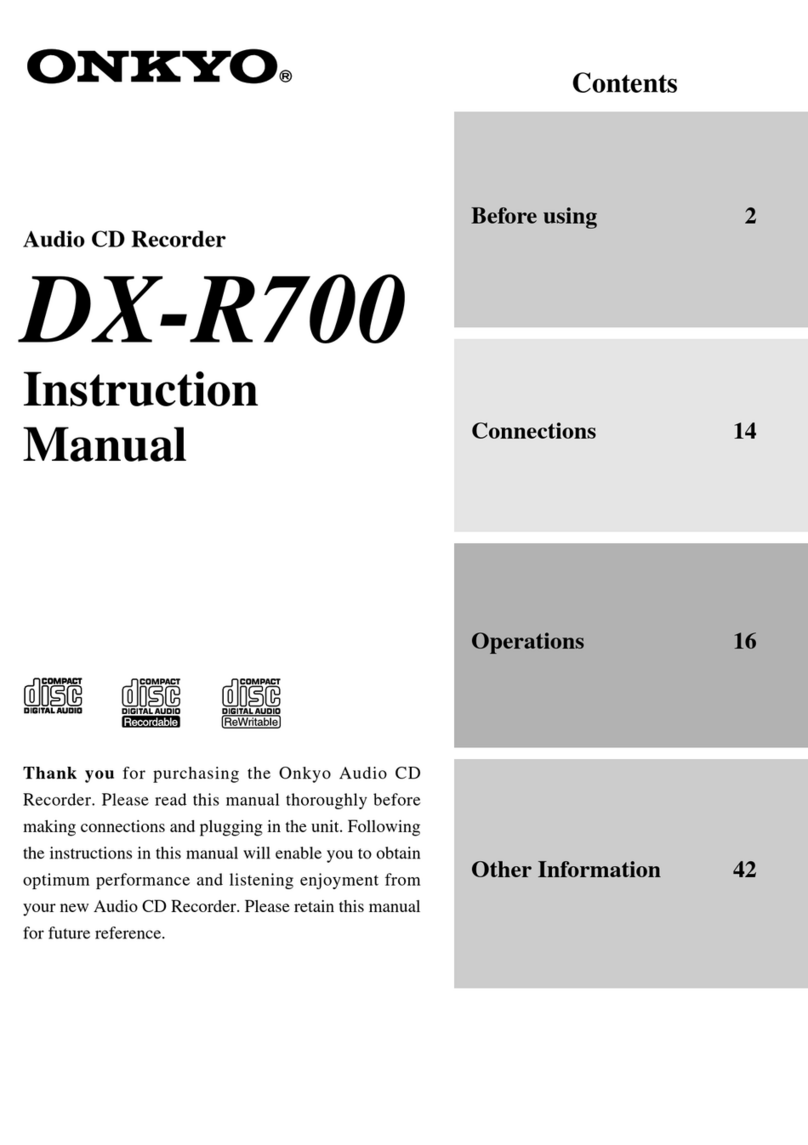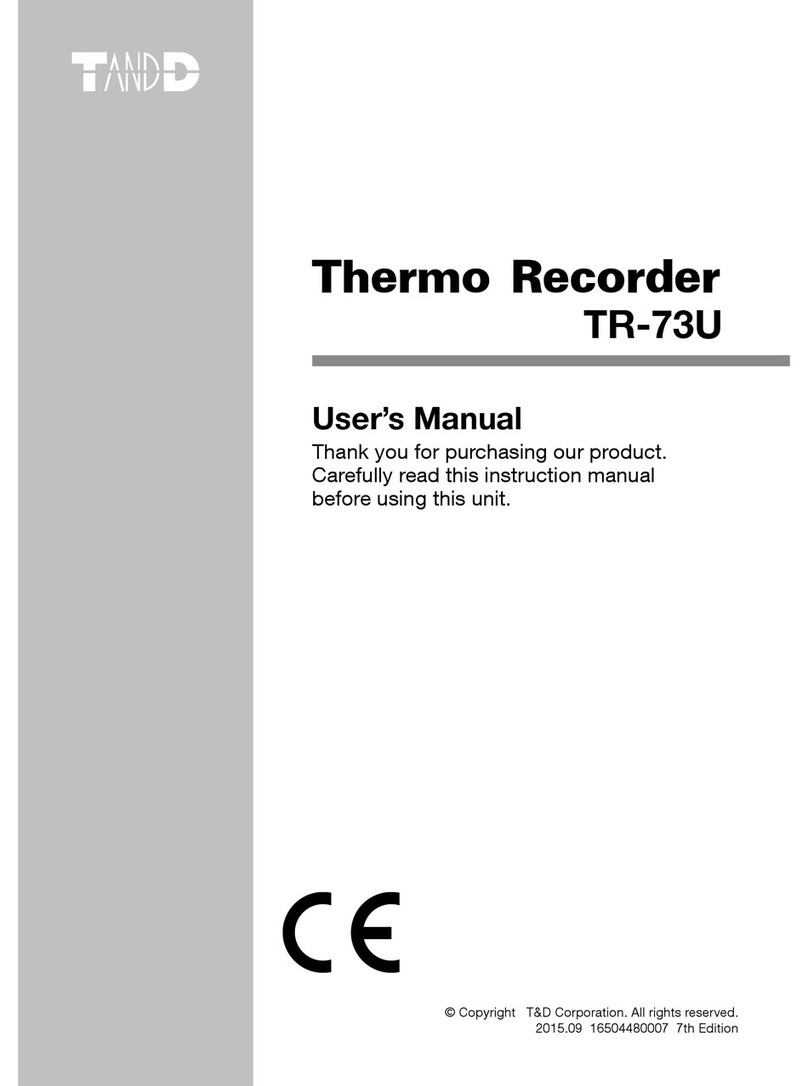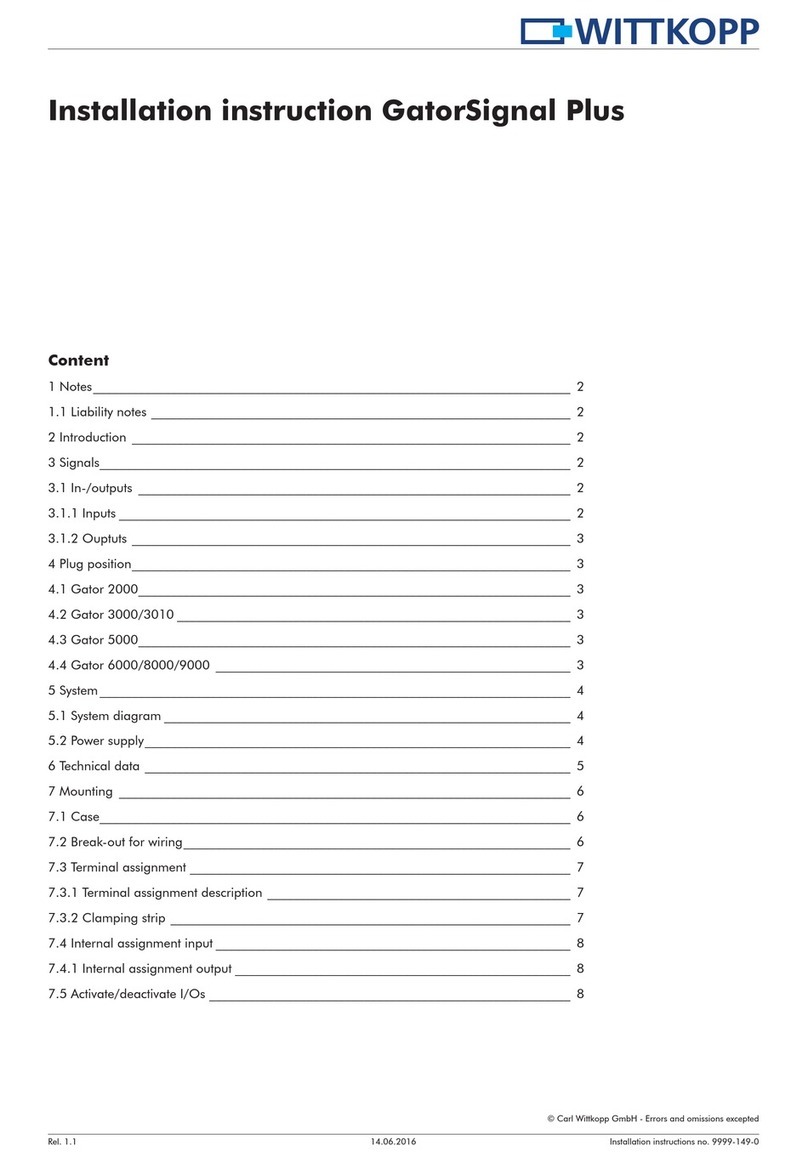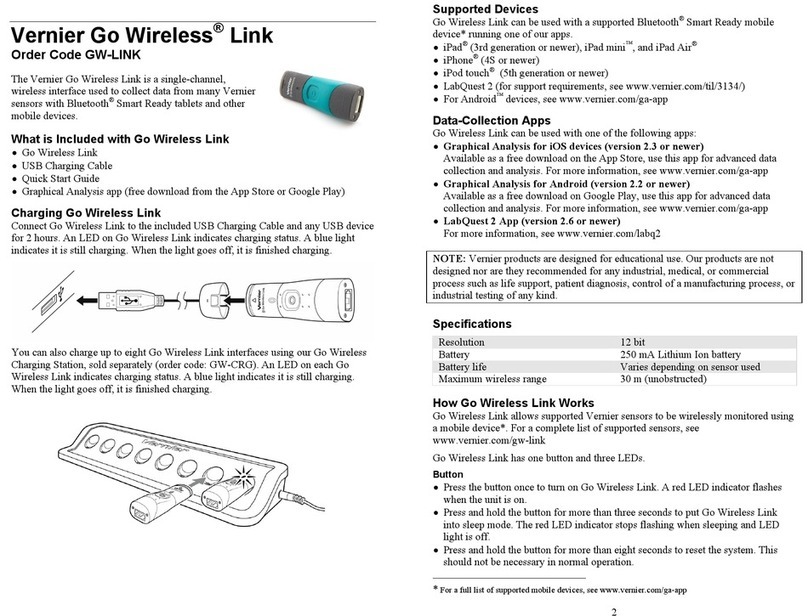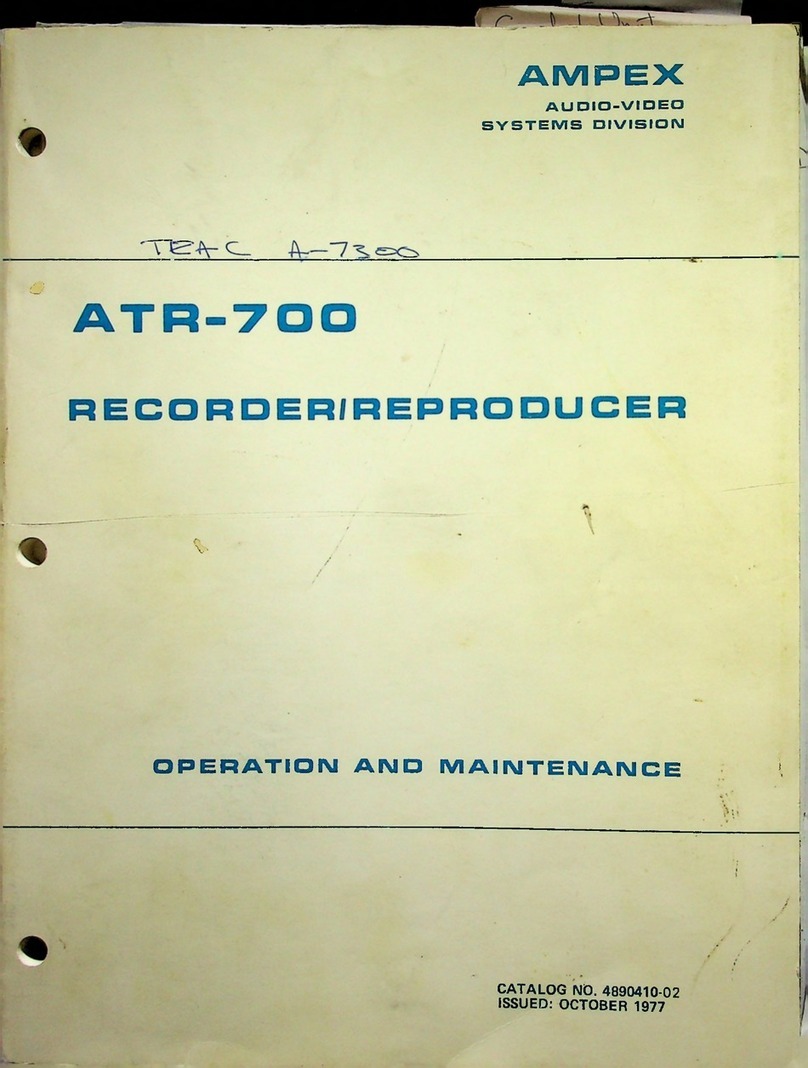JDS Uniphase IP Video Test Option HST-3000 User manual

HST-3000
ISDN BRI Service Interface Module (SIM)
Key Fe tures •Emulation of the NT1, NT1/TE, and TE for testin voice,
56/64K data, and 3.1K audio call types on U interface
•U monitor capability allows bi-directional monitorin
of in-service D-channel messa es
•Auto SPID feature allows technicians to automatically
assi n SPID values
•Enables IDSL service pre-qualification with 128 K and
144 K BER testin
•Layer 1, 2, and 3 results, includin plain En lish decodes
of D-channel cause codes
The HST-3000 is a powerful and versatile handheld solution that tests ISDN BRI,
copper, T1, and ISDN PRI. Hand-held, rugged, and easy-to-use, the HST-3000 is
ideal for field use. Its modular design provides a scalable, all-in-one solution for
testing ISDN BRI, as well as thorough testing of the facilities over which it is
provided.
ISDN BRI provides enhanced network services to many residential and small
business customers as well as a significant revenue stream for service providers.
Not only is installation and maintenance of ISDN BRI more complex than P TS,
but providers are often struggling daily to meet tighter deadlines with reduced
budgets and smaller workforces. To meet these challenges, an easy-to-use, versatile
test solution is required that helps reduce failures and repeat troubles while
improving efficiency.
Equipped with the ISDN BRI option, the HST-3000 is ideal for the installation
and troubleshooting of ISDN BRI circuits. As a field tool, the HST-3000 can place
or receive calls to verify switch translations. As a Central ffice (C ) tool, tech-
nicians can verify pair assignments, service activation, and service translations.
The HST-3000 also offers an IDSL BERT mode to test B1, B1, 2B or 2B+D config-
urations to verify service before delivery to the customer.
Compact and rugged for field technicians, the HST-3000 can be used in all
conditions, from inside an office environment to a noisy, wet outdoor span
repeater. The HST-3000 also boasts automated setups and advanced features that
ensure consistent adherence to service provider methods and procedures. Each
HST-3000 is built to order and can easily be field-upgraded with new modules
and software as application and technology needs change.
WEBSITE:www.jdsu.com/test
COMMUNICATIONS TEST & MEASUREMENT SOLUTIONS

C ll Verific tion
The HST-3000 offers NT1/TE and LT modes for testing support at the customer
premises or switch. At the customer premises, a technician can verify BRI service
and SPID assignments by drawing dial tone. Service translations can then be
verified by placing and receiving calls on the U interface. Up to two simultaneous
calls can be made consisting of voice, 3.1k audio, 56k data, or 64k data calls. At the
C , technicians can use the HST to verify cable pair assignments, identify line
sealing current and polarity, as well as to verify service translations prior to service
delivery. Manual or Auto SPID functionality gives technicians the flexibility to
manually configure the SPID or automatically assign SPID values for single or
dual calls. This allows for increased accuracy in testing and speeds service delivery
to the customer.
The HST-3000 provides prompting to the user for manual response (acceptance/
rejection) to incoming calls. It can also be set to automatically accept or reject
incoming calls. After a call has been accepted, the technician can either drop the
received B-channel data to the speaker or headset or BERT the call. BER testing
and a voice path, via a handset, is provided to qualify these data and voice calls.
In addition, the HST-3000 can be placed into LT or NT mode to send or respond
to E C loop backs, providing a method of testing the 2B1Q BRI signal quality on
the BRI line. Testing in either mode, the user can then conduct BER testing on
either B-channel, both B-channels (2B) or the entire line (2B+D) using patterns
such as 2047. This test verifies the U interface.
Easy-to-read result views allow technicians to view ISDN statistics, call status,
BERT results, ISDN results, and D-channel decodes. A summary screen displays
“All Results K” or a summary of errors. The unit presents Layer 1, 2, and 3
results, including plain English decodes of D-channel.
2
HST-3000 ISDN BRI SIM
Figure 1. ISDN BRI testing

Troubleshooting
Non-intrusive bi-directional monitoring of in-service D-channel signaling
messages make troubleshooting a new ISDN turn-up easier. For ISDN BRI
circuits, the technician can access the D-channel on the U interface. If the problem
can not be easily isolated at the customer premises or at the switch, then section-
alization can be accomplished by using the U-Monitor mode to monitor between
the NT1 and LT devices. Used in tandem, the technician can sequentially replace
each piece of premise equipment to identify the source of errors. Results can be
displayed on-screen or stored for later retrieval and output via RS-232, USB or
Ethernet connectivity—standard with each base unit.
D-Ch nnel Decodes An lysis
D-channel decodes help to analyze such factors as call establishment status,
uncompleted call and error message causes, and equipment “lock up” issues. The
HST-3000 can monitor layer 2 (LAPD) and layer 3 (Q.931) cause code messages
on the D-channel in both terminate and monitor modes. Layer 2 results give
technicians the ability to check link and D-channel status, verify LAPD frames,
and check utilization rates. Following link establishment, Layer 3 decodes allow
technicians to verify such factors as call state, who made or dropped the call, why
the call was dropped, where the call is being carried (TEI), and call types.
3
HST-3000 ISDN BRI SIM
Figure 2. D-Channel Decode Results
Figure 3. Summary Results

Test the Copper, Test the Service, Improve the Process
Equipped with the Copper Testing option, the HST-3000 can quickly
troubleshoot the local loop for line impairments that degrade or impair ISDN BRI
performance. With the HST-3000, technicians can quickly identify and locate
cable impairments, including shorts, grounds, opens, crosses, bridged taps, wet
sections and other high resistive faults. These impairments are easy to assess with
the HST-3000 advanced time domain reflectometer (TDR), precision digital
volt/ohm meter (DV M) and an accurate resistive fault locator (RFL) to pinpoint
troubles prior to circuit installation. The HST-3000 can also transmit and receive
40kHz wideband tones and with impulse noise, background noise measurements
confirm that noise and loss meet acceptable criteria. Copper test features are
optimized for use anywhere on the local loop—at the NID, crossbox, pedestal,
main distribution frame or anywhere a technician might gain access to the local
loop to locate the source of trouble.
After the physical layer has been tested, the actual ISDN service can be tested by
placing and receiving calls verifying proper switch translations. The 2-wire facility
that carries the ISDN BRI service can be qualified by performing BER analysis
with a number of patterns, such as 63, 511 and 2047.
Pre-programmed tests and customized scripts ensure that all technicians, inclu-
ding novice users, follow the same procedures, eliminating mistakes caused by
improper test configurations or incorrect procedures.
JDSU’s TechCompleteTM software (optional customized) allows the HST-3000 to
improve turn-up and maintenance processes. This is done by operating with service
provider’s dispatch and closeout report systems to offload stored test results for later
trend analysis and coaching reports. With these features, the HST-3000 can reduce
repeat rates and failures and improve overall process efficiency.
Flexible nd Rugged Design
The HST-3000 incorporates a rugged, weather-resistant design and long battery life
that are ideally suited for use in the field. Its modularity allows for field upgrades to
support new testing requirements. Standard Ethernet, USB, and serial connections
offer flexibility to easily download software and offload captured test data.
Easily configurable, the HST-3000 can be used by different technicians with different
responsibilities to perform a wide number of tests.The HST-3000 is easily upgradeable
with technologies and advanced options that support the changing needs of service
installers.
4
HST-3000 ISDN BRI SIM
Flexible, modular platform makes technology
upgrades or hardware changes easy
Service Interface Module (SIM)

ISDN Testing
U Interface
BERT Single channel independent of call set-up
BER testing patterns All ones,all zeros, 511,
2047,2E15-1,2E20-1, 2E23-1, programmable user pattern
Supporting PVC service testing
IDSL BER testing at 128 kbps and 144 kbps
Timed tests
F cilities Testing
User-configured loopbacks
argin testing (dB Loss Pad selection) U interface
Call appearance
Auto SPID testing
Physic l Specific tions
Size (h x w x d) 9.5 x 4.5 x 2.75 in.(241 x 114 x
70 mm)
Weight (with battery) 2.7 lbs.(1.23 kg)
Operating temperature 22° F to 122° F (5.5° C to 50° C)
Storage temperature -40° F to 150° F
(-40° C to 65.5°C)
Battery life 10 hrs.typical usage
Charging time 7 hrs.from full discharge
to full charge
Operating humidity 10% to 80% relative humidity
Storage humidity 10% to 95% relative humidity
Display 3.8”diagonal, 1/4 VGA, Color Active atrix
with backlight (readable in direct sunlight)
General Specifications
Ruggedness Survives 3 feet (91 cm) drop
to concrete on all sides
Water-resistant Splashproof (may be used in
heavy rain)
Languages English,German, French,Spanish,
Italian,Chinese,Turkish
Keypad Typical 12-button keyboard
Technic l Specific tions
Interf ces
U-interface 2-wire 8-pin modular
10/100 BT Ethernet jack 8-pin modular
Serial port DB9 female via cable (DCE)
USB Host
USB Device
ISDN BRI Specific tions
Interface U Interface with To LT and To NT
Devices NT1
Physical Configuration
Point to Point, Synchronous and Full-Duplex
Bit Rate 160 kbps ±5ppm
User Data Rate 144 kbps ±5ppm
Line Coding 2B1Q
aximum Voltage ±2.5 V ±5%
Bits Per Frame 240
Bits User Data 216
Bits Overhead 24
Frames Per Second 666.66666…
odes of Operation NT1/TE LT Emulate
U- onitor (option)
Call Controls
5ESS per AT&T 5D5-900-321
NTI-F per NT NIS-S208
NATIONAL per Bellcore Documents
for NI-1,NI-2,and NI-3
L yer An lysis
Layer 1 states
Layer 2 (LAPD) states
Layer 3 (call status) states
Cause messages
Loopbacks
D-channel decode monitor (DB-9)
D-channel message capture/LCD display/state
Voice C p bility
Hands-free operation and Headset interface
DT F dialing
B-channel selection
Dual call capability
Selectable call appearance
Calling party ID
Speed dialing (10, 30-digit numbers)
D t C p bility
Circuit switched data calls
Selectable for 56 kbps or 64 kbps
5
HST-3000 ISDN BRI SIM
Specific tions

Specific tions
6
Ordering Inform tion
HST3000-NG HST-3000 ainframe
without Copper (Color)
HST3000-NG-BW HST-3000 ainframe
without Copper Testing (B&W)
HST3000C-NG HST-3000 Copper ainframe
(Color)
HST3000C-NG-BW HST-3000 Copper ainframe
(B&W)
Av il ble SIMS (Modules)
HST3000-4WLL 4-Wire Local Loop SI
HST3000-AR2A-TI ASDL2+ TI (ATU-R, Annex A) SI
HST3000-AR2A ADSL1/2/2+ (ATU-R,Annex A)
SI
HST3000-AR2B ADSL1/2/2+
(ATU-R,Annex B) SI
HST3000-AR2B-TI ADSL2+ TI (ATU-R, Annex B) SI
HST3000-ARB Annex B ATU-R SI
HST3000-ARCA ATU-R/C Dual ode SI ,
AoPOTS SI
HST3000-ARCB ATU-R/C Dual ode SI ,
AoISDN SI
HST3000-ARCE ADSL (ATU-R) SI
HST3000-BLK Blank SI
HST-BRA ETSI (Euro) ISDN BRA SI
HST3000-BRI ISDN BRI SI
HST3000-CAR Copper (ATU-R) SI
HST3000-CAR2A ADSL1/2/2+ with Copper
(ATU-R,Annex A) SI
HST3000-CAR2A-TI Copper, ADSL2+ TI
(ATU-R,Annex A) SI
HST3000-CAR2B ADSL1/2/2+ with Copper
(ATU-R,Annex B) SI
HST3000-CAR2B-TI Copper, ADSL2+ TI
(ATU-R,Annex B) SI
HST3000-CARB Annex B Copper/ATU-R SI
HST3000-CARCA Copper and ATU-R/C
Dual ode SI , AoPOTS
HST-3000 ISDN BRI SIM
HST3000-CARCB Copper and ATU-R/C
Dual ode SI , AoISDN
HST3000-CARCE Copper and ATU-R (Annex A) SI ,
CE arked
HST3000-CSHHV G.SHDSL,380V SPAN, DVO SI
HST3000-CSH4 Copper, 4-Wire G.SHDSL
(STU-R/C,Annex A/B) SI
HST3000-CSHCE G.SHDSL and Copper SI
HST3000-CT1 T1 and Copper SI
HST3000-CU Dual T/R/G Interface to Copper Test SI
HST3000-CUCE Copper only SI ,CE arked SI
HST3000-CUVDSL-CNXT VDSL and Copper
with Connexant Chipset SI
HST3000-CUVDSL-IK VDSL and Copper
with Ikanos Chipset SI
HST3000-CUVDSL-INF VDSL and Copper
with Infineon Aware Chipset SI
HST3000-DC Datacom SI
HST3000-E1 E1 SI
HST3000-E1-DC E1/Datacom SI
HST3000-ETH 10/100/1000 Ethernet SI
HST-GSH G.SHDSL SI
HST3000-GSHCE 2-Wire G.SHDSL SI
HST3000-T1 Dual TX/RX Bantam T1 Interface and T1 SI
HST3000-T3 Dual TX/RX Bantam T1 Interface,
and Dual RX/Single TX BNC
DS3 Interface/and DS3 SI
HST3000-VDSL-CNXT VDSL with
Connexant Chipset SI
HST-3000-VDSL-CNXT-WB2 VDSL and Copper (up to 30 Hz)
with Connexant Chipset SI
HST3000-VDSL-IK VDSL with Ikanos Chipset SI
HST-3000-VDSL-IK-WB2 VDSL and Copper (up to 30 Hz)
with Ikanos Chipset SI
HST3000-VDSL-INF VDSL with
Infineon Aware Chipset SI
HST-3000-VDSL-INF-WB2 VDSL and Copper (up to 30 Hz)
with Infineon Aware Chipset SI
HST3000-WB2 Wide Band 2 (up to 30 Hz)
Copper Test SI

Specific tions
7
HST-3000 ISDN BRI SIM
Softw re Options
HST3000-BLUETOOTH Bluetooth Wireless
Software Option
HST3000-DSL2 ADSL2 and ADSL2+
Software Option
HST3000-FR Frame Relay Software Option
HST3000-FTP FTP Software Option
HST3000-IPV6 IPv6 Software Option
HST3000- PLS PLS Software Option
HST3000- STR ultiple Streams
Software Option
HST3000- STV icrosoft IPTV Video Analysis
Software Option
HST3000-OPTETH Optical Ethernet Software Option
HST3000-PC SIG Signalling (PC ) Software Option
HST3000-PC TI S TI S (PC ) Software Option
HST3000-PRI ISDN PRI Software Option
(NC Standard)
HST3000-PS Pulse Shape Software Option
HST3000-RE OP Remote Operation
Software Option
HST3000-RFL RFL Software Option
HST3000-SCRIPT Scripted Test Software Option
HST3000-SPE Spectral Noise Software Option
HST3000-ST Basic Rate ISDN S/T (ANSI) Software Option
HST3000-T1DDS DDS-T1 Software Option
HST3000-TCPUDP TCP/UDP Software Option
HST3000-TDR TDR Software Option
HST3000-TxI P Transmission Impairments
Software Option
HST3000-UNISTI VoIP Signaling Call Controls for
UNISTI Software Option
HST3000-VT100 VT100 Emulation Software Option
HST3000-WBTONES WB TI S Software Option
HST3000S-H.323 H.323 VoIP Signaling
Software Option
HST3000S-IP Advanced IP Suite –
PING and Through ode Support
Software Option
HST3000S-IP-Video IP Video Analysis Software Option
HST3000S- GCP SCCP GCP VoIP Signaling
Software Option
HST3000S- OS VoIP ean Opinion Score
Software Option
HST3000S-SCCP SCCP VoIP Signaling
Software Option
HST3000S-SIP SIP VoIP Signaling
Software Option
HST3000S-V OS Video OS Analysis
Software Option
HST3000S-VOIP VoIP Software Analysis
Software Option
HST3000S-WEB Web Browser Software Option

NORTH AMERICA
TEL:1 866 228 3762
FA :+1 301 353 9216
Test & Me surement Region l S les
LATIN AMERICA
TEL:+55 11 5503 3800
FA :+55 11 5505 1598
ASIA PACIFIC
TEL:+852 2892 0990
FA :+852 2892 0770
EMEA
TEL:+49 7121 86 2222
FA :+49 7121 86 1222
www.jdsu.com/test
All statements, technical information and recommendations related to the products herein are based upon information believed to be
reliable or accurate. However, the accuracy or completeness thereof is not guaranteed, and no responsibility is assumed for any
inaccuracies. The user assumes all risks and liability whatsoever in connection with the use of a product or its application. JDSU reserves
the right to change at any time without notice the design, specifications, function, fit or form of its products described herein, includ-
ing withdrawal at any time of a product offered for sale herein. JDSU makes no representations that the products
herein are free from any intellectual property claims of others. Please contact JDSU for more information. JDSU and the JDSU logo are
trademarks of JDS Uniphase Corporation. ther trademarks are the property of their respective holders. ©2007 JDS Uniphase
Corporation. All rights reserved. 30149174 502 1207 HSTBRI.DS.ACC.TM.AE
HST-3000 ISDN BRI SIM
Other manuals for IP Video Test Option HST-3000
15
Table of contents