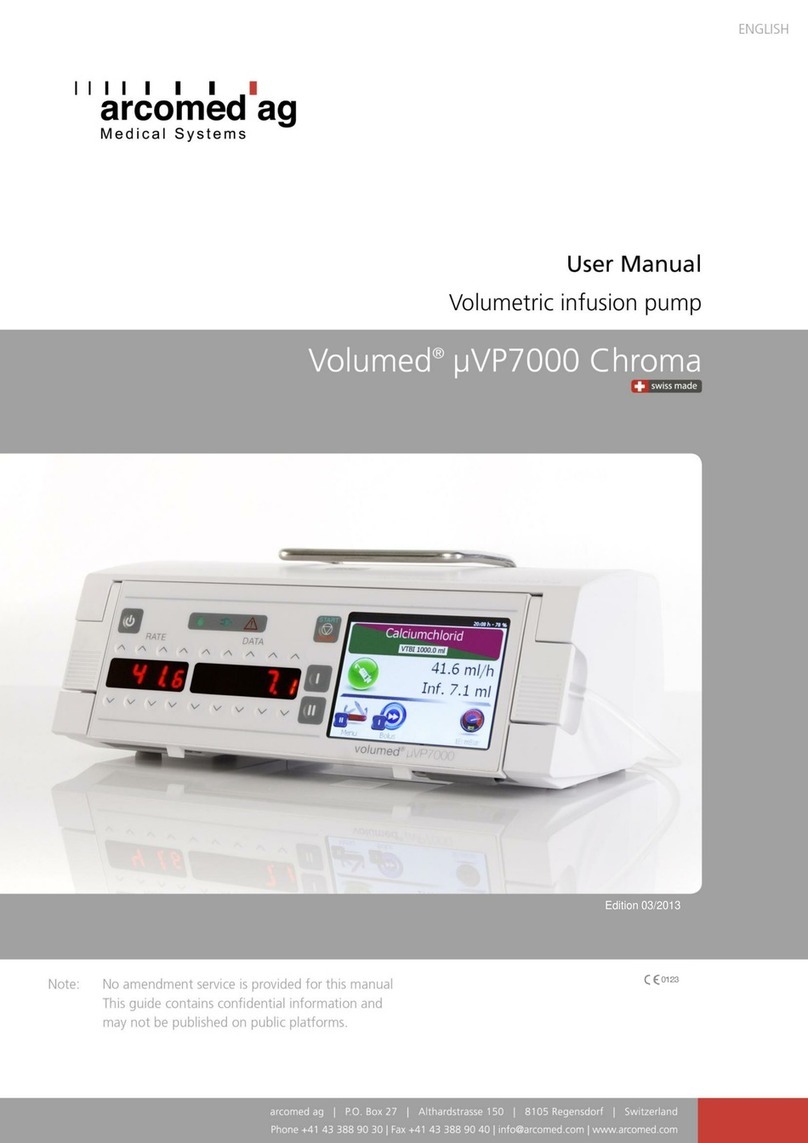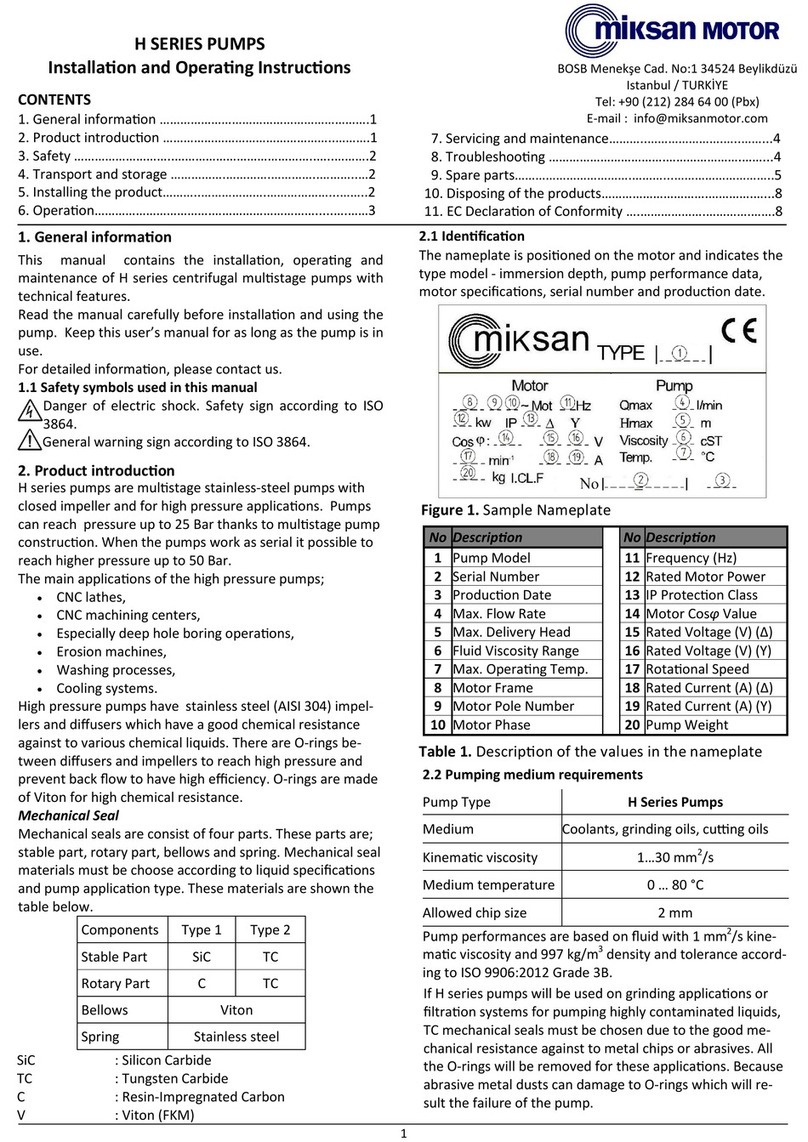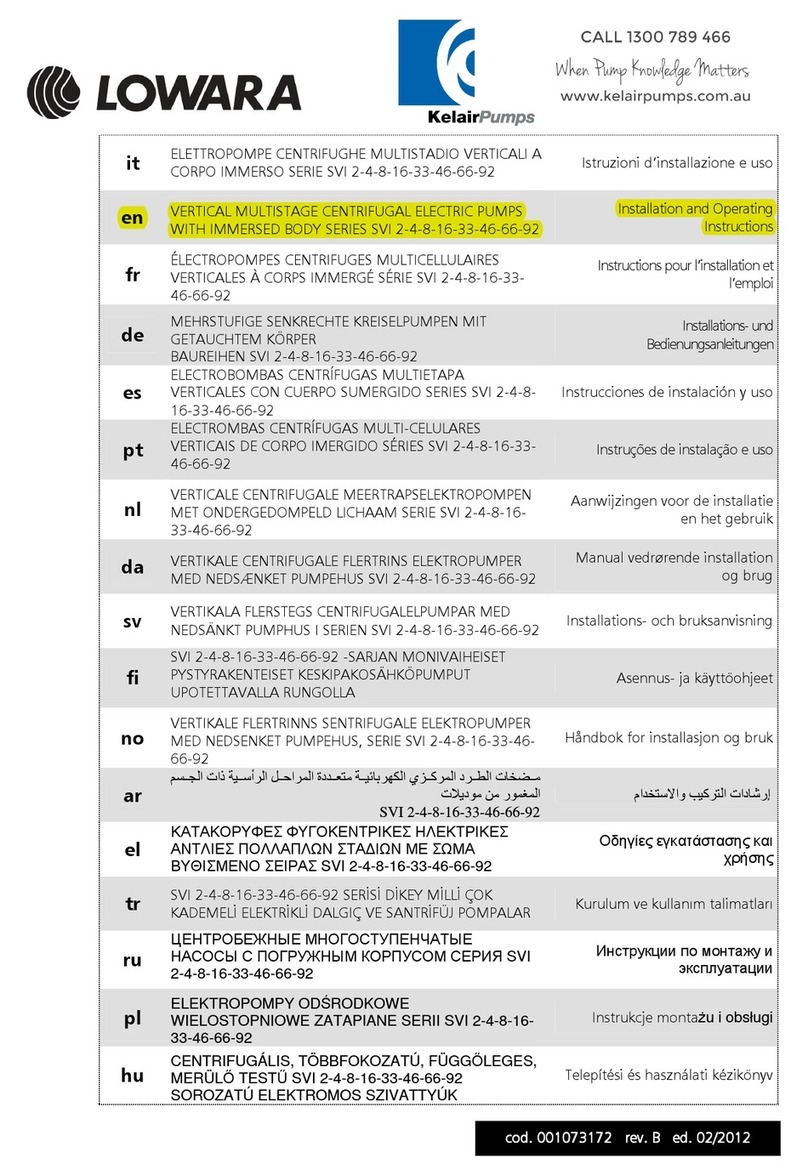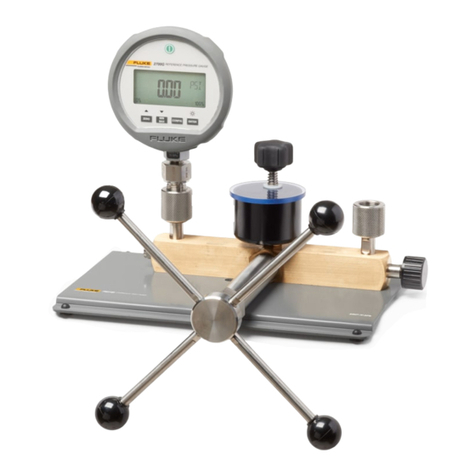Set New Time:
12:00:00
Press“ ”to save the data and move to clock setting screen,
press “←”“→”button to select the time digit. Press “↑”“↓”
to increase/decrease digit. Press “ ” to save and return back
to Main page
Prime Pump Tube
Menu Mode:Pumps
1 2 3 4 5 6 7 8
From the main menu, press either “←”or“→” button to
enter the manual mode. To select the required pump press either
“←”or“→”. Press and hold “ ” to run the pump and prime
the tubing.
Before use, check each pump operation. Prime the tubing to
ensure the tubing is filled with liquid. Make sure that no air
bubbles are present in the tubing. Perform calibration.To achieve
greatest precision, please keep the dosing pump horizontal.
Flow rate calibration
From main page, Press“↑”or“↓”button to enter
Calibration mode. Select the desired pump by pressing“←” or
“→”and then pressing“ ”
Pn Correct Fluid
100ml = 200
Calibration Method:Make sure pump tubing is primed with
liquid first. Using a measuring cylinder( 100ml or larger), place
the pump outlet tube into the measuring cylinder – make sure
the inlet tube is in liquid. Press "↑“ to start calibration. Once
100 mL has been dispensed, press "↑“ again to stop the pump.
Press “ “ to save the calibration value.
Repeat for all other pumps. press“ ESC“ after calibration of all
pumps to return to main menu.
Auto-Control setting
From main menu, press “ ” to enter setting menu. Press
“↑”“↓”button to select “Set Program”,press“ " to select
the pump.
Select Pump:
1 2 3 4 5 6 7 8
Pump selection:press“←”“→”to select the pump. Press
“ ”to enter the number of doses per day setting.
Pn Times Dosing:
For: 1 (1~24)
Doses per day:Choose from 1-24 times per day. Press “↑”
“↓” to increase or decrease the number of doses .Press“ ”
to enter the interval days setting.