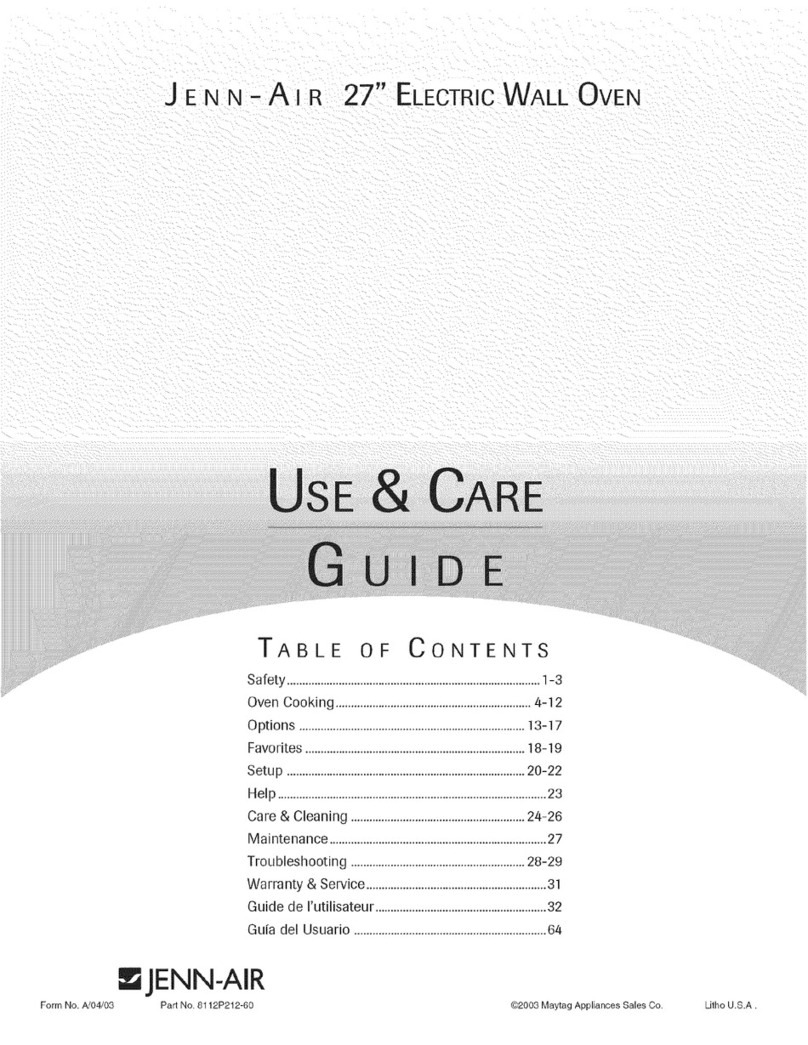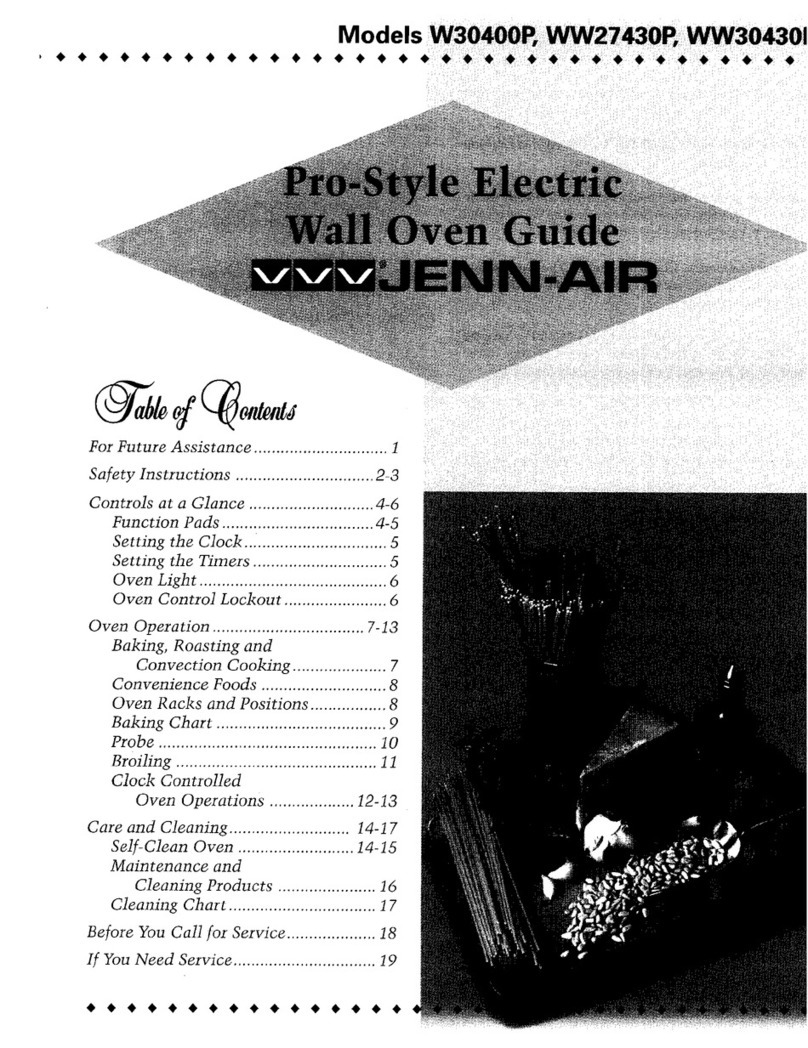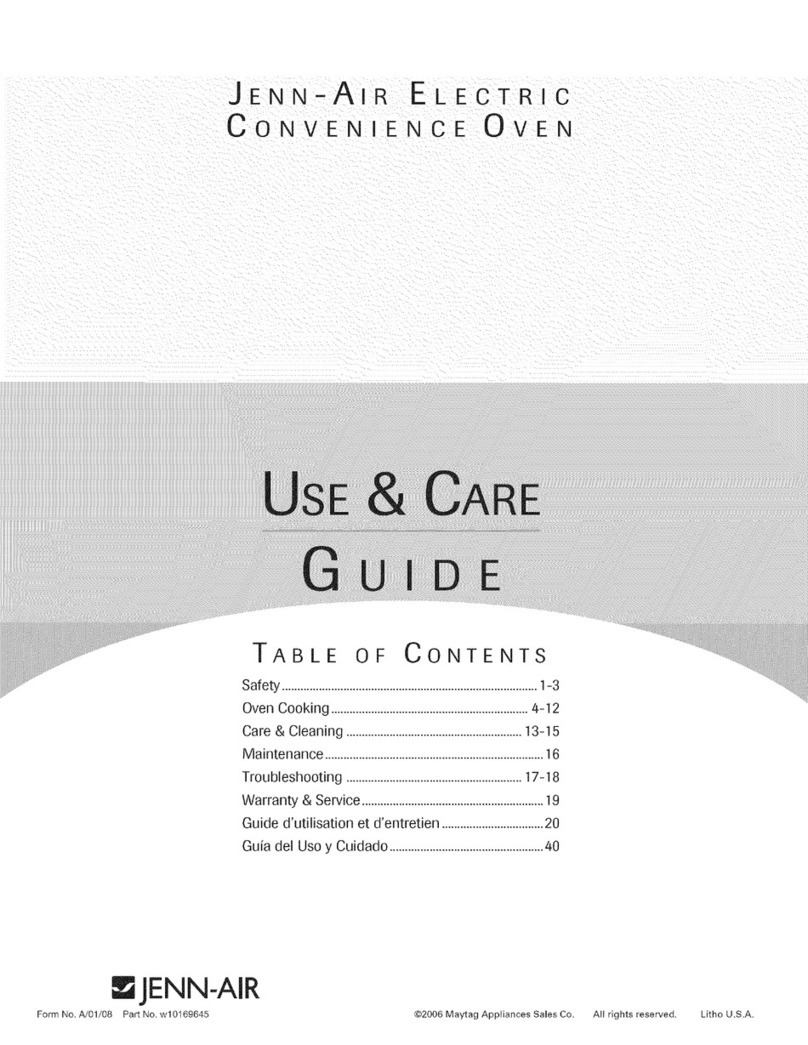Step 3. Cabinet or Wall Opening
Theopeningshould be per dimensionsdescribed below.All comers should
_esquare. Thefloorofthe opening must beplywood and must belevel
andcapableof supporting 80 Ibs.
_I" "A" "1 I
LI_'rE RECEFrAC_ _ Model fDim "A"
16V_ MK27251/2"
iMK3O 2B_h" i_
-_ _%____,_, Fig.7
_JInstallation Above Lower Oven
Note 1: When instaging this Kitaboveabuilt-in oven, check built-in
The weight of the Microwave:rnay e_xceed oven installation instructions to determinecutout dimensions
for the(lower) wail oven.
Step 4. Assembly of Trim Note 2: For a newinstaflafion, the 48"heightdimensionto the bot-
tom of the cutout forthemicrowave oven is recommended.
t_. Locate pieces of assembly as indicated inFig.5.These include a top,Thisplacesthe microwave oven bottom atapproximately 50"
bottom, right, ]eft, (2) glassassemblies, 6 screws (4 fiat head and 2 from the floor. See figure 8.
truss head), and 4 end caps.
3. Insert end capsinto the end of the top(see Fig.5). ]
3,Assemble outer frameby attaching top, sides, and bottom with 4 flat CAUTION /
head screws as c_epictedinFig.5. When the microwaveoven is installed above a Jenn-Air walloven, /
3. Attach gtassassem_liasenleftand rightsides by inserting flangeinto theminimum heightdtmensi°nfromtheb°tC°m°fthewal!°ven /
top and attaching with truss head screwin thebottom (see Fig. 5). cutout to the bottom of the microwave cutout must be main- t
Outside ofglass to beflushwithoutside trim. tained.....
_-EndCaps __._
Notc_/I--Top
attop _ _ _"
I
+,oo_JII litv rl 1
/L_)_ III tl!l TrimI I Jl
III II_G_ass I
Fig. 5 "_ Bottom i)
;tep 5. Installation of Microwave Oven , _Fig.s
_,.Plug powercord of oven into receptacle. MK27 Kits may beused with microwavemodel M168, installed above
=L Slidetheoven intothe opening, Be sure thelip ofthebottom rail is Jenn-Air 27"wall oven modelsbeadng manufac_rer No. E33658, when
flushwithfront of cabinet. Centermicrowave in opening, installed in accordance with Manufacturer's Installation
3. Attach railto cabinetwith 2 fiathead screws (see Fig, 6), Instructions,These includemodels W27100, W27200, W27400.
3. Attach trim assembly as shown inFig.7. Insert bottomoftnm as-
sembly intorail and rotate upward. Attach top oftrim to cabinetwith 2 MK30 Kits may beusedwith microwave model M168, installedabove
flat head screws. Jenn-Air 30" wall oven models bearing manufacturerNo. E33658, when
__ installed inaccordancewith Manufacturers Installation Instructions.
These inciude models W30100, W30400.
Manufacturer's No.can be obtained from the serial plate on the
Fig.6 oven.
-IMPORTANT -
-._ SAVE FOR LOCAL ELECTRICAL INSPECTOR'S USE
•-...... Part # 210649A