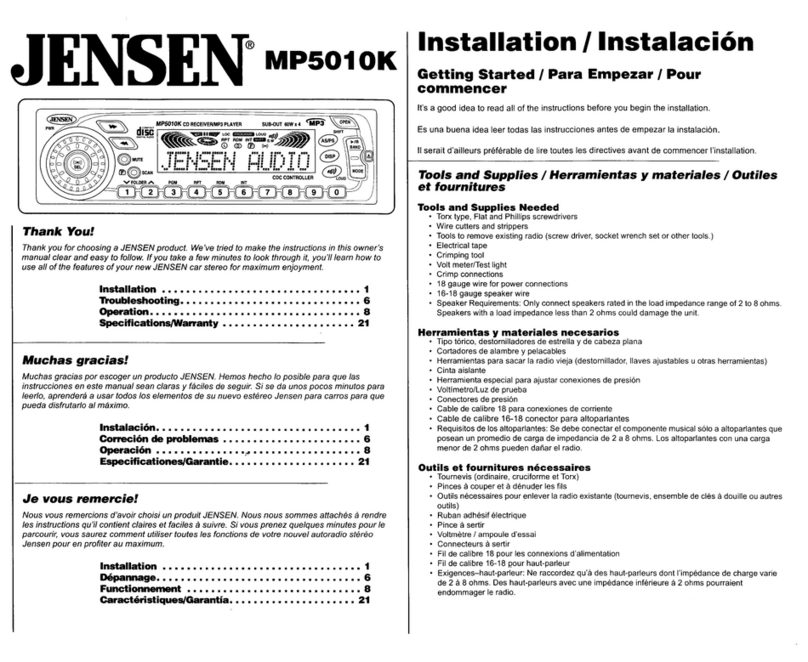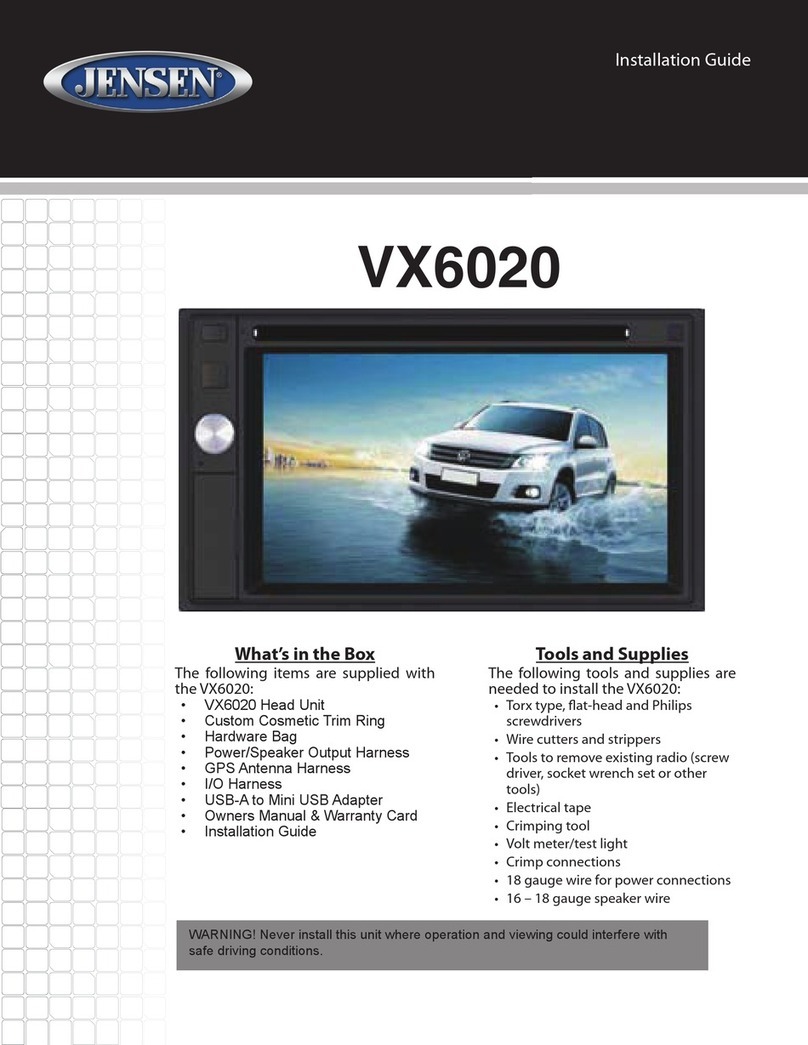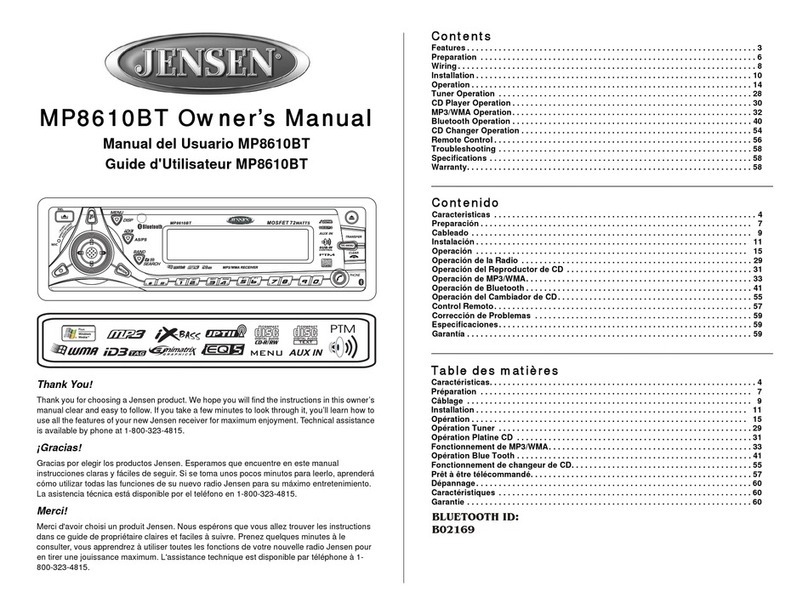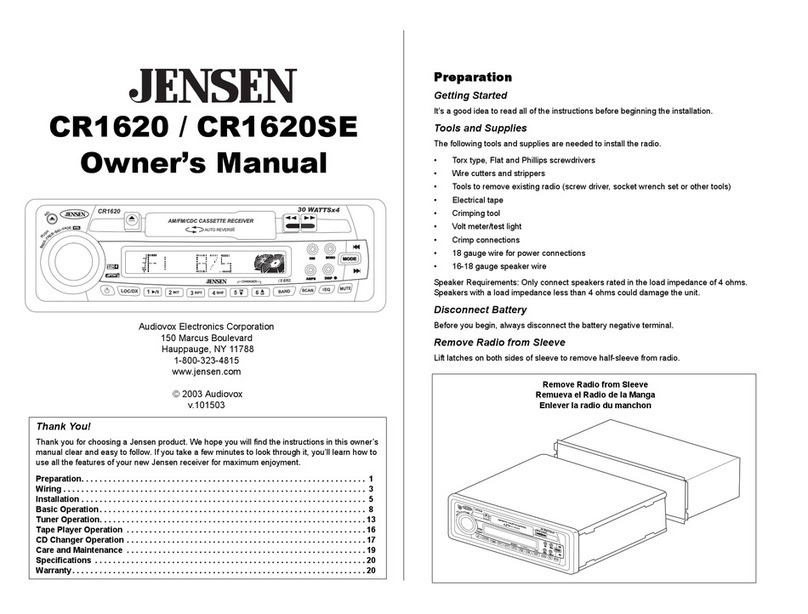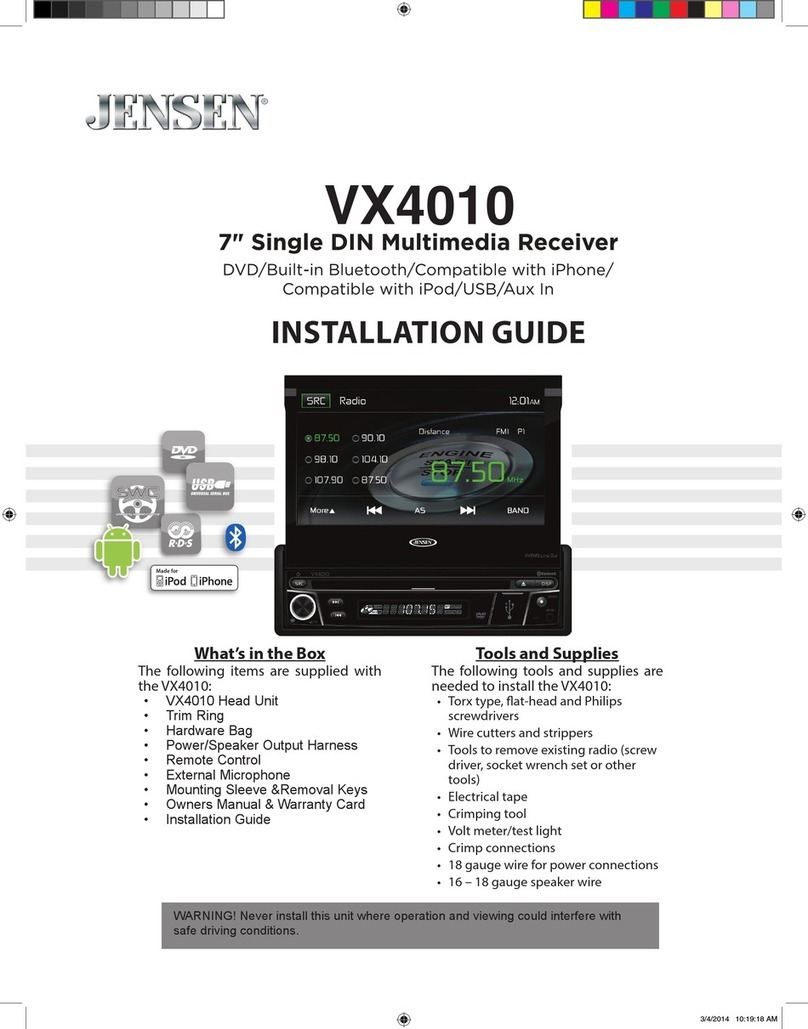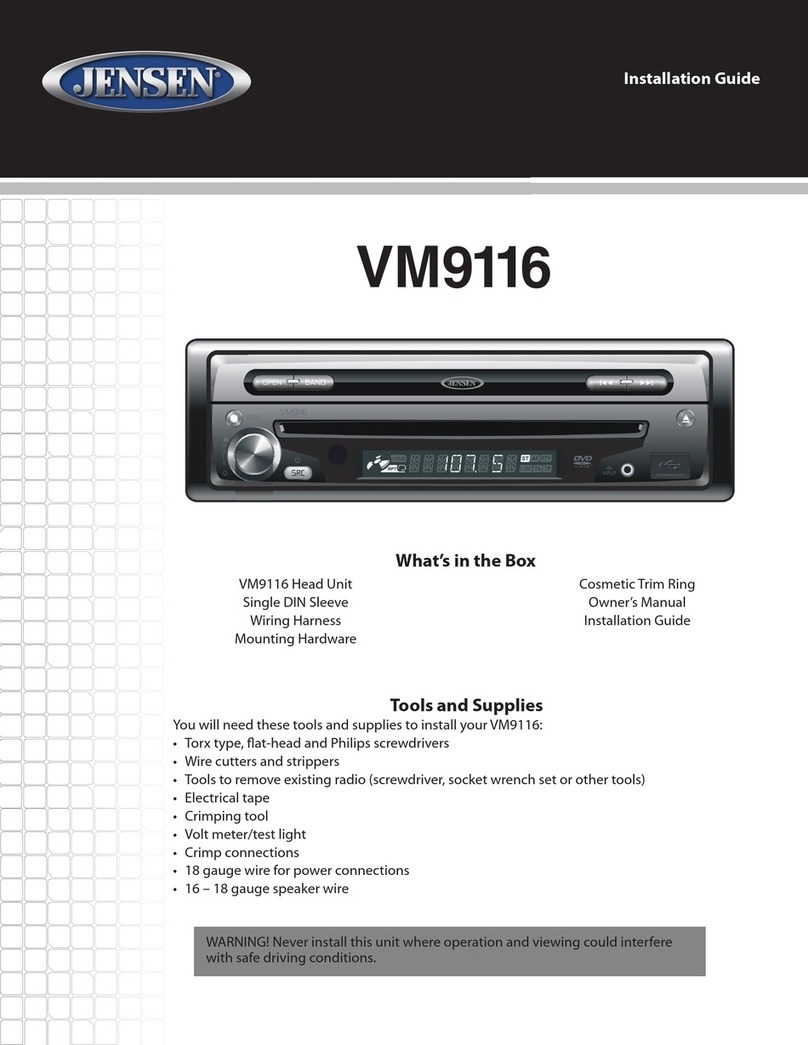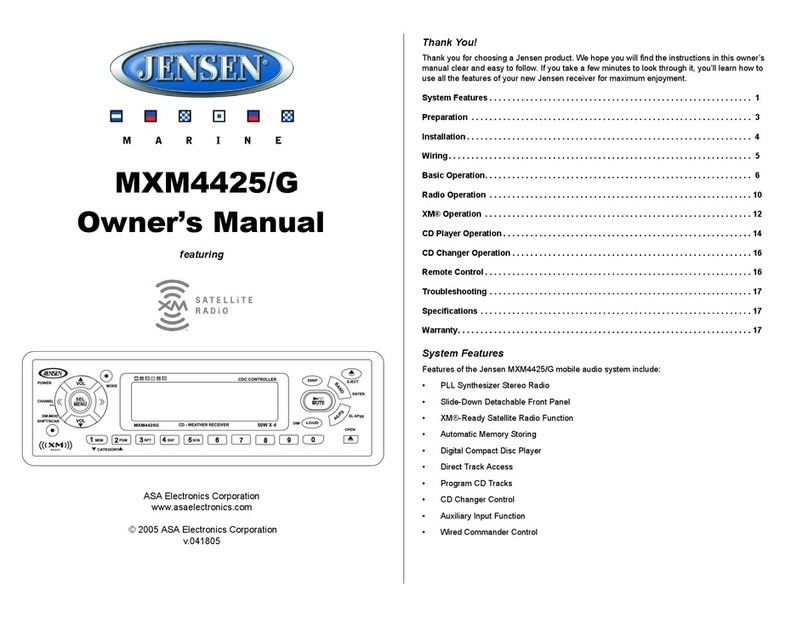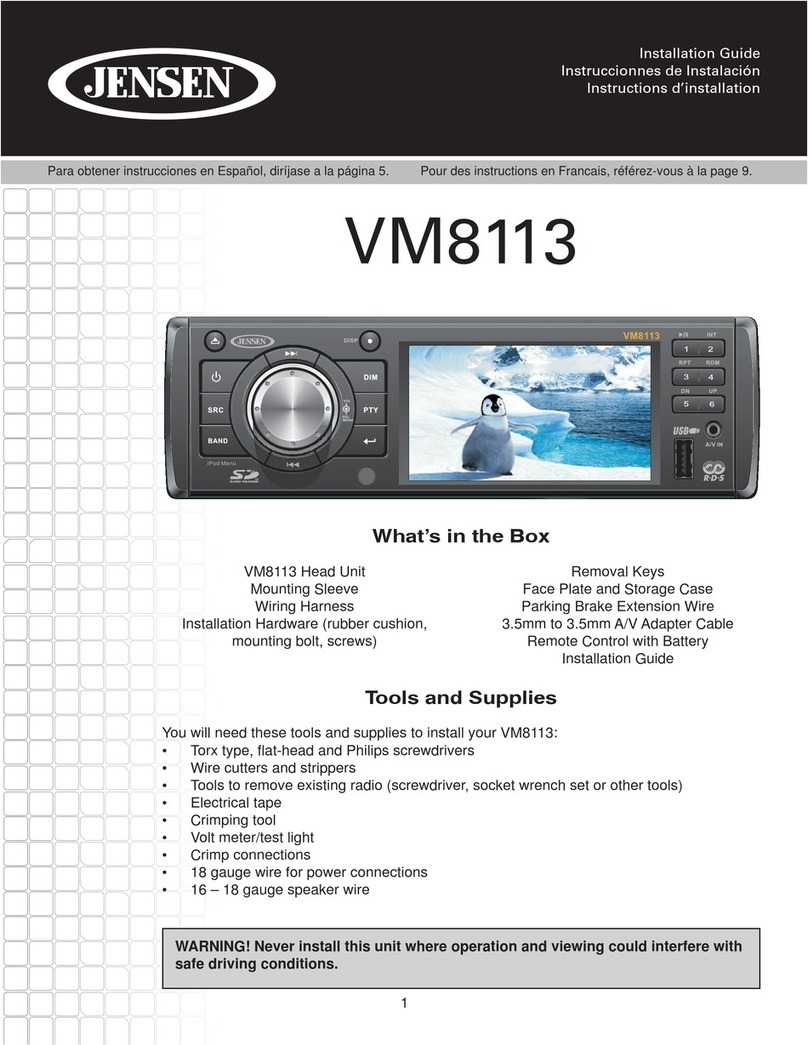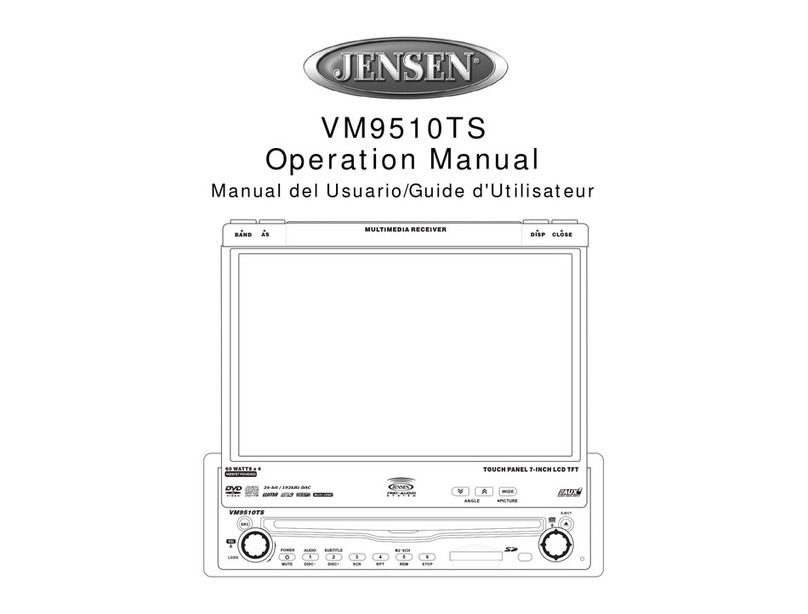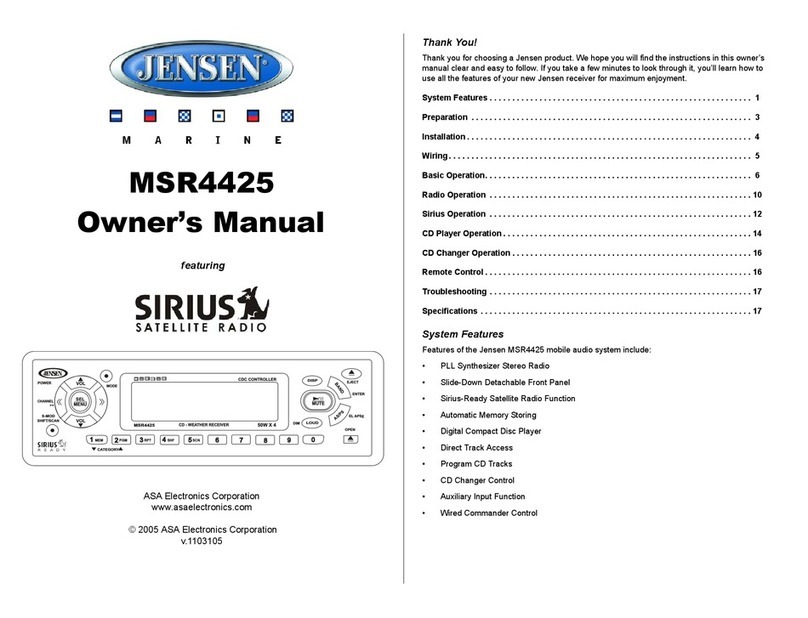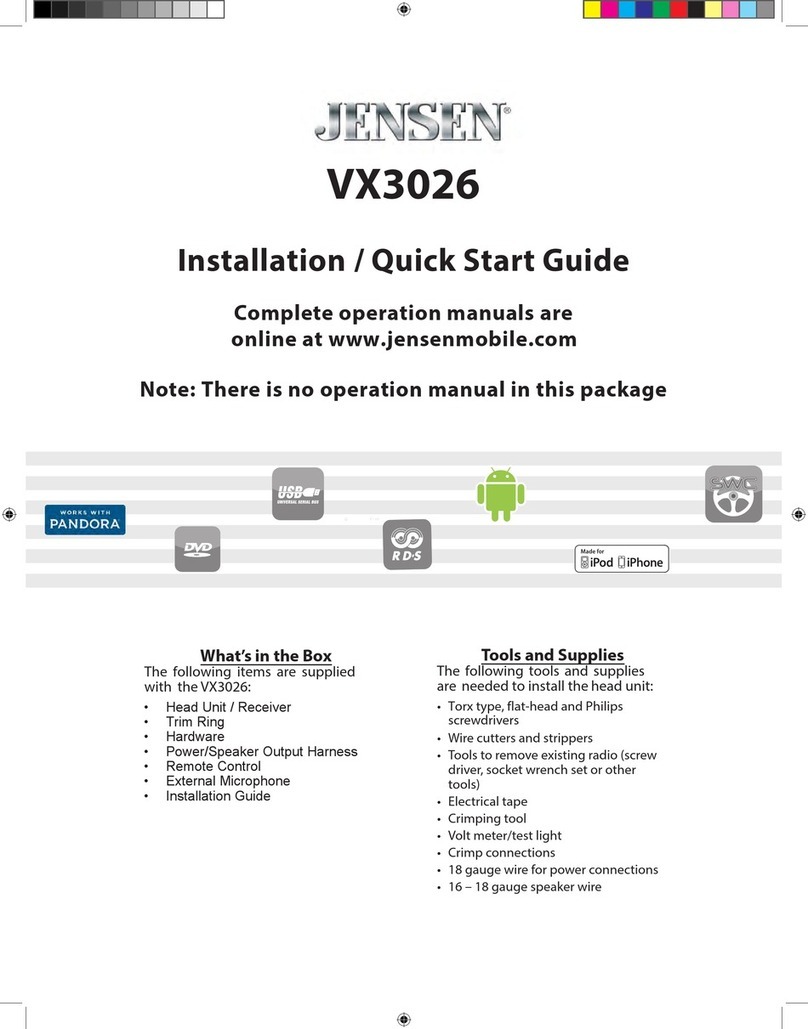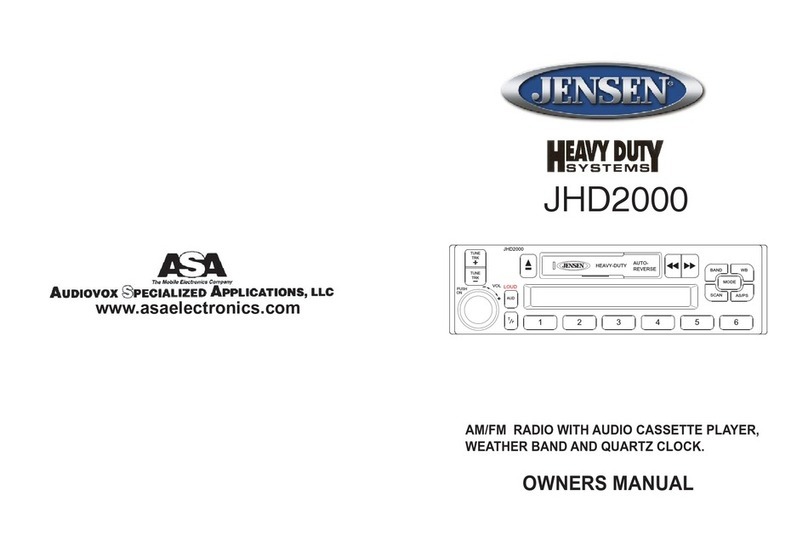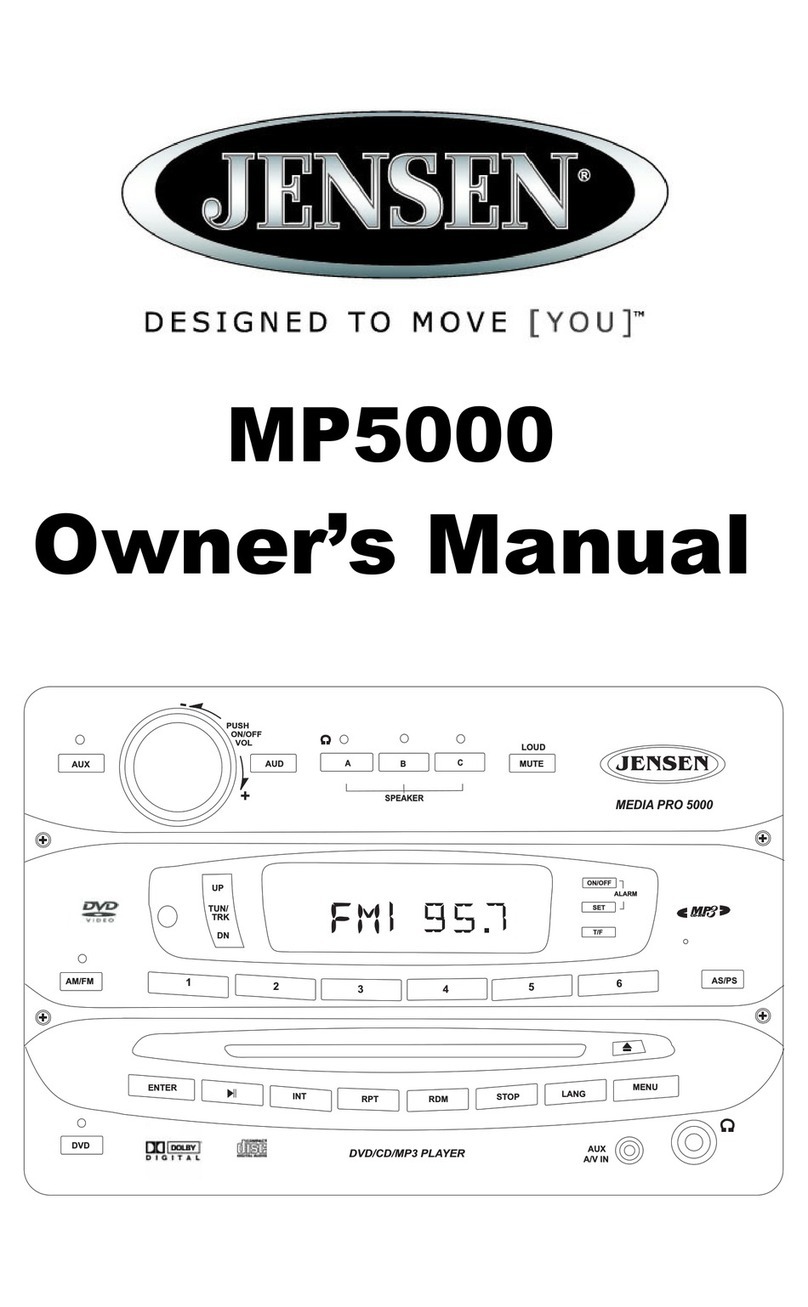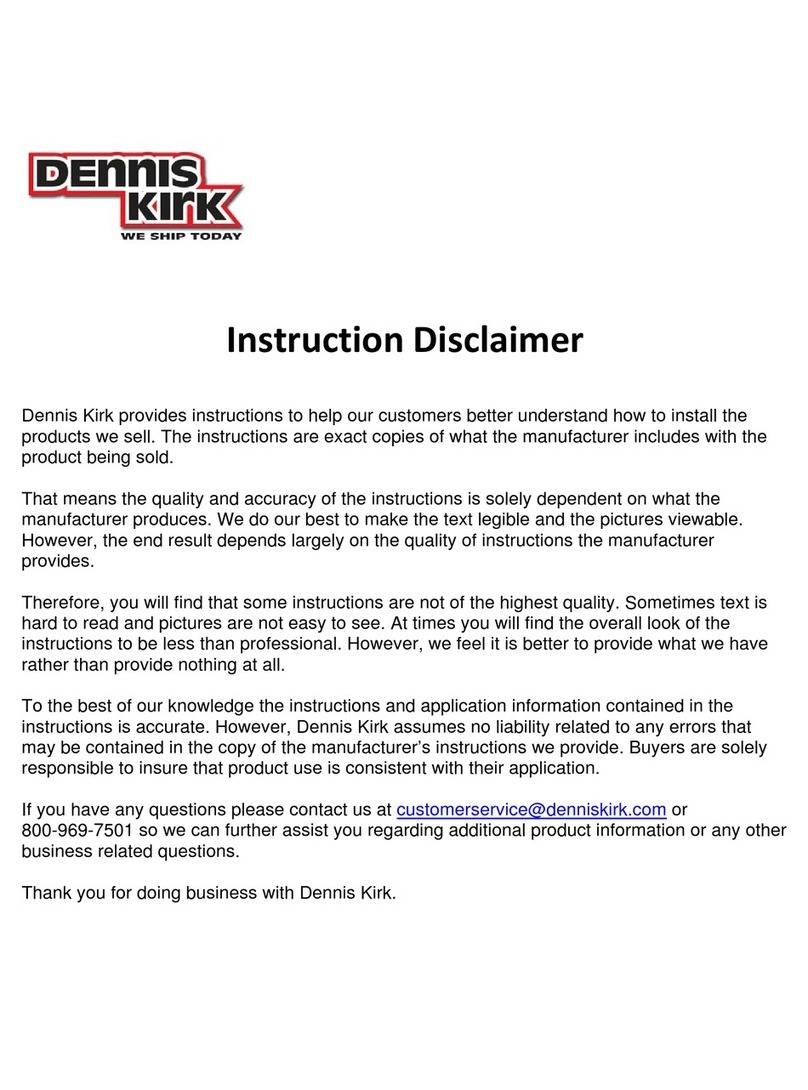JHD3510 Quick Reference Guide
*Some features may not be available depending on installed factory options.
Basic Operation
AUDIO MENU: With each press of the button choose
from the following AUDIO ADJUSTMENT options: BASS,
TREBLE, BALANCE (left to right), & FADER (front to back).
Use the rotary encoder knob to adjust desired mode.
Press and hold to access the SYSTEM MENU.
MUTE: Press to MUTE audio.
MODE: With each press of the button the radio will
change through the following modes: AM/FM, *SAT,
CD, *iPOD, and AUX.
EQ/LOUD: Press to choose one of the
predefined bass and treble curves.
Press and hold to turn loudness ON/OFF.
AM/FM/RBDS/WB Controls
STATION STORE BUTTONS:
Press & hold to store current channel playing.
Momentarily press to recall stored channel.
NOTE: you can store up to 18 channels
(6 channels per band FM1, FM2, FM3, AM1, AM2).
AS/PS: Press to SCAN
through currently stored
presets. Press & hold to
STORE strongest broad-
cast stations in your area.
WB: Press and hold to
listen to WEATHERBAND.
BAND: Press to select preset
group FM1, FM2, FM3, AM1,
or AM2 each with 6 channel
memory locations.
PTY: Press to get program
list type. Use rotary encoder
knob to select. Press and hold
SEEK < or > to tune to selected
program type station.
TUNE: Press > to tune
UP in frequency. Press <
to tune DOWN in frequency.
Press and hold to fast search.
MUTE: Press to MUTE audio.
CD/MP3 Player Controls*
TUNE/TRK: Press to tune
to next track. Press and hold
to FAST FORWARD or RE-
WIND current track playing.
EJECT: Press to EJECT CD.
PLAY/PAUSE:
Press to PLAY or
PAUSE current audio.
INTRO SCAN: Press when
CD is playing to play each
track for 10 seconds in se-
quential order. Press again
to SELECT current song.
RPT: Press to REPEAT
current playing track.
Press to release function.
For MP3, press and hold
for DIRECTORY REPEAT.
RDM: Press when CD is playing
to play each track in RANDOM
order. Press again for NORMAL
play. For MP3, press and hold for
DIRECTORY RANDOM PLAY.
DN: Press when
in MP3 mode to
select folder DOWN.
UP: Press when
in MP3 mode to
select folder UP.
MUTE: Press to MUTE audio.