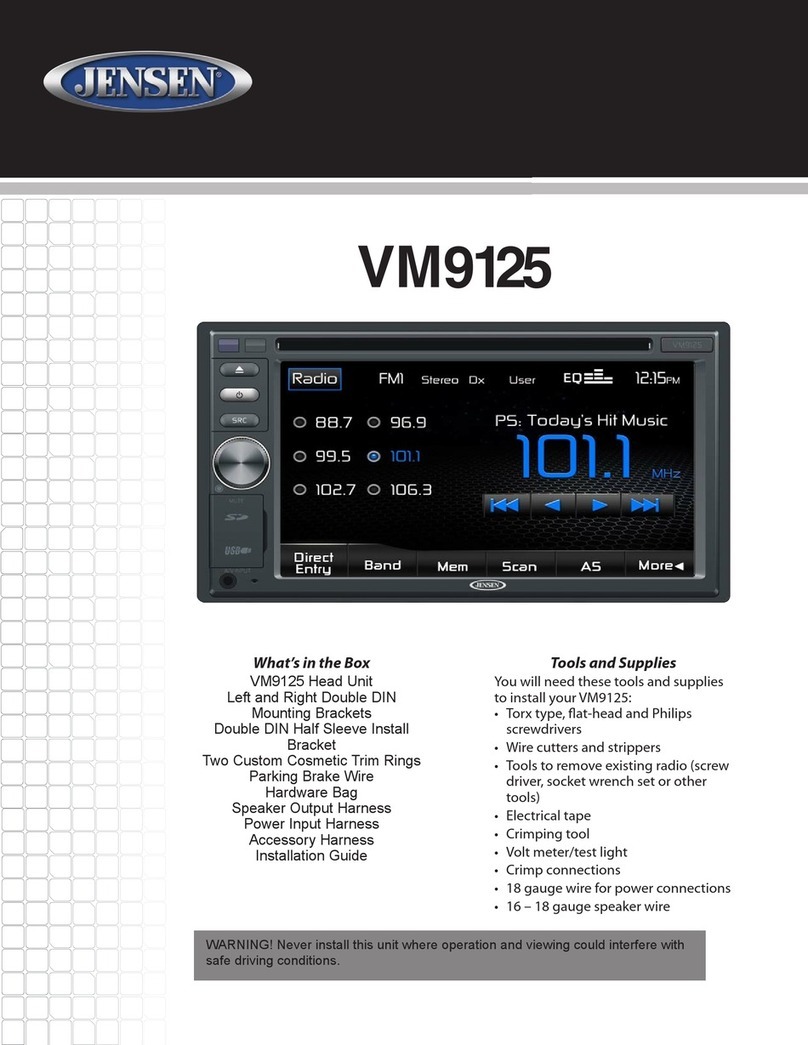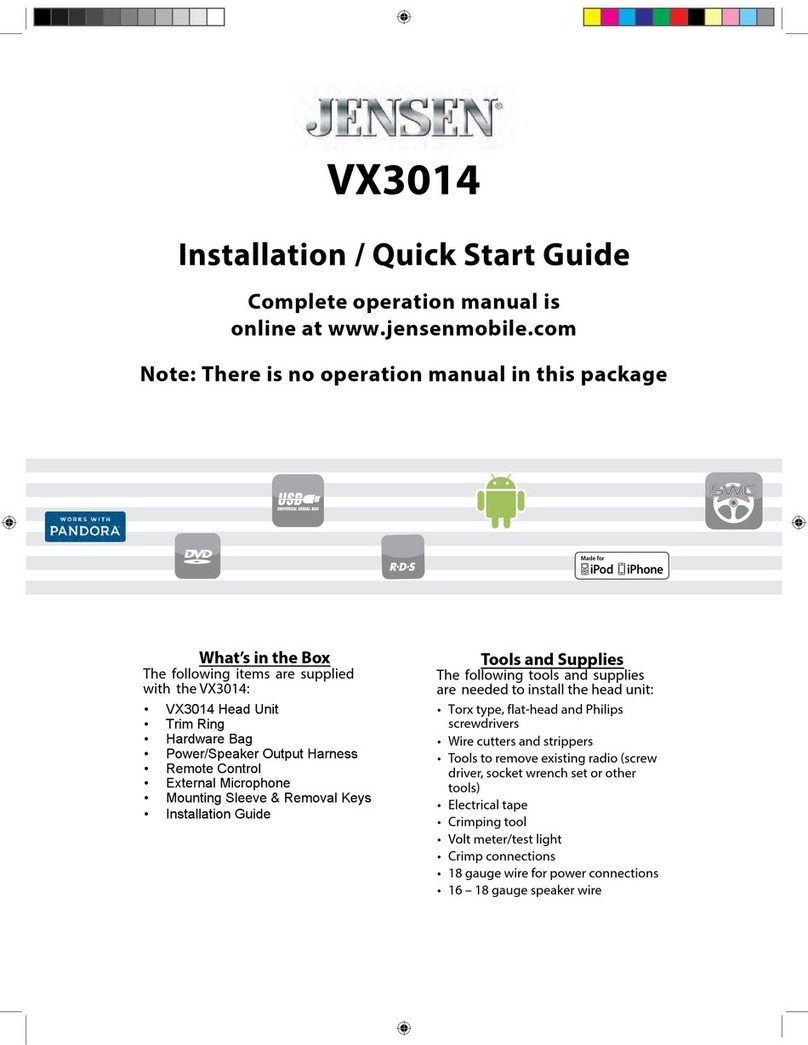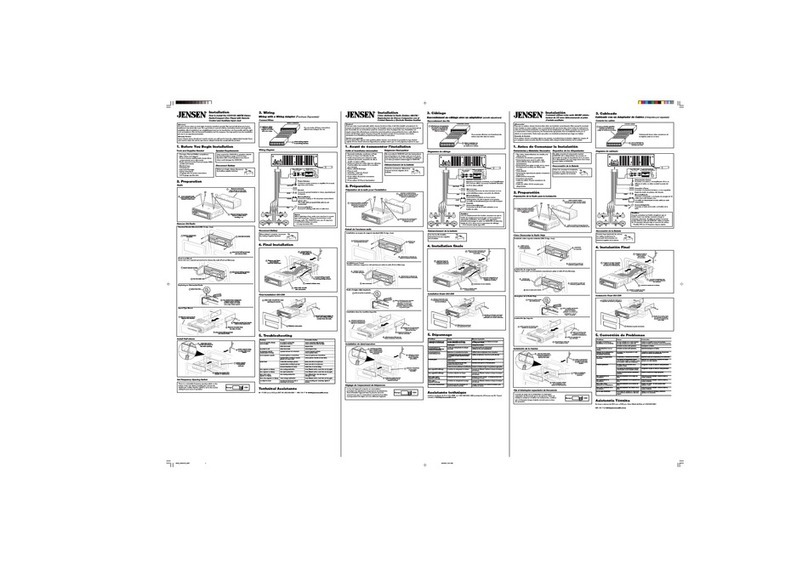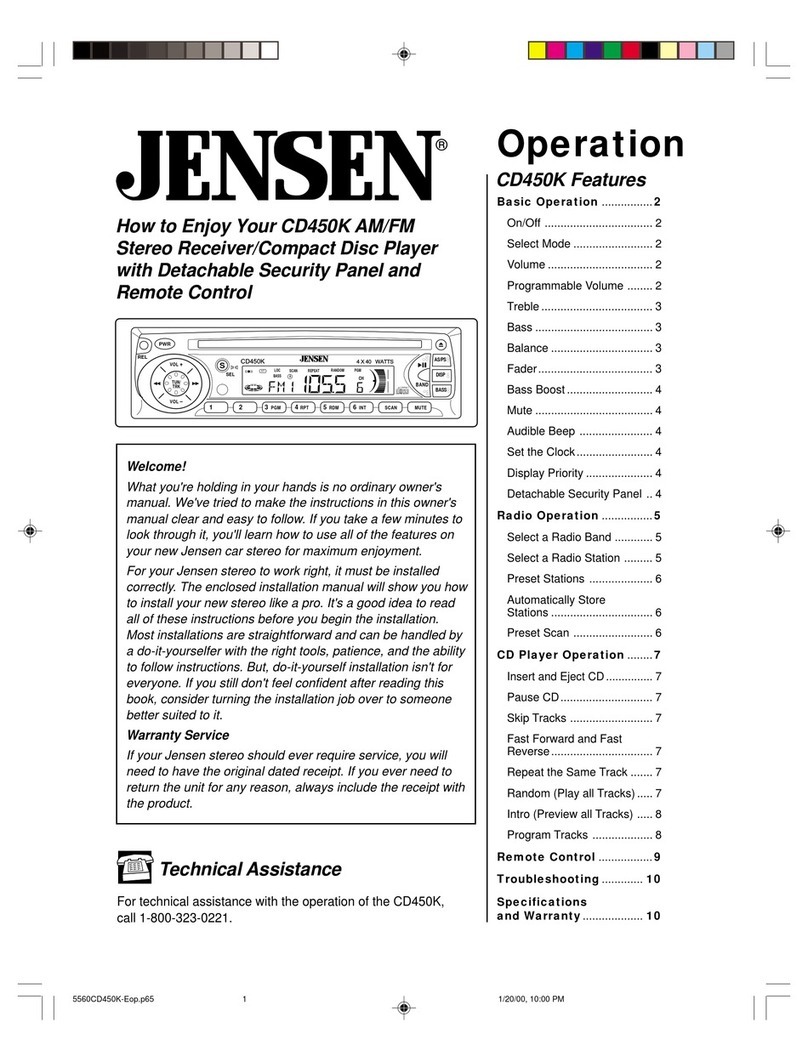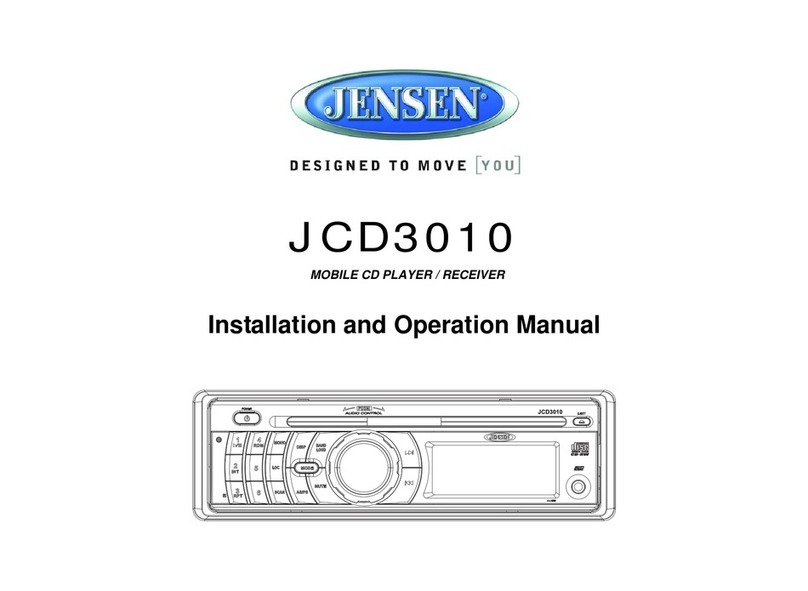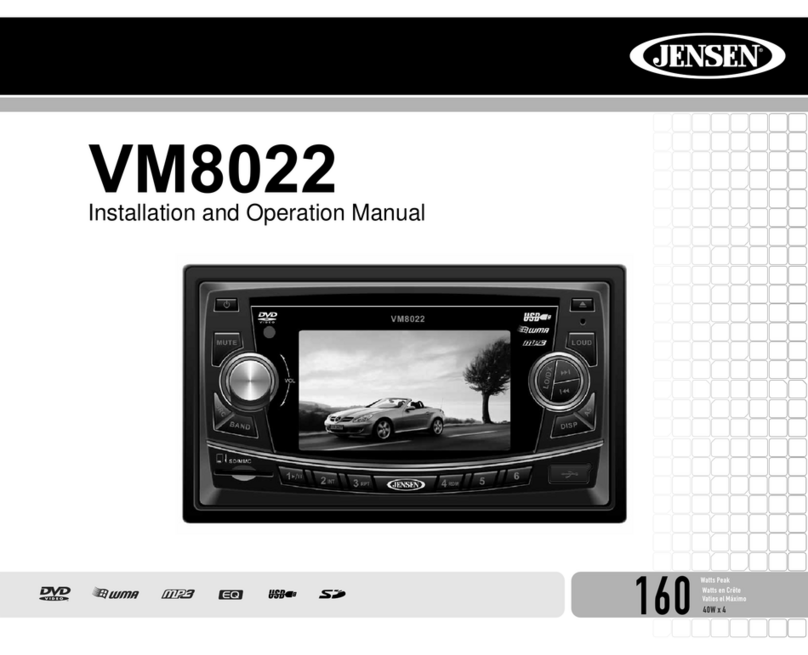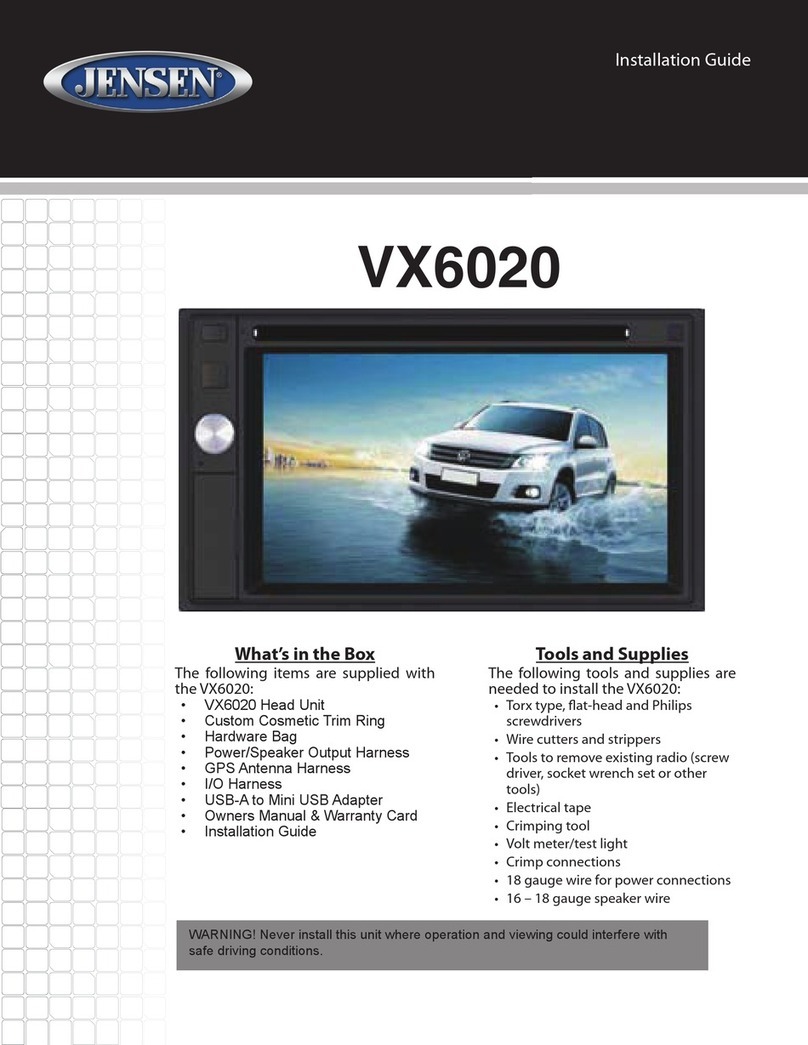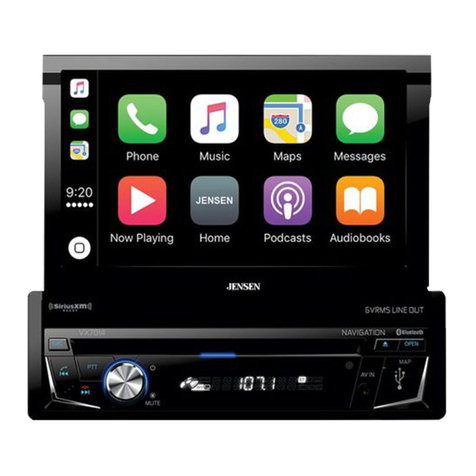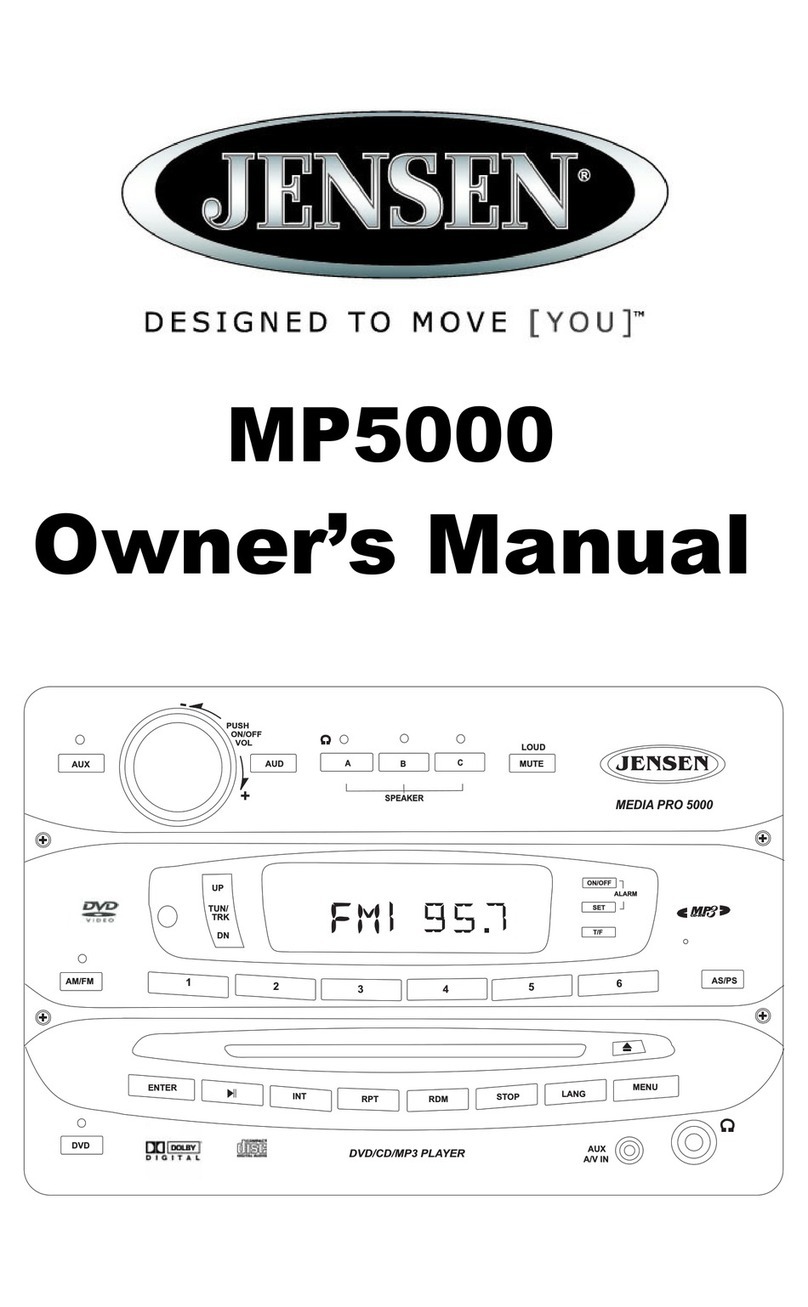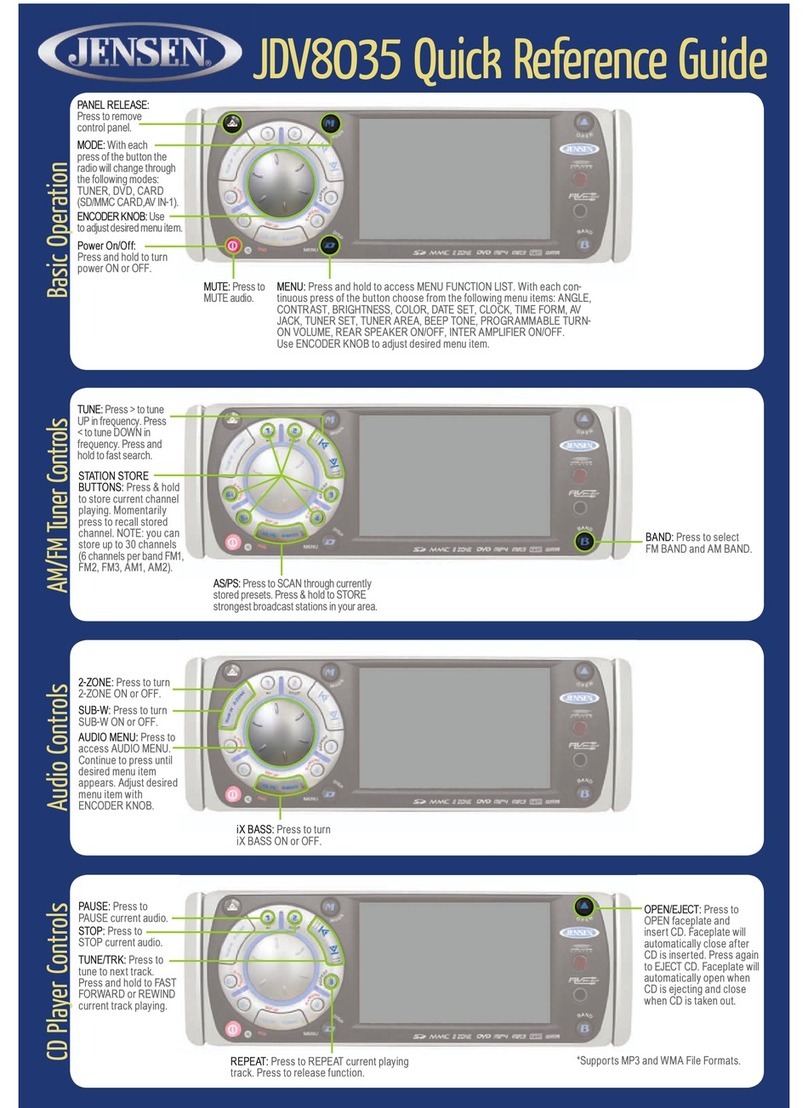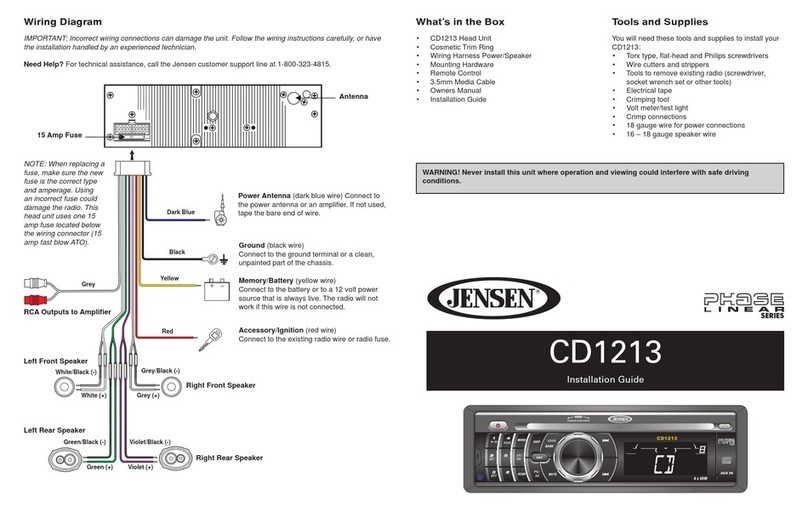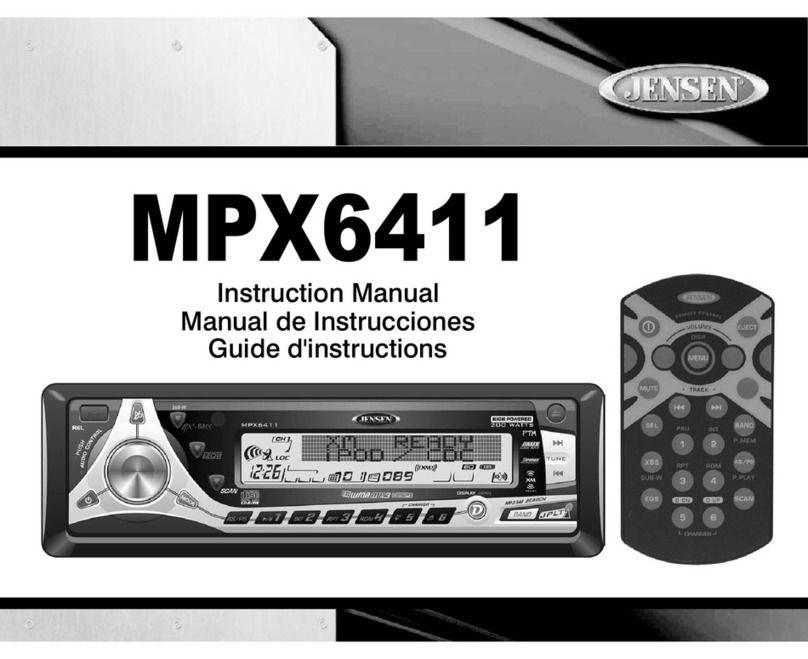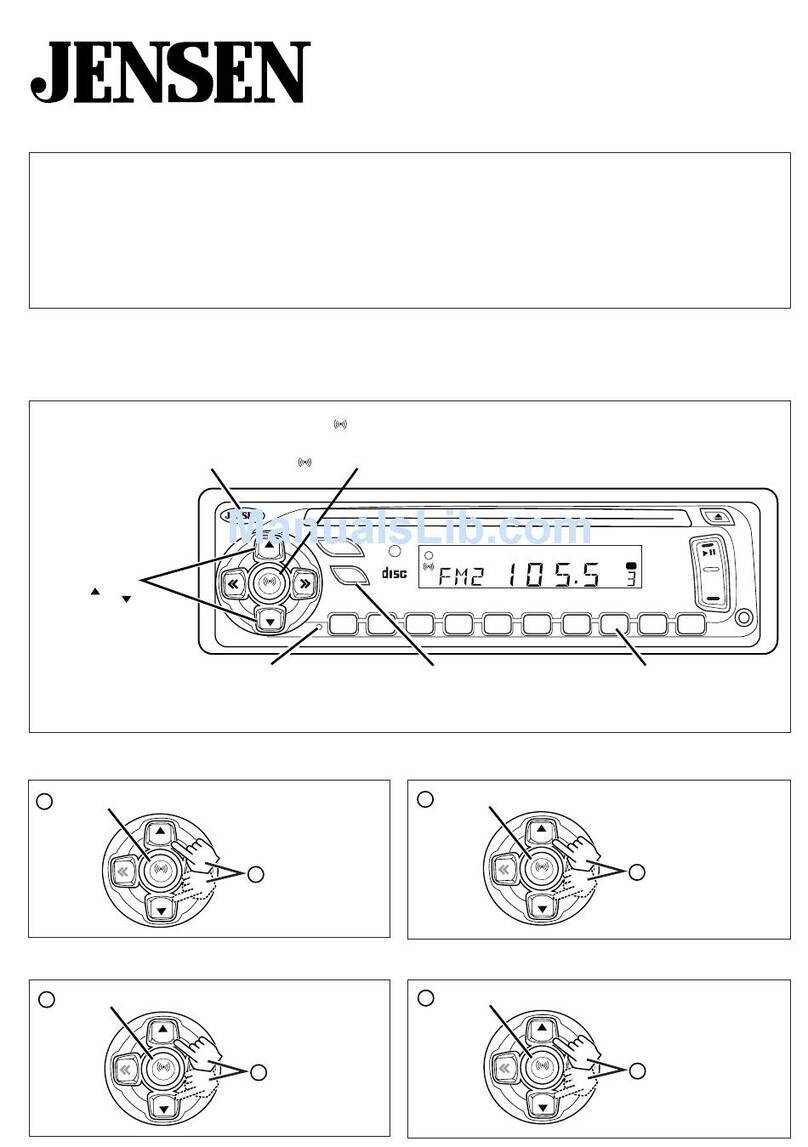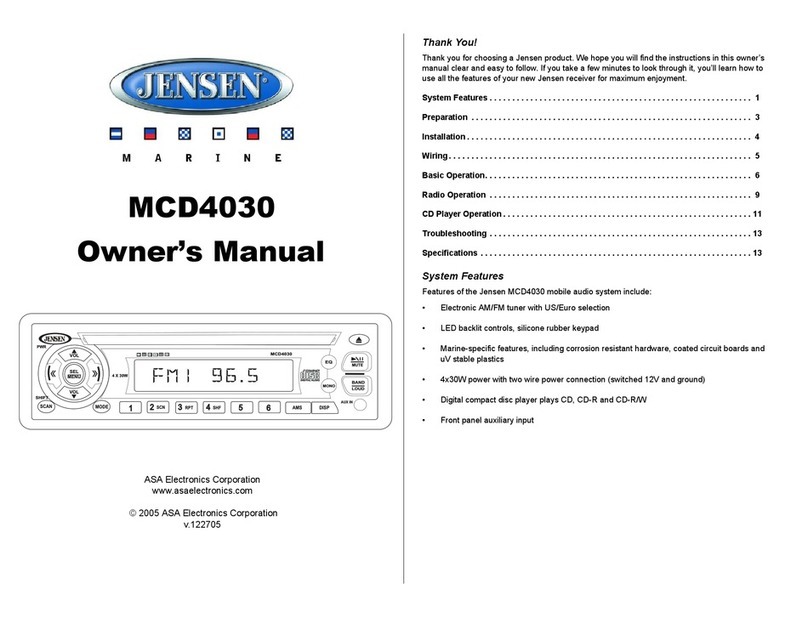iPod® Controls*
iMENU: Press to access the play list
and available search modes. Use the
TUNE knob to navigate through the
available play lists. Push the TUNE/
ENTER knob to make selection.
1 RPT: Press to REPEAT current playing
track. Press to release function.
3 RDM: Press when iPod is playing to play each song in
RANDOM order. Press again for NORMAL play.
PLAY/PAUSE: Press to PLAY
or PAUSE current audio.
SEEK: Press or to tune to the NEXT
or PREVIOUS track. Press & hold to FAST
FORWARD or REWIND current track.
<
<
SIRIUS® Radio Controls*
TUNE: Turn CLOCKWISE to tune UP a
channel. Turn COUNTERCLOCKWISE to
tune DOWN a channel.
STATION STORE BUTTONS:
Press & hold to store current channel playing. Momentarily press to recall stored channel.
NOTE: you can store up to 18 channels (6 channels per band SIR1, SIR2, SIR3).
BAND: Press to select preset group
SIR1, SIR2, or SIR3 each with 6 channel
memory locations.
INFO/SCROLL: Press to scroll through song
TITLE, ARTIST, and ALBUM info. In the CAT-
EGORY LIST press to cycle through song TITLE,
ARTIST, and ALBUM info on other desired
channels while listening to current station.
SEEK: Press or to view the available
category types. Use the TUNE knob to
scroll through available channels within
the category. To choose the selected
channel press the TUNE/ENTER knob.
<
<
AS/PS: Press to play 10 seconds of each
currently stored preset. Press & hold to en-
ter PRESET TUNE MODE. Use TUNE knob
to cycle through each currently stored presets.
PTY: Press & hold to edit LOCK CODE.
Enter code using 1-6 preset buttons.
DIRECT ENTER: Press & hold to directly
enter station number. Use TUNE knob
to change number. Press again to select
desired number.
MUTE: Press to MUTE audio.
MODE: Press & hold to LOCK or UNLOCK
current tuned channel. Enter code using
1-6 preset buttons.
USB Controls*
SEEK: Press or to tune to next
track. Press & hold to FAST FORWARD
or REWIND current track.
<
<
USB INPUT: For connecting a USB
Jump Drive. NOT FOR iPod CONTROLS.
PLAY/PAUSE: Press to PLAY
or PAUSE current audio.
1 RPT: Press to REPEAT
current playing track.
Press to release function.
2 INT: Press when USB is playing to play
each track for 10 seconds in sequential
order. Press again to select current song.
3 RDM: Press when USB is playing
to play each track in RANDOM order.
Press again for NORMAL play.
5 DN: Press to skip to
the PREVIOUS folder
with folder structure.
6 UP: Press to skip
to the NEXT folder
with folder structure.
Activating your SIRIUS®Subscription —
Before you can listen to Sirius Satellite Radio, you must subscribe to the service.
1. With the radio power ON, press the MODE button to enter Sirius Ready mode. After displaying the SIRIUS logo, the Receiver will update all the SIRIUS channels.
NOTE: Don’t push any buttons or per form any operations until updating has been completed.
2. Once updated and the SIRIUS channels are received, the display will change to “Call 1-888-539-SIRIUS to Subscribe” and will place you in SIRIUS Satellite Radio’s
Preview Channel. Channel 184 is the SIRIUS preview channel. You will not be able to tune to any other Sirius Radio channels until you activate your subscription.
3. You will need to access your Sirius ID, which is displayed on channel 000. Press and hold the TUNE knob on the radio to enter Direct Tuning mode. Using the
Tune Adjust UP/DN knob, select digits 000. Press the TUNE/ENTER knob to enter your selection. This will display your unit’s unique 12-digit SIRIUS ID Number.
4. Write the Sirius ID number down and have your credit card handy.
5. Contact SIRIUS on the Internet: https://activate.siriusradio.com/ Follow the prompts to activate your subscription. You can also call SIRIUS toll-free at: 1-888-539-SIRIUS (1-888-539-7474)
©Copyright 2009 ASA, LLC QRGVR209 - 109