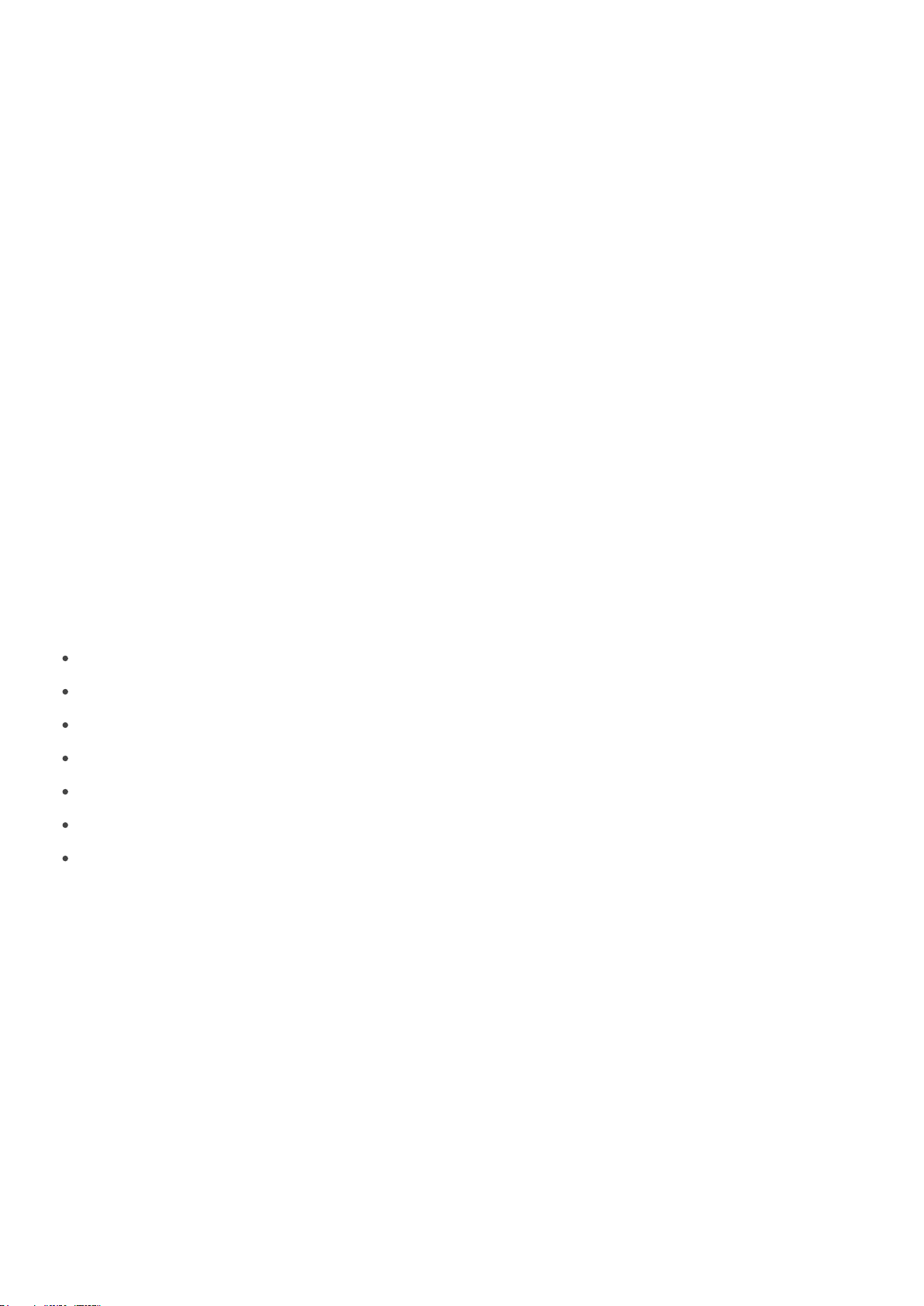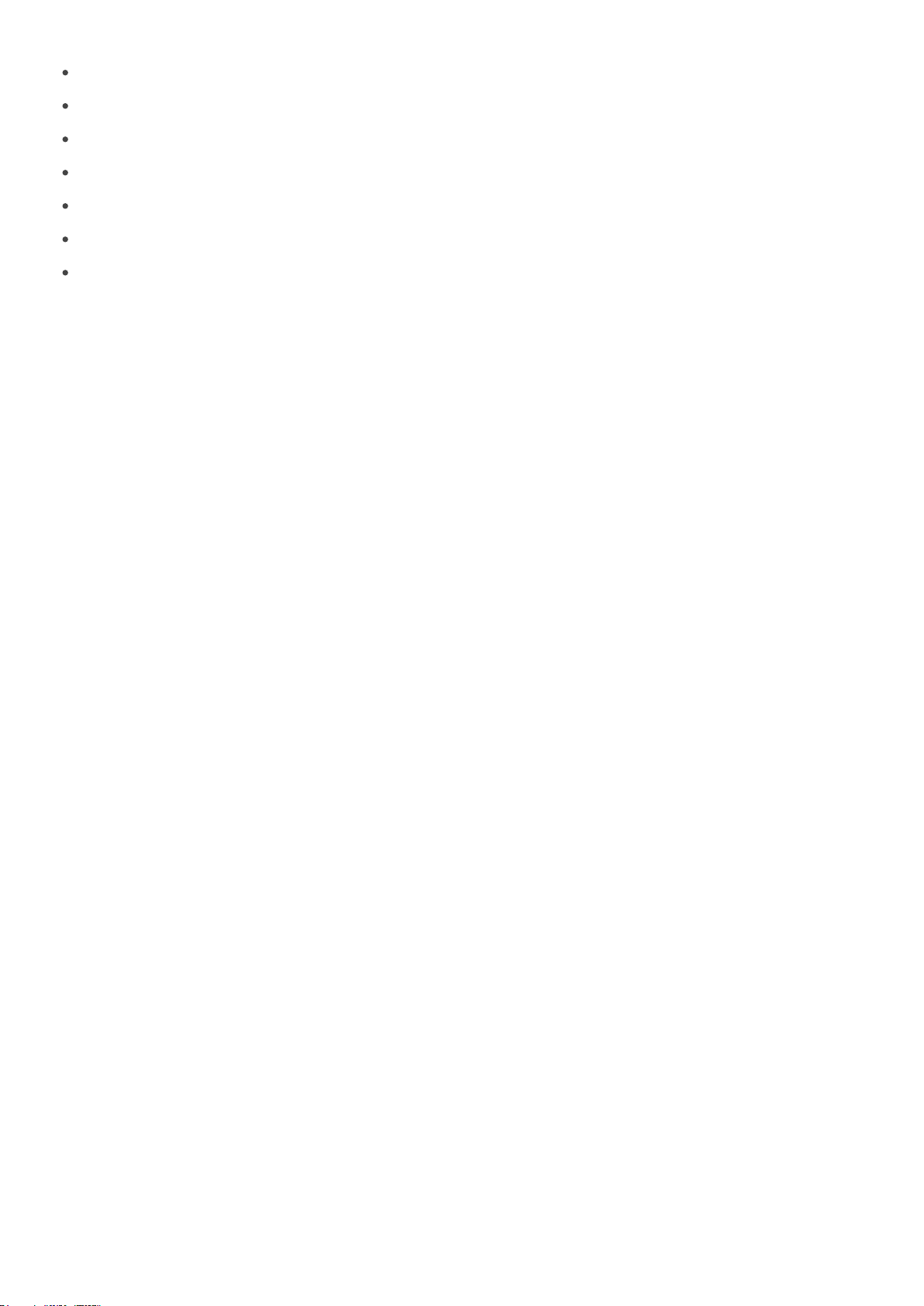Overview
Introducing the Red Sea, an all analog signal routing matrix designed for countless stereo and
mono signal path routing options.
The Red Sea gives you the ability to run a FULL Stereo wet dry wet rig using only 2 amps or just 2
signals to the FOH, while also giving you complete control over your Wet & Dry mix!
The Red Sea also has two independent stereo FX loops. Use each FX loop to run stereo delay's and
reverb's in parallel, where each effect does not interact with each other. Huge soundscapes can be
achieved with washy reverbs and articulate delay repeats while being able to blend between each
FX loops mix level.
The Red Sea can also do the following routing options:
Wet | Dry utilizing a single amp
Clean Wet | Dry | Wet (drives DO NOT run into wet effects)
Wet | Dry | Wet with dual delays (one in the L channel & other in R channel)
Parallel Dual Amps (run dual amp modelers in FULL stereo)
Convert a tube amp's serial FX Loop to a parallel FX Loop
Stereo and Mono analog dry through (avoid latency in digital pedals)
And the list goes on, only limited by your imagination...
Features:
Description