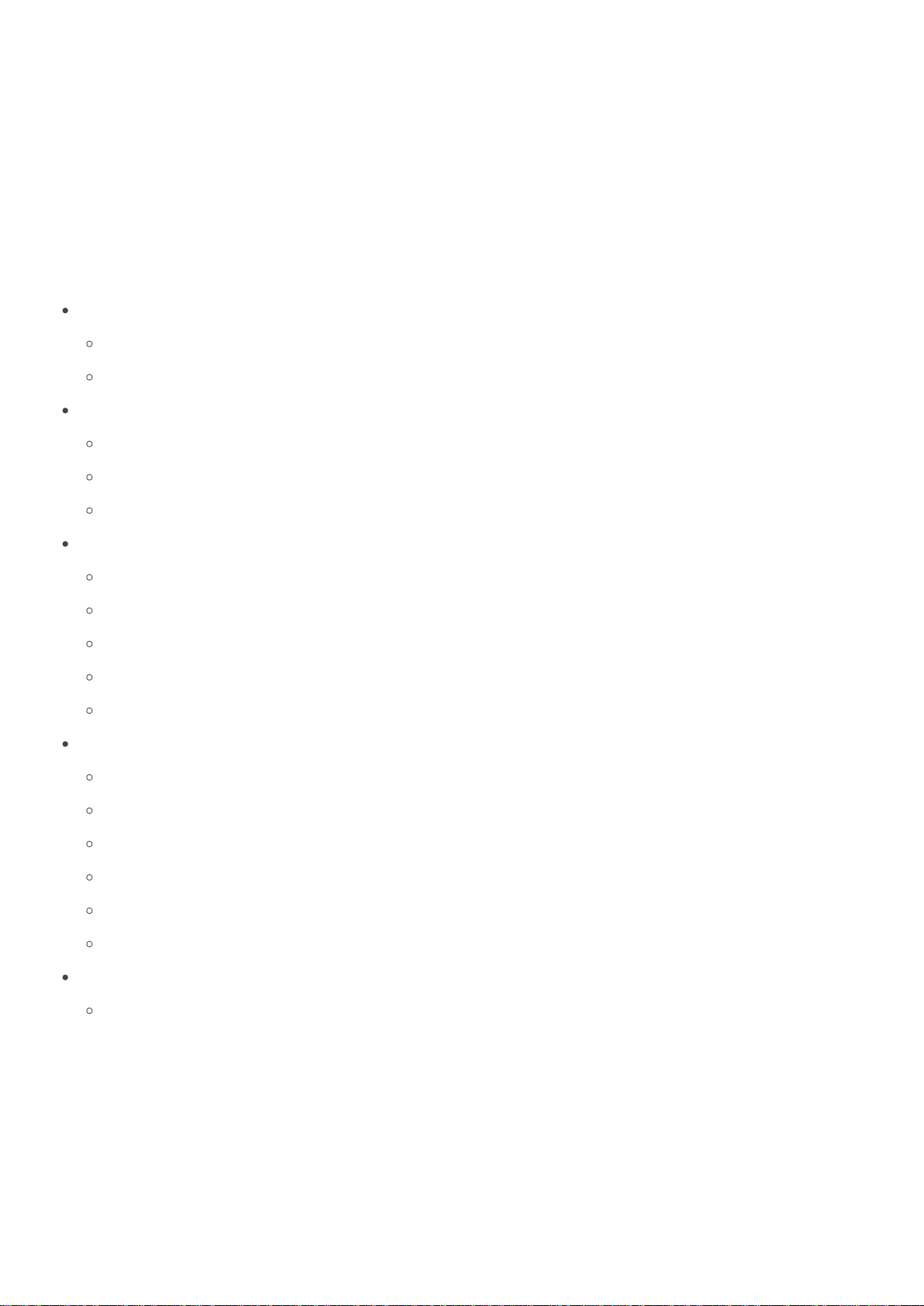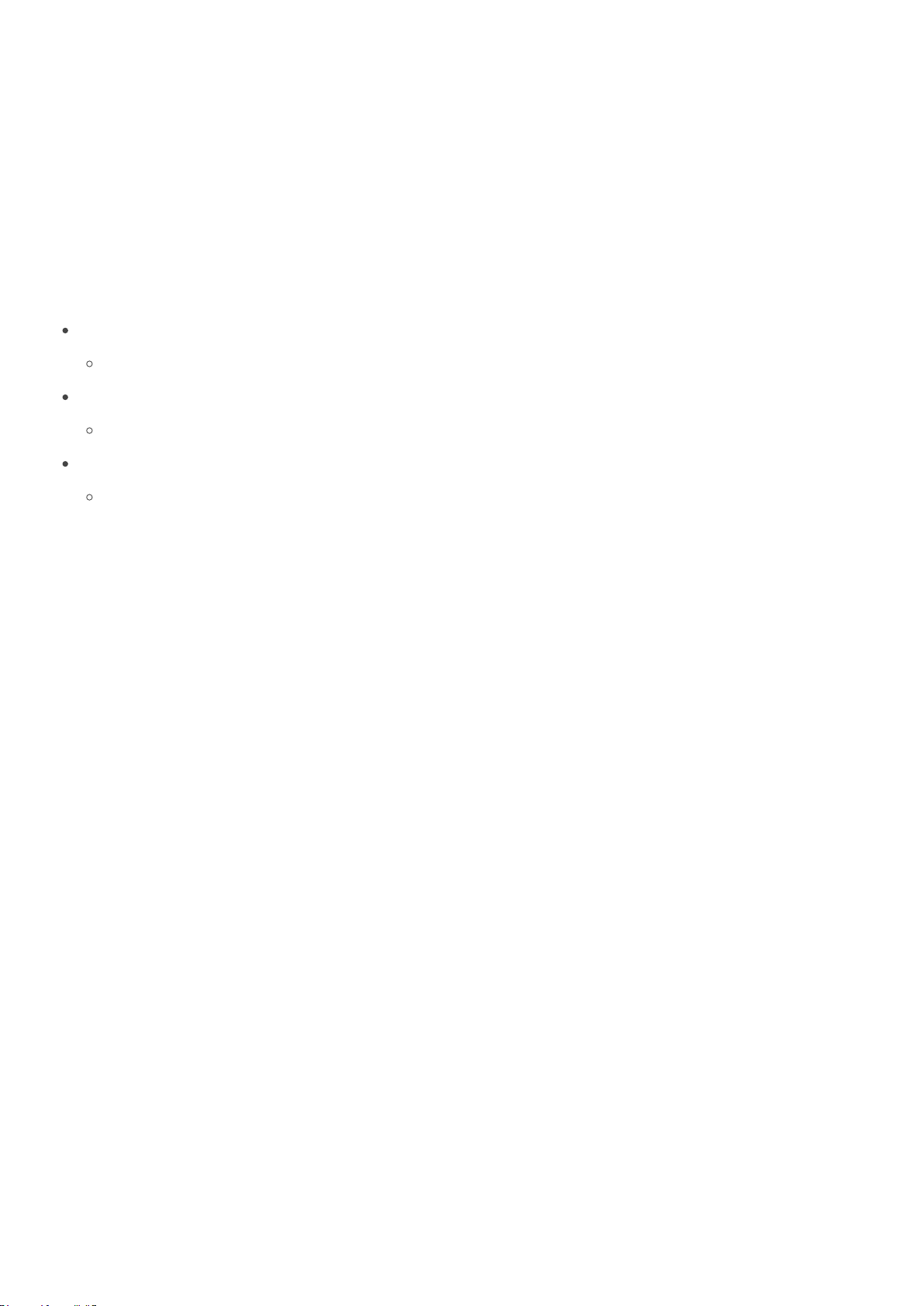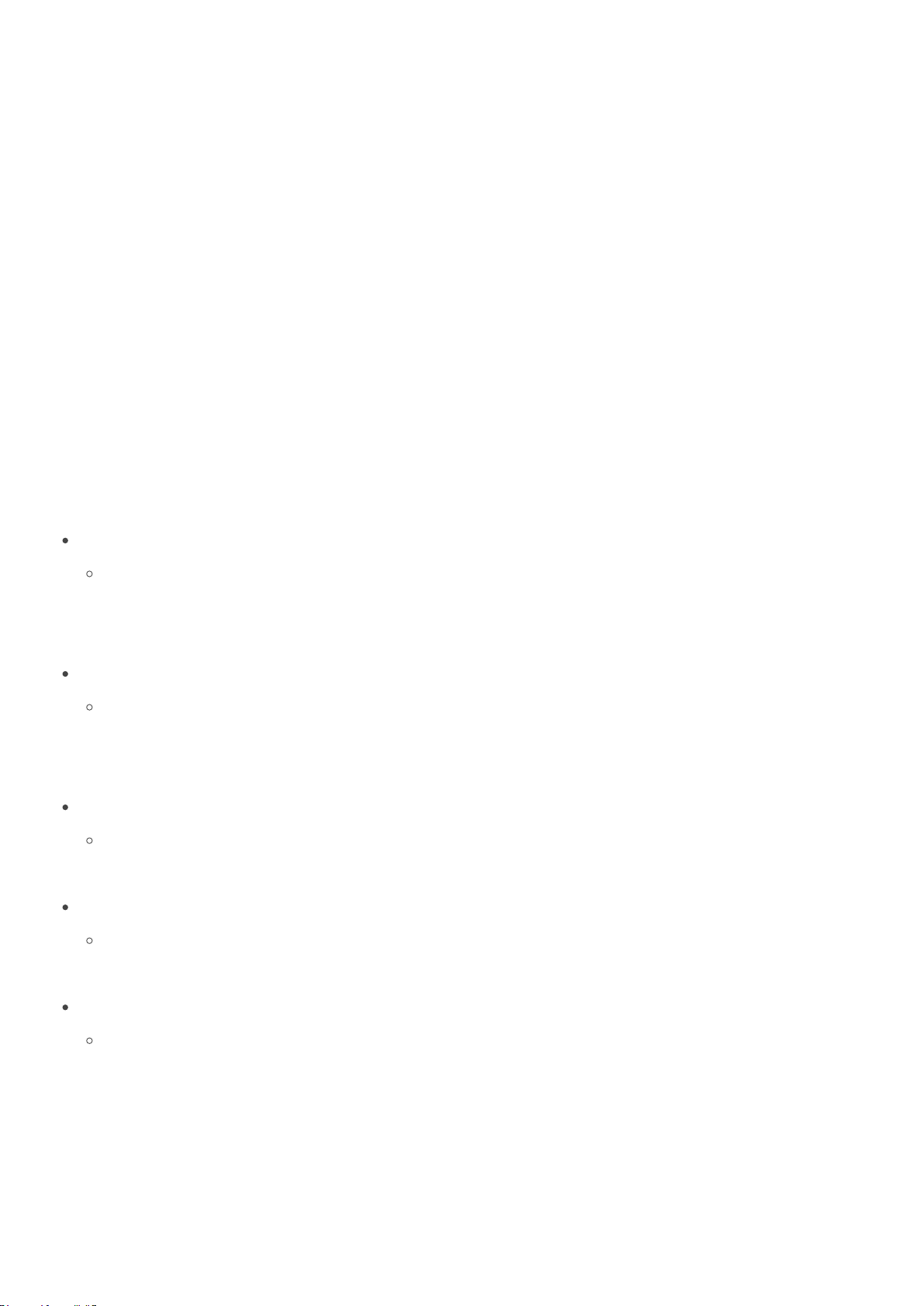Operating your Eternity Delay
To enter the Global Settings, hold down the Bypass switch when power is first applied to the pedal.
The Mix and Repeats LEDs will be glowing and cycling through various colors. Release the Bypass
switch when the Mix and Repeats knobs turns either solid White or Red (if Kill Dry mode is enabled
the LEDs will be Red). To save your settings and exit the Global Settings, hold down the Bypass
Switch for 3 seconds. The Mix and Repeats LEDs will continue glowing and cycling through the
various colors until your settings have been saved.
Below are the following features that can be adjusted within the Global Settings:
Setting the MIDI Channel
Rotate the Cntrl1 knob, the Bypass LED will flash the number of times that corresponds
to the MIDI Channel. If setting to MIDI Channel 4, the LED will flash 4 times with a 2
second pause and then repeat.
Enable/Disable Kill Dry Mode
Short press the Tap switch, the Mix and Repeats knobs will change colors. If the LED
colors are Red, then Kill Dry Mode is enabled. If the LED colors are White, then Kill Dry
Mode is disabled.
Load a Specific Preset Upon Start-Up
Rotate the Mix knob, the Mix LED will cycle through the Preset colors. Rotate until your
desired Preset is illuminated.
Load a Specific Algorithm Upon Start-Up
Rotate the Repeats knob, the Repeats LED will cycle through the Algorithm colors.
Rotate until your desired Algorithm is illuminated.
Limit the Number of Presets to Scroll Though
Rotate the Filter knob, the Tap LED will flash the number of times that corresponds to
the maximum number of Presets available to scroll through. If setting to 3 Presets, the
LED will flash 3 times with a 2 second pause and then repeat.
Global Settings