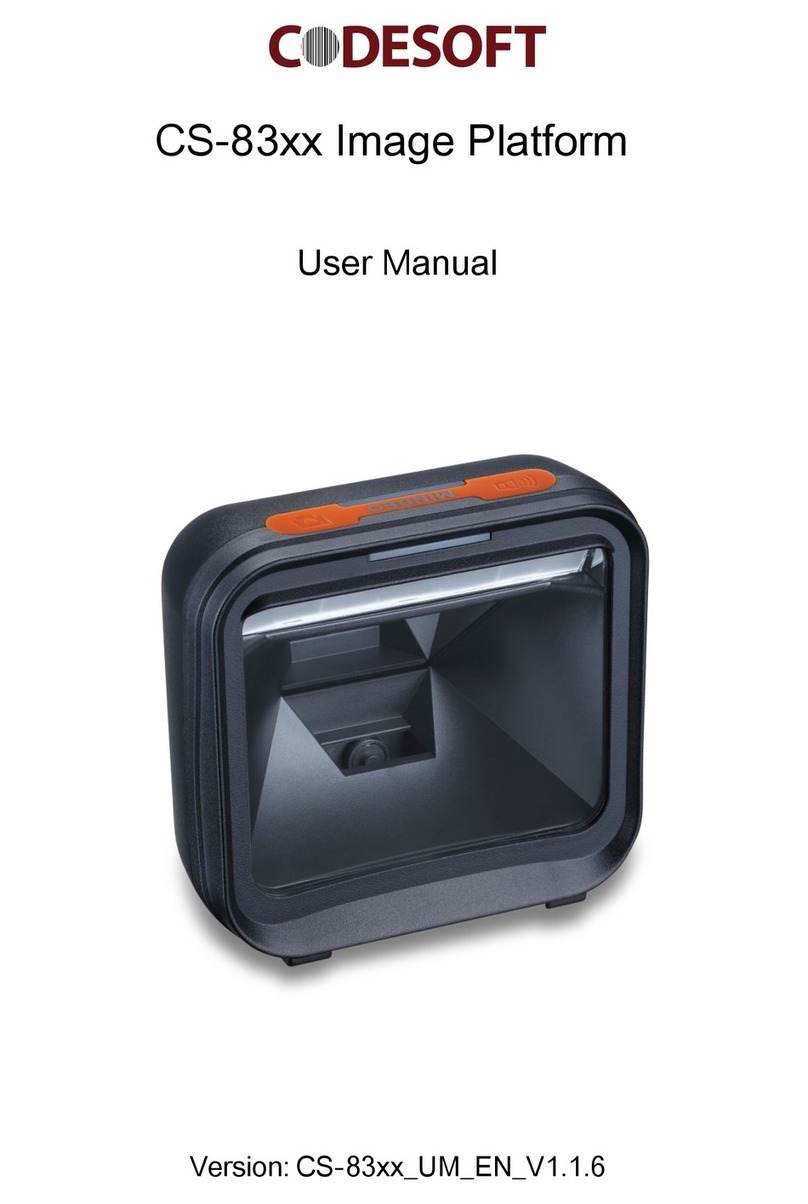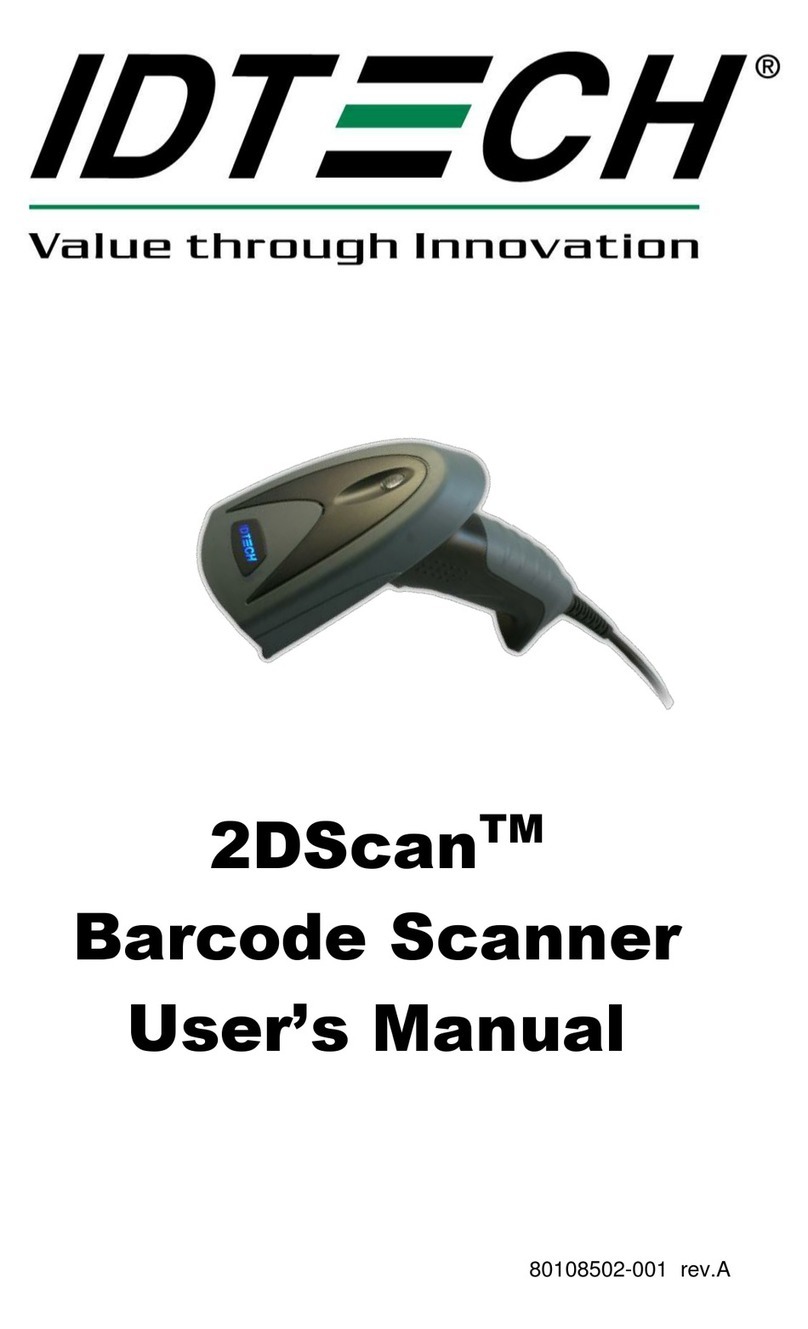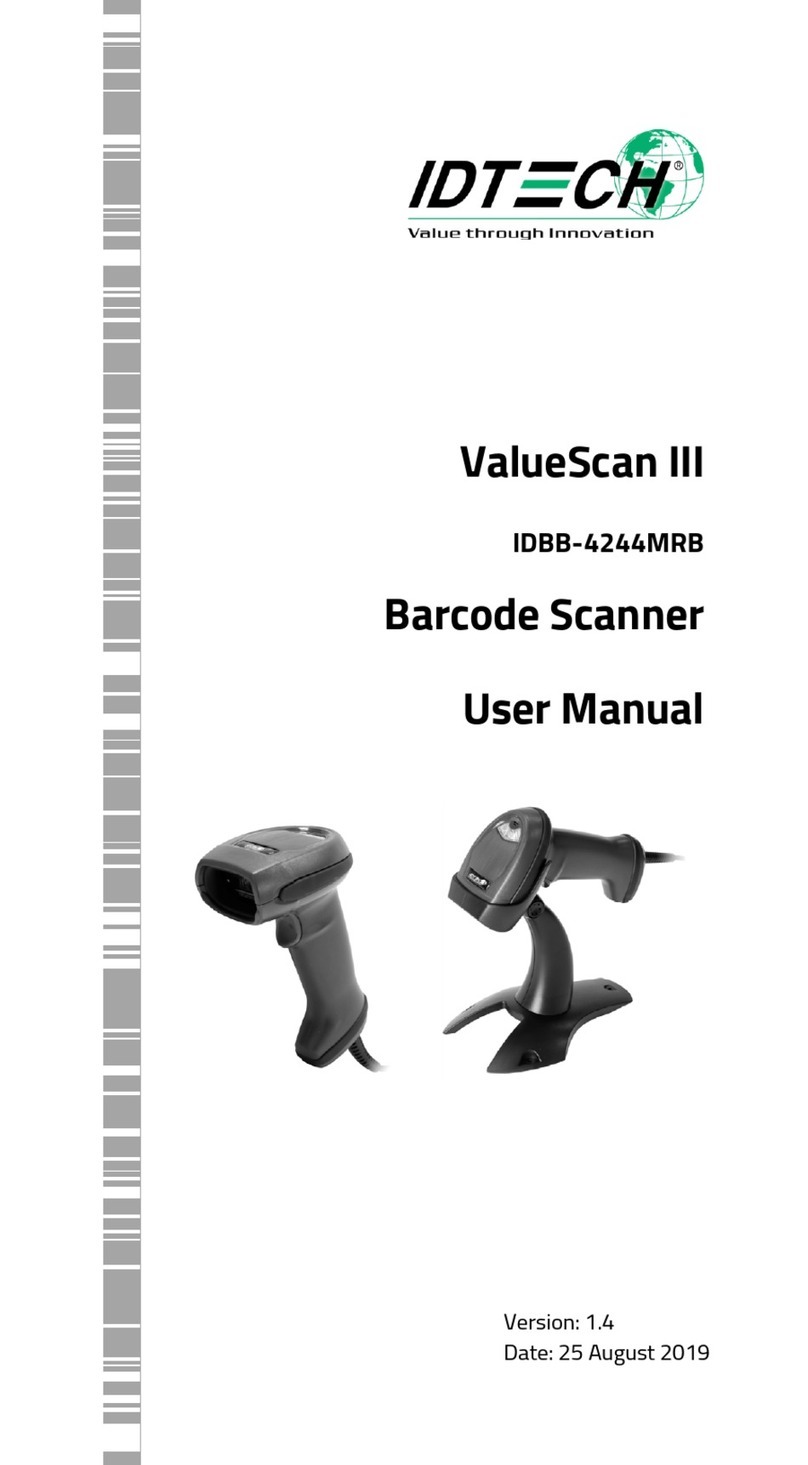Jetmobile BarDIMM Box v3.3A User manual

Using the BarDIMM™ Box
IntelligentBarcodes Printing System
for MS-Windows™, Unix, AS-400, Mainframes and ERPs
BarDIMM™ Box v3.3A
PatentsPending
©1994-2006 Jetmobile®
.
Quick Install Guide
Edition 6–March 2006

BarDIMMBox QuickInstall Guid
e
–
Intelligent Barcode Printing System
Page2 www.jetmobile.com ©2004-2006Jetmobile
© 1994-2006Jetmobile SAS
All rights Reserved
Patents Pending
Partsofthe BarDIMM Proproductare © Hewlett-PackardCorp, © StethosSystemHaus,™© Symbol Technology, ™© RVSI –
AcuityCiMatrix, ™© WelchAllynInc.,™© DENSOCorporationand™© UnitedParcelService
Partsofthe BarDIMM Boxare © OberonService
Jetmobileis aregistredtrademarkof JetCAPS International Business StrategySAS
BarDIMM and BarSIMM areregisteredtrademarksofJetmobile SAS
All otherTrademarks are theproperty oftheirrespectiveowners.
Thisdocumentation isnon-contractual. Jetmobilereserves therighttomodifytheproduct
specificationsatanytime, withoutpriorwarning.
Jetmobile SAS
89,rueduGouvGeneralEboue
F-92130IssyLes Mx
FRANCE
WEB: http://www.jetmobile.com
Fax:+33(0)1-46-94-00-83

BarDIMMBox
QuickInstall Guide
–
Intelligent Barcode Printing System
©2004-2006Jetmobilewww.jetmobile.com Page3
BarDIMM BOXLICENSE AGREEMENT
______________________________________________________
IMPORTANT: Please read this License carefullybefore using the Software contained in the Jetmobile
BarDIMM Product, hereinafter referred to as"SOFTWARE". The right to use this Software is granted
onlyif the Customer agreesto the termsof this License. If you do not agree to the termsof this
License, you mayreturn the unused Softwareproduct for a refund. HOWEVER, INSTALLATIONAND
USE OFTHIS SOFTWARE INDICATES YOUR FULL ACCEPTANCE OF THESE TERMS AND
CONDITIONS.
______________________________________________________
SOFTWARE LICENSE AND COPYRIGHT
This Software is copyrighted and all rightsreserved byJetmobile SAS, hereinafter referred to as
"Jetmobile". In return for the payment of a one timelicense fee which wasincluded in the purchase
price of the Jetmobile SIMM/DIMM product, Jetmobile grantsyou a non-exclusive right to use the
Software subjectto the following termsand conditions. No title or ownership of the Software is
conferred with the License.
1. The Software maybe used without time limit on/with one printeronly.
2. The Software maynot be duplicated or copied.
3. The Software maynot be duplicated, transmitted, transcribed, disassembled, decompiled,
decrypted or reverse engineeredunless Jetmobile'sprior written consent is either obtained or required
bylaw. Upon request, the user will provide Jetmobile with reasonablydetailed information regarding
anydisassembly,decompilation, decryption or reverse engineering.
4. Anythird partysupplier of the Software mayprotect itsrightsin the Software against violation of this
License.
5. Jetmobile reservesthe right to terminate this License upon breach. In the event ofa termination, all
copiesof the Software must be returned to Jetmobile or, with Jetmobile prior written consent, a
certificate of destruction of all copiesmaybe provided to Jetmobile. Anyuse of the Software in
violation of the copyright lawsconstitutestermination of this agreement and prosecution will begin.
6. This License and the Software product maybe transferred to a third partyprovided the third party
agreesto all the termsof this License and that no copiesof the Software are retained bythe
transferring party.
7. If the softwareis licensed for use bythe U.S. Government, the user agreesthat the Software has
been developed entirelyat private expense and is delivered as"CommercialCom puter Software" (as
defined in DFARS 252.227-7013)or as"RestrictedComputer Software" (asdefined in FAR 52.227-
19).
LIMITED WARRANTY
To the originalpurchaser, Jetmobile warrantsthe media (Server box, SIMM, DIMM, MemoryFlash
Card, USB card) on which the Software is stored to be free of defectsin materials and faulty
workmanship for a period of one (1) year from the date the productis delivered. If during this period a
defect in these SIMM/DIMM or diskette should occur, you mayreturn the SIMM/DIMM or diskette with
a copyof yourreceipt or other proof of payment to Jetmobile or to an authorized Jetmobile distributor,
and Jetmobile willreplace the media without charge.Your sole and exclusive remedyin the event of a
defect is expresslylimited to replacement of the media asprovided above. To the originalpurchaser,
Jetmobile warrantsthe Software contained in the media for a period of ninety(90) daysfrom the date
the product is delivered.

BarDIMMBox QuickInstall Guid
e
–
Intelligent Barcode Printing System
Page4 www.jetmobile.com ©2004-2006Jetmobile
Jetmobile doesnot warrant that the functionscontained in this Software will meet your requirementsor
that the Softwareoperation will beuninterrupted or errorfree. Information contained in the user
manualis subject to change without notice and doesnot represent a commitment on the part of
Jetmobile.
IN NOEVENT WILL Jetmobile OR ANYONE ELSE WHOHAS BEEN INVOLVED IN THE CREATION,
PRODUCTIONOR DELIVERYOFTHIS SOFTWARE BE LIABLE TOYOUFORANYDAMAGES,
INCLUDINGANYLOST PROFITS, LOST SAVINGS OR OTHER INCIDENTAL OR
CONSEQUENTIAL DAMAGES ARISINGOUTOFTHE USE OR INABILITYTOUSE THIS
PROGRAM, ORFOR ANYCLAIM BYANYOTHER PARTY. THEENTIRE RISK AS TOTHE
RESULTS AND PERFORMANCE OFTHE PROGRAM AND MANUAL IS ASSUMED BYYOU. THE
SOLE AND EXCLUSIVE LIABILITYOF Jetmobile, REGARDLESS OFTHE FORM OF ACTION, WILL
NOT EXCEED THE PAYMENTS MADE FOR THIS LICENSE BYYOU. ANYREMEDIES SPECIFIED
IN THIS LICENSE AGREEMENT ARE EXCLUSIVE.
This agreement shall be constructed, interpreted and governed bythe lawsof France. Youagree that
this is the complete and exclusive statementsof this agreement which supersedesanyprior
agreement or other communication between uson this subject.
______________________________________
JM010306
Tableofcontents
1-INSTALLING BARDIMMBOX.................................................................................4
CONNECTING THE BARDIMM BOX ......................................................................................5
RETRIEVING THE IP ADDRESSOF THE BARDIMM BOX ........................................................5
CONNECTING TO THEEMBEDDED WEBSERVER OF THE BARDIMM BOX..............................5
OPTIONS IN THE EMBEDDED WEB SERVER OFTHE BARDIMM BOX ......................................6
2-TESTINGTHEBARDIMMBOX..............................................................................7
1- Installing BarDIMM Box
BarDIMM Boxacts asa print jobconverter androuter.To printdocuments thatmake use
ofBarDIMM functionalities, computersneedto sendthePCL5printflow tothe
BarDIMM Boxasifit were astandardnetworkprinter,onport 9100. TheBarDIMM Box
processesthedata, adds the requiredbarcodes, OMR marksorOCR fonts thenreroutes
the modifiedflowtothedestinationprinterortoaUSBprinterdirectly attachedtothe
BarDIMM box. The rerouting toanotherIPaddress orto thebuilt-inUSBportis
configuredonthe BarDIMM Boxwebpage.BarDIMM Boxsupports10/100BT Ethernet
networks.Theexample below shows theBarDIMM boxconfiguredwith anIP addressof
192.168.0.55.

BarDIMMBox
QuickInstall Guide
–
Intelligent Barcode Printing System
©2004-2006Jetmobilewww.jetmobile.com Page5
Connecting the BarDIMM Box
•ConnecttheBarDIMM Boxtothenetworkusinganappropriate RJ45cable
•ConnecttheBarDIMM BoxtoyourUSBprinterif applicable
•Connectthepowersupply tothe BarDIMM Boxandtothemainpower
•VerifythegreenLEDison.If not,please verifythepowersupply
•Wait 2mfora complete BarDIMM boxboot
Retrieving theIP addressofthe BarDIMMBox
BarDIMM Boxworks in DHCP andinfixedIP addressmodes, whichcanbe set fromthe
BarDIMM boxembeddedwebserver.DHCP is usedby default. Thefirst stepis thento
determine the IP address providedby DHCP
•The MACaddress ofthe BarDIMM Boxisindicatedonthe smalllabelunderthebox.
Itcanbeusedtoretrieve theIP address fromthe listofconnecteddevices onyour
DHCPserveradministration tools.
•Otherwise theJetSpooltool candiscoverthe BarDIMM Boxinstalledonthenetwork.
JetSpoolis available fromthe Jetmobile website at: http://www.jetmobile.com
Connecting tothe embedded web server ofthe BarDIMM Box
•Openawebbrowser,andentertheIPaddress ofthe BarDIMM Box
•The BarDIMM Boxwebpageshouldappear.Ifnot,please verifytheIP address.
The mainloginpage showsup withtheuser/pwdfields:
•Theusernametouse is always “admin” andcannot be
changed
•Thepasswordis notset.You mustenterthepassword
you wishto use. It will be thecurrentpassworduntil a
“restore factory default” isperformed
USB PC
L5 printer
Network
PCL5 printer
192.168.0.55
Port 9100
192.168.0.55
Port 9100
BarDIMM Box
BarDIMM Box
192.168.0.77
Port 9100
OR
Print queued
estination
:
192.168.0.55,Port 9100
Print queued
estination
:
192.168.0.55,Port 9100

BarDIMMBox QuickInstall Guid
e
–
Intelligent Barcode Printing System
Page6 www.jetmobile.com ©2004-2006Jetmobile
Options inthe embeddedweb serverofthe BarDIMMBox
Thisoptionallowstoconfigure thenetwork parameters, DHCP andfixedIP:
Hostname: Host name for the BarDIMM Box.
Please changeit toreflectthename of theprinterit
is attachedto(ie:“BDBox_LJ1300_Sales”).
IP lookup methodDHCP:Keep“DHCP” tolet
yournetworkDHCPserverassignautomatically an
IP addresstothe BarDIMM Box. Select“Manual”
toassignmanually all networkparameters.
LAN Speed: Keep“Auto”orforce theLAN
setting of necessary.
Save:Clickon“Save”tokeepthenewsettings
Importantnote: theBarDIMMBoxmustbe rebootedtouse thenewsettings. This is
donebyclickingonthe buttoninthehome page. Don’tforgettoupdate
yourbrowseraddress as theIP address ofthe boxwill bechangedasperyourwish.
This screenallowsyoutodefine where is the target printer: connectedto thebuilt-in USB
port(lan2USB),orattachedtothenetwork(lan2lan).Inthelatercase,theIP addressand
portmustbe indicated.
Softwarelog: Thisoptionactivates a logfile generationtoassisttroubleshooting.The log
file is automatically erasedandrestartedonce its size reaches 40KB.
Save:Clickon“Save”tokeepthenewsettings.
Importantnote: theBarDIMMBoxmustbe rebootedtouse thenewsettings. This is
donebyclickingonthe buttoninthehome page.
This screenallowsyoutoloadvariousfiles inthe BarDIMMBox:
•PCL5forms, macros anPrinterfontsas PJL files
•BarDIMM Boxsoftwareupgrade(requires a currentmaintenancecontract)
Formore information aboutforms, macros andfontPJLfiles please contactyour
Jetmobile authorizedVAR.

BarDIMMBox
QuickInstall Guide
–
Intelligent Barcode Printing System
©2004-2006Jetmobilewww.jetmobile.com Page7
This screenallowsvisualizingandsavingthe logfiledetailing the internalactivity of the
BarDIMM Box.Youmayuse it toverify networkactivities andconfiguration.Accessto
this information/file mightalsoberequested shouldyouneedtechnicalassistance on
BarDIMM Box.
This screenallowstoresetthe BarDIMM Boxtothefactory settings, thewayit waswhen
you receivedit. Thepasswordwill beresetandwill needtoberedefinedatthe firstlogin,
andthe configurationisdeleted.
This screenrestarts the BarDIMM Box.Therebootrakes approximately 2minutes.
Thisoptioncloses thewebsessionwith the BarDIMM Box
2-Testing theBarDIMM Box
•Youcantestthe BarDIMM boxbysendingita BarDIMM testfile. This caneasily be
doneusingtheJetSpool utility. BarDIMM testfiles andJetSpool utility are available
onthedrivers section oftheJetmobile website http://www.jetmobile.com .
•Youcanmanually send aBarDIMM test file toa BarDIMMboxusingthe following
commande line:
lpr –S <IP Address> –P raw <filename>
where <IP Address> is theIP addressoftheBarDIMMBox
<filename> is thename of the testfile to send
If a MEMORYOVERFLOWerrormessage appearsontheprinterfrontpanel(oriferror
LEDsblinkonsome printers),oriftextreplaces thebarcodes, theBarDIMM Box isnot
workingproperly.
If case of technicalproblem, please contactdirectly your BarDIMM Boxresellerand
provide the Logfile informationtoease troubleshooting.
Table of contents