RIOTEC FS5107L User manual
Other RIOTEC Barcode Reader manuals
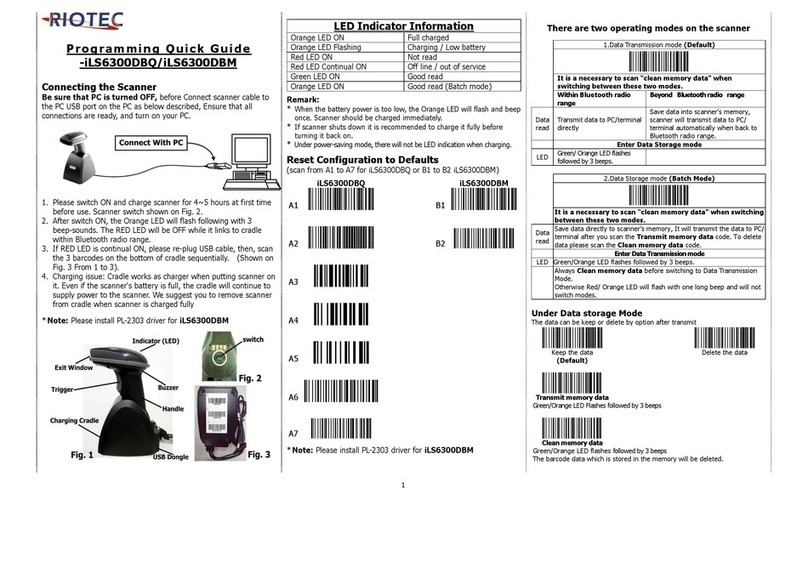
RIOTEC
RIOTEC iLS6300DBQ User manual
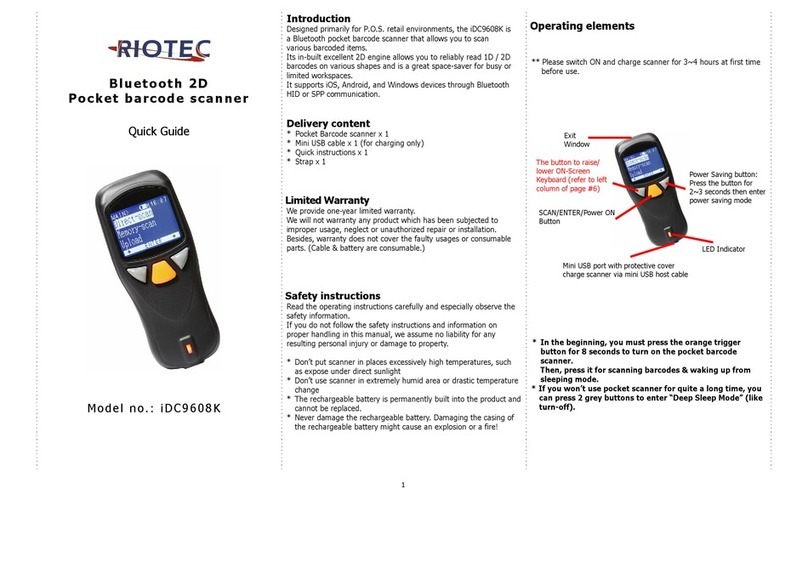
RIOTEC
RIOTEC iDC9608K User manual

RIOTEC
RIOTEC FS5103A User manual

RIOTEC
RIOTEC iLS6303ABQ User manual
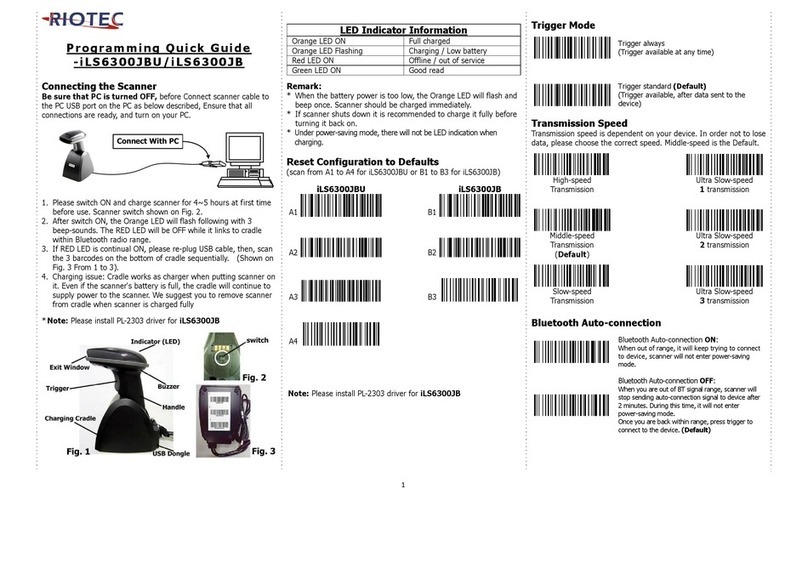
RIOTEC
RIOTEC iLS6300JB User manual
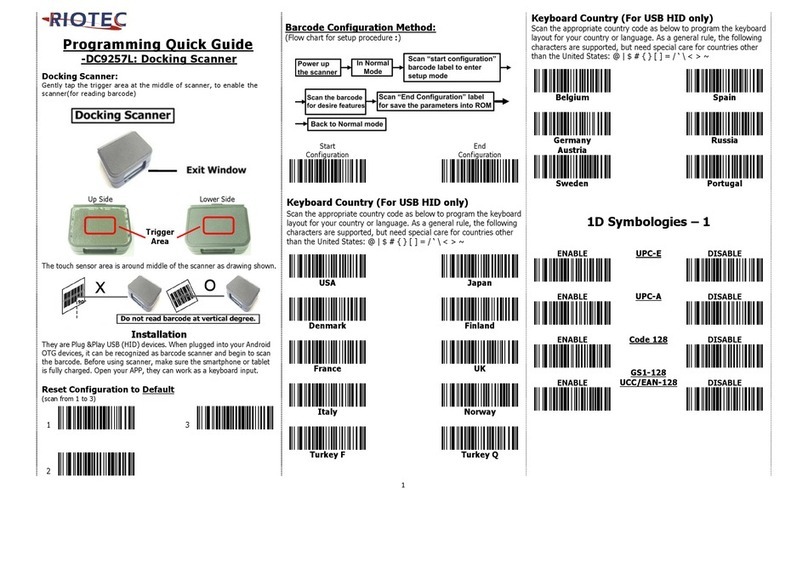
RIOTEC
RIOTEC DC9257L User manual

RIOTEC
RIOTEC iDC9608KW User manual

RIOTEC
RIOTEC iLS6302J/KBU User manual
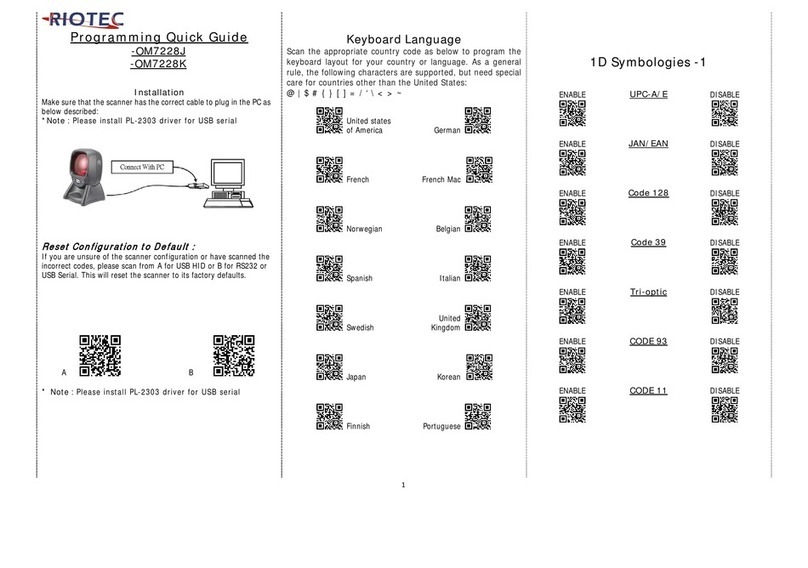
RIOTEC
RIOTEC OM7228J User manual

RIOTEC
RIOTEC OM7320 User manual
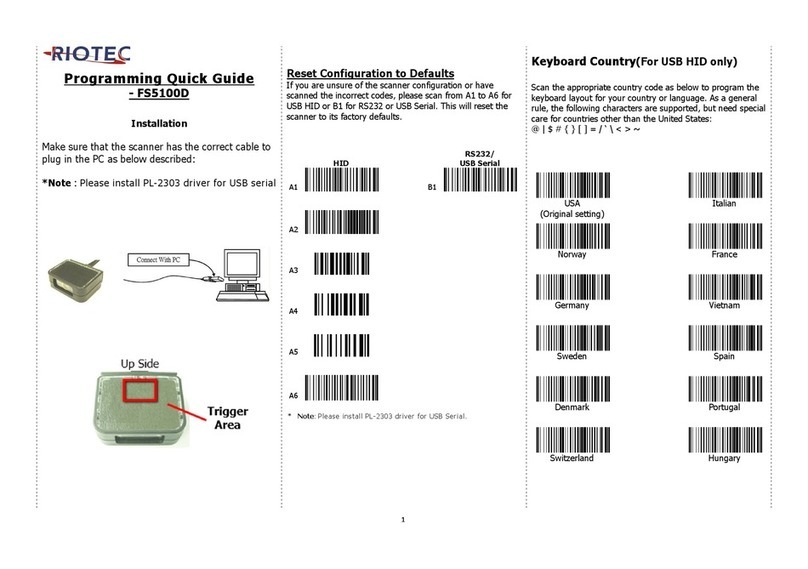
RIOTEC
RIOTEC FS5100D User manual

RIOTEC
RIOTEC RIOSCAN iLS6300FS User manual

RIOTEC
RIOTEC LS6000B series User manual
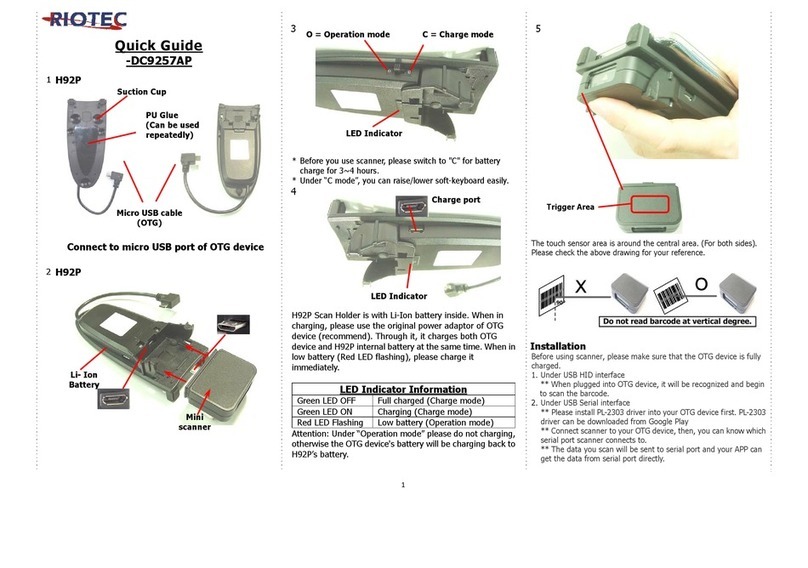
RIOTEC
RIOTEC DC9257AP User manual

RIOTEC
RIOTEC DC9257A User manual
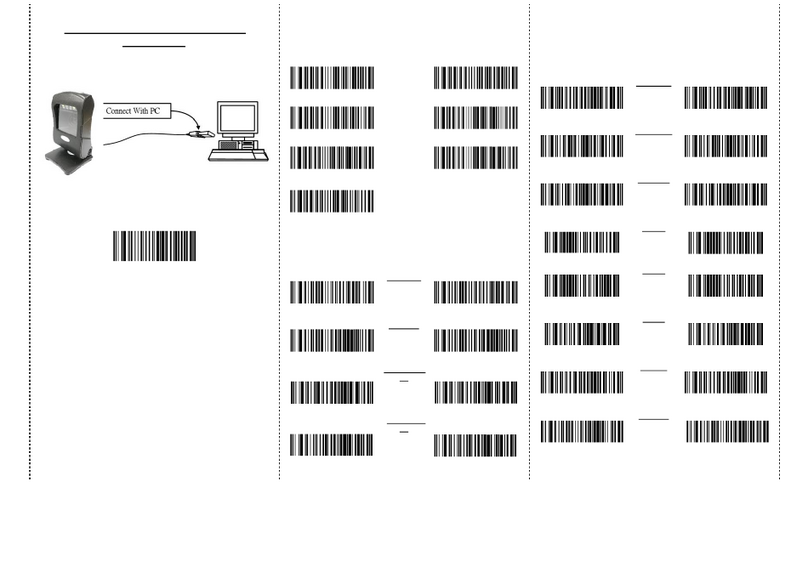
RIOTEC
RIOTEC OM7520M User manual

RIOTEC
RIOTEC iDC9607L User manual

RIOTEC
RIOTEC DC9270 User manual
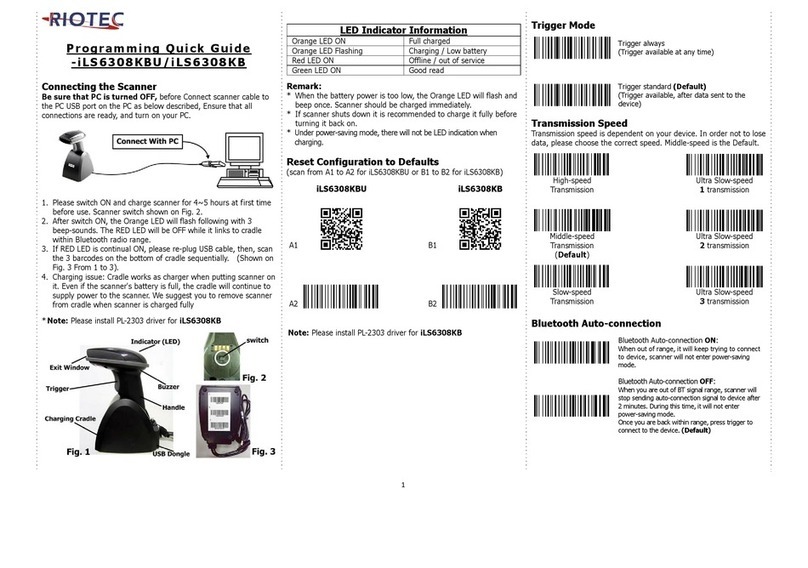
RIOTEC
RIOTEC iLS6308KBU User manual

RIOTEC
RIOTEC iLS6303ABQ User manual























