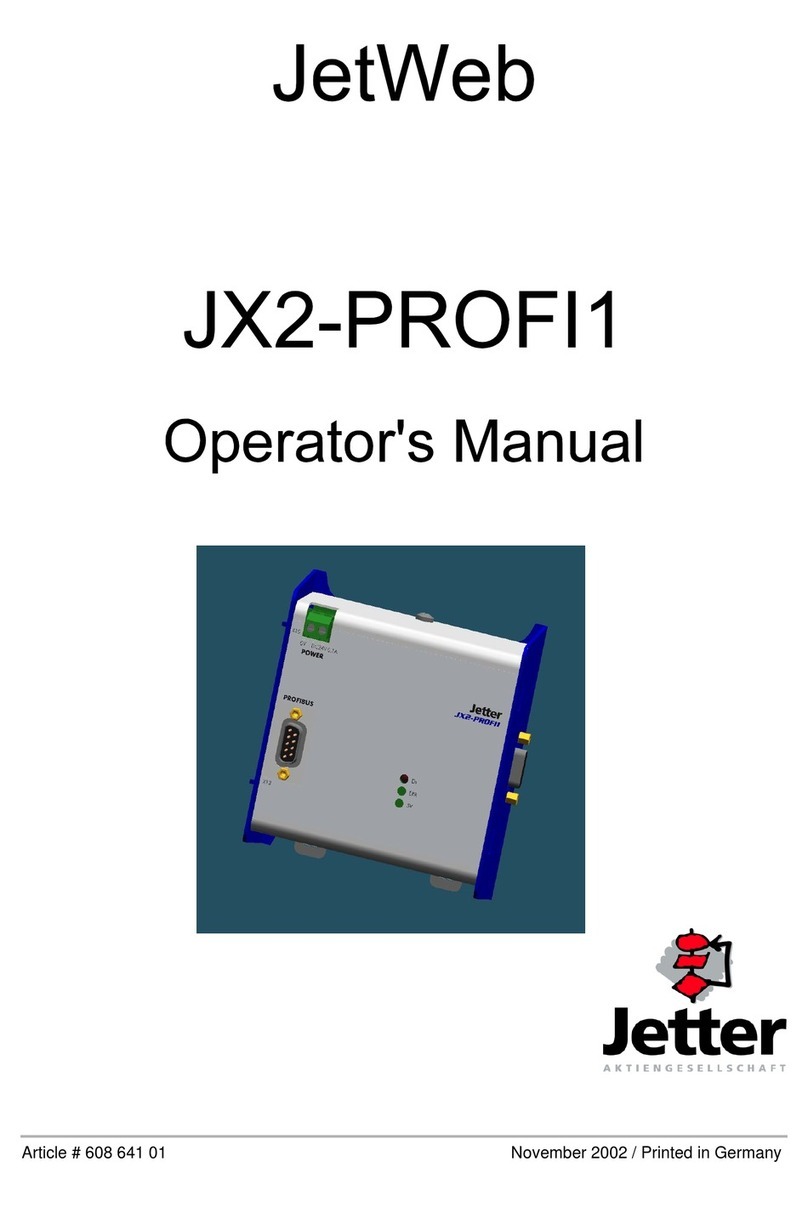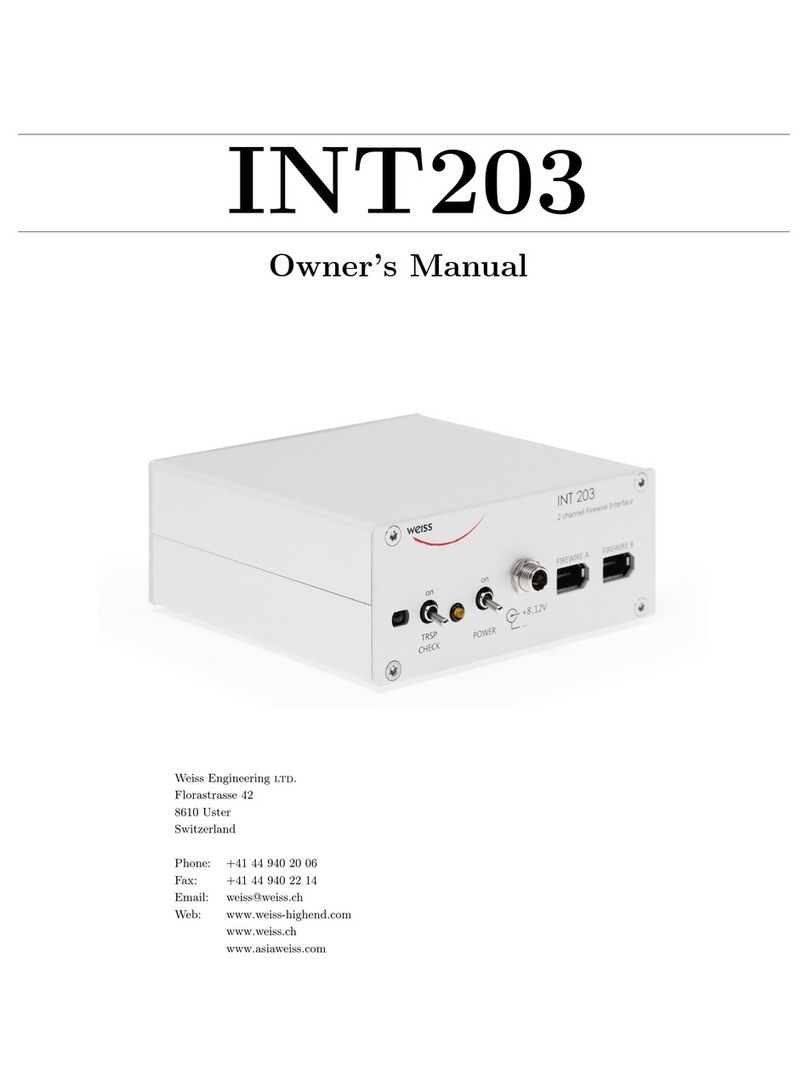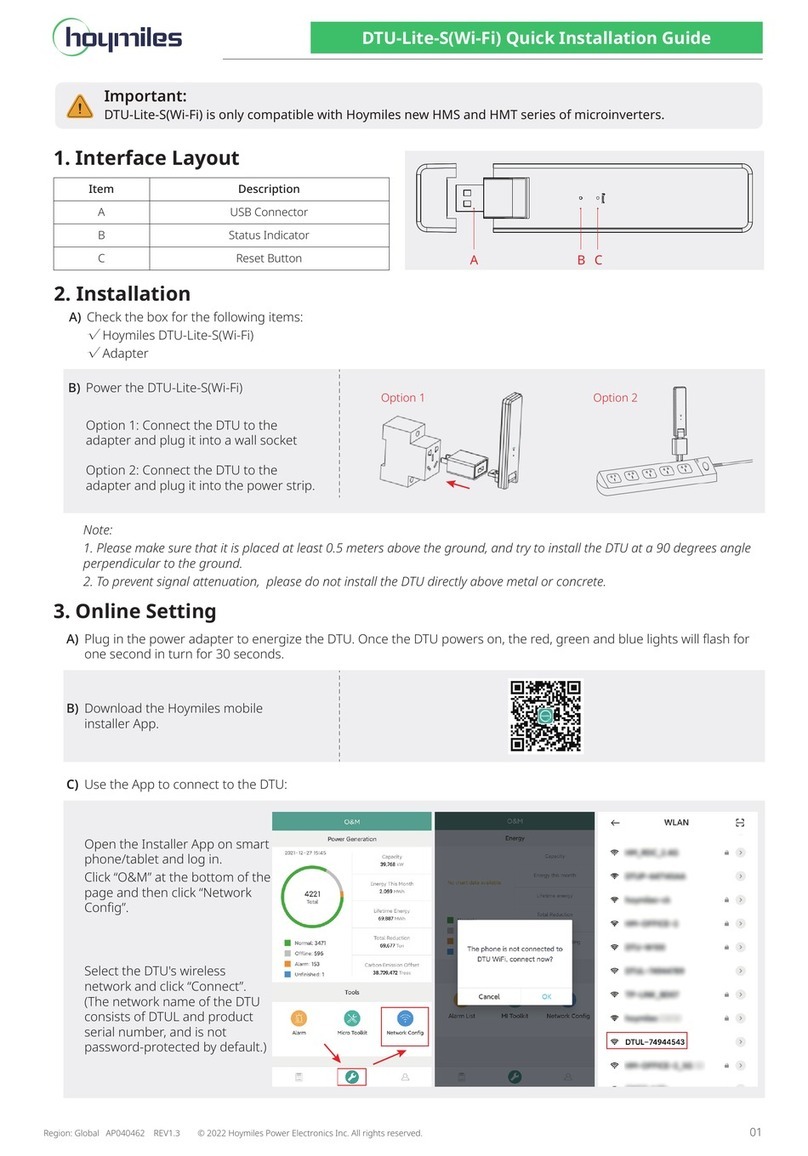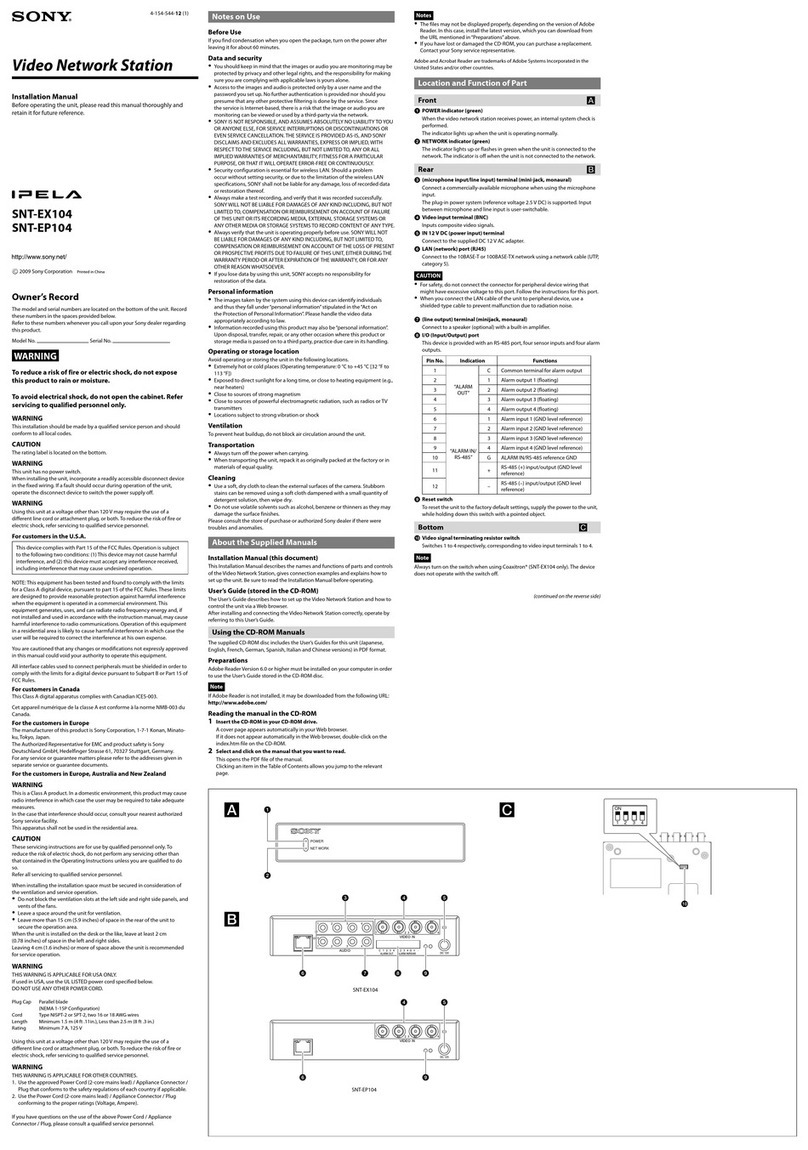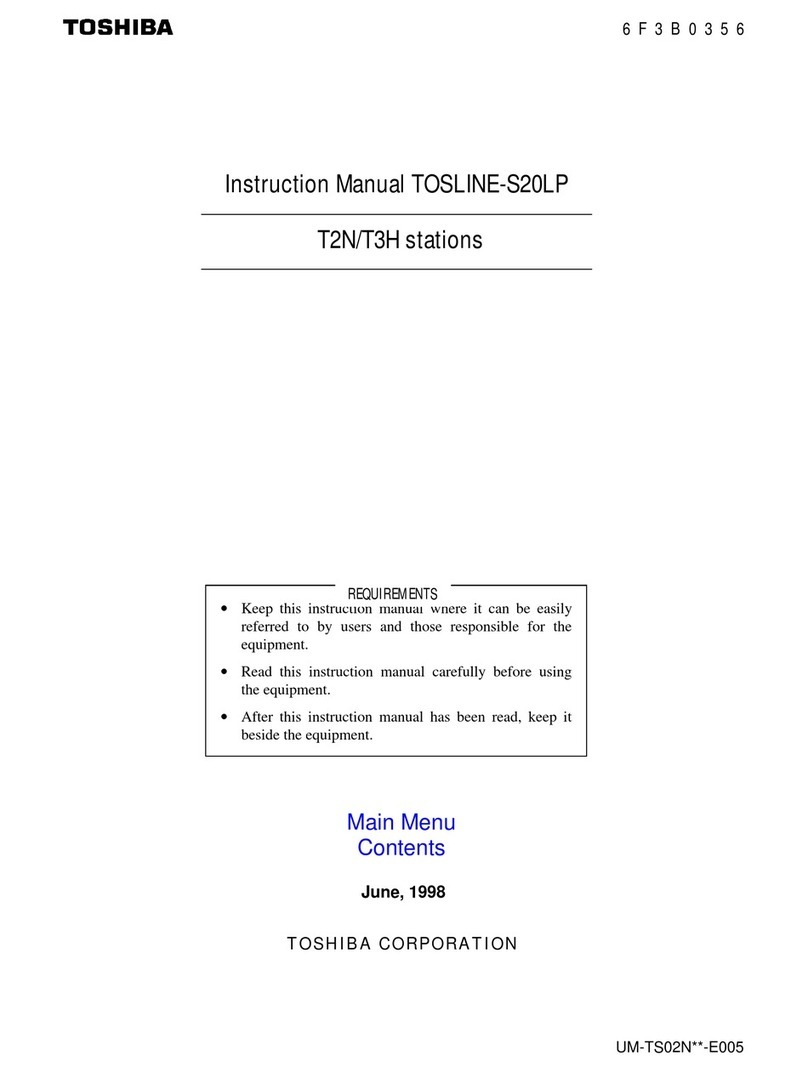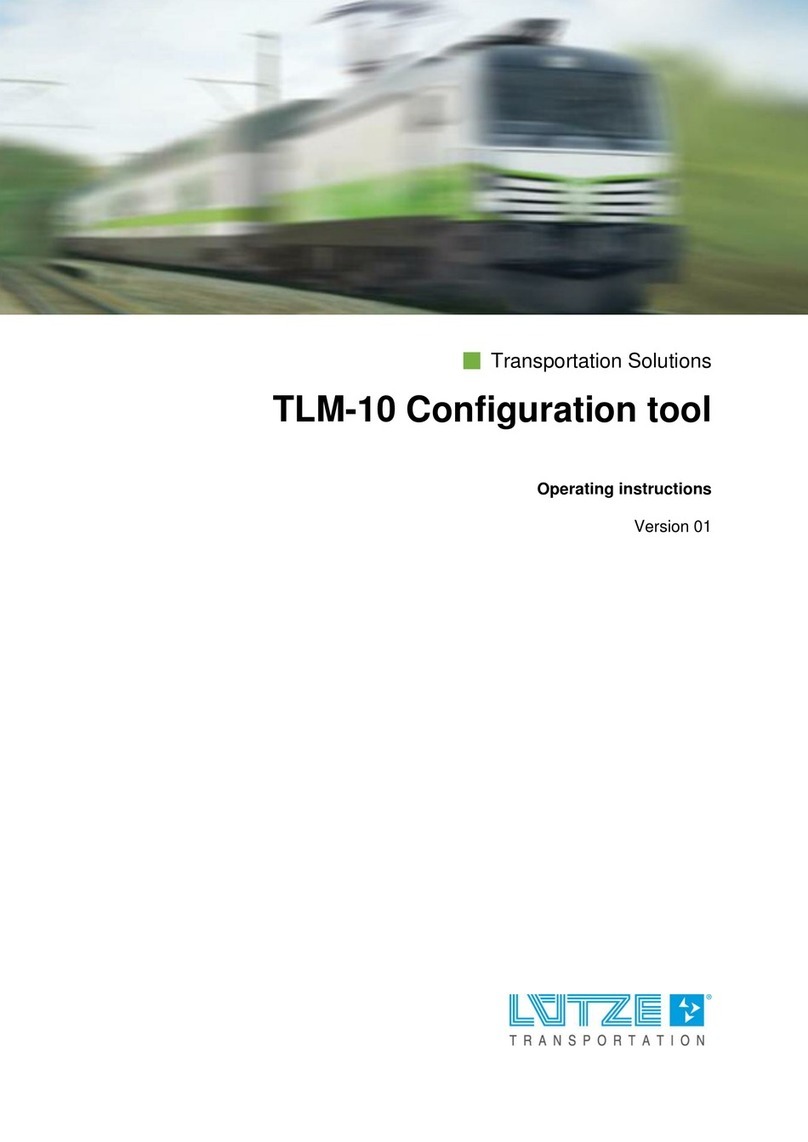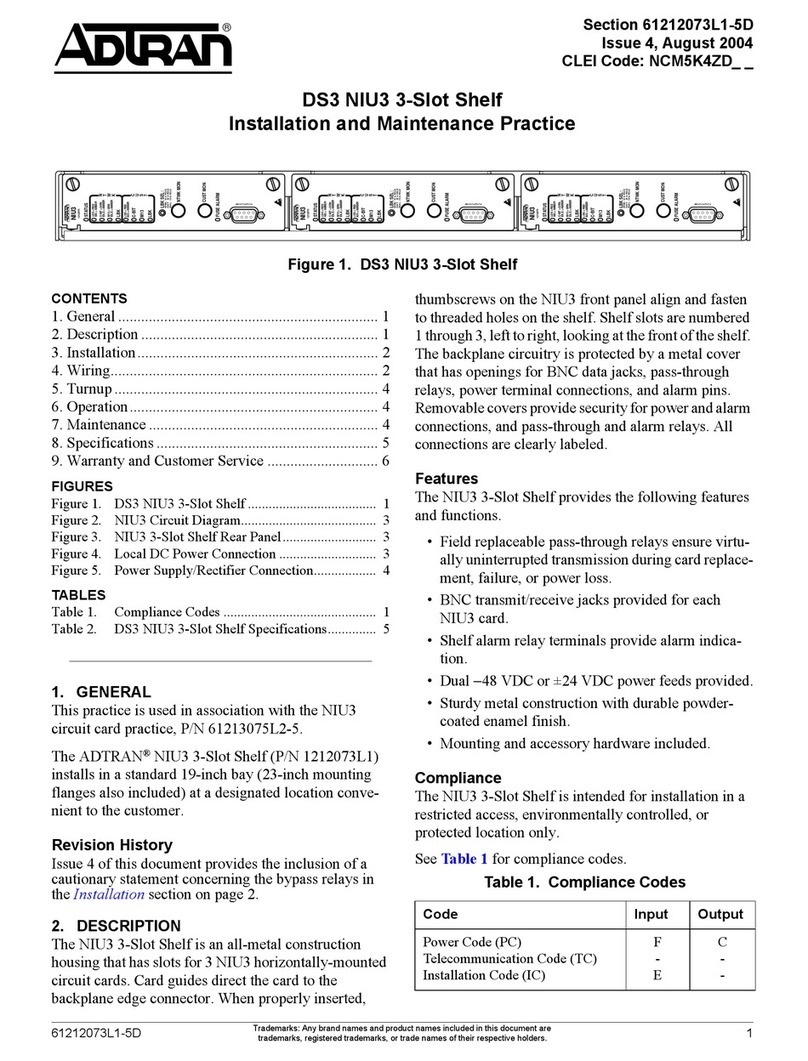Jetter JX3-BN-EC User manual

User Manual
JX3-BN-EC
We automate your success.

Jetter AG
Graeterstrasse 2
71642 Ludwigsburg
Germany
Phone
Switchboard +49 7141 2550-0
Sales +49 7141 2550-531
Technical Hotline +49 7141 2550-444
E-mail
Technical Hotline [email protected]
Sales [email protected]
Translation of the original User Manual
Revision 1.00.2
Date of issue 8/14/2019
This document has been compiled by Jetter AG with due diligence, and based on the known
state of the art. Revisions and further development of our products are not automatically
mentioned in a reviewed document. Jetter AG shall not be liable for errors in form or content,
or for missing updates, as well as for damages or disadvantages resulting from such failure.

Jetter AG Table of contents
JX3-BN-EC User Manual iii
Table of contents
1 Introduction .....................................................................................................................................5
1.1 Information on this document .................................................................................................. 5
1.2 Typographical conventions......................................................................................................5
2 Safety ...............................................................................................................................................6
2.1 General information.................................................................................................................6
2.2 Purpose ...................................................................................................................................6
2.2.1 Intended use................................................................................................................6
2.2.2 Usage other than intended ..........................................................................................6
2.3 Warnings used in this document ............................................................................................. 6
3 Product description ........................................................................................................................7
3.1 Design .....................................................................................................................................7
3.2 Features ..................................................................................................................................7
3.3 Status indication ......................................................................................................................8
3.3.1 Diagnostics capabilities by means of status indication................................................8
3.4 Nameplate ...............................................................................................................................9
3.5 Scope of delivery.....................................................................................................................9
4 Technical specifications...............................................................................................................10
4.1 Dimensions............................................................................................................................10
4.2 Environmental conditions ...................................................................................................... 10
4.3 Mechanical specifications......................................................................................................11
4.4 EMC values ........................................................................................................................... 11
4.4.1 Enclosure ..................................................................................................................11
4.4.2 DC power supply inputs and outputs.........................................................................12
5 Mechanical installation.................................................................................................................13
5.1 Installing the expansion module on the DIN rail .................................................................... 13
5.2 Removing the expansion module from the DIN rail............................................................... 14
5.3 Dismounting the enclosure from the backplane module ....................................................... 14
6 Electrical connection ....................................................................................................................15
6.1 Description of the connectors................................................................................................15
6.1.1 Power supply terminal X10........................................................................................15
6.1.2 EtherCAT® ports X14, X15 .......................................................................................15
7 Programming.................................................................................................................................16
7.1 Addressing within the system................................................................................................ 16
7.1.1 Expansion modules connected with a controller .......................................................17
7.1.2 Expansion modules connected to an EtherCAT® bus node .....................................18

Table of contents Jetter AG
iv JX3-BN-EC User Manual
7.2 EtherCAT® object directories................................................................................................19
7.2.1 Overview ...................................................................................................................19
7.2.2 Object Dictionary JX3-BN-EC ...................................................................................19
7.2.3 Object Dictionary JX3-DI16 .......................................................................................22
7.2.4 Object Dictionary JX3-DO16 .....................................................................................25
7.2.5 Object Dictionary JX3-DIO16 ....................................................................................29
7.2.6 Object Dictionary JX3-AI4 .........................................................................................34
7.2.7 Object Dictionary JX3-AI4-EI.....................................................................................38
7.2.8 Object Dictionary JX3-AO4 .......................................................................................42
7.2.9 Object Dictionary JX3-THI2-RTD ..............................................................................45
7.2.10 Object Dictionary JX3-THI2-RTD-EI..........................................................................48
7.2.11 Object Dictionary JX3-THI2-TC.................................................................................51
7.2.12 Object Dictionary JX3-THI2-TC-EI ............................................................................53
7.2.13 Object Dictionary JX3-MIX1 ......................................................................................55
7.2.14 Object Dictionary JX3-MIX2 ......................................................................................60
7.2.15 Object Dictionary JX3-CNT .......................................................................................64
7.2.16 Object Dictionary JX3-DMS2.....................................................................................77
7.3 Operating system .................................................................................................................. 80
7.3.1 Operating system update via programming tool........................................................80
8 Maintenance and repairs ..............................................................................................................81
8.1 Maintenance, repairs and disposal........................................................................................81
8.2 Storage and shipment ........................................................................................................... 81
9 Service ...........................................................................................................................................82
9.1 Customer service .................................................................................................................. 82
10 Spare parts and accessories .......................................................................................................83
10.1 Spare parts............................................................................................................................83
10.2 Accessories ...........................................................................................................................83

Jetter AG Introduction | 1
JX3-BN-EC User Manual 5 / 86
1 Introduction
1.1 Information on this document
This document forms an integral part of the product and must be read and under-
stood prior to using it. It contains important and safety-related information for the
proper use of the product as intended.
Target groups This document is intended for specialists with appropriate qualifications.
Only competent and trained personnel are allowed to commission and operate
this device.
During the whole product life cycle, safe handling and operation of the device
must be ensured. In the case of missing or inadequate technical knowledge or
knowledge of this document any liability is excluded.
Availability of infor-
mation
Make sure this document is kept at the ready in the vicinity of the product
throughout its service life.
For information on new revisions of this document, visit the download area on our
website. This document is not subject to any updating service.
Start | Jetter - We automate your success.
For further information refer to the following information products:
■Version updates
Information about new versions of software products or of the operating sys-
tem of your controller.
■Online help of the JetSym software
Detailed description of software functions with application examples
■Application-oriented manuals
Information on file systems and communication interfaces
1.2 Typographical conventions
This manual uses different typographical effects to support you in finding and
classifying information. Below, there is an example of a step-by-step instruction:
üThis symbol indicates requirements which have to be met before executing
the following action.
►This sign or a numbering at the beginning of a paragraph marks an action in-
struction that must be executed by the user. Execute the instructions one after
the other.
ðThe target after a list of instructions indicates reactions to, or results of these
actions.
More information on this subject is available on our website.
Start | Jetter - We automate your success.
INFO “Info" provides you with useful information and practical tips about the product.

Jetter AG Safety | 2
JX3-BN-EC User Manual 6 / 86
2 Safety
2.1 General information
At the time of placing on the market, this product corresponds to the current state
of the art and meets the recognized safety rules.
Besides this user manual, laws and regulations in the operator’s country are rele-
vant to the operation of the product. The operator is responsible for complying
with the directives mentioned below:
■Applicable legislation, rules, and regulations
■Relevant accident prevention regulations
■Accepted safety rules
■EU directives and other country-specific regulations
2.2 Purpose
2.2.1 Intended use
This device is a gateway module between an EtherCAT® master and JX3 IO
modules. It is used to set up remote IO stations.
Operate the device only in accordance with the intended conditions of use, and
within the limits set forth in the technical specifications.
Intended use of the product includes its operation in accordance with this man-
ual.
SELV The operating voltage of this device is classified as Safety Extra Low Voltage and
is therefore not subject to the European Low Voltage Directive.
2.2.2 Usage other than intended
This device must not be used in technical systems which to a high degree have
to be fail-safe.
Machinery Directive This device is no safety-related part as per Machinery Directive 2006/42/EC, and
must, therefore, not be used for safety-relevant applications. This device is NOT
intended for the purpose of personal safety, and must, therefore, not be used to
protect persons.
2.3 Warnings used in this document
DANGER High risk
Indicates an imminently hazardous situation which, if not avoided, will result in
death or serious injury.
WARNING Medium risk
Indicates a potential hazardous situation which, if not avoided, could result in
death or serious injury.
CAUTION Low risk
Indicates a hazardous situation which, if not avoided, could result in minor or
moderate injury.
NOTICE Material damage
Indicates a situation which, if not avoided, could result in malfunctions or material
damage.

Jetter AG Product description | 3
JX3-BN-EC User Manual 7 / 86
3 Product description
The JX3-BN-EC is a bus node that connects JX3 IO modules with an EtherCAT®
master. It is used to set up distributed I/O stations.
3.1 Design
1
4
3
2
1
5
8
6
7
Fig.1: Device configuration
1DIN rail latch 2Housing
3Backplane module 4Connector for expansion mod-
ules
5DIN rail release latch 6Power supply
7EtherCAT® port 8Status indication
3.2 Features
■Automatic addressing
■CoE protocol (CAN application protocol over EtherCAT®)
■Compliant with EtherCAT® Modular Device Profile (MDP)
■Synchronous communication via Distributed Clocks (DC Sync)
■Up to 32 expansion modules can be connected
■LEDs indicate the state of communication and power supply

Jetter AG Product description | 3
JX3-BN-EC User Manual 8 / 86
3.3 Status indication
LEDs indicate the communication status of the module as well as the status of
the power supply.
R E D1 D2
EC RUN
EC ERR
Fig.2: Status indication
LED Description LED Description
R Logic circuit supply D1 Hardware errors
E Communication with the con-
troller
D2 Operating system
EC
RUN
ECAT Operational State EC
ERR
ECAT Error State
3.3.1 Diagnostics capabilities by means of status indication
Colors and flashing patterns of the LEDs are an excellent source of information to
analyze problems.
Diagnostics via the setup window of the JetSym software is another option.
LED Flashing pat-
tern Color Description
R OFF --- Operating system error
ON Green OS is running
E OFF --- Normal operating condition
ON Red Generic error
D1 ON Red Special states
D2 ON Red Boot loader is being executed
D2 Flashing at 1
Hz
Red Operating system of the peripheral module is
being updated
D2 Flashing at 4
Hz
Red Operating system of JX3-BN-EC is being up-
dated
EC
RUN
OFF --- The device is in INITIALIZATION state
Flashing Green The device is in PREOPERATIONAL state
1x flashing Green The device is in SAFEOPERATIONAL state
ON Green The device is in OPERATIONAL state
Flickering Green The device is booting and is in BOOTSTRAP
mode (firmware is being loaded)
EC
ERR
ON Red Critical communication or application error
2x sparkling Red Timeout of process data/EtherCAT® watchdog
1x sparkling Red The EtherCAT® state was changed indepen-
dently by the JX3-BN-EC due to a local error.
Flashing Red General configuration error
Flickering Red Booting error
OFF --- EtherCAT® communication of the device is
ready for operation

Jetter AG Product description | 3
JX3-BN-EC User Manual 9 / 86
3.4 Nameplate
53
12
4
Fig.3: Sample nameplate
1Company logo 2Serial number
3CE marking 4Hardware revision
5Type key
3.5 Scope of delivery
Scope of delivery Item number Quantity
JX3-BN-EC 10001584 1
Male connector in spring-cage technology,
2-pin
60870409 1
Terminal labels 60870411 5
Installation manual 60882041 1

Jetter AG Technical specifications | 4
JX3-BN-EC User Manual 10 / 86
4 Technical specifications
4.1 Dimensions
96
64
132
25
31
Fig.4: Dimensions. All dimensions are in millimeters.
4.2 Environmental conditions
Category Description Standards
Operating temperature 0 °C … +50 °C DIN EN 61131-2
Storage temperature -40 °C … +70 °C DIN EN 60068-2-1
Air humidity 10 … 95 %
non-condensing
DIN EN 60068-2-2
Max. operating altitude: 2,000 m above sea level
Corrosion immunity and
chemical resistance
No special protection against corrosion. Ambient
air must be free from higher concentrations of
acids, alcaline solutions, corrosive agents, salts,
metal vapors, and other corrosive or electrocon-
ductive contaminants.
Degree of pollution - Elec-
tronics
Degree of pollution 2 DIN EN 61131-2
Usually, the pollution is non-conductive. However,
temporary conductivity due to condensation may
occur.
Tab.1: Environmental conditions

Jetter AG Technical specifications | 4
JX3-BN-EC User Manual 11 / 86
4.3 Mechanical specifications
Category Description Standards
Enclosure specifications
Material Plastic
Maximum height of fall
Units within packing 1 m DIN EN 61131-2
DIN EN 60068-2-31
Units within product pack-
aging
0.3 m
Vibration resistance
Frequency sweeps 1 octave/minute,
sinusoidal
DIN EN 61131-2
DIN EN 60068-2-6
Constant amplitude 3.5 mm 5 Hz ≤ f ≤ 9 Hz
Constant acceleration 1 g| 9 Hz ≤ f ≤ 150 Hz
Number and direction 10 sweeps for all 3 spatial axes
Shock resistance
Type of shock Half-sine wave DIN EN 61131-2
DIN EN 60068-2-27
Intensity and duration 15 g for 11 ms
Number and direction 3 shocks in the directions of all 3 spatial axes
Degree of protection
Degree of protection IP20 DIN EN 60529
Tab.2: Mechanical specifications
4.4 EMC values
4.4.1 Enclosure
Electrical safety Parameter Values Standards
Class of protection III DIN EN 61131-2
Dielectric test voltage Functional ground is connected to chassis ground
internally.
Protective connection 0
Overvoltage category II
Tab.3: Electrical safety
Emitted interfer-
ence
Parameter Values Standards
Frequency band 30 … 230 MHz DIN EN 61000-6-3
DIN EN 61131-2
DIN EN 55011
Limit value 30 dB (µV/m) at 10 m
distance
Frequency band 230 … 1,000 MHz
Limit value 37 dB (µV/m) at 10 m
distance
Class B
Tab.4: Emitted interference
Immunity to inter-
ference
Parameter Values Standards
Magnetic field with mains frequency
Frequency 50 Hz DIN EN 61131-2
DIN EN 61000-6-2
DIN EN 61000-4-8
Magnetic field 30 A/m

Jetter AG Technical specifications | 4
JX3-BN-EC User Manual 12 / 86
Parameter Values Standards
RF field, amplitude-modulated
Frequency band 80 MHz … 2 GHz DIN EN 61131-2
DIN EN 61000-6-2
DIN EN 61000-4-3
Test field strength 10 V/m
AM 80 % with 1 kHz
Criterion A
ESD
Discharge through air
Test peak voltage 6 kV
8 kV DIN EN 61131-2
DIN EN 61000-6-2
DIN EN 61000-4-2
Contact discharge
Test peak voltage 6 kV
4 kV
Criterion A
Tab.5: Immunity to interference
4.4.2 DC power supply inputs and outputs
Immunity to inter-
ference
Parameter Values Standards
RF field, asymmetric, amplitude modulated
Frequency band 0.15 … 80 MHz DIN EN 61131-2
DIN EN 61000-6-2
DIN EN 61000-4-6
Test voltage 10 V
AM 80 % with 1 kHz
Source impedance 150 Ω
Criterion A
Bursts
Test voltage 2 kV DIN EN 61131-2
DIN EN 61000-6-2
DIN EN 61000-4-4
tr/tn 5/50 ns
Repetition frequency 5 kHz
Criterion A
Surge voltages, symmetric, line to cable
Series-mode interference tr/th 1.2/50 µs DIN EN 61131-2
DIN EN 61000-6-2
DIN EN 61000-4-5
0.5 kV
Surge voltages, asymmetric, line to earth
Common-mode interference tr/th 1.2/50 µs DIN EN 61131-2
DIN EN 61000-6-2
DIN EN 61000-4-5
1 kV
Tab.6: DC power supply inputs and outputs

Jetter AG Mechanical installation | 5
JX3-BN-EC User Manual 13 / 86
5 Mechanical installation
5.1 Installing the expansion module on the DIN rail
NOTICE Functional impairment caused by unfavorable installation
● Install the device only in vertical position on the DIN rail.
● Keep the minimum distance to surrounding parts.
3
3
1
2
Fig.5: Installing the bus module on the DIN rail
1 DIN rail 2 Upper DIN rail latch
3 Minimum distance to surrounding parts = 30 mm
1. Disconnect the system from the power supply.
2. Place the upper latch (2) in angled position on the DIN rail (1).
3. Snap the lower latch of the device onto the lower edge of the DIN rail.
4. Slide the device to its intended position.

Jetter AG Mechanical installation | 5
JX3-BN-EC User Manual 14 / 86
5.2 Removing the expansion module from the DIN rail
The release latch lets you remove the device from the DIN rail.
2
A
A
1
Fig.6: Dismounting example
1DIN rail 2DIN rail release latch
ADetail view
1. Disconnect the system from the power supply.
2. Remove the device from the mains.
3. Pry the release latch (2) downwards and pull the device off the DIN rail (1).
5.3 Dismounting the enclosure from the backplane module
The upper and lower backplane tab on the module let you pull off the enclosure
from the backplane module.
AA
1
1
Fig.7: Dismounting example
1DIN rail latch ADetail view
1. Disconnect the system from the power supply.
2. Press the upper and lower latches (1) on the device simultaneously.
3. Keep the latches pressed and pull off the enclosure.

Jetter AG Electrical connection | 6
JX3-BN-EC User Manual 15 / 86
6 Electrical connection
NOTICE Improving electromagnetic compatibility
The noise immunity of a system is determined by its weakest component. Cor-
rect connections, lines and shielding are key factors.
● Ensure that the system is EMC-compliant.
● Follow the instructions given in Application Note 016 on our homepage about
EMC-compatible installation of the electric cabinet.
NOTICE Damages to material or functional impairment
Improper implementation of the wiring harness may cause mechanical stress.
● Protect the cables from bending, twisting or chafing.
● Install strain reliefs for the connecting cables.
6.1 Description of the connectors
6.1.1 Power supply terminal X10
DC24V
0V
POWER
Fig.8: Power supply ter-
minal X10
Pin Signal Description
DC24V +24 V Supply voltage
0V GND Reference potential
Category Description
Terminal X10
Features Power supply
Wire size range 0.2 ... 1.5 mm2
Connector is in included in the scope of delivery.
Tab.7: Power supply input X10 - Technical specifications
6.1.2 EtherCAT® ports X14, X15
A
B
A
B
Fig.9: EtherCAT® port
Terminal Signal LED Color Description
X14 IN A Green Link and activity
B Yellow No function
X15 OUT A Green Link and activity
B Yellow No function
Category Description
Label IN X14, OUT X15
Type RJ45 jack
Number of ports 2 EtherCAT® IN and Ether-
CAT® OUT
Bit rate 100 Mbit/s (Cat 5e)
Auto-crossover Automatic crossover function
Tab.8: EtherCAT® ports X14, X15 - Technical specifications

Jetter AG Programming | 7
JX3-BN-EC User Manual 16 / 86
7 Programming
7.1 Addressing within the system
Each JX3 I/O module has over 10,000 local module registers and, depending on
the module type, a certain number of digital inputs and outputs.
These local module registers and I/Os are mapped to register numbers and I/O
numbers in the controller. These numbers let you read and write process, config-
uration, and diagnostic data of an expansion module. These numbers can be ac-
cessed in the application program of the controller, in a setup pane of JetSym or
via user interface.
The number of a controller register to which a module register has been mapped
is influenced by the following parameters:
■Controller model
■Type of connection between controller and expansion module
■Direct connection to a local controller or expansion module
■Remote connection via Ethernet
■Remote connection via EtherCAT®
■Position and amount of expansion modules in the system
The amount of expansion modules which can be connected to a controller de-
pends on the type of the expansion module. After 8 expansion modules max.,
a power supply module must be inserted.

Jetter AG Programming | 7
JX3-BN-EC User Manual 17 / 86
2
2
13
3
EtherCAT®
...
Fig.10: System overview
1EtherCAT® master, e. g.
JC-440MC 2JX3-BN-EC
3Up to 32 JX3 IO modules …Up to 99 JX3-BN-EC
INFO You can calculate the exact amount of connectable expansion modules by
means of the JX3-sysbus_configurator_xxx_e which is available for download
from our Homepage.
For more information on this subject refer to the application-oriented manual
"JX3 System" available for download on our website.
INFO You can also use the JX3-BN-EC in combination with a controller that was not
developed and produced by der Jetter AG. See also EtherCAT® object directo-
ries [}19].
7.1.1 Expansion modules connected with a controller
Our products offer a host of functions which can be accessed by the user via reg-
isters. Every register has got an unambiguous number, the register number. Each
digital input or output has got an unambiguous I/O number.
Register numbering system
Register numbers consist of a prefix, the module position in the system and the
module register number. If the expansion modules are connected with the con-
troller via JX3 system bus, the prefix is 100. In this case, the module register
number is always a four-digit number.

Jetter AG Programming | 7
JX3-BN-EC User Manual 18 / 86
Fig.11: Example: Regis-
ter numbers
Digits Description value range
100 Prefix
XX Position of the module in the system 02 … 17
ZZZZ Module register number 0000 … 9999
I/O numbering system
The inputs or outputs of the module are directly accessed via I/O numbers. These
I/O numbers consist of a five-digit prefix, the module position in the system and
the I/O number of the module. The I/O numbers always start with the constant
prefix 10000.
Fig.12: Example:
I/O numbers
Digits Description value range
10000 Prefix
XX Position of the module in the system 02 … 17
ZZ Module-specific I/O number 01 … 16
7.1.2 Expansion modules connected to an EtherCAT® bus node
EtherCAT® bus node and controller communicate via EtherCAT® system bus. At
addressing the expansion modules via EtherCAT® bus node, the EtherCAT®
Node Number (ENN) becomes part of the register number. The ENN is an ID
number used to identify controllers and EtherCAT® bus nodes within an Ether-
CAT® network. The ENN is automatically assigned by JetSym.
Register numbering system
The register numbers consist of a prefix, the ENN, the module position within the
system and the module-specific register number.
Fig.13: Example:
Register numbers
Digits Description value range
12 Prefix
NN Bus node ID, ENN 01 … 99
XX Position of the module within the
station
02 … 33
ZZZZ Module register number 0000 … 9999
I/O numbering system
The inputs or outputs of the module are directly accessed via I/O numbers. The I/
O numbers consist of prefix 1, the ENN, prefix 2, the module position in the sys-
tem and the module-specific I/O number.
Fig.14: Example:
I/O numbers
Digits Description value range
12 Prefix 1
NN Bus node ID, ENN 01 … 99
00 Prefix 2
XX Position of the module within the
station
02 … 33
ZZ Module-specific I/O number 01 … 16

Jetter AG Programming | 7
JX3-BN-EC User Manual 19 / 86
7.2 EtherCAT® object directories
Use with third-party
hardware
You can also use the JX3-BN-EC in combination with a controller that was not
developed and produced by der Jetter AG.
To establish an EtherCAT® connection between the third-party controller and the
JX3-BN-EC, you need the object directory of the JX3-BN-EC and the object di-
rectories of the connected JX3 I/O modules.
7.2.1 Overview
With the CoE protocol, EtherCAT® offers the same communication mechanisms
as in the CANopen® standard EN 50325-4:
■Object dictionary
■PDO mapping (Process Data Objects)
■SDO (Service Data Objects)
This makes it possible to implement EtherCAT® in slaves that were previously
equipped with CANopen® at manageable costs.
Object dictionary Since the EtherCAT® slave JX3-BN-EC is based on the CoE protocol, it contains
an object directory. The object directory is the interface with which the EtherCAT®
master (user) can access all relevant slave parameters.
The object directory is divided into different sections. Each index section is as-
signed a specific meaning:
Index section Description
0x0000 - 0x0FFF Data Type Description
0x1000 - 0x1FFF Communication objects
0x2000 - 0x5FFF Manufacturer Specific
0x6000 - 0x9FFF Profiles Specific
0xA000 - 0xFFFF Reserved
Object Each entry in the object directory is called an object.
An object consists of:
■an index that identifies the object as a whole;
■one or more subindexes, each of which contains elementary information.
Each subindex within each object has several attributes such as :
■Data type
■Access rights (RO = Read Only, WO = Write Only, RW = Read Write)
7.2.2 Object Dictionary JX3-BN-EC
Index Subi
ndex
Description/
Name Type Type of
access
Base
Type
Ele-
ments
0x1000 Device type UDINT RO - -
0x1001 Error register USINT RO - -
0x1008 Device name STRING (9) RO - -
0x1009 Hardware version STRING (4) RO - -
0x100A Software version STRING (4) RO - -
0x1018 Identity - - - -
0 SubIndex 000 USINT RO - -
1 Vendor ID UDINT RO - -
2 Product code UDINT RO - -
3 Revision UDINT RO - -
4 Serial number UDINT RO - -

Jetter AG Programming | 7
JX3-BN-EC User Manual 20 / 86
Index Subi
ndex
Description/
Name Type Type of
access
Base
Type
Ele-
ments
0x10F1 Error Settings - - - -
0 SubIndex 000 USINT RO - -
1 Local Error Reaction UDINT R/W - -
2 Sync Error Counter
Limit
UINT R/W - -
0x1C00 Sync manager type - - - -
0 SubIndex 000 USINT RO - -
Elements DT1C00AR
R
RO USINT 4
0x1C12 SyncManager 2
assignment
- - - -
0 SubIndex 000 USINT RO - -
Elements DT1C12AR
R
RO UINT 32
0x1C13 SyncManager 3
assignment
- - - -
0 SubIndex 000 USINT RO - -
Elements DT1C13AR
R
RO UINT 32
0x1C32
/
0x1C33
SM output
parameter/
SM input parameter
- - - -
0 SubIndex 000 USINT RO - -
1 Synchronization
Type
UINT R/W - -
2 Cycle Time UDINT RO - -
4 Synchronization
Types supported
UINT RO - -
5 Minimum Cycle Time UDINT RO - -
6 Calc and Copy Time UDINT RO - -
8 Get Cycle Time UINT R/W - -
9 Delay Time UDINT RO - -
10 Sync0 Cycle Time UDINT R/W - -
11 SM-Event Missed UINT RO - -
12 Cycle Time Too Small UINT RO - -
32 Sync Error BOOL RO - -
Other manuals for JX3-BN-EC
1
Table of contents
Other Jetter Network Hardware manuals
Popular Network Hardware manuals by other brands
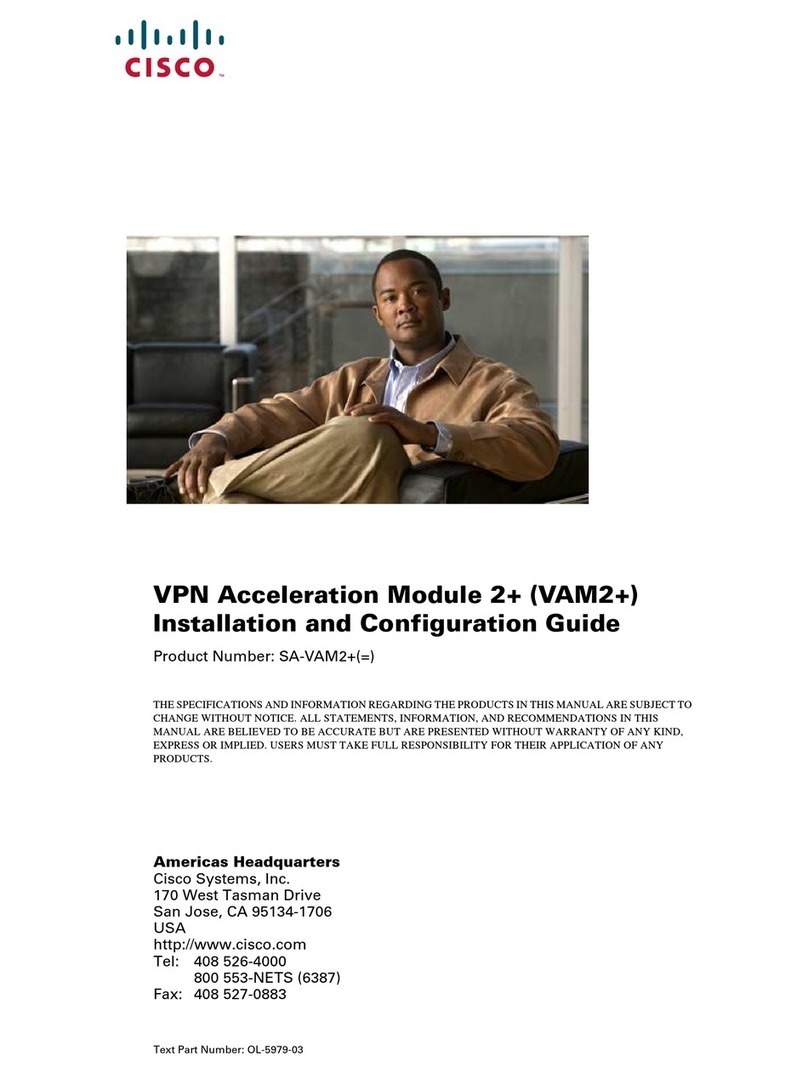
Cisco
Cisco SA-VAM - VPN Acceleration Module Installation and configuration guide
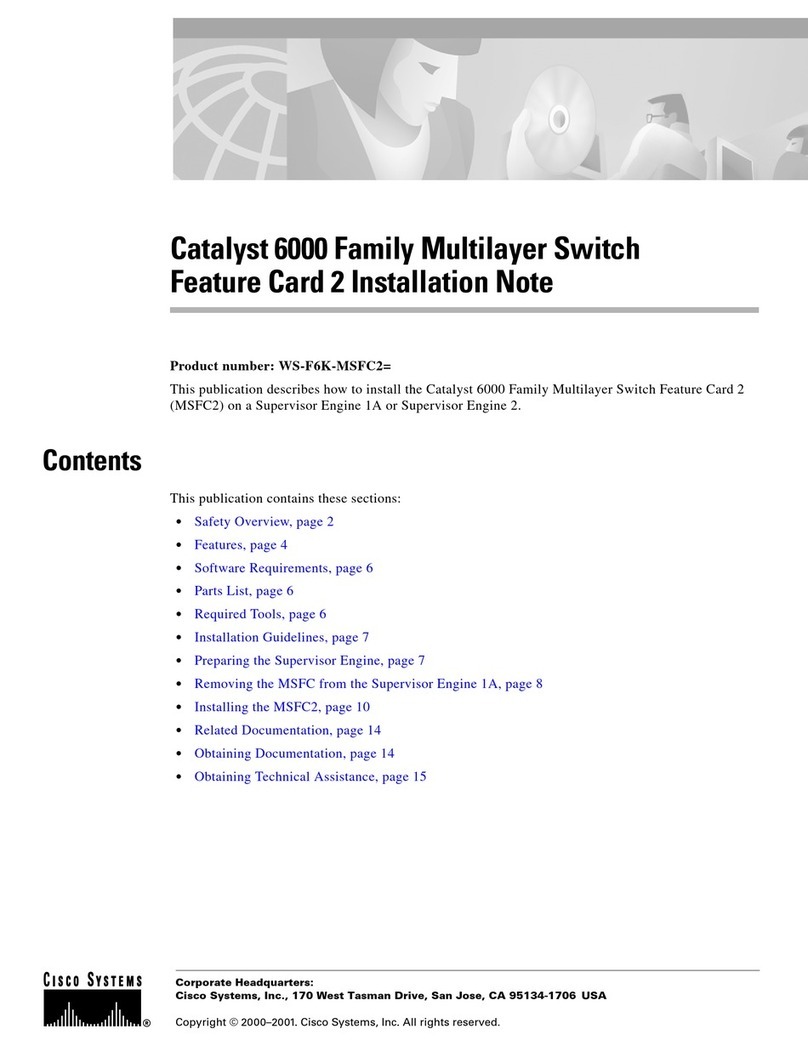
Cisco
Cisco CATALYST 6000 Installation note

VERITAS
VERITAS 5250 Hardware installation guide
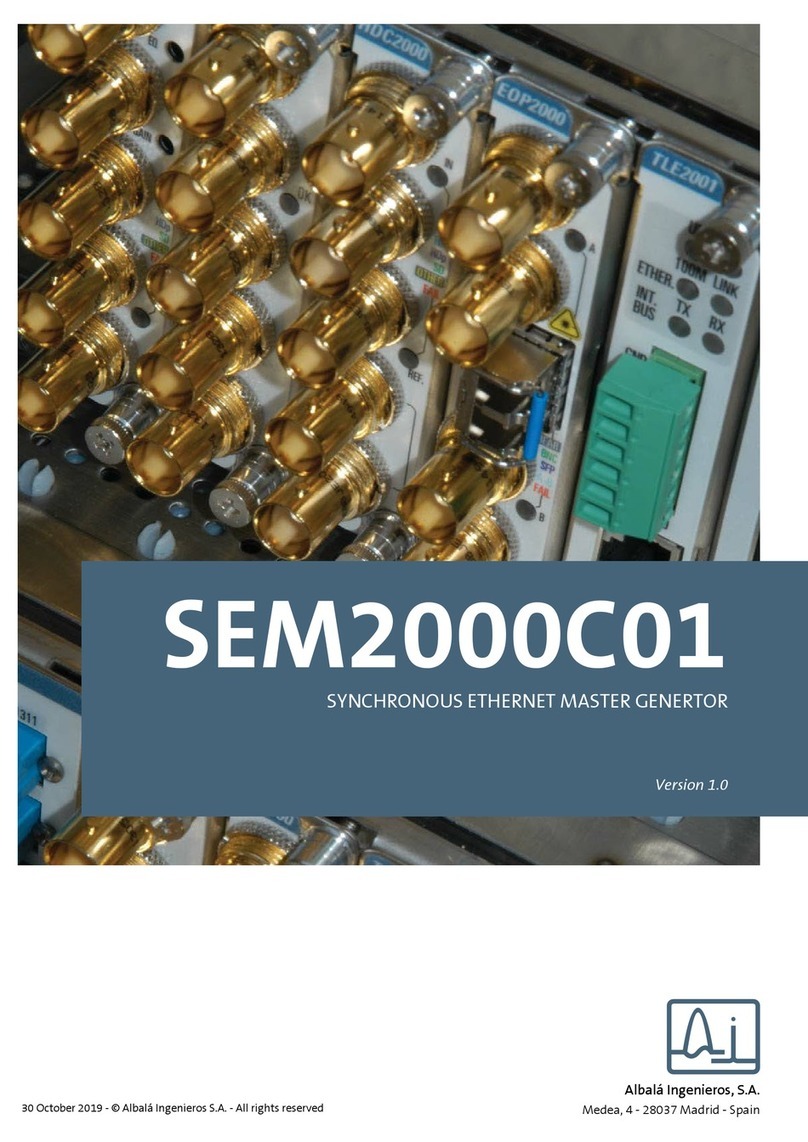
Albalá Ingenieros
Albalá Ingenieros SEM2000C01 manual

hilscher
hilscher NFD-3090-PNS-IOLM/W user manual
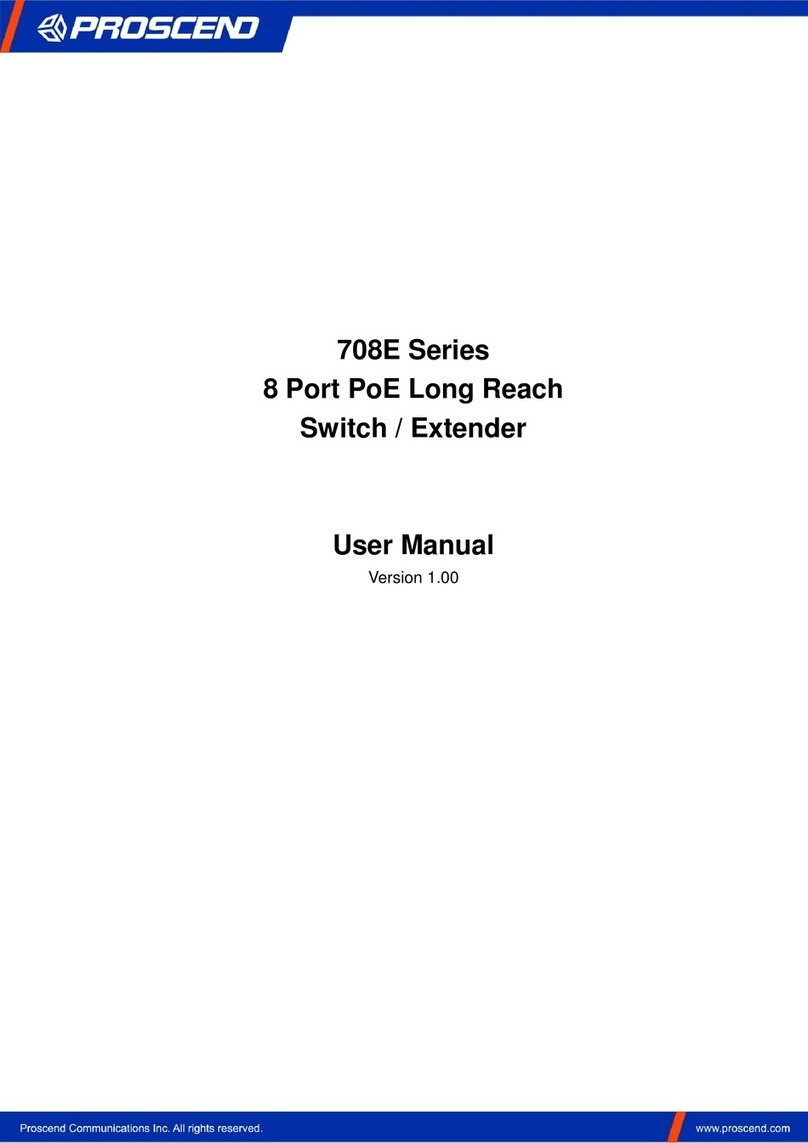
Proscend
Proscend 708E Series user manual