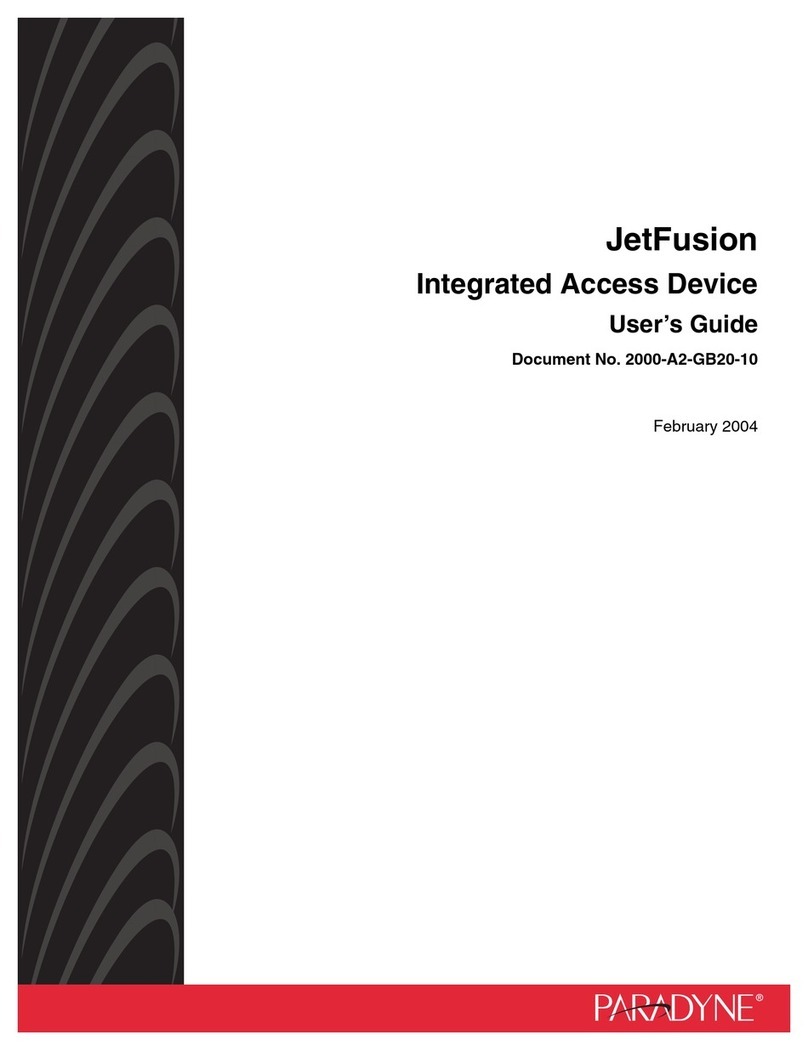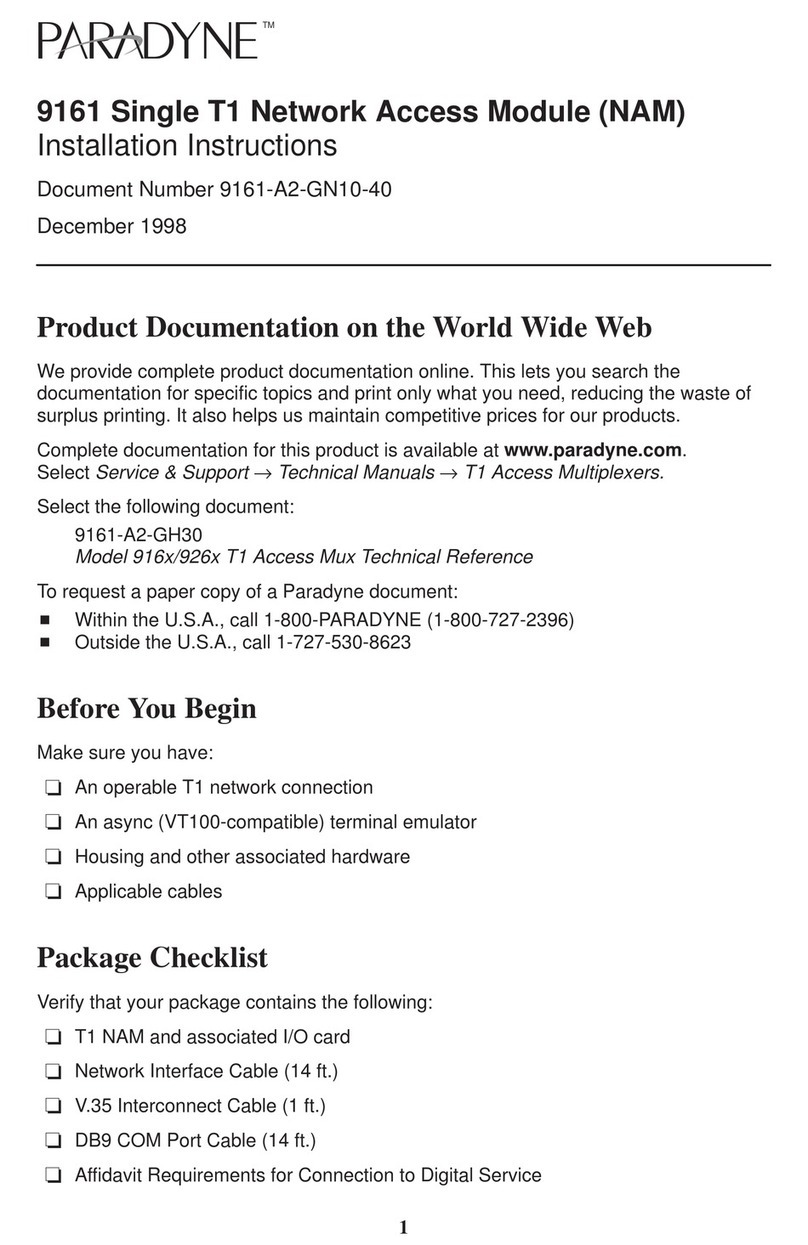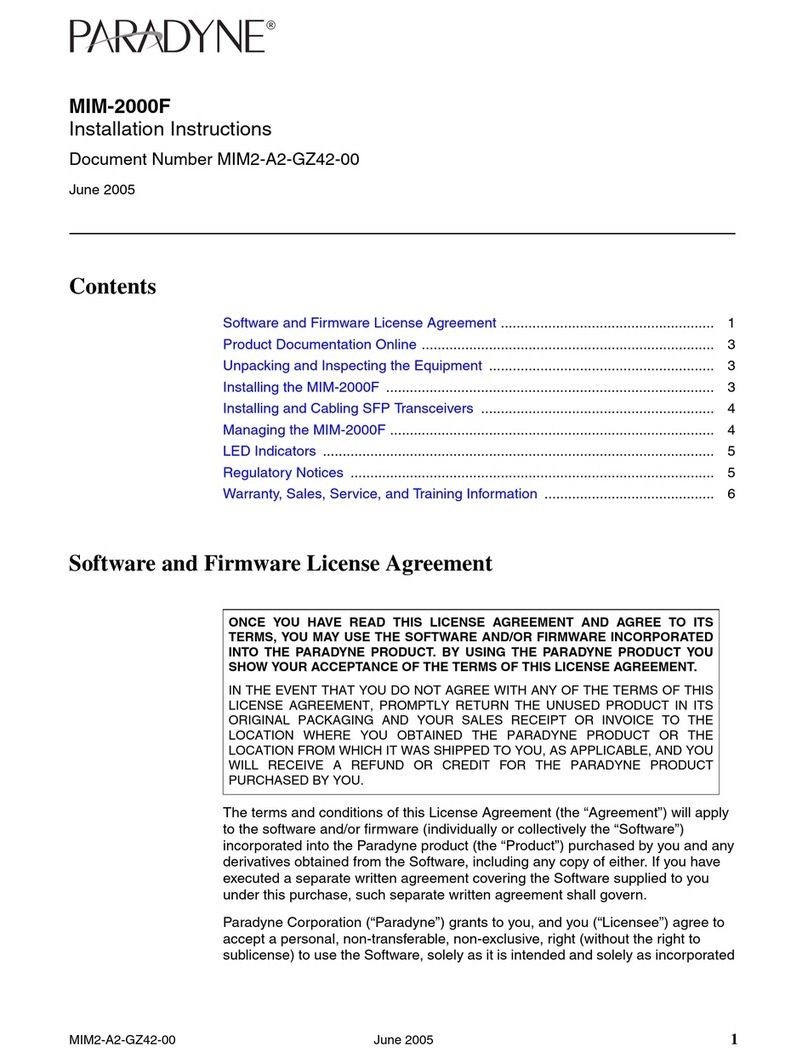Paradyne Compshere 3000 Series Operation and maintenance manual
Other Paradyne Network Hardware manuals
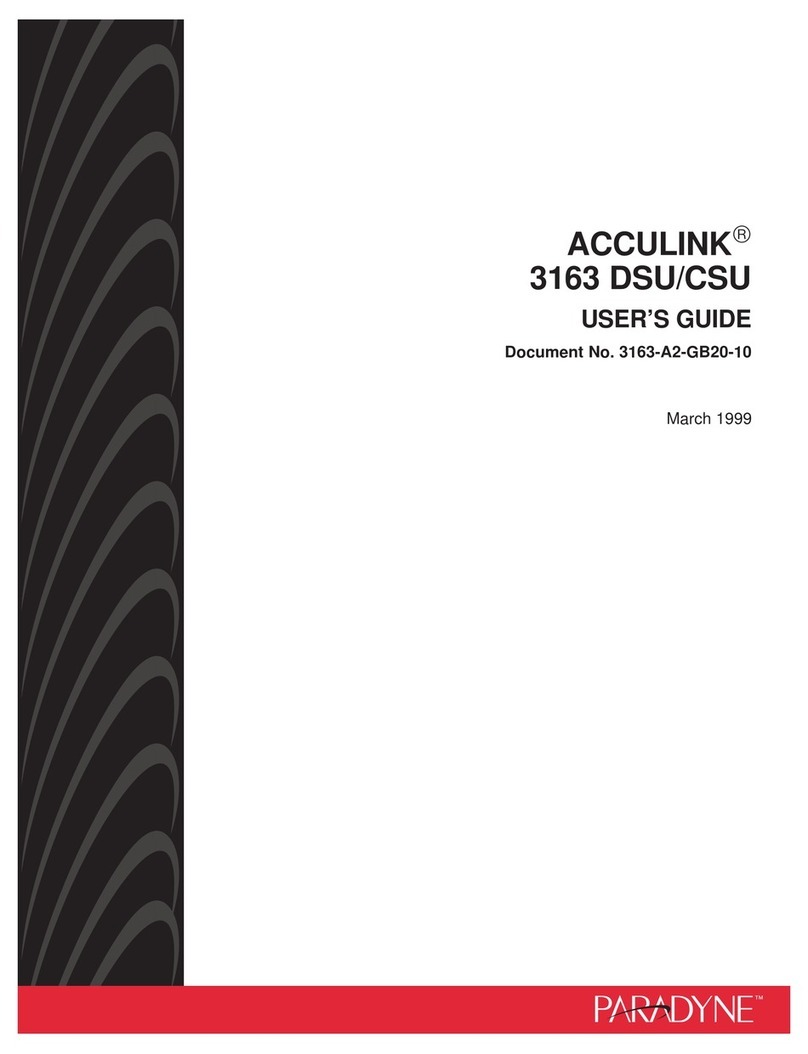
Paradyne
Paradyne 3163 User manual
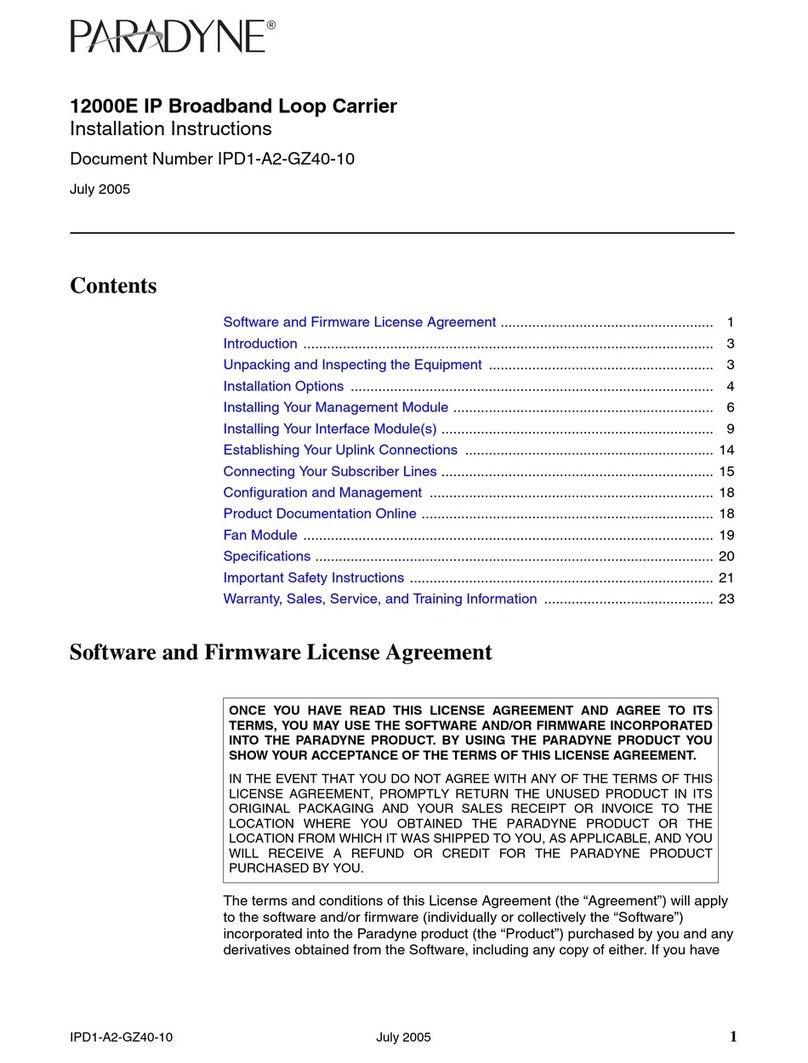
Paradyne
Paradyne 12000E User manual
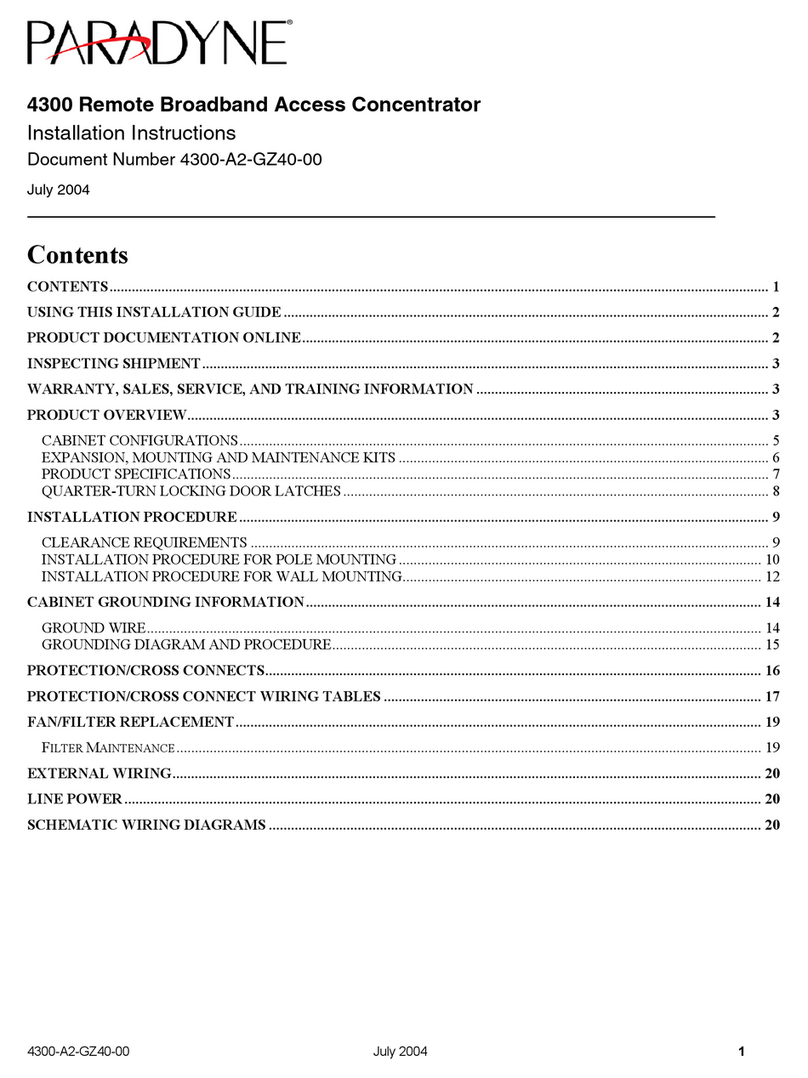
Paradyne
Paradyne 4300 User manual
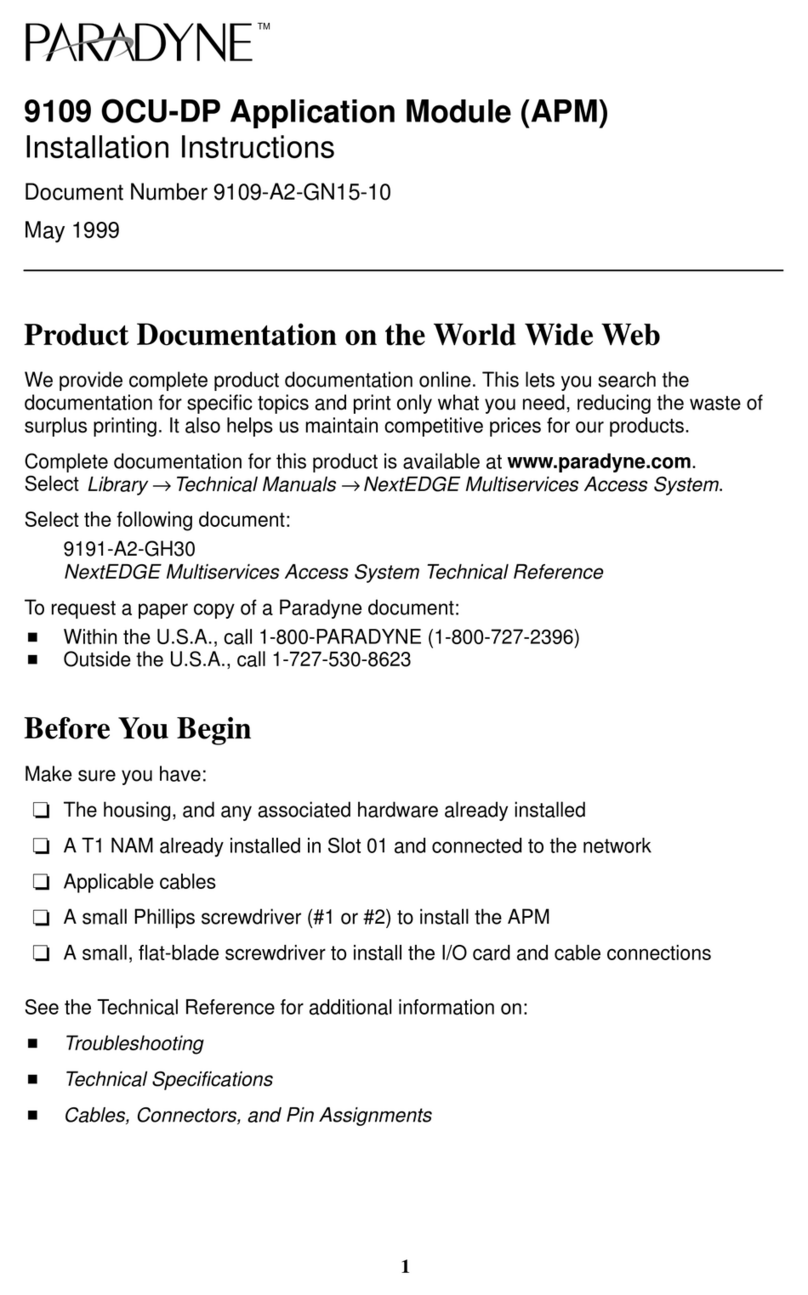
Paradyne
Paradyne Application Module 9109 OCU-DP User manual
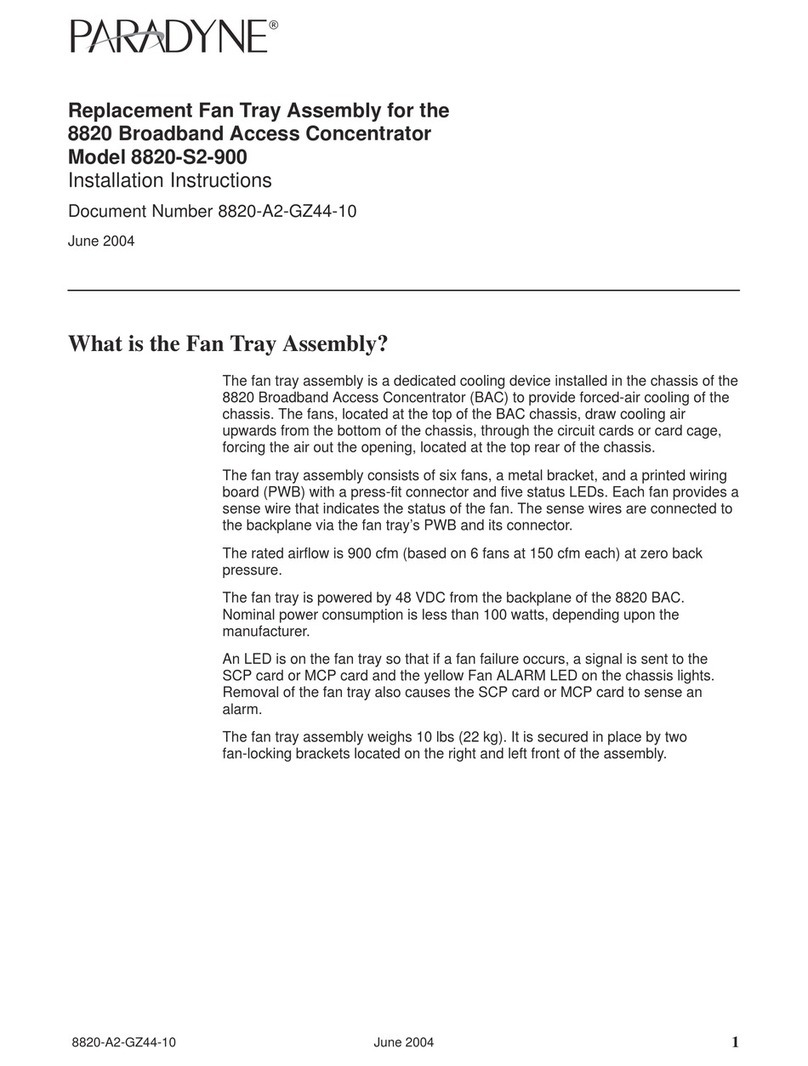
Paradyne
Paradyne Fan Tray 8820-S2-900 User manual
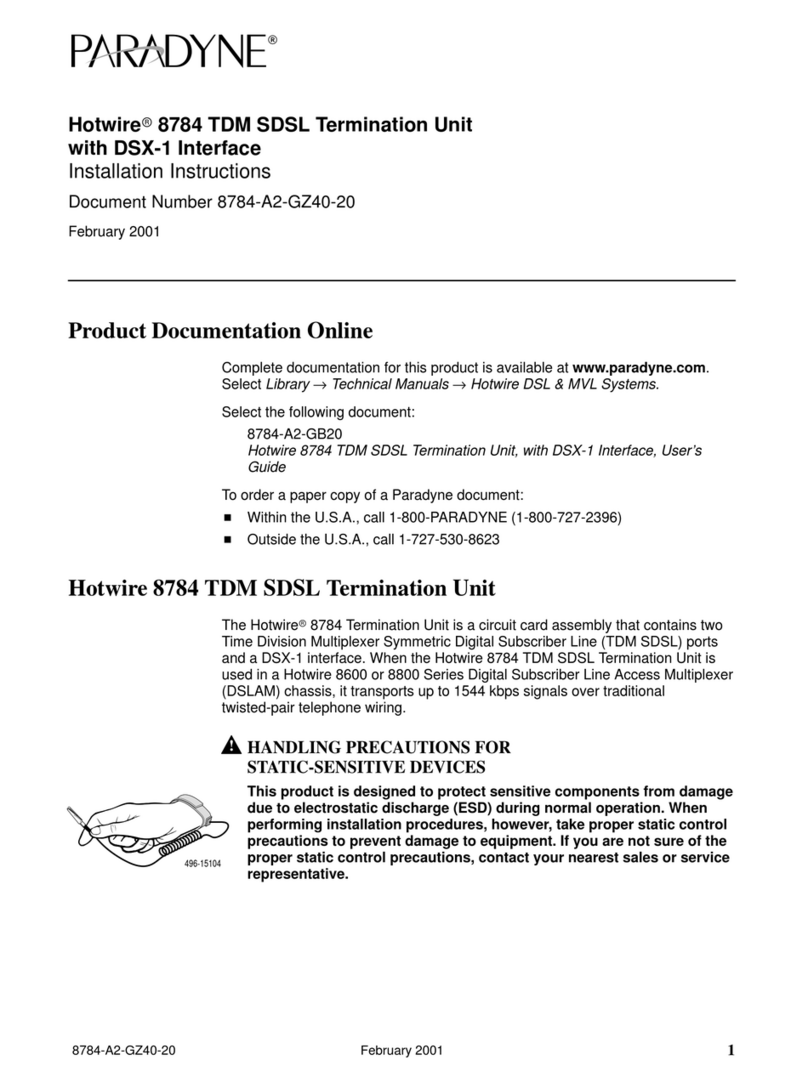
Paradyne
Paradyne Hotwire 8784 User manual
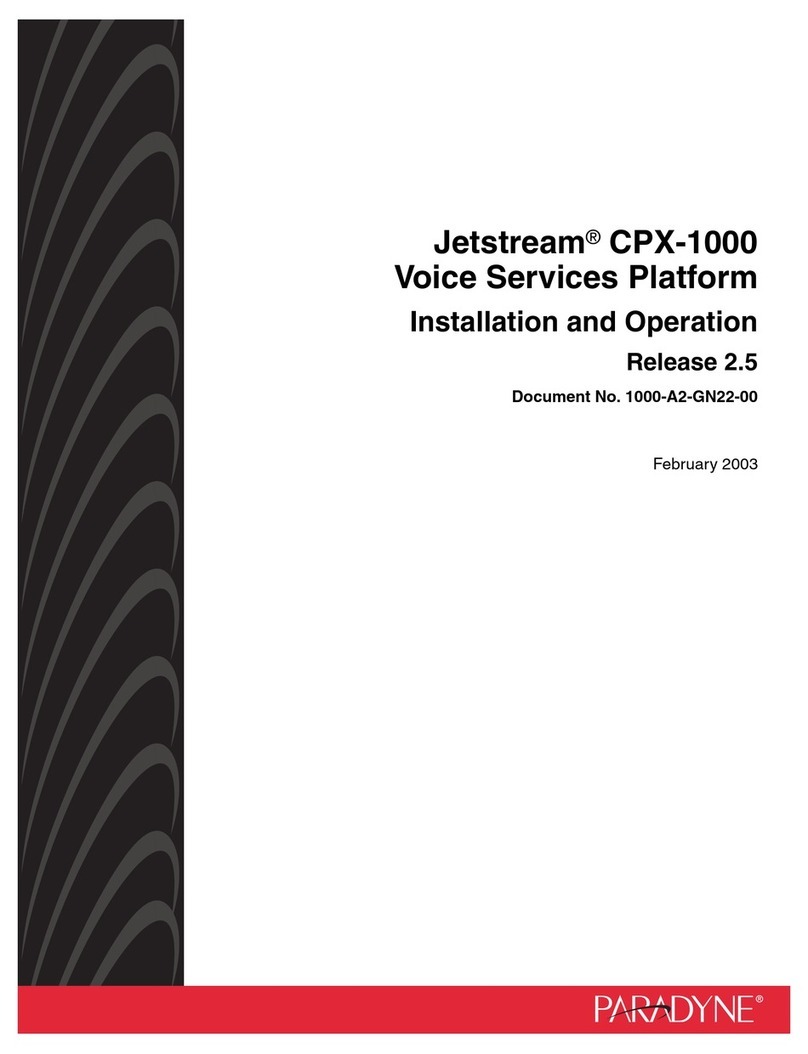
Paradyne
Paradyne Jetstream CPX-1000 Operating instructions
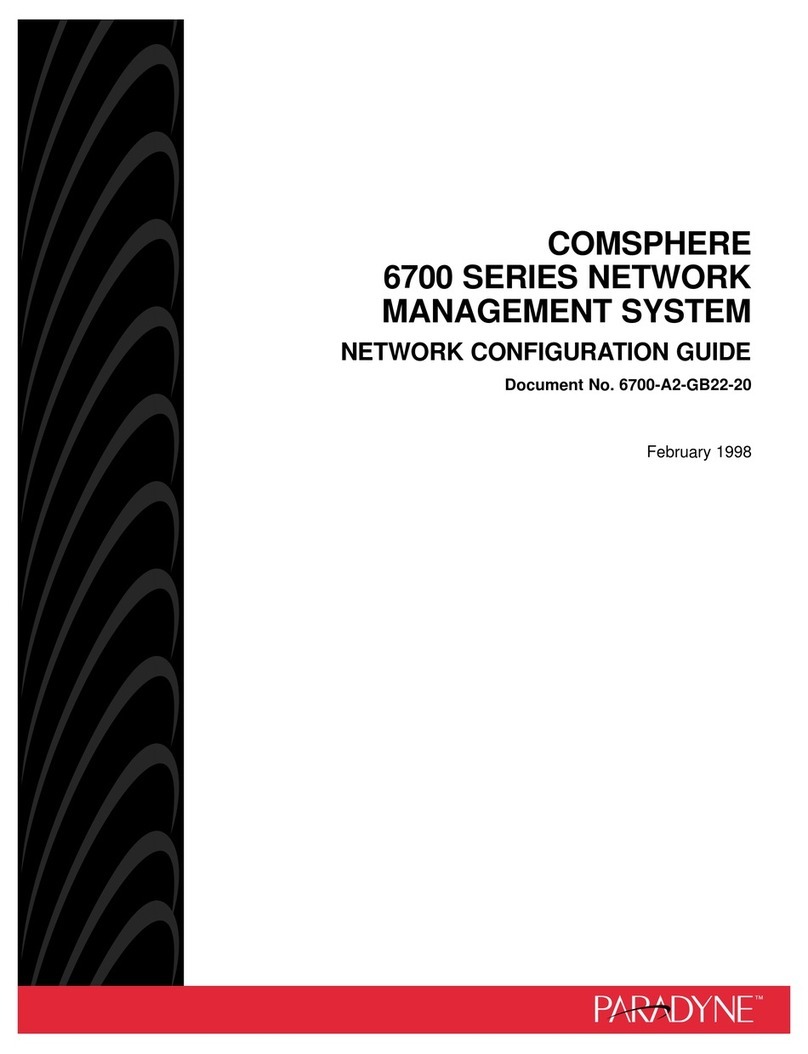
Paradyne
Paradyne COMSPHERE 6700 Series User manual
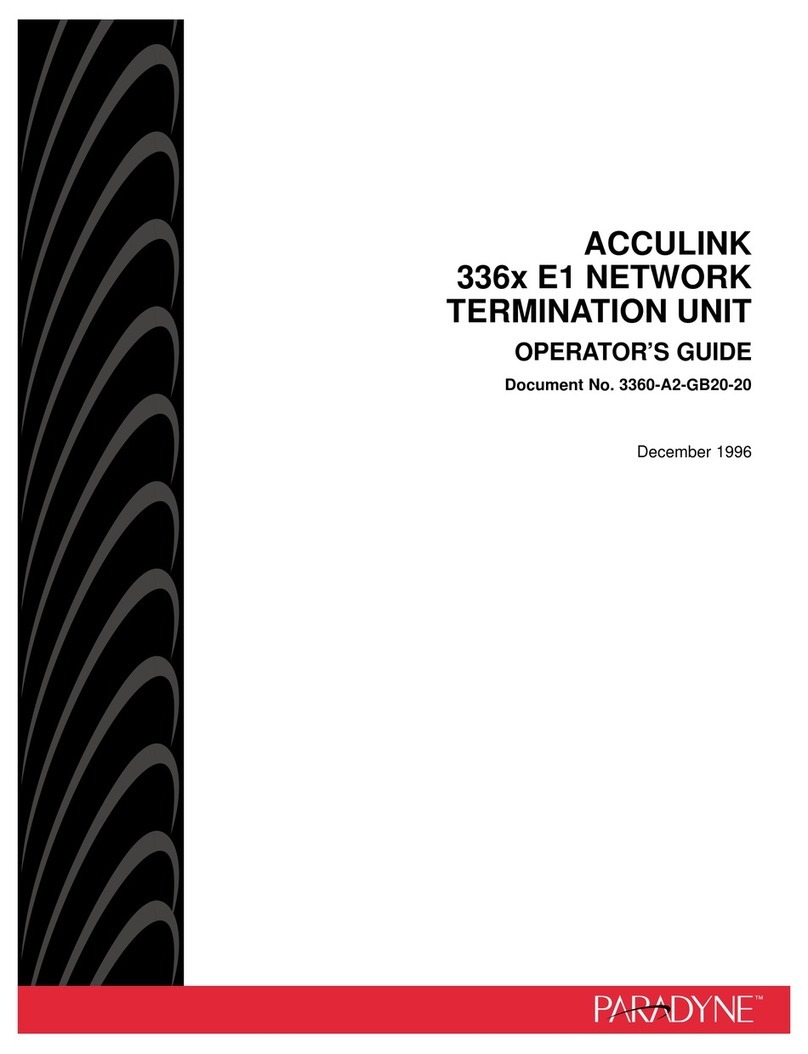
Paradyne
Paradyne ACCULINK 336x E1 Manual
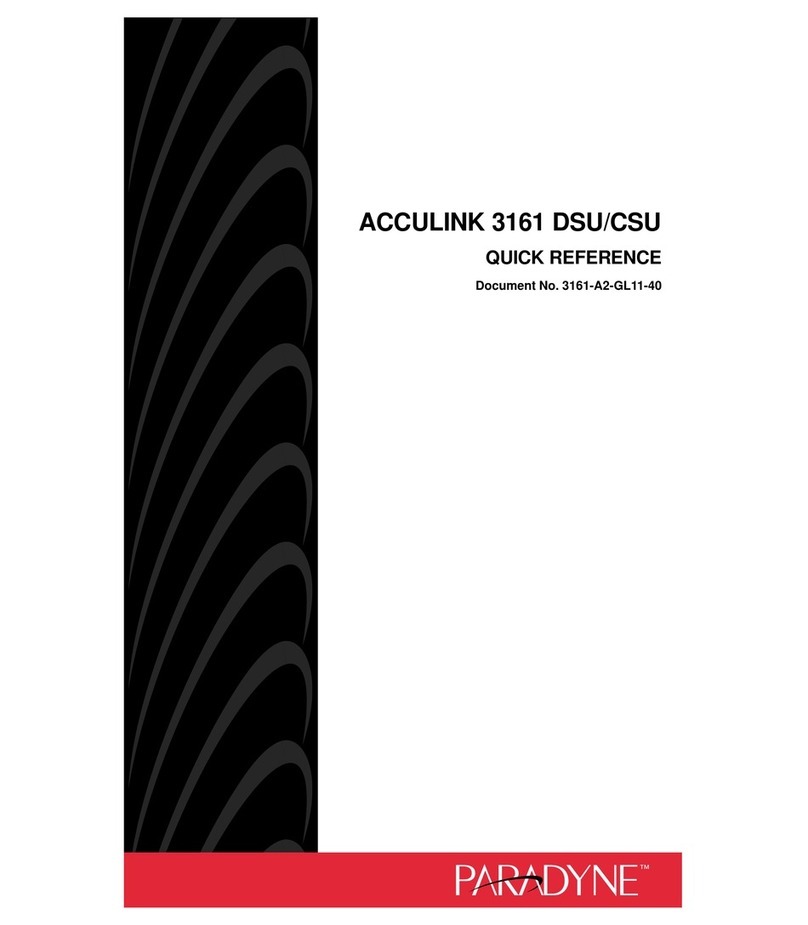
Paradyne
Paradyne ACCULINK 3161 CSU User manual
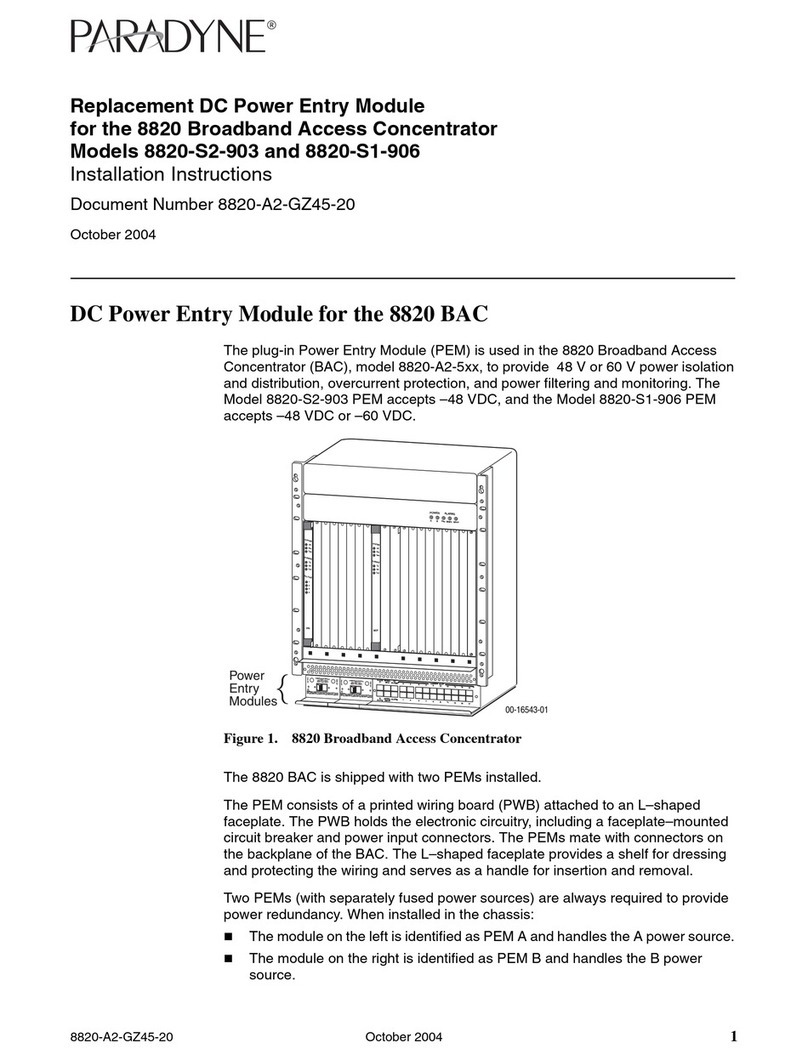
Paradyne
Paradyne DC Power Entry Module 8820-S1-906 User manual
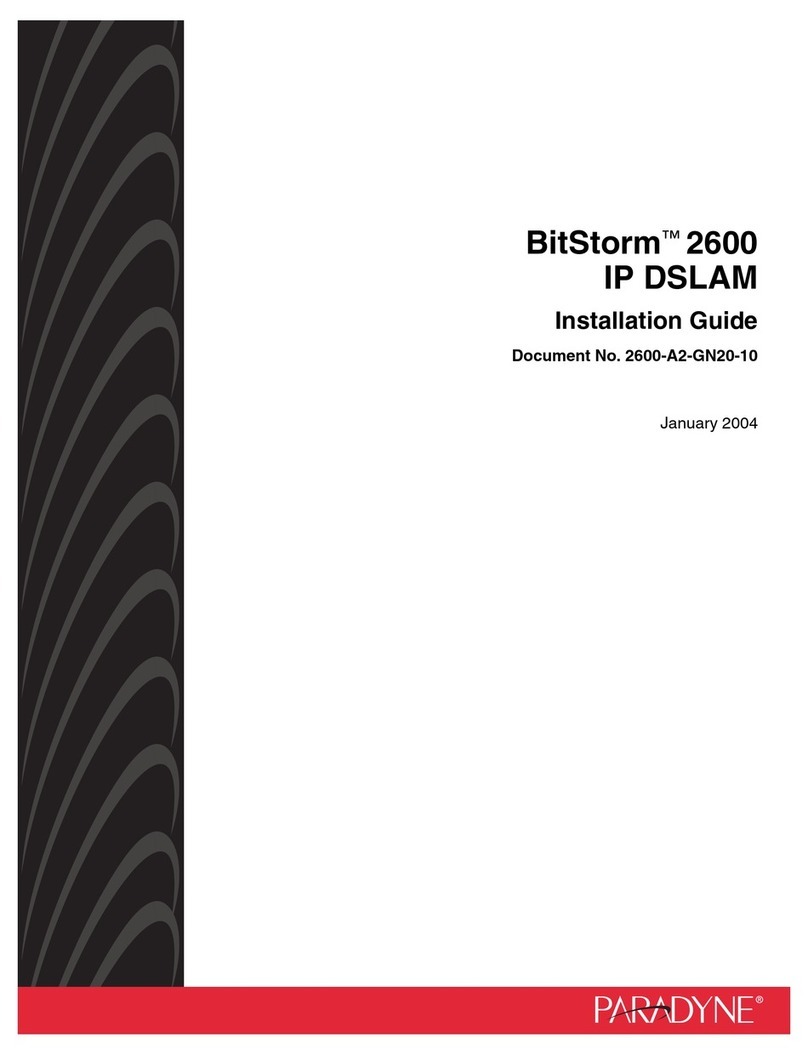
Paradyne
Paradyne BitStorm 2600 IP DSLAM User manual
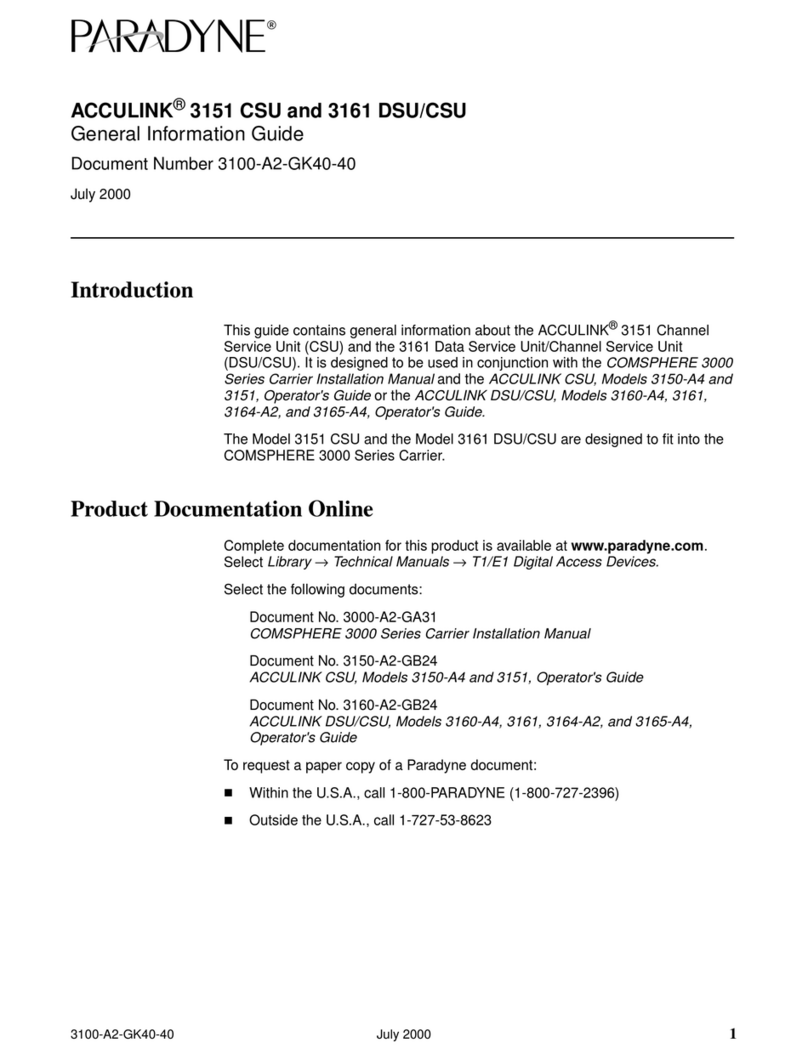
Paradyne
Paradyne 3151 Technical manual

Paradyne
Paradyne Hotwire 5446 User manual

Paradyne
Paradyne 3160-A4 Manual

Paradyne
Paradyne MIM-2E1 User manual
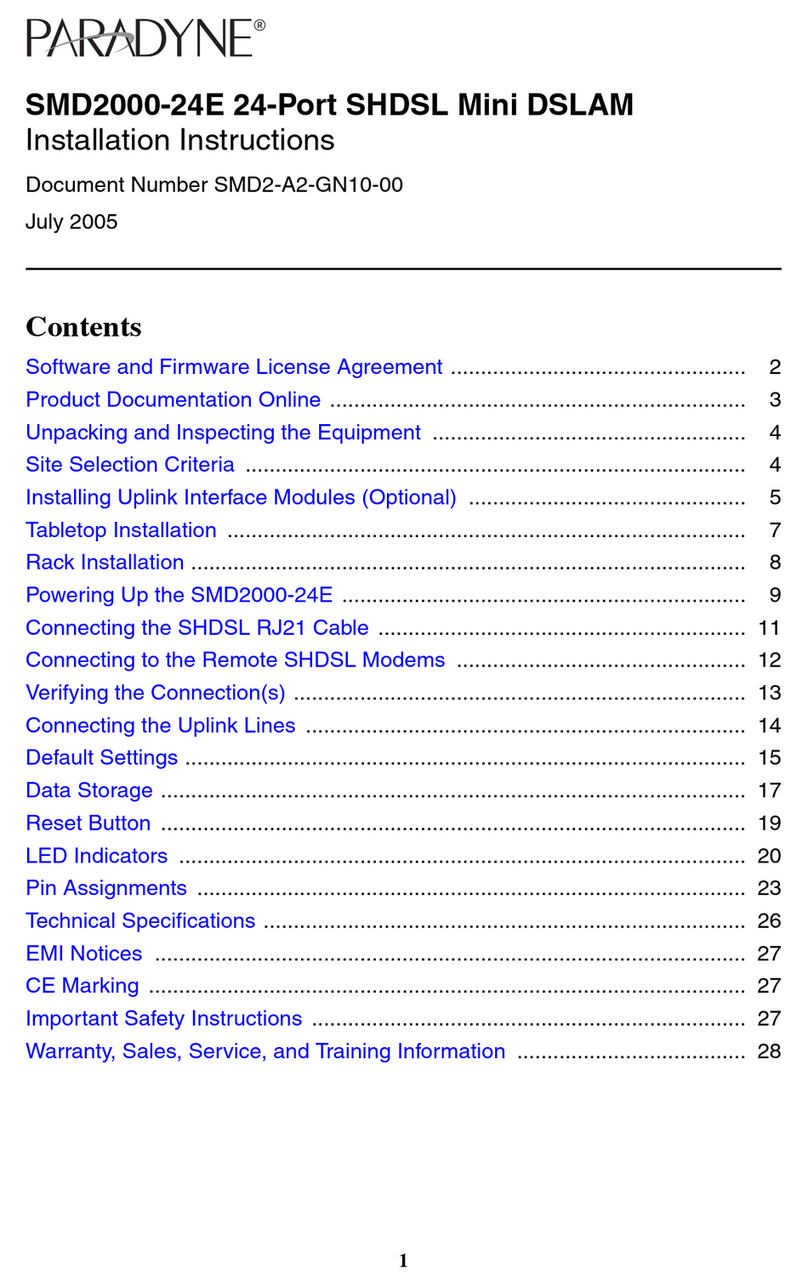
Paradyne
Paradyne SMD2000-24E User manual

Paradyne
Paradyne Hotwire 5620 User manual

Paradyne
Paradyne Hotwire 5446 Operation and maintenance manual

Paradyne
Paradyne Hotwire 5216 User manual
Popular Network Hardware manuals by other brands

Matrix Switch Corporation
Matrix Switch Corporation MSC-HD161DEL product manual

B&B Electronics
B&B Electronics ZXT9-IO-222R2 product manual

Yudor
Yudor YDS-16 user manual

D-Link
D-Link ShareCenter DNS-320L datasheet

Samsung
Samsung ES1642dc Hardware user manual

Honeywell Home
Honeywell Home LTEM-PV Installation and setup guide