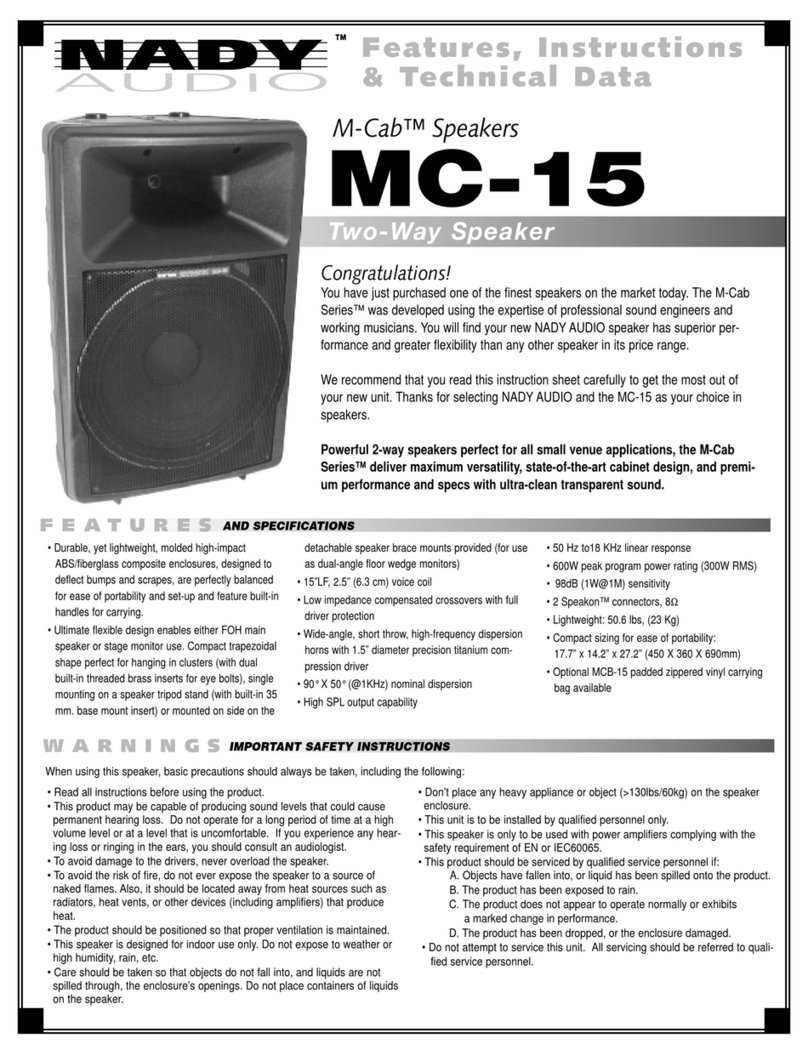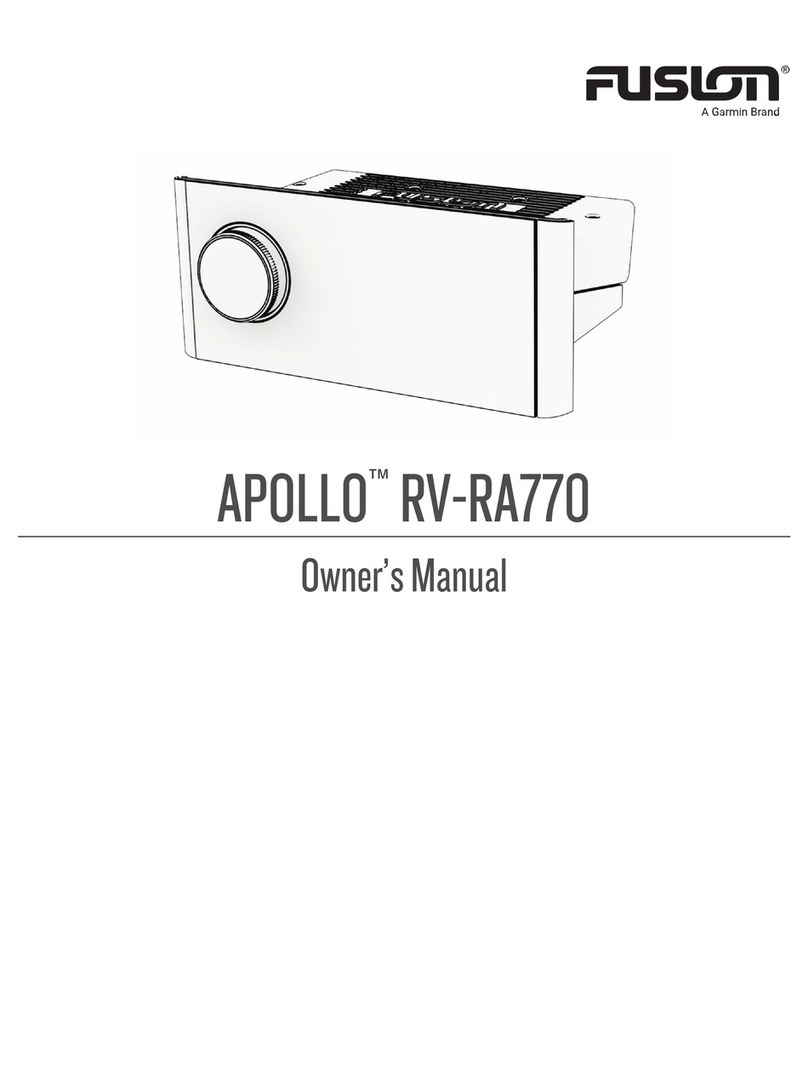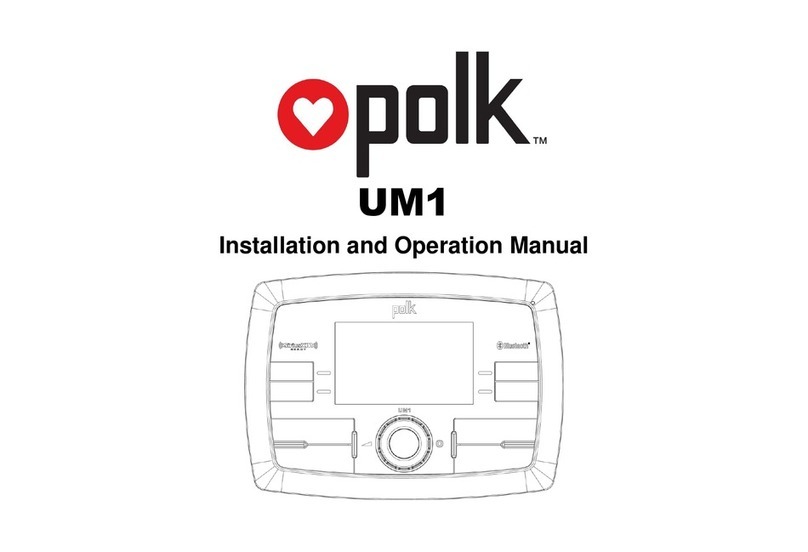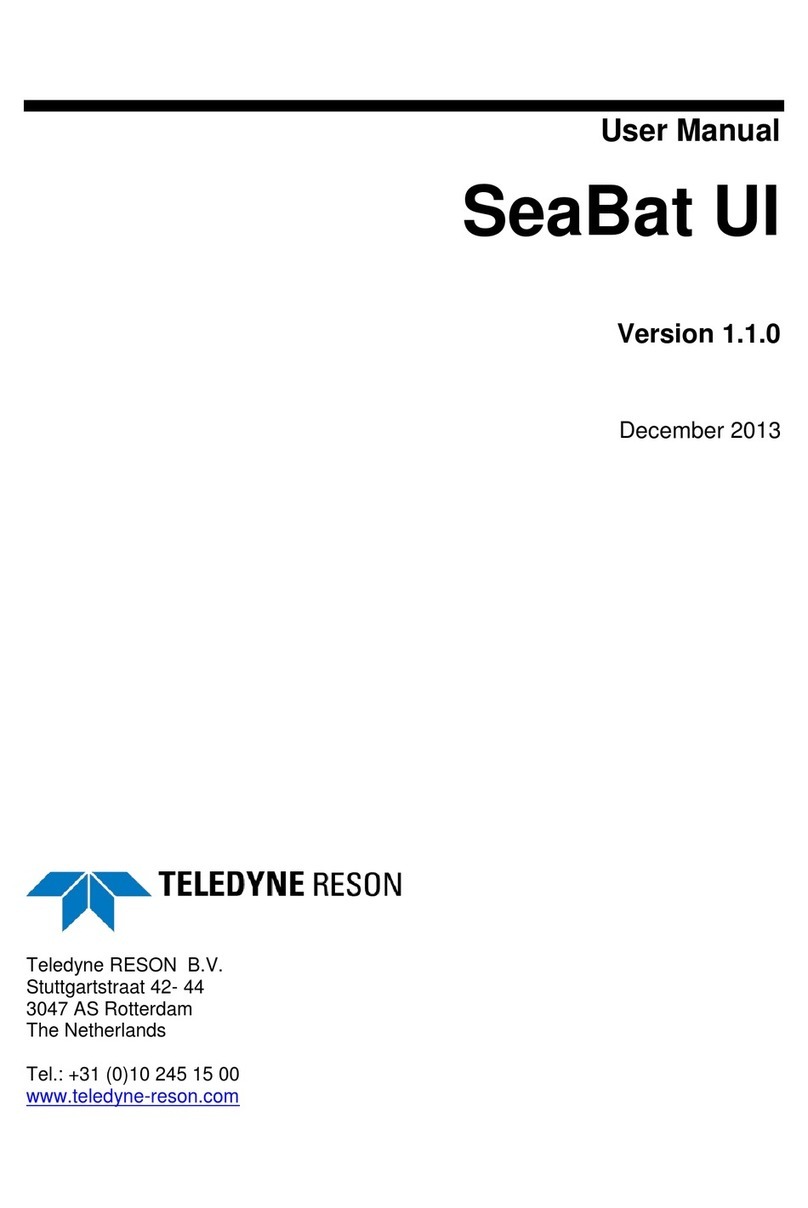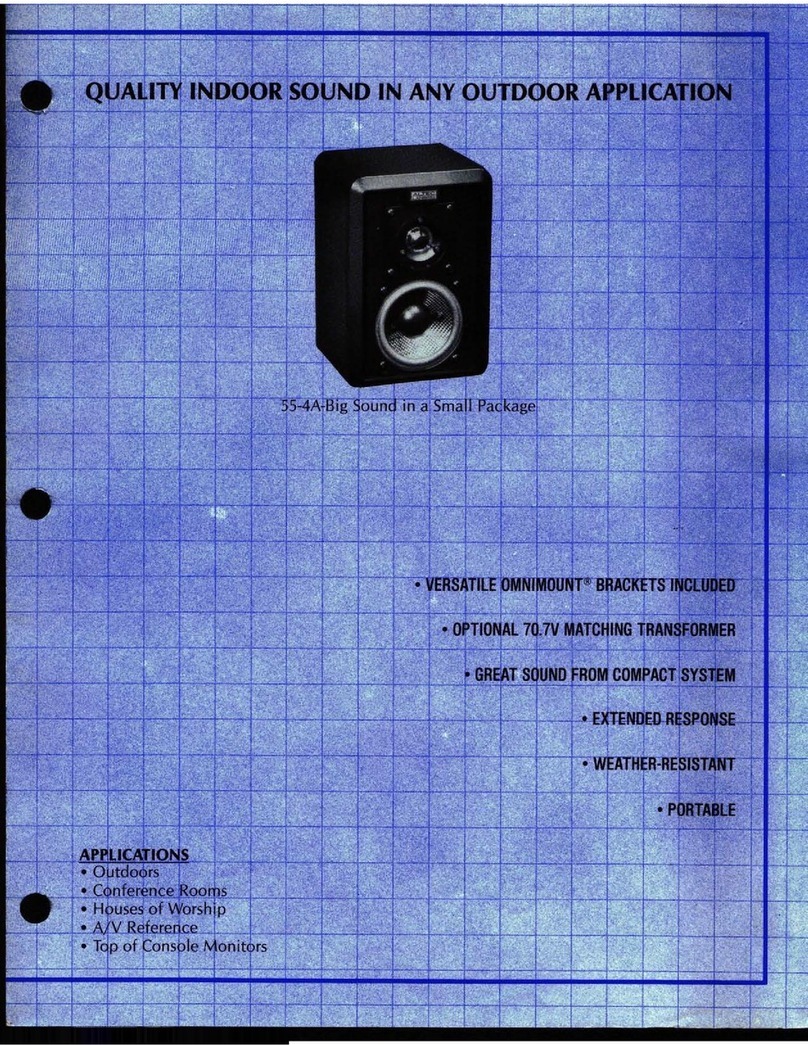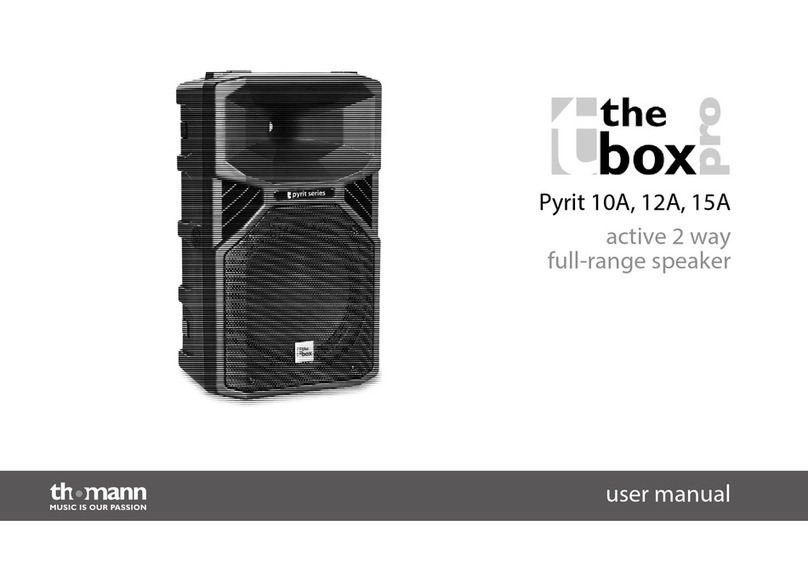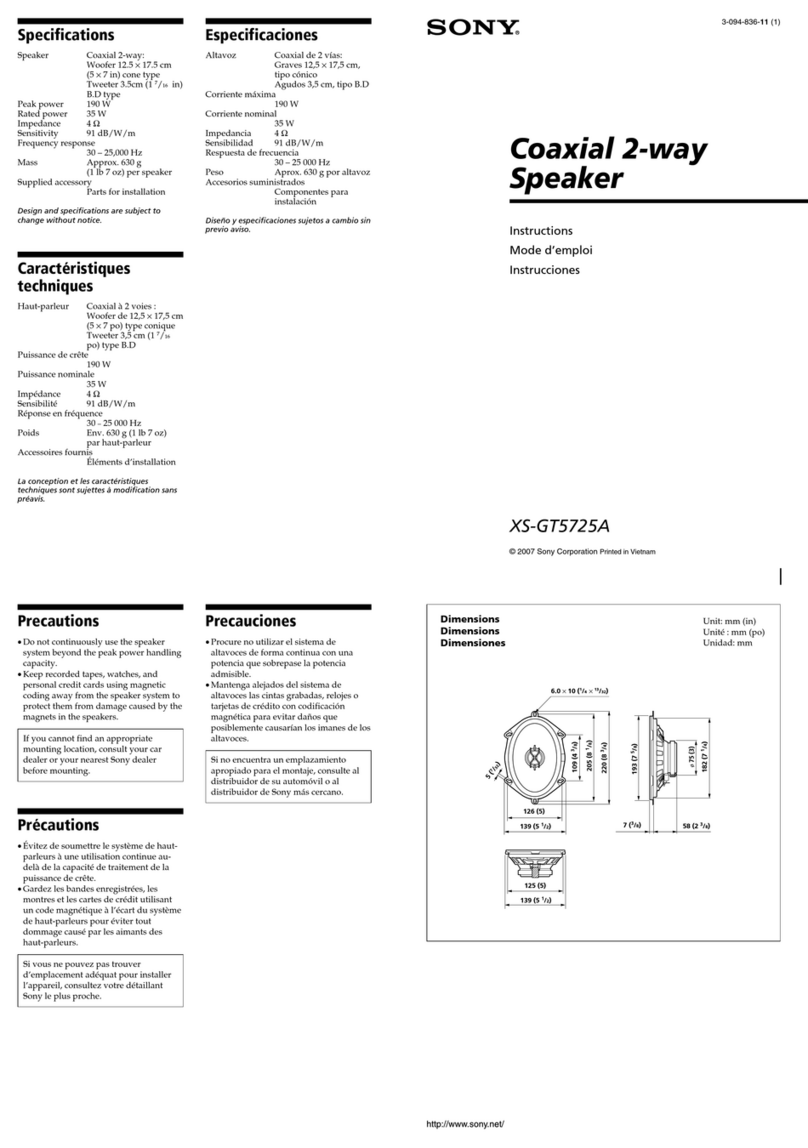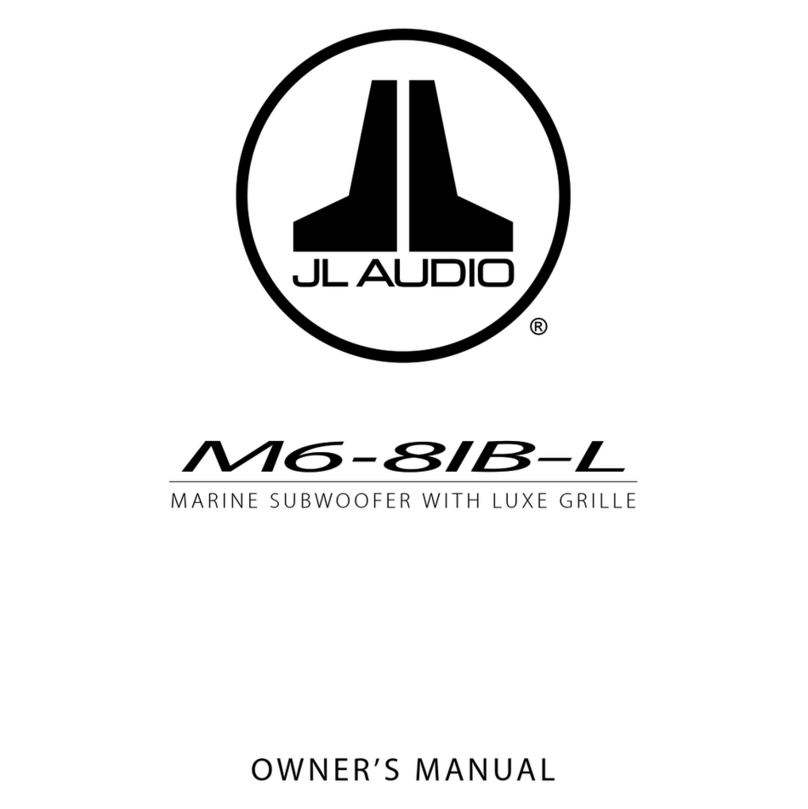Description
Using the Diamond R820T2 ADS-B-Dongle you can receive ADS-B
signals on your PC or notebook. The receiver can be used as a
general SDR or FLARM receiver, too.
Specication
ADS-B reception on 1090 MHz
SDR reception (approx. 24- 1.700 MHz, no guaranteed frequency coverage)
R820T2 tuner
RTL2832U Decoder and USB interface
MCX female connector
USB 2.0, max. sample rate 3.2 MBit/s
Internal power supply
The device is not foreseen for reception and decoding of TV or
radio signals.
The frequency accuracy is specied
for art. no 53199/ 53200 as +-100 ppm (standard accuracy)
for art. no 53505 as +- 2 ppm (enhanced accuracy)
Please note that due to the characteristics of the ADS-B signal the
enhanced accuracy is not required for its reception, but it may be
useful for SDR functionality.
System requirements
Windows 7/ 7-64/8-32/8-64/10-32/10-64
PC or Notebook with a free USB 2.0 Port
Antenna placement with free outside view
Package contents
USB 2.0 Dongle with standard (art. no. 53199)
or enhanced (art. no 53505) frequency accuracy
Small Indoor Antenna (art. no. 53200 only)
Installation
Follow the general instructions below for installation of the receiver.
If necessary, read the manual of your computer, or ask a specialist
for help.
Download of driver software
Download the software RTL1090 - IMU
(Installer and Maintenance Utility) from
http://shop.jetvision.de/Service-Downloads
Driver Installation
1. Switch on your computer.
2. Connect the antenna to the ADS-B receiver. Place the antenna
with a free sky view to potentially ADS-B transmitting aircraft.
3. Connect the ADS-B receiver to a free USB port of your computer.
4. Afterwards, Windows will display the hardware wizard.
5. Now: click on„Cancel“.
Start the RTL1090 - IMU application as downloaded before and follow
the instructions to install the drivers and application RTL1090.
Software installation
Download and install any other software to display and share
ADS-B data e.g.
http://www.planeplotter.com
http://www.fr24.com