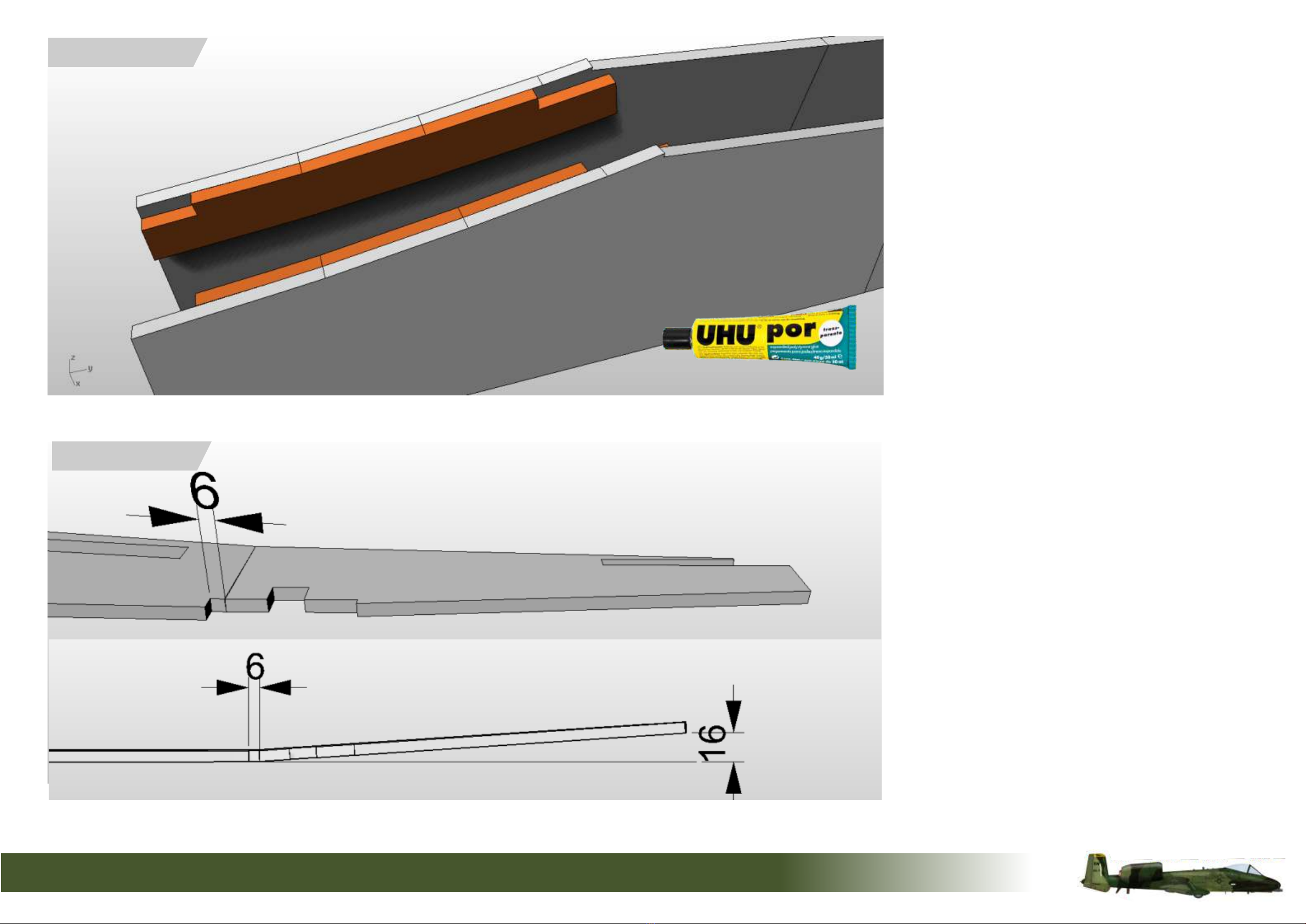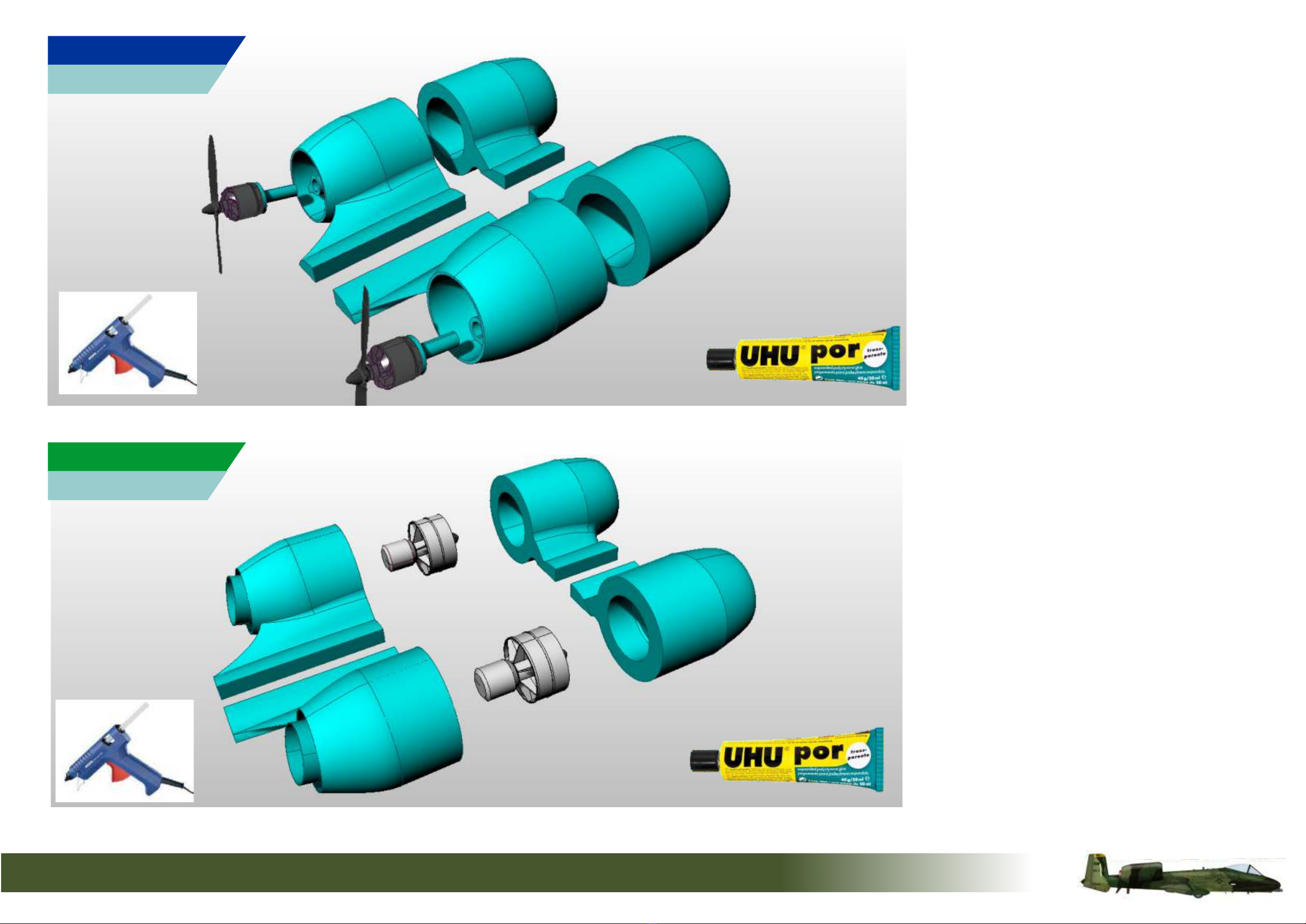Page 2
A-10 Thunderbolt II
IMPORTANT. Designed for three different powerplant options, the twin
pushers / EDF option are perfectly fine taking off from undercarriage but
when hand launching, it is important to launch at 50% thrust levels and
increase steadily to avoid the downwards angled thrust from the high mounted
motors from overcoming the lift generated by the wing, forcing the plane to the
ground. The tail mounted single pusher is not affected by this affect.
‘Hog’ History Designers Notes
The first time I saw the ‘agricultural’ functional lines of the A-10, It was
unlike anything I had ever seen, and to be honest It took a bit of
warming up to.
It is probably the most brutal flying machine in the battleground,
tough, fearsome and packs a real punch with the gatling gun!
This model is at the limit of a depron sheet size, and introduces ‘crush
bending’ technique. It is also designed to house retracts and twin 5"
pushers or could be modified to take twin 64mm EDF units.
There are lots of camo patterns in existence for this bird, so you can
try the Arctic, Desert or simply grey... For me I love the Euro green
Camo scheme, as this is how I remember them in the 1980's flying
over my parents home in the UK.
Affectionately called the “Warthog” for its aggressive look and
often painted with teeth on the nose cone, the A-10 Thunderbolt
II is the U.S. Air Force’s primary low-altitude close air support
aircraft. The A-10 is perhaps best known for its fearsome GAU-8
Avenger 30mm gatling gun firing armor-piercing depleted
uranium and high explosive incendiary rounds.
The A-10 Thunderbolt II has excellent maneuverability at low air
speeds and altitude, and is a highly accurate and survivable
weapons-delivery platform. The aircraft can loiter near battle
areas for extended periods of time and operate in low ceiling
and visibility conditions. The wide combat radius and short
takeoff and landing capability permit operations in and out of
locations near front lines.
The pilots are protected by titanium armor that also protects
parts of the flight-control system. The aircraft can survive direct
hits from armor-piercing and high explosive projectiles up to
23mm. Their self-sealing fuel cells are protected by internal and
external foam. Manual systems back up their redundant
hydraulic flight-control systems helping pilots to fly and land
when hydraulic power is lost.
The first production A-10A was delivered to Davis-Monthan Air
Force Base, Ariz., in October 1975. The upgraded A-10C
reached initial operational capability in September 2007.
Specifically designed for close air support, its combination of
large and varied ordnance load, long loiter time, accurate
weapons delivery, austere field capability, and survivability has
proven invaluable to the United States and its allies. The aircraft
has participated in operations Desert Storm, Southern Watch,
Provide Comfort, Desert Fox, Noble Anvil, Deny Flight,
Deliberate Guard, Allied Force, Enduring Freedom and Iraqi
Freedom.