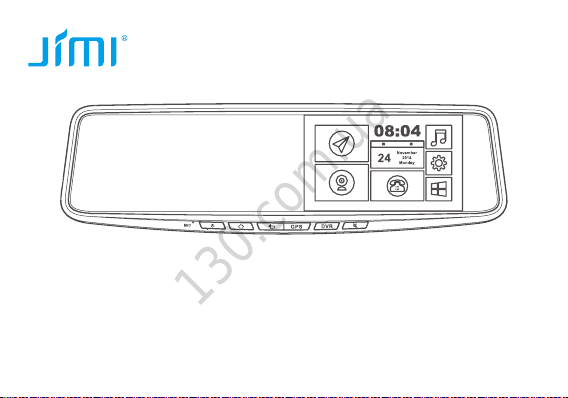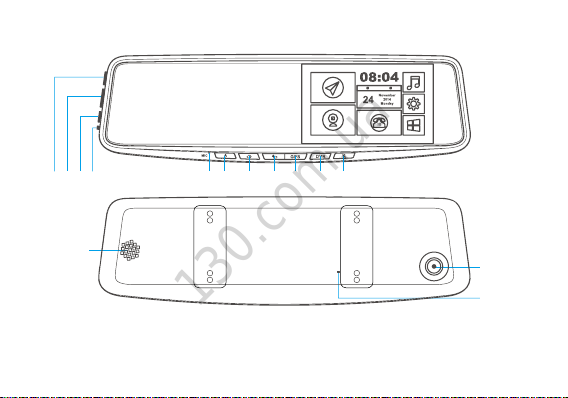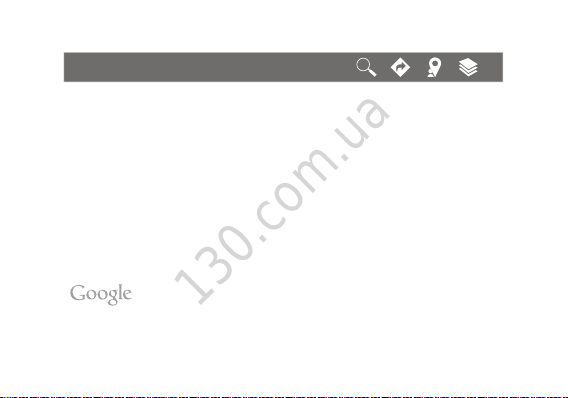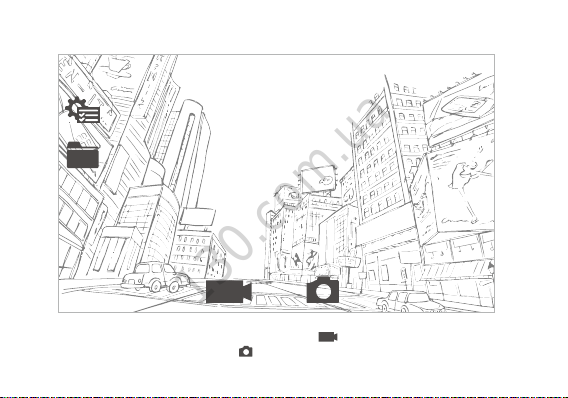Instructions before use
1. This device should be connected with a vehicle 12-volt power system (must be grounded),
do not install the unit directly on a 24-volt battery in the truck or bus.
2.Do not install the unit onto position that would block the vision or operation of the drivers.
3.For safe driving, the driver must not watch TV program or operate the unit while driving.
4.Do not replace the power fuse without professional guidance.
5.The device consists of high-precision components, please avoid strong impact. Do not
disassemble or adjust any inner part, if you have any questions, please turn off the power
immediately and notify your local vendors.
6.Do not scratch the mirror with sharp materials.
7. Do not use anything that contains alcoholic or corrosive dilution to clear the screen.
8.Prevent the device from places that is too hot or too cold. Storage temperature: –30℃~ 80℃,
operating temperature: –10℃~ 55℃.
9.Do not expose the unit to moisture, dust, vapors, fumes, direct sunlight or related environment.
Hints:
●Read all the instructions before installation, and we suggest bringing professionals in helping
the installation.
●Remember to turn off engine and cut ACC and B+ connection before installation.
●Turn off the GPS navigator before taking out the TF card.
●Please note that when install 3rd party apk, due to compatibility difference the App might not
be working well. It might also cause the device to reboot. These errors have nothing to do
with the device itself.