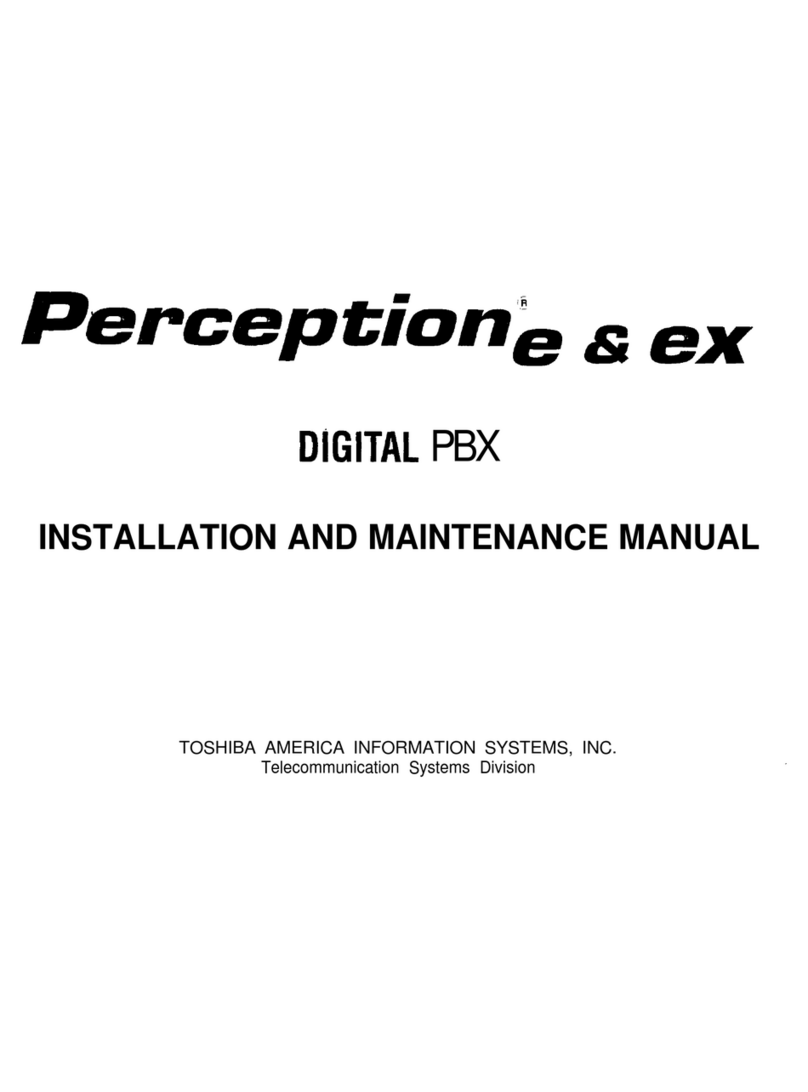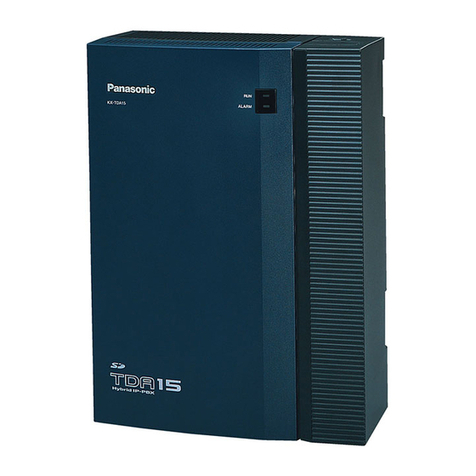5
......................................................................................................................................................... 64Office .................................................................................................................................................. 69Access Code
.................................................................................................................................................. 72Pickup Group
.................................................................................................................................................. 73Black List .................................................................................................................................................. 74Holiday .................................................................................................................................................. 75Prompt File
.................................................................................................................................................. 76VMS Routing
.................................................................................................................................................. 79Menu Designer
......................................................................................................................................................... 83Extension .................................................................................................................................................. 92Call Feature ........................................................................................................................................... 96Follow Me........................................................................................................................................... 97Incoming Call Blocking List
........................................................................................................................................... 98Outgoing Call Blocking List
.................................................................................................................................................. 99Voice Mail Access
.................................................................................................................................................. 100Batch Create
.................................................................................................................................................. 102Phone Book
................................................................................................................................... 1044 Feature
......................................................................................................................................................... 104SIP Trunk
......................................................................................................................................................... 106Routing Plan
.................................................................................................................................................. 109Hunting Stop Code
.................................................................................................................................................. 111Routing List
......................................................................................................................................................... 112Digit Manipulation
.................................................................................................................................................. 113DMGroup List
......................................................................................................................................................... 116Abbreviated Dialing
.................................................................................................................................................. 117Abbreviated Dialing Group List
......................................................................................................................................................... 117Emergency Call Group
.................................................................................................................................................. 119Emergency Group List
......................................................................................................................................................... 119Screening Group
.................................................................................................................................................. 121Screening List
......................................................................................................................................................... 122Device List
......................................................................................................................................................... 125Block Device
......................................................................................................................................................... 126DID Routing
......................................................................................................................................................... 127Voice Logging Target
......................................................................................................................................................... 129Queue Prompt
......................................................................................................................................................... 130BLF Group
......................................................................................................................................................... 131MAC List
................................................................................................................................... 1335 Report
......................................................................................................................................................... 133Call Statistic Report
......................................................................................................................................................... 134Extension Statistic Report
......................................................................................................................................................... 134Extension Status Detail Report
......................................................................................................................................................... 135NAT Resource Statistic Report
......................................................................................................................................................... 137System Alert Report
......................................................................................................................................................... 138Web Provisioning Report
......................................................................................................................................................... 139Voice Logging Report
......................................................................................................................................................... 140Voice Logging Statistic
......................................................................................................................................................... 141AA/VMS Statistic
................................................................................................................................... 1436 Billing
......................................................................................................................................................... 143Division ......................................................................................................................................................... 145Tariff Plan
......................................................................................................................................................... 147Call History Detail Report
......................................................................................................................................................... 149Division Billing Report
......................................................................................................................................................... 150Top Usage User Report
......................................................................................................................................................... 151Top Prefix Usage Report
......................................................................................................................................................... 152Prefix Summaries Report