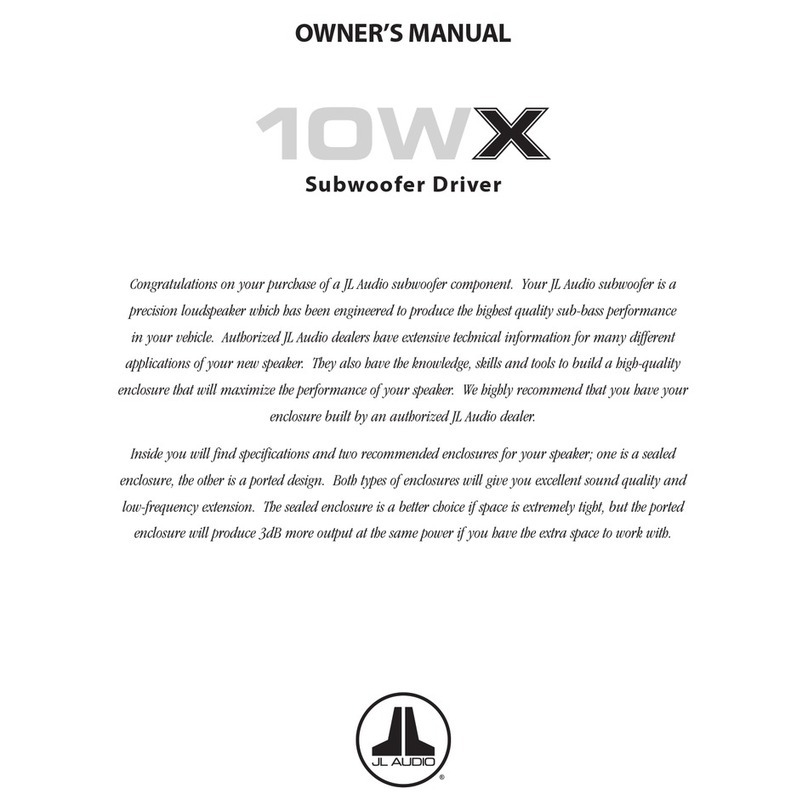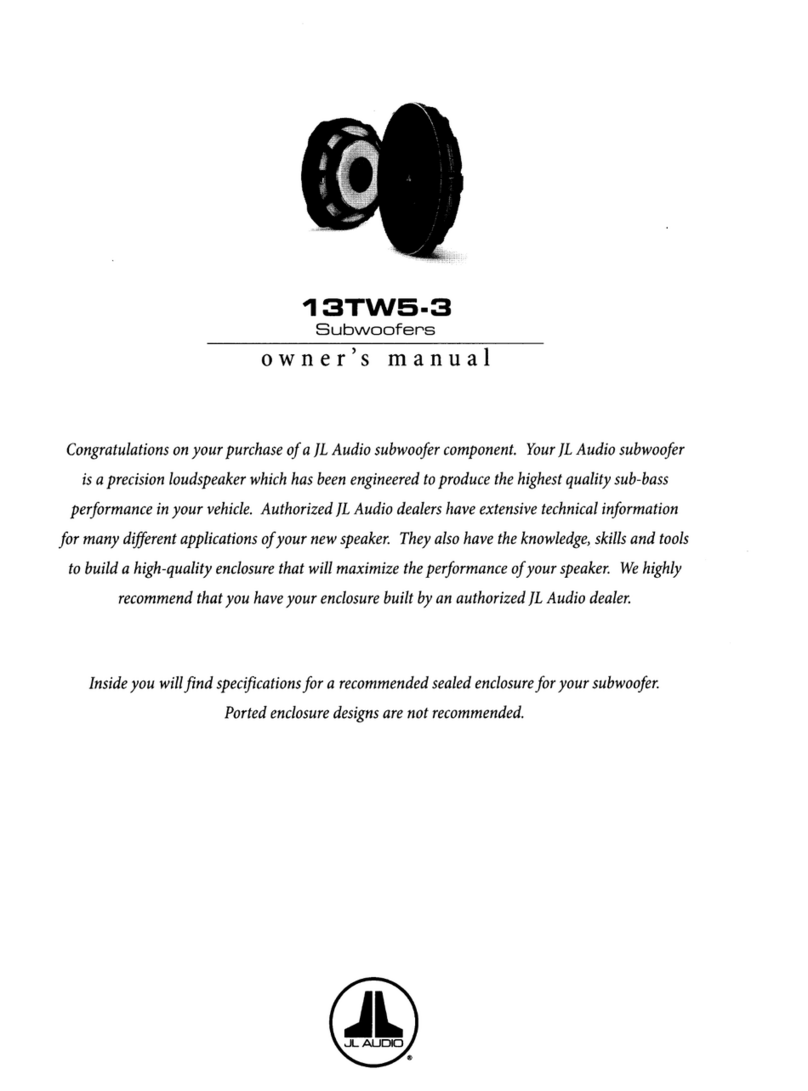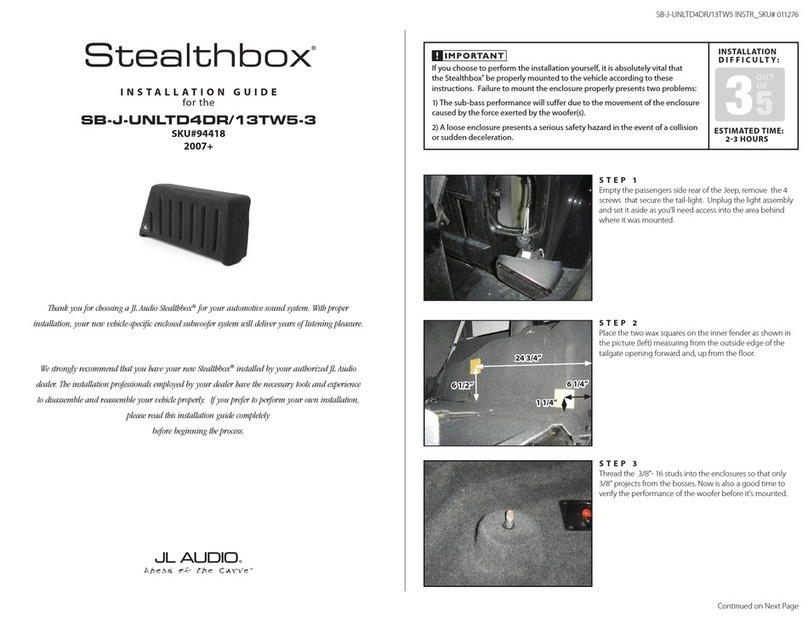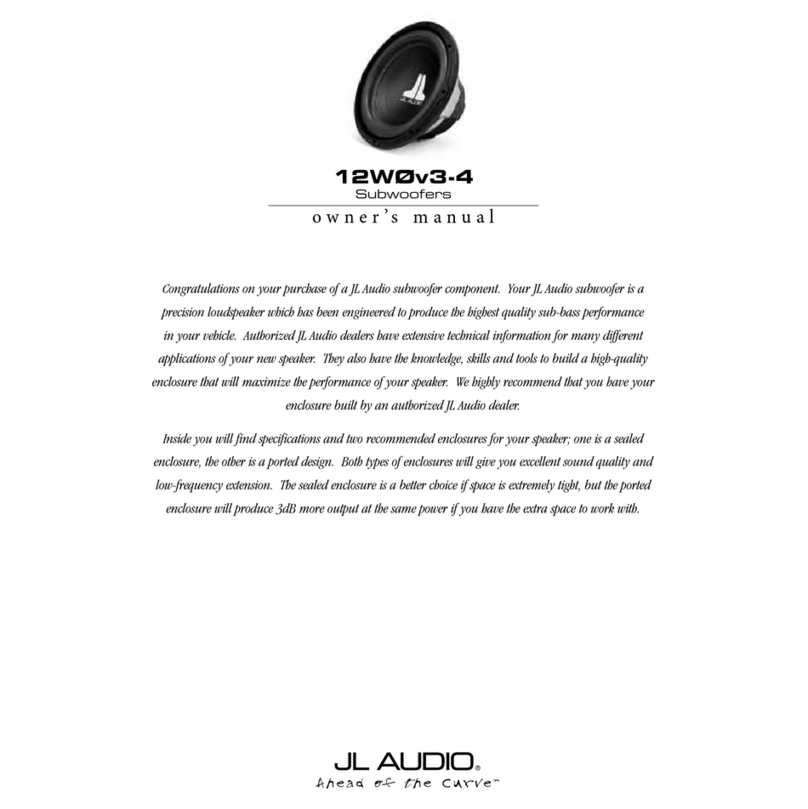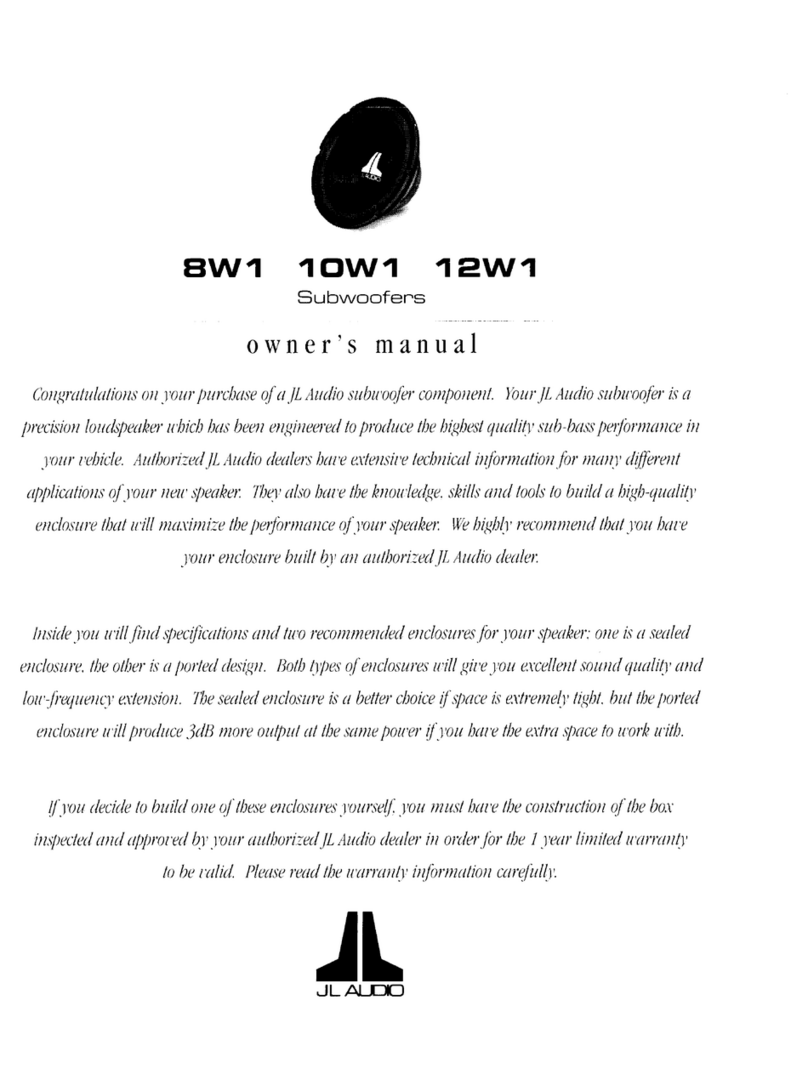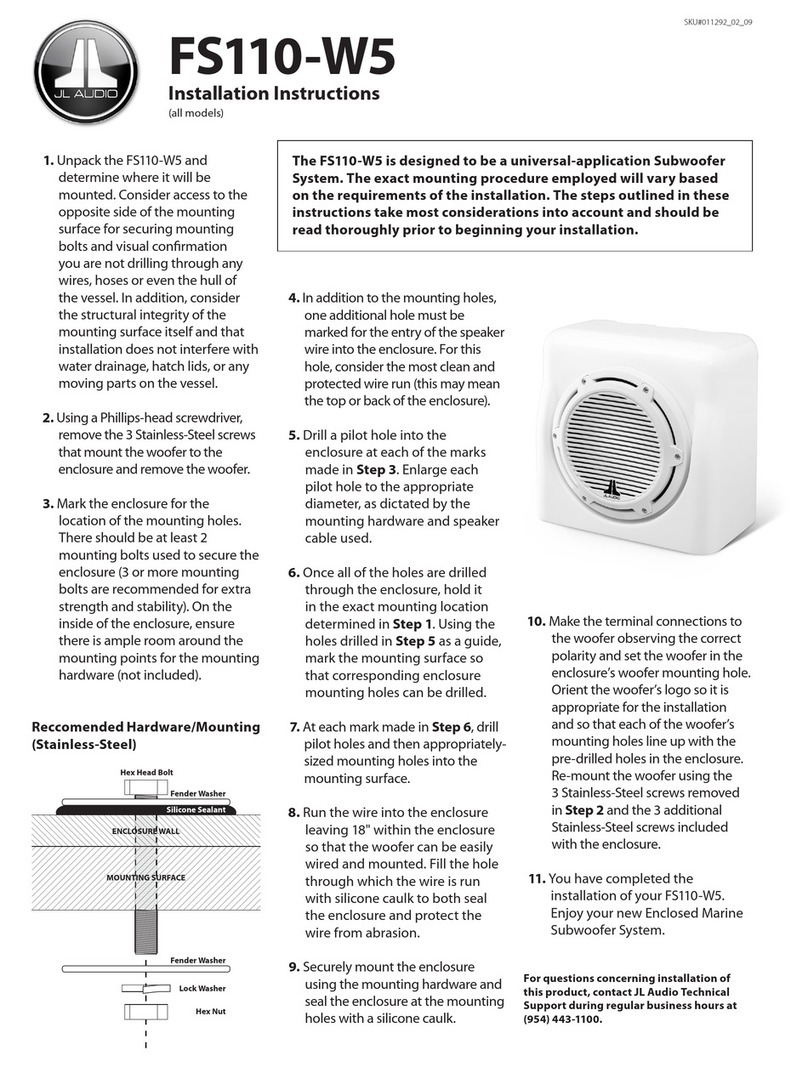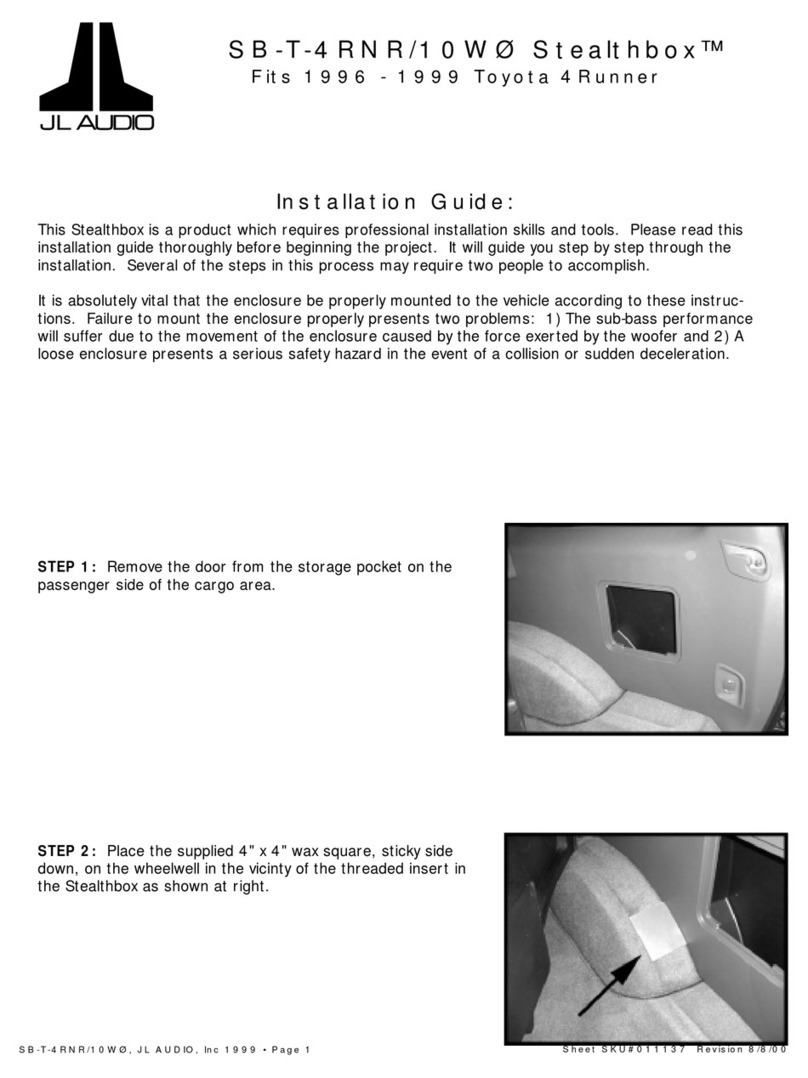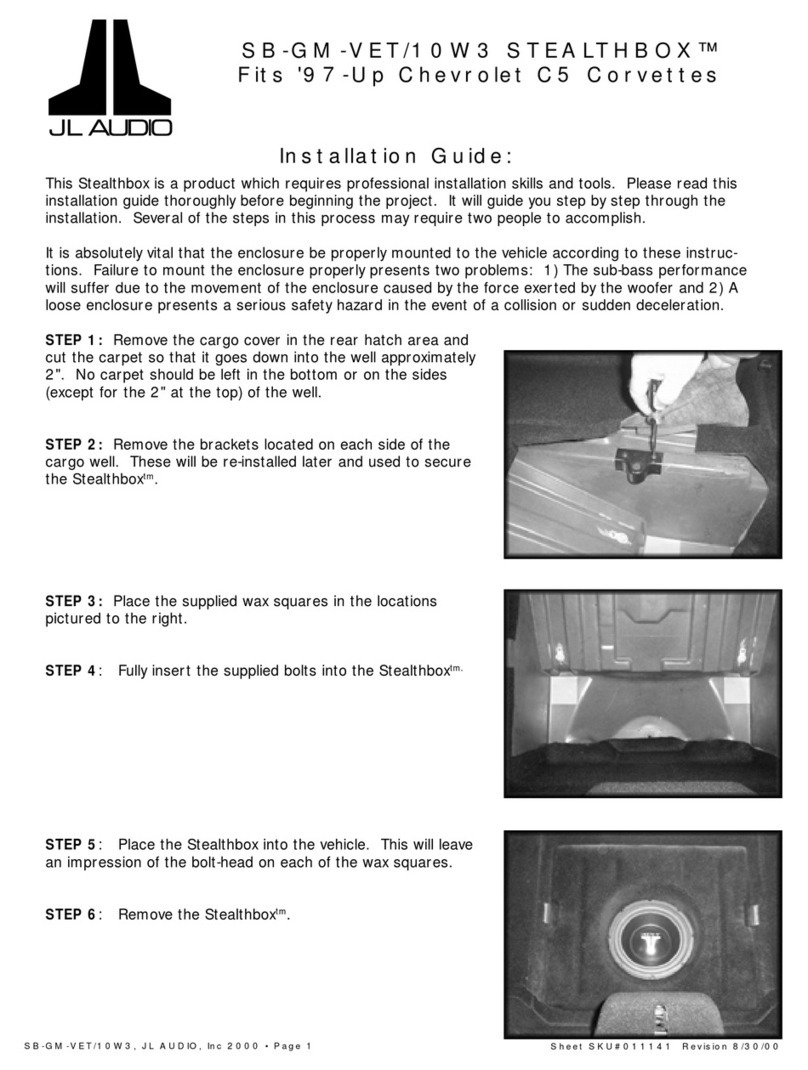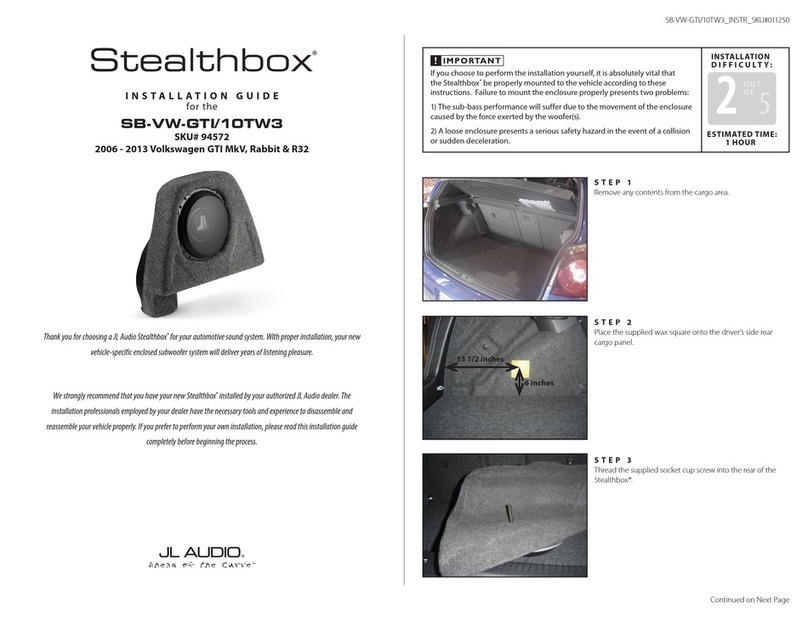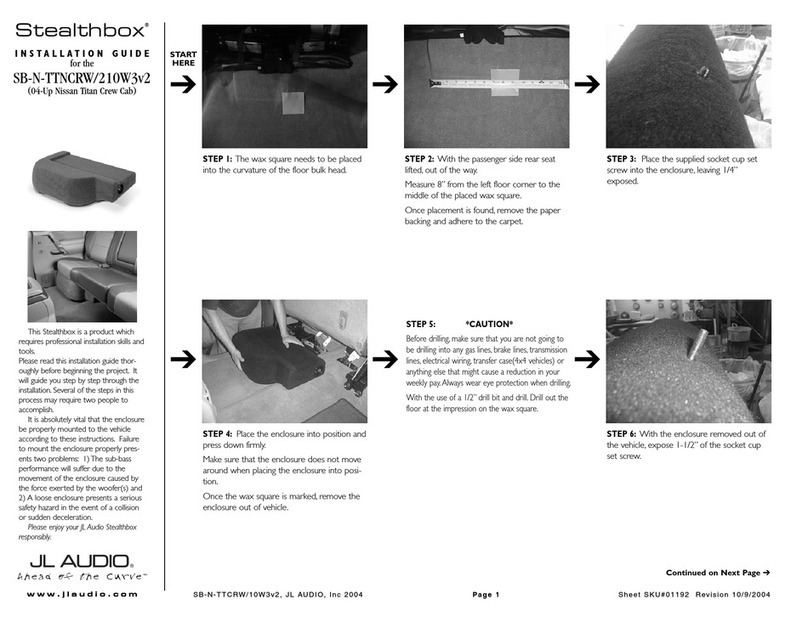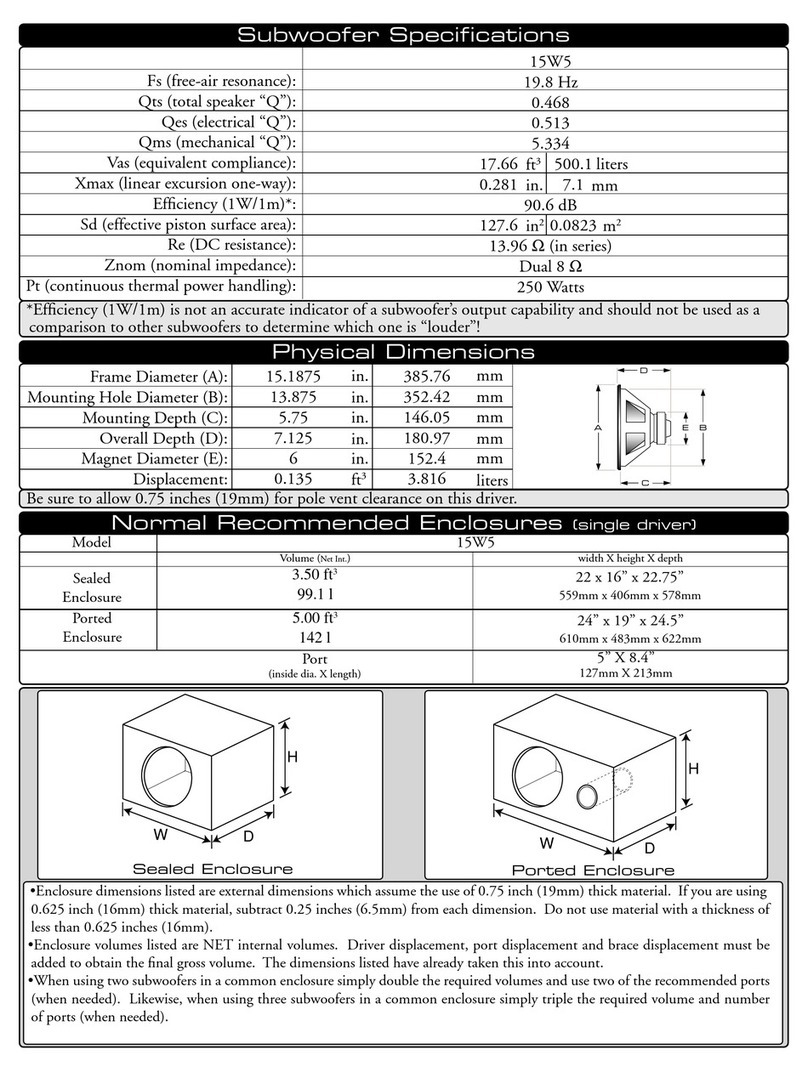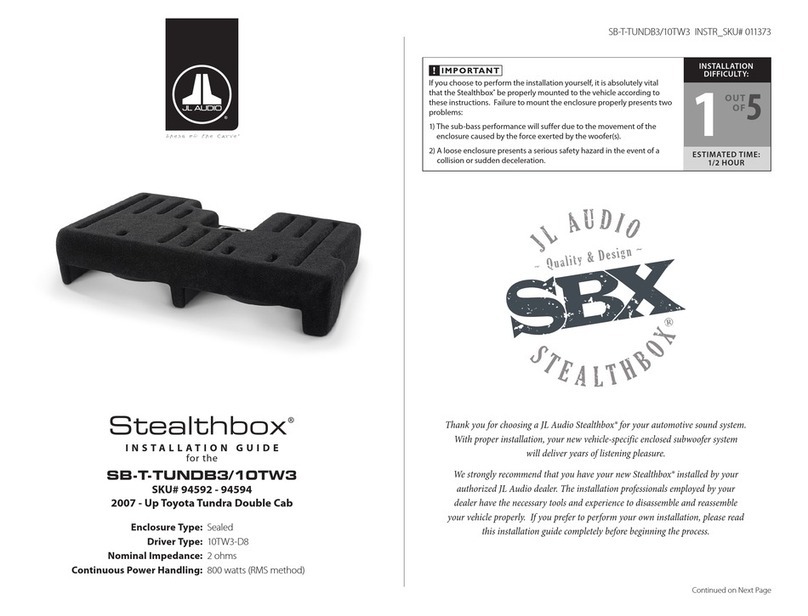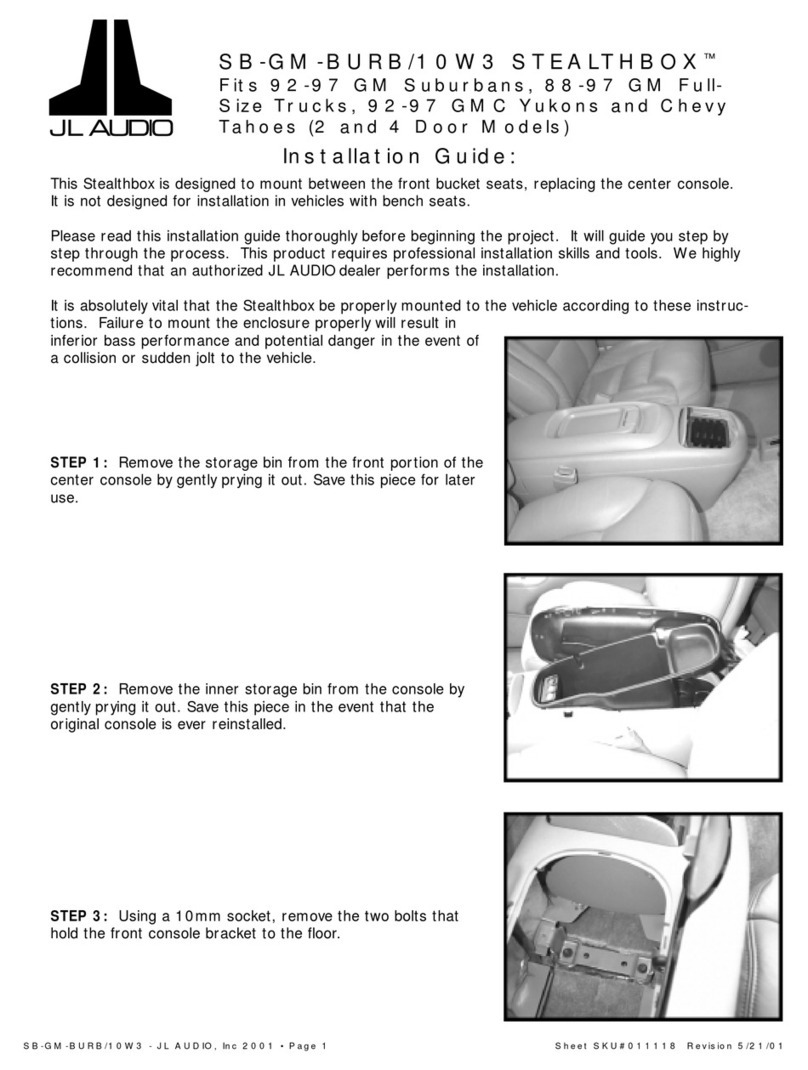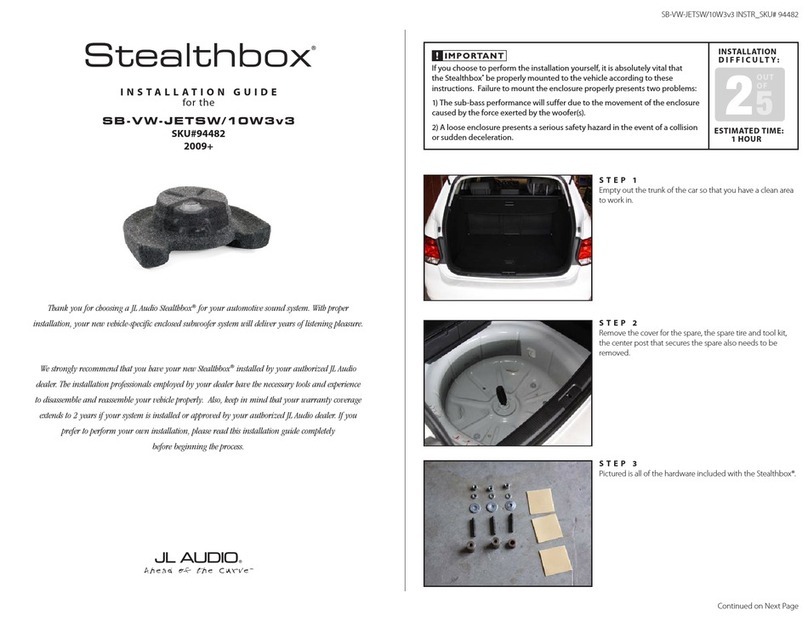SAFETY CONSIDERATIONS
• Install this subwoofer system in a dry, well-
ventilated location
that
does not interfere
with your vehicle's safety equipment (air bags,
seat belt systems,
ABS
brake systems, etc.).
• Securely mount the subwoofer system so
that it does not come loose in the event
of
a collision or a sudden jolt to the vehicle.
• Check before drilling to make sure that you
will not be drilling into a gas tank, brake line,
wiring harness
or
other vital vehicle system.
• Do not
run
system wiring outside or
underneath the vehicle. This
is
an
extremely dangerous practice, which
can result in severe damage/injury.
• Protect all system wires from sharp edges by
carefully routing them, tying them down
and
using grommets
and
loom where appropriate.
• Secure all wiring as needed, using cable
ties or wire clamps to protect them
from moving parts
and
sharp edges.
WHAT'S INCLUDED
(1)
Enclosure with subwoofer(s), built-
in DCD
""
amplifier and grille(s)
(1)
Power Connection plug
(1)
High-Level input plug
(1)
Fuse
(1)
User manual
PRODUCT DESCRIPTION
Enclosed subwoofer system with built-
in DCD
'""'
Class D amplifier and specially
engineered, low-impedance driver(s).
ABOUT
DCD™
TECHNOLOGY
JL
Audio's exclusive DCD
'""
amplifier technology
combines direct power conversion with an ultra-
high current output section and unique low-
impedance drivers to extract maximum power
and
efficiency.
By
directly converting a vehicle's
12V
supply into speaker power, DCD
'""
amplifiers are
free
of
traditional switching power supplies, thus
enabling them to be very compact, while generating
remarkable power output with unprecedented
efficiency (up to
94%)
. This also permits DCD
'"
amplifiers to operate at much cooler temperatures
than conventional amplifiers.
WARNING!
DCD""
amplified
subwoofer
systems use very specific components. Never
use a DCD"' amplifier
or
its
companion
subwoofer(s) with incompatible,
non-DCDTM
products. Doingso will void
the
warranty
and
may cause severe damage/injury.
2
INSTALLATION APPLICATIONS
The built-in amplifier used in this subwoofer
system
is
designed for operation in vehicles
with
12V,
negative-ground electrical systems.
Using this product in systems with positive
ground and/or voltages other
than
12V
may result in damage to the product
and
will void the warranty. This product
is
not
certified
or
approved for use in aircraft.
INSTALLATION PROCEDURE/CONNECTIONS
All connections are located on the amplifier
panel
of
the enclosure. All connections are made
via RCA-type or quick-disconnect plugs, making it
easy to remove the enclosure quickly, anytime you
need additional space in your vehicle.
1.
Disconnect the NEGATIVE battery post
connection
and
secure the disconnected
cable to prevent accidental reconnection
during installation.
This
is
an
essential
safety
precaution
during
installation!
2.
Run power wire from the batterylocation to
the amplifier's "+
12
VDC" connection, taking
care to route it in such a way that it will not be
damaged
and
will not interfere with vehicle
operation. 8 AWG is
the
recommended
power wire size for this amplifier.
3.
An appropriate fuse at the main power
wire to the amplifier
is
vital for vehicle
safety. This fuse must be installed within
18
inches
(45
ctn)
of
the positive
(+12V)
battery
post connection.
If
this
is
the only device
connected to this
main
wire, use a 30A fuse.
Do not install the fuse until the power wire
has been securely connected to the amplifier.
4.
Find a good, solid metal grounding point
close to the amplifier panel
and
connect the
negative power wire to it using appropriate
hardware. Use the same sized wire used
for the
+12V
connection,
no
longer than
36
inches
(90
em) from the amplifier's ground
(GND) connector to the ground connection
point. 8 AWG is
the
recommended
ground
wire size for this amplifier.
5.
Run a wire from the source unit's positive
(+
12V)
remote
turn-on
output to the
amplifier's "Remote" connection.
If
your
source unit does not have a dedicated remote
turn-on output, you may elect to use one
of
the automatic
turn-on
options, configured via
the amplifier's "Turn-On Mode" switch.
(See
"Control Panel Settings and Adjustments.")
6. Signal Input (Low-
Level):
Connect the
amp)ifier's
RCA
input jacks to the source
unit's preamp level output jacks.
You
may
run
a stereo or a mono signal into the
~L
AUDIO
'P