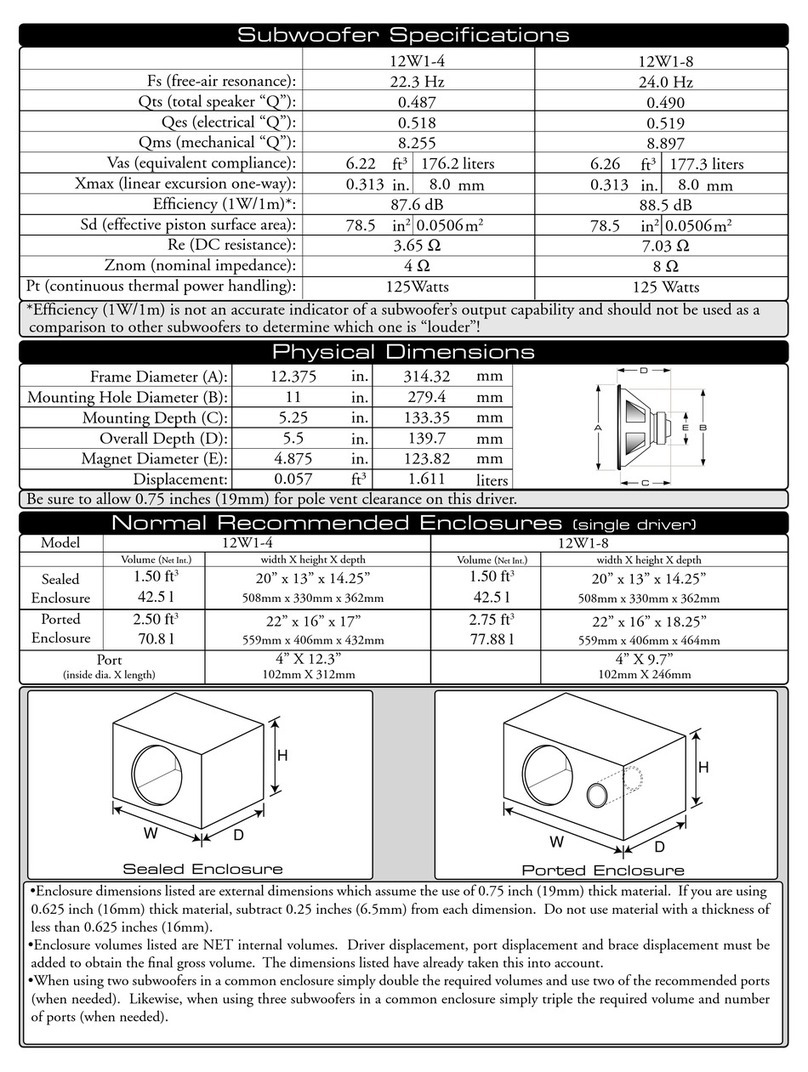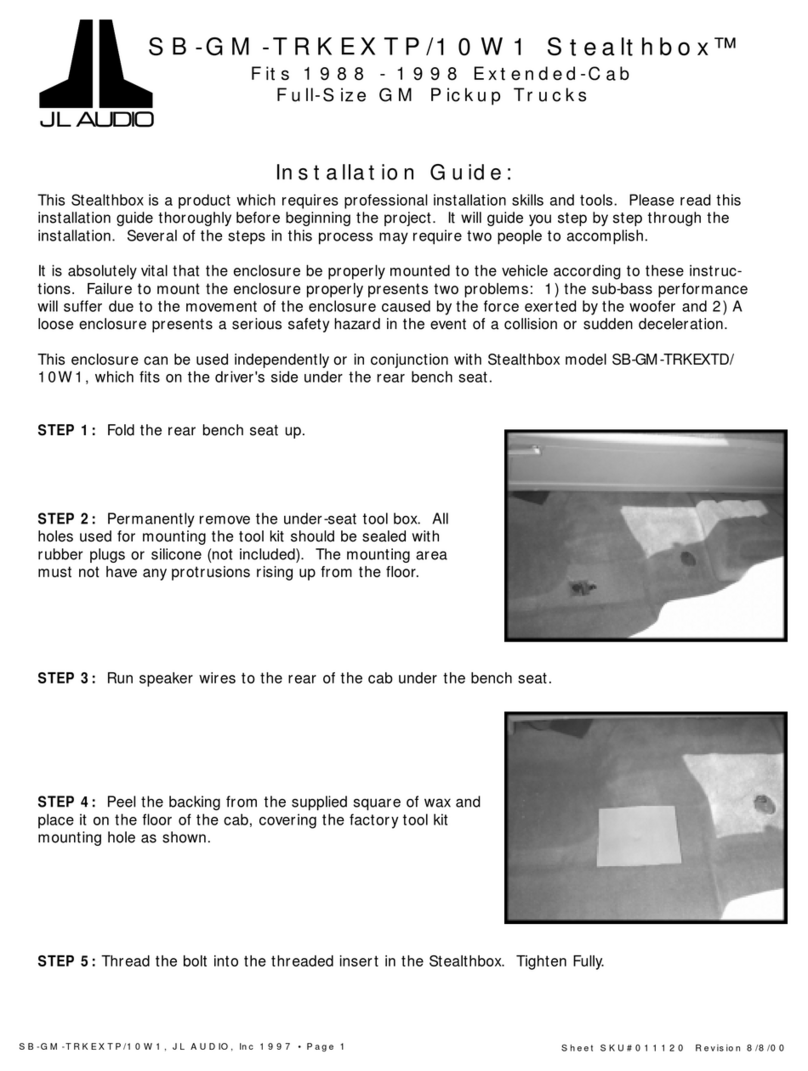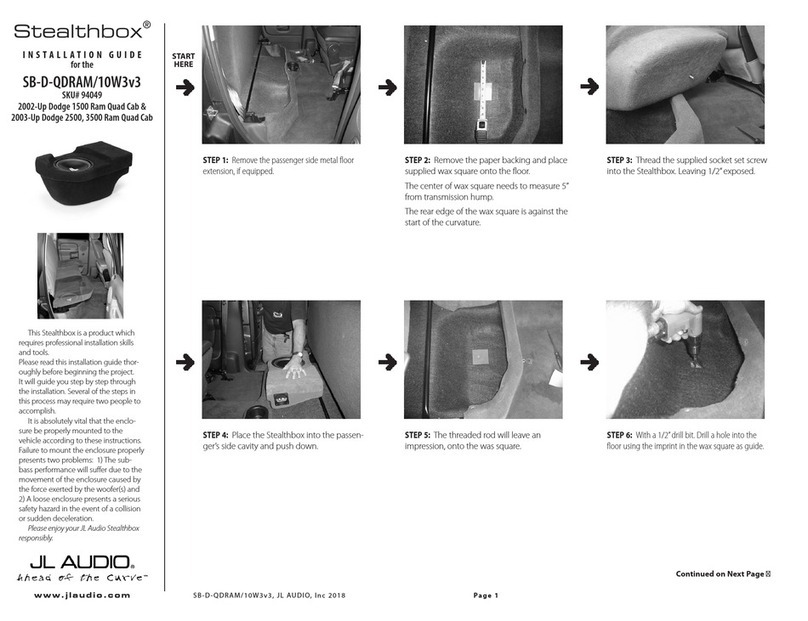JL Audio Stealthbox SB-N-350/10W3v2 User manual
Other JL Audio Subwoofer manuals
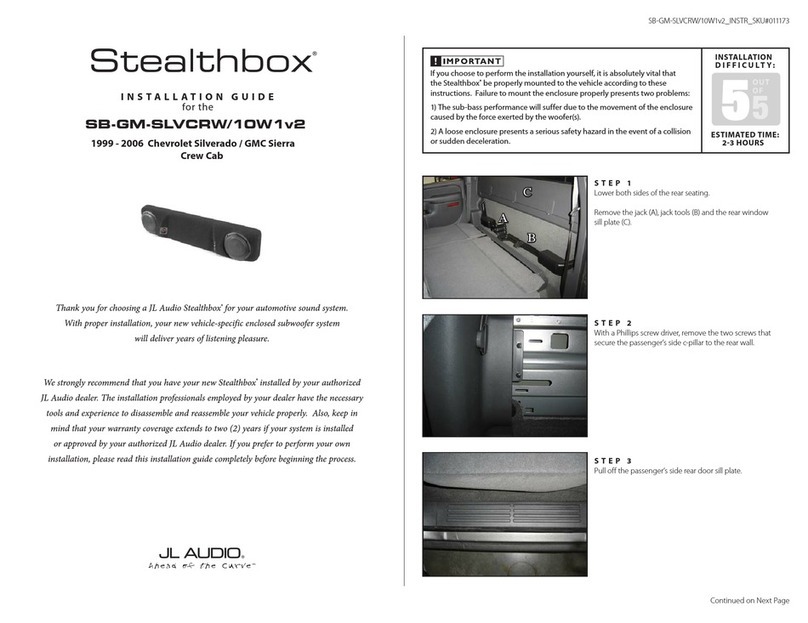
JL Audio
JL Audio Stealthbox SB-GM-SLVCRW/10W1v2 User manual

JL Audio
JL Audio 10W1v3-2 User manual
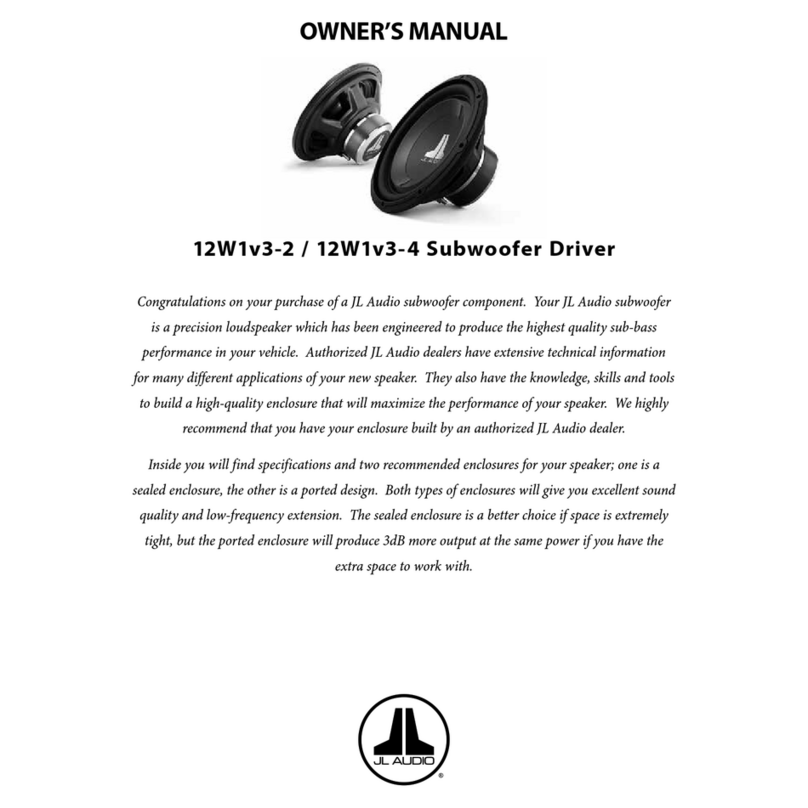
JL Audio
JL Audio 12W1v3-2 User manual
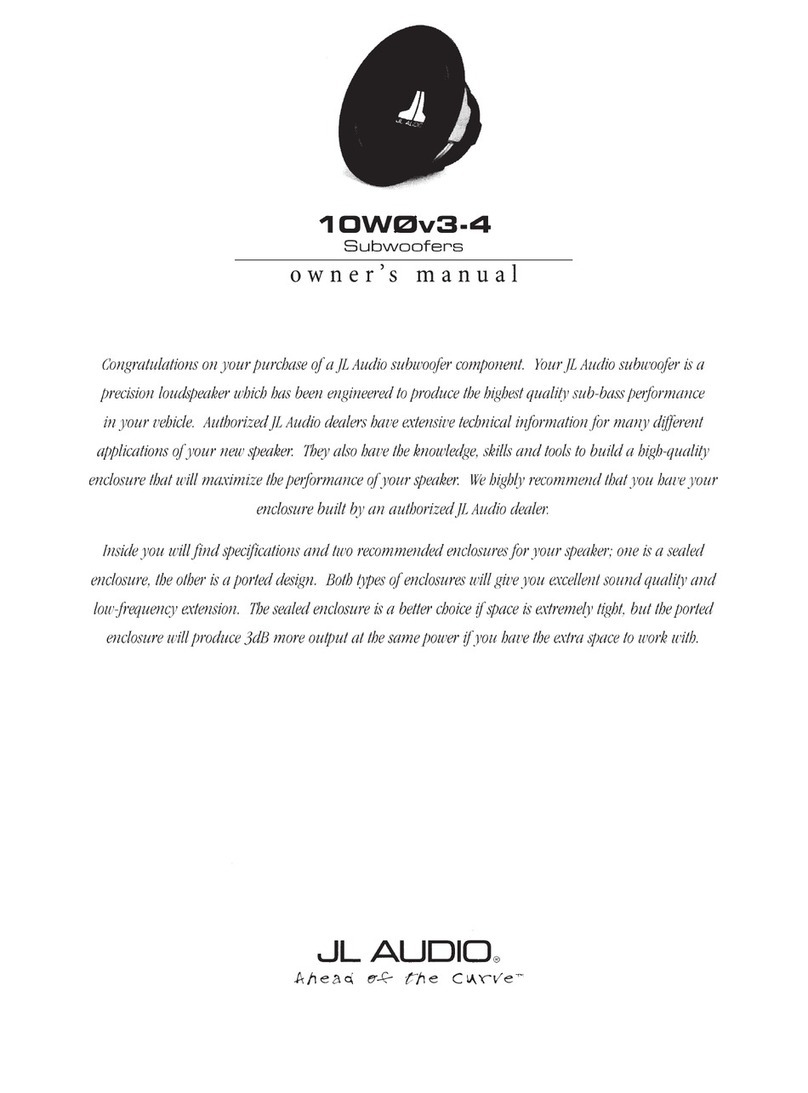
JL Audio
JL Audio 10WIZJv3·4 User manual
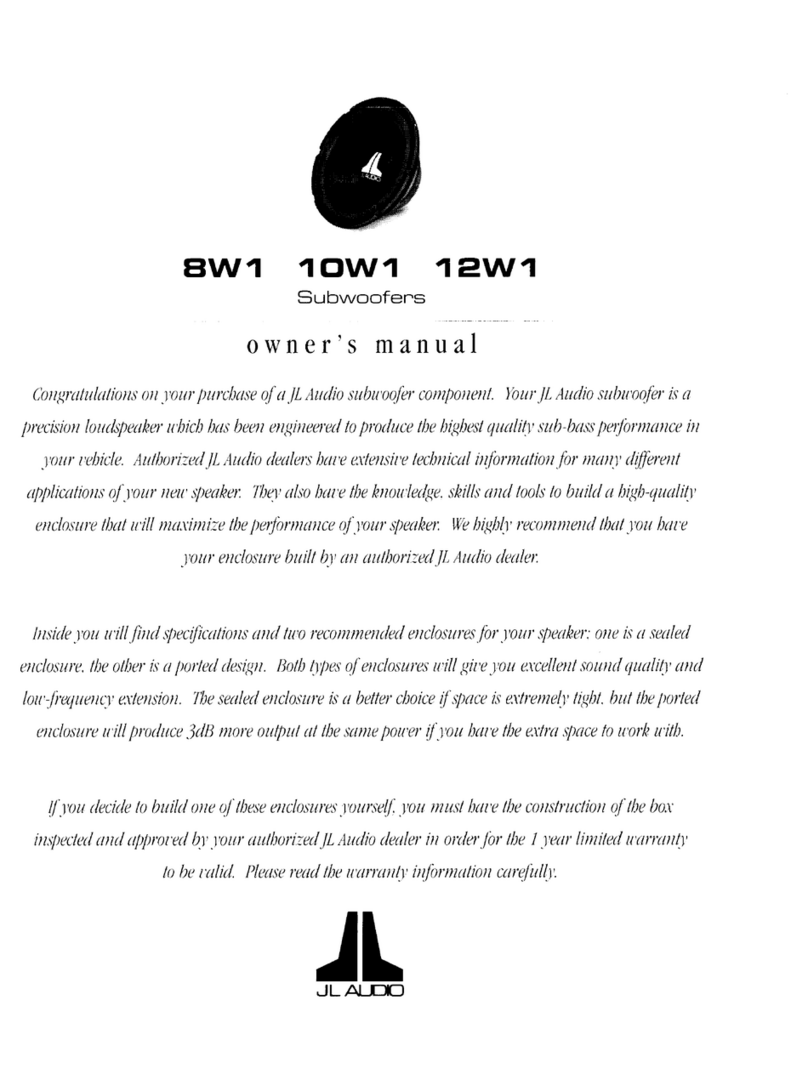
JL Audio
JL Audio 8WI-4 User manual
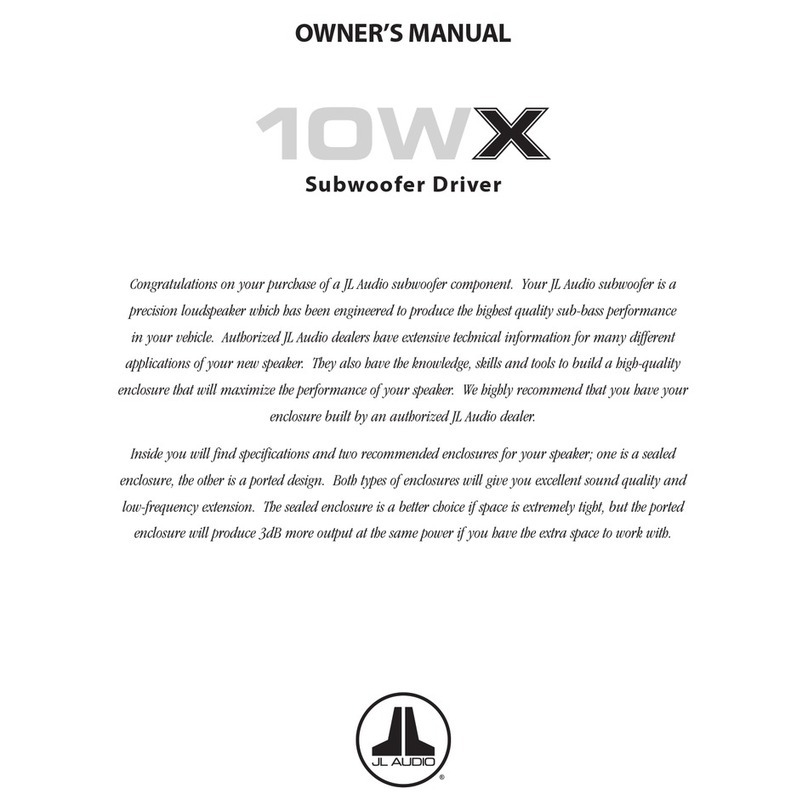
JL Audio
JL Audio 10WX User manual

JL Audio
JL Audio Dominion d110 User manual

JL Audio
JL Audio 6W3v3-4 User manual
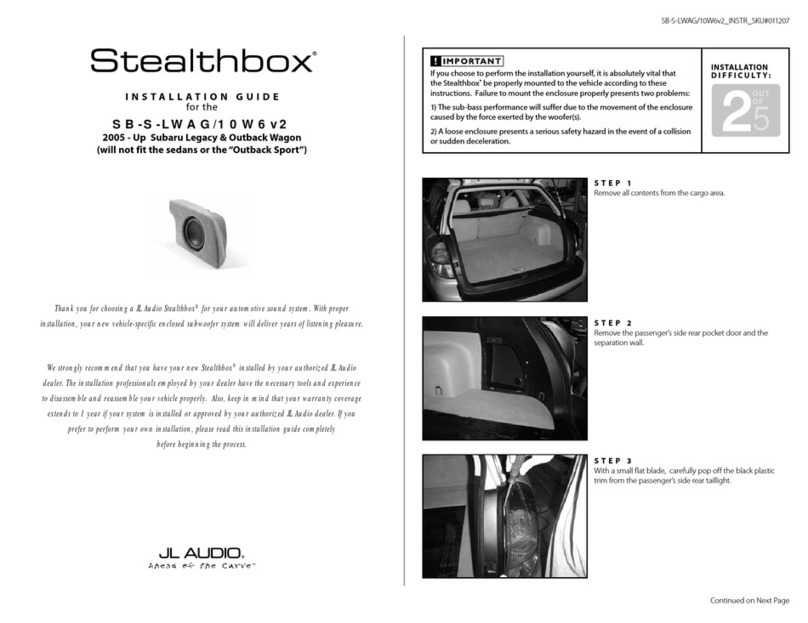
JL Audio
JL Audio Stealthbox SB-S-LWAG/10W6v2/DG User manual
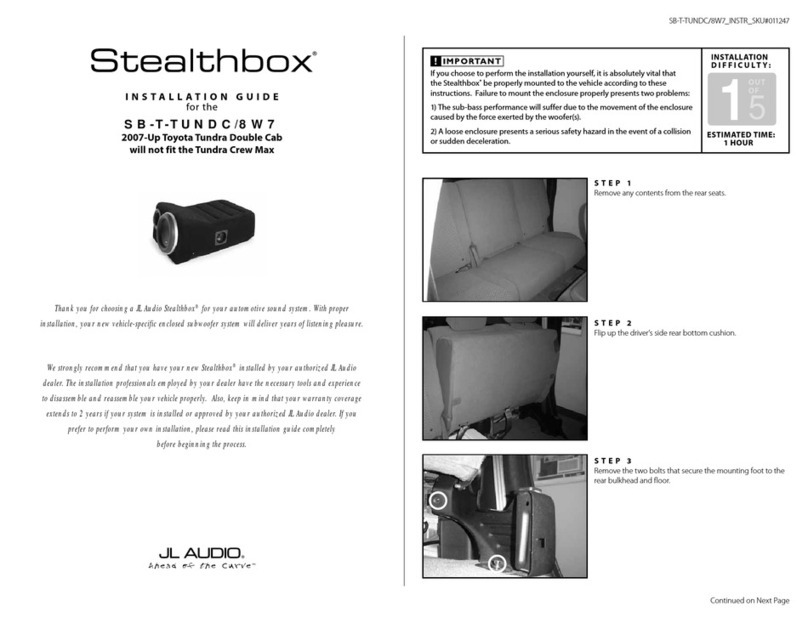
JL Audio
JL Audio Stealthbox SB-T-TUNDC/8W7 User manual
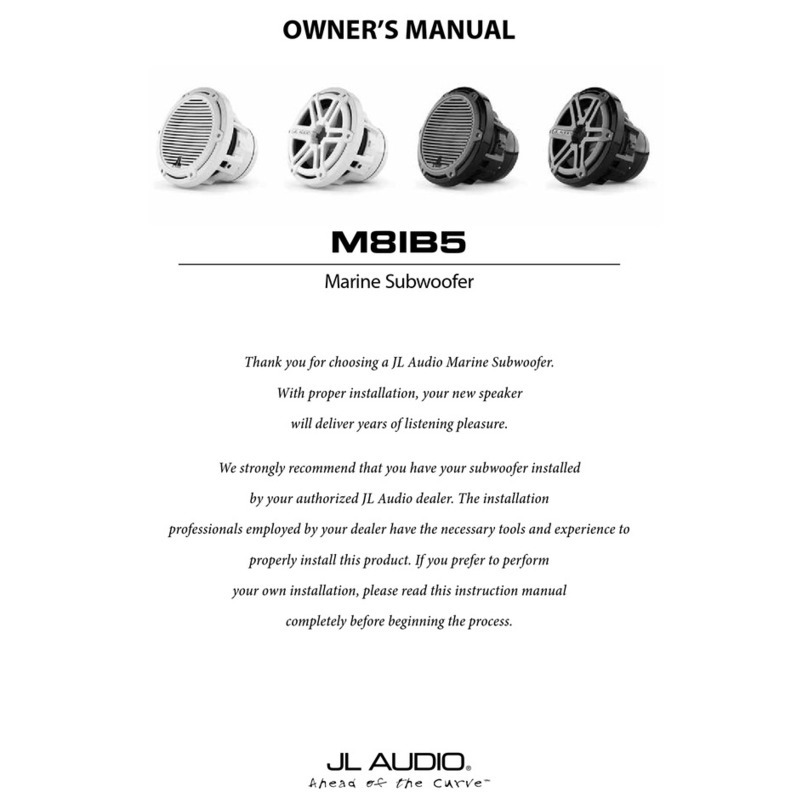
JL Audio
JL Audio M8IB5 User manual
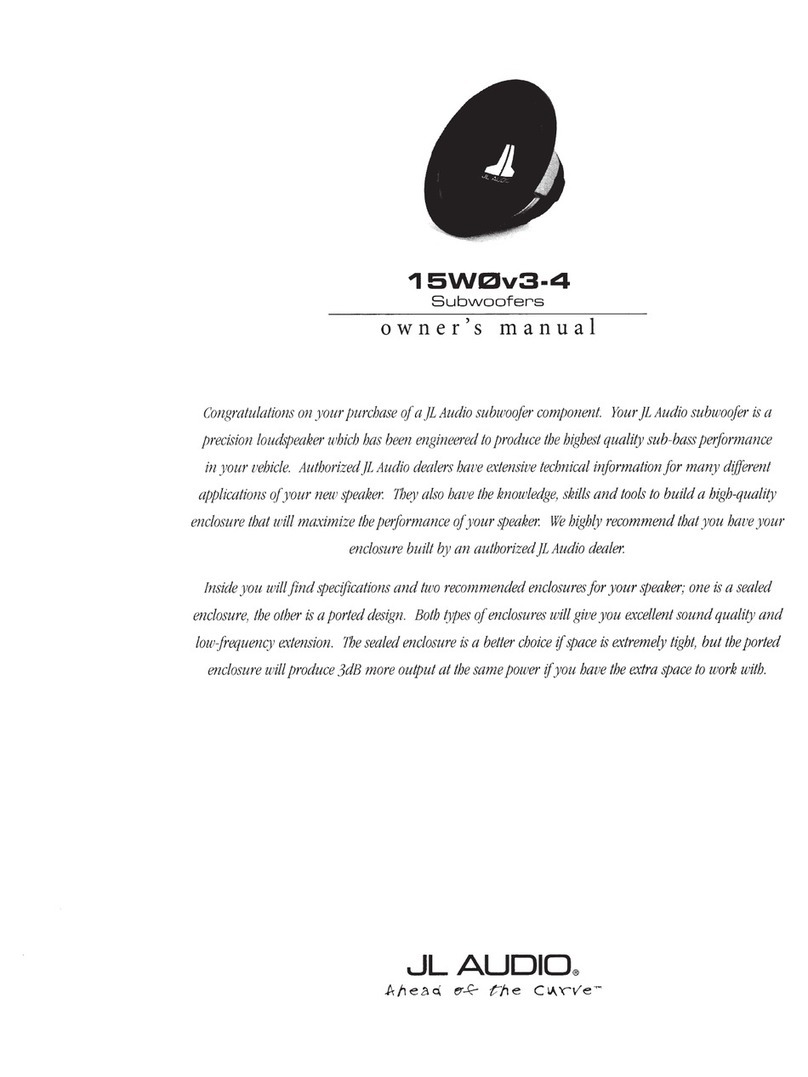
JL Audio
JL Audio 15WOv3-4 User manual

JL Audio
JL Audio Fathom IWSv2-SYS-113 User manual
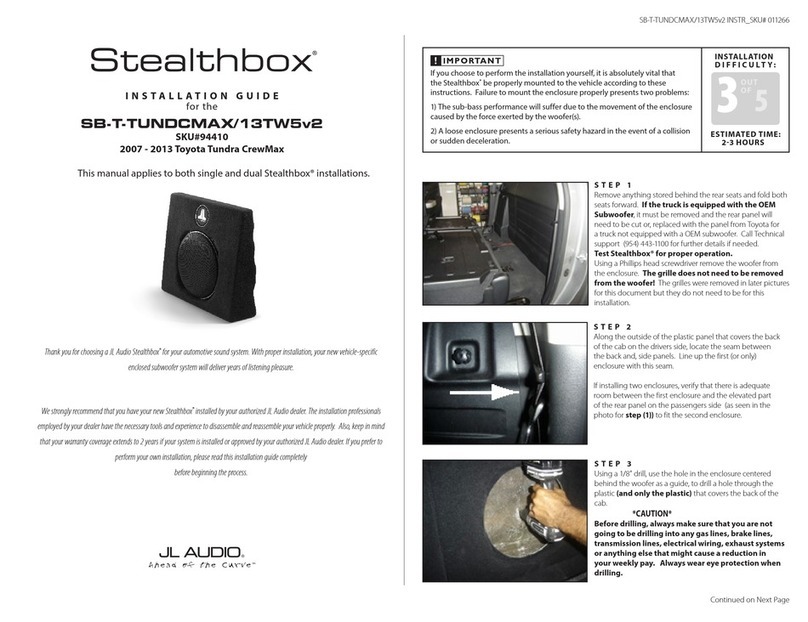
JL Audio
JL Audio Stealthbox SB-T-TUNDCMAX/13TW5v2 User manual

JL Audio
JL Audio 10W0v2-4 User manual

JL Audio
JL Audio Dominion d108 User manual
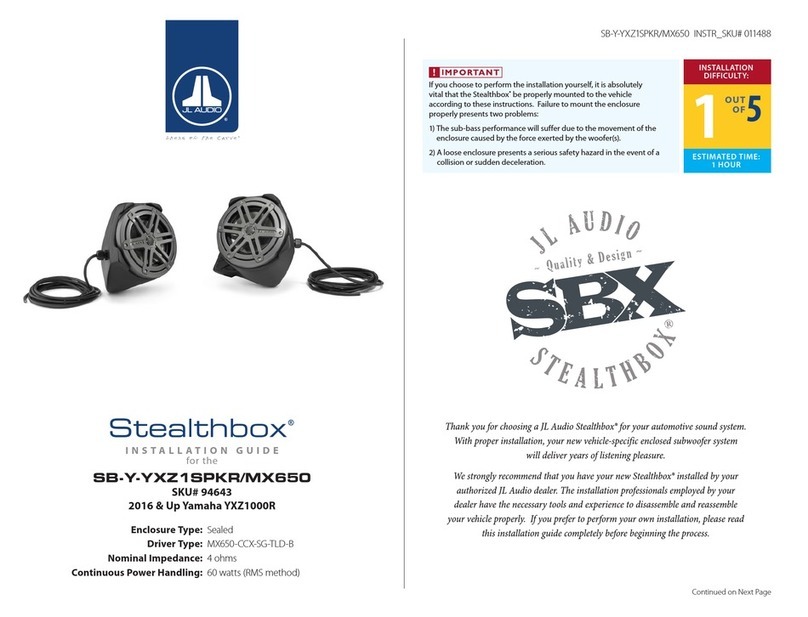
JL Audio
JL Audio 94643 User manual
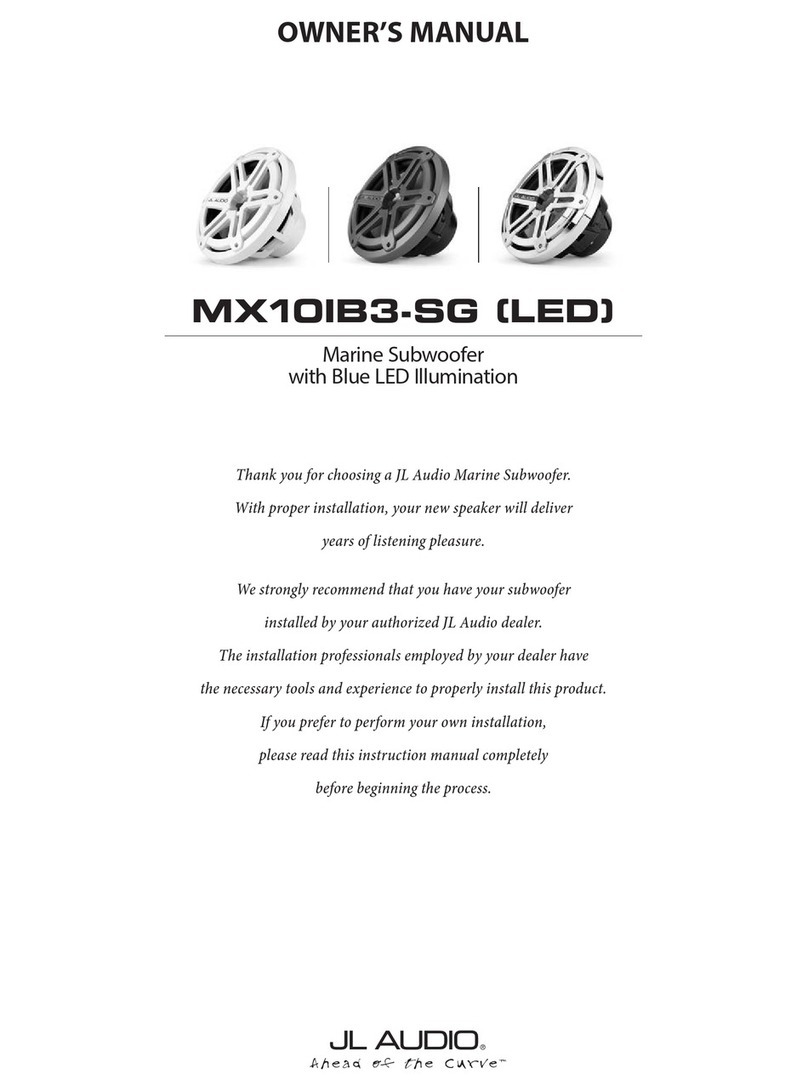
JL Audio
JL Audio MX10IB3-SG (LED) User manual

JL Audio
JL Audio M103EWS-CG-WH-R User manual
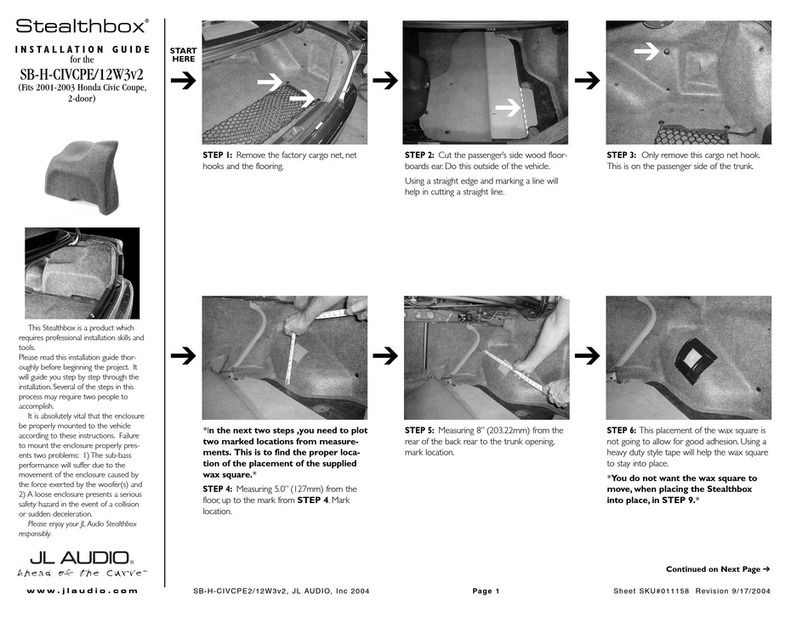
JL Audio
JL Audio Stealthbox SB-H-CIVCPE/12W3v2 User manual