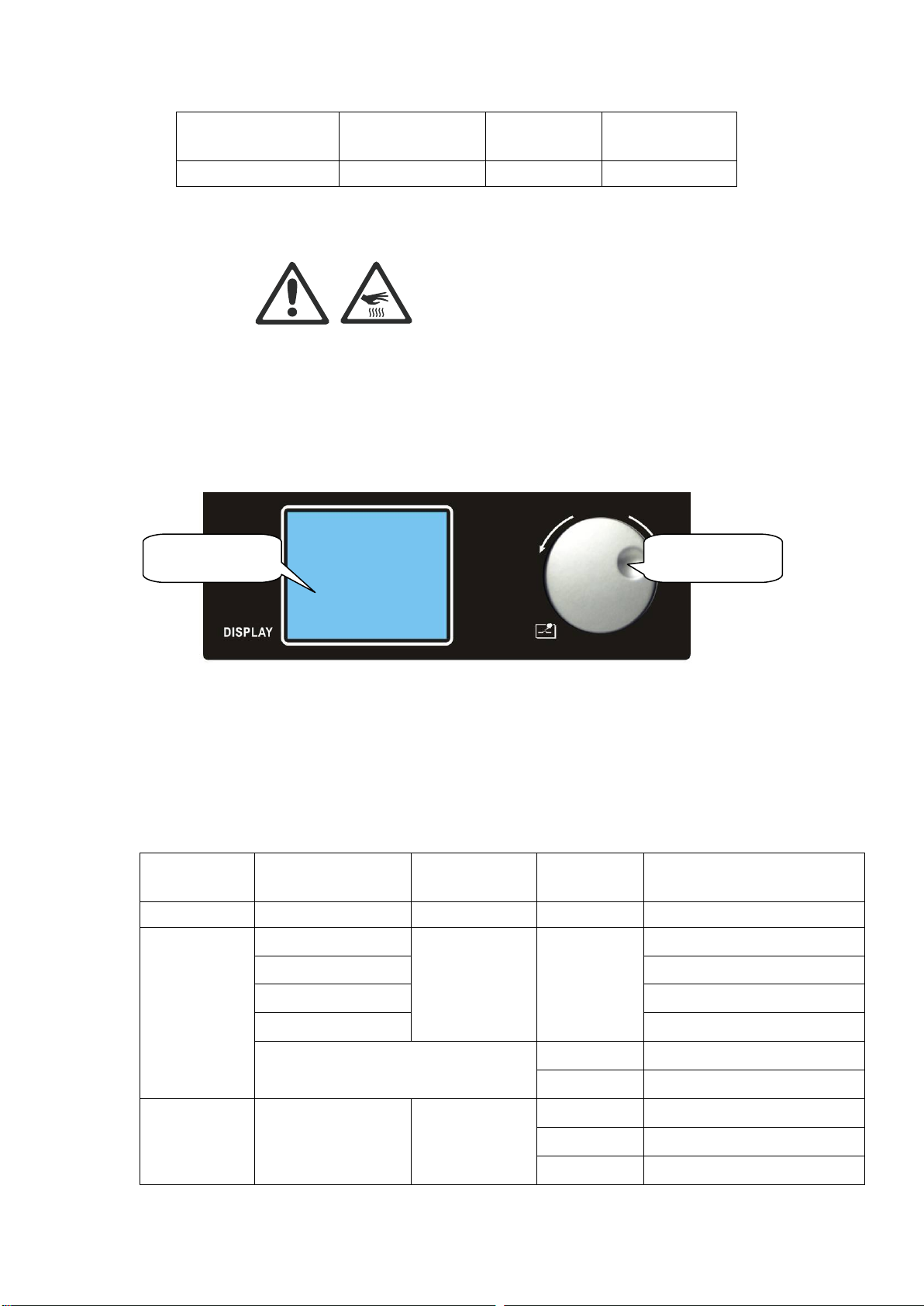Before starting any maintenance work or cleaning the projector,cut off power from the mains
supply.After switching off,do not remove any parts of the fitting,to avoid getting burnt for at least
30 minutes.After this time the likelihood of the lamp exploding is virtually nill.
The fitting is designed to hold in any splinters produced by a lamp exploding.The lenses must be
mounted and,if visibly Damaged,they have to be replaced with genuine spares.
4.8 TO PREVENT BURNING OR FIRE
1. The fixture can be mounted directly on the surface of ordinary combustible material.
2. Do not short-circuit temperature protection switch or fuse, use the specified type of fuse.
3. The equipment must be installed away from inflammable and explosive materials.
4. The equipment should be projected range of 10 meters away objects and projectiles
temperature less than 60 °C 12 m
5. Fan or ventilation, at least in the range of 0.5 meters can not be an obstacle.
6. Do not place any object on the lens.
7. Handling at least allow the device to cool for 20 minutes.
8. Do not replace the non-original parts.
Packed with fly-case of 2in 1 OR 1 in 1 and carton box.
5、PACKAGE
5.1 ATTACH FOLLOW ACCESSORY
ACCESSORY
5.2 TRANSPORT PROTECT LOCK
In order to protect the light, there is a protect lock; During the transport , the lock catch
position need lock in the center, and the fixture keep in vertical state.
5.3 ABOUT PACKING
1. Before packed, make sure power is off, and wait for at least 20mins for cooling down.
2. Before clean the fixture, make sure X, Y axis protect lock closed.
3. After packed by plastic bag, high-lift the fixture with two handles besides the product. put
the product into the fly-case up-side-down.
4. After packed the product, put the accessory into the accessory case, then closed and lock the