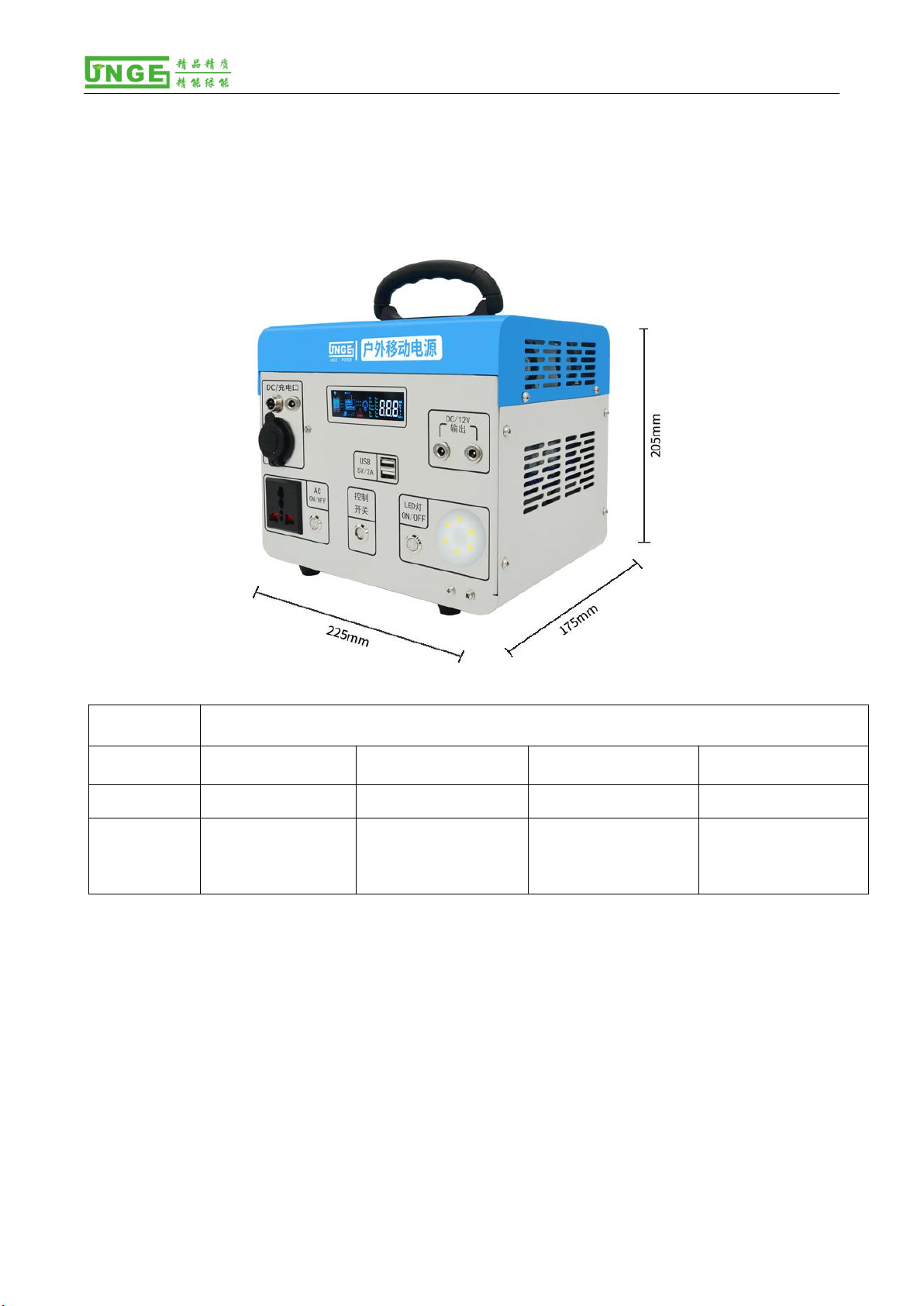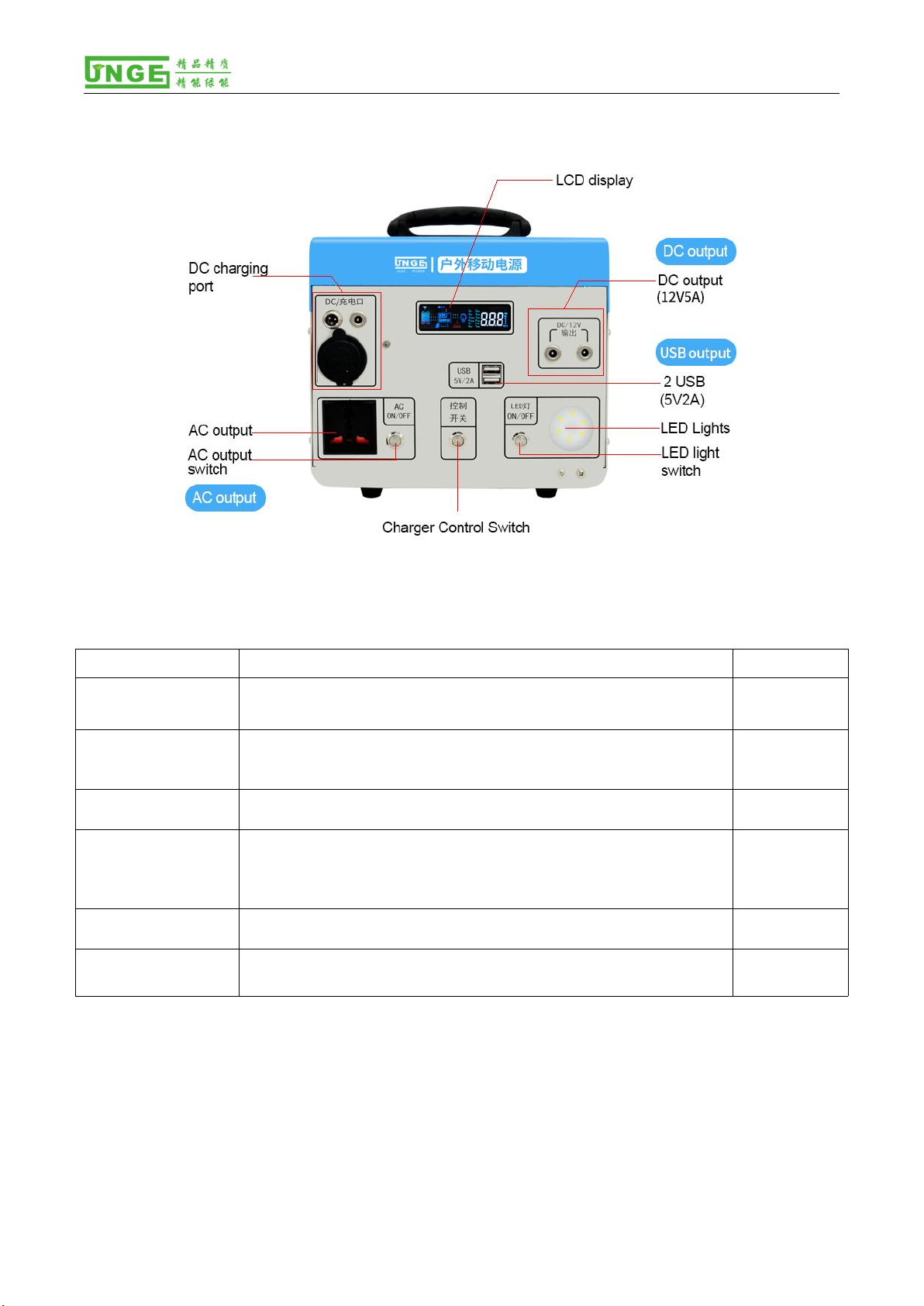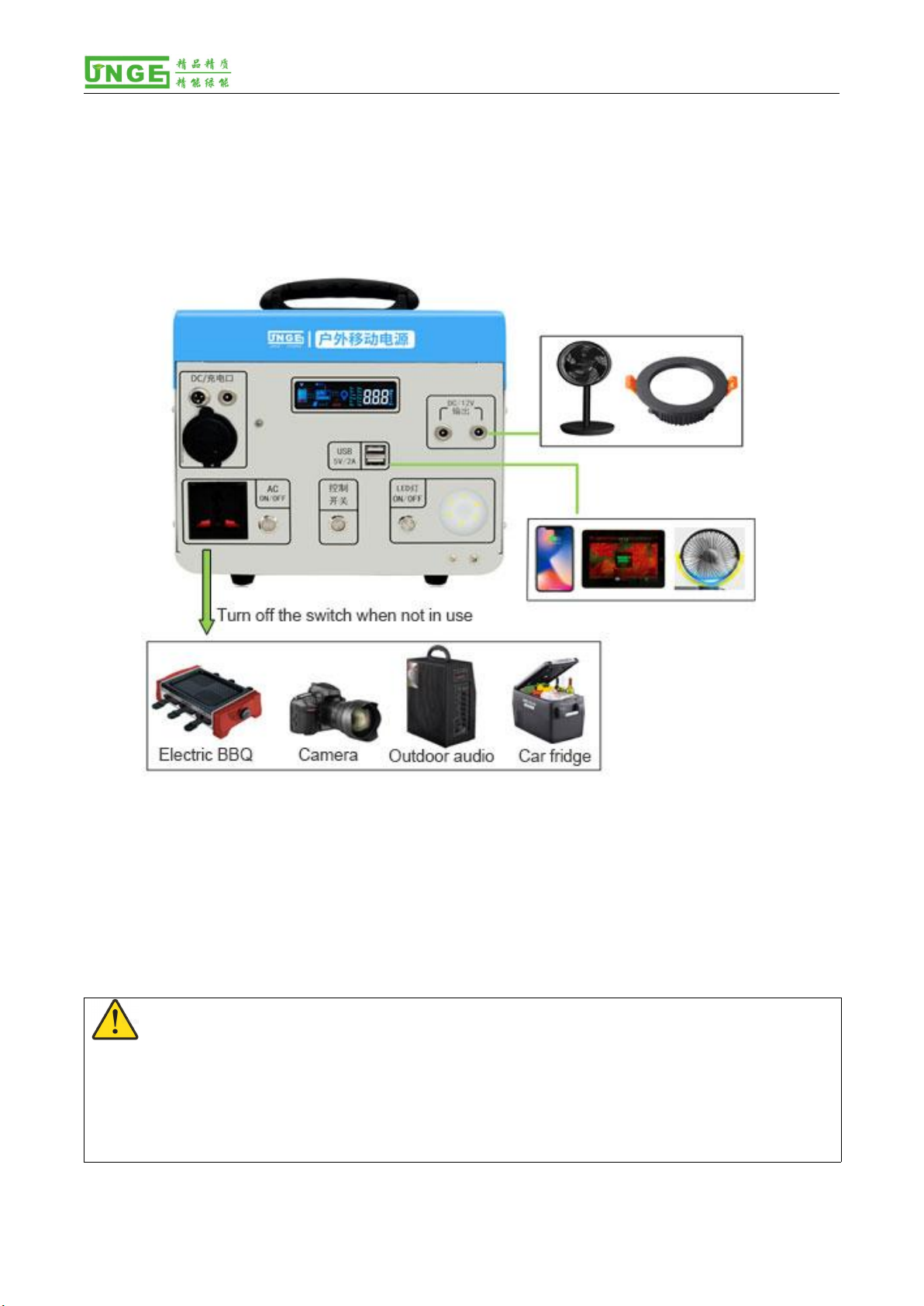JN-BX Portable Power Supply User Manual
- 9 -
2. If the product has not been used for a long time, please stop charging and turn off all the
switches for storage;
3. Please open the control switch before charging, for more, please check the corresponding
equipment use manual;
4. To extend the life of the product (lithium battery), it is best to charge once within three months
and at least once within six months.
5. This product is built-in high quality original lithium ion battery, no memory effect, large capacity,
durable.However, we still recommend users to use the range from 10℃ to 30℃ to obtain the
optimal charging capacity;
4.2 Safety and Maintenance
1. Please avoid letting the children play with this product;
2. Do not reverse and roll the packing box.
3. Do not collide or disassemble this product privately;
4. The charging time shall not exceed the required charging time for this product;
5. Do not drop, put heavy objects on, or strongly hit the product;
6. Do not place this product in a humid, dusty environment;
7. Do not cover it with towels, clothes and other items.
8. After the electronic equipment is fully charged, please disconnect it from the product timely;
9. In the process of transport should avoid strong vibration, fall, bump;
10. Do not heat the product or throw it in the fire, in water and other liquids, in high temperature, Do
not expose the product in the sun directly.
11. Please dispose of scrapped products in accordance with the regulations, do not dispose of the built-
in battery as household garbage to avoid explosion and pollution;
12. Do not short circuit this product.Please avoid storing this product together with coins, hand
accessories, keys and other metal objects;
13. Products only used as emergency power supply, they can not replace standard DC power supply or
AC power supply of household appliances or digital products.
14. Please keep this product out of the reach of people with low physical, perceptual and mental
abilities (, including children), inexperienced and relevant knowledge. Products should not be used
unless under the supervision or direction of a person responsible for their safety.
15. All installation operations of this product must be done by professional technicians.Professional and
technical personnel must pass special training, fully read this manual and master the operation
related safety matters.
16. The Company will not be liable for personnel injury caused by non-professional installation
operations.