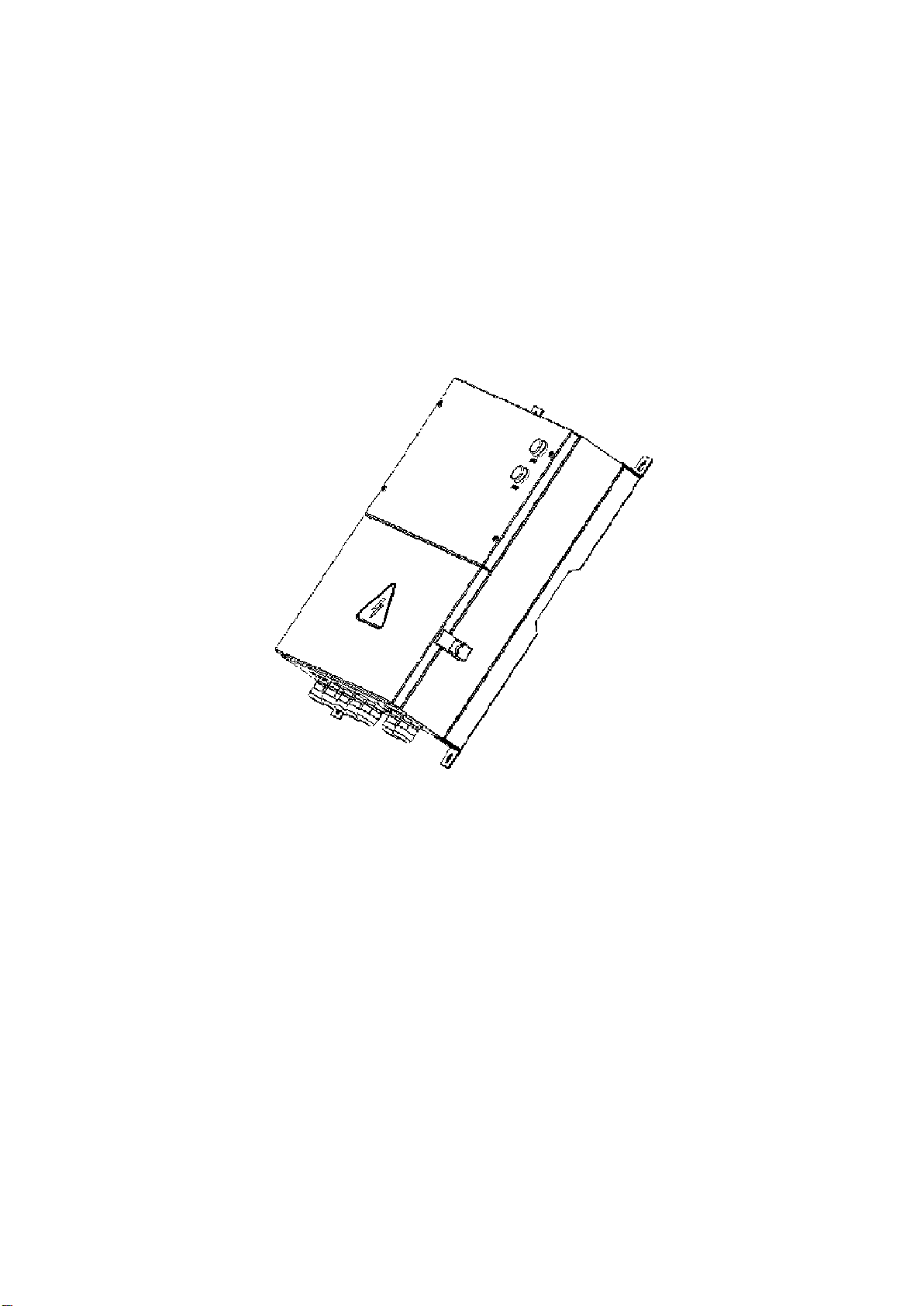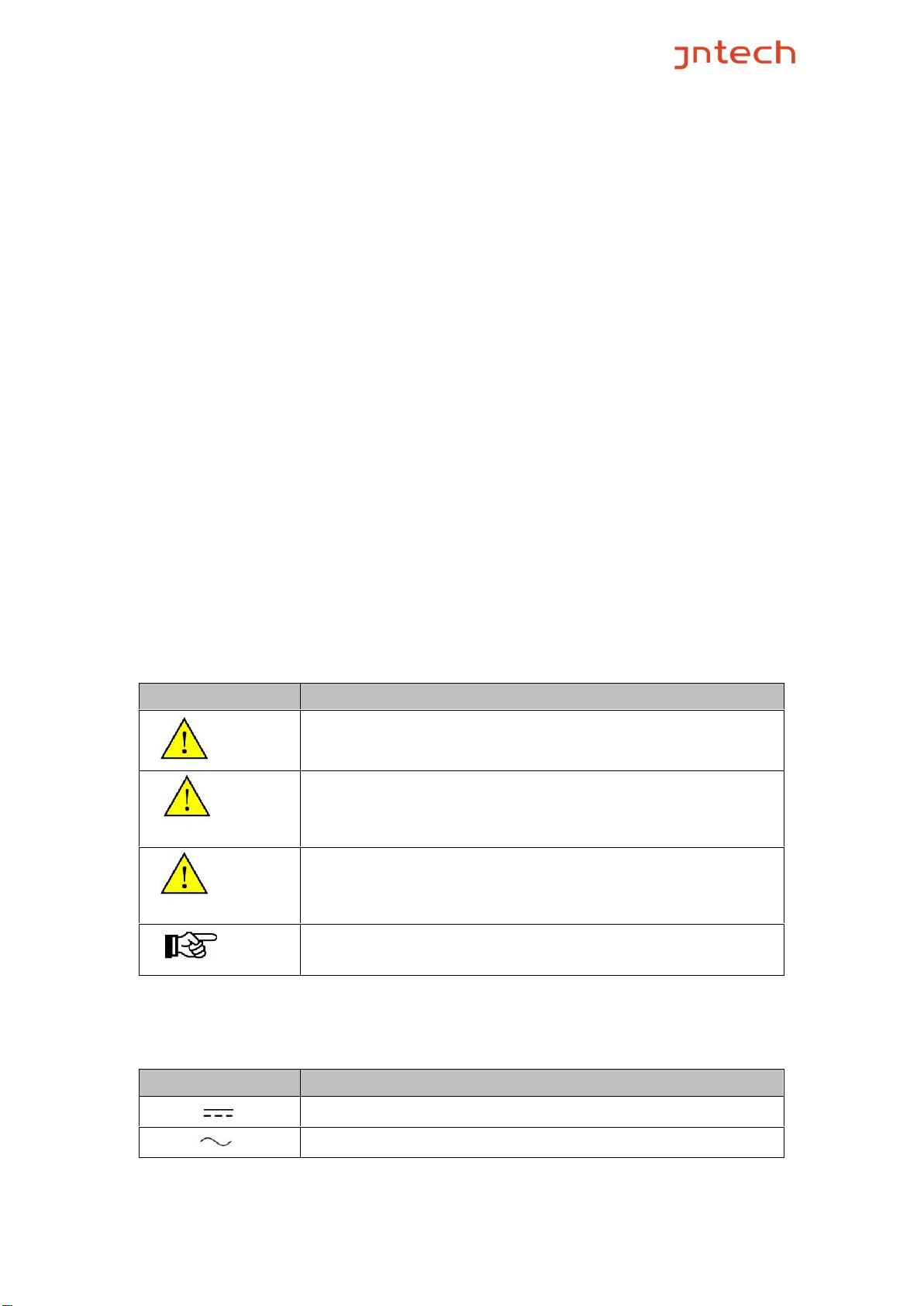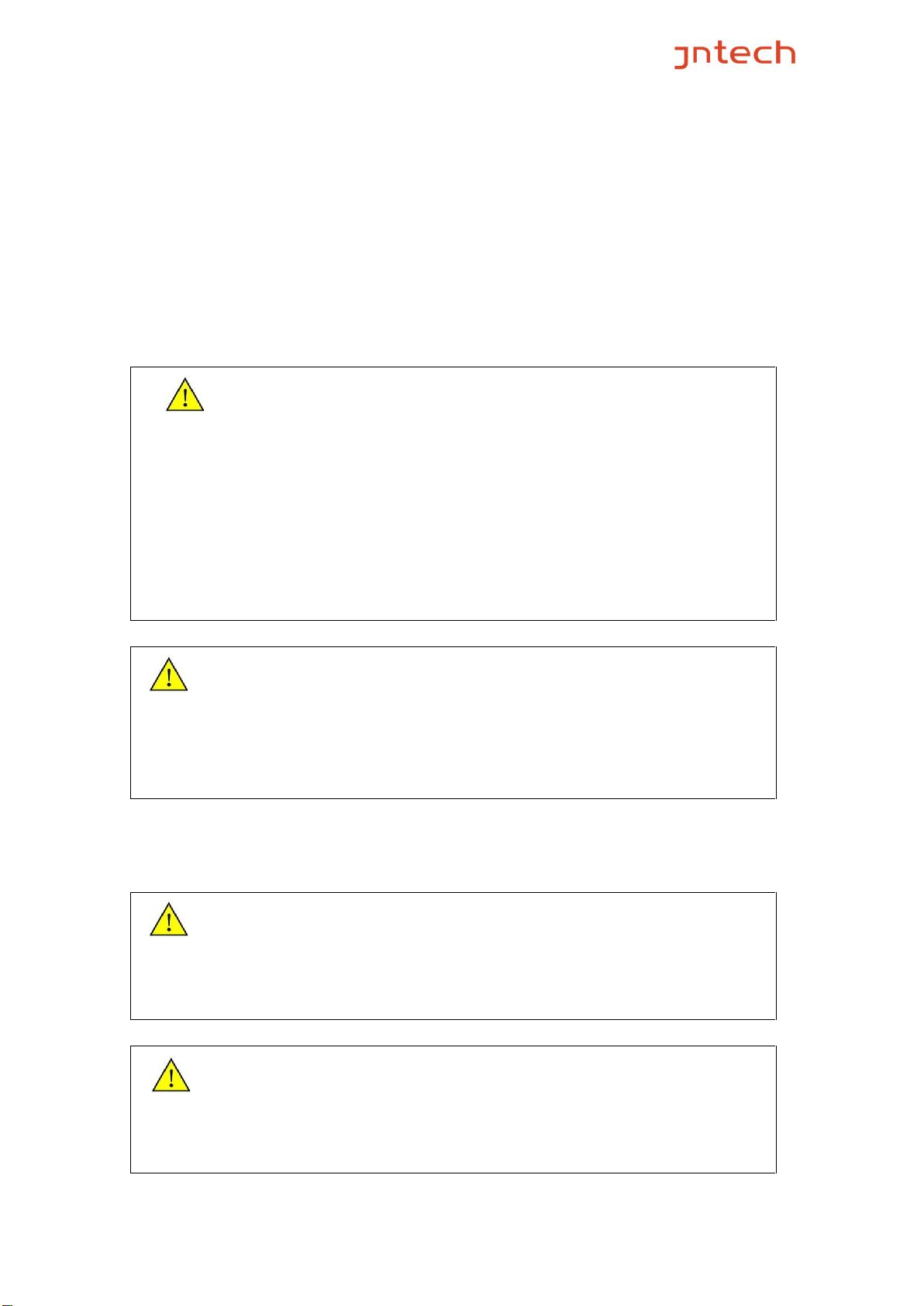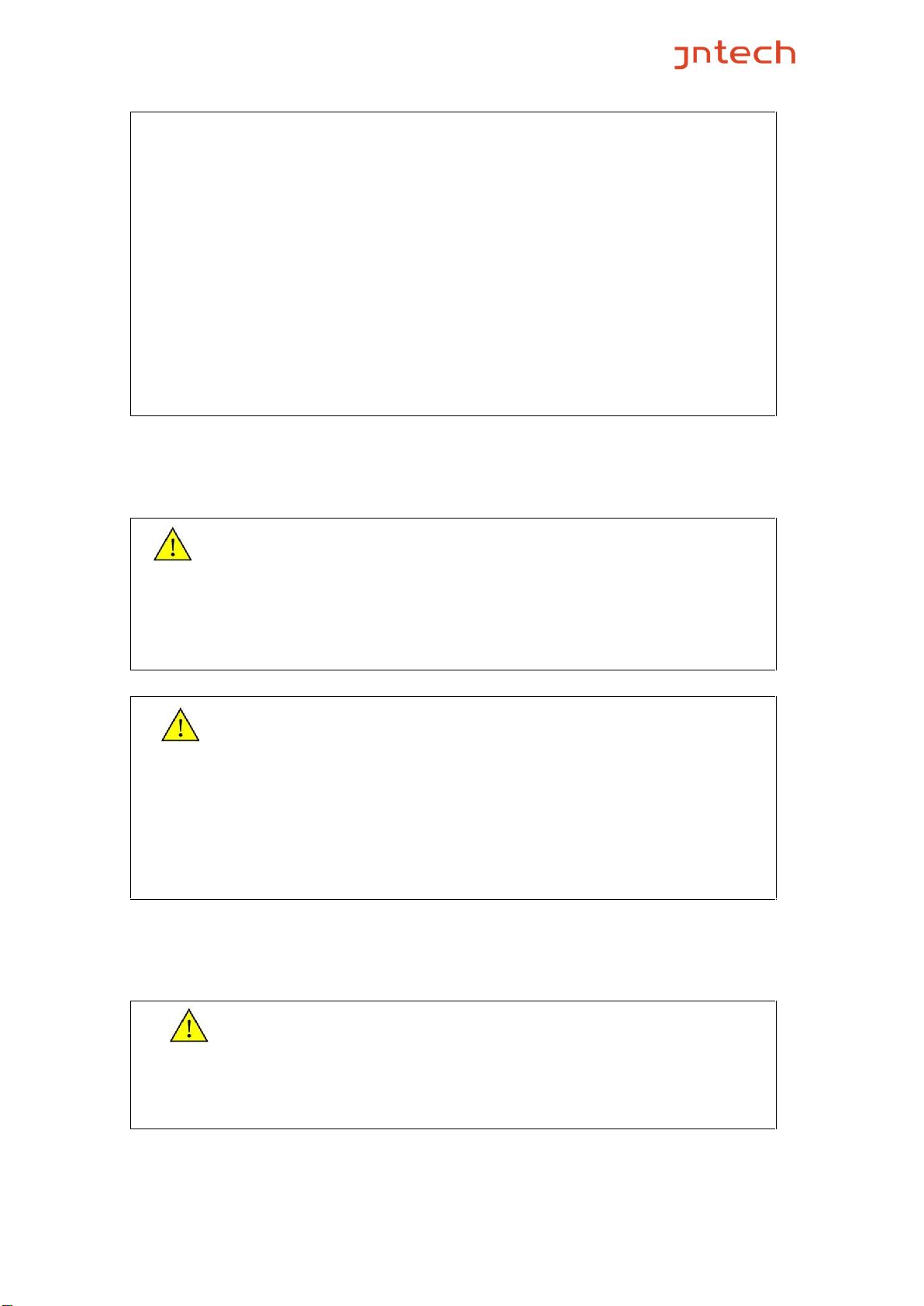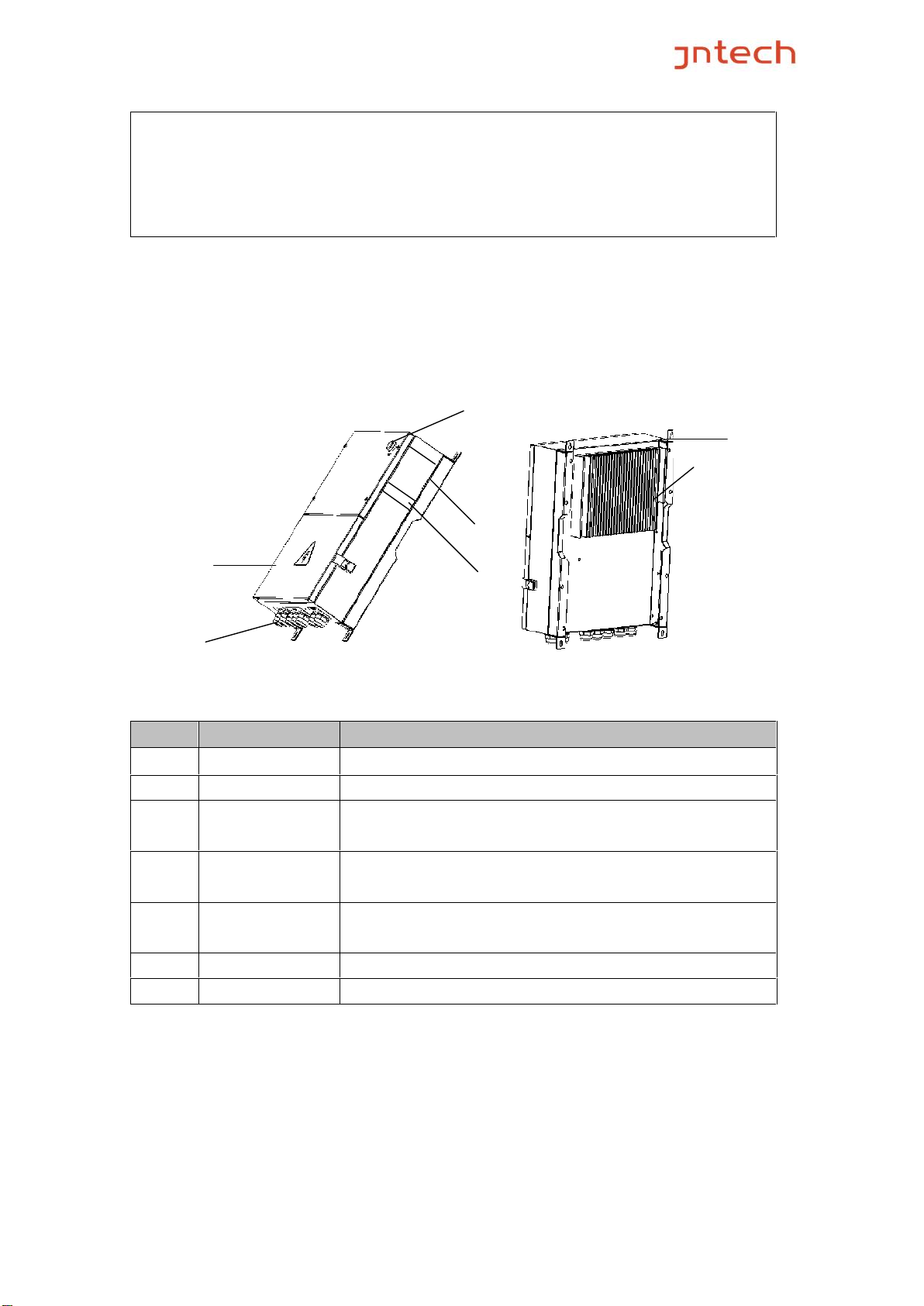III
Contents
Preface.............................................................................................. I
Manual Instruction ..................................................................... I
Target Reader............................................................................. I
Use the Manual........................................................................... I
Symbol Used .............................................................................. I
1 Safety Instructions.................................................................... 1
2 Product Introduction................................................................. 4
2.1 Power Pack application system Introduction ..................... 4
2.2 Product’s Introduction ........................................................ 5
2.2.1 Appearance.................................................................. 5
2.2.2 Production Dimensions............................................... 6
2.2.3 Product Name.............................................................. 6
3 Power Pack Unpacking ............................................................. 7
3.1 Unpacking Check ................................................................ 7
3.2 Identify Power Pack............................................................. 8
4 Installation procedure............................................................... 9
4.1 Prepare Installation Tools ................................................... 9
4.2 Installation Site Required...................................................10
4.3 Installation Direction..........................................................10
4.4 Installation of Power Pack..................................................12
5 Electrical Connection...............................................................13
5.1 Power Pack Connecting Terminals.....................................13
5.2 Cable Selection ..................................................................16
5.3 Connector Disassembling ..................................................16
6 Power Pack Commissioning ....................................................17
6.1 Inspection before Commissioning .....................................17
6.2 First Commissioning of Power Pack ..................................19
7 Common troubleshooting and maintenance............................22
7.1 Troubleshooting .................................................................22
7.2 Maintenance .......................................................................23
7.3 Contact Customer Service .................................................23
8 Appendix..................................................................................24