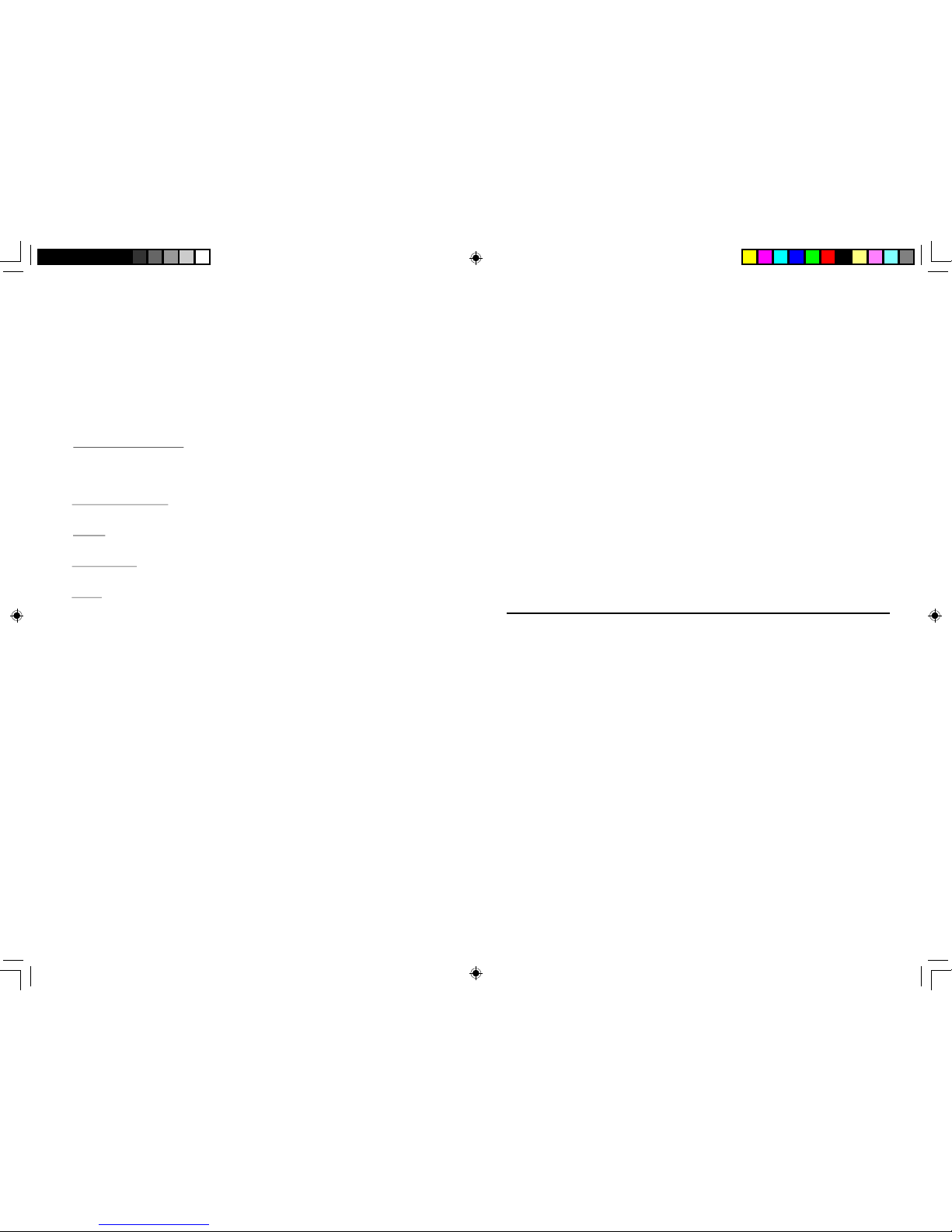Introduction
The Joemeek meC 500 recreates the punchy sound of the photoelectric Compressors
used by legendary record producer Joe Meek in the 1960's. Robustly engineered for
predictable, controllable performance, powerful yet simple to use, the meC 500 will bring
the gloss of a professional production to all your recordings and live performances!
Perhaps the hardest studio device to understand, yet one of the most useful, the
Compressor's job is to make quiet sounds louder and loud sounds quieter, or in other
words to control dynamic range of programme material. It's a bit like manually riding a
volume control, except the compressor does it automatically, responding far quicker and
more accurately than you ever could by hand. This can be used in several ways:
1. Make Sounds Stand Out - making quiet sounds louder without the loud bits getting
even louder, means you can raise the average level of an instrument or vocal in the mix.
This can actually improve vocals for example, by bringing them out in front of the mix,
making them sound denser, more even, and more confident!
2. Crank Up The Volume - raising the average volume of whole mixes is what makes rock
music, radio stations and TV commercials all sound LOUD!
3. Protect - using fast Attack and Release times to control brief transients is known as
"limiting" and is used to protect recorders and monitoring systems from overload.
4. Accommodate - mixes intended for AM and FM radio broadcasts are compressed to fit
the restricted dynamic range, which also gives a certain "feel" to the production.
5. Modify - a compressor can be used to change the dynamics, or "envelope" of a track.
Compression Ratio
If the input gets 10dB louder but the compressor only allows the output to increase by
5dB, then the compression ratio is "2 to 1". If the input goes up 10dB but the output only
goes up 1dB, then the compression ratio is "10 to 1". But there is more to it than that: in
the Joemeek optical compressor the compression ratio varies with the amount of
compression. Suppose the 'SLOPE' control is set to 5:1. For signals only just exceeding
threshold, the ratio is little more than 1:1. As the signal gets bigger, the ratio rises to 5:1,
but eventually reduces again. This helps to retain brightness and is why optical
compressors can often sound more lively than their VCAcounterparts.
Getting Started
Set 'COMPRESS', 'ATTACK' and 'MAKE UP GAIN' fully anti-clockwise, with 'SLOPE'
and 'RELEASE' at mid-position. Press the Compressor 'ON' switch and turn up
'COMPRESS' until the GR meter starts to read. You should now hear the compressor
working. Use the 'MAKE UP GAIN' control to restore the volume and use the 'ON' switch
to compare compressed and uncompressed sound. Experiment with different control
settings to discover what best suits the material.
'COMPRESS' sets the level of signal (the "threshold") above which the signal starts to be
compressed. Turn clockwise to lower the threshold and drive the compressor harder.
'SLOPE' sets the compression ratio applied to signals above threshold. Turning
clockwise increases the ratio and makes the effects of compression more dramatic.
Slopes around 3:1 are gentle for vocals while higher slopes are hard for drums and
guitars.At maximum (10:1) the Joemeek compressor effectively becomes a limiter.
'ATTACK' sets how quickly the compressor reacts to peaks above threshold. Set to
*
Technical Specification
* In the interests of product development, PMI Audio Group may change technical specifications without notice.
around mid-position for natural sounding vocals where the compression needs to be
less obvious. Longer times allow the fast leading edge of percussive sounds to pass
uncompressed for a moment, exaggerating the percussive nature of drums and other
instruments. Use the 'FAST' switch and lots of compression for more extreme effects.
'RELEASE' sets how long the compressor goes on squashing the sound for, after the
signal drops below threshold. Short times can result in modulation or "pumping" of the
sound for special effect, while longer Release times give less obvious compression.
Meter
An eight segment LED, reverse-reading, bargraph gives a true measurement of gain
reduction, by comparing audio levels before and after the PhotoOptical gain cell.
Stereo Compression
Two meC 500's can be used together for stereo. To avoid shifts in the stereo image,
press the LINK switches on both, then choose one meC 500 to be "Master" and press
the 'SLAVE' switch on the other. The Master's 'COMPRESS', 'ATTACK' and 'RELEASE'
now control both meC 500's and the corresponding controls on the Slave are redundant.
All other controls still function and must be set the same on both units for stereo balance.
Extended Functions
TM TM
If you have a Radial Workhorse or compatible rack, your can use the rear Omniport
connectors to link a pair of meC 500's for stereo and avoid cables hanging out of the front
panels - use a 1/4" stereo jack to jack lead wired pin-for-pin.You can also send the output
of the meC 500 to the rack's internal mix buss. To do this, locate jumper J1 on the main
circuit board near the edge connector. Move the jumper onto the innermost two pins.
®
Page 3Page 2 JOEMEEK meC 500 User Guide JOEMEEK meC 500 User Guide
Input impedance 15kohm
Common mode rejection 70dB
Equivalent input noise -91dBu (unweighted, no make-up gain)
Distortion 0.001% (below Compressor threshold)
Frequency response 10Hz to 70kHz (-3dB)
Maximum input level +22dBu
Max output before clip +28dBu (10k load)
Nominal output level +4dBu (electronically balanced)
Output impedance 100 ohm
Compressor threshold -20dBu to +22dBu (variable)
Compressor ratio 1:1 to 10:1 (variable)
Compressor attack time 1 msec to 100 msec (variable, adaptive)
Compressor release time 0.1 sec to 3 sec (variable, adaptive)
GR Meter 8-segment LED bargraph
Output noise floor -85dBu (typical, unweighted)
I/O connections XLR: pin 2 +, pin 3 -, pin 1 ground
Current requirement 130mA (maximum) per rail
Size and weight Standard 500 Series, 0.65 kilos
Compliance VPI Alliance, WHOS-Doc