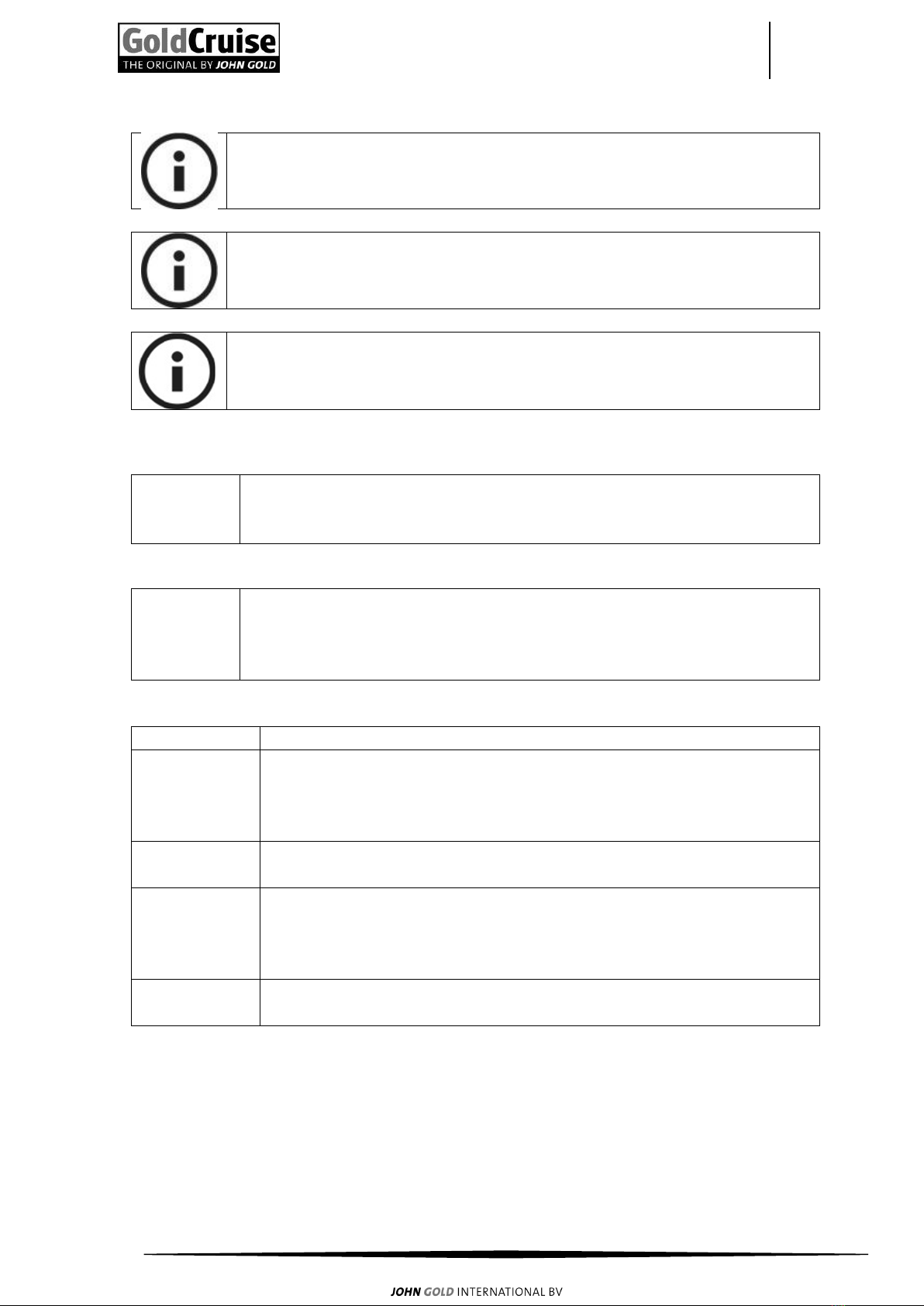Cruisecontrol GC55 Installation manual
3
Contents
Foreword..............................................................................................................................2
Contents...............................................................................................................................3
1Purpose, construction and operation of the GC55 ......................................................4
1.1 Purpose of the GC55...............................................................................................4
1.2 Construction ...........................................................................................................4
1.3 Operation................................................................................................................4
2Safety directions ...........................................................................................................5
3Installation and connections ........................................................................................7
3.1 Installation electronic module (EM) .......................................................................7
3.2 Wiring Diagram.......................................................................................................8
3.3 Wiring harness connections ...................................................................................9
3.4 Electric servo.........................................................................................................11
3.4.1 Assembly electric servo .................................................................................11
3.4.2 Mounting electric servo .................................................................................12
3.5 Servo cable linkage ...............................................................................................12
3.5.1 Adjusting servo cable travel...........................................................................14
4Set-up..........................................................................................................................15
4.1 Introduction set-up...............................................................................................15
4.2 Vehicle speed signal set-up GC55.........................................................................16
4.3 Test drive ..............................................................................................................17
4.4 Increase response time.........................................................................................18
4.5 Reduce response time ..........................................................................................19
4.6 Increase sensitivity ...............................................................................................20
4.7 Reduce sensitivity .................................................................................................21
5Diagnostics and trouble shoot....................................................................................22
5.1 Diagnostics 1: CM and clutch switch connection .................................................22
5.2 Diagnostics 2: Servo, vehicle speed signal............................................................23
5.3 Trouble shoot 1.....................................................................................................24
5.4 Trouble shoot 2.....................................................................................................24
5.5 Trouble shoot 3.....................................................................................................24
5.6 Trouble shoot 4.....................................................................................................25
5.7 Trouble shoot 5.....................................................................................................25
6Frequently Asked Questions (FAQ) ............................................................................26