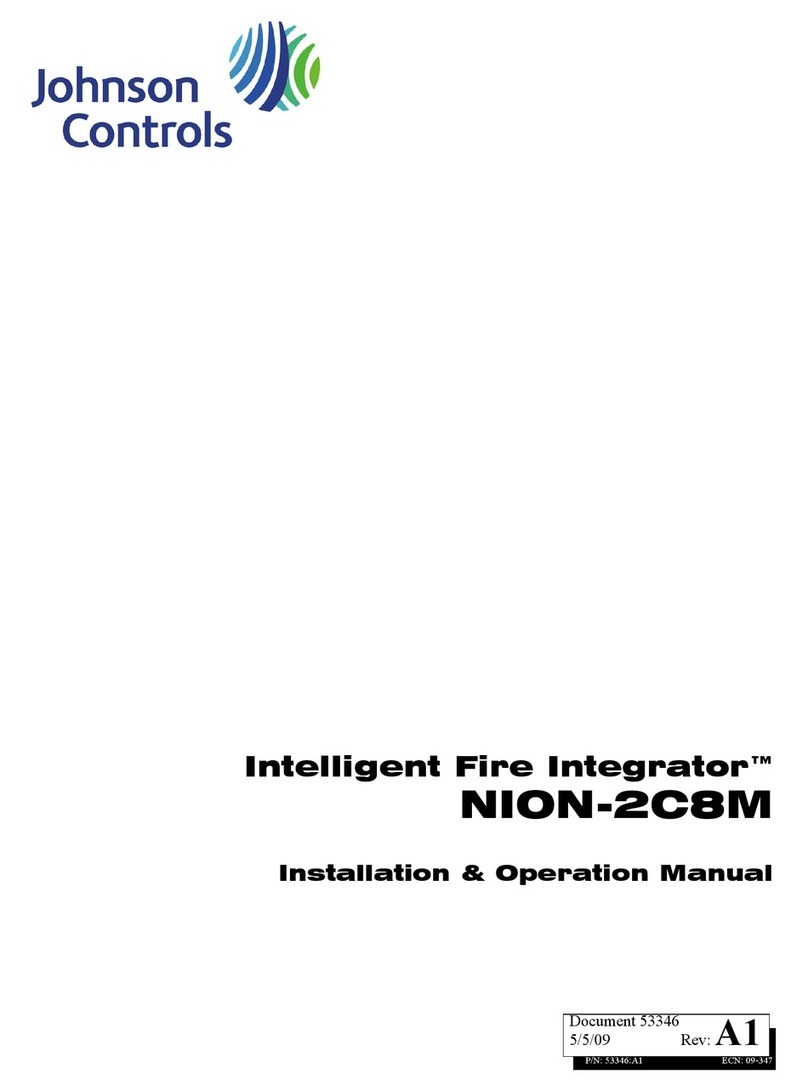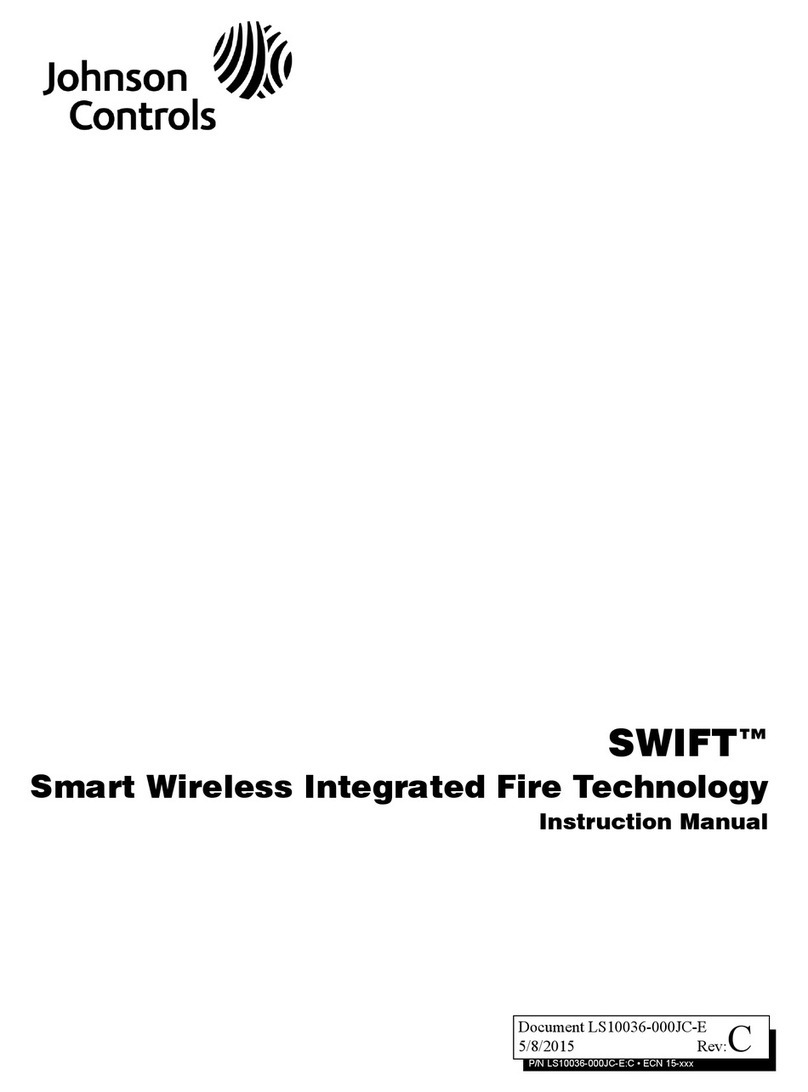Hardware Installation—Installing the IFC-1010/2020 7
While installing a fire alarm system may make lower insurance rates
possible, it is not a substitute for fire insurance.
•An automatic fire alarm system, typically made up of smoke
detectors, heat detectors, manual pull stations, audible warning
devices, and a fire alarm control with remote notification capability
can provide early warning of a developing fire. Such a system,
however, does not assure protection against property damage or loss of
life resulting from a fire.
•Any fire alarm system may fail for a variety of reasons:
•Smoke detectors may not sense fire where smoke cannot reach the
detectors such as in chimneys, in walls, or roofs, or on the other side of
closed doors. Smoke detectors also may not sense a fire on another
level or floor of a building. A second floor detector, for example, may
not sense a first floor or basement fire. Furthermore, all types of smoke
detectors - both ionization and photoelectric types, have sensing
limitations. No type of smoke detector can sense every kind of fire
caused by carelessness and safety hazards like smoking in bed, violent
explosions, escaping gas, improper storage of flammable materials,
overloaded electrical circuits, children playing with matches, or arson.
IMPORTANT: Smoke detectors must be installed in the same
room as the control panel and other control units
and in rooms used by the system for the connection
of alarm transmission wiring, communications,
signaling, and/or power. If detectors are not so
located, a developing fire may damage the alarm
system, crippling its ability to report a fire. N1
•Audible warning devices such as bells may not alert people if these
devices are located on the other side of closed or partly open doors or
are located on another floor of a building.
•A fire alarm system will not operate without any electrical power. If
AC power fails, the system will operate from standby batteries only for
a specified time.
•Rate-of-Rise heat detectors may be subject to reduced sensitivity
over time. For this reason, the rate-of-rise feature of each detector
should be tested at least once per year by a qualified fire protection
specialist.
•Equipment used in the system may not be technically compatible
with the control. It is essential to use only equipment listed for service
with your control panel.
Fire Alarm
System
Limitations